ZoogVPN Review
ZoogVPN is a mid-tier VPN, but it’s one of the safest free VPNs out there. It doesn’t come with all the sophisticated features but it offers just enough to keep you safe and secure while surfing the internet. Keep reading our ZoogVPN review for the full details.
Free VPNs get a bad rap in the virtual private network sphere, and the advice is you get what you pay for. Many free VPNs sell your data for profit, others just don’t work and the worst ones infect your device with malware. However, there are still a few good eggs in the mix. ZoogVPN falls into that category. In this ZoogVPN review, learn how this VPN excels and where it falls short.
Key Takeaways:
- ZoogVPN is a mid-tier VPN that offers a collection of basic features like a kill switch, strong encryption and supported protocols.
- It offers a respectable free plan that includes three VPN server locations and 10GB of data per month for one device.
- The VPN comes with an excellent no-logs policy as well as a clean track record of safely handling customer data.
ZoogVPN has connection issues that could render the service unusable.
With a few fundamental features like a kill switch, strong encryption and support for industry-standard protocols, ZoogVPN has enough features to impress any user, but it lacks some advanced features. In this review, we will go over its features, speed, customer support, streaming performance and more.
-
07/18/2024 Facts checked
Added information about the SOCKS5 proxy, the warrant canary, the problem of using third-party DNS servers and other minor details.
ZoogVPN Alternatives
- 1
- : PayPal, Credit card, Google Pay, JCB, UnionPay, Bitcoin, Ethereum, X-Coin
- : 10
- :
- :
- :
- :
Average speedDownload Speed87 MbpsUpload Speed9 MbpsLatency5 ms - 2
- : PayPal, Credit card, Google Pay, Amazon Pay
- : Unlimited
- :
- :
- :
- :
Average speedDownload Speed93 MbpsUpload Speed9 MbpsLatency3 ms - 3
- : PayPal, Credit card, Bitcoin, UnionPay, iDeal, Sofort, Giropay, Pixpay, Sepa Direct Debit
- : 8
- :
- :
- :
- :
Average speedDownload Speed91 MbpsUpload Speed9 MbpsLatency5 ms - 4
- : PayPal, Credit card, bitcoin, Amazon Pay
- : 7
- :
- :
- :
- :
Average speedDownload Speed63 MbpsUpload Speed7 MbpsLatency38 ms - 5
- : PayPal, Credit card, Amazon, Paygarden, Apple Pay, Google Pay
- : Unlimited
- :
- :
- :
- :
Average speedDownload Speed84 MbpsUpload Speed8 MbpsLatency10 ms
ZoogVPN Review: Strengths & Weaknesses
Pros:
- Free plan option
- Unblocks Netflix
- Strict no-logging policy
- Unlimited connections
- Functional kill switch
- Servers in VPN-friendly places
Cons:
- No split tunneling
- No obfuscated servers
- Not many servers offered
- Sometimes doesn’t connect to servers
Features
ZoogVPN comes with all the basic features you’d expect to see on any VPN. You do get features that let you surf the internet safely and access geoblocked content on Netflix and other streaming services. However, you won’t find more advanced features like split tunneling or multi-hop servers.
Kill Switch
ZoogVPN also offers an automatic kill switch on its Windows, macOS, Android and iOS apps. This feature automatically cuts off your connection to the internet if your VPN connection drops suddenly, preventing the accidental exposure of your IP address and other sensitive information.
ZoogShadowing and SOCKS5 Proxy
ZoogShadowing is ZoogVPN’s obfuscation feature designed to let users in countries with strict online censorship — like China, Russia, Qatar, the UAE and some other censored countries — gain access to blocked content. It’s a pretty standard obfuscation protocol, which means it works at times and fails at others.
A ZoogVPN account also allows you to set up one of its servers as a SOCKS5 proxy. SOCKS5 is a quick way to get around firewalls, especially nation-level ones like the Great Firewall of China. However, it’s not encrypted by default, so be careful what you transmit.
Missing Features
ZoogVPN is a bare-bones VPN. You won’t find advanced features like split tunneling or multi-hop servers. Top-ranking VPNs such as NordVPN, Surfshark or even the free Windscribe come with more advanced and proprietary features like split tunneling, ad and malware blockers and multi-hop servers (double VPN).
We’re most disappointed by the lack of split tunneling, which is a feature that lets you choose which apps require VPN protection and which can access the internet directly. Other options you won’t see include dedicated IP addresses or a built-in ad blocker.
App Support
There are dedicated ZoogVPN apps for iOS, macOS, Windows, Android and even Fire TV and Android TV. It also supports Linux and routers. The desktop app is accessible through its APK website, making it possible to install it on your Android device without having to go through the Google Play Store.
Overall, ZoogVPN checks all the boxes that provide the basics for a fast, reliable and secure VPN experience — but that’s where it stops.
Pricing
ZoogVPN offers five tiers of service, including a free plan. ZoogVPN’s monthly paid plan costs $9.99 per month, which is about the same price as Windscribe (read our Windscribe review).
The one-year and two-year plans offer more of a deal. The yearly plan goes for $39.99 per year or $3.33 per month, and the two-year plan goes for $59.99 per year or $2.22 per month — the pricing for the two-year plan only applies for the first year though.
- 10GB
- 1
- pricing for the two-year plan only applies for the first payment.
- Unlimited GB
- Unlimited
- Yes
All the paid plans come with the same set of services: unlimited simultaneous connections, more P2P servers, over 1,000 IPs and 50 locations, full access to major streaming platforms, and more.
Beware that the paid plans only have a seven-day money-back guarantee. This is very short compared to the VPN industry standard of 30 days. However, it does offer a free plan, which can function as the VPN’s free trial of sorts.
ZoogVPN Free
As is typical with VPN providers, the free plan is much more limited than the paid plans. This version allows one device connection, and access to just five VPN server locations: the U.K., the U.S., Netherlands, Poland and Singapore.
The plan comes with 10GB of monthly data just like Windscribe and Hide.me (read our Hide.me review). Unlike the paid plan, the free version uses AES-128 encryption, which is still effectively uncrackable. However, the AES-256 used in the paid plan is preferred due to more robust encryption and higher regulatory standards.
The P2P support is also limited, and you can’t access geo-blocked content on Netflix, BBC iPlayer and other streaming platforms. You’ll have to pay $1.87 per month to gain access to such content.
The free version is great for improved privacy and security, or for getting a feel for the app to decide whether to upgrade to one of the paid plans, but it’s not as comprehensive as Windscribe.
User-Friendliness
The first thing you’ll notice about the ZoogVPN app — for both desktop and mobile — is its simple design. The upside to this is that inexperienced VPN users won’t have trouble finding their way around.
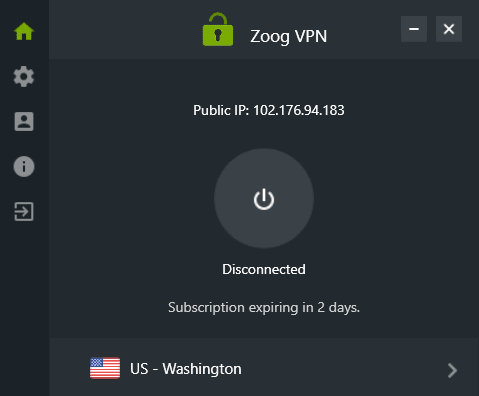
The installation process is fairly simple and straightforward. You sign up on the website by entering your email address, name and password. Then ZoogVPN directs you to the homepage. Unfortunately, it doesn’t direct you to the download section, which would have made the process easier.
You can navigate to the download section by clicking on the dashboard located on the left-hand side of the website. There, you’ll find all of ZoogVPN’s dedicated apps. Once you download the desktop app, you’ll be asked to log in with your credentials.
The app is very easy to navigate, with a big, bold round “connect” button that lets you connect to your selected VPN server. You can select a server using the server tray. Unfortunately, during our testing among multiple users, the VPN stopped connecting to servers, effectively making the VPN useless and non-functioning.
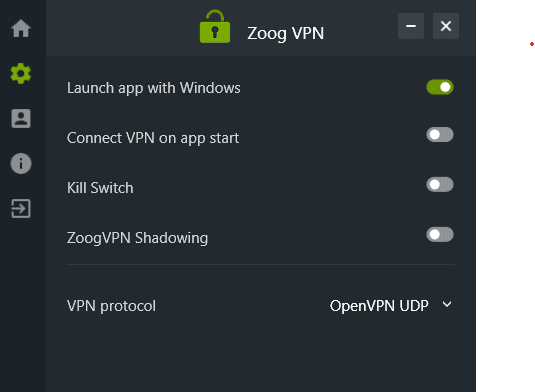
If you want to view your profile, change some settings or log out, all you have to do is look to the left-hand side of the app. The settings menu contains a few toggle switches for features like the kill switch, the protocol options and ZoogShadowing.
If you’re new to VPNs or not really concerned about technical features, ZoogVPN might be a good fit for you — unless the app decides not to work at all.
Speed
With ZoogVPN promising “blazing speeds,” we were excited to test this VPN. We first tested our unprotected server located in Accra, Ghana, and then prepared to test its servers. However, when testing the servers, we received results that didn’t make sense.
When we went to retest the servers on another day to double-check the results, the VPN failed to let us connect to the servers at all. We had another reviewer test the servers from a different location, but with the same results.
The fact that the VPN failed to let us connect to servers when we went to retest them gives ZoogVPN a failing score.
Security
ZoogVPN’s paid plans use the industry-standard AES-256 encryption while the free plan uses AES-128, both of which are functionally uncrackable ciphers used universally across VPN services.
The service supports several encryption protocols like OpenVPN, IKEv2, L2TP and PPTP. While the first two VPN protocols are secure enough to be the default protocols for most VPNs, L2TP and PPTP are not very secure.
L2TP is no good at bypassing firewalls and requires IPsec to be somewhat secure. PPTP is an outdated protocol and can be easily cracked. We found it surprising that ZoogVPN hasn’t done away with these less secure protocols — if you do use ZoogVPN, we urge you not to choose PPTP.
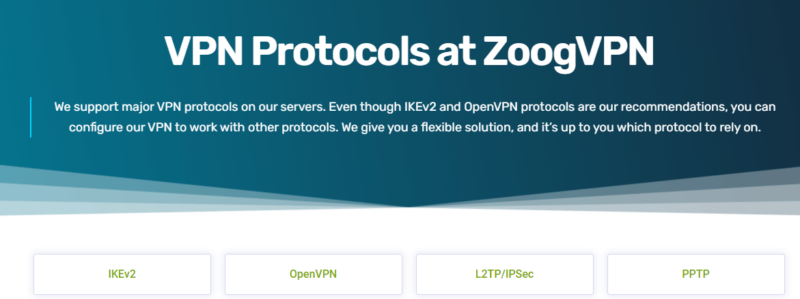
ZoogVPN doesn’t come with the more recent WireGuard protocol, a rising star in the VPN realm thanks to its unmatched speed and security. On the plus side, it’s never been caught mishandling customer data or losing it in a breach.
All ZoogVPN apps come with DNS leak protection. To make sure this claim was accurate, we tested for IP and DNS leaks and found none. We’re not totally relaxed, though, as ZoogVPN uses third-party DNS systems — a common cause of leaks since they can’t be directly controlled.
WebRTC protection is likewise functional, so your in-browser video technology won’t compromise your privacy.
In a nutshell, ZoogVPN is a bare-bones VPN, but generally safe and secure despite some missteps. However, if you’re an experienced user looking to have more advanced security options, there are better VPNs out there.
Privacy
ZoogVPN has an excellent no-logs policy. It meets the minimum standard for VPN privacy, with a clear no-logs policy to assure you that it does not collect your sensitive data such as the websites you visit, your search history or what you download.
While the service does not keep logs of your sensitive data, it does collect your email address and password, which it uses to improve the quality of service, maintain your account, and provide customer support. It also collects aggregated upload and download user data to monitor the quality of its service.
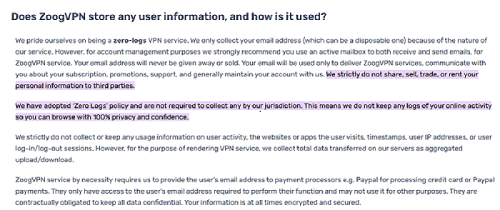
Having said that, it takes more than a no-logs policy to ascertain a VPN’s level of privacy. We took a good look beyond ZoogVPN’s privacy policy at its track record with handling user data, and found no issues.
ZoogVPN maintains a warrant canary — that’s a page that updates if a government agency ever demands information from it. It currently shows that ZoogVPN has never been subpoenaed, but as it’s only current to March 2022, we’re not that reassured.
A bigger problem is the lack of RAM-only servers, also called diskless servers. These servers store all user data on RAM instead of hard drives, so it’s regularly erased. Without them, there’s no hard guarantee that ZoogVPN isn’t keeping logs on its users.
One nice thing: parent company Zoog Services is based in Greece, one of the most privacy-friendly countries in the world. Greece is also outside the Five, Nine and 14 Eyes surveillance alliances — a group of countries known for tracking internet users and sharing that data with each other’s spy agencies.
Streaming Performance
The streaming experience with ZoogVPN may be quite unpredictable, given the inconsistent speeds we recorded in our speed tests. Unfortunately, we couldn’t get into BBC iPlayer using the free plan.
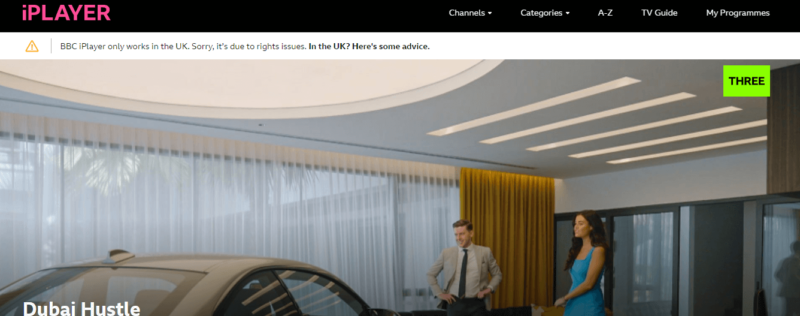
Additionally, when we went to test other streaming services — including Netflix, Max, Hulu and Disney Plus — the VPN failed to let our testers connect to any servers. We can’t say whether the VPN can bypass geo-restrictions because the VPN failed to work properly for multiple testers.
Server Locations
At the time of writing, ZoogVPN offers 50 VPN server locations spread across 26 countries. These figures pale in comparison to leading providers with hundreds — sometimes thousands — of VPN servers.
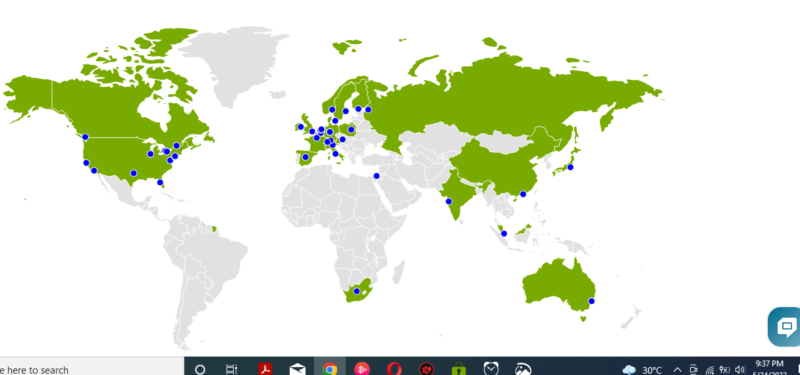
There’s a higher concentration of ZoogVPN servers in Europe and North America. One downside to ZoogVPN’s server network is that there’s only one VPN server in Africa, which is located in South Africa. There are also no servers in South America, which is quite disappointing.
ZoogVPN offers bare-metal servers that have thousands of IPs in 26 countries. These bare-metal servers are a newer option to traditional dedicated servers, and are fast becoming the preferred choice of servers for web-hosting due to their overall better performance, reliability, security and cost effectiveness.
P2P Servers
With ZoogVPN, you also get peer-to-peer (P2P) servers dedicated to and optimized for torrenting.
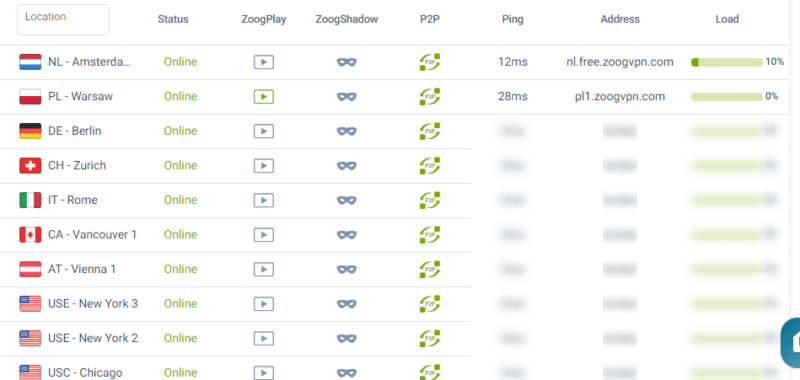
P2P servers are only available on some of its server locations. They span 16 countries, including the U.S., Canada and countries in Europe and Asia-Pacific.
Free Server Locations
When it comes to its free plan, ZoogVPN could be more generous with its server locations. It offers only five server country locations on its free plan: in the U.K., the U.S., Netherlands, Poland and Singapore. This means users will be limited in which IP addresses they can use with the VPN service for free.
In comparison, Windscribe includes 10 country locations on its free plan. However, ProtonVPN offers just three country locations on its free plan.
Overall, ZoogVPN could do a better job in reaching more global locations — especially in Africa and South America. If you’re looking for a VPN with more server options and a wider spread, you should consider NordVPN, Surfshark or ExpressVPN — read our NordVPN review and Surfshark review to learn more.
Customer Support
ZoogVPN delivers customer support through several mediums, including email, live chat, an FAQ, a phone number and a knowledgebase. You can easily access all these features through the website.
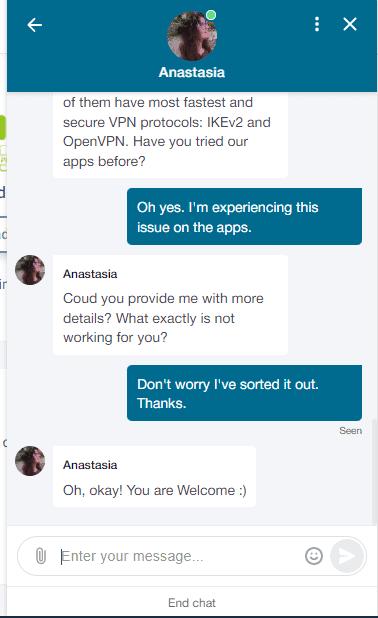
We first tested the live chat by throwing several questions at the customer agent — both basic and complex — and got timely, helpful responses for all of them.
The support ticket we submitted via email got a response after a few hours, which is not bad at all, but we didn’t get an automated response confirming receipt of our email ticket submission by the Zoog team. This is a feature common with many communications service providers.
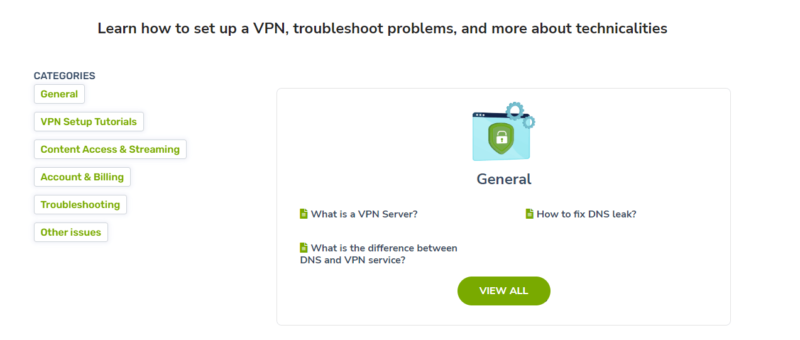
When we looked through the knowledgebase, we found several sections for setup tutorials, content access and streaming, account and billing, troubleshooting and other issues. The knowledgebase touches on a wide range of problems, but we didn’t find the individual guides comprehensive enough.
The Verdict: ZoogVPN Review
ZoogVPN is a mid-tier VPN that suits beginners. It’s certainly not the best free VPN out there, but it’s also not the worst. It has VPN services like Windscribe and ProtonVPN to contend with in that department. It offers all the features you’d expect to see in a basic VPN: It’s easy to use, its pricing is quite fair and you get access to 24/7 customer support.
Overall, ZoogVPN is a decent service. However, it cannot compete with the top VPNs, or even some of the other best free VPN options, like Windscribe and ProtonVPN.
Have you used ZoogVPN before? Does it meet your requirements for a free VPN provider or are there other core features you’d like to see? Let us know what you think about our review in the comment section below. Thanks for reading.
FAQ
Yes, ZoogVPN is a real VPN service that hides your IP address and allows you to browse the web privately and securely. It has a decent free plan that lets you get a feel for its services.
ZoogVPN is a free VPN service that offers 10GB of monthly data and hides your IP address efficiently. Users on the free plan have access to the same security features as those on the paid plan. However, you’ll need to subscribe to one of its paid plans if you want more server locations and more advanced features.
Windscribe is our recommended free VPN. It offers both fundamental and advanced features at affordable rates, and is well on its way to reaching the heights of NordVPN and Surfshark.

