How to Unblock Instagram at School in 2025: Access Social Media on a School Computer
Schools block Instagram to help students avoid distractions and comply with regulations. If you need Instagram for educational purposes, you can use a VPN to access it. This guide will show you how to do that and also provide other ways to unblock Instagram.
Chances are, your school’s WiFi network doesn’t allow access to Instagram and other social media sites, likely to reduce distractions. However, if you need Instagram for educational purposes, there’s a workaround: a virtual private network (VPN). In this article, we’ll show you how to use a VPN to unblock Instagram.
There are many other ways to unblock Instagram at school, including using a proxy, a smart DNS, Tor Browser, Google Translate or mobile data. However, if you want to use your school’s network, a VPN is the most efficient way — it encrypts your traffic while maintaining your internet speeds, and you can activate it within seconds of starting up your device.
All you have to do is download and install a VPN, and connect to a VPN server. Based on our research and tests, the best VPN for unblocking Instagram is NordVPN. It offers a large server network, fast speeds and excellent security features. This article provides a step-by-step guide, troubleshooting tips and other details on accessing Instagram.
-
10/24/2024 Facts checked
We rewrote the article to focus on providing actionable tips to the reader.
-
02/28/2025 Facts checked
Updated the article to mention recent NordVPN developments, add more information about VPNs and include tips for choosing a VPN to use with Instagram.
How to Unblock Instagram at School With a VPN
Using a VPN provider to unblock Instagram might violate your school’s policy. At Cloudwards, we don’t endorse using a VPN in contravention of your school’s policies. We recommend consulting your school’s internet policy or a teacher before using a VPN to access blocked sites.
To unblock Instagram with a VPN, download and install your preferred VPN, connect to a server and open Instagram. Below, we’ll flesh out the steps with annotated images. These steps apply to other VPNs, but we’ll use NordVPN — the best VPN — for this example. We’ve also got a list of the best VPNs for Instagram with more recommendations.
- Download and Install a VPN
On a mobile device, visit your device’s app store to search for, download and install the VPN you want. On a computer, you can download the VPN’s installation package from its website. Follow the installation prompts to set up the VPN. NordVPN has a 30-day money-back guarantee you can use to test it with Instagram.
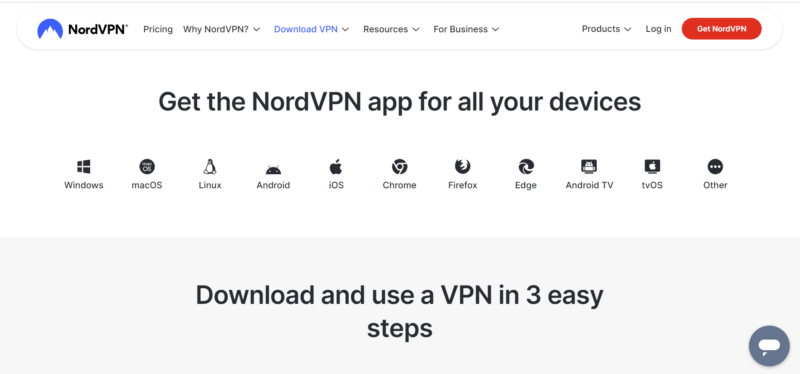
- Connect to a VPN Server
Open the downloaded VPN app and connect to a server. Usually, you can do that in two ways: clicking the “connect” button to automatically connect to the fastest server, or searching for a specific server using the search bar.
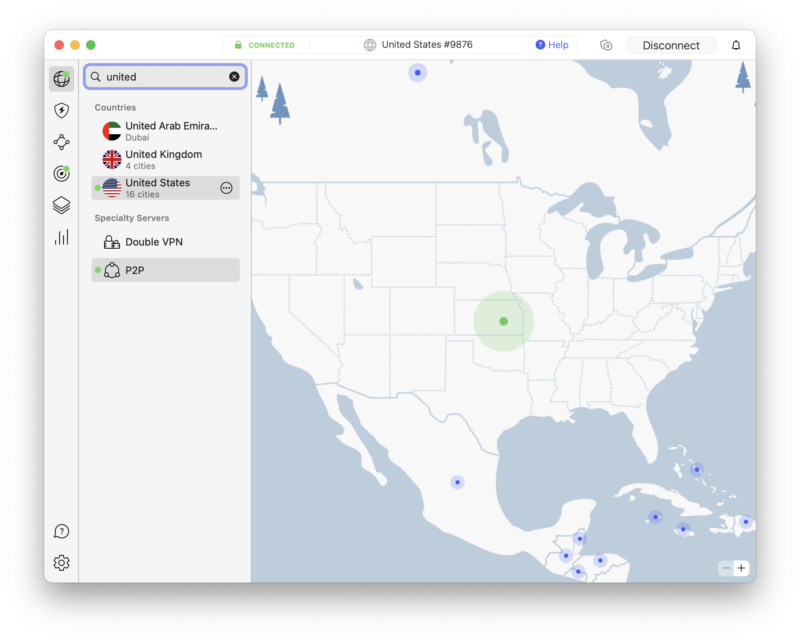
- Open Instagram
Log in to your Instagram app and start using your Instagram feed as normal. Sharing reels, sending messages, and liking and commenting on posts should work exactly the same as usual.
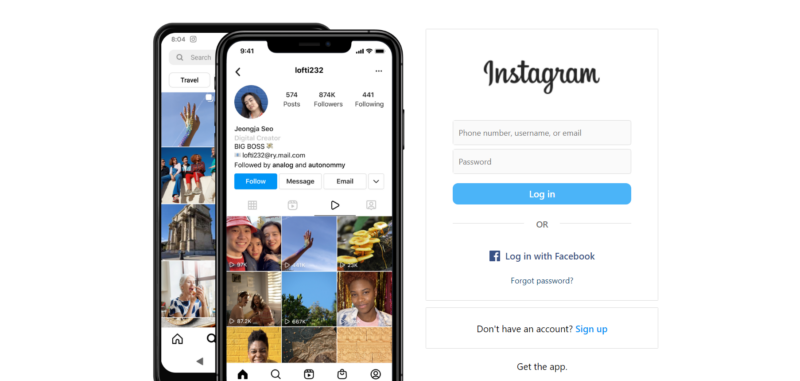
On a final note, if you can’t install the full VPN application due to school restrictions, try using a VPN browser extension instead, which is often easier to install on school computers and can still unblock Instagram effectively.
Why Use a VPN to Unblock Instagram?
A VPN is the safest and most efficient way to unblock Instagram. When you connect to a VPN server, it masks your real IP address and gives you a new one, changing your virtual location. This enables you to evade Instagram blocking systems that apply to your school building’s network.
A VPN is a safe option to unblock Instagram because it encrypts your VPN traffic, making it near-impossible for anyone to track your online activities back to you. Proxies and smart DNSes can also unblock Instagram in some cases, but they don’t encrypt your traffic, so you may get in trouble for breaking your school’s social media rules.
The same techniques that can unblock Instagram on a school network will also work on larger-scale blocks, even for national policies. See our article on how to unblock Instagram in Russia for a full explanation.
Beyond bypassing school blocks, a VPN also helps you overcome geo-restrictions, allowing you to access content that might be limited to specific regions or countries.
The Best VPNs for Unblocking Instagram
NordVPN is the best VPN to unblock Instagram, while Surfshark and ExpressVPN are excellent alternatives.Here’s why these three VPNs are better for unblocking Instagram compared to other services:
- NordVPN: NordVPN is the best VPN on the market, with over 6,000 servers in 111 countries that can all unblock Instagram. It also offers fast speeds that have always given us a lag-free Instagram experience. See our NordVPN review for all the details.
- Surfshark: Surfshark is a good option if you’re on a tight budget, thanks to its affordable long-term plans. It also offers unlimited simultaneous connections, enabling you to use one subscription for all your devices. Our Surfshark review has more information.
- ExpressVPN: ExpressVPN is more expensive than NordVPN and Surfshark, but it’s a great option if money isn’t a concern. It offers excellent security and privacy features, including obfuscation on all servers, which is ideal for countries that restrict internet use. Learn more in our ExpressVPN review.
NordVPN Recent Developments
NordVPN recently introduced NordWhisper, a protocol specifically designed to bypass network restrictions that block VPN traffic. Unlike traditional VPN protocols, NordWhisper doesn’t have distinct traffic signatures that reveal it as a VPN connection, making it excellent for accessing Instagram on heavily restricted school networks.
What’s more, if you need to download content from Instagram while at school, NordVPN’s Meshnet feature now allows you to customize where transferred files are saved. With Meshnet, you can request files from your home computer and have them delivered directly to your preferred folder on your school device.
Tips for Choosing a VPN for Instagram
- When choosing a VPN for Instagram, consider services that offer multi-hop (or double VPN) connections, which route your traffic through two servers instead of one. Both NordVPN and Surfshark offer this feature, providing an extra layer of security that can be valuable when accessing Instagram on heavily monitored school networks.
- Consider VPNs with security features like pop-up blockers, malware, phishing sites and trackers to make your Instagram experience smoother and safer. NordVPN and Surfshark both have these features.
- Make sure your chosen VPN comes with a kill switch. These stop your internet access to protect you if the VPN connection goes down. Some VPNs go even further. For example, in addition to a regular kill switch, NordVPN offers an app kill switch that allows you to specify which apps (like Instagram) will close if the VPN connection drops. This prevents Instagram from connecting to the internet without VPN protection.
Can I Use a Free VPN to Access Instagram?
Yes, you can use a free VPN to unblock and access Instagram, but you should tread cautiously. Free VPNs might log and sell your data, or even worse, infect your device with malware.
If you need to use a free VPN, we recommend PrivadoVPN. It’s the best free VPN, as we illustrate in our PrivadoVPN review. It offers free access to servers in 11 countries. Proton VPN, which we cover in our Proton VPN review, is a good second choice.
VPN Not Working With Instagram: Troubleshooting Tips
Your VPN might not work with Instagram if you’re suffering from network issues or if the VPN malfunctions. Here are a few troubleshooting tips to help you access Instagram with a VPN.
- Check your internet connection: Check if your internet connection (or school’s internet connection) is active and stable.
- Change servers: If your VPN stops working with Instagram, it could be because Instagram is actively blocking certain VPN IP addresses due to suspected bot activity or misuse. Try connecting to a different server. You don’t even need to change locations — just disconnect and reconnect to get a new server.
- Switch VPN protocols: Switching VPN protocols might let you access Instagram because some protocols are better at bypassing restrictive networks. Try OpenVPN, WireGuard, IKEv2 and any unique protocols that your VPN offers.
- Check firewall and antivirus settings: Review your device’s firewall settings and confirm that it doesn’t restrict VPN use. Be sure to check your antivirus settings as well to make sure it’s not blocking legitimate traffic.
- Use obfuscation: Most VPNs have an obfuscation or stealth feature that makes your VPN traffic appear as regular internet traffic. Turn this on to bypass restrictive networks that block VPNs.
- Disable ad-blockers: Some VPN ad-blocking features can interfere with Instagram’s functionality. If you’re having trouble accessing Instagram with your VPN, try temporarily disabling the ad blocker feature (like NordVPN’s CyberSec or Surfshark’s CleanWeb) to see if that resolves the issue.
How to Unblock Instagram at School Without a VPN
Aside from a VPN, there are multiple ways to unblock Instagram, including using mobile data, a proxy, smart DNS, Tor Browser or Google Translate. Note that these methods have limitations and aren’t as reliable as a VPN service.
Why Is Instagram Blocked at School?
Schools block Instagram and other social media platforms to prevent students from being distracted from their academic work. Instagram provides a never-ending feed of pictures, videos and reels that can be highly addictive to young people. In addition, Instagram can easily be a tool for cyberbullying and accessing obscene content.
School Instagram blocks also appear in response to laws and conventions. For instance, the Children’s Internet Protection Act (CIPA) requires schools in the U.S. to restrict minors’ access to content that might be “harmful” to them. Schools get discounts for certain services when they adhere to that law.
Schools may filter sites like Instagram to keep their networks free of viruses and malware. Instagram is a hotspot for fake accounts, scammers and malicious actors who might use the platform for phishing campaigns and cyberattacks.
Can I Unblock Instagram on School Chromebooks & Computers?
Yes, you can unblock Instagram on school Chromebooks and computers, but you might face difficulties depending on the restrictions placed on the device. School devices, school Chromebooks included, will likely have app restrictions, so you might be unable to install a VPN or use a proxy to access Instagram and other blocked websites.
If you want to access Instagram while in school, we recommend using your own Chromebook or computer. That way, even when you’re connected to your school’s WiFi, you can download a VPN to bypass network restrictions and use Instagram. Another option is to ditch your school’s WiFi and use your mobile data.
Final Thoughts
If Instagram is blocked on your school’s WiFi, the best workaround is to use a VPN service. Simply download a VPN and connect to a server, which should allow you to use Instagram without struggle. We recommend NordVPN, thanks to its large server network, reliable unblocking ability and fast speeds.
Do you think your school authorities will “allowlist” Instagram temporarily if you seek their permission to use it for a project? Do you think schools should block Instagram in the first place? Which VPN would you use to unblock Instagram? Share your thoughts and experiences with us in the comments section below. As always, thanks for reading.
FAQ: Instagram Unblocked
The best way to unblock Instagram is to use a VPN. Download and install a VPN like NordVPN, and connect to a server; now Instagram should be accessible. Other ways of unblocking Instagram include using a proxy, Google Translate or a smart DNS.
You can unblock Instagram through methods other than a VPN, including using a proxy server, a smart DNS, the Tor Browser or Google Translate. Note that none of these methods are as efficient and secure as using a VPN.
You can get into trouble with your school’s authorities if you unblock Instagram when it’s against the school’s policy. We recommend that you check with your school to see if Instagram is permitted on its WiFi network, or use your own device’s mobile data.


