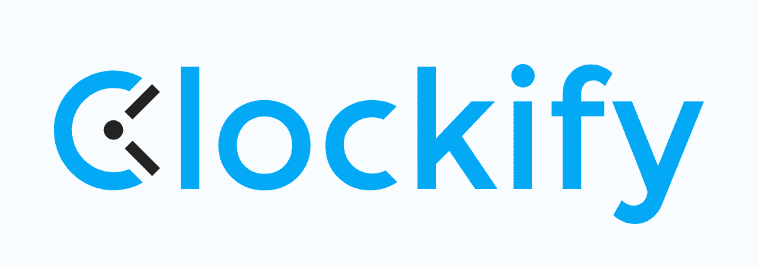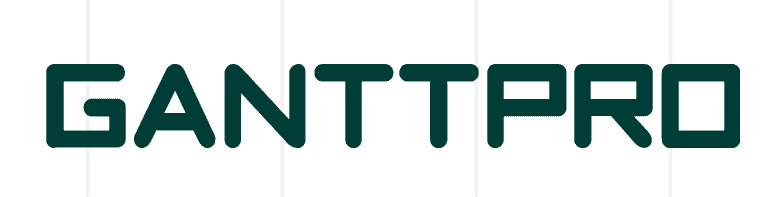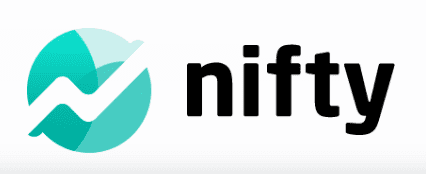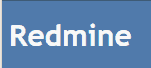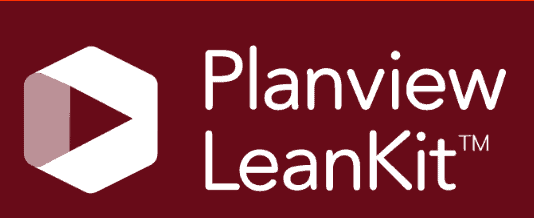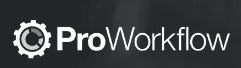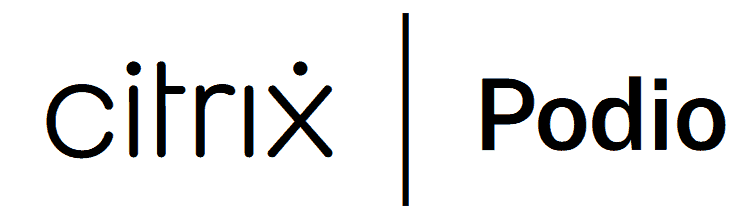Todoist Review
Todoist has a minimalist design that makes its user interface a joy to use. It has a unique feature set that gives you all the functionalities of a task management tool. This Todoist review will show you whether it is the right tool for you.
Key Takeaways:
- Todoist is a list-based app that can help you track tasks and organize your day.
- The app is ideal for freelancers and small business owners who want to improve their task management.
- If you’re looking for a full project management tool, Todoist may not do it for you. It lacks several key features that make a tool ideal for managing long-term projects.
If you’re seeking a task management tool that will help you get more organized, this Todoist review is for you. Todoist is a list-based application that lets you create to-do lists, add your daily tasks and mark tasks as completed once you’re done. It has an airy, minimalist design that makes it easy to use.
Most of Todoist’s features are available on the free plan. However, it lacks some of the advanced features of the best project management software, even if you opt for one of its paid plans. Todoist compensates for some of the features it lacks by integrating with several third-party apps.
This Todoist review will cover everything you need to know about the app and whether it’s a good fit for you.
-
06/17/2021
Cloudwards.net completed a fresh review of Todoist.
-
07/20/2022
Updated Todoist’s pricing information.
-
11/25/2023 Facts checked
Rewritten to include up-to-date information about features and pricing.
-
07/22/2024 Facts checked
We have updated our Todoist review with information about smart scheduling, productivity reports, voice commands, project templates and API integrations.
What Is Todoist & Who Is It For?
Doist created and launched Todoist in 2007. Amir Salihefendić launched it as a personal productivity app to help him manage his studies and jobs at the same time. Doist then released Todoist on Android in November 2012 and has grown to become a fully remote company with over 70 employees.
How to Master Project Management
Even if You're New to the Field

- Discover 10 fundamentals of project management
- Understand step-by-step plans for PM execution
- Learn tips to avoid 5 common mistakes by beginners
The app is now available on the web, Windows and iOS. It comes with three main views, including lists, calendars and kanban boards. Todoist lets you set due dates and reminders on tasks to help you stay on top of your game. You can also set labels and prioritize tasks to ensure that you handle the most important ones first.
Todoist: The Cloudwards Expert Opinion
After thoroughly testing this software, we’ve concluded that Todoist will be a good fit for you if all you need is a to-do list app to stay organized and get things done. However, if you need to manage a long-term project with several dependencies and multiple team members, we suggest you look for tools with more advanced features, like monday.com.
Read our dedicated monday.com review here.
Over time, Todoist added a basic calendar to its paid plans. You can drag and drop tasks on the calendar instead of manually changing their due dates. We think the tool could use a built-in calendar on the free plan, too. Though Todoist is not on our list of the best free project management software, it’s great that you can access the majority of its features while using the free plan.
Todoist Pros & Cons
Pros:
- Minimalist, airy design
- Sync across multiple devices
- Free plan available
Cons:
- Inefficient kanban boards
- Limited app functionality
- Limited free plan
- 1
- 2
- 3
- 4
- 5
- 6
- 7
- 8$4.92 / month(All Plans)
- 9
- 10
- 11$1 / month(All Plans)
- 12$4 / month(All Plans)
- 13
- 14$2.33 / month(All Plans)
- 15
- 16
- 17
- 18$5 / month(All Plans)
- 19
- 20
- 21
- 22
- 23
- 24
- 25
- 26
- 27
- 28
- 29
- 30
- 31$9.80 / month(All Plans)
- 32
- 33
- 34
- 35$20 / month(All Plans)
- 36
- 37
- 38$24 / month(All Plans)
- 39
- 40$99 / month(All Plans)
- 41$35 / month(All Plans)
- 42
- 43
- 44$15 / month(All Plans)
- 45
- 46
- 47
- 48$20 / month(All Plans)
- 49
- 50$20 / month(All Plans)
- 51
- 52$910 / month(All Plans)
- 53
- 54
- 55
- 56
- 57
Features: What Can Todoist Do?
The Todoist app lets you color-tag tasks, collaborate with team members and set task priorities with ease. However, it’s not so great when it comes to full-on project management, a difference that our task management vs project management article shows.
In addition, its advanced features, such as the built-in calendar tool, location reminders and automatic backup, are locked behind a paywall. The kanban view is a good addition, but it’s clunky and slow, denying Todoist a slot in our best kanban board apps list. That being said, Todoist has apps for all the major platforms and syncs your data across multiple devices.
Simple Task Management
Since Todoist is a task management app, its main purpose is to help you organize your daily tasks and get things done in time. The app does this by providing multiple views, like lists and boards, to help you visualize your tasks better. If you need more views, like Gantt charts or spreadsheets, Todoist integrates with third-party apps like Ganttify and Google Sheets.
It’s easy to create tasks, set due dates, schedule recurring tasks, set task reminders, add color tags and more. You can also create subtasks and monitor progress on the go using Todoist’s mobile apps.
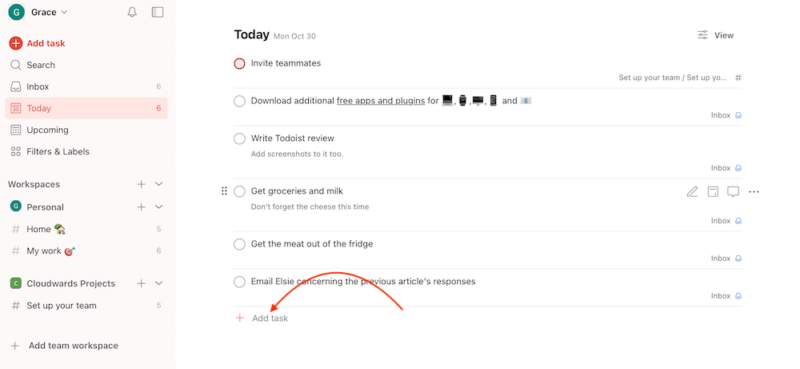
Project managers can also use task templates to get a project up and running quickly. Todoist provides templates for project and goal tracking, meeting agendas, weekly reviews, accounting, client management and more.
Todoist offers a feature called smart scheduling, which supports multiple timezones and offers multi-day views. These views can help you visualize daily and weekly tasks and stay on track.
In addition, Todoist has simple productivity reports that allow you to see how many tasks your team has completed per day or week. The reports also list your team’s karma score, a gamification tool that offers a fun way to see how efficient your team is. In all, Todoist provides enough tools to manage simple projects.
Location Reminders
Location reminders send you a notification whenever you are close to the physical address of a task you haven’t completed yet. For instance, let’s say you keep forgetting to pick up dog food from the store. Set a Todoist location reminder to send you a notification whenever you’re a few miles from the store. It’s a great way to get those little, forgettable tasks out of the way.
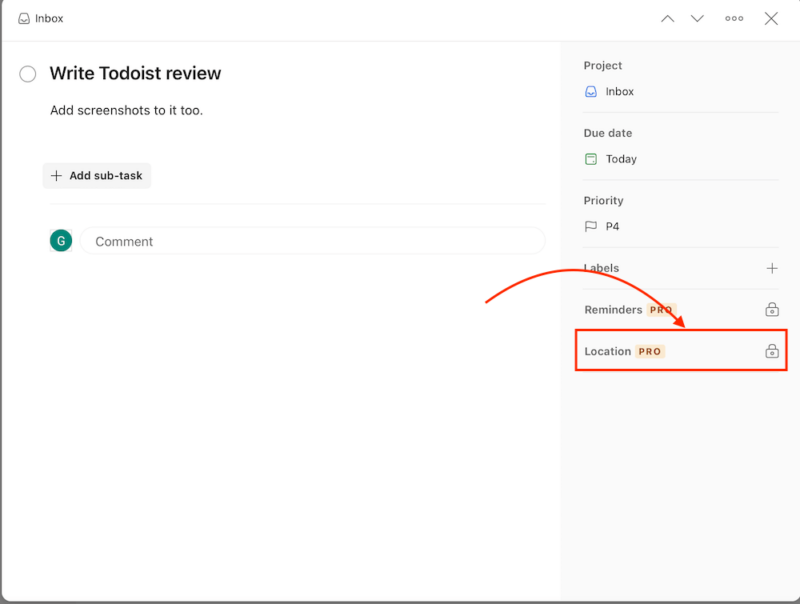
Recurring Tasks
You can set recurring tasks on Todoist by clicking on the “schedule” button. After that, you can either choose to pick a date from the calendar that pops up or use natural language input for the same purpose. Here’s our guide on how to set recurring tasks on Todoist.
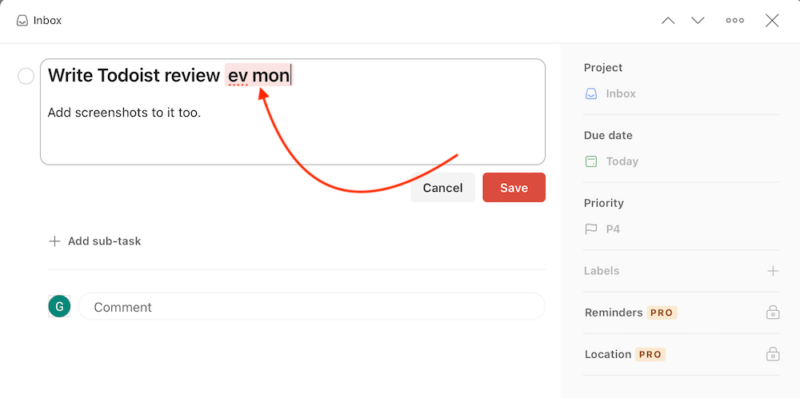
Team Collaboration
The team collaboration feature lets you add team members to your lists and boards and assign tasks to them. Similar to project management software, you can add comments and file uploads on each task as required. Additionally, you can customize the notifications that you get from tasks to only see the key changes made by teammates.
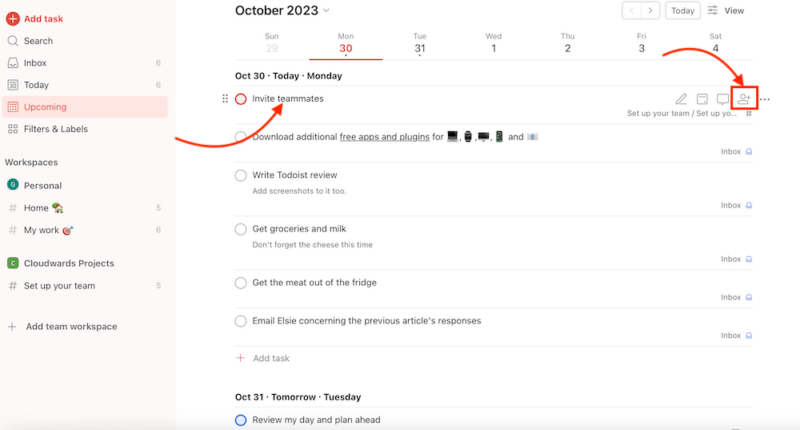
Calendar Tool
Todoist launched its calendar tool in 2020 due to public demand. The “upcoming events” feature is great because it allows you to see a whole week’s workload at a glance. It works in tandem with the calendar, making it easy to organize tasks. You can integrate Todoist with your Google Calendar or Apple Calendar for a more consolidated approach to tasks.
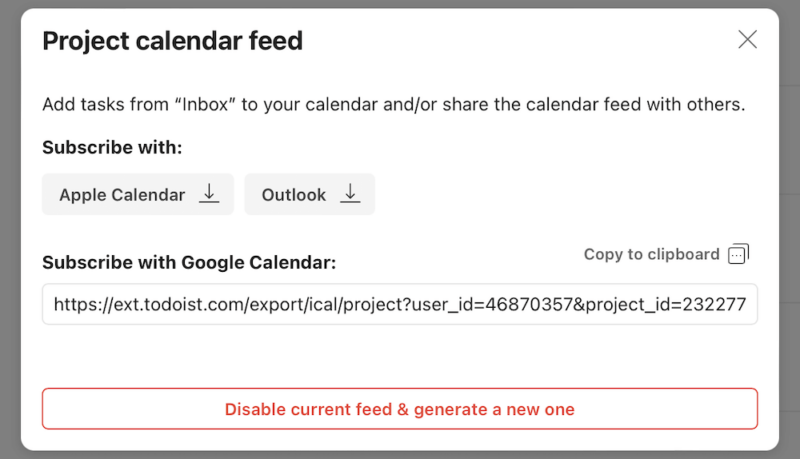
Kanban Boards
If you prefer to view all your tasks on boards instead of lists, then Todoist has kanban boards for you. You can name your boards whatever you like and drag and drop tasks as you make progress. Sadly, Todoist’s kanban boards are not that great because they’re drab, colorless and sluggish.
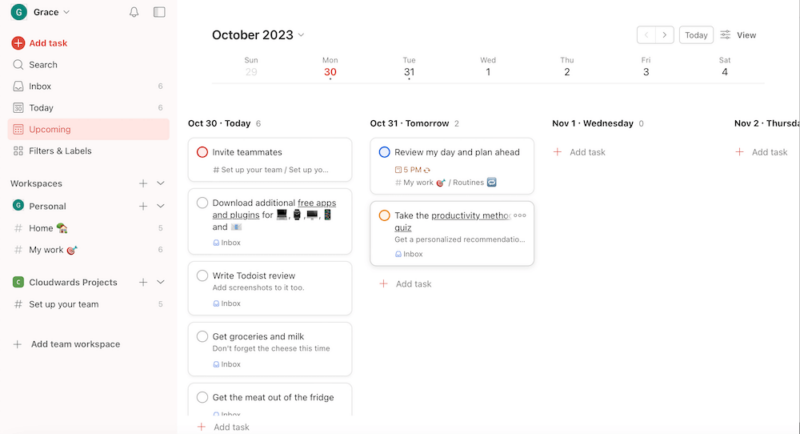
Natural Language Input
Todoist makes it simple to set due dates and recurring tasks using natural language input. Simply add a shorthand indicator right after the task name. For instance, if you want a task to recur on the 10th of every month, type “ev 10th” after typing the name of the task. You can also use “tom” for tomorrow or “ev Thursday” and so on.
You’ll know that the text has been interpreted as a due date when Todoist highlights around it.
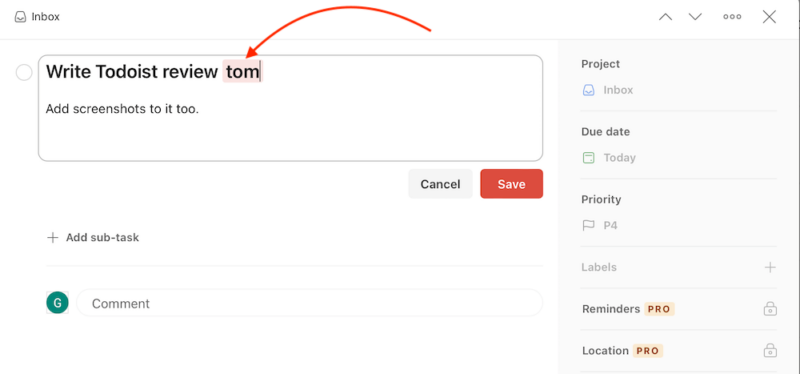
| Kanban board | |
| List | |
| Calendar | |
| Timeline | |
| Spreadsheet view | |
| Gantt charts | |
| Workload planning | |
| Long-term planning | |
| Multiple project management | |
| Dependency management | |
| Native scrum management | |
| Set user permissions | |
| File storage | |
| Time-tracking | |
| Built-in integrations | |
| Reporting features | |
| Free plan | |
| Free Trial | 30 days |
| Web app | |
| Windows | |
| MacOS | |
| Android | |
| iOS | |
| AI Tools | |
| Ticket-based support | |
| Tutorials | |
| Knowledgebase | |
| Forum | |
| Live chat | |
| Phone support |
User-Friendliness & Hands-On Testing
Todoist has a user-friendly interface that’s simple to navigate, even for beginners. Its minimalist design makes it easy for users to quickly find what they need. Everything you require is on the sidebar on the left.
It’s easy to set up your team and add filters or labels to your lists to view the tasks that matter the most to you. The kanban view isn’t as good as we’d have expected, though. If you really like using boards, we advise you to use another kanban tool instead, like Trello.
Read our full Trello review here.
When it comes to aesthetics, Todoist could use a bit more color. Don’t get us wrong, it’s not black and white. However, the only color tags you can add to your tasks are priority levels one through four, and that’s it. These are very limited options if you compare Todoist vs Any.Do, which lets you customize your tags and add over 10 different colored tags to tasks.
How to Install Todoist
Todoist has apps for all the major platforms, including the web, Windows, iOS, Linux, Android and macOS.
- Download the App From the Google Play Store
Go to Google Play store, search for Todoist and click on the “install” button.
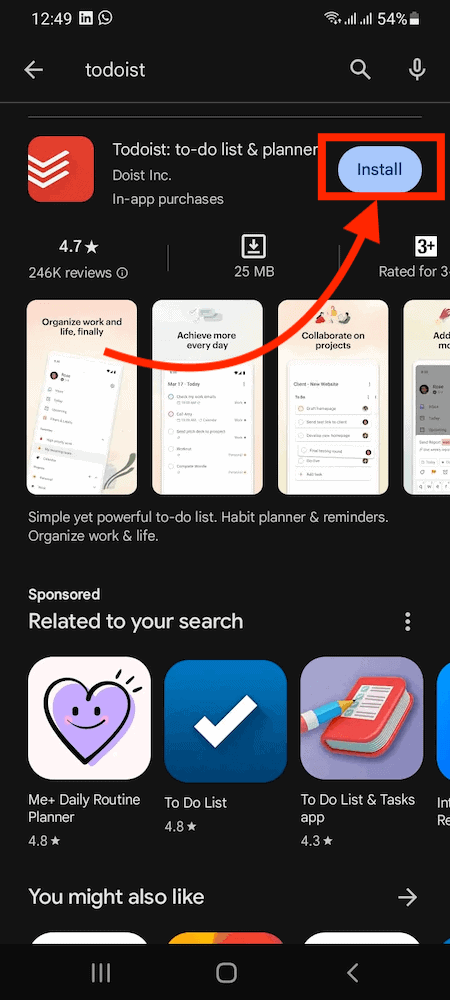
- Open Todoist
Once the download is complete, your device will automatically install the app. You can then open Todoist and go on to log in.
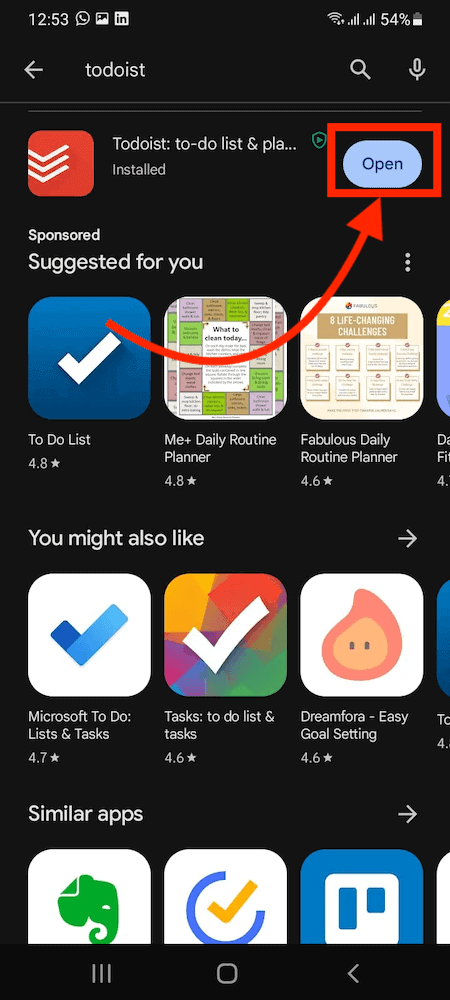
- Log In to Todoist
Once you’ve opened the app, use Google or Facebook to log in. For Mac or iOS users, you can use your Apple ID to log in, as well.
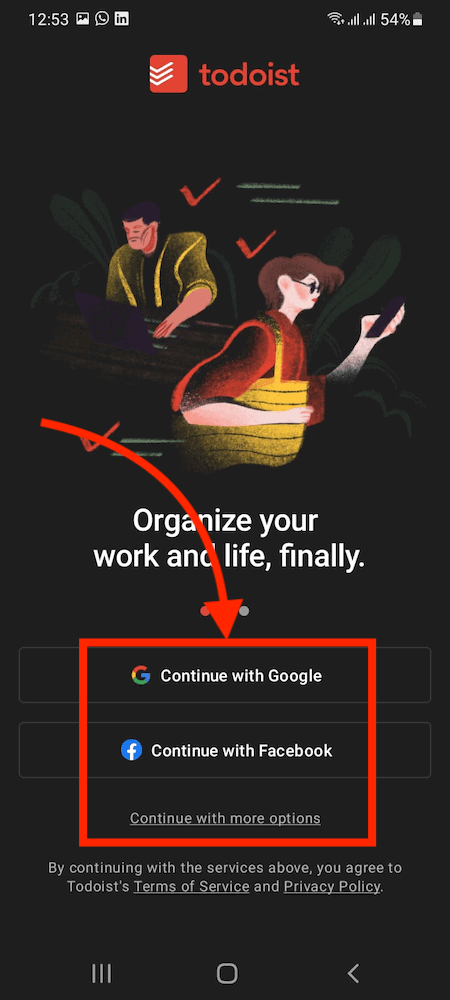
How to Set Up & Use Todoist
Setting up Todoist takes a short time. Whether you’re a beginner or a pro when it comes to to-do list apps, you’ll find the process simple to do.
- Choose a Workspace
Choose whether you want to use Todoist for personal, work or education-related tasks.
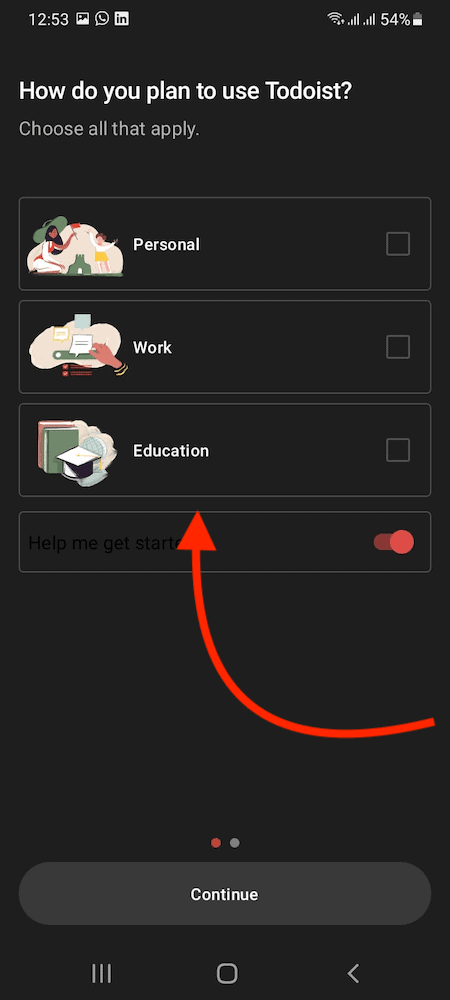
- Create Your Todoist Profile
Upload a profile picture and write your name to your Todoist profile to add more character to it.
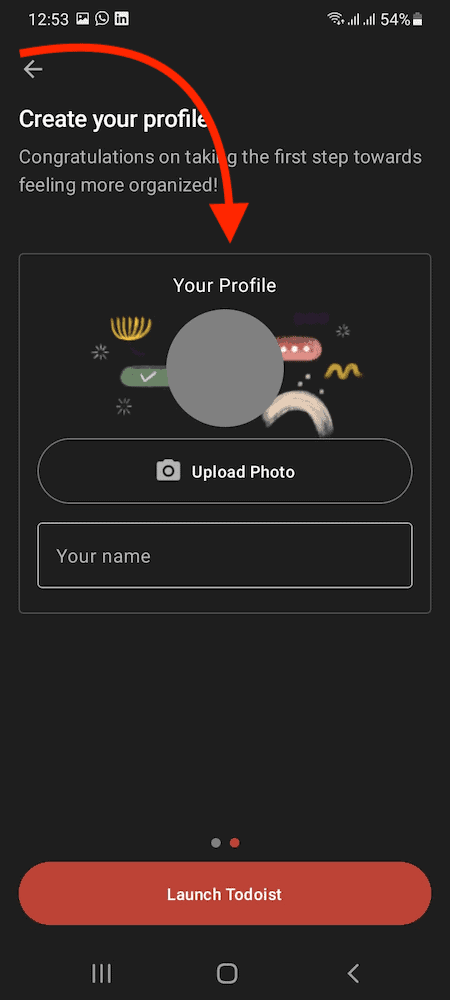
- Add Tasks and Subtasks to Todoist
Click the “add task” button to create a new task, set a due date or deadline and add a label and priority level.
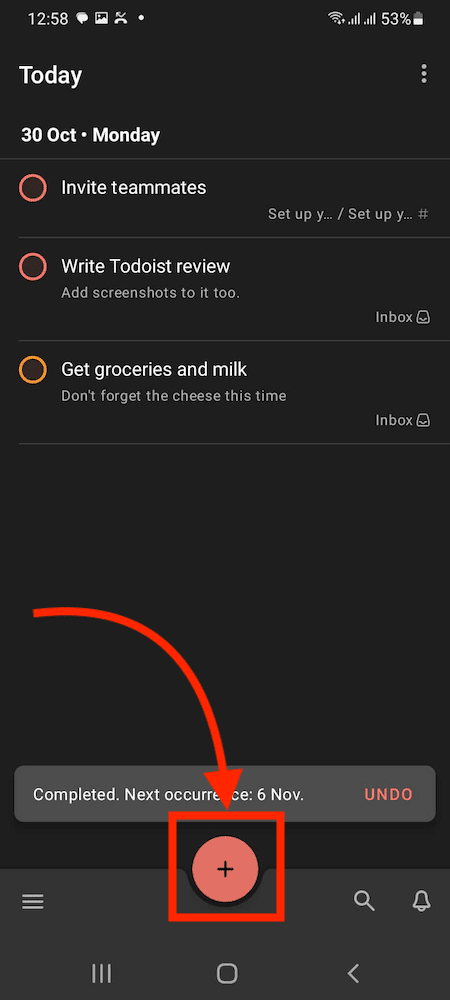
- Create Routines
Click on the “move to” button, then click on the “routines” button to add a routine task to your list.
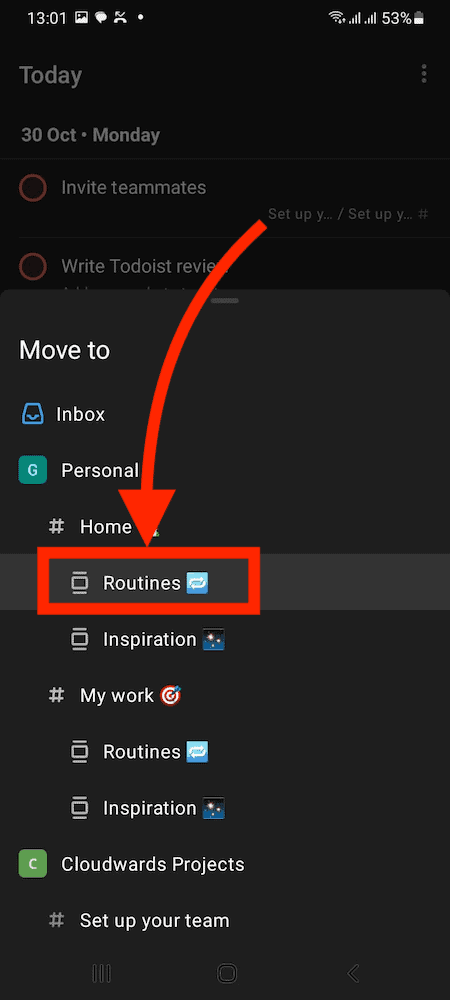
- Track Task Progress
You can have a morning overview or an evening review every day to track the progress you’ve made on your Todoist projects.
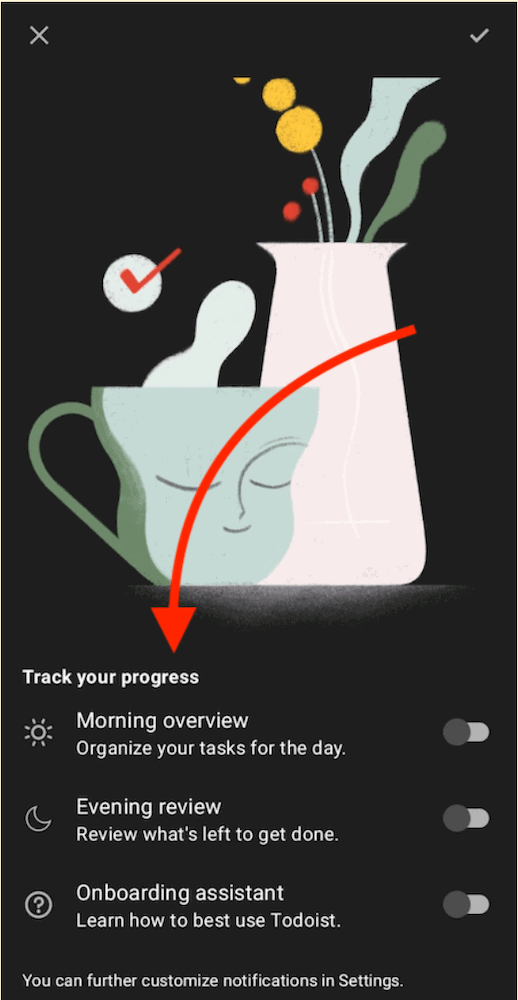
- Customize Todoist
Change the basic elements of the app to make it your own. Choose a theme, language, time zone and more.
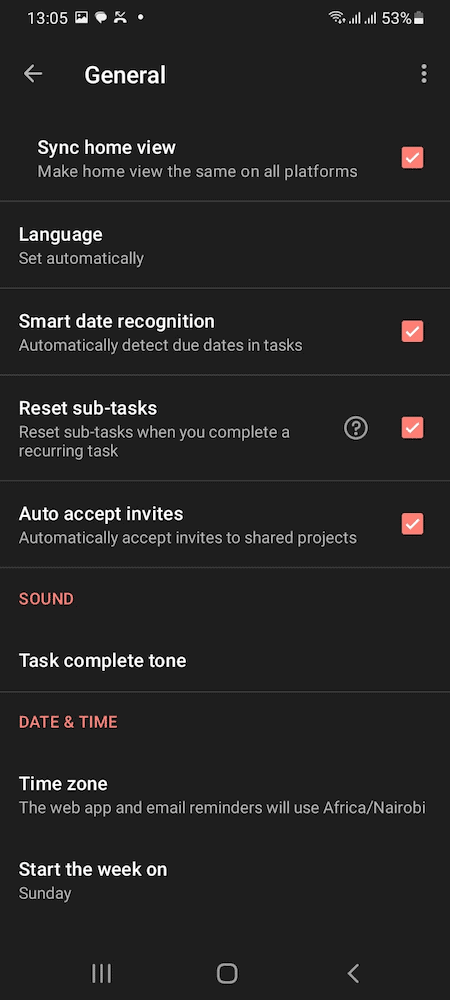
Todoist macOS & Windows Apps
Todoist’s desktop apps work on all the popular platforms, including Windows, macOS, Linux and the rest. Though the app was created to be used on mobile, Todoist’s desktop apps give you access to all its features. In addition, the Windows and macOS apps have similar features. Whichever OS you use, you won’t be missing any of its functions.
The user interface is as minimalist as the mobile app’s, making it easy to use without a steep learning curve. Additionally, you can sync Todoist across all your devices. Therefore, all the changes you make are reflected across the board.
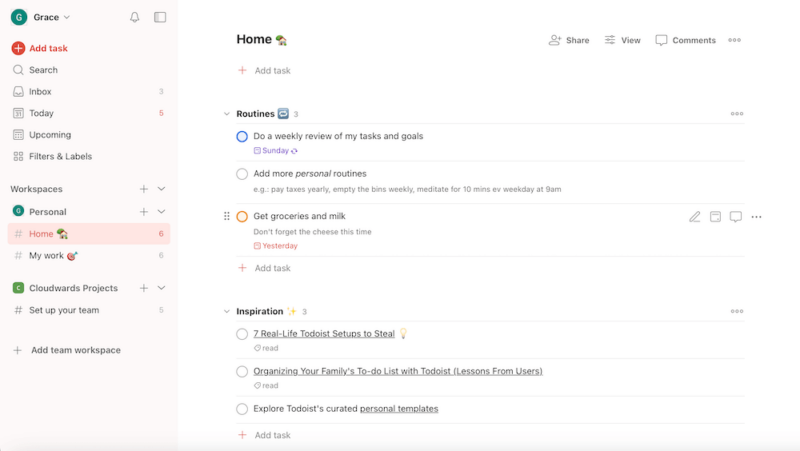
Todoist Android & iOS Apps
Todoist has mobile apps for both iOS and Android. We used the Android mobile app and the experience was quite smooth. In fact, we think it has one of the most effective mobile apps around.
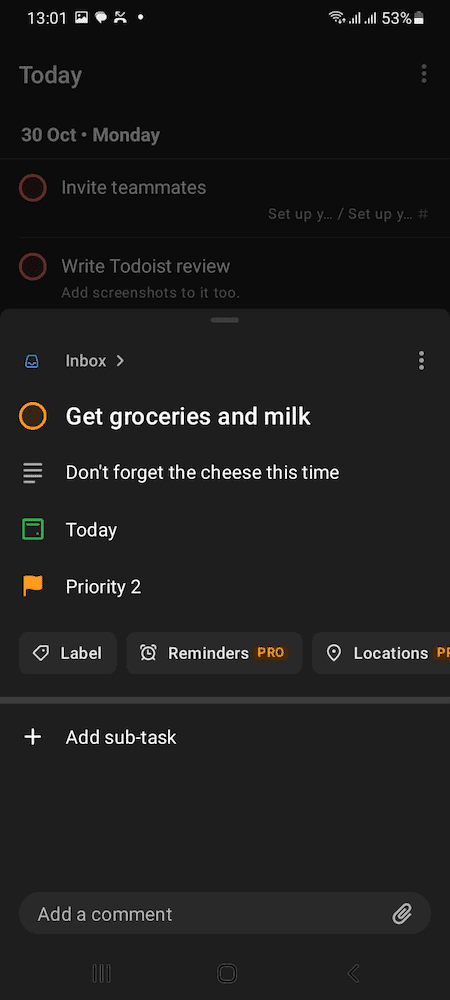
The airy and light user interface makes it perfect for small-screen devices, including mobile phones and smartwatches. You can add tasks, subtasks, color tags, reminders, recurring tasks and more. Thanks to integrations with Siri and Google Assistant, users can also use voice commands to manage tasks. All the features in the Android app are available on the iOS app.
Todoist Pricing: How Much Does Todoist Cost?
In general, Todoist is well-priced for the features it offers. You get more features than some popular task management software solutions, like Microsoft To-Do and Google Tasks. There’s a free version named Beginner as well as paid plans called Pro and Business.
Todoist Free Plan
Todoist has a free version for personal task management. It gives one main user access to the majority of features on the app. They get five projects, 5MB of file uploads, one week of activity history and can collaborate with five people per project. However, when you compare Todoist to Asana, you’ll find that Asana offers many more advanced features on its free plan.
There’s also a 30-day free trial period for the Pro plan. What’s more, you can also get a full refund if you cancel your yearly Pro plan within 30 days of purchase.
Pricing Plan Breakdown
Todoist’s paid plans are the Pro and Business versions. You can either purchase these plans monthly or yearly. Pro costs $5 per month whereas the Business plan ups this to $8. However, you save 20% when you purchase the yearly version of the Pro plan and 25% on the Business plan, reducing the prices to $4 and $6 respectively per month.
With the Pro plan, you get 300 personal projects, task reminders, unlimited activity history, automatic backup and an AI assistant. On the other hand, the Business plan gives you 500 personal team projects, a shared team workspace and restricted projects. You also get more advanced admin control and can add unlimited team members to your projects.
- 1 main user 5 active projects 5 collaborators (per project) 5MB file uploads
- 1 main user 300 active projects 25 collaborators (per project) 100MB file uploads
- Multiple users, (price is per user) 500 active projects (per member) 50 people (per project)
Security & Privacy: Is Todoist Safe?
Todoist is secure. The app encrypts your data when in transit and at rest. This adds a layer of protection that keeps your personal information away from prying eyes. It uses AWS like many other providers do, even though AWS has been breached in the past.
Detailed Security Analysis
The single sign-on option lets you sign into Todoist using your email address, Google profile, Apple ID or Facebook account. That way, you don’t have to create or remember a new password. You can switch on two-factor authentication on your Todoist app for added security.
The app encrypts your data using TLS 1.1 when in transit and AES 256-bit when at rest. This ensures that Todoist secures your personal data.
Todoist Privacy Policy
Todoist’s privacy policy states that the company has been GDPR-compliant since the May 25, 2018. The policy is easy to read through and understand. This isn’t the case with the majority of privacy policies out there. That’s a big plus because you’ll be aware of what the company does with your information and how it will be used.
However, if you read through it, you’ll find that Todoist shares your data with all the apps listed under Doist. This list is a bit too long for our liking. As if that’s not enough, Todoist has several other vendors with which it might share your data. The data collected and shared seems to us to be more than necessary for the normal functioning of the app.
Additionally, the app stores your data for up to six years on its servers. Who knows how many more vendors might be added to the already long list within that time. Therefore, it’s wise to steer clear of adding confidential information to Todoist.
Todoist Customer Support
There’s a help center and an FAQ section on Todoist to assist you with basic questions. The only other support option available is a ticketing system. However, the company encourages you to solve the issues you may encounter on your own. This makes it faster to get solutions to common problems.
It’s disappointing that there’s no phone support or live chat support option. There’s also no forum for users to discuss. However, though its support options are limited, Todoist is so simple to use that you may not need them in the first place.
Email Support Speed & Quality
Since there’s no live chat, chatbot or phone support option, the best alternative you have is the knowledgebase or help center. The posts are clearly written and well compiled with the only downside being that some of them are not up to date. A few of these help center posts talk about earlier features of Todoist.
You can contact support through the email ticketing system. We sent a ticket to support and got a response after six hours, which is pretty impressive.
Todoist vs Other Project Management Services: How Does It Compare?
If you’re looking for a cheap, easy-to-use project management service, Todoist is one of the best. It has a minimalist interface with a flat learning curve. Anyone can use it, including kids, students and people who are new to using task management tools.
Color-tagging, labeling and filtering tasks make it easy to find and view priority tasks. When you complete tasks, they are automatically removed from the list so you can focus on what’s next.
Todoist has several useful integrations with apps like Evernote, Google Calendar, Zapier, IFTTT and more. While Todoist doesn’t offer as many native integrations as other project management software, it does grant access to its API, meaning you can create API integrations with other productivity tools.
When it comes to boards, Trello’s kanban boards are way better than Todoist’s. They are quicker, more intuitive, more colorful and offer more advanced features.
Any.do has a friendlier, more colorful interface than Todoist does. As you’ll see in our Todoist vs Any.do article, it’s the best Todoist alternative for task management. However, Asana offers more complex functionalities for project management on its free plan than them all.
Community Feedback: Todoist Reviews on Reddit & Social Media
The natural language processing and the simple user interface are the most popular Todoist features among users. The user interface is consistent across OSes and it syncs well across devices. This makes it easy for users to track tasks on the go.
Additionally, the Chrome extension lets you add Chrome links as tasks and it’s saved straight to the inbox. You can then review the tasks later from your inbox.
Unfortunately, some users have complained about having bugs in their Todoist apps that limit their operations. Some have also experienced sluggishness when syncing data across devices. Other than those things, the majority of users love Todoist and all it offers on the free plan.
The Verdict: Is Todoist Worth It?
In summary, Todoist has a good enough free plan with all the essential features you may need. However, to get the more advanced features, like reminders, you’ll need to upgrade to the Pro version.
Overall, we think it’s an effective task management app for personal use. However, if you’re not convinced, there are other alternatives like Any.do with more features and capabilities for you to try.
Have you used Todoist before? Does the free plan work well enough for you or do you have a paid plan? Let us know in the comments and thank you for reading.
FAQ: Todoist Project Management Review
Todoist is best for organizing personal tasks and small projects.
The disadvantage of using Todoist is that its kanban boards are not as intuitive as they could be. Additionally, the interface is a bit drab and could use a bit more color.
No. Todoist’s free plan has most of its features. However, to get advanced features like reminders, you might need to upgrade to the Pro plan or use a tool with a more loaded free plan like Any.do or Asana.
No. Google Tasks lacks several intuitive features that Todoist has, like the natural language input feature. You can also add people, label tasks and set priorities on Todoist.