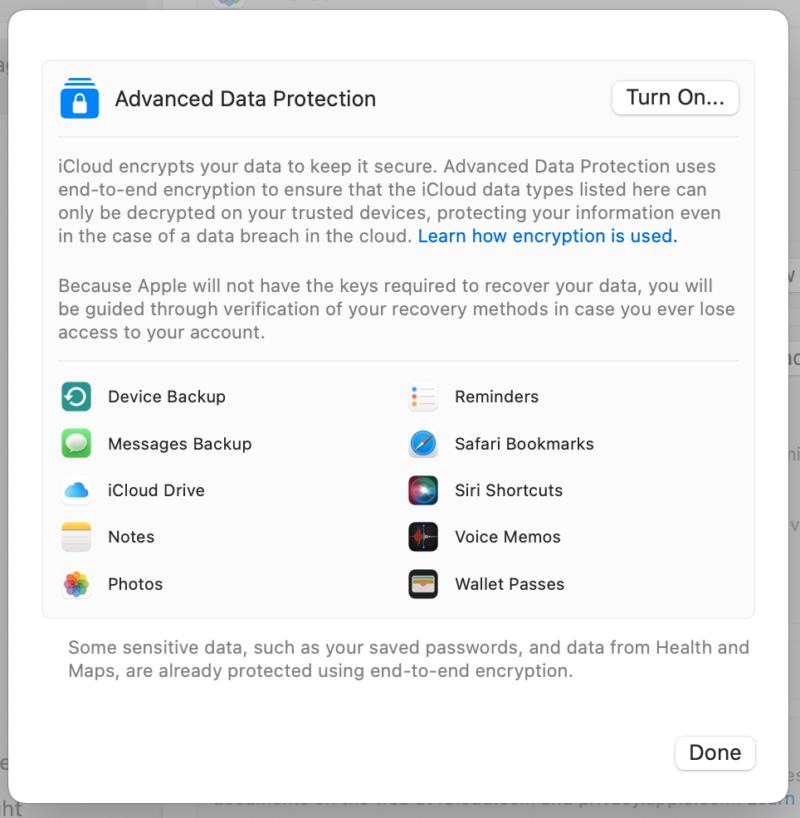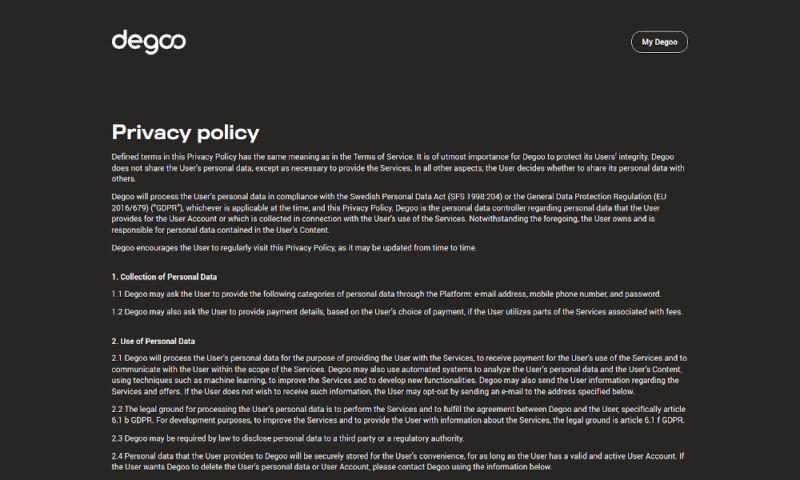Best Free Cloud Storage in 2026
Free cloud storage is about more than just storage space, but finding the best option for you doesn’t have to be difficult. Check out our list of the best free cloud storage services to discover the one that best suits your needs.
If you’re strapped for cash but still need cloud storage space, you’re likely looking for free storage. Unfortunately, the free cloud storage scene can be confusing, with many options out there. Don’t worry, though. We’ve put together this list of the 12 best free cloud storage services to help you find the right one.
We’ll weigh different factors, such as the amount of free storage space, speed performance, security and ease of use, as well as the limitations cloud storage providers put on their free plans. Our top choice is pCloud, a secure, free cloud service that ranks second on our list of the best cloud storage. Read on for the full list and detailed reviews of each service.
-
06/06/2022 Facts checked
Updated and expanded ranking with new providers and information.
-
06/24/2022 Facts checked
Updated Sync.com’s plan and storage information.
-
07/29/2022 Facts checked
Removed Amazon Drive as an option following Amazon’s announcement that the company was shutting Drive down in 2023.
-
08/15/2022 Facts checked
Added new information regarding MEGA’s security architecture.
-
05/25/2023 Facts checked
Updated the article to remove IDrive as an option, due to changes in the free storage allotment.
-
10/18/2023 Facts checked
We added more information about our testing and evaluation practices, and updated the information about MediaFire.
-
03/15/2024 Facts checked
Added new and up-to-date video round-up
-
03/21/2024 Facts checked
Updated to reflect Icedrive’s changes in pricing plans and cloud storage offers.
-
04/12/2024 Facts checked
Updated the amount of free storage Degoo offers.
-
09/26/2024 Facts checked
Added video reviews of top 9 free cloud storage providers,
-
01/18/2025 Facts checked
Added a comparison of data backup solutions and cloud storage terminology.
-
02/10/2025 Facts checked
We completely rewrote this article to reflect the current free cloud storage landscape.
-
03/14/2025 Facts checked
We added more detailed information about each service’s free plan and the restrictions, plus who would benefit from using these services.
-
05/18/2025 Facts checked
Added video review of Terabox.
-
08/02/2025 Facts checked
Added new video ranking of the best free cloud storage services.
-
08/18/2025 Facts checked
Added a fresh video review of MEGA Cloud Storage
-
09/24/2025 Facts checked
We updated the article to reflect Icedrive’s new pricing structure.
How Do You Find the Most Ideal Free Cloud Storage Service for You?
200GB$2.65 / month(All Plans)
 (All Plans)
(All Plans)2TB$4.17 / month(All Plans)
 1TB – 5TB$4.92 / month(All Plans)
1TB – 5TB$4.92 / month(All Plans)100GB – 30TB$1.67 / month(All Plans)
2TB – 5TB$9.99 / month(All Plans)
1TB – 5TB$1 / month(All Plans)
100GB – 6TB$1.67 / month(All Plans)
 30GB – 5TB$7 / month(All Plans)
30GB – 5TB$7 / month(All Plans) Unlimited GB$17.50 / month(All Plans)
Unlimited GB$17.50 / month(All Plans)10GB – 20TB$0.50 / month(All Plans)
50GB – 12TB$0.99 / month(All Plans)
100GB – 10TB$0.83 / month(All Plans)
100GB – 30TB$1.67 / month(All Plans)
3TB – 100TB$9.78 / month(All Plans)
 Unlimited GB$4.17 / month(All Plans)
Unlimited GB$4.17 / month(All Plans) 2TB – 3TB$12 / month(All Plans)
2TB – 3TB$12 / month(All Plans)1GB – 100GB$1.50 / month(All Plans)
1TB – 2TB$8.33 / month(All Plans)
 500GB – 2TB$7.08 / month(All Plans)
500GB – 2TB$7.08 / month(All Plans)500GB – 2TB$2.99 / month(All Plans)
 10GB – 1TB$1.67 / month(All Plans)
10GB – 1TB$1.67 / month(All Plans)200GB – 3TB$1 / month(All Plans)
100GB – 5TB$6.90 / month(All Plans)
1TB$8.25 / month(All Plans)
 10GB – 500GB$5.83 / month(All Plans)
10GB – 500GB$5.83 / month(All Plans) 200GB – 3TB$1.38 / month(All Plans)
200GB – 3TB$1.38 / month(All Plans) 2TB$3 / month(All Plans)
2TB$3 / month(All Plans) 1TB – 4TB$8.33 / month(All Plans)
1TB – 4TB$8.33 / month(All Plans)100GB – 5TB$1.67 / month(All Plans)
 150GB – 10TB$1.25 / month(All Plans)
150GB – 10TB$1.25 / month(All Plans) 100GB – 1TB$7.49 / month(All Plans)
100GB – 1TB$7.49 / month(All Plans) 50GB – 1TB$3 / month(All Plans)
50GB – 1TB$3 / month(All Plans)50GB – 1TB$5.83 / month(All Plans)
 500GB – 2TB$5 / month(All Plans)
500GB – 2TB$5 / month(All Plans) 100GB – 10TB$0.93 / month(All Plans)
100GB – 10TB$0.93 / month(All Plans) 250GB – 4TB$30.44 / month(All Plans)
250GB – 4TB$30.44 / month(All Plans)
To find the most ideal free cloud storage service for you, consider that each provider comes with its own trade-offs—some prioritize massive storage capacity while others focus on ironclad security, and many impose restrictions on features, file sizes or transfer speeds. Understanding which compromises you’re willing to make and which features matter most to your specific use case will help you avoid the disappointment of choosing a service that doesn’t actually meet your needs.
Which Cloud Storage Gives the Most Free Space?
TeraBox gives you 1TB of free cloud storage, which is more than any other legitimate competitor. However, no free cloud storage service can afford to offer 1TB of storage for each user without making sacrifices; it simply isn’t economically feasible.
10,000+ Trust Our Free Cloud Storage Tips. Join Today!

- Demystify cloud storage terminology and key concepts in plain language
- Discover easy-to-implement techniques to securely backup and sync your data across devices
- Learn money-saving strategies to optimize your cloud storage costs and usage
Cloud services offering unusually large amounts of free storage space—or even unlimited storage for free—usually turn out to be insecure at best (as is the case with TeraBox) or scams at worst.
If a deal sounds too good to be true, it just might be. The service could share some of your information with third parties (like TeraBox), or the service might delete your data (as alleged with Degoo), or it could even just shut down without warning (like Treasure Cloud).
How Do You Choose the Best Cloud Storage Services for Free?
To choose the best cloud storage services for free, there are a few steps you can take to find the best service for your needs and make sure you don’t fall for a free cloud storage scam. These are the top factors to consider when choosing a free cloud storage solution:
- Free storage space: Evaluate your storage needs. Most cloud services give you around 10GB of free storage. If you need more than that, go with MEGA for 20GB. Alternatively, you can pay for a cheap cloud storage plan if 20GB still isn’t enough.
- Security: The service you choose must be encrypted; this is non-negotiable. Services like MediaFire, which doesn’t mention anything about encryption on its website, are untrustworthy. Look for two-factor authentication for extra security.
- Privacy: The ultimate privacy feature is client-side encryption (also referred to as zero-knowledge encryption), which prevents the cloud company from seeing the contents of your files. Another plus is if the company’s servers are based in the EU or in a country with strong privacy laws.
- Feature limitations: Cloud services usually limit features or speeds on free plans. Make sure the features you need are not locked behind a paywall.
What Should You Consider When Comparing Free vs Paid Cloud Storage?
When comparing free vs paid cloud storage, you should consider that although free plans are usually quite similar to their paid counterparts, there are a few areas where you often see limitations or reduced features for free cloud storage:
- Limited Storage: The most obvious limitation of free cloud storage is the limited storage space. It’s rare to find a provider that offers more than 20GB of free storage, with most providers offering between 5GB and 10GB.
- Transfer Quotas: Another limitation that some providers impose on free users are transfer quotas. An example of this is MEGA, where free users can upload or download only a few GB of data before you go into a “timeout” (the amount varies by location, as MEGA imposes limits based on your IP address location).
- Client-Side Encryption & Vaults: Some providers like Icedrive restrict client-side encryption to a single location/folder, which is exclusive to their paid plans. Similarly, many cloud providers offer “vaults” that enjoy extra protection (usually in the form of 2FA and password-protection) and these are usually reserved for paid accounts.
- File Versioning: One of the most common limitations for free cloud storage compared to the services’ paid plans is a tightening of file versioning. This means the provider stores a lower number of past versions of your files for recovery (for example, Box offers one file version on the free plan, compared to 10 versions on the next plan). Another option is that those versions are stored for a shorter amount of time (for example, Koofr keeps file versions for 120 days on the free plan but two years on paid plans).
- Automatic Backup: Although most cloud storage providers don’t offer automatic backup (that’s more of an online backup feature), those that do often limit this to paying customers.
- Sharing Features: Sharing features are commonly restricted on free plans. The most common restriction here is usually removing access to password protection and expiry dates for shared links, but some providers even limit the amount of data you can share per month, or disable types of file sharing altogether.
- Collaboration Features: Advanced collaboration features, such as document viewers or Microsoft 365 integration, are frequently placed behind a paywall.
- Other Advanced Features: Cloud storage providers that offer advanced features like ransomware protection, third-party cloud integration, chat clients, VPNs and password managers often restrict or outright remove these features for free members.
- Priority Support: Unsurprisingly, paying customers get a much higher priority from support staff.
The Best Cloud Storage Free Plan Comparison Table
1. pCloud — Best Free Cloud Storage
What Does pCloud’s Free Plan Offer?
pCloud’s free plan offers up to 10GB of storage according to our experts, who consider it the best free cloud storage provider. It offers up to 10GB of storage, but getting the full amount requires some legwork.
Getting to 7GB is easy enough, you just have to complete a simple beginner’s tutorial after you log in for the first time. The remaining 3GB requires you to invite three friends to pCloud. Luckily, all they need to do is verify their email to count as an invite, they don’t have to pay a dime.
What Are the Limitations of pCloud’s Free Plan?
The biggest limitation of pCloud’s free plan is primarily the lack of client-side encryption. That said, this feature is sold separately even for users on the paid plan, so technically this has less to do with the free plan itself and more to do with pCloud’s overall approach to encryption. This has long been practically our main gripe with pCloud, but it’s not exclusive to the free plan.
Besides the client-side encryption, the only pCloud features you miss out on on the free plan are some advanced sharing settings, namely password-protection and expiration dates for shared links.
Who Is pCloud Best For?
pCloud is best for anyone looking for free storage, provided 10GB is enough, as it’s the best free cloud storage available. It’s one of the few providers that offers a dedicated Linux client (and all major operating systems), which is why we consider it the best cloud storage for Linux, both for free and paid storage.
pCloud’s excellent media player and lack of video compression makes it the best option for video production, though you’ll likely run out of free storage quickly when working with raw videos. The media player also makes it the best free cloud storage for music, for those who prefer to actually own their tracks rather than rely on streaming services.
What Does pCloud Do?
pCloud does exactly what you’d expect from the best free cloud storage provider according to our experts. It’s great for storing music in the cloud thanks to its advanced music player, which lets you stream songs directly. It also integrates with Kodi to offer a fully featured entertainment package. This, plus its lack of file size limits, makes pCloud one of the best cloud storage options for video.
Though pCloud offers 10GB of free storage in total, you get only 2GB out of the box. There are a few minor tasks you need to complete to unlock the rest of the storage, such as installing the apps.
pCloud Hands-On Testing
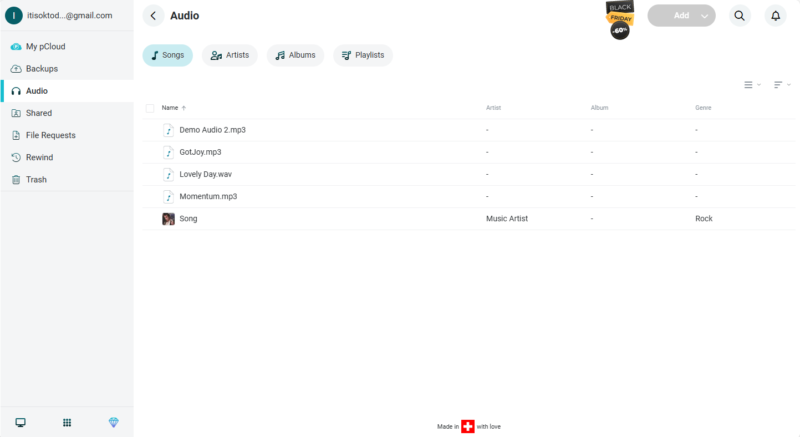
If you want to sync files between all your devices, the pCloud desktop app offers a classic sync folder. You can upload files to the cloud and sync them just by copying the file to this folder.
If you want to save some space, you can also mount a virtual drive, which lets you access cloud files by temporarily downloading them. Alternatively, you can even use pCloud’s backup feature to back up folders you don’t want to sync to the cloud.
pCloud Pricing & Value
As with most cloud services, pCloud’s 2TB plan is its best value. pCloud offers 2TB of storage for just $8.33 per month if you subscribe for a year up front — a pretty sweet deal considering all the features you get. You can also get a 2TB lifetime plan for a one-time payment of $399. Check out our full pCloud review for more.
- 10GB
- 500GB
- 2TB
More plans
- 10TB
- + FREE Encryption
- 2TB
- + FREE Encryption
- 10TB
- Price per user (minimum 3)
- 1TB
- Price per user (minimum 3)
- 2TB
- Encryption for pCloud Drive
2. Sync.com — Best Free Cloud Storage for Personal Use
What Does Sync.com’s Free Plan Offer?
Sync.com’s free plan offers 5GB of free storage by default. You can refer friends to gain additional free storage, for a maximum of 25GB after 20 referrals. Those you refer simply have to sign up for a free account, and the extra bonus is that both people get the additional 1GB storage.
What Are the Limitations of Sync.com’s Free Plan?
The limitations of Sync.com’s free plan is that free users can create only three shared folders and share three items through links. These links are limited to 20 individual downloads per day. File versioning is also restricted down to a 30-day history, compared to 180 or 365 days on the paid plans.
Some collaboration and productivity features are also stripped out. Most file previews, especially for documents, are also exclusive to the paid plans, with free users only getting previews for a few basic image and text file formats.
Who Is Sync.com Best For?
Sync.com is best for security-minded users, as it’s one of the few services to extend client-side encryption even to free users, which makes it the best free encrypted cloud storage for security-minded users. This ironclad approach to security also makes it the best free cloud storage for lawyers, as well as the best free cloud file sharing for small business.
For teams willing to go beyond the free plan, Sync.com’s Teams+ plan is the best unlimited cloud storage for small businesses through a combination of security and native integration with Microsoft 365.
What Does Sync.com Do?
Sync.com does a lot despite its relatively small 5GB free plan – though Sync.com tops our list of best cloud storage providers, this plants it firmly in second place this time around. However, despite its modest free offering, Sync.com is still a privacy powerhouse. It offers private encryption for all your files, even if you’re a free user, making it the best cloud storage with client-side encryption.
Sync.com is also great for productivity, letting you edit and collaborate on Microsoft Office documents within a secure environment. If you need secure file sharing, Sync.com gives you a broad range of options, including setting passwords and expiry dates for sharing links, limiting or disabling downloads, and activating notifications for activity on shared files.
Sync.com Hands-On Testing
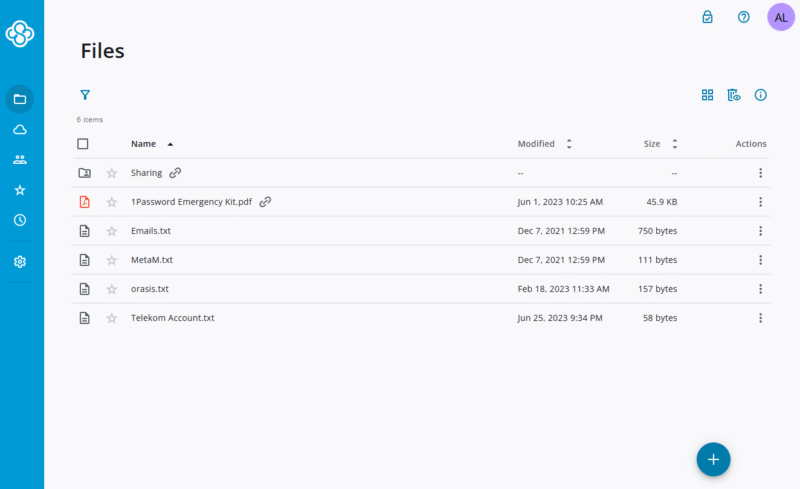
Sync.com offers apps for all major operating systems apart from Linux. It uses the traditional sync folder method for file syncing, but sadly there’s no option to sync other folders on your device. Mobile users can access and upload files remotely, and the apps can automatically upload your photos to the cloud, but that’s about all they do.
While the web interface is solidly designed, we don’t recommend using it to upload files, as it breaks the client-side encryption by including an intermediary to handle your keys and encrypt your files. Sync.com still can’t access your files, but it adds unnecessary complications and opens a potential vector for cyberattacks.
Sync.com Pricing & Value
A free account with Sync.com comes with only 5GB of storage, but its paid plans are among the most affordable. You can get 2TB of cloud storage space for just $4.80 per month on a yearly plan. Sync.com is also one of the few providers to offer unlimited storage space. Read our full Sync.com review for more.
- 5GB
- 2TB
More plans
- 6TB
- per user, per month, billed annually
- 1TB
- Priced per user (3 users minimum)
- Unlimited GB
- Minimum 100 users, custom requirements, account manager, training options
3. Icedrive — Fastest Secure Cloud Storage Platform
What Does Icedrive’s Free Plan Offer?
Icedrive’s free plan offers 10GB of free storage, end of story. There are no tasks you have to complete or friends to refer to unlock everything.
What Are the Limitations of Icedrive’s Free Plan?
The limitations of Icedrive’s free plan is its absence of client-side encryption. Icedrive limits this to a single folder, which is accessible only on a paid plan. The only other limit is a 50GB monthly bandwidth limit, but that only applies when sharing files with other users. Considering its five times the available free storage, it’s an unlikely cap to hit.
Who Is Icedrive Best For?
Icedrive is best for anyone who wants 10GB of fully-featured cloud storage, as its free plan is a great choice. It’s the fastest free cloud storage, and the paid plans are some of the best cheap cloud storage for those on a budget. If you are upgrading to a paid plan, the client-side encryption also makes it one of the best cloud storage options for the privacy-minded.
What Does Icedrive Do?
Icedrive does exactly what you’d expect from a simple cloud storage service – Icedrive aims to provide a sleek user experience, rather than overwhelming users with extra features. It’s pretty fast as well, making it the best cloud storage for balancing speed and features.
Its free plan comes with 10GB of cloud storage and, thankfully, has few limitations on features. However, one limitation is the lack of client-side encryption for free users, so those seeking free privacy would be better served by Sync.com.
Icedrive Hands-On Testing
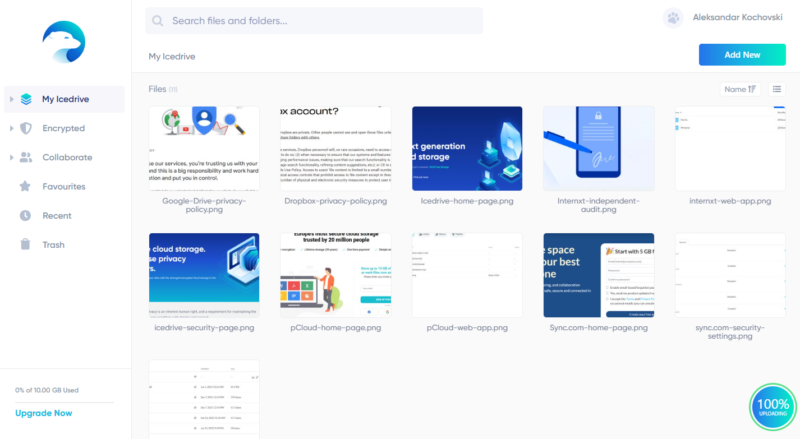
Icedrive has apps for all major operating systems, featuring some of the best UI design we’ve seen in our years of reviewing cloud storage. As for file syncing, you have a few options. The first is the classic sync folder method, with the added option to sync any folder on your device.
One feature Icedrive shares with pCloud is the inclusion of a virtual drive that can help save space on your device. The desktop app also has a portable version that requires no installation.
Icedrive Pricing & Value
Icedrive’s free tier comes with 10GB of cloud storage space, and its paid plans are among the cheapest cloud storage offered. You can get 1TB of storage for $4.92 on an annual plan, and you can sign up for a lifetime plan if you want to save even more. Read our Icedrive review for more.
- 10GB
- 1TB
- 3TB
More plans
- 5TB
- 2TB
- Additional 1TB storage for users who purchased the Lifetime Plan
- 1TB
- Additional 5TB storage for users who purchased the Lifetime Plan
- 5TB
4. MEGA — Biggest Free Cloud Storage for Security
What Does MEGA’s Free Plan Offer?
MEGA’s free plan offers 20GB of storage, and has long been the largest free cloud storage provider, though that honor has now been stolen by Terabox (more on that later). If you install the applications and share a file, the storage gets upped to 30GB for one year.
There’s also a very generous referral program, where every person you invite who installs the MEGA desktop or mobile app nets you 5GB of additional storage. Unfortunately, the additional storage only lasts a year, but there’s no limit to how many people you can invite.
What Are the Limitations of MEGA’s Free Plan?
MEGA’s free plan limitations center around its transfer quota. There’s no exact number applied to all users, but MEGA states that the average daily transfer quota for free users is around 5GB. This means roughly 150GB of transfers per month, which should be enough for most users. If it isn’t enough, there are ways to bypass MEGA’s transfer limits.
Sharing is also restricted on the free plan, as free users don’t have access to password protection or expiration dates for their shared links. They also can’t share their transfer quota with non-MEGA members, meaning anyone you share a file with will also need to sign up for a MEGA account to download it.
Free users get file versioning for 30 days, which is significantly less than the 90 to 180 days offered by the paid plan. MEGA also imposes some limits on its additional applications, namely its password manager and VPN, neither of which are available on the free plan.
Finally, free users can use MEGA’s video chat for calls up to only one hour, and there’s a 100-member limit to video or audio calls.
Who Is MEGA Best For?
MEGA is best for free users who need more than 5GB of storage and security, as with client-side encryption even on the free plan, MEGA is the most secure cloud storage for free users who need more than 5GB of storage. It’s also the best free cloud storage for power-users, owing to its large free storage capacity and fairly unobtrusive limits.
What Does MEGA Do?
MEGA does exactly what its name suggests – MEGA is the free cloud storage provider with the largest free plan — at least out of those we can safely deem secure. This generous free online storage provider offers 20GB of storage for free users, expandable to 30GB for a year. You can expand your free storage further with referrals, though each expansion lasts only a year.
MEGA is known for its massive storage plans (to the tune of 10PB — yes, petabytes), but it offers a couple of other goodies as well. It’s decently secure, with client-side encryption protecting all of your files, even on a free plan. It also has an encrypted chat client and offers sharing links. Paid users get access to a password manager.
MEGA Hands-On Testing
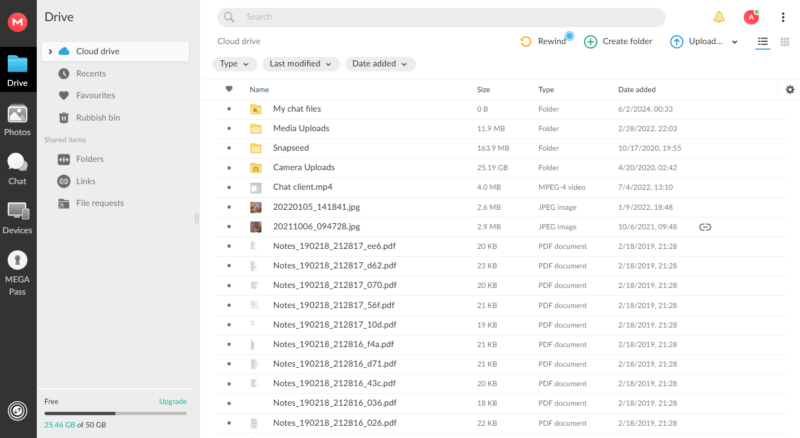
MEGA offers support for Windows, Mac and Linux devices, as well as mobile devices running iOS and Android. MEGA’s desktop apps aren’t very easy to use, as there’s no sync folder option, and setting up syncs can be complicated for new users. Thankfully, its browser extension works well and is much easier to grasp.
MEGA Pricing & Value
MEGA’s generous free plan is its standout feature. Its paid subscriptions can be pricey, but its high-capacity plans are a unique offer on the market. MEGA’s best deal is its 3TB plan, which costs $9.78 per month on a yearly subscription. Read our full MEGA review for more.
- 20GB
- File transfer: 3TB (Monthly plan) 36TB (yearly plan)
- 3TB
- File transfer: 10TB (monthly plan), 120TB (yearly plan)
- 10TB
More plans
- File transfer: 20TB (monthly plan) 240TB (yearly plan)
- 20TB
- Price per user (minimum 3) 3TB Transfer quota
- 100TB
5. Google Drive — Best Cloud Storage for Collaboration
What Does Google Drive’s Free Plan Offer?
Google Drive’s free plan offers 15GB of storage without requiring any additional actions from the user, making it among the more generous cloud storage providers.
What Are the Limitations of Google Drive’s Free Plan?
The limitations of Google Drive’s free plan are minimal – it’s the first provider on our list that doesn’t impose any additional limitations on free users beyond the 15GB storage limit. All features on the paid plans are also available on the free plan.
Who Is Google Drive Best For?
Google Drive is best for Google Workspace users because of its seamless integration with other Google applications like Google Docs, Google Photos and Gmail, among others.
The 15GB of storage also makes it one of the best free cloud storage for video, and its fast speeds puts it in the ranking for the best cloud storage with fast upload and download speeds.
What Does Google Drive Do?
Google Drive does exactly what you’d expect from a global household name – Google is a global household name, so it shouldn’t be a surprise that its cloud storage service ranks on our list of the best free cloud storage. Google Drive is a cloud storage juggernaut, with more than three billion users worldwide. It is the storage hub for all Google apps, like Google Docs and Gmail. Anyone with a Gmail account also has a Drive account.
It’s a great service for collaboration for your files online, offering secure file sharing, offline access and many other productivity benefits. Besides deep integrations with Google Workspace apps, it also has a store for integrations with third-party apps, expanding Google Drive’s functionality even further. Best of all, a Google Drive free plan comes with 15GB of free storage and has no limitations on features.
Google Drive Hands-On Testing
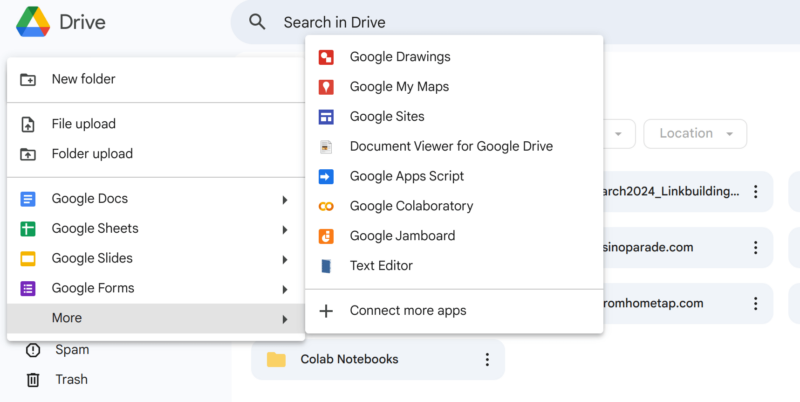
Google Drive has multiple apps, including Mac and Windows desktop apps (no Linux support, sadly), and mobile apps for Android and iOS. However, the desktop app is pretty barebones, and our readers often complain about its poor syncing. This solidifies that Google Drive is meant to be used in a browser, in conjunction with other Google apps.
Its mobile app is a bit fussy, as it doesn’t automatically upload photos — you need to install Google Photos for that. Note that photo syncing is two-way, so if you have syncing on and you delete a photo from your phone, it’s gone from the cloud as well.
Google Drive Pricing & Value
If you want to upgrade your 15GB free plan, you can get 2TB of Google Drive storage for $8.33 per month on a yearly plan, which is decently affordable. However, keep in mind that when using any Google product, you pay the full price with your personal data, not dollars. Read our full Google Drive review for the scoop.
- Free plan
- 15GB
- 100GB
- *The plan is “hidden.” To find the 200GB plan, you need to be subscribed to one of the other plans, upgrade or downgrade to the 200GB through your account’s settings.
- 200GB
More plans
- 2TB
- 2TB
- 5TB
- 10TB
- 20TB
- 30TB
6. Filen — Best Secure Cloud Storage
What Does Filen’s Free Plan Offer?
Although Filen only advertises 10GB of free storage, signing up through a referral link (such as the one you’ll find here) actually gives you 10GB of free storage, making Filen one of the most generous free cloud storage providers alongside MEGA and Terabox.
Filen also has the most generous referral program out there. For each person you invite (who only needs to sign up for a free account) you get a whopping 10GB of extra free storage, which is also given to the person you invited. There’s a 30GB limit to this program, meaning if you invite three friends, you’ll have 50GB of free storage total.
What Are the Limitations of Filen’s Free Plan?
Filen’s free plan limitations are minimal – besides the storage capacity, Filen’s free plan has almost no extra limitations. There’s no bandwidth restrictions for uploads or downloads, and client-side encryption is included as well. The only feature that doesn’t exist on the free plan is that you can’t create public links for sharing, but you can still share files or folders privately with other users.
Who Is Filen Best For?
Filen is best for personal files requiring security, as it offers a large amount of free storage space that can be greatly expanded, coupled with ironclad security and privacy.
What Does Filen Do?
Filen does exactly what security-conscious users need – Filen is a client-side-encryption cloud storage service that puts security and privacy at the center of its philosophy. It doesn’t have as many features as other providers on this list, particularly as it relates to collaboration. That said, for personal cloud storage and security-minded users, it’s a perfect fit.
Filen Hands-On Testing
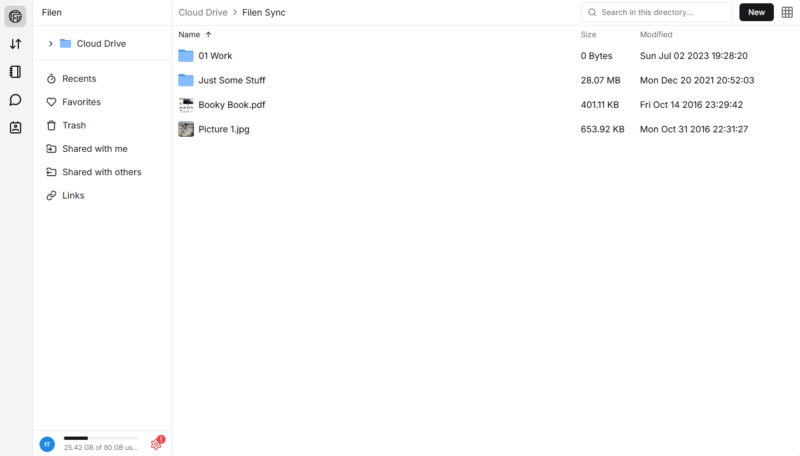
Filen offers apps for Windows, Mac and Linux on desktop, and for Android and iOS on mobile. It even has a fully scriptable command-line interface for the techies out there. Filen’s desktop app looks and functions nearly identically to the web app, with the addition of a separate tab to set up syncs and the option to create a network drive.
Although Filen doesn’t create a sync folder on your computer, it does let you sync any folder on it. The setup is a bit complicated, but it’s the most flexible one we’ve seen. You can upload files only to the cloud, sync files both ways or sync only from the cloud to your device. There are also options for local and cloud-based backups, similar to cloud backup software.
Filen Pricing & Value
Filen’s free plan might be the real head turner, but its paid plans are equally attractive. The 2TB plan costs just $7.50 per month with a yearly commitment — the cheapest 2TB plan on this list. There are also lifetime plans, though they aren’t available year round. Read our Filen review for more.
- Storage 10GB
- 10GB
- *prices are in Euro
- 100GB
- *prices are in Euro
- 200GB
More plans
- *prices are in Euro
- 500GB
- *prices are in Euro
- 2TB
- *prices are in Euro
- 10TB
7. Koofr — Best for Multiple Cloud Storage Accounts
What Does Koofr’s Free Plan Offer?
Koofr’s free plan offers 10GB, and there’s no way to extend or increase that quota. Koofr used to offer a referral program, but this has been discontinued.
What Are the Limitations of Koofr’s Free Plan?
The limitations of Koofr’s free plan are quite extensive. First, there’s a 50GB monthly transfer limit. Next, deleted file retention is reduced from 30 days to seven, and versioning is also limited to 120 days, versus two years on the paid plans.
You can also create only a single Koofr Vault Safe Box (the client-side encrypted part of the service) as opposed to the three to 10 safe boxes allowed on paid plans.
External cloud connections (for example to Google Drive or Dropbox) are also limited to just two, down from the nine to 30 connections available on the paid plans. Sharing is also restricted, with free users only able to share files with 10 other Koofr users as well as create 10 time-limited (24 hours) public links. The same 10-link limit also applies to upload links.
There’s also a slew of more advanced features that are removed from the free plan entirely. Most notably this includes the MS365 integration, but also a PDF management tool, a space usage analyzer, duplicate file and empty folder finders, an image editor and file labels.
Who Is Koofr Best For?
Koofr is best for users of multiple cloud services because of its integration with other cloud storage providers, especially those who want to centralize their cloud storage accounts to a single location.
What Does Koofr Do?
Koofr is a unique service that lets you manage multiple providers in a single cloud storage solution. It integrates with the three major cloud providers — Google Drive, OneDrive and Dropbox — and lets you manage files within them. In addition, Koofr offers collaboration via Microsoft Office, as well as a client-side vault for sensitive files.
Koofr’s free plan is decent, with 10GB of storage offered and with no limitations on features for free users.
Koofr Hands-On Testing
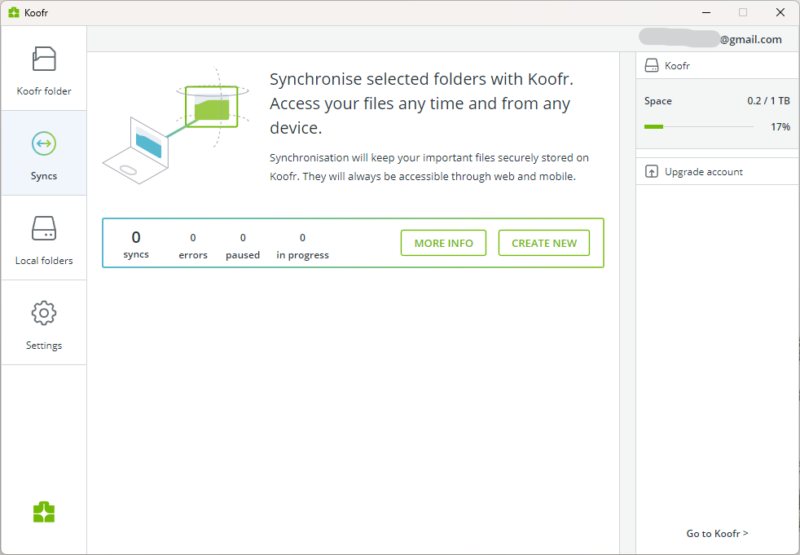
Koofr offers apps for all major mobile and desktop operating systems, as well as a command-line tool.
Koofr Pricing & Value
Koofr’s paid plans aren’t the cheapest. It’s obvious that it’s geared toward users with few storage requirements, as its smaller plans are affordable. However, prices ramp up quickly, with its 1TB plan costing $10 per month — more than twice the price per terabyte than most other providers on this list. Read our full Koofr review to learn more.
- 10GB
- *Prices in Euro
- 10GB
- *Prices in Euro
- 25GB
More plans
- *Prices in Euro
- 100GB
- *Prices in Euro
- 250GB
- *Prices in Euro
- 500GB
- *Prices in Euro
- 1TB
- *Prices in Euro
- 3TB
- *Prices in Euro
- 5TB
- *Prices in Euro
- 10TB
- *Prices in Euro
- 20TB
8. TeraBox — 1TB Free Cloud Storage
What Does TeraBox’s Free Plan Offer?
TeraBox’s free plan offers an unmatched 1TB (or 1,024GB to be exact) of free storage. While you might think that should earn it the top spot on this list, there are many good reasons why it’s not, which we’ll get into now.
What Are the Limitations of TeraBox’s Free Plan?
The limitations of TeraBox’s free plan include reduced speeds, and other fewer available features. When we first learned of Terabox’s free 1TB offer, the immediate question we had was: what’s the catch? We’ll explain more below.
First of all, free users get significantly reduced speeds, especially when it comes to downloads. There’s also a pretty strict 4GB file size limit, which takes some of the usefulness out of the massive 1TB storage allotment.
Furthermore, free users can share only 20 files per month, and video playback is limited to 480p quality (and you can’t change the playback speed either).
You also can’t upload videos from the mobile app, nor can you schedule automatic backups for anything. Several other more niche features are also stripped out of the free version, including a cloud unzip function, image editing, cloud decompression, video acceleration and data-saving mode for videos.
Finally, and most annoyingly, the free plan is supported by ads, both in the web panel and the applications. While the web ads can be circumvented fairly easily using any number of ad blocking techniques, the in-app ads are much easier to avoid and ignore.
Who Is TeraBox Best For?
TeraBox is best for data hoarders despite its significant limitations, as Terabox’s 1TB free plan offers storage no other provider can compete with. That said, the significant limitations outlined above makes it hard to recommend Terabox for anything but long-term archiving of data and files.
What Does TeraBox Do?
TeraBox does offer a legitimate service despite the significant limitations of the free plan, providing a fantastic amount of free storage. There’s not much we can say in its favor beyond that, though, as the service is severely lacking both in terms of transparency about its security and advanced features.
TeraBox Hands-On Testing
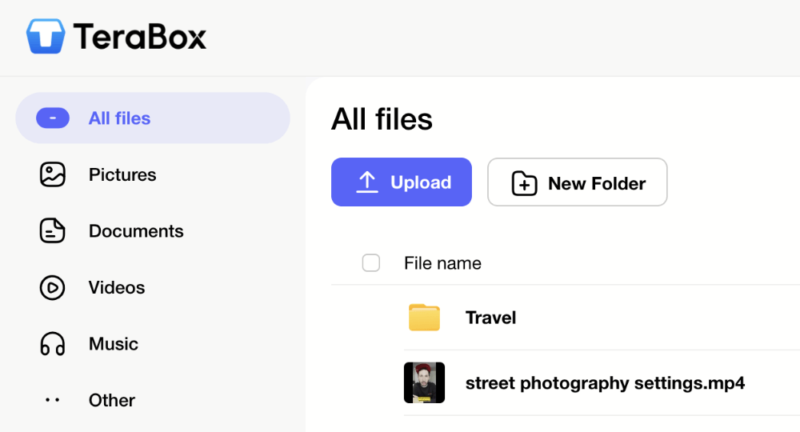
TeraBox can be a bit of a mess to use, at least as a free user. The desktop apps (for Windows and Mac) can’t sync your files, so you still have to upload everything manually. The mobile apps (for Android and iOS) are even worse — they’re dogged by unskippable video ads. We at least appreciate that TeraBox separates files by type for easier navigation.
TeraBox Pricing & Value
In addition to having a massive free plan, TeraBox has very affordable paid plans. Its 2TB plan costs just $35.99 on a yearly subscription, which is much cheaper than the other services on this list. Please exercise caution when using TeraBox, though — encrypt your files and keep copies of them elsewhere as well. Read our full TeraBox review for more.
- 1TB
- 2048 GB of cloud storage Original-quality video playback Cloud decompression Uploading of large files up to 128 GB Encrypted space
- 2TB
- Everything in Premium plus: AI Essay Writer AI Presentation Maker AI Transcribe AI Assistant Smart Paraphrase AI Translation Text Extraction Batch Scanning
9. OneDrive — Integrated Cloud Storage for Windows
What Does OneDrive’s Free Plan Offer?
OneDrive operates on a similar scale to Google Drive, but unfortunately it offers only a third of the free storage at 5GB per free user. There’s no way to increase this allotment either, unlike for example Sync.com where you can increase your 5GB of free storage by referring friends.
What Are the Limitations of OneDrive’s Free Plan?
OneDrive imposes several limitations on free accounts. Free users can store only three files in OneDrive’s “vault” (a section of the app protected by an additional password and 2FA). Sharing features are also limited, with free users not having access to expiration dates and password protection for shared links.
File restore and versioning are also removed entirely from the free plan, compared to the 30 days of restore time available on the paid plans. The mobile tool to scan multipage documents also isn’t available nor can you automatically backup devices on a set schedule. Paid accounts also get access to ransomware protection, a feature not available on the free plan.
Who Is OneDrive Best For?
OneDrive is best for Microsoft Office users because of its integration with other Microsoft products (such as the various Office apps). It’s also built directly into Windows 10 and 11, making the best integrated cloud storage for Windows users.
What Does OneDrive Do?
OneDrive does exactly what you’d expect from Microsoft’s cloud storage service – coming preinstalled on Windows computers and integrating deeply with Microsoft Office and SharePoint. Like Google, Microsoft is a data hog, which means using OneDrive comes at the cost of its parent company scanning your files for personal information. Free users get only 5GB of storage.
OneDrive Hands-On Testing
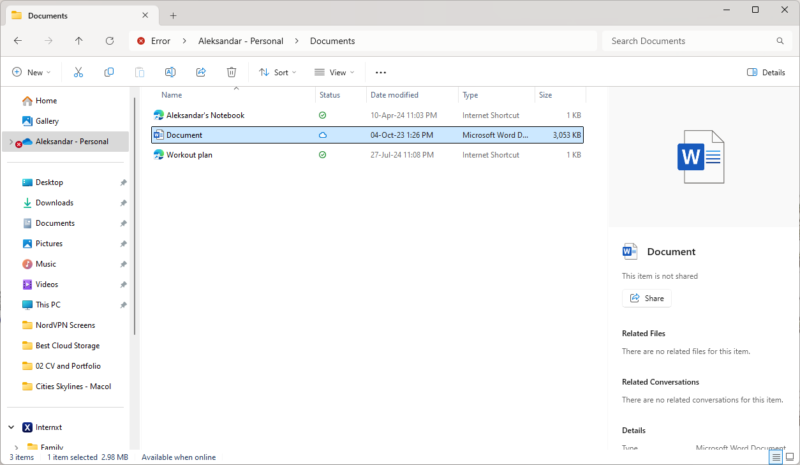
letting you share files directly from your desktop.
OneDrive supports Windows (surprise, surprise) and Mac on desktop, plus iOS and Android on mobile. The desktop apps use the sync folder method, with no option to sync other folders. Thankfully, the “on demand” feature lets you set certain files as online-only to save space.
OneDrive Pricing & Value
OneDrive’s pricing is a bit confusing. First of all, you can’t get more than 1TB of cloud storage on a personal plan. Second, you can’t just buy extra OneDrive storage — you have to purchase it bundled with Microsoft 365 at $8.33 per month on a yearly plan. Read our OneDrive review for more.
Want a deeper dive into OneDrive? Check out our Cloudwards OneDrive course.
- For one person
- 5GB
- 100GB
- Comes with Office 365 Personal
- 1TB
More plans
- Comes with Office 365 Home
- 6TB
- Price per user
- 1TB
- 1TB
- Price per user
- 1TB
10. Dropbox — Best Cross-Platform Apps
What Does Dropbox’s Free Plan Offer?
Dropbox’s free plan offers a measly 2GB of free storage to start. This can be expanded up to 18GB by referring friends, but free accounts only get 500MB of storage per referral, meaning you have to invite 32 friends to reach the maximum free storage.
Luckily, the people you refer only need to create a new account and validate their email address for it to count. Like with other services, the extra free storage is granted to both referrer and referee.
What Are the Limitations of Dropbox’s Free Plan?
Dropbox’s free plan limitations are severe – Dropbox imposes some pretty severe usage limits on its free plans. You can only connect a maximum of three devices to your account, and there’s no file versioning or rewind functionality whatsoever, compared to 30 days on the cheapest paid plan.
Furthermore, there’s no access to the Vault, and you can only request three signatures per month through Dropbox Sign. There’s also no remote device wipe, meaning you have to manually remove Dropbox from devices you no longer use. Free users also have a file-size limit of 2GB when using Dropbox Transfer.
Who Is Dropbox Best For?
Dropbox is best for beginners, especially those who don’t need a lot of storage space right away. Its intuitive design that’s been refined for almost two decades makes it incredibly easy to use. Because of the Dropbox Sign functionality, it’s also the best free cloud storage to use for contracts and agreements.
What Does Dropbox Do?
Dropbox does provide quality service despite limitations – though Dropbox is one of the better cloud storage providers out there, it sits low on our list due to offering only 2GB of cloud storage for free. You can expand this to 18.5GB via referrals, though referring people can be a tougher sell with Dropbox than with larger-capacity free services like MEGA and Filen.
However, it’s still a decent choice if you need to store only documents. In fact, it integrates with two suites of office apps: Google Workspace and Microsoft Office, making it the most flexible free cloud storage when it comes to online collaboration.
Dropbox Hands-On Testing
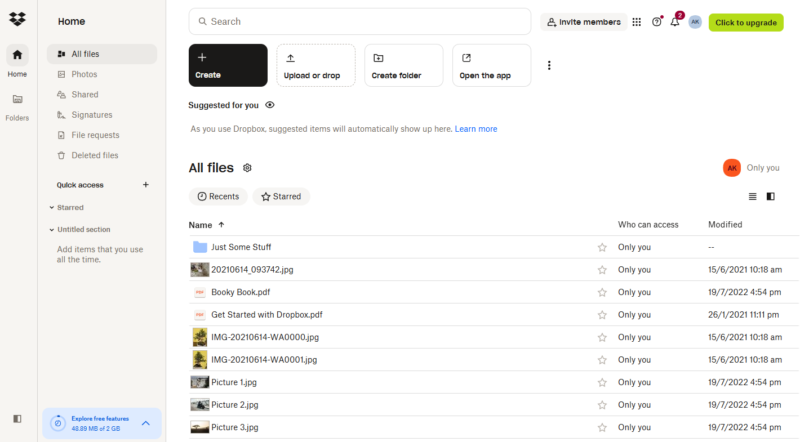
Dropbox offers desktop and mobile apps for all major operating systems. You can install it on multiple computers to cover all the devices you own and sync files between them. As our readers inform us, the apps are finely polished and work perfectly every time — a benefit of Dropbox’s age and maturity as a cloud storage service.
Dropbox invented the sync folder, so it’s no surprise that it’s the service’s syncing method of choice. Its “smart sync” feature is a welcome space-saving addition that lets you set files as online-only.
Dropbox Pricing & Value
If the previous paragraph didn’t have you scrolling down to the next provider and you’re still set on purchasing a Dropbox plan, you’ll find it’s not the cheapest cloud storage provider. Its 2TB plan costs $9.99 per month on a yearly basis. Read our full Dropbox review for more.
- 1 user
- 2GB
- 1 user
- 2TB
- up to 6 users
- 2TB
More plans
- (Formerly Dropbox One) 1 user Signature requests and eSignature templates
- 3TB
- 3 users minimum
- 5TB
- 3 users minimum
11. iCloud — Free Cloud Storage Integrated With Mac & iOS
What Does iCloud’s Free Plan Offer?
iCloud’s free plan offers 5GB of free storage to anyone who creates an account, and there’s no way to expand this allotment.
What Are the Limitations of iCloud’s Free Plan?
iCloud’s free plan limitations are minimal – iCloud’s free plan doesn’t come with any additional limits beyond the storage cap. That said, iCloud is incredibly barebones in terms of features even on its paid plans, so there isn’t a whole lot for Apple to place limits on anyway.
The paid plans do add some additional features, but these are largely unrelated to cloud storage, namely iCloud Private Relay (essentially a proxy for Safari), email masking, a custom email domain and access to HomeKit Secure Video (a management platform for security camera footage).
Who Is iCloud Best For?
iCloud is best for Apple users despite our general hesitation to recommend it to anyone. That said, it’s the best cloud storage for Apple users who only care about ease of use and native integration with their Mac, iPhone and iPad. The exception is for U.K. users, as Apple removed advanced data protection for U.K. users after the government requested an encryption backdoor.
What Does iCloud Do?
iCloud does have limitations that make Apple iCloud difficult to recommend, even for free users. Its free plan gives you only 5GB of storage, is slow and has had several security scandals, including the 2014 celebrity nude photo leak. In fact, it’s not even the best cloud storage for Mac. The only positive comment we can make is that it recently added end-to-end encryption, though even that is limited.
iCloud Hands-On Testing

iCloud Drive (iCloud’s syncing app) comes preinstalled on Mac and iOS devices and supports Windows, but it lacks Android and Linux support. The desktop app uses the standard sync folder, and it uses selective syncing to save space.
iCloud Pricing & Value
A 2TB iCloud plan costs $9.99 per month, with no long-term plans or the discounts that usually come with them. Plans go all the way up to 12TB, though we can’t recommend purchasing that much storage with a provider offering so few features. Our full iCloud review has more information on Apple’s cloud service.
- 5GB
- 50GB
- 200GB
More plans
- 2TB
- 6TB
- 12TB
12. Degoo — Best Free Cloud Storage for Mac & iOS
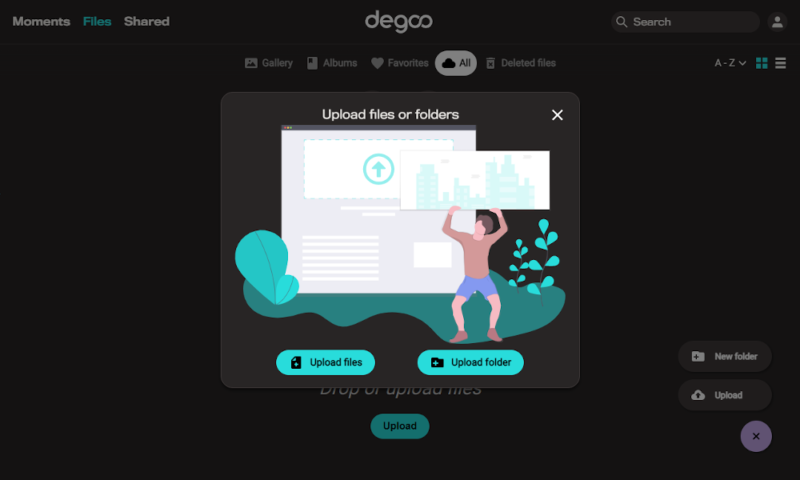
What Does Degoo’s Free Plan Offer?
Degoo’s free plan offers only 20GB free storage out of the box, down from the 100GB it used to offer.
You can increase this to 25GB by inviting friends, but each referral only grants 250MB of extra storage, meaning you have to invite 20 people to get the additional 5GB of storage. People you invite only have to sign up for a free account, but the extra storage is only given to the referrer.
What Are the Limitations of Degoo’s Free Plan?
Degoo’s free plan limitations are among the most severe we’ve seen from any cloud storage provider. First, you can only upload files that are 256MB or smaller in size, which is not very much.
Free accounts are also ad-supported, both in the mobile and desktop application. The web app meanwhile is completely inaccessible unless you upgrade.
There’s no client-side encryption for free users, and accounts that are inactive for 90 days are automatically deleted along with all the data stored on them. You can connect as many devices as you want, but only three of them will be able to upload files to the cloud.
Free accounts also have reduced replication of their files, but this is not noticeable for the vast majority of users.
Who Is Degoo Best For?
Degoo is best for very limited use cases, as we rarely recommend Degoo to anyone due to its severe lack of features. However, if you need more file storage capacity for free and have already exhausted all of the other options in this list, then it can serve as a decent source of some extra free storage.
What Does Degoo Do?
Degoo does function differently than expected – we’ve included Degoo on this list of free cloud storage providers, but it is actually a backup service, with no file syncing, sharing or any other features you’d normally find in a cloud storage service. Its main selling point is its 20GB free plan, which unfortunately does not come with client-side encryption, despite Degoo offering it on paid plans.
Its free plan is also severely limited, with no full-resolution photo backup and no advanced backup options. Most annoyingly, it serves you ads. We can’t recommend it over other high-capacity free cloud storage services like MEGA and Filen.
Degoo Hands-On Testing

Degoo has no desktop client, offering only a web interface and mobile apps for Android and iOS. This means there is no way to automatically upload files to the cloud, which is unfortunate, as the web interface is poorly designed.
Degoo Pricing & Value
As this is a cloud backup service (not a fully fleshed-out cloud storage service), storage space is a bit cheaper. A 5TB Degoo plan costs just $7.99 per month on a monthly plan. However, there are still better cloud backup providers, such as Backblaze, which offers unlimited storage for cheaper. Read our full Degoo review for more.
- *Prices are in GBP
- 20GB
- *Prices are in GBP
- 500GB
- *Prices are in GBP
- 5TB
Our Methodology: How We Tested the Best Free Cloud Storage Providers
Our expert reviewers spend extensive hands-on time using all the software we test in order to give an objective assessment. When judging the quality of a service, we place the most weight on security and privacy, while also taking into account factors that directly impact most users, such as speed, usability and cost.
- Free plan: We analyze each free plan and judge it based on storage capacity and feature availability.
- Security and privacy: We look for security-related features, including encryption methods, to assess a service’s security. We also take a close look at the service’s privacy policy, looking for any dodgy language.
- Speed: We run periodic speed tests on a virtual machine by uploading and downloading a 5GB test folder to the cloud twice and averaging the results.
- CPU and RAM usage: While running our speed tests, we use SysGauge to log and calculate average CPU loads, RAM usage and thread counts.
- Ease of use: During our week of testing, our reviewers assess how easy it is to use the service and note any oddities, peculiarities or foibles with the software.
- Price: We weigh the value of a service, including its security, speed and feature set, against its cost per terabyte to come to a conclusion about its price.
Final Thoughts
When it comes to the best free cloud storage options, your choice will ultimately depend on your specific needs. Whether you’re prioritizing generous storage limits or robust security and privacy, or simply looking for something that integrates with your productivity apps of choice, our list should have a solution for you.
pCloud took first place thanks to its large storage capacity and advanced media playback capabilities. Sync.com finished second, in no small part due to offering full coverage with client-side encryption. Speed demon Icedrive came in third.
What’s your favorite free cloud storage service? Have you used any of the services on our list? What are your opinions on them? Please let us know in the comment section below. As always, thank you for reading.
FAQ: Free Cloud Space
pCloud is the best free cloud storage service, offering 10GB of storage and an advanced media player.
You can’t get 100GB of storage for free — at least not on one account — with the exception of Terabox. Most other providers that claim to offer more than 20GB of free storage are generally scams, but you can string together multiple accounts with services offering large capacities of free cloud storage (like MEGA and Filen) and connect them using a cloud management tool like MultCloud to get to a total of 100GB of free storage.
You can get 1TB of cloud storage for free with a TeraBox account, though we don’t fully endorse its security and privacy measures.
Your best chance to get 200GB of storage for free is to use four Filen accounts, with 50GB of storage each, assuming you max out the referral quota for each account.
Amazon has free storage through AWS and Amazon S3. Free AWS accounts have access to 5GB of S3 free storage. However, Amazon’s personal cloud storage service, Amazon Drive, shut down at the end of 2023.








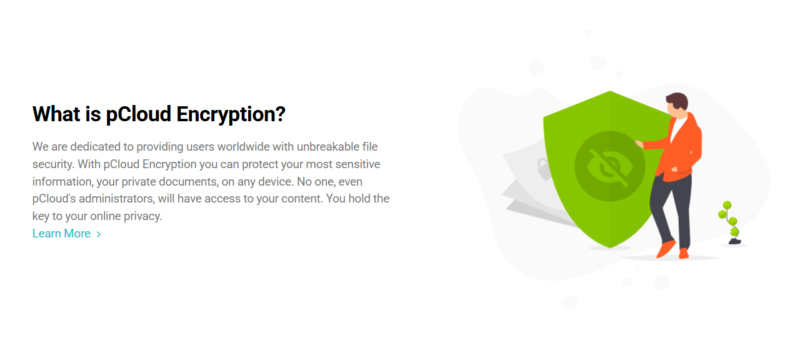

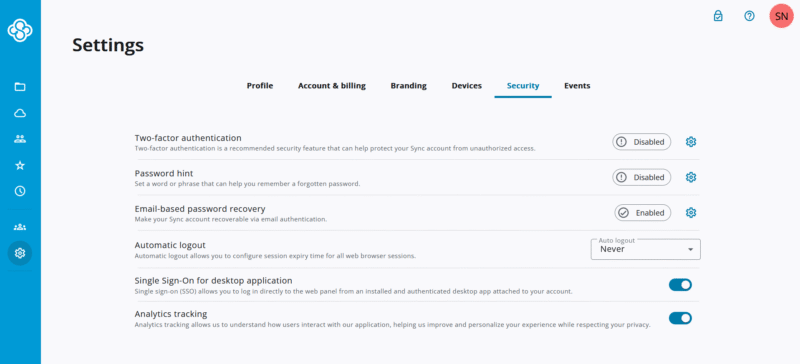
![Video thumbnail for the video: Ultimate Icedrive Review [2024 Pros and Cons Revealed]](https://img.youtube.com/vi/iVGsDxYVV-Y/maxresdefault.jpg)


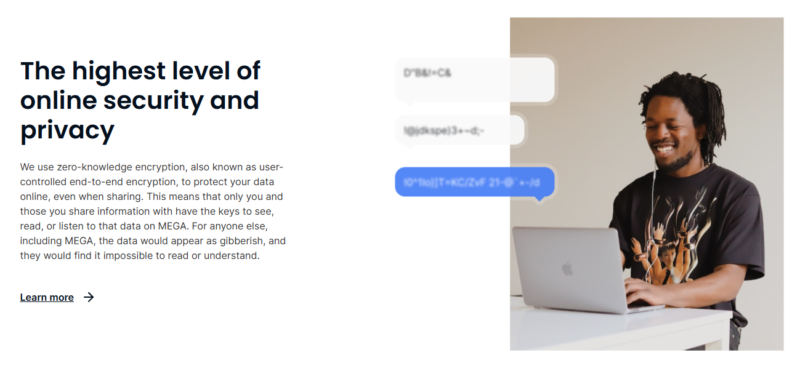

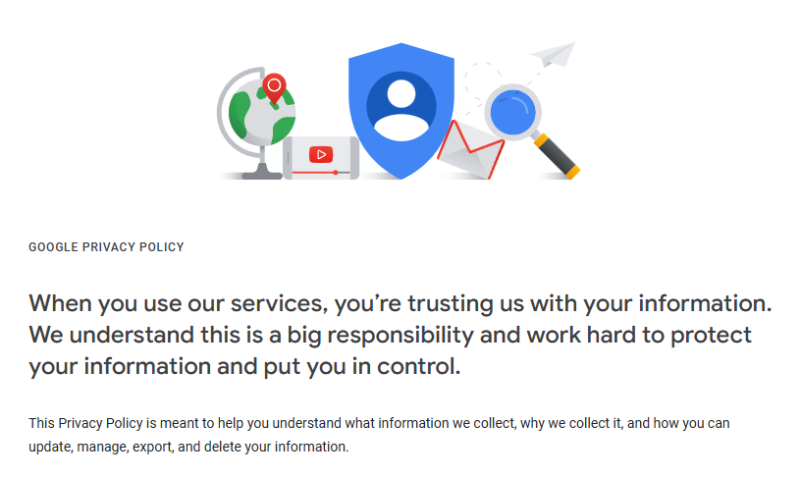

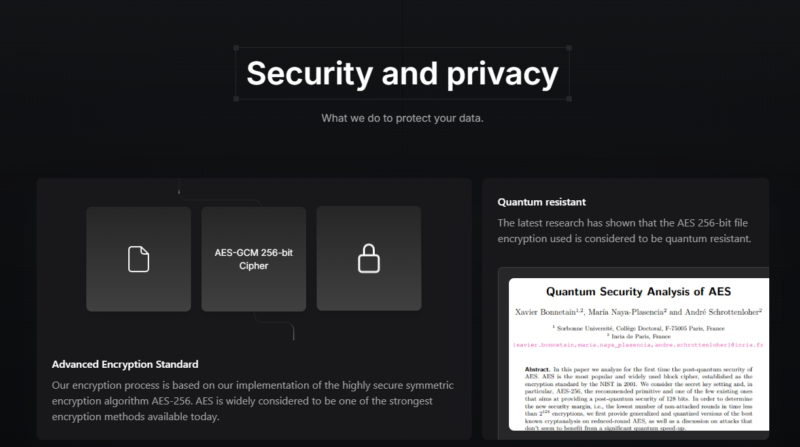

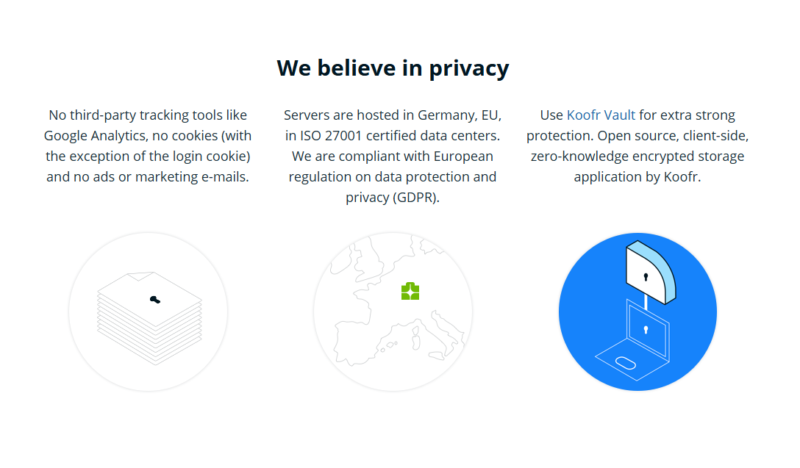
![Video thumbnail for the video: TeraBox EXPOSED: The Hidden Cost of 1TB Free Storage [2025 Terabox Review]](https://img.youtube.com/vi/iw-okA1Xc5s/maxresdefault.jpg)


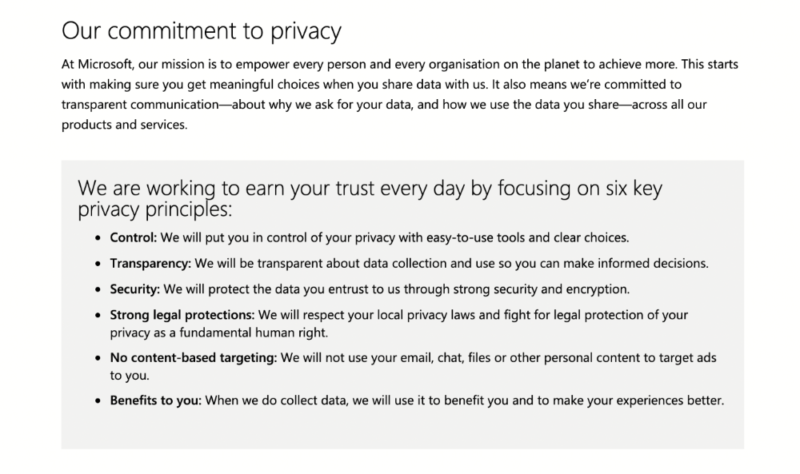
![Video thumbnail for the video: Should You Still Use Dropbox in 2024? [Updated Review]](https://img.youtube.com/vi/bwy8HZ1Uvnk/maxresdefault.jpg)
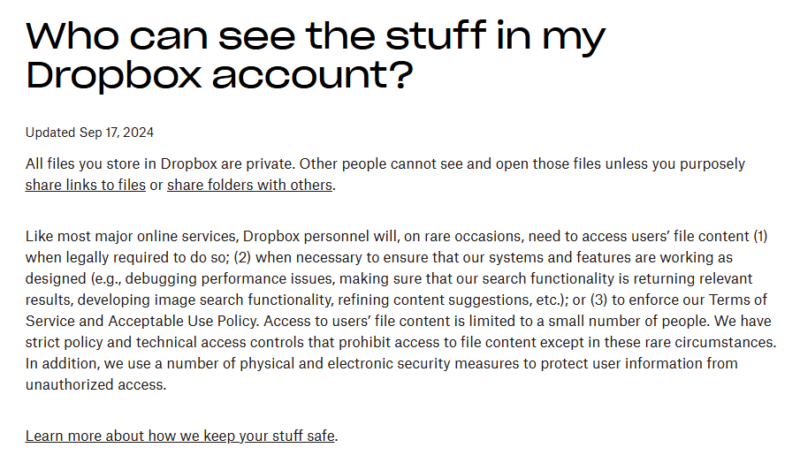
![Video thumbnail for the video: Should You Still Be Using iCloud in 2024? [FULL REVIEW WITH SPEED TESTS]](https://img.youtube.com/vi/xBGsOT5tjFA/maxresdefault.jpg)