Sync.com vs MEGA in 2025: Security Showdown
Anyone looking for private encryption will be well served choosing either Sync.com or MEGA. Despite this and other similarities, Sync.com and MEGA have some noticeable differences. We will compare Sync.com vs MEGA to help you choose the right cloud service for you.
Key Takeaways: Sync.com vs MEGA Comparison
- The main difference between Sync.com and MEGA is plan offerings. Sync.com has the more affordable plans, while MEGA offers more storage capacity and a better free plan.
- Sync.com has excellent file versioning, offering unlimited versions for 30 days with a free account or either 180 or 365 days with paid accounts.
- MEGA’s 20GB of free cloud storage is the most offered among cloud storage solutions.
-
08/13/2021
Updated features and pricing, replaced images, changed the format.
-
06/24/2022
Updated to include Sync.com’s new Solo Pro monthly option.
-
09/12/2023 Facts checked
This article was rewritten to include recent features and current pricing.
If you want cloud storage with strong security and private encryption, both Sync.com and MEGA make excellent secure file storage choices. Aside from privacy, both services have other similarities, such as file sharing and sync. Where they differ — file versioning and affordability — may be the deciding factor. To help you choose, we compare Sync.com vs MEGA.
Sync.com and MEGA compete well as two of the best cloud storage services. As they both have zero-knowledge encryption that protects your entire account, it’s important to look at other features for each cloud service. Read on to see the similarities and differences.
- 1
- :
- :
- :
- :
- 2
- :
- :
- :
- :
How Did We Rate Sync.com vs MEGA?
To rate Sync.com vs MEGA, we’ve spent a lot of time with each service — as you’ll see in our Sync.com review and MEGA review. While reviewing, we gained a deep understanding of each cloud service by exploring and testing different features and capabilities. Using this knowledge, we can accurately and fairly compare MEGA vs Sync.com.
MEGA vs Sync.com: Similarities & Differences
The below table provides a visual overview of where Sync.com and MEGA are similar and where they differ. If you are a scan-and-go reader, this table is for you. If you want more details after reviewing the table, read on as we break down Sync.com and MEGA’s similarities and differences.
| Features | ||
|---|---|---|
| 200GB$2.65 / month(All Plans) 30-days money-back guarantee | 2TB – 100TB$8.76 / month(All Plans) | |
| Review | Review | |
| Sync Folder | ||
| Block-Level Sync | ||
| Selective Sync | ||
| Bandwidth management | ||
| Sync Any Folder | ||
| File Link Sharing | ||
| Link Passwords | ||
| Link Expiry Dates | ||
| Folder Sharing | ||
| Folder Permissions | ||
| Link Download Limits | ||
| Upload Links | ||
| File Previews | ||
| Edit Files | ||
| In-App Collaboration | ||
| Office Online | ||
| Google Docs | ||
| Notes App | ||
| Media Playback | ||
| Mobile Apps | ||
| Deleted File Retention | ||
| Versioning | ||
| WebDAV | ||
| At-Rest Encryption | ||
| In-Transit Encryption | ||
| Encryption Protocol | AES 256-bit | |
| Client-Side Encryption | ||
| Two-Factor Authentication | ||
| Server Location | Canada | EU |
| 24/7 Support | ||
| Live Chat Support | ||
| Telephone Support | ||
| Email Support | ||
| User Forum | ||
| Knowledgebase | ||
| Free Plan |
Similarities
Private encryption is the most apparent similarity between these two cloud storage services. The section below looks at this and a few other areas, like security and file sharing.
Privacy and Encryption
For privacy-minded readers, you can’t go wrong, choosing either Sync.com or MEGA. Both have zero-knowledge encryption that protects the entire account. With this feature, you control the encryption keys needed to decrypt your account.
This means that neither Sync.com nor MEGA can access your account, making either ideal for anyone who stores valuable company data. It also means that if you lose your password, there’s a good chance you’ll lose access to your account and everything in it.
In terms of their privacy policies, both Sync.com and MEGA make it easy to understand how each cloud service collects and uses your data. Both services collect data to provide services. This practice is standard, and there’s nothing overly concerning in either privacy policy.
Security
Both Sync.com and MEGA protect your data during transfers and while stored on their respective servers. Both cloud storage providers use AES 256-bit encryption and TLS/SSL encryption protocols.
With AES encryption, any data you store on Sync.com or MEGA’s servers remains protected against cybercrimes like a brute force attack. A brute force attack attempts to rapidly and repeatedly guess your credentials using trial-and-error to gain access to your account or encryption keys.
TLS/SSL encryption protects your data during transfers — for example, from your device to either MEGA or Sync.com’s servers. This encryption protocol defends against man-in-the-middle attacks, which attempt to impersonate the intended recipient to steal your data.
Folder and File Sharing
Sync.com lets you share folders and files by creating a link you can send to anyone. To share a folder or file, hover over the item and click the blue “share” button. If you want to invite collaborators directly to a folder, the person will need a Sync.com account.
Sharing with a link comes with a few options, the most notable being the ability to add a password for protection. This option is available on all plans, including the free one. Paying for a plan unlocks additional link settings, like adding an expiration date.
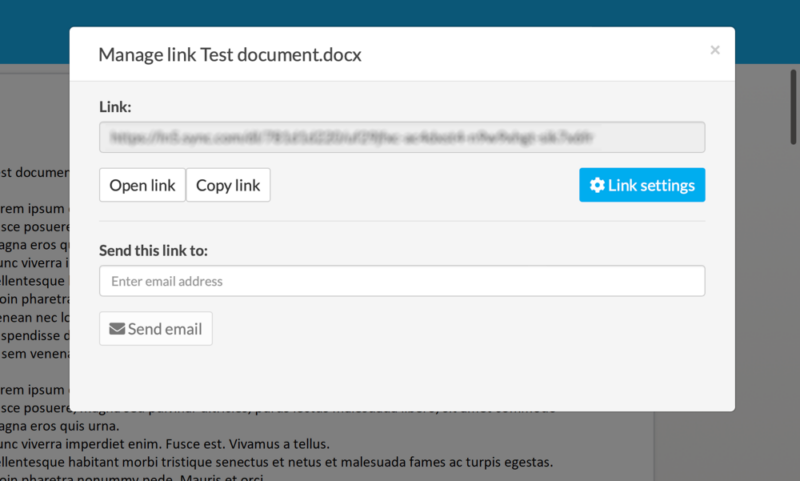
to links for another layer of security.
MEGA handles sharing similarly. Once you select a folder or file, click on the three-dots menu and select your desired sharing option. For folders, you can invite others directly if they have a MEGA account. Otherwise, you can send a link for folder or file sharing. Refer to our guide on how to use MEGA to learn more.
MEGA doesn’t offer the option to add a password on its free plan. However, this option and adding an expiration date are available with a paid plan. For an added layer of secure file sharing, you can separate the decryption key from the link and send it separately.
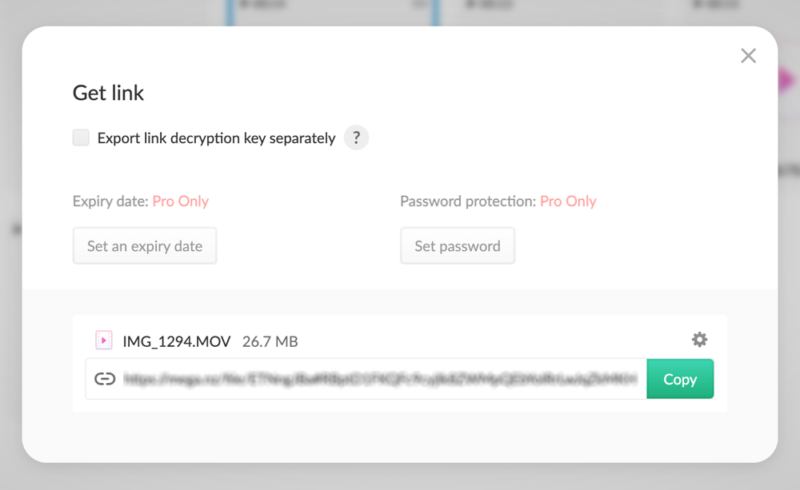
and send it separately for added security.
File Sync
Sync.com keeps your data updated across your devices with its excellent file sync. Once you download the desktop app, Sync.com creates a sync folder on your computer. Anything you add, change or remove from the sync folder updates in real time. Additionally, Sync.com supports selective sync, letting you determine which folders to include.
Recently, Sync.com released a beta version of a feature called CloudFiles. With it, you’ll be able to choose specific files and folders which you’d like to store exclusively on cloud storage while retaining easy access on your computer. Check out our full article on how to use Sync CloudFiles.
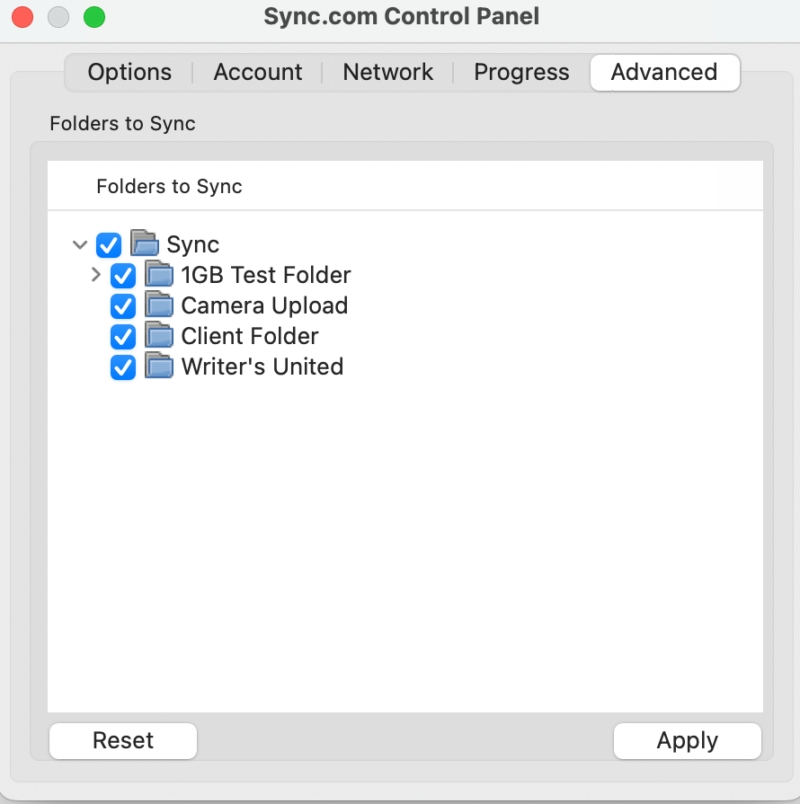
MEGA also employs a sync folder, called the MEGAsync folder, once you download the desktop app. You can manage your folders and files in the sync folder, and any changes you make populate across your account. MEGA lets you choose which folders to sync with selective sync. Additionally, you can include any local folder on your computer in your MEGAsync folder.
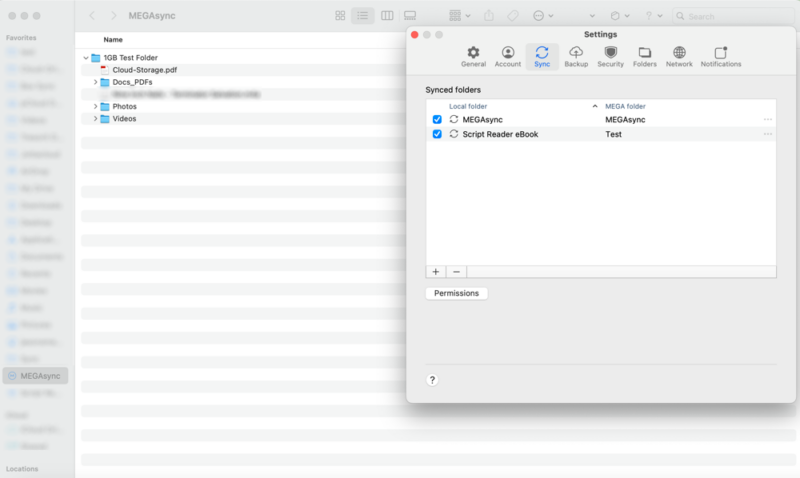
Downloadable Apps
Sync.com and MEGA have desktop apps for Mac and Windows. MEGA also supports Linux. Both services’ desktop apps function similarly, and neither has a dedicated interface. Instead, you can access either desktop app from the menu bar.
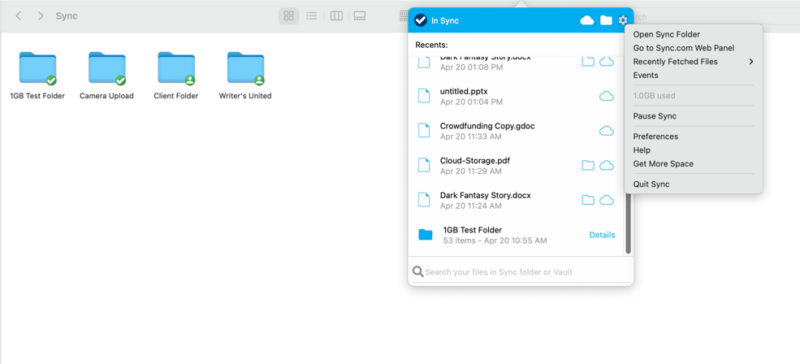
letting you drag and drop files into your account from your computer.
Sync.com’s settings menu is sparse, but you can select which folders to keep synced with your account. Other options include changing your password, adjusting bandwidth and setting the length for cached files. MEGA has a more robust menu in the desktop app settings. You can export your recovery key, change your password, manage sync and change notifications.
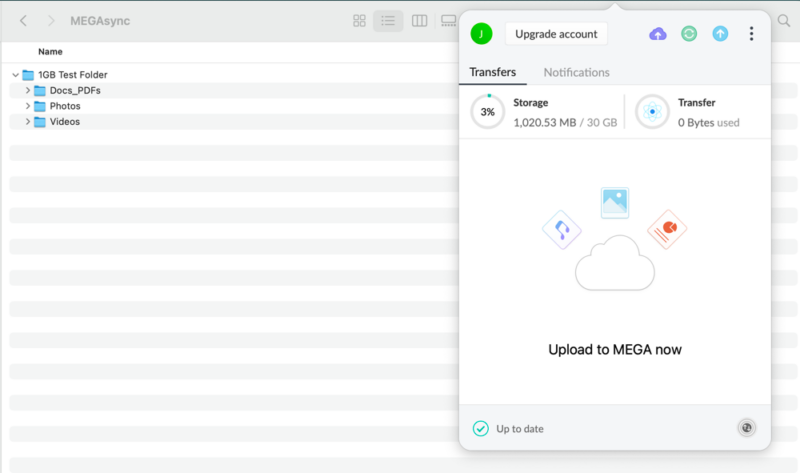
The mobile apps for Sync.com and MEGA support iOS and Android devices. Both have support for automatic camera uploads, in addition to giving you access to your data while on the go. MEGA’s mobile app has a dedicated tab for images and videos, as well as a section for its secure chat. Sync.com’s mobile app shows you any shared links and recent activity on your account.
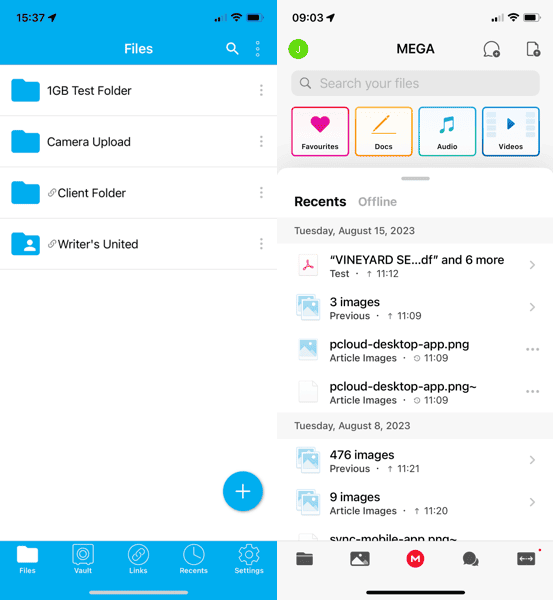
and both mirror the web interface.
Differences
Sync.com and MEGA have a lot in common. However, differences such as file versioning, plan cost and speed could influence your decision one way or the other. Let’s explore these below.
File Versioning
Sync.com has excellent file versioning, as it does not limit the number of older file versions saved. Instead, it limits how long these versions are kept. Free plans have 30 days of version history. Paid plans get 180 or 365 days, depending on the plan. If you have 100 versions of a given file, once the day threshold hits, the oldest version of that file will be deleted.
MEGA, on the other hand, will keep up to 100 versions of a given file for an indefinite amount of time. After you surpass 100 versions, MEGA will delete the oldest one. However, since there is an algorithm that manages file versions, depending on your activity for a file, it might be a different version than the oldest version that gets deleted.
Free & Paid Plans
One of the most obvious differences between Sync.com and MEGA is the amount of storage you get with a free account. For Sync.com this is 5GB, which is on the lower end of the scale, but MEGA offers a whopping 20GB, which is further expandable for an entire year by completing a few simple tasks.
If you need more storage than that, Sync.com has several affordable plans for individuals and teams. If you already have a free account, you’ll see the option for the Personal plan with of storage for per month, billed annually.
The Solo Basic plan increases storage to 2TB and costs $4.80 per month. This plan is only billed annually. For a monthly option, the Solo Professional plan costs $24 per month for 6TB of storage or $11.67 per month paid annually.
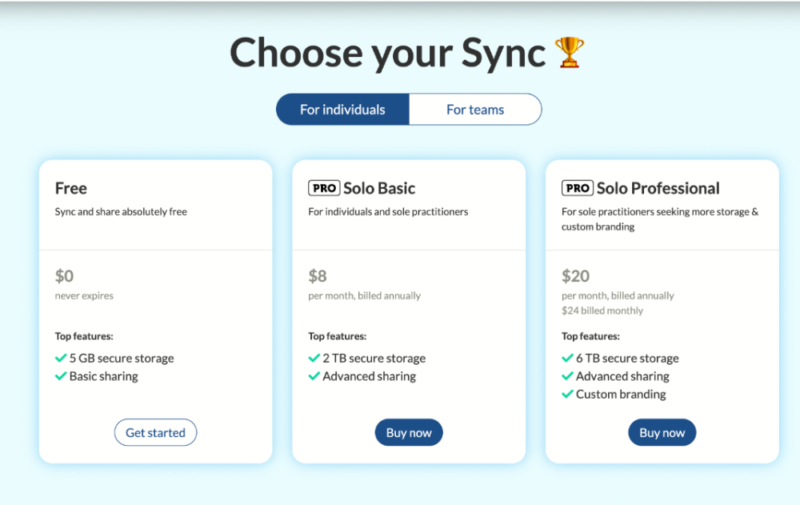
team plan providing unlimited storage.
Sync.com offers the Pro Teams Standard plan for teams, which gives each member 1TB of storage and costs $216 per user per month, only billed annually. The Pro Teams+ Unlimited plan offers unlimited storage per member and costs either $440 per user per month or $15 per user per month billed annually.
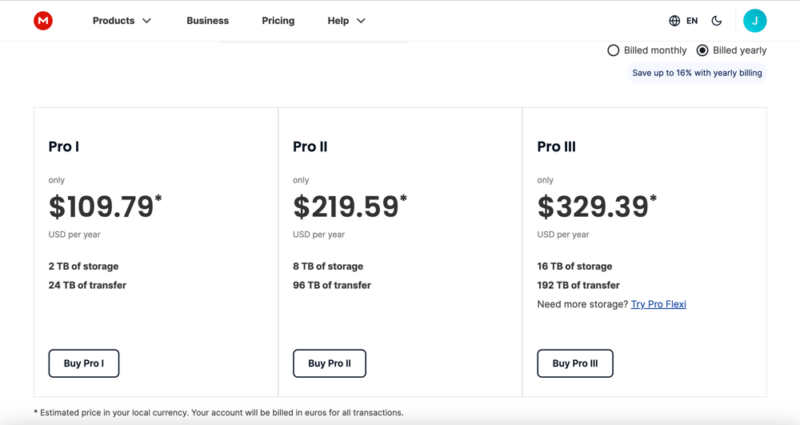
and business plans have customizable options.
MEGA has more storage capacity with its plans. However, it is less affordable. Additionally, since MEGA’s prices are tied to the current exchange rate for the Euro, prices tend to fluctuate frequently. At the time of this article, the Pro I plan offers 2TB of storage for $105.07 per year. The Pro II plan has 8TB of cloud storage for $210.15 annually. The Pro III plan packs an impressive 16TB for $315.23 annually.
If none of those work for you, the Pro Flexi lets you choose a storage amount and transfer quota. You’ll get the storage amount you need, but it will likely be pricey.
MEGA’s business plans are fully customizable, with a minimum of 3 users, 3TB of storage and 3TB of transfer quota. You can adjust as needed to suit your team. However, the cost could quickly add up. Further, despite the impressive storage amounts, none of MEGA’s plans offer unlimited storage.
For cloud storage options that offer one-time payment plans, check out pCloud and Icedrive. We have a guide that matches up pCloud vs MEGA, as well as, Icedrive vs MEGA.
External Integrations
It isn’t common to see many external integrations with cloud storage services that put privacy first. Sync.com is no exception — it offers few external or third-party integrations. However, if you are a Microsoft 365 user, you can open, edit and save your work from your Sync.com account. Any Microsoft file type you open from your Sync.com account will use the respective Microsoft 365 web app.
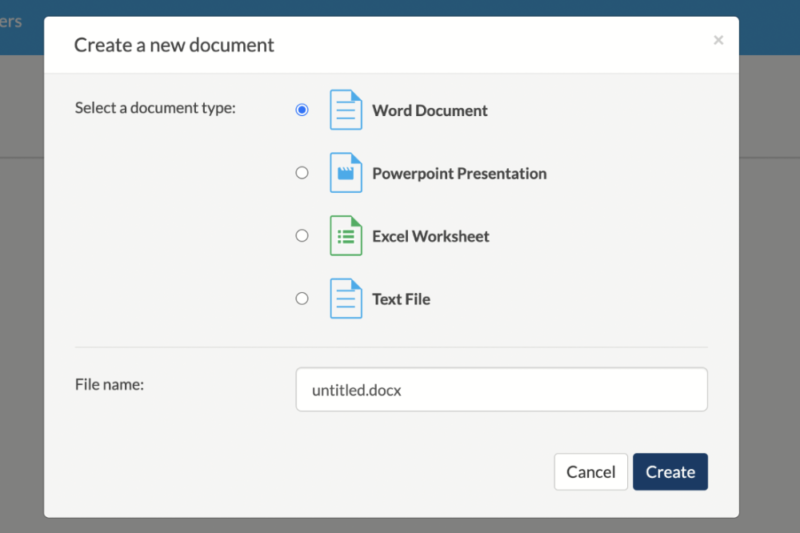
In addition to Microsoft 365, you can connect some other apps to your account and use them with your data. A good example is Slack. Connecting your Slack account to your Sync.com account lets you share data directly in the Slack app, which streamlines the sharing process.
MEGA does not offer any external integrations due to the way it implements zero-knowledge encryption.
Cloud Features
Sync.com offers more than file sharing and sync. If you need to free up space on your computer, Sync.com’s vault will do just that.
The vault isn’t a replacement for a file transfer system. However, it is Sync.com’s version of a cloud backup, and although it does not run on any schedule, it’s very good for offloading rarely-used files. You can add items to the vault from the web browser or the desktop app.
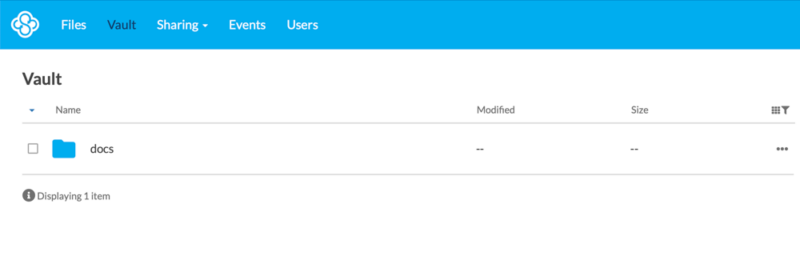
but does free up space on your computer.
The secure chat is limited to MEGA account holders, so it is somewhat of a niche tool. However, you can also host secure video conferences with this tool, which does not require every participant to be a MEGA member.
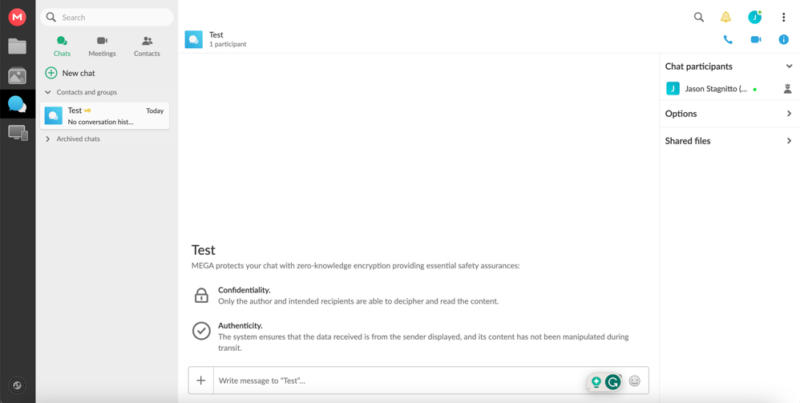
Sync.com and MEGA have file previews for most file types, including PDFs, Word Docs and images. MEGA offers more flexibility as you can play back videos and music in the browser. For either of those file types, you’ll need to download them first with Sync.com.
Speed
Cloud features and functionality won’t mean much if your cloud storage is slow — especially if productivity is your priority. Sync.com and MEGA won’t be mistaken as the fastest cloud storage providers, but neither cloud service will slow you down.
We tested Sync.com and MEGA using 5GB of data from a combination of files. We ran each upload and download test twice from a virtual server hosted in Dublin, Ireland. The server is capable of speeds up to 1 Gbps, but we cap those speeds to 100 Mbps to ensure a consistent test environment.
Sync.com posted an average upload time of 10:22 and download time of 15:10. Neither of those speeds is impressive. However, Sync.com does a good job of handling larger files. MEGA did better with an average upload time of 08:44 and download time of 08:31. MEGA was also faster with fewer large files, such as heavy media files, than with many small files.
Which Is Better: Sync.com vs MEGA?
Sync.com is better than MEGA, as it is a more affordable option and has simple and generous file versioning. However, MEGA’s 20GB free plan is unrivaled if you’re looking for free cloud storage.
Sync.com does a good job of protecting your account, with strong security and private encryption. It also has a generous file versioning policy, good file sync and easy file sharing.
MEGA protects your data with equally strong security and zero-knowledge encryption for your whole account. Its solid secure chat feature is a great addition, albeit mainly limited to use with other MEGA users.
We Recommend Sync.com If You Want…
- File versioning: Sync.com lets you keep all versions of a given file for a set amount of time. Free plans have 30 days, while paid plans have either 180 or 365 days.
- Affordable plans: Sync.com won’t stretch your budget with its paid plans if you want to upgrade from the 5GB of free storage.
- To integrate with Microsoft: Microsoft 365 account holders will find it easy to work on their documents using Sync.com.
We Recommend MEGA If You Want…
- Free storage: MEGA’s 20GB of free cloud storage is the most generous in the cloud storage industry.
- Fast cloud storage: MEGA had consistently fast upload and download speeds, especially with larger files.
- Secure communications: The secure chat addition is an excellent feature for having encrypted conversations or hosting secure video conferences.
If You Want to Consider Other Services, Check Out…
pCloud is a fast and user-friendly cloud storage provider with excellent security. It has a zero-knowledge encrypted folder, available if you purchase pCloud Crypto. We cover these features and more in our pCloud review.
Icedrive is another alternative with secure file storage, strong privacy and blazing-fast speeds. It also provides a zero-knowledge encrypted folder with all paid plans. Check out our Icedrive review for more. We also have an Icedrive vs Sync.com guide if you’re considering between those two options instead.
Dropbox has strong file-sharing and sync features, as well as external integrations to Google Workspace and Microsoft 365, making it a premier document management system. It also provides several in-house apps, such as Dropbox Paper. Read our Dropbox review and Sync.com vs Dropbox guide for more information.
Box is another cloud storage service with enterprise-level data security and external integrations to Google Workspace and Microsoft 365. Its business plans come with plenty of customization options. Box also has in-house apps, like Box Notes. Our Box review goes into more detail.
- 1
- :
- :
- :
- :
- 2
- :
- :
- :
- :
- 3
- :
- :
- :
- :
- 4
- :
- :
- :
- :
- 5
- :
- :
- :
- :
The Verdict: Why We Think Sync.com Wins Overall
Sync.com is the better overall choice. Its combination of security, private encryption, file sharing and versioning gives it the edge over MEGA. Add in affordable plans, and Sync.com appeals to a broader audience. If you need free storage, MEGA’s 20GB free plan is the best around. You’ll also get private encryption in an easy-to-use cloud storage service.
Do you use Sync.com or MEGA? If so, which do you prefer? Do you suggest a different secure cloud software company? Let us know in the comments section below. Thanks for reading our article.
FAQ: MEGA vs Sync.com Compared
Sync.com is the better overall choice for most consumers. Both have private encryption that protects the entire account. However, Sync.com has more affordable paid plans.
Sync.com is not the fastest cloud storage provider around, so it may not be the best from a productivity standpoint. Also, aside from Microsoft and Slack, Sync.com has few external integrations.
MEGA’s backup center lets you backup the data on your computer to protect against data loss in the event of a device failure. This is different from sync, which keeps the folders and files stored updated as you work on them.
Yes. Sync.com is a trustworthy cloud storage provider. It has strong security and user-focused privacy. Any data you store in your Sync.com account is protected with zero-knowledge encryption, meaning only you can access it.



