SecureVPN.com Review
SecureVPN.com is a VPN provider that we've not been able to test simply because we cannot log into the client. Add that the site's SSL certificate has expired and you've a recipe for disaster. Read about our experience in this brief SecureVPN.com review.
Update September 2020
We’ve just checked whether SecureVPN.com has cleaned up its act, but that doesn’t seem to be the case. We decided to check the reviews in the Google Play store before installing the app on an Android phone and, well, we’re glad we did. Lots of very enthusiastic reviews, most of them with the kind of weird wording you expect from fake reviewers, and then a few one-star reviews mirroring our experience in as explained in this review.
Suffice it to say that we didn’t bother to install the app as it seems to still not be working.
Slightly more interesting was the digging we did into the company behind SecureVPN.com. The replies to the reviews are all made by a company called Webzilla Apps, and shares a company address (according to the app’s info) with Servers.com. This company in turn is owned by XBT Holding, which seems to specialize in companies deploying servers around the world, including Webzilla (without the “Apps” bit).
There seems to be some kind of Russian connection as Servers.com advertises itself as the gateway to Russia, but other than that we didn’t find much. That said, if you know more about this corporate web, please let us know, our contact details are on our about page.
Below our original review in case you want some more details on our experiences with SecureVPN.com, but the upshot is that you shouldn’t bother.
We aim to be fair here at Cloudwards.net. We’ve reviewed the best of the best and the worst of the worst while searching for the best VPN providers on the market. Not every VPN you come across is worth investing in — some are badly designed, some have poor customer service, some are scammy, and some just don’t work.
It’s the latter two categories that we found ourselves placing SecureVPN.com in when we tried to test it. To be clear, that’s SecureVPN.com, and not SecureVPN.pro or Norton Secure VPN, or any other VPN service with the words “Secure” and “VPN” in the title. That said, SecureVPN.pro isn’t very good either, as you can read in our SecureVPN.pro review.
SecureVPN.com Alternatives
- 1
- : PayPal, Credit card, Google Pay, JCB, UnionPay, Bitcoin, Ethereum, X-Coin
- : 10
- :
- :
- :
- :
Average speedDownload Speed87 MbpsUpload Speed9 MbpsLatency5 ms - 2
- : PayPal, Credit card, Google Pay, Amazon Pay
- : Unlimited
- :
- :
- :
- :
Average speedDownload Speed94 MbpsUpload Speed9 MbpsLatency3 ms - 3
- : PayPal, Credit card, Bitcoin, UnionPay, iDeal, Sofort, Giropay, Pixpay, Sepa Direct Debit
- : 8
- :
- :
- :
- :
Average speedDownload Speed91 MbpsUpload Speed9 MbpsLatency5 ms - 4
- : PayPal, Credit card
- : 5
- :
- :
- :
- :
- 5
- : PayPal, Credit card
- : 10
- :
- :
- :
- :
Despite signing up and paying for a package, there are no options for actually signing into SecureVPN.pro with your information after you download and install the client. Bluntly put: SecureVPN.com is either a scam or it’s defunct, but either way, it’s not a VPN you should be investing a single dollar, pound or ruble of your money in.
Taking a closer look at the site, you can probably spot why. While this wasn’t the case when we first signed up to SecureVPN.com, the site has an expired security certificate.
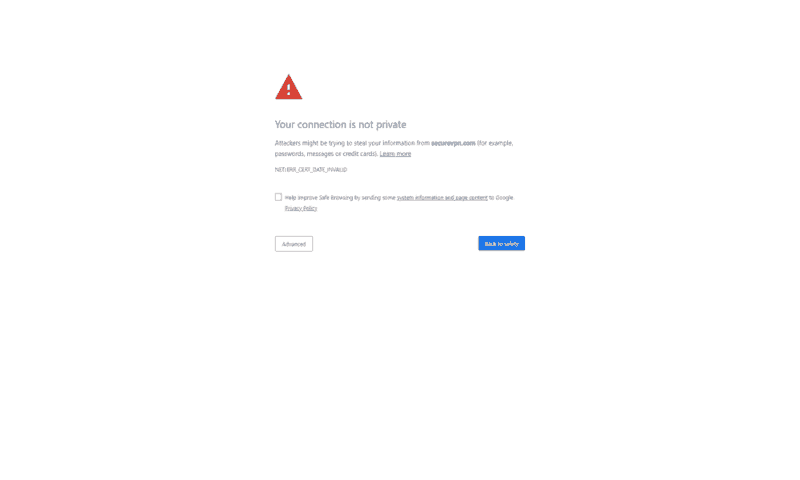
If you take the poor decision to navigate around this error (and you really shouldn’t) then you’ll see a fairly basic site. Our login details worked a treat on the website itself, but we were a little confused by the blank slate we came across.
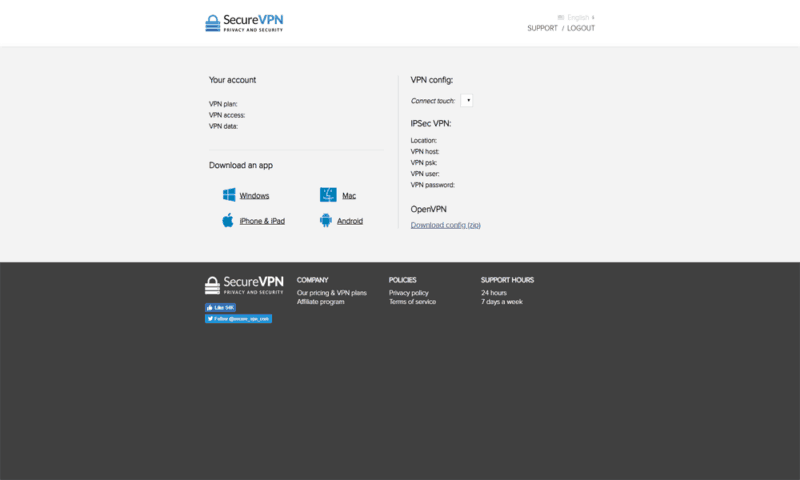
Still, off we went to test it by downloading the Windows client. The client installed quickly enough, and while it looks a little basic, the client seemed fine at first glance. The client defaults to it’s “free” VPN plan, offering 20 minutes of time and 1GB of data to test.
We’d paid for a package, however, so that’s what we wanted to test. Unfortunately, for a VPN service offering paid services, there’s seemingly no way for you to log in and use it. No settings area in the client, no login menus, nothing. The only choices offered to you are a list of five servers, a link to “upgrade” and the big “connect” button.
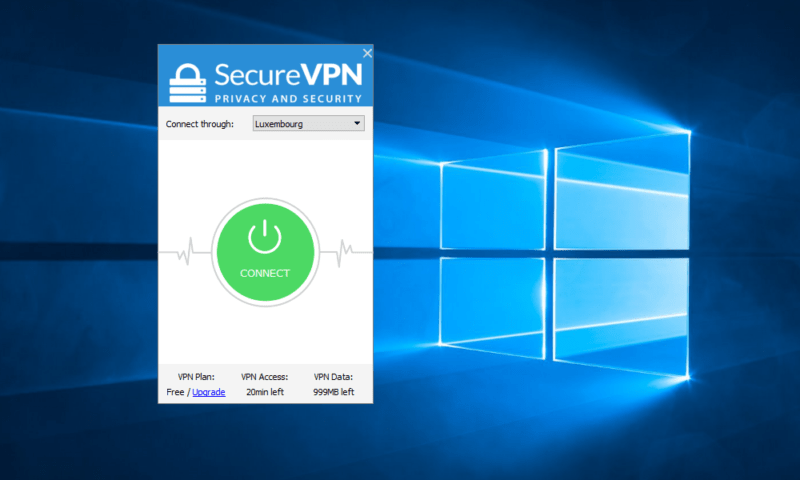
The client wouldn’t work on the free plan, either. The client makes the effort to connect on the free plan, but after 10-15 seconds it reverts to “connect.” The client doesn’t report any errors, either.
With an expired site certificate and a client that doesn’t let you log in, the only conclusion we can make on SecureVPN.com is that the lights are on, but nobody is home. Do yourself a favor — look for a provider that actually works, like NordVPN or Surfshark.

