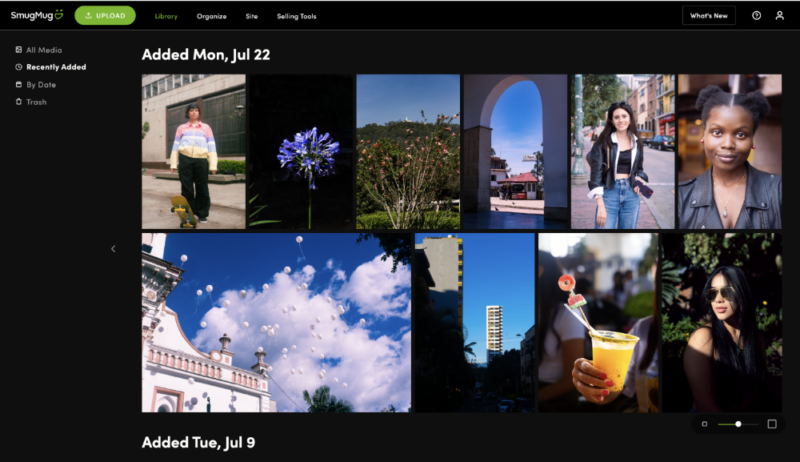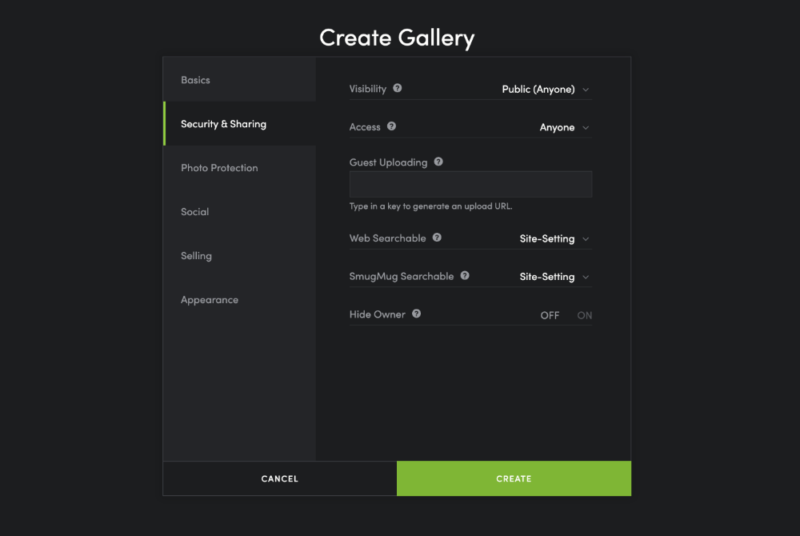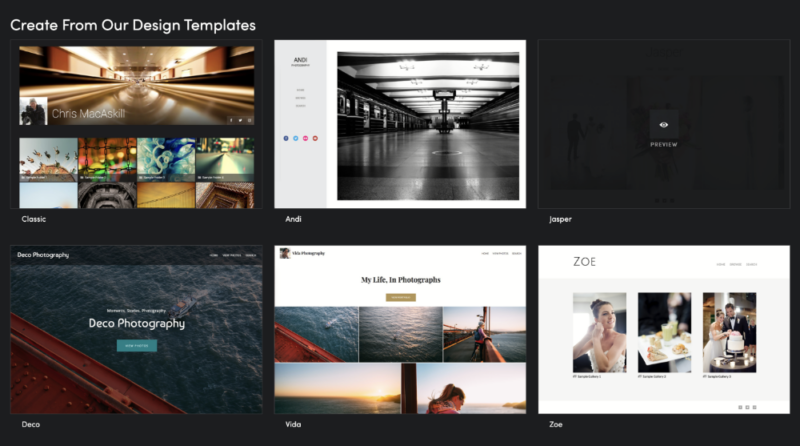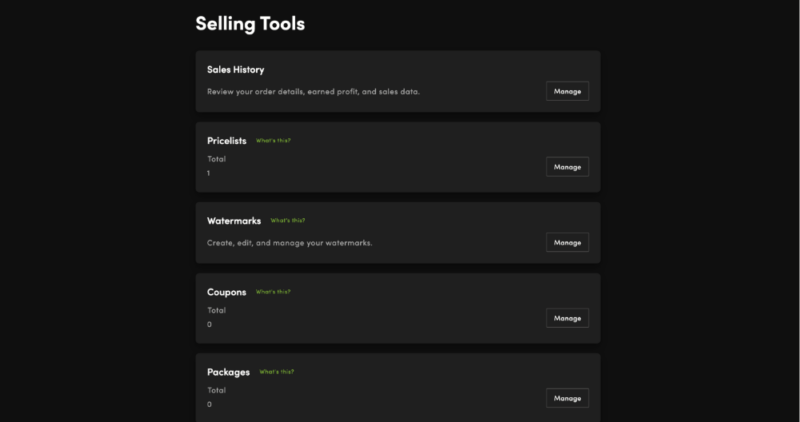SmugMug Review
If you’re looking for a home for your photography portfolio, chances are you’ve come across SmugMug. Beyond being a website builder, it’s a space to back up photos, share them and even make money. Find out how good it is in our SmugMug review.
Launched in 2002, SmugMug serves as a home to store and share your pictures. Unlike the best cloud storage services, this California-based company also gives you the opportunity to upload photos and earn money. We’ll take a look at the service in this SmugMug review and highlight all of its core features.
If a traditional cloud storage platform and a website builder had a lovechild, it would be SmugMug. The backend look is similar to that of Google Drive, while the frontend allows you to showcase your photography portfolio in similar fashion to Format or Squarespace.
When it comes to SmugMug’s personality, it’s clear it likes to hang with the social media crowd. It’s built to share your SmugMug galleries with other photographers and develop a community of like-minded people. Let’s take a closer look and see if building a SmugMug website is worth it.
SmugMug Review: What Is SmugMug & Who Is It For?
SmugMug is an online photo-hosting service that targets photographers of all levels. It may appeal more to professional photographers who want to sell photo prints, but it’s also suitable for those who need a space to back up their images.
10,000+ Trust Our Free Cloud Storage Tips. Join Today!

- Demystify cloud storage terminology and key concepts in plain language
- Discover easy-to-implement techniques to securely backup and sync your data across devices
- Learn money-saving strategies to optimize your cloud storage costs and usage
We can sum up the foundations of SmugMug into three core categories: photo storage, printmaking and image sharing. You can choose to utilize all of its features or only the ones that suit your needs. If online storage is all you need, it’s worth looking at our selection of the best photo management software.
SmugMug Pros & Cons
Features: What Can SmugMug Do?
It’s time to see what the SmugMug app is all about. We’ll highlight the useful features this platform offers and look at how they compare to those of similar services. In a nutshell, we’ll cover SmugMug’s storage features, how you can tackle selling photos online and the tools it offers to build your gallery.
SmugMug Features Overview
| Features | |
|---|---|
| Sync Folder | |
| Block-Level Sync | |
| Selective Sync | |
| Bandwidth management | |
| Sync Any Folder | |
| File Link Sharing | |
| Link Passwords | |
| Link Expiry Dates | |
| Folder Sharing | |
| Folder Permissions | |
| Link Download Limits | |
| Upload Links | |
| File Previews | |
| Edit Files | |
| In-App Collaboration | |
| Office Online | |
| Google Docs | |
| Notes App | |
| Media Playback | |
| Mobile Apps | |
| Deleted File Retention | |
| Versioning | |
| WebDAV | |
| At-Rest Encryption | |
| In-Transit Encryption | |
| Encryption Protocol | TLS/AES |
| Client-Side Encryption | |
| Two-Factor Authentication | |
| Server Location | US |
| 24/7 Support | |
| Live Chat Support | |
| Telephone Support | |
| Email Support | |
| User Forum | |
| Knowledgebase | |
| Free Plan |
User-Friendliness & Hands-On Testing
SmugMug’s backend has a polished finish and sits firmly within modern standards. It’s almost impossible to struggle with uploading images, and creating separate folders is a breeze. SmugMug delivers in every aspect of its design and ease of use.
The default template for your public portfolio is basic. However, selecting new themes and customizing them is easy thanks to the platform’s no-code approach. That said, the template designs could benefit from a more modern and diverse set of options.
- Create an Account
Go to SmugMug’s website with a web browser, and click the green “Start my Free Trial” button. Enter your name, email and password and create the free trial account.
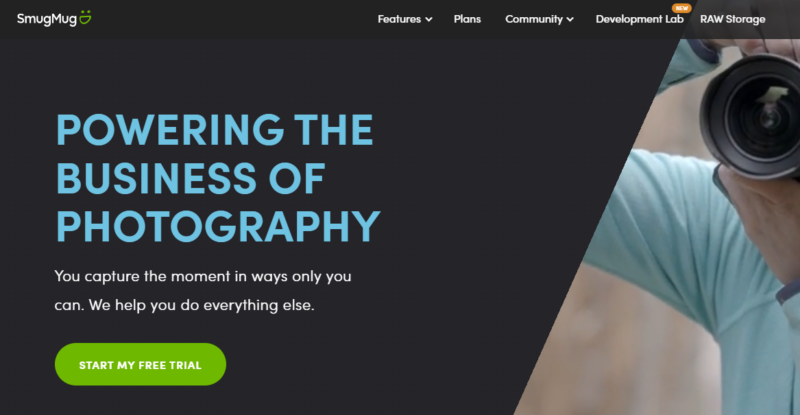
- Customize your Account Design
Choose your default design template for your photo gallery. This can be changed later.
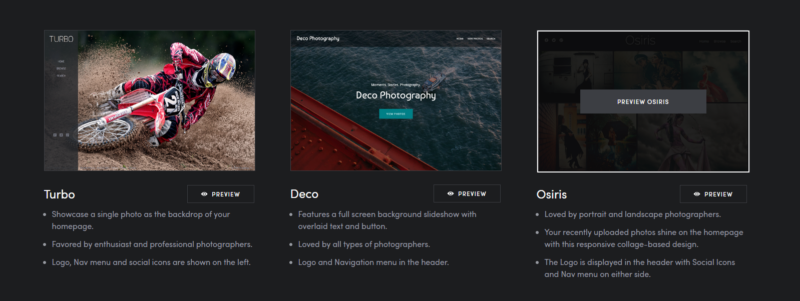
- Create a Gallery
From here, you can create your first gallery and upload a batch of photos to fill it, then click “show me my site” to continue. SmugMug will start creating your portfolio, which should only take a few seconds.
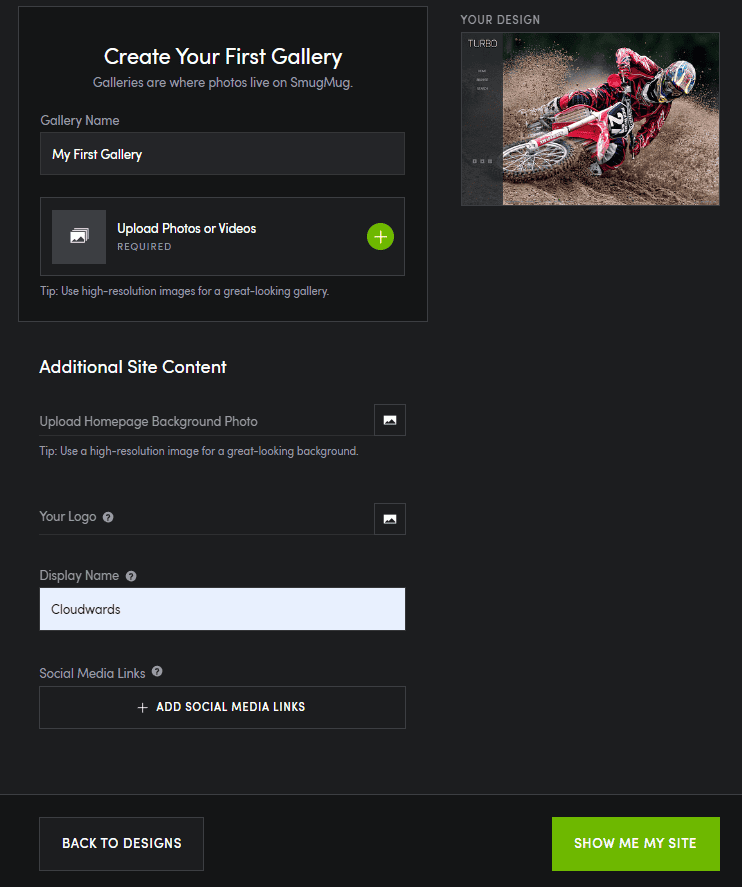
How to Use SmugMug
Now that you’ve set up your first gallery, let’s quickly go through how to continue using SmugMug after the initial setup, including how to upload your images and set privacy controls with password protection.
- Upload an Image
From the main screen, click the green “upload” button in the top-left corner.
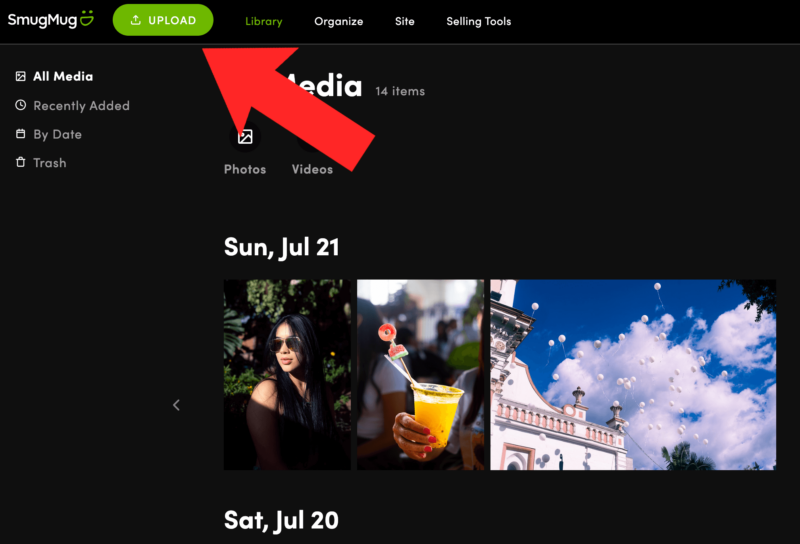
- Select a Gallery
When the pop-up box appears, select the “into new gallery” option. You can also jump into an existing gallery if you want to add to a preexisting folder, or upload folders if you want to add more than just individual files.
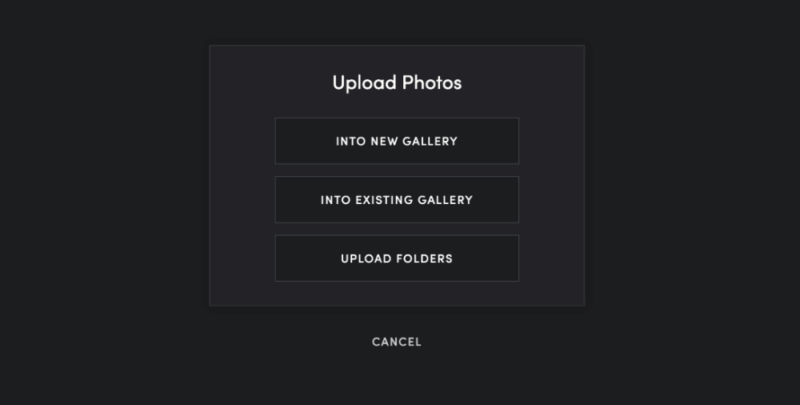
- Name Your gallery
Give your gallery a unique name in the “title” field. This name will also be used to generate a unique URL that you can share.
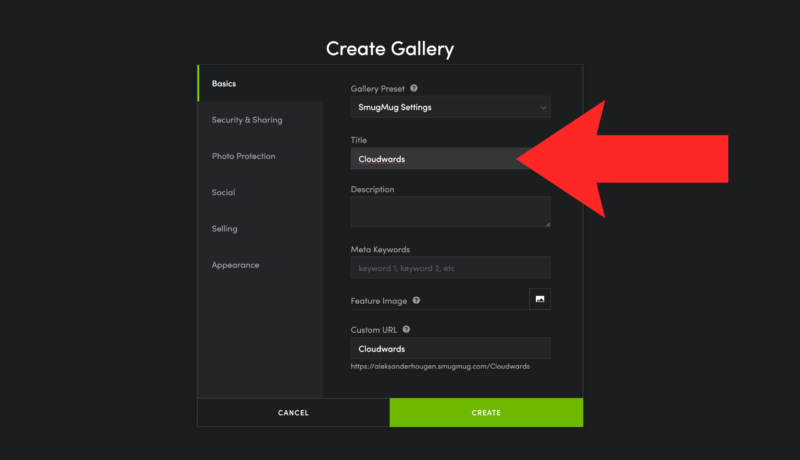
- Select Security Features
To access the security features, select “security & sharing” in the left-hand menu.
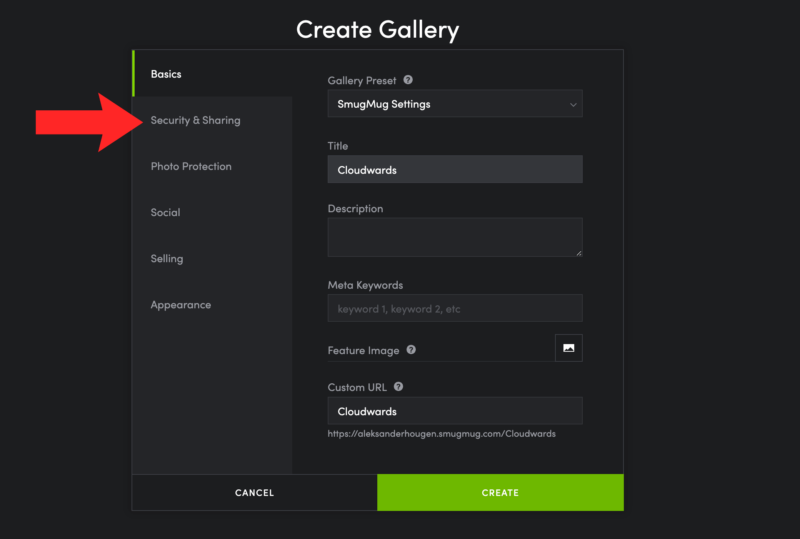
- Choose Your Preferences
Select “access” and choose one of the three options in the dropdown menu based on the level of security you want for your files.
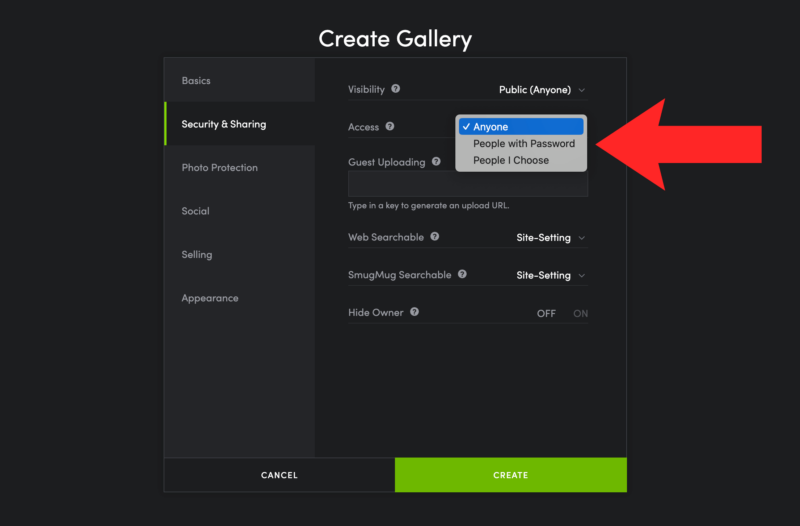
- Create a Password
In the “visitor password” field, enter a unique password others can use to access the files you share.
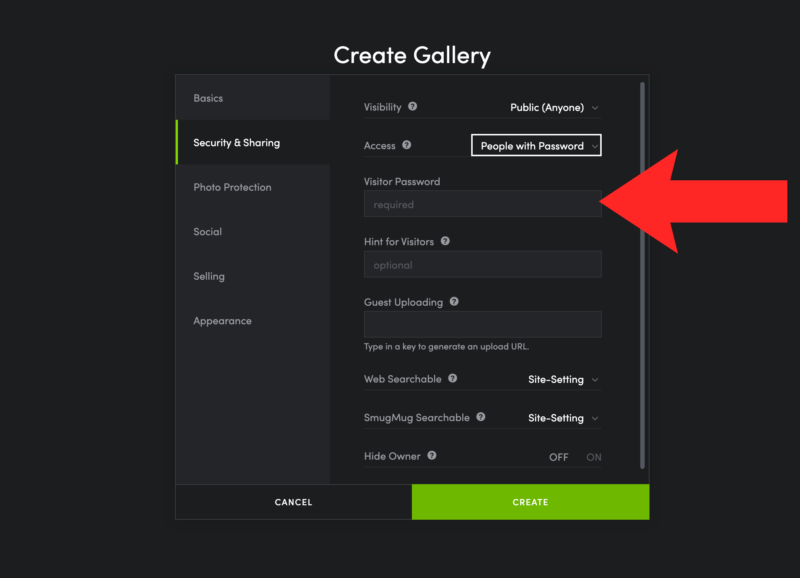
- Create the Folder
To create the folder, simply select “create” at the bottom of the page.
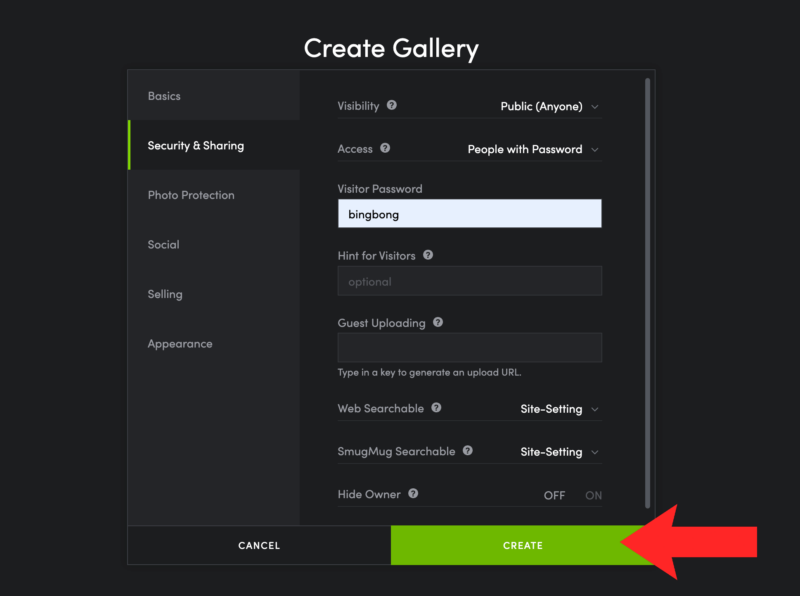
- Add Images
To add images, either drag and drop them from your desktop or click “browse computer” and select the images you want to upload.

SmugMug on Desktop: macOS & Windows Apps
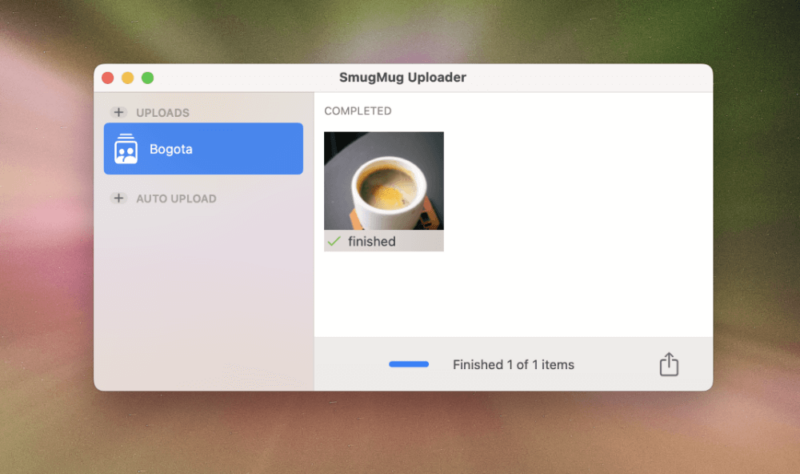
You can access your SmugMug account through the macOS or the Windows app. Both apps are extremely pared back in comparison to the web browser version. You can upload photos from your desktop and sort them into categories, but that’s about it. There’s no option to manage your website or share your images.
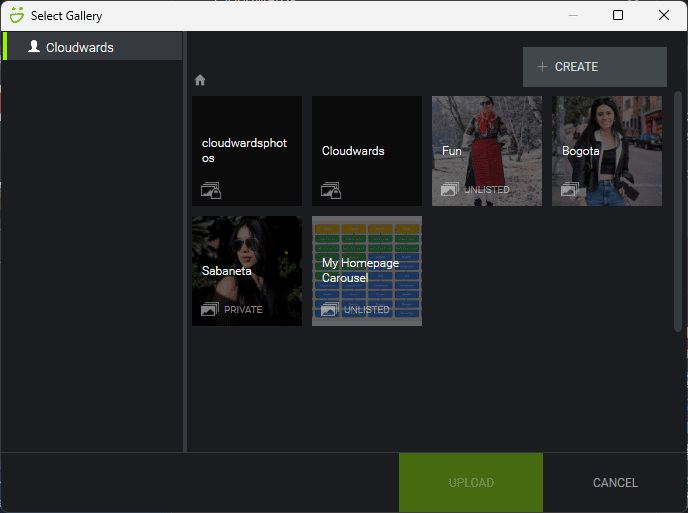
Users can select folders for automated uploads. Each time you save an image to a folder on your local hard drive that you’ve selected for automatic upload, it will automatically appear in your SmugMug account. You can also schedule uploads for specific times, which gives you more control over when your images appear on SmugMug’s servers.
SmugMug on Mobile: Android & iOS Apps
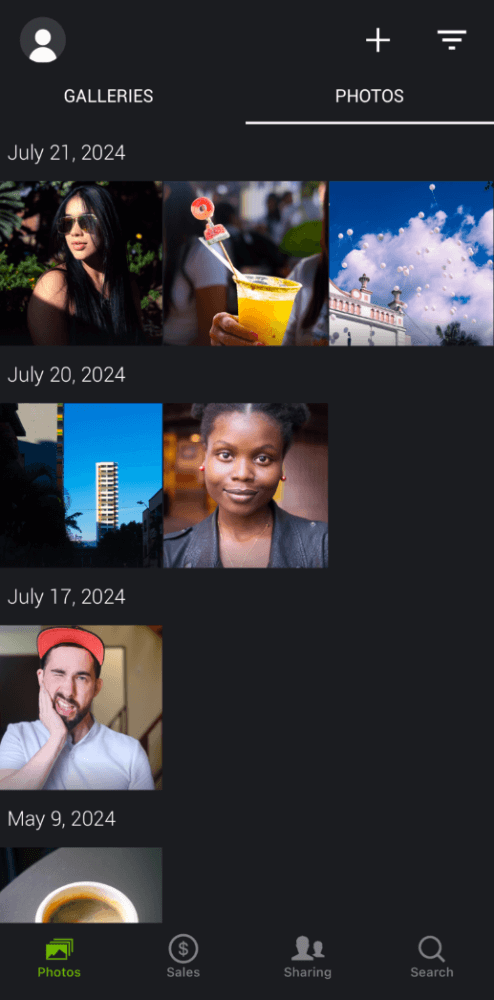
SmugMug is available on both Android and iOS. The app itself has a basic design, which we like because it is easy to use. As with the web app, you can upload single photos, multiple photos and folders. You can also turn on automatic uploads, and use the app to track print sales and pending orders.

You can edit photos in both mobile apps. This includes making lighting adjustments and playing around with saturation, clarity and sharpness. Other light-editing features are also available.
The app lacks certain features that you would find in apps like Google Photos. For example, Google Photos has several AI-powered features that help you sort, search and manage your galleries. However, the SmugMug app works just fine as a simple space to back up a great photo or two.
SmugMug Pricing: How Much Does SmugMug Cost?
SmugMug costs between $32 and $45 per month, depending on the plan you select. These figures are based on an annual subscription — the company doesn’t offer any month-to-month payment options. At this price point, SmugMug is more expensive than almost all of its competitors — though few of them offer unlimited storage.
Does SmugMug Have a Free Plan?
As of this writing, SmugMug does not offer a free plan. In fact, it’s rare to find a free option among website builders. If you just want free cloud storage for your photos, we recommend taking a look at our selection of the best free cloud storage services. That said, there’s a 14-day free trial you can use to test it out.
SmugMug Pricing Plans & Breakdown
Those curious about SmugMug have two plans to choose from: Portfolio and Pro. Little separates the two other than the price, but you do get to add more personal branding to your account with the Pro plan if you’re selling prints. You also have access to more privacy controls when you share your SmugMug galleries with external users.
You can try SmugMug for free, which is good news. Before committing to a paid option, you get 14 days of free access — a good chunk of time to decide if the platform works for you.
- Unlimited GB
- Unlimited GB
- Unlimited GB
SmugMug Speed
SmugMug is lacking in the speed department. We used a 5GB folder on a 100 Mbps internet connection (throttled from 1 Gbps to ensure consistency) for both uploads and downloads. Take a look at our results below.
SmugMug Speed Test Results
Upload Speeds
| Test: | Upload #1 | Upload #2 | Average Upload |
|---|---|---|---|
| Time: | 00:34:18 | 00:32:54 | 00:33:36 |
Download Speeds
| Test: | Download #1 | Download #2 | Average Download |
|---|---|---|---|
| Time: | 00:07:12 | 00:07:05 | 00:07:09 |
Notes From the Lab: Our Detailed Speed Analysis
We had poor performance for uploads, with our CPU experiencing heavy pressure while uploading files. The situation improved for download speeds. However, neither desktop app allows downloads, and web downloads appear as a zipped file.
File Sharing & Syncing
If you have used any of the best cloud storage for sharing, then you know how easy it is to share files with other users with today’s products. SmugMug works in a similar fashion, allowing you to create shareable links or publish your photos publicly through your SmugMug website.
Security: Is SmugMug Safe?
We spent some time looking over SmugMug’s approach to both security and privacy. Though not short, its privacy policy is clear and free of jargon. We recommend taking time to read through it. Below, we go over some of the key takeaways to be aware of and how they apply to your photographs.
SmugMug Security Features
We have already covered some of SmugMug’s security features for sharing files. However, we’re always eager to learn about the security measures in place to prevent cyberattacks or potential loss of user data. Traditionally, cloud-based products use AES-256 encryption and TLS protocol.
When it comes to SmugMug, the unfortunate truth is that we don’t know which security measures the company implements to keep your data safe. There’s no mention of it on the website or in its policies. Instead, the company spends its time hyping up password protection and related features.
We did reach out to SmugMug to learn more about its security and encryption practices. In response, they sent us a link to a third-party website to run tests on the encryption they use, which was strange. The feedback we received suggests that SmugMug uses Amazon Web Services. If these results are accurate, then AES-256 encryption is in place to protect your files.
Privacy: Is SmugMug Private?
Your SmugMug gallery is private in regards to preventing third-party access. You have total control over which photographs go live on your site and which remain solely in the cloud. However, some advanced privacy features are missing. If you’re in the market for an ultra-private cloud service, we recommend checking out our Sync.com review.
SmugMug Customer Support
The platform has multiple customer support options, including a knowledgebase, email support and a chatbot. We go over how good they are below.
Live Chat Support Quality
The live chat function is actually a chat bot. Rarely do we like speaking to robots, and our dislike shot to the next level with SmugMug. The chatbot did not respond to our basic query. It remained stuck on “writing,” as shown in the image below, for more than 20 minutes before we gave up and tried another option.
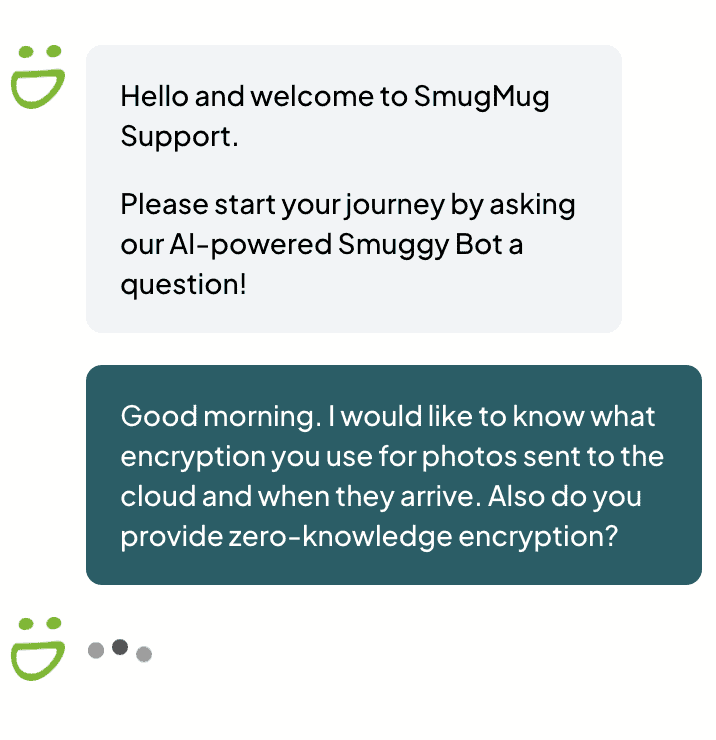
Email Support Speed & Quality
There is no telephone support available, so we sent an email. SmugMug doesn’t offer any service-level agreements (SLAs), but we did receive a response to our query in less than two hours, which is impressive. However, SmugMug also sent us an auto response stating that response times would be slower than usual due a company-wide retreat.
With real-time support out of the way, we turned to the knowledgebase. We found several useful articles and step-by-step how-to guides. If you need support only for using the SmugMug platform, the knowledgebase should be enough. For anything more complicated, direct support is unfortunately a mixed bag.
SmugMug vs Other Cloud Storage Services
If you want to build your own website but are unsure whether SmugMug is for you, other options are available. Zenfiolio and Wix tend to be two of the most popular services for building an online gallery. We compare these services below.
SmugMug Alternatives
- 1
- :
- :
- :
- :
- 2
- :
- :
- :
- :
- 3
- :
- :
- :
- :
- 4
- :
- :
- :
- :
- 5
- :
- :
- :
- :
- 6
- :
- :
- :
- :
- 7
- :
- :
- :
- :
- 8
- :
- :
- :
- :
- 9
- :
- :
- :
- :
- 10
- :
- :
- :
- :
- 11
- :
- :
- :
- :
- 12
- :
- :
- :
- :
- 13
- :
- :
- :
- :
- 14
- :
- :
- :
- :
- 15
- :
- :
- :
- :
- 16
- :
- :
- :
- :
- 17
- :
- :
- :
- :
- 18
- :
- :
- :
- :
- 19
- :
- :
- :
- :
- 20
- :
- :
- :
- :
- 21
- :
- :
- :
- :
- 22
- :
- :
- :
- :
- 23
- :
- :
- :
- :
- 24
- :
- :
- :
- :
- 25
- :
- :
- :
- :
- 26
- :
- :
- :
- :
- 27
- :
- :
- :
- :
- 28
- :
- :
- :
- :
- 29
- :
- :
- :
- :
- 30
- :
- :
- :
- :
- 31
- :
- :
- :
- :
- 32
- :
- :
- :
- :
- 33
- :
- :
- :
- :
- 34
- :
- :
- :
- :
- 35
- :
- :
- :
- :
- 36
- :
- :
- :
- :
- 37
- :
- :
- :
- :
Community Feedback: SmugMug Reviews & Complaints on Reddit & Forums
Though we managed to build a SmugMug website, we did not have the capacity to set up an online store. Therefore, we turned to the online community to learn what their experience has been like when it comes to selling prints through SmugMug.
The Verdict: Is SmugMug Worth It?
If you want unlimited storage and a space to upload RAW files, then SmugMug is a very good option. However, there are cheaper alternatives that offer similar features and more eye-catching templates for your website.
Keep in mind that even though having the option to sell prints is attractive, your level of success will be highly dependent on your marketing skills. SmugMug won’t help you with sales — rather, it provides a base to make sales possible. If you just want a simple space to display your photos away from social media, then other, more affordable options may be a better alternative.
Did you find this SmugMug review useful? What has your experience been like with building a SmugMug website? Is there another website builder you would like us to review? Let us know in the comments. Thanks for reading.
FAQ: Review of SmugMug
SmugMug offers good value for the money for those who need unlimited photo storage or those who are selling prints. You can find cheaper website builders elsewhere, but few offer the same amount of storage space.
For those looking for a website builder, solid alternatives include Wix, FORMAT and SquareSpace.
Photographers can earn money through SmugMug by selling prints to consumers.
SmugMug has few limitations in terms of website building. You can create galleries, add a photography blog, build email lists and more.