OpenDrive Review
OpenDrive has a lot of competition on the unlimited cloud storage front, and while it’s still a strong contender, it is starting to show its age — especially in the speed and design departments. Read our comprehensive OpenDrive review to see how it holds up.
It’s been a while since we took OpenDrive for a spin. Since then, the fast-paced cloud storage market has been steadily evolving, and OpenDrive seems to have fallen behind some of the best cloud storage services. In this OpenDrive review, we’ll see if that’s really the case by giving it another test run.
Key Takeaways:
- OpenDrive is a cloud storage provider that has unlimited storage on its paid plans.
- It has a free version and several paid plans, and you can get unlimited space and zero-knowledge encryption for just $9.95 a month.
- Its main shortcomings are its archaic user interface and slow transfer speeds.
OpenDrive is one of the few true unlimited cloud storage providers, and it has a lot of interesting features, such as its project management and note-taking tools. Sadly, these are underdeveloped, and the odds are good that you won’t use them too much.
Besides these, OpenDrive has other interesting features and options that set it apart from the rest. Keep reading for all the details.
Top OpenDrive Alternatives
- 1
- :
- :
- :
- :
- 2
- :
- :
- :
- :
- 3
- :
- :
- :
- :
- 4
- :
- :
- :
- :
- 5
- :
- :
- :
- :
-
New screenshots, updated pricing plans, performed new speed tests.
Strengths & Weaknesses
Pros:
- Unlimited storage
- Combines cloud storage, project management & note-taking
- Web browser, desktop & mobile apps
- Multiple users
- Zero-knowledge encryption
Cons:
- Project management & note-taking portions are rudimentary
- Slow transfer speeds
- Uninspired user interface
- Limited customer support
Features
Though OpenDrive is primarily a cloud storage solution, it also features some basic project management and note-taking tools, which are only available on the web interface. However, both of these are very rudimentary and cannot compare to the best apps in either category — such as Evernote and monday.com (read our Evernote review and monday.com review).
That said, OpenDrive does have several nifty options. The first of these is that it can stream certain types of audio and video files. This means you can upload a video to OpenDrive and share a streaming link to a friend, who can then watch the video without downloading it.
The other is that OpenDrive can open and edit Microsoft Office and Google Workspace files and open PDFs. Though it isn’t one of the best cloud storage services for collaboration, OpenDrive still has some nice collaboration features, such as allowing file editing by third-party apps and setting permission levels for collaborators.
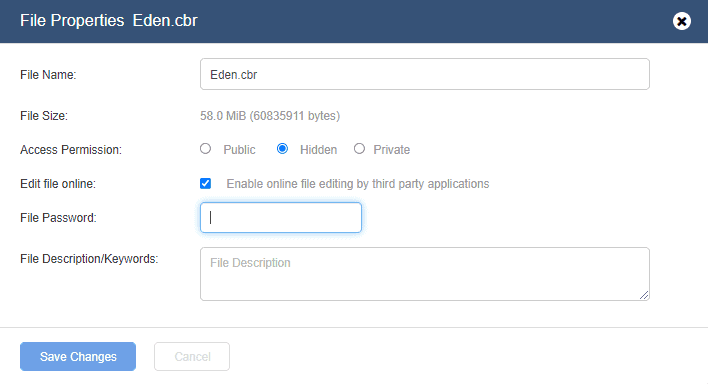
However, the biggest — and most interesting — option is related to account users. Namely, OpenDrive allows for several users to use the same account. This depends on the pricing plan, though: on the free plan, you can add just one more user, while the Personal Unlimited plan allows four users to share the account without any additional cost.
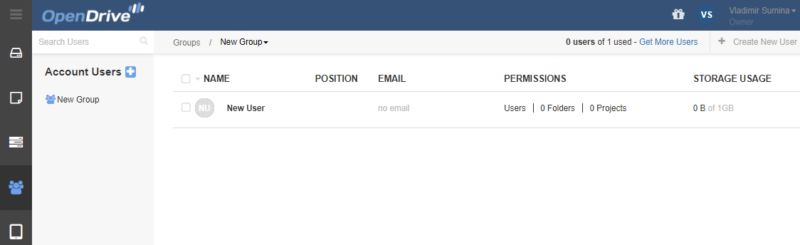
OpenDrive for Productivity
As previously mentioned, there isn’t much to write about when it comes to OpenDrive’s note-taking tool. It lacks some of the most basic text-editing options, such as bolding and changing fonts. Plus, more advanced features are entirely nonexistent. The number of notes you can create depends on your plan — the free plan gets just five.
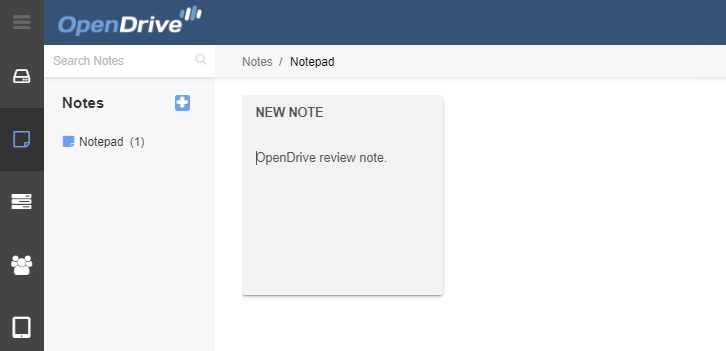
The project management tool, while also basic, is more developed. It includes options such as assigning tasks, setting their priority and due dates and sharing them via links. However, like the note-taking tool, how many tasks you can create also depends on which payment plan you are on. Only the most expensive business plans can create unlimited tasks.
OpenDrive Features Overview
| Features | |
|---|---|
| Sync Folder | |
| Block-Level Sync | |
| Selective Sync | |
| Bandwidth management | |
| Sync Any Folder | |
| File Link Sharing | |
| Link Passwords | |
| Link Expiry Dates | |
| Folder Sharing | |
| Folder Permissions | |
| Link Download Limits | |
| Upload Links | |
| File Previews | |
| Edit Files | |
| In-App Collaboration | |
| Office Online | |
| Google Docs | |
| Notes App | |
| Media Playback | |
| Mobile Apps | |
| Deleted File Retention | |
| Versioning | |
| WebDAV | |
| At-Rest Encryption | |
| In-Transit Encryption | |
| Encryption Protocol | AES 256 |
| Client-Side Encryption | |
| Two-Factor Authentication | |
| Server Location | US |
| 24/7 Support | |
| Live Chat Support | |
| Telephone Support | |
| Email Support | |
| User Forum | |
| Knowledgebase | |
| Free Plan |
Pricing
OpenDrive has a free plan and six paid plans that are divided into three categories: personal, business and enterprise. Overall, OpenDrive provides a lot of pricing variety for both personal users looking to store unlimited amounts of data, as well as businesses of all sizes. A seven-day free trial of a paid plan of your choice is also available; you just need to contact support and have them activate it.
- 5GB
- Unlimited GB
More plans
- Unlimited GB
OpenDrive Personal Plans
Besides the free plan (which we will go over soon in its own section), the personal plan category consists of two paid plans: Personal Unlimited and Personal Custom. The Unlimited plan, naturally, gives you unlimited storage, unlimited notes and up to 10 tasks.
The Custom plan lets you choose the amount of cloud storage based on your needs. It starts at 500GB of storage and goes all the way up to 100TB. You can share this plan with up to 999 additional users.
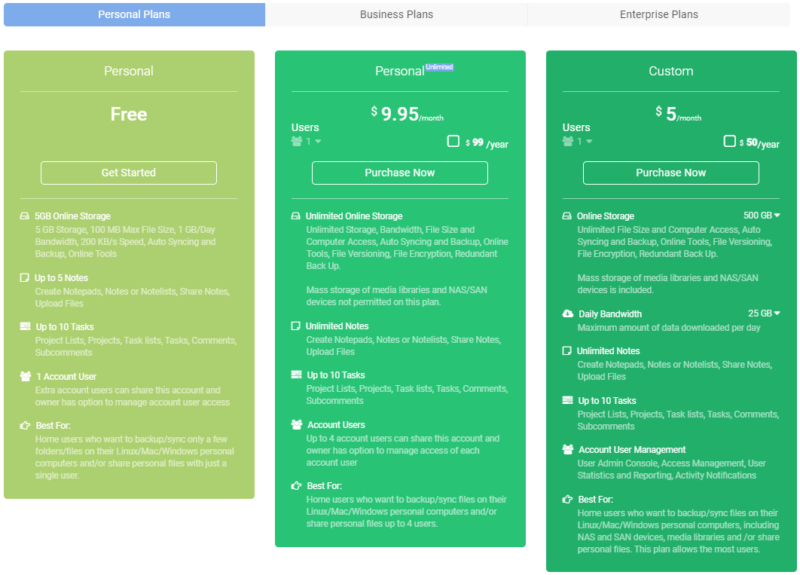
OpenDrive Business Plans
There are three plans in the business category: Business Custom, Business Unlimited and Business Reseller. The Custom and Unlimited plans are similar to their Personal plan counterparts, with the addition of up to 1,000 users on both plans as well as some business-specific features.
The Reseller plan is for businesses that want to sell OpenDrive’s unlimited cloud storage services, while the Enterprise plan is for large corporations that require huge amounts of storage. You will need to contact OpenDrive to get a quote for the Enterprise plan.

OpenDrive Free Plan
The free plan comes with 5GB of storage and some notable limitations. To start with, 100MB is the cap for individual file size, and your daily bandwidth cannot exceed 1GB. Likewise, 200 KB/s is the speed limit. While OpenDrive’s free plan isn’t bad, it wasn’t good enough to make our list of the best free cloud storage services.
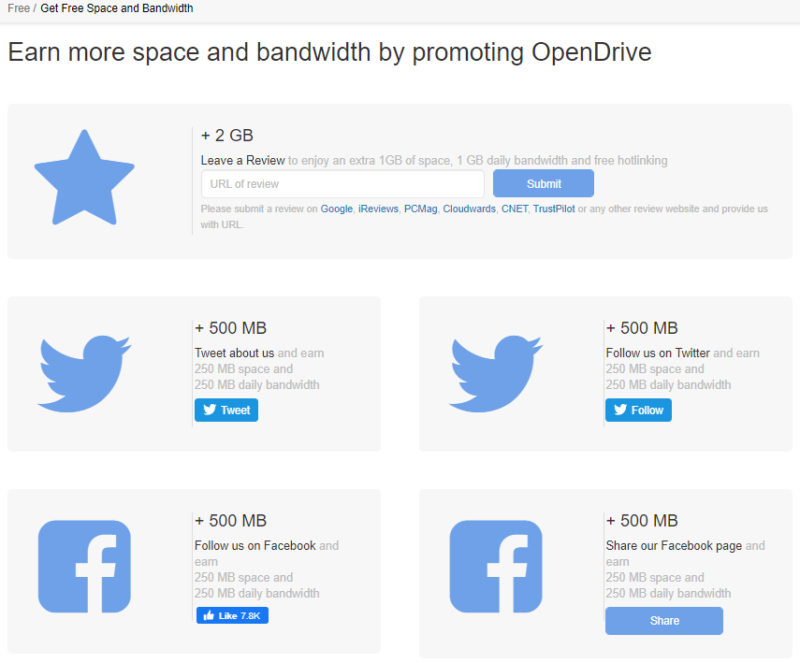
Many software services offer bonuses when you refer other users. For example, you can gain up to 16GB on Dropbox free via referrals. OpenDrive does this through promotions. You can get an extra 500MB by following and promoting OpenDrive on Facebook and Twitter, and writing a review will get you 2GB more (we promise we didn’t write this for those extra 2GB).
Ease of Use
OpenDrive’s web interface, while functional and not particularly hard to use, looks a little uninspired. There isn’t anything wrong with this, but working in this user interface can get very boring after a while. The mobile app fares a bit better in this regard, though it is still very bare-bones when it comes to available features.
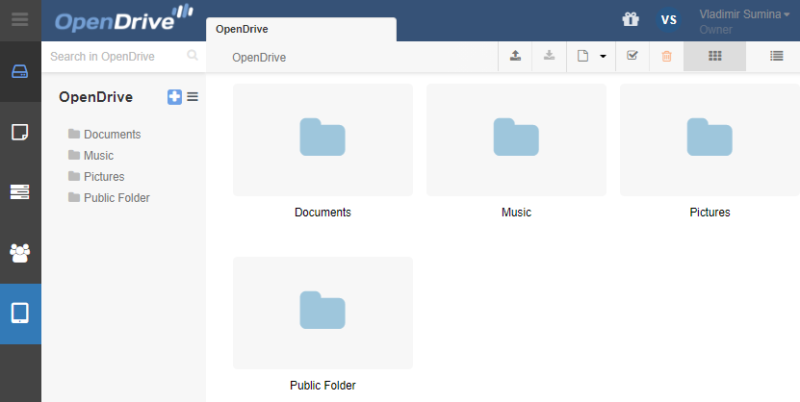
It also has apps for all major desktop operating systems, which function the same as the website version. However, OpenDrive’s mobile apps are disappointing in that they only let you access and upload files or music, with no automatic photo upload capabilities.
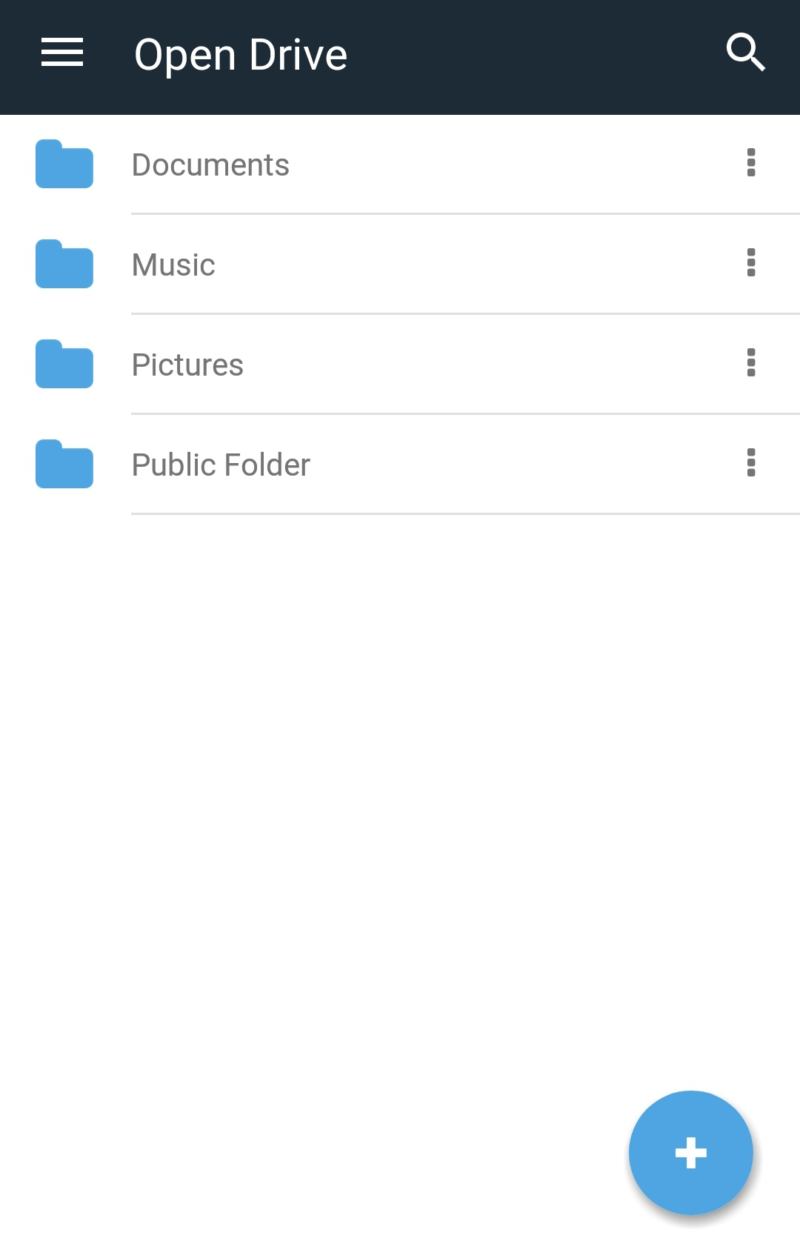
File Sharing & Syncing
OpenDrive offers several ways to share files. File link opens a preview of the shared file. Edit link allows collaborators to work on the file if it is supported. The direct link for streaming opens OpenDrive’s media player and plays the file if it is in a supported format, while the direct download link is for downloading files.
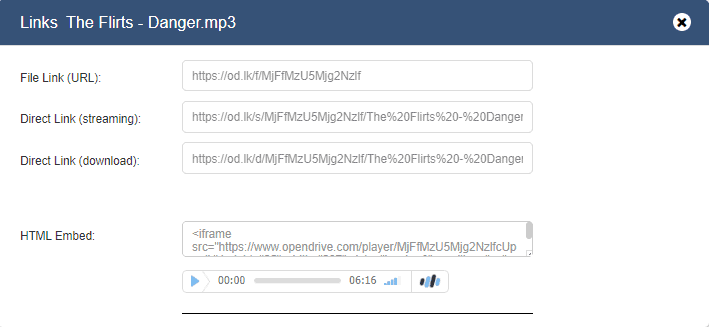
There is also the option to password-protect your files, as well as set an expiration date for the sharing link. Plus, you can set a use limit so that the sharing link stops working after a predetermined number of uses. You can also set the limit to trigger after a certain number of downloads or streams instead of triggering by usage.
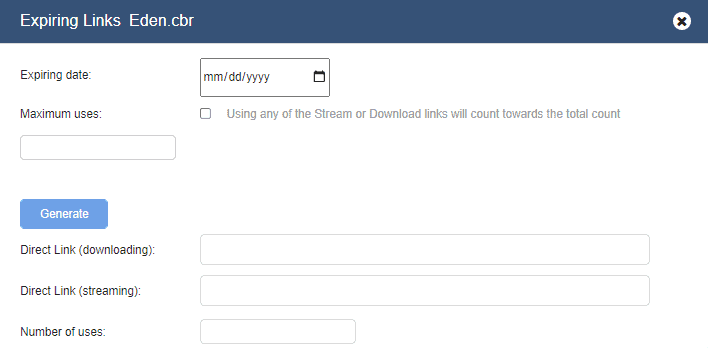
While OpenDrive didn’t make our list of best cloud storage for sharing (which is dominated by Sync.com), this doesn’t mean that its sharing capabilities are bad. It only means that it isn’t as advanced in this regard as some other cloud storage providers.
OpenDrive Sync
OpenDrive comes with sync and backup services, courtesy of its backup manager tool. After you have done so, when you click on the files in your OpenDrive desktop interface, you can select the “synchronize” or “backup” option.
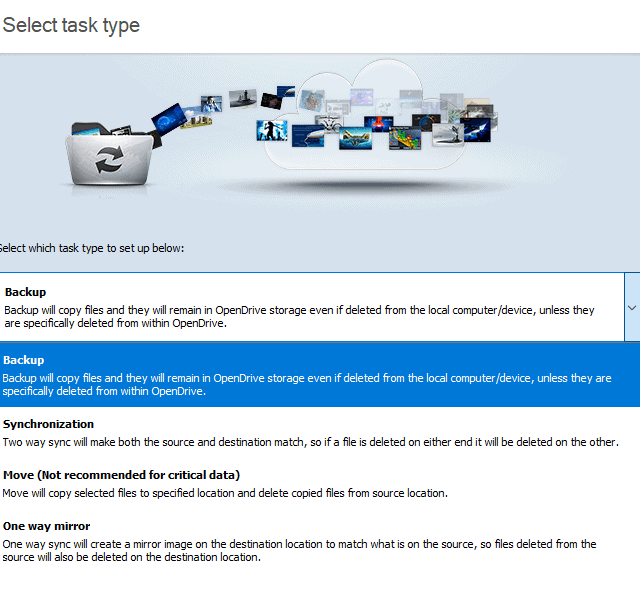
This will open the backup manager, where you can configure what you want to do with these files: backup or sync. The sync feature includes one-way and two-way sync. One-way sync means that files on your computer will sync to the cloud, but cloud files won’t get downloaded to your computer. Two-way sync means that files on your computer and on the cloud will be the same.
You can set your sync and backups to exclude or include files based on file type or create your own custom filters.
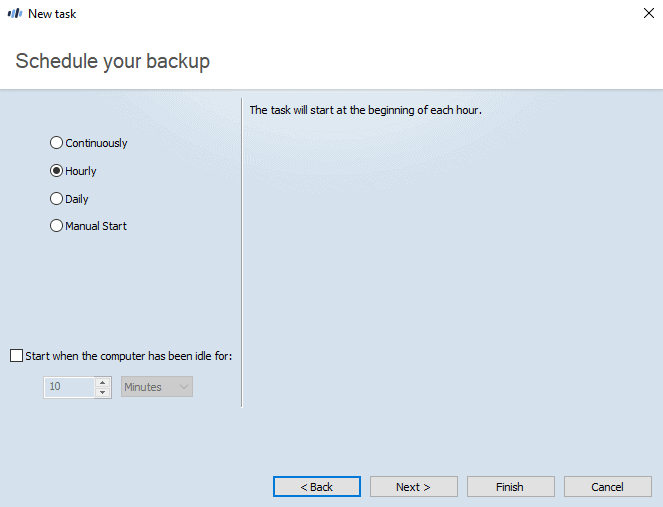
The backup feature backs up your data to OpenDrive. So, even if your files get deleted — or somehow compromised — on your computer, they will remain safely stored on OpenDrive until you decide to delete them from there.
You can schedule your backups to happen every hour or day or only manually. Plus, you can even configure OpenDrive to continuously backup your files. However, be careful with this option since your daily bandwidth depends on your pricing plan. Though most pricing plans can have this limit raised, and some come with unlimited bandwidth.
Speed
We ran our speed test by uploading a 1GB test folder over an internet connection with a 100 Mbps download speed and 20 Mbps upload speed. The test took place from a location in Serbia, which is quite far from OpenDrive’s servers in Phoenix, Arizona in the United States.
Considering our connection speed, our download should take less than two minutes, and the upload should take around seven minutes, although we do expect some latency due to factors like distance.
Our 1GB test folder took under an hour to upload on the desktop, while the download was just a smidgen faster with 48 minutes on the first try and 45 minutes on the second. This entire process was even slower on the web interface.
| First Attempt: | Second Attempt: | Average: | |
| Upload | 55 minutes | 62 minutes | 59 minutes |
| Download | 48 minutes | 45 minutes | 47 minutes |
Compared to its competition, OpenDrive is markedly slow. This is the biggest detriment to using this service. For example, pCloud is faster in both download and upload speeds. In fact, most cloud services we’ve tested have better speeds.
Security
When it comes to safety measures, OpenDrive has one of the most coveted security features in the world of online storage, zero-knowledge encryption. Available only on paid plans, when you turn this option on, OpenDrive will create a “secure files” folder. All the files you place in this folder are secure with AES 256-bit encryption. You can create sync and backup tasks to this folder, too.
Only you will have the encryption key for this folder. Meaning, that if you lose this key, the contents of this folder is lost forever since zero-knowledge encryption means that not even OpenDrive knows the key. We recommend you use a password manager to make sure you don’t forget or misplace this password.
Unfortunately, this feature isn’t available on the free plan, and you only get encryption on the desktop apps. This means that any files you upload through the website or mobile apps are completely unencrypted.
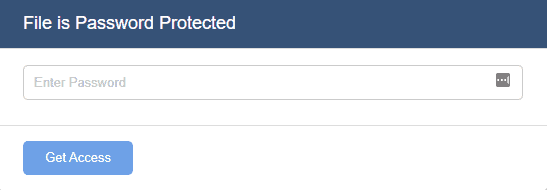
Privacy
OpenDrive’s privacy policy states that it collects information pertaining to your registration and profile, such as your email address, payment information, IP address, name and phone number. It also follows your activity on its website through cookies, though only for its own use.
It does not share this personal information with any third parties, but it does state in its privacy policy that it will hand over your info and log-file information if required by law and will comply with DMCA takedown requests.
However, as we have already covered in the “security” section of this review, no one would be able to access the files in your “secure files” folder without your encryption key. Of course, all of your other files that are not in this folder are unsecured.
These are all pretty standard privacy features, though we have to mention that OpenDrive’s privacy policy hasn’t been updated since 2013. A lot of things have changed since then, such as the GDPR. This is a recurring issue with OpenDrive: from its design to the information on its website, a lot of it seems to be outdated in some way or another.
Customer Support
OpenDrive has only one type of customer support, by email. The popular customer service platform Zendesk handles customer support, and you can submit a support request after you fill out several fields that describe your issue. Luckily, OpenDrive’s support was quick to respond to our inquiries.
There is also a knowledgebase and community forum, though both of these seem underdeveloped (the knowledgebase has a total of 19 articles) and underused (the forum has sparse use).
We understand that not every company can have a dedicated support staff operating the phone lines or live chat 24/7, but we also have to point out that these two support channels are the fastest and most reliable ways to quickly resolve problems. Getting in touch with a customer support agent this way instead of waiting on an email reply can save a lot of frustration.
The Verdict
For every area in which OpenDrive shines, there is another where it falls short. Its antiquated design and slow transfer speeds hamper its affordable unlimited storage and first-rate security. The fact that it also throws project management and note-taking into the mix serves more to highlight its lack of focus since it is a cloud storage service first and foremost.
OpenDrive’s overall impression gives off that it’s a cloud storage software that is several years behind its competitors when it comes to industry trends, advanced features and infrastructure. This is a shame since OpenDrive has a lot to offer.
We hope that you have enjoyed reading our review of OpenDrive. Now, we want to hear from you. Have you ever used OpenDrive? What are your impressions of this cloud storage provider? Are you still using it, or have you switched to another storage service? Tell us in the comments below. As always, thank you for reading.
FAQ
OpenDrive is a cloud storage service with unlimited storage capabilities. Besides cloud storage features, it combines project management and note-taking app options, and it offers sync and backup services.
With zero-knowledge encryption capabilities, OpenDrive is one of the safest cloud storage providers. Zero-knowledge encryption — available only to paid users — allows you to create a “secure files” folder. Only you can open every file placed here; not even OpenDrive has access to (or knowledge of) your unique encryption key. Just be careful not to lose it.
OpenDrive has several pricing plans, as well as a free version. Its pricing starts at $5 month and goes all the way up to $59.95 per month. The cheapest plan that includes unlimited storage is the Personal Unlimited, which costs $9.95 per month.
This depends on many factors, such as personal preferences, cost efficiency, transfer speeds, whether you are a personal or professional user and so on. We have a great list of the best unlimited cloud storage providers, and OpenDrive happens to be on it.


