How to Watch Netflix Spain in 2025
If you want to watch Netflix Spain, you're going to need a good VPN. This guide shows you how to watch Netflix Spain with our favorite VPNs.
Have you ever wanted to watch Netflix in another region, like Netflix Spain? Recent productions like ‘Society of the Snow’ (‘Sociedad de la Nieve’) demonstrate Spanish cinema’s growing prominence on Netflix’s global platform. Plus, with the Tres Cantos production hub near Madrid, Netflix’s Spanish content production has expanded significantly, offering viewers more high-quality programming.
However, your region is linked directly to where you’re located, which means that if you are in the U.S., you can access only American Netflix. You’re blocked from watching Spain’s intense dramas, such as ‘Volver’ or ‘El Embarcadero’ (‘The Pier’).
There’s a simple solution to unblocking Netflix: use a VPN. A VPN, or virtual private network, can mask your IP address and make Netflix think you’re located in another country, helping you access popular Spanish series like ‘Money Heist’ (‘La Casa de Papel’) — one of Netflix Spain’s biggest international hits that helped establish the platform’s global content strategy.
In this article, we’ll walk you through all the steps to unblock Netflix Spain using the best VPNs for Netflix to get a Spanish IP address. If you’re looking for a quick recommendation, download NordVPN. It’s fast, reliable and simple to use. It even has a 30-day money-back guarantee, so you can give it a try and cancel, no questions asked.
Protect Your Privacy. Get Our Free VPN Guide Now!

- Comprehend the essential role a VPN plays in safeguarding your digital life
- Gain a deep understanding of how VPNs function under the hood
- Develop the ability to distinguish fact from fiction in VPN promotions
-
10/01/2024
We updated this tutorial and reassessed the VPN positions based on our latest testing.
-
02/06/2025 Facts checked
This article was updated with more details about Netflix Spain’s offerings and NordVPN’s features.
How to Watch Netflix Spain
When it comes to getting access to Netflix Spain, we look at a few important criteria. First of all, the servers need to be fast enough to support streaming. Streaming traffic can lag if the server isn’t fast enough, making it not worthwhile.
Netflix doesn’t like VPNs because of its geoblocked content and tries to ban their use when it can. Its sophisticated Spanish IP address detection system means you’ll need a VPN with regularly updated Spanish servers to maintain reliable access.
We take this into account so you’re not repeatedly switching servers to get to the Netflix app. All of our choices below have no issues dealing with the Netflix VPN ban, and every service is on our best VPN list.
Finally, we consider factors such as cost, extra features and ease of use. If you just want to unblock Netflix, you may not need a more complicated, feature-rich VPN, but you definitely want one that’s easy to navigate.
Step-By-Step: How to Watch Netflix Spain
- Choose and Download a VPN
Pick a VPN from our list below, or find one that offers servers within Spain. If you’re not sure which VPN to use, try NordVPN. Download and install it on your device.
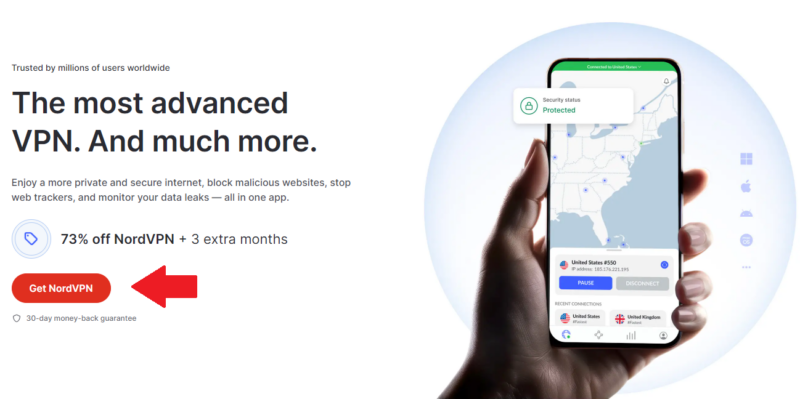
- Choose Your Server
Choose the Spanish server you’d like to connect to. There will often be multiple servers in the same location. For example, NordVPN lets you choose between two Spanish servers — one in Madrid and one in Barcelona. If for some reason the server you choose is slow or can’t connect to Netflix, come back to this step and try a different server.
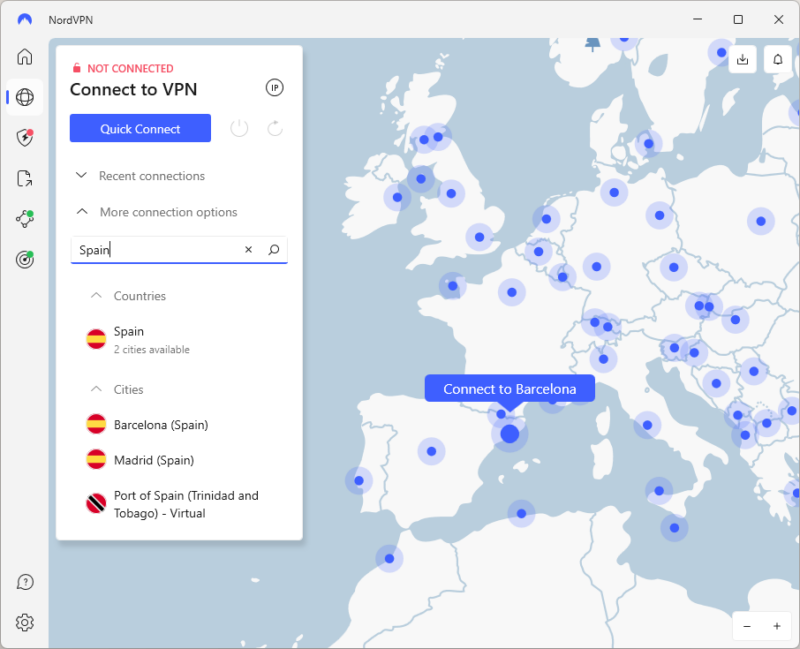
- Connect and Watch
Connect to the server and navigate to Netflix on your device. You should have access to all the movies and TV shows offered by Netflix Spain. If you receive a proxy error or the speeds are too slow, select a different server in the same region.
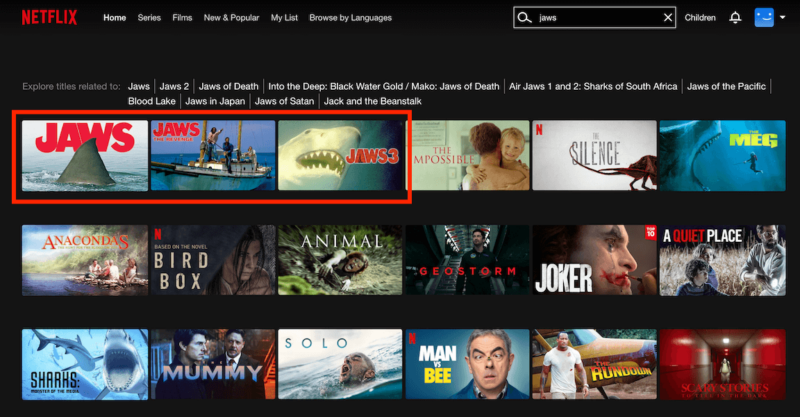
1. NordVPN — Best Netflix Spain VPN
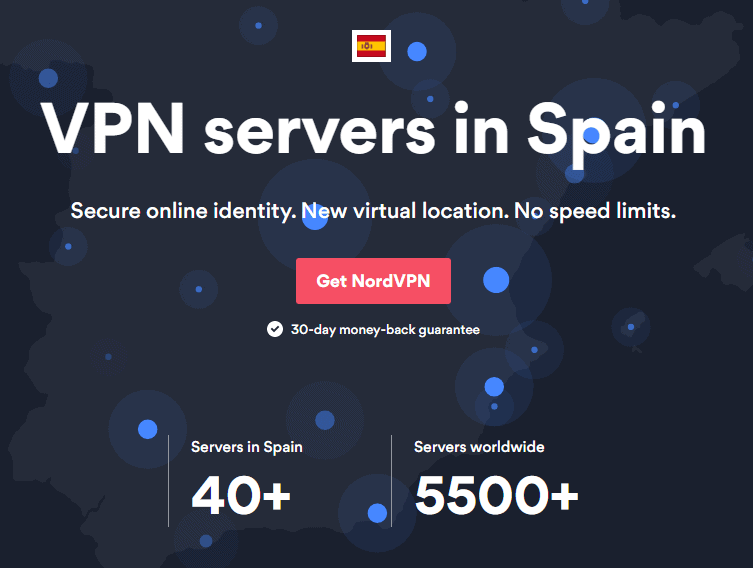

Very Fast

Very Fast

Very Fast
NordVPN is a top-notch service for unblocking Netflix and the best VPN for Spain overall. It has servers located across the world, including many in Spain, and it’s fast enough to watch content from streaming services without any lagging issues if you pick the right server.
NordVPN’s app includes an attractive and easy-to-use interactive map. It also clearly marks virtual server locations in the country list, providing transparency about whether you’re connecting to a physical server in Spain or a virtual location — helping users make informed decisions about their connection quality.
NordVPN has evolved its security features with Threat Protection Pro, which includes DNS filtering to block malicious domains and intrusive ads even without an active VPN connection. This makes it particularly useful for streaming, as it can block potential malware while accessing different Netflix regions.
The browser extension includes location spoofing capabilities, which can help prevent Netflix from detecting VPN usage by matching your browser’s location data with your VPN location. NordVPN also offers smart DNS functionality, making it perfect for streaming on devices that don’t natively support VPN apps, like smart TVs and gaming consoles.
NordVPN also stands out for having both automatic and customizable kill switch options that prevent any data leaks if your VPN connection drops. In addition, it now offers post-quantum encryption capability across all its apps, providing protection against future quantum computing threats — making it one of the most forward-thinking VPN providers for long-term security.
However, NordVPN’s biggest advantage is its cost. It’s much cheaper than other VPNs if you pick a long-term plan, and includes a 30-day money-back guarantee. Read our NordVPN review for more information on the full package.
- **VAT may apply
- Unlimited GB
- 10
- Yes
- *The prices are charged in the first billing cycle only. Renewal prices vary.
- Unlimited GB
- 10
- Yes
- *The prices are shown only apply for the first 12 months.
- Unlimited GB
- 10
- Yes
- **The prices are applicable only for the first 24 months. Secure, high-speed VPN Threat Protection Pro™: Anti-malware and advanced browsing protection Threat Protection Pro™: Ad and tracker blocker Password manager with Data Breach Scanner 1 TB of encrypted cloud storage Identity and SSN monitoring and alerts Credit monitoring services Up to $1M in identity theft insurance Up to $100K in cyber extortion insurance
- 10
2. Surfshark — Best Budget Netflix Spain VPN


Very Fast

Very Fast

Very Fast
Surfshark has servers in three Spanish cities — Barcelona, Madrid and Valencia. All three locations use a secure private DNS that our tests found totally leak-proof, and include Camouflage Mode obfuscation to get around any VPN blocks you might encounter. None of them ever got blocked by Netflix.
Surfshark offers MultiHop connections through Spain, routing your traffic through two VPN servers for additional privacy and security.
We also got Surfshark’s trademark fast download speeds at every location, even from all the way in the western U.S. If you’re interested in trying Surfshark yourself, check out its 30-day money-back guarantee, or explore our Surfshark review to learn more.
- Unlimited GB bandwidth, Unlimited devices, Secure VPN, Ad blocker, Cookie pop-up blocker. Pricing for the annual and biennial plans only apply for the first payment. Renewal fees vary.
- Unlimited GB
- Unlimited
- Yes
- Everything in Starter, plus Antivirus protection, Identity protection, Email Breach and Credit Card Alerts, Online Alias Pricing for the annual and biennial plans only apply for the first payment. Renewal fees vary.
- Unlimited GB
- Unlimited
- Everything in One, plus Data removal Pricing for the annual and biennial plans only apply for the first payment. Renewal fees vary.
- Unlimited GB
- Unlimited
3. ExpressVPN — Best User-Friendly VPN for Netflix Spain
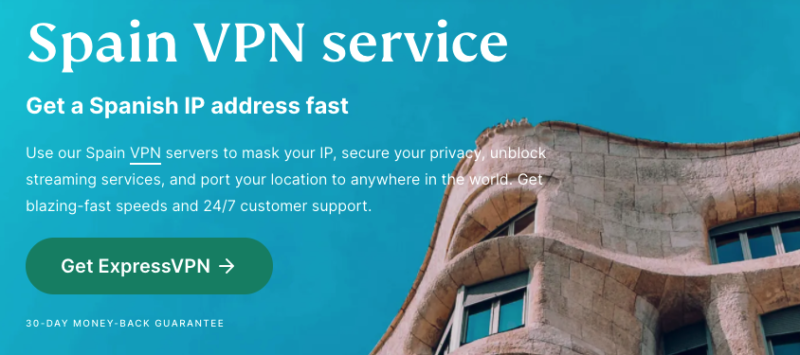

Very Fast

Very Fast

Very Fast
ExpressVPN is a great VPN service for Spain, fast and easy to use. We’ve found connections to foreign servers happen much faster than average, and it has no issues bypassing the Netflix proxy ban. Check out our full ExpressVPN review for more details on its extra features.
The only downside of ExpressVPN is its cost. This is the most expensive VPN service on this list, but its consistent speeds, built-in ad blocker and convenient smart DNS options make it worth your while. If you’re worried about the price, try the 30-day money-back guarantee before committing.
Best Free VPN to Access Netflix Spain
We don’t usually recommend free VPNs for watching Netflix from another region. Streaming content takes up a lot of data — up to 3GB per hour if you’re watching high-definition movies. Most free VPNs have data caps.
Unfortunately, the best free VPNs either don’t have a free Spanish server or aren’t good at unblocking streaming services, such as Netflix. TunnelBear is a good example of that. It has a free Spanish server, which is great, but unfortunately, you only get 2GB of free data per month and it can’t unblock Netflix or any other platform.
Free Trials and Money-Back Guarantees
NordVPN, Surfshark and ExpressVPN have identical refund policies. You have 30 days from subscribing to cancel the service by contacting customer support, no questions asked. This is plenty of time to learn if the service is right for you.
Final Thoughts: Netflix in Spain
Due to strict regional content restrictions and licensing agreements, accessing Netflix Spain’s exclusive catalog requires a VPN capable of consistently bypassing these limitations. Fortunately, it’s not difficult to change your IP address using a VPN to watch Netflix in Spain.
Using one of the best VPNs listed above, you’ll find yourself immersed in a Spanish series in just a few minutes. NordVPN is the best VPN for the job. Don’t just take our word for it — NordVPN’s 30-day money-back guarantee lets you verify its quality firsthand without any financial risk.
To unlock more Spanish content, check out our guide on how to access Spanish television channels online. Want to know how to watch Netflix in other countries? Here’s all about how you can watch Netflix India, as well as how to watch U.S. Netflix in Mexico.
Have you tried using a VPN to watch TV shows from another country, or even to protect your own privacy? Did you have a good experience or not? Let us know in the comments. As always, thanks for reading.
FAQ: Unblock Netflix Spain With a VPN
To change your IP address to watch Spanish Netflix, you need to download a VPN with a Spanish server. You can then connect to that server and open streaming apps such as Netflix or Hulu.
Your country on Netflix is based on your IP address. Since you cannot have two IP addresses on the same device at once, you can only watch what’s currently available in a single country at a time.
Your Netflix account will work in Europe, but it will only show European content. Watching Netflix in Spain will only show you Spanish Netflix, not American Netflix. To watch your favorite U.S. TV shows, movies and other content, you’ll need to use a VPN and connect to an American server.
Yes, you can watch Netflix in Spain. However, you will only have access to Spanish Netflix, which may have different shows available than the ones you’re used to. You’ll need a VPN in order to continue to watch your favorite American (or other) shows.
To change the language of your Netflix account, open the Netflix app and navigate to the profile selection screen. Choose the profile you want to edit, select “Edit,” then “Language,” and finally, choose “Spanish.” Click “Done,” and you’re all set! You can now watch Netflix in Spanish.
Netflix Spain offers extensive Spanish audio and subtitle options, including both Castilian Spanish and Latin American Spanish variations for most content.


