How to Get Around Netflix Household Sharing Restrictions in 2026
We’ve put together an easy-to-follow guide on how to get around Netflix household sharing restrictions by adding devices remotely through NordVPN Meshnet. We’ll also give you details on Netflix households and how they work.
Netflix password sharing ended in May 2023, preventing account owners from sharing their passwords with anyone not in their households. However, if you’re curious about how to get around Netflix household password-sharing restrictions, there’s an effective method: Meshnet, a NordVPN feature that lets you route multiple devices through one network.
NordVPN is our pick for the best VPN, and Meshnet is a big reason why. Adding a device to Meshnet makes it appear as though it’s using the same network as your household’s primary Netflix device. Netflix’s password restrictions won’t apply to the new device.
We’ve written an easy-to-follow guide for setting up Meshnet to add devices to your Netflix household, plus a full explanation of what the household policy means. Afterwards, check out our list of the 25 best Netflix hacks.
-
04/19/2023
Netflix confirmed in a shareholder letter that it plans to roll out the Netflix password sharing ban in Q2 2023. We will update this article with more information as it becomes available.
-
05/23/2023
As of May 23, 2023, Netflix has officially started implementing its anti-password-sharing measures to the U.S., U.K. and other countries. We updated the article to include the latest information.
-
08/08/2023
Added new information regarding the password-sharing crackdown based on user reports and first-hand testing.
-
06/26/2024
Updated the article to reflect latest information on NordVPN’s allowed number of simultaneous connections.
-
02/07/2025 Facts checked
We rewrote this article with current information about Netflix password sharing and the best workaround.
-
04/04/2025 Facts checked
This article was updated with more details on how Netflix implements its household policy and the benefits of using NordVPN.
-
06/16/2025 Facts checked
We’ve updated this article with Meshnet troubleshooting tips and advice on how to circumvent sharing restrictions.
-
09/01/2025 Facts checked
This article was updated with Meshnet troubleshooting tips and some alternative methods to bypass sharing restrictions.
-
11/20/2025 Facts checked
We added new troubleshooting tips and information related to smart DNS.
How to Get Around Netflix Household Rules: Quick Steps
NordVPN Meshnet is the easiest way to bypass Netflix’s password-sharing rules. We’ll show you the steps in this section. For more details about NordVPN, check out our in-depth NordVPN review.
- Download and Install NordVPN
Go to your device’s app store and download the NordVPN app, or download the NordVPN client from NordVPN’s download page. Meshnet is free, so you don’t need a NordVPN subscription. However, we recommend subscribing since it’s a great VPN. You can use its 30-day money-back guarantee to test it out.

- Open NordVPN and Access Meshnet
Log in to your NordVPN account with the username and password you created when buying a subscription. To open Meshnet, click on the network icon on the left-hand side of your screen.
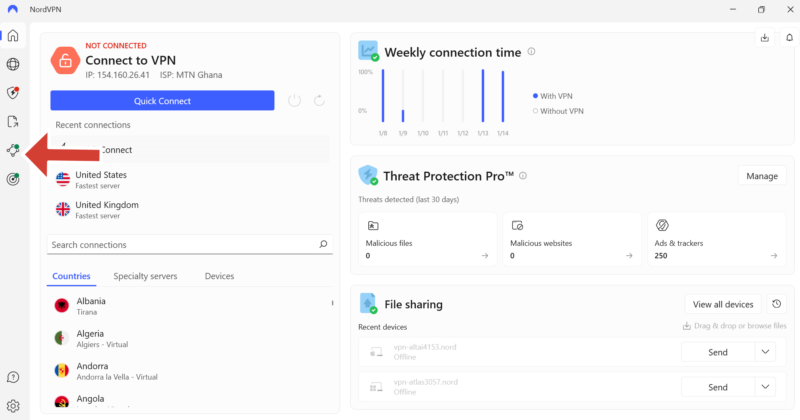
- Turn On Meshnet
After opening the Meshnet page, toggle on the button beside the Meshnet tab. Doing so will open a new page with various options for configuring Meshnet.
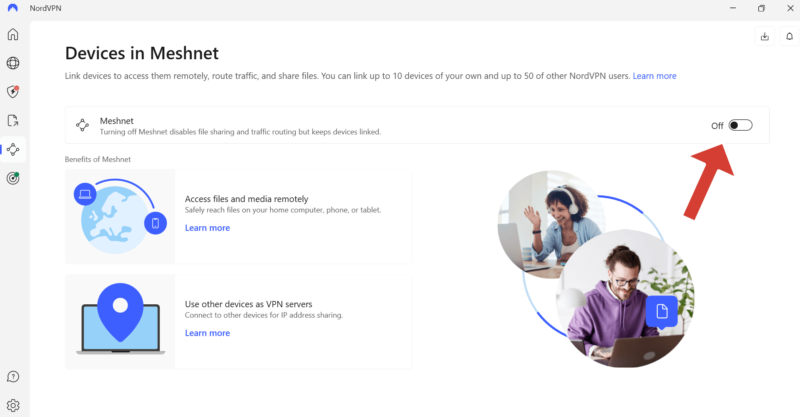
- Click On “Link Devices”
Scroll down until you find the “link devices” bar and click on it. This will open another page to let you connect a device to your Meshnet.
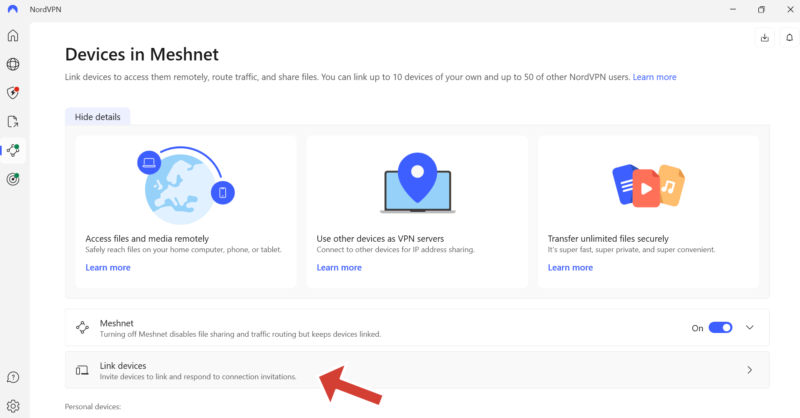
- Add an Email Address
Click on “link external device” and enter an email address for the device you want to add to your Meshnet. Be sure to check “allow traffic routing” before clicking “send invitation.”
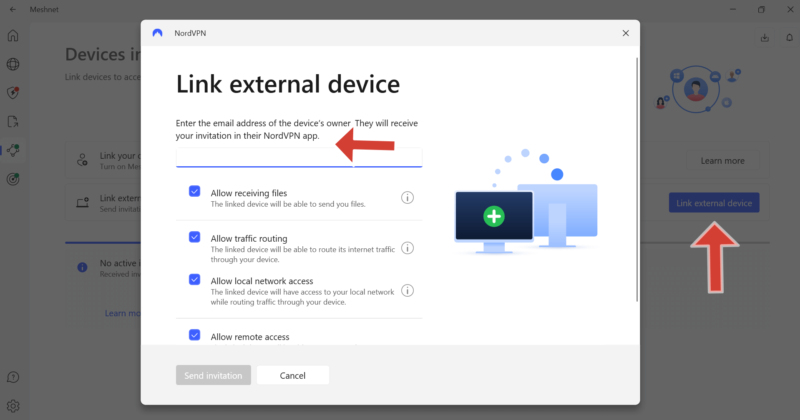
- Prompt the Person to Accept the Invitation
Alert the person you’re adding to your Netflix household to check their email and accept your Meshnet invitation. Note that an invitation is active for only 72 hours. If the recipient takes longer than that to accept you’ll have to send it again.
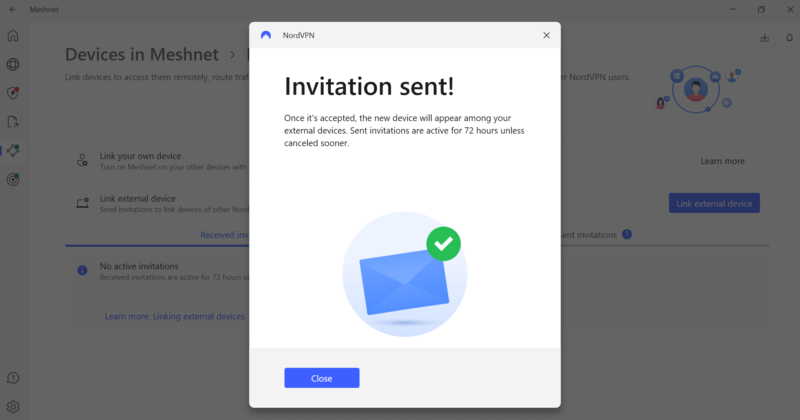
- Download NordVPN and Enable Meshnet
The invitee must download NordVPN and enable Meshnet. As we mentioned in step three, you’ll have to open the Meshnet page and toggle on the button beside the Meshnet tab.
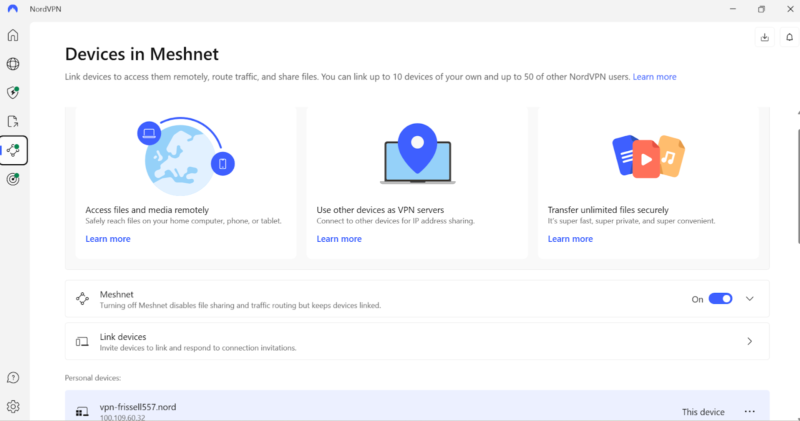
- Click On the Device in Meshnet
Click on “link devices,” and review the invitations under “received invitations.” Click on the right invitation and you’ll be connected to Meshnet. Afterwards, you should be able to open and stream Netflix.
After connecting to your Meshnet network, it’s advisable to perform a DNS leak test (using a site like dnsleaktest.com) to verify your connection is secure and that your real location isn’t being revealed to Netflix, which could trigger household verification processes.
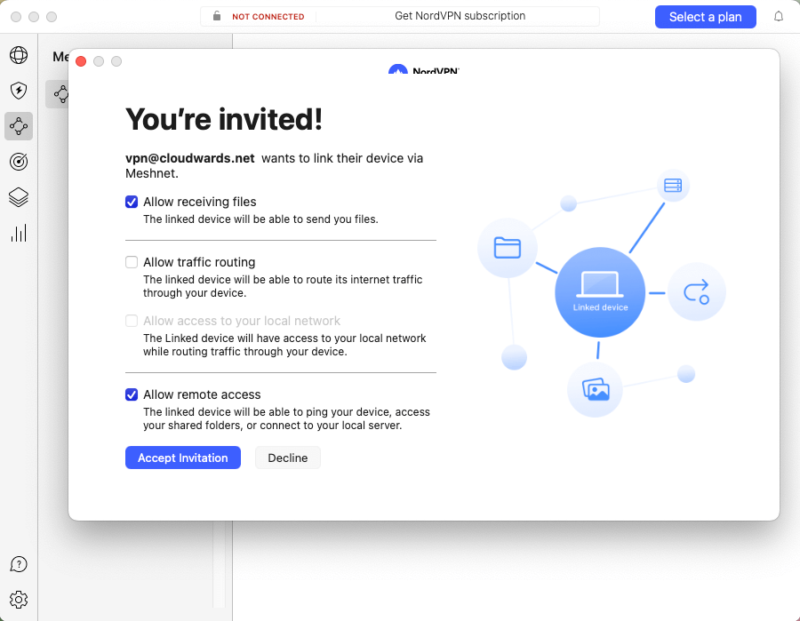
Be aware that Netflix’s VPN detection systems occasionally block certain connections. If you experience any issues accessing Netflix through Meshnet, simply try disconnecting and reconnecting, or try switching to a different server location within NordVPN before establishing the Meshnet connection again.
When configuring port forwarding for Meshnet connections, use UDP ports 4500 and 1194 on your router’s settings page to establish more reliable connections that evade Netflix’s deep packet inspection techniques.
It’s worth noting that Meshnet can link up to 60 devices in total — 10 of your own and 50 of your friends’. While we don’t recommend linking 60 devices to access one Netflix account, as this might raise suspicions with Netflix, this flexibility provides ample room for legitimate household sharing workarounds.
For users experiencing persistent blocks despite using Meshnet, NordVPN’s dedicated IP address option can provide an additional layer of reliability. A dedicated IP that isn’t shared with other users is less likely to be flagged by Netflix’s detection systems.
However, Netflix’s detection goes beyond basic IP checking by utilizing WebRTC leak detection to identify your true location. WebRTC (Web Real-Time Communication) can expose your actual IP address even when using a VPN if not properly secured.
When connecting with NordVPN’s Meshnet, ensure WebRTC protection is enabled in the app settings to prevent Netflix from detecting your real location through this vulnerability. Maintain consistent viewing patterns and avoid multiple simultaneous logins from dramatically different locations to minimize detection.
For added protection, NordVPN’s browser extension includes location spoofing functionality that matches your browser’s time zone and WebRTC data to your VPN server location, creating a more consistent appearance that you’re truly in the household location.
You can also pair NordVPN with browser extensions like Location Guard to create a comprehensive location-spoofing system that falsifies both your IP address and browser-based geolocation data, which Netflix cross-references during household verification.
If you’re still having connection issues, try enabling split tunneling in your NordVPN settings. This feature allows you to route only Netflix traffic through Meshnet while keeping other applications on your regular connection. Split tunneling can improve streaming performance and reduce the likelihood of Netflix detecting your Meshnet connection as suspicious activity, as it creates a more natural traffic pattern.
Enabling port forwarding can also establish more stable connections that appear less suspicious to Netflix’s detection systems. While NordVPN doesn’t offer port forwarding directly, you can configure port forwarding on your router to work with Meshnet connections.
In addition, when selecting VPN protocols for Netflix access, WireGuard often provides better detection avoidance than OpenVPN due to its streamlined code and a network fingerprint that more closely resembles standard HTTPS traffic.
Users facing strict network restrictions can also enable NordVPN’s newest protocol, NordWhisper, which provides an additional tool specifically designed to bypass deep packet inspection and network-level blocks that might identify and block VPN traffic connecting to your Netflix household.
Note that default ISP DNS servers can contain geo-location data that conflicts with your Meshnet connection, potentially exposing your true location to Netflix. Configure your connection to use alternative DNS servers like Google’s 8.8.8.8/8.8.4.4 or Cloudflare’s 1.1.1.1 to prevent DNS leaks. This change ensures that your DNS requests match your Meshnet IP address location, creating a consistent geographic profile that helps bypass household verification.
If Meshnet still doesn’t work for you, consider using a smart DNS service instead. Unlike a full VPN, smart DNS routes your DNS queries through a proxy server without encrypting your entire connection. This makes it less likely to be detected by Netflix’s VPN blockers while still changing your apparent location.
Smart DNS typically provides 15-30% faster performance compared to VPN connections due to the lack of encryption, which is beneficial when streaming high-definition content across household boundaries. Services like ExpressVPN’s MediaStreamer or NordVPN’s SmartPlay offer this functionality specifically optimized for streaming.
ExpressVPN’s MediaStreamer DNS service is also a great alternative to Meshnet if you’re trying to access Netflix on devices that don’t support VPN apps natively (like Apple TV or certain gaming consoles). While not as comprehensive as our recommended NordVPN solution, it can provide another option for specific device configurations without requiring the full VPN client installation.
Surfshark’s Everlink technology is another worthy alternative to Meshnet. Everlink maintains connections even during server maintenance by automatically reconfiguring the VPN tunnel without disconnecting. This feature ensures your Netflix streaming remains uninterrupted if you’re sharing accounts across households, as it prevents sudden connection drops that might trigger Netflix’s verification systems.
If all these methods fail, try clearing Netflix’s cookies specifically by visiting netflix.com/clearcookies. This will log you out of the Netflix account and remove any stored location data that might be revealing your true location outside the household.
This specialized approach is often more effective than general cookie clearing because it completely resets Netflix’s stored location data without affecting your other websites. After using this method, reconnect to your Meshnet network and log back into Netflix, which will establish a fresh connection that only sees your current (Meshnet-provided) location.
How Does Netflix Password Sharing Work?
Netflix users used to be able to share their account with anyone just by giving out their username and password. However, in May 2023, Netflix began cracking down on password sharing. It introduced “Netflix households,” which limits password sharing to users within the same household.
Netflix households are based on a primary streaming device, usually a TV. Devices connected to the same WiFi network as the TV become part of the household. In some cases, Netflix may ask you to scan a QR code when setting up a new device to verify it belongs to your household.
Netflix employs sophisticated detection methods, including IP filtering, DNS filtering and deep packet inspection, to identify VPN connections. This is why basic proxies or low-quality VPNs often fail to bypass Netflix’s restrictions, while premium services like NordVPN use advanced obfuscation techniques to remain undetected.
The detection system utilizes machine learning algorithms to analyze usage patterns and identify suspicious IP address changes on devices accessing your account. It flags accounts that show rapid geographic shifts that would be physically impossible for a single user, as well as those consistently streaming from locations outside of your household.
To minimize detection risk while using Meshnet or other workarounds, maintain consistent viewing patterns and avoid multiple simultaneous logins from dramatically different locations. For example, if your account typically streams content in the evening from one location, suddenly streaming simultaneously from multiple locations at unusual hours could trigger verification checks.
Additionally, gradually build up viewing history from new devices rather than immediately binge-watching, which helps establish a more natural usage pattern that’s less likely to trigger Netflix’s household verification algorithms.
Note that external DNS resolvers like NextDNS offer custom DNS filtering rules that can mask streaming metadata and prevent Netflix’s backend systems from accurately classifying your traffic patterns.
Also consider using a static IP service like No-IP or DynDNS alongside NordVPN to maintain a consistent digital location fingerprint that prevents Netflix’s systems from flagging your connection pattern as suspicious.
Some advanced users modify their device’s MAC address at the hardware level using tools like Technitium MAC Address Changer to prevent Netflix from building device fingerprints that persist even when using VPNs or proxies.
Alternatively, residential proxy networks such as Bright Data or Oxylabs provide IP addresses from actual residential connections rather than data centers, making them significantly harder for Netflix to identify as proxies compared to traditional VPN connections.
However, the best way to add devices that are not part of the household is to use NordVPN’s Meshnet. This allows you to connect multiple devices to a network that looks like a household.
Using NordVPN’s Meshnet not only helps bypass Netflix household restrictions but also prevents potential internet service provider (ISP) throttling, as your encrypted streaming traffic becomes indistinguishable from regular browsing data.
By encrypting your traffic and routing it through secure connections, your ISP cannot identify that you’re streaming Netflix content, which prevents it from selectively slowing down your streaming speeds — a common practice among some providers during peak hours.
The Latest Netflix Household Update
Currently, Netflix is focused on enforcing its password-sharing ban through Netflix households. Netflix uses details such as IP addresses, device IDs and account activity to determine whether a device is part of a household.
If you are away from home and access your Netflix account using another network or device, Netflix will confirm that you’re part of the household by sending you a code. Theoretically, you could share your account with another person by using this code.
These verification codes expire after just 15 minutes, which creates a significant challenge for account sharing if the primary account holder isn’t immediately available to forward the time-sensitive code. Plus, a new one must be entered each time. While technically possible, it’s far from the most convenient way to watch Netflix for free.
For ongoing access management, set up email auto-forwarding with specific filters targeting Netflix verification emails. Configure your email client to forward messages from [email protected] with subjects containing “temporary access code” to trusted users who need account access. This eliminates the need to manually share time-sensitive codes that expire within 15 minutes.
Netflix’s two-factor authentication system can be legitimately bypassed by having the account owner pre-authorize trusted devices during in-person visits, which eliminates the need for verification codes during future logins.
As an alternative, try using screen mirroring or casting from a mobile device to your TV to bypass household verification entirely, as Netflix typically doesn’t trigger location checks when content is delivered to TVs via casting rather than through the TV’s native Netflix app.
In addition, third-party automation tools like Zapier or IFTTT can be configured to automatically forward Netflix verification codes to designated recipients, removing the 15-minute time constraint when manually sharing codes between household members.
Netflix’s API access patterns are monitored for unusual behavior, so maintaining consistent viewing schedules and watch history across shared devices helps prevent triggering the platform’s automated fraud detection systems.
Netflix Password Sharing Rules Explained
Netflix has restricted account sharing to residents within a household. Here’s a summary of the new Netflix password-sharing rules:
- Netflix account owners can share passwords only with people in their households or in the same location.
- Account owners can create a household using a smart TV as their primary device. According to Netflix, you don’t need to set up a household if you watch Netflix only on a device other than a TV.
- If you prefer watching on a TV screen, you can cast Netflix from your mobile device or connect your laptop via HDMI cable, which doesn’t trigger household verification.
- If you don’t set a household, Netflix will automatically set one for you using your IP address, device IDs and account activity.
- If you want to access Netflix away from your household, you might need to verify your device by entering a code.
- You can add an extra member to your Netflix account without that person having to create their own Netflix account. You’ll have to pay extra, but it’s much cheaper than that person opening their own Netflix account.
Budget Hack: Replace Netflix and Other Pricey Subscriptions With These Free Versions
There are free streaming platforms you can use if you can’t afford a Netflix subscription. These platforms won’t have many of the titles you’ll find on Netflix, but you might find a few gems. Here’s a list of the best free streaming options:
- Crackle — Has free movies and TV series from popular studios like Sony Pictures, MGM, DreamWorks and Lionsgate.
- The Roku Channel — Contains a handful of free movies, in-season episodes and classic favorites.
- Tubi TV — Offers more than 40,000 movies and TV shows and more than 200 live channels.
- Pluto TV — Has more than 250 free TV channels and thousands of on-demand movies and TV shows.
- SolarMovie — A free streaming service with personalization options.
Final Thoughts: Netflix Household Hack
Netflix has stopped password sharing, restricting accounts to users within a household. However, NordVPN’s Meshnet is a great workaround. It allows you to create a network of devices routed through the same IP address so Netflix perceives the devices to be streaming from the same household.
Meshnet is free, so you don’t need a NordVPN subscription. However, we recommend one since NordVPN is a great VPN.
Do you have a Netflix account? Have you had difficulties sharing it? Have you tried using NordVPN’s Meshnet? Share your thoughts and experiences with us in the comment section below. As always, thanks for reading.
FAQ: How to Get Around Netflix Password Sharing Crackdown
Yes, but you’ll need to connect to NordVPN’s Meshnet. Netflix has restricted accounts to account owners’ households.
Yes, you can use Netflix when you travel. In some cases, Netflix might ask you to verify your device using a code.
You can remove Netflix household restrictions using NordVPN’s Meshnet. It creates a network of devices routed through the same IP address, appearing as a single household to Netflix.
Netflix determines which devices are not in your household using your IP address, device IDs and account activity.


