Mavenlink Review
Mavenlink (rebranded to Kantata) is a project planning tool with features that help create detailed project plans and productivity tracking. There are also tools for stringent accounting. However, the functionality has plenty of room for improvement, which we’ll cover in this Kantata-Mavenlink review.
The sole purpose of a project management tool is to make your workflow easier. From developing projects to task management, Mavenlink (rebranded to Kantata) promises to deliver all you need to get work done. However, as our project management experts explain in this Kantata-Mavenlink review, there’s a lot to improve upon with this piece of project management software.
Key Takeaways:
- Mavenlink has some good features, but the software is littered with bugs. Perhaps this will change in the future with the Kimble partnership and rebranding to Kantata.
- The company excels at customer support, and technical advice is abundant.
- Mavenlink offers a free plan, but the paid plans are expensive, and given its current issues, it’s impossible to justify the cost of the service.
To clear up any initial confusion, what was once named Mavenlink is now being rebranded as Kantata. At the time of publishing, the website URL remains the same, as does the Mavenlink logo. The new name is the result of a partnership with Kimble, an automation tool for professional services.
Mavenlink’s website has all the sales jargon you would expect to draw you in, but what can it do to earn a spot on the best project management tools list? Let’s take a look.
-
06/24/2022 Facts checked
Re-evaluated the service and rewrote this review to reflect Mavenlink’s latest features. Mavenlink was rebranded to Kantata in May 2022, but the site continues to use both names, so we will use them both interchangeably in this Mavenlink-Katana review.
-
07/22/2024 Facts checked
We have updated our Mavenlink (Kantata) review with information about internal communication tools and integrations with third-party applications.
Kantata-Mavenlink Review: Alternatives
- 1
- 2
- 3
- 4$10 / month(All Plans)
- 5$15 / month(All Plans)
- 6
Strengths & Weaknesses
Pros:
- Good management & accounting features
- Small learning curve
- Useful integrations
Cons:
- Several bugs & crashes
- Gantt chart design is limited
- Plans are overpriced
Features
We’ll preface the features section by stating that Mavenlink-Kantata offer different levels of features across their free and paid versions.
Avoid Costly Project Management Mistakes – Get Free Tips Today!

- Discover 10 fundamentals of project management
- Understand step-by-step plans for PM execution
- Learn tips to avoid 5 common mistakes by beginners
The free plan is bare-bones and only really springs to life (barely) when you integrate Google Workspace apps, which are limited to Drive, Contacts, Calendar and Tasks. The platform feels more like Google Workspace with a Mavenlink integration, rather than the other way round.
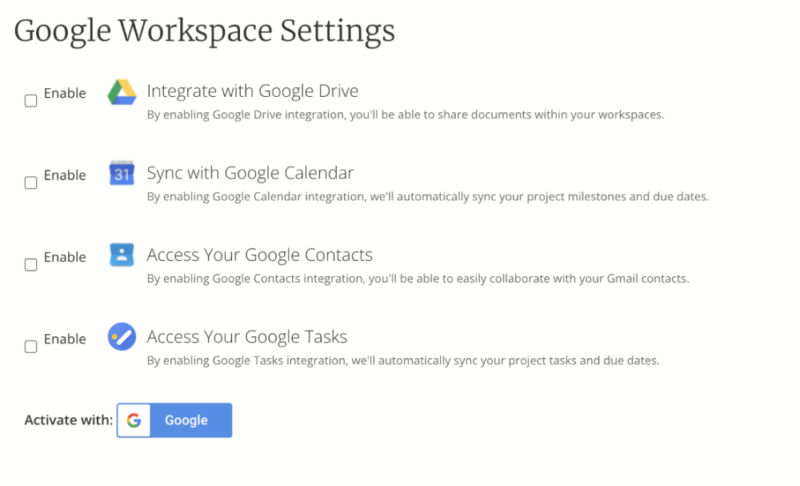
You can still create and manage projects with the free plan, but it’s a little light on features. For a more comprehensive free plan, we recommend Asana (read our Asana review), which gives you plenty of features without asking for your money.
Mavenlink Teams Features
With Mavenlink Teams, the product begins to feel like a tool for managing projects. On Teams it’s possible to create templates for high-frequency projects. You’ll need to do some upfront work to get your templates going, but once they’re done you should be able to move projects along much faster.
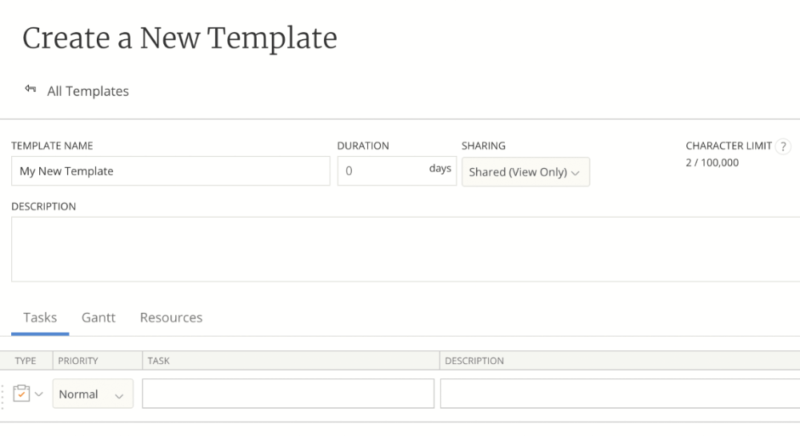
The tasks page is where you can enter your goals and objectives. Mavenlink has developed a simple structure, where you can label your task, add start and due dates, and create a checklist of subtasks. There’s also a space to include “resources,” which is confusing terminology as it refers to assigning other team members to a task.
If you prefer, you can change the standard tasks tracker view to a Gantt chart view instead. You can choose from three types of charts; global, local and tasks. Tasks are color blocks rather than labels, and there’s no option to change the view. Hovering over the block does bring up the task information, but it’s not always responsive.
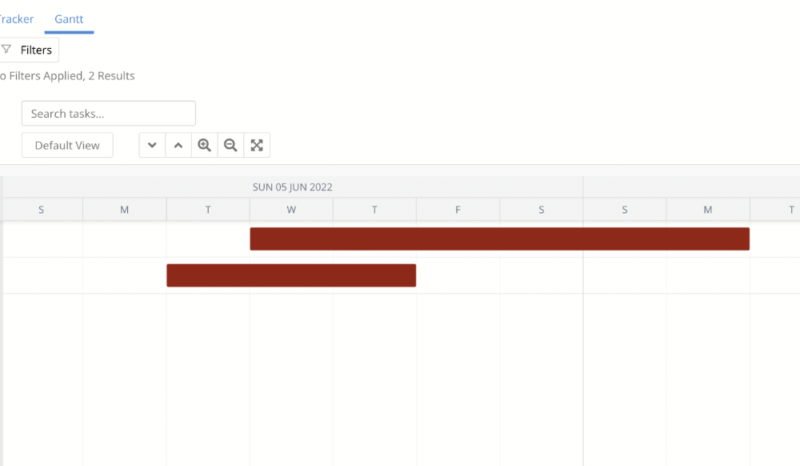
If you’re a project manager and want to use quality Gantt charts to manage your workflow, we recommend Wrike (read our full Wrike review). It’s far more responsive and the viewing options provide more detail in comparison to Mavenlink.
Features on the Professional, Premier and Enterprise Plans
The next tier — the Professional plan — unlocks features that support resource management. Users can add project budgets on both the project and tasks pages. It’s possible to time-track tasks, in addition to vendor and employee expenses.
For structured accounting there’s an option to integrate with budgeting tools, like QuickBooks, to help process and manage invoicing and online payments. If you want a project management tool with built-in invoicing features, check out our ProWorkflow review.
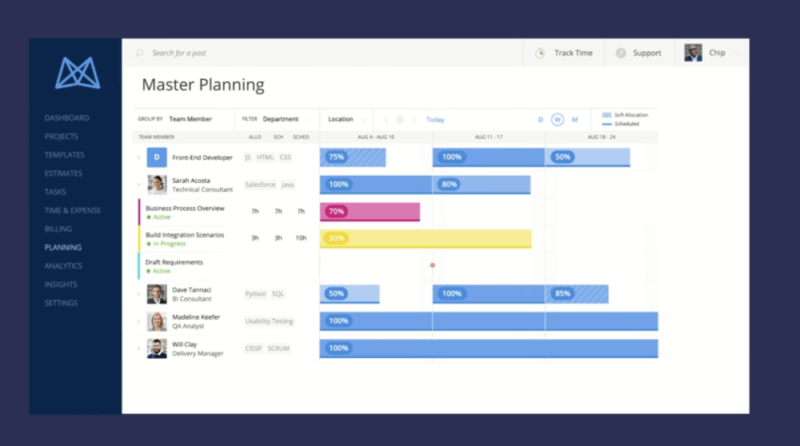
What separates the Premier and Enterprise plans is that users can access more integrations, real-time forecasting and custom reporting.
The possible integrations with Mavenlink don’t run deep, especially compared to monday.com, which has over 200 possible integrations (read our full monday.com review). Mavenlink offers 10 integrations.
Oddly, one of the integrations with third-party apps is with Jira, a competitor in the project management space (read our Jira review). Others include Slack, Expensify and Xero. A document creator would be a nice addition, especially for easier team collaboration.
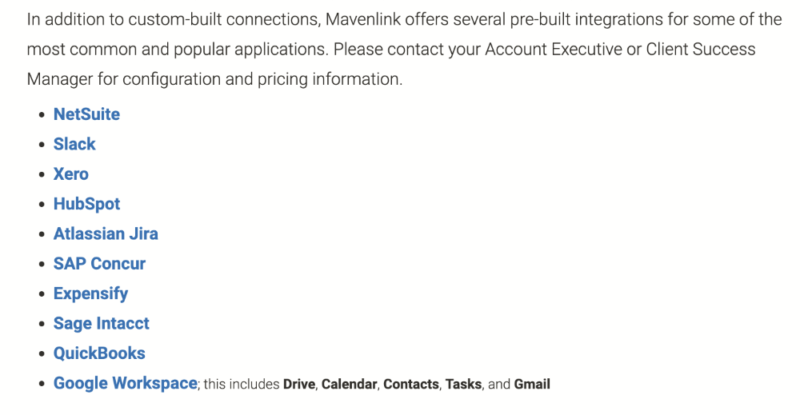
Missing Project Management Features
Kanban boards are a popular tool for managing projects and tasks. Unfortunately, those who prefer a streamlined approach won’t be able to find a kanban board in Mavenlink.
If you’re looking for a kanban board, we recommend Asana, as it’s perfect for all levels of experience and there’s a good free plan too (read our full Asana review). However, if all you need is a dedicated kanban software without Asana’s bells and whistles, check out our LeanKit review.
Also missing is a native calendar, but it’s possible to integrate Google calendar. However, for those who don’t want to use Google products, there isn’t an alternative — something we hope Mavenlink-Kantata rectifies in the future.
Mavelink Features Overview
| Features | |
|---|---|
| Kanban board | |
| List | |
| Calendar | |
| Timeline | |
| Spreadsheet view | |
| Gantt charts | |
| Workload planning | |
| Long-term planning | |
| Multiple project management | |
| Dependency management | |
| Native scrum management | |
| Set user permissions | |
| File storage | |
| Time-tracking | |
| Built-in integrations | |
| Reporting features | |
| Free plan | |
| Free Trial | 10 days |
| Web app | |
| Windows | |
| MacOS | |
| Android | |
| iOS | |
| AI Tools | |
| Ticket-based support | |
| Tutorials | |
| Knowledgebase | |
| Forum | |
| Live chat | |
| Phone support |
Pricing
Mavenlink offers five plans, ranging from a free plan to the Enterprise plan. As we discussed above, the more you pay, the more features you have in your arsenal.
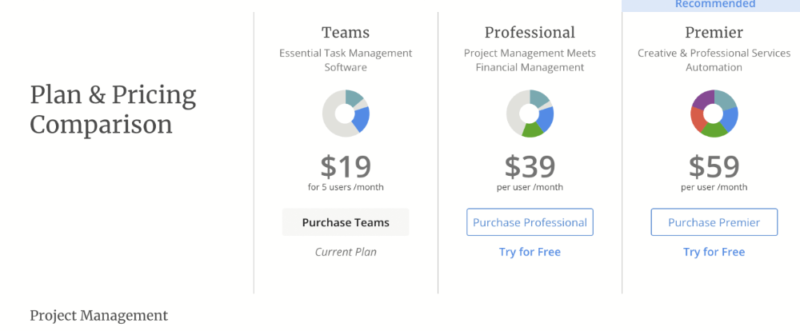
The free plan is for basic use and it’s ideal for someone who wants a centralized space to manage tasks and goals.
The first paid plan — Teams — has an initial limit of five users at a cost of $19 per user per month. There’s an option to add additional users at a reduced cost of $4 per user per month, but all subscriptions are paid annually.
The Mavenlink Professional plan costs $39 per user per month. Unlike the Teams plan, users can access features geared more toward accounting, such as expense and time tracking, invoicing templates and QuickBooks integration.
The Premier plan costs $59 per user per month, and the Enterprise plan costs $79 per user per month, both with annual contracts.
While we always appreciate a free plan, there are better free plans available. The Teams plan is priced too high, and we don’t think the product is strong enough to say it provides good value for the money. Overall, we’re disappointed with Mavenlink’s pricing structure.
- 1 user
- Contact sales for pricing.
User-Friendliness
If you’re looking to improve operational performance and business intelligence, you need a tool that you can rely on to work efficiently. Sadly, Mavenlink is a project management software tool that has issues with functionality — though perhaps in the Kantata rebranding, this might change in the future.
Let’s begin with the constant crashes. We received three unresponsive messages when using Brave Browser, three with Google Chrome and one with Safari. On other occasions, all the tabs on the template page didn’t appear until after multiple refreshes of the page, and it often took several attempts to input start and end dates in the task tracker.
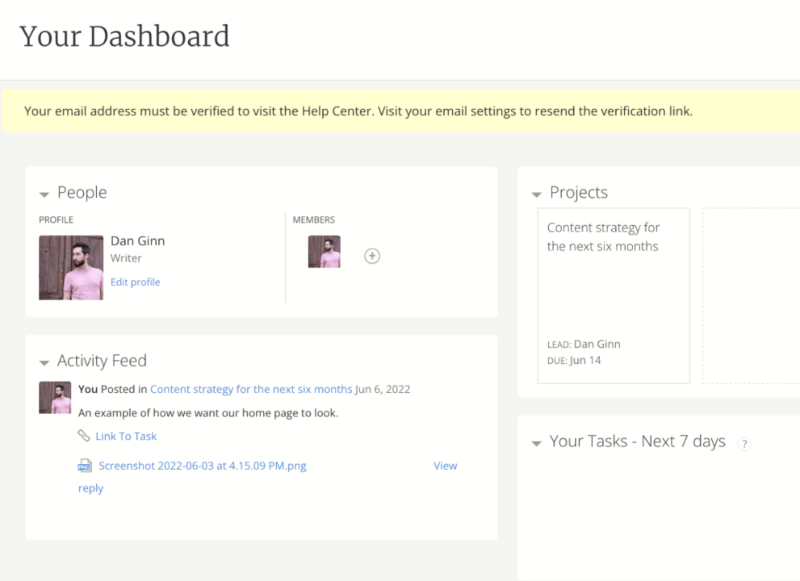
The user interface comes with a no-frills design that, combined with functionality bugs, only further sours the overall user experience.
You’ll see a dashboard view upon logging into your account, which provides an overview of project details, tasks and users. There’s an option to consolidate conversations, events and tasks through the activity feed for a more condensed view of productivity.
On the plus side, Kantata does offer good, but not great, internal communication tools. These allow the team to discuss projects via a Facebook-like feed or private messages.
Getting started and using Mavenlink is smooth — you only need to add a few details (name, email address, telephone number, company name and company size) to create an account. Once you’re inside the web interface, it’s clear where each feature lives and what it’s designed to do for your project management.
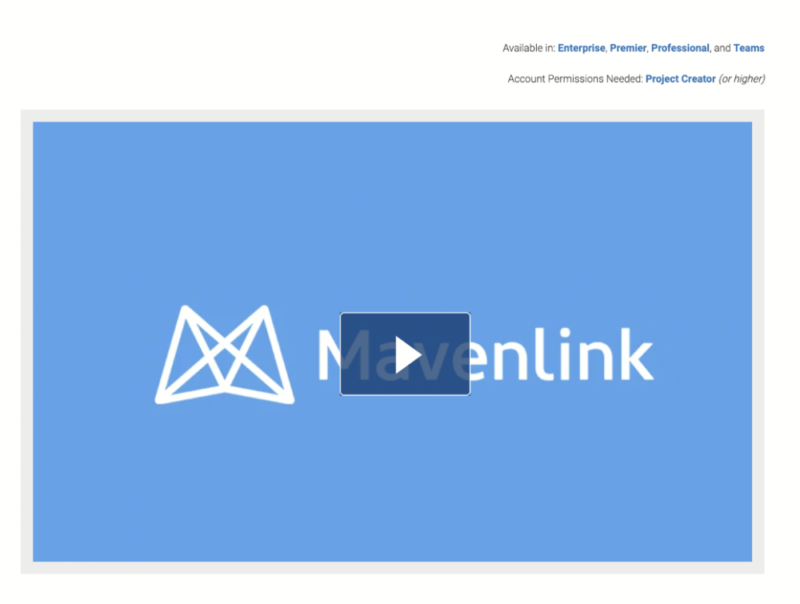
If you become stuck, you can refer to the knowledgebase, which has plenty of articles and video tutorials to help you come to grips with the software. The videos are detailed, with some of them lasting as long as 30 minutes. We didn’t need to refer to them often, but we’re happy they’re there if needed.
Mavenlink’s software has potential; it’s just letting itself down with the number of bugs and crashes that we experienced. Maybe if the company focused less on jargon in its copy and put its energy into developing a reliable piece of software, it would have a better chance of being at the right end of the product spectrum.
Security & Privacy
Mavenlink runs a tight ship when it comes to securing user data. The company uses Amazon Web Services (AWS for short) to store customer data, the same cloud server used by governments around the world. There’s industry-standard 256-AES encryption for files and data when in transit.
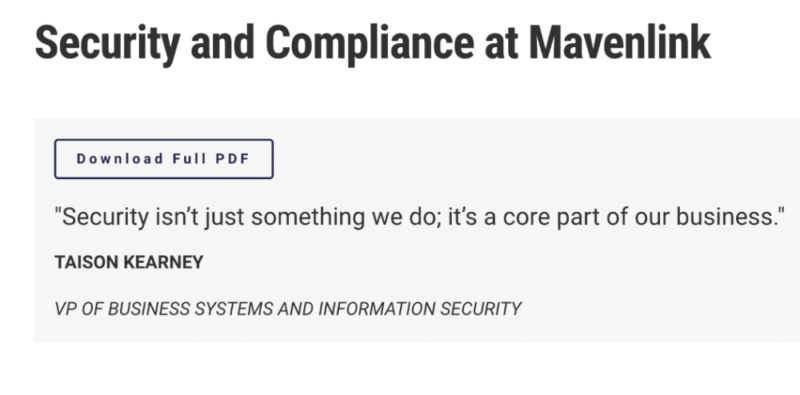
To catch attacks before they happen, Mavenlink carries out penetration testing and automated scanning, and uses third-party data to understand the range of possible attacks. The security information also states that Mavenlink constantly monitors its servers and conducts tests to identify attacks, while also implementing intrusion detection alarms.
To help keep your data private, Mavenlink states it won’t sell or rent your information to third parties. However, the privacy policy does state that user data is shared with “an affiliated person or third-party service providers assisting us in the operation…”
It’s unclear who those third parties are; however, that could include software integration providers such as Google, a company that loves getting its digital hands on user data for ad purposes. However, if you opt not to integrate Google Workspace, this shouldn’t be a concern.
Service & Support
While the tone of this review leans toward the negative, it’s not all bad news. We were impressed with Mavenlink’s customer support, although even that was sometimes a bit buggy. It offers 24/7 live chat, a knowledgebase, FAQ and a community forum to resolve all types of technical issues and learn how to use the product.
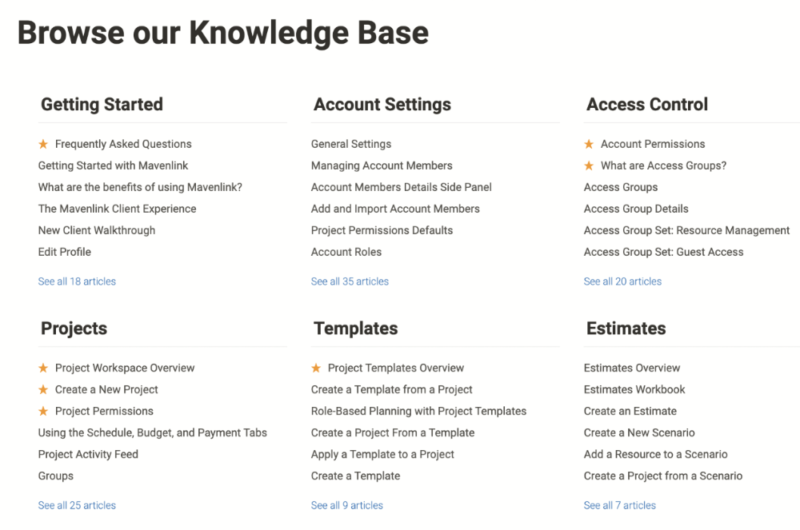
We had a positive experience using the live chat. On two occasions we were connected with an agent in less than a minute. Our queries were answered in detail and there were short wait times between each message. The knowledgebase is deep, covering 16 categories, all of which include articles that clearly detail every question you could possibly ask.
There’s step-by-step video content to help you use the software, and the community forum also has plenty to offer. The only downside to an overall solid support system is that we had to verify our email to access it, but we never received a verification link and had to go through live chat to access the knowledgebase. Otherwise, we give it high marks in this area.
The Verdict: Mavenlink-Kantata Review
Having spent some time testing Mavenlink-Kantata, we uncovered more frustrations during our workflow than smooth-sailing productivity. That’s the complete opposite of what a project management platform is meant to offer. We had several technical issues with the software, which meant all in all we couldn’t wait to stop using the software.
There are much better project management software options available, many of which come at a better value for the money. Project managers will be much happier with monday.com, nTask or Asana, which are far more reliable options and actually do what we want a project management tool to do: make our workflow far more fluid.
Mavenlink in its current form is a project management software tool we suggest you skip, even though it offers a free version.
Are we being overly critical of Mavenlink? Can you share your experience with the software? Do you think the merger with Kimble to create “Kantata” will create a stronger product? What other project management tools would you like us to review? Let us know in the comments below. Thanks for reading this Mavenlink-Kantata review.
FAQ
Yes. Mavenlink is an established and registered company that offers a range of productivity and automation tools. Since partnering with Kimble, Mavenlink is now rebranding itself as Kantata.
Mavenlink has five plans, ranging from a free plan to an Enterprise plan that costs $79 per user per month. Read this full review for a complete breakdown of pricing and plans.
Customers use Mavenlink for project and resource management, time tracking, accounting and other financial-based tasks.
Mavenlink has five offices in three different countries. Three are based in the United States, one in England, one in Australia, and one in the Philippines.


