IVPN Review
IVPN is a bold virtual private network that’s not shy about taking direct aim at its competitors. In our IVPN review, we put the service through its paces to see if it has the goods to back up its strong claims.
Welcome to our IVPN review, where we cover one of the strangest players on the virtual private network (VPN) stage. There are plenty of other iconoclastic providers (Windscribe comes to mind), but we can’t think of another VPN service that outright states you don’t need it.
Key Takeaways:
- IVPN is a privacy-focused VPN. It gathers less user data than almost any other service on the market.
- IVPN’s speeds are very good, but load isn’t always well-distributed between servers. The server that’s fastest on paper is sometimes not the fastest in reality.
- Most of IVPN’s features work well. However, the interface can be difficult to parse.
- The biggest drawback of IVPN is its small server network.
IVPN is here to fight the entire VPN establishment. It often seems angrier with its fellow VPN providers than with the people threatening online privacy in the first place. This is IVPN’s pitch: We’re the only ones brave enough to tell the truth, so you should subscribe to our VPN.
When IVPN stops throwing fireballs and gets down to the work of actually building a VPN client, does its work stack up to the best VPNs? To find out, we tested its feature set, speed, security, privacy, streaming performance, pricing and more.
-
11/24/2022 Facts checked
Rewritten and expanded to include more in-depth content on IVPN.
-
08/05/2024 Facts checked
Added information on Anti-Tracker Plus, IVPN Light, the port forwar
Alternatives for IVPN
- 1
- : PayPal, Credit card, Google Pay, JCB, UnionPay, Bitcoin, Ethereum, X-Coin
- : 10
- :
- :
- :
- :
Average speedDownload Speed87 MbpsUpload Speed9 MbpsLatency5 ms - 2
- : PayPal, Credit card, Google Pay, Amazon Pay
- : Unlimited
- :
- :
- :
- :
Average speedDownload Speed94 MbpsUpload Speed9 MbpsLatency3 ms - 3
- : PayPal, Credit card, Bitcoin, UnionPay, iDeal, Sofort, Giropay, Pixpay, Sepa Direct Debit
- : 8
- :
- :
- :
- :
Average speedDownload Speed91 MbpsUpload Speed9 MbpsLatency5 ms - 4
- : PayPal, Credit card, bitcoin, Amazon Pay
- : 7
- :
- :
- :
- :
Average speedDownload Speed64 MbpsUpload Speed7 MbpsLatency37 ms - 5
- : PayPal, Credit card, Amazon, Paygarden, Apple Pay, Google Pay
- : Unlimited
- :
- :
- :
- :
Average speedDownload Speed81 MbpsUpload Speed8 MbpsLatency10 ms
Strengths & Weaknesses
Pros:
- Fully anonymized accounts
- Cash payment option
- Great speeds on most servers
- Helpful support team
- Unblocks streaming services
- Excellent mobile apps
- 7 simultaneous connections
- 30-day money-back guarantee
Cons:
- Complicated fee structure
- “Fastest server” pick is sometimes wrong
- Cluttered desktop interface
- Small server network
- Overly dense knowledgebase
- No free tier
Features
On the level of basic technical specs, IVPN resembles a lot of other VPN providers on the market, but the picture is more varied upon closer look. IVPN deepens some common features in interesting ways, but makes others needlessly complex.
Before we start, let’s note which features are missing. You won’t find static or dedicated IP addresses, since IVPN doesn’t consider either of these secure. The kill switch has also been removed from the iOS app over a security flaw, and hasn’t yet been reinstated.
Finally, IVPN phased out port forwarding altogether in 2023 after deciding that its risks outweighted its benefits.
Now that we’ve got that out of the way, let’s discuss the plentiful features IVPN does offer. Two key features get pride of place on the front page of the IVPN app: AntiTracker and firewall.
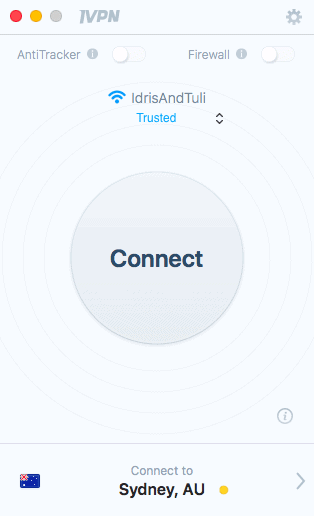
IVPN AntiTracker
AntiTracker protects you against trackers and other devices that follow you across the internet to violate your privacy. It’s effective against third-party cookies and trackers and prevents advertisers from building a profile on you. Depending on which blocklist you choose, it can also function as an ad blocker.
AntiTracker can’t protect you against downloading malware, but it can foil any unwanted programs that take the form of trackers. With the upgrade to AntiTracker Plus in August 2023, users can now choose from 10 different blocklists that each cover various forms of unwanted content.
You can activate “hardcore mode” if you want even more protection. With both AntiTracker and hardcore mode active, IVPN protects you not only from trackers, but also from any website that primarily makes money from selling user data. Right now, that only means Google and Facebook — so it might pull double duty as an anti-procrastination device.
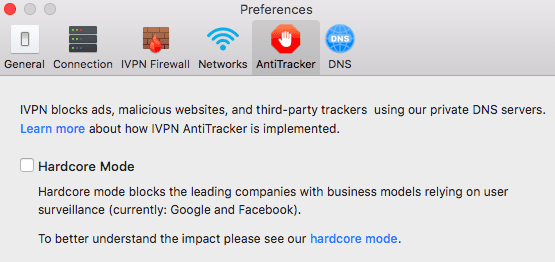
IVPN Firewall
Firewall, the other front-loaded feature, is a strong VPN kill switch. Similar to hide.me’s Stealth Guard, IVPN’s firewall acts on your entire system, preventing any data packets from exchanging outside the VPN tunnel, even when the VPN is not active. It’s tough, but undeniably the best possible security.
There are a couple of options for customizing the firewall kill switch if you’d prefer it to be less stringent. IVPN gives you the option of an always-on firewall (as described above), or an on-demand firewall that only activates when you connect the VPN (as with a typical kill switch). You can set the kill switch to automatically shut off when you disconnect, or when you close the IVPN client.
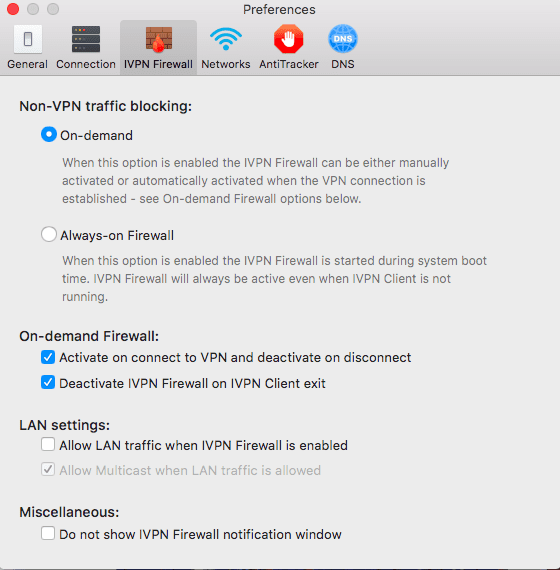
IVPN General Features
All the other features are located on the various tabs in the “preferences” menu. When you first arrive, you’ll start on the “general” tab, pictured below.
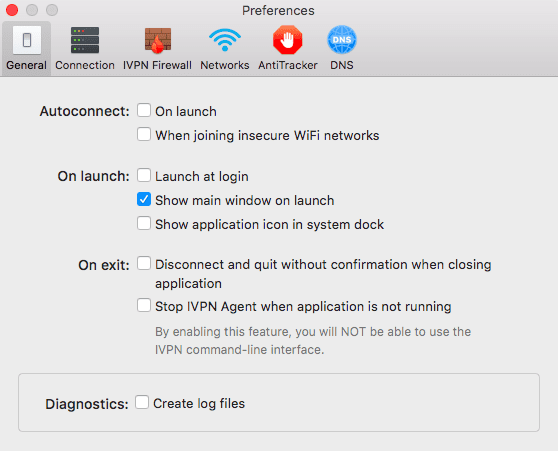
You can have the VPN auto connect when the app launches, or when joining insecure WiFi networks. It’s not clear whether this uses the same definition of “insecure” as the trusted networks feature we’ll see in a minute, or whether one feature overrides the other.
On this tab, you can also determine how the IVPN app will behave at launch and exit. IVPN supports a command-line interface, so make sure to check this page to ensure you can use the VPN without the app. If you want to create (de-identified) activity logs for troubleshooting purposes, you can check the box here.
IVPN Connection Features
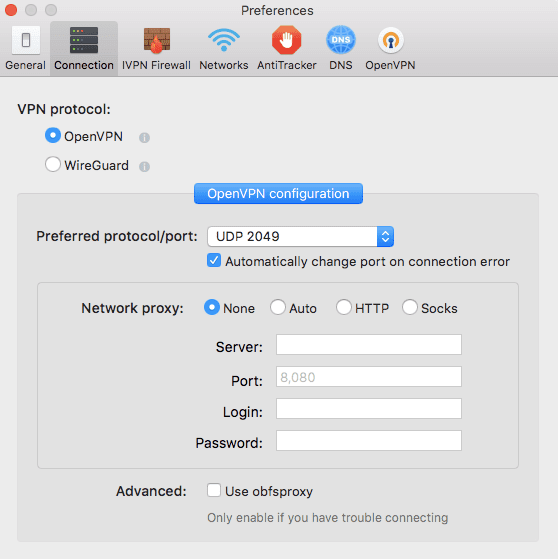
On the “connection” tab, you can choose between IVPN’s two VPN protocols, OpenVPN and WireGuard. Each comes with a host of auxiliary settings, but unless you’re tech-savvy and know your own VPN needs in exquisite detail, you won’t end up using most of them.
For example, the OpenVPN tab lets you set up a network proxy, either HTTPS or Socks5. This has two very specific uses: 1) creating a kill switch–like system if you need to deactivate the firewall to use your local server connection, and 2) configuring your VPN to spoof different locations depending on the type of traffic.
Both of these uses are extremely situational, cementing IVPN as one of the true expert-level options on the VPN market.
Both options allow you to select your preferred transport protocol and port, which is a bit more useful, as it can help reboot an uneven VPN connection. OpenVPN comes with the option to try a new port automatically if the VPN connection drops. On the same page, you can activate Obfsproxy, which obfuscates your VPN traffic to get around firewalls and censorship.
If you use OpenVPN, it’s possible to form a multi-hop connection from the main control panel, but only if you’ve paid for the IVPN Pro plan. Multi-hop is a VPN connection that runs through multiple servers, adding redundancy in case one server fails.
IVPN WireGuard Features
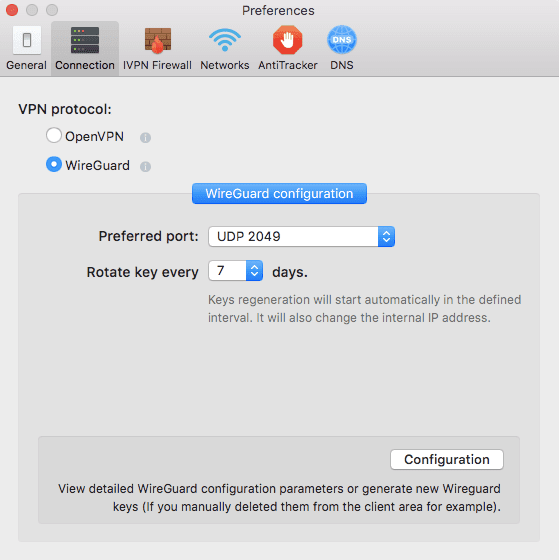
On the WireGuard side, things are a little simpler. You can shuffle ports around as you can with OpenVPN, but the only other thing you can do is rotate keys. Think of rotating keys as the cryptography version of changing your password regularly — it improves security in case one key gets compromised.
You can have your WireGuard connection rotate keys automatically at certain intervals, or do it manually whenever you want.
IVPN Trusted Networks
The next tab covers the firewall options, which we’ve discussed already. After that, we’ve got the “networks” tab, which lets you determine which networks are trusted or untrusted, and what should be done with each category.
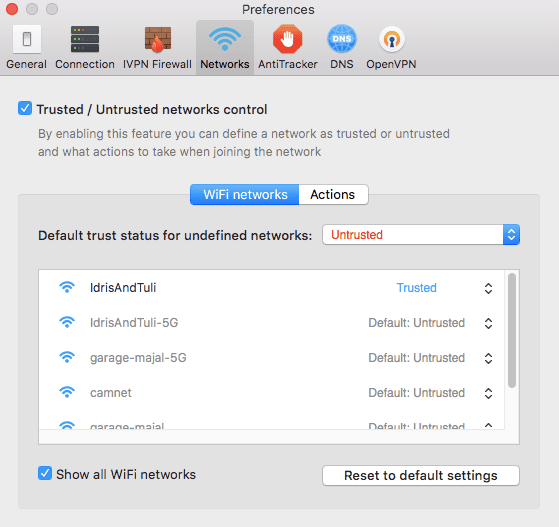
Here’s how it works. First, mark nearby networks as trusted, untrusted or no status. Then, decide how you want IVPN to treat unknown networks by default.
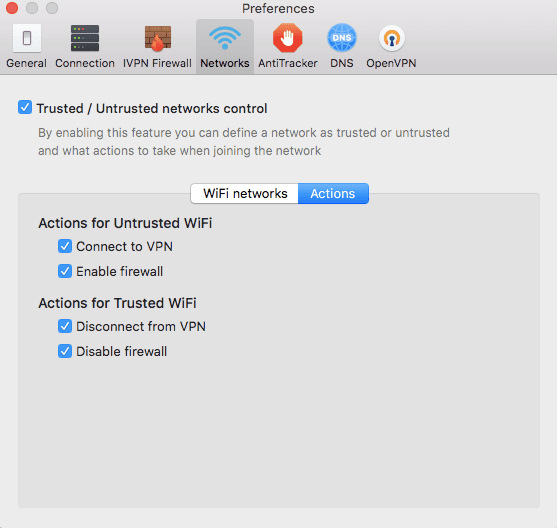
Next, define what actions the VPN should take for each category. The only choices are whether to connect to the VPN and whether to enable or disable the firewall (this will interact with your choice of an always-on or on-demand firewall). It could be more robust — CyberGhost is an example of doing this right — but it’s always nice when a VPN gives you several control options.
The next tab is for AntiTracker controls, which we’ve already covered. The “DNS” tab is for users who also have custom DNS servers. These are laborious to set up, but more secure and private than using the public DNS with everyone else.
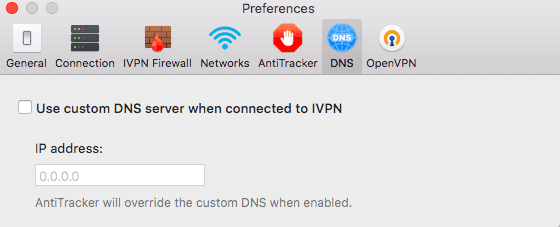
The final tab, “OpenVPN,” lets you add OpenVPN configurations beyond what the “connection” tab already includes. You can only do this if you’ve already built a configuration file on your device, which effectively restricts this feature to the most technical users.
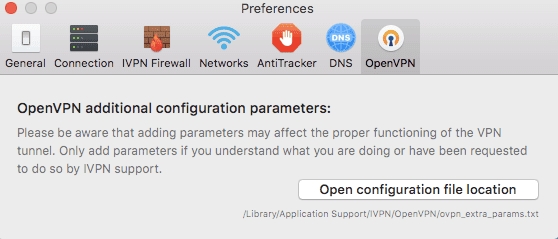
IVPN Windows App
We took these screenshots from the macOS version of IVPN. The Windows version is similar, but has one additional feature: split tunneling. Split tunneling makes it possible to route only certain traffic through the VPN — for example, torrenting or banking. Meanwhile, features like streaming that would run better without the VPN can work unprotected.
It’s a hodgepodge of features, but none of them get in the way of most basic VPN activities. If you can master them, you’ll be pleased with the level of control IVPN offers. That said, if you just want split tunneling with less effort, check out our Surfshark review.
IVPN Supported Devices
IVPN is available on all common desktop and mobile devices, including Windows, macOS, Linux, iOS and Android. It can also be installed on routers and network-attached storage (NAS) devices.

There are no browser extensions, so if you’re looking for a VPN for Chrome or VPN for Firefox, check those links instead. IVPN also doesn’t offer installs specifically for smart TVs, though if you install it on your router, it’ll protect any device that connects through your home WiFi.
IVPN Features Overview
| Features | |
|---|---|
| Payment methods | PayPal, Credit card, Bitcoin, Monero, Cash |
| Accepts cryptocurrency | |
| Simultaneous connections | 7 |
| Supports split tunneling | |
| Unlimited bandwidth | |
| Free trial available | |
| Refund period | |
| Worldwide server amount | 48 locations in 35 countries |
| Desktop OSes | Windows, MacOS, Linux |
| Mobile OSes | Android, iOS |
| Browser extensions | |
| Can be installed on routers | |
| Can access Netflix US | |
| Can access BBC iPlayer | |
| Can access Hulu | |
| Can access Amazon Prime Video | |
| Encryption types | 256-AES, ChaCha20 |
| VPN protocols available | OpenVPN, WireGuard |
| Enabled at device startup | |
| Allows torrenting | |
| No-logging policy | |
| Passed DNS leak test | |
| Killswitch available | |
| Malware/ad blocker included | |
| Live Chat | 24/7 |
| Email support | 24/7 |
| Phone support | |
| User forum | |
| Knowledgebase |
Pricing
IVPN is too expensive for what you get. It’s difficult to make a truly objective statement in the VPN world, but by comparing IVPN to its direct competitors, we can get close: This VPN service charges more for the same features. It also doesn’t offer a free version.
- 7 day plan ($2)
- Unlimited GB
- 2
- Yes
- 7 day plan ($4)
- Unlimited GB
- 7
- Yes
How IVPN Pricing Works
IVPN adopts a somewhat convoluted pricing structure that makes it hard (at first) to understand how much you’re paying. There are two subscription tiers: IVPN Standard and IVPN Pro. You can subscribe to either plan by the week, month, year, two years or three years.
The IVPN Standard plan comes with all protocols and the full server network, but can only host two simultaneous connections. It also includes the anti-tracker. IVPN Pro allows for seven simultaneous connections, and adds port forwarding and multi-hop connections.
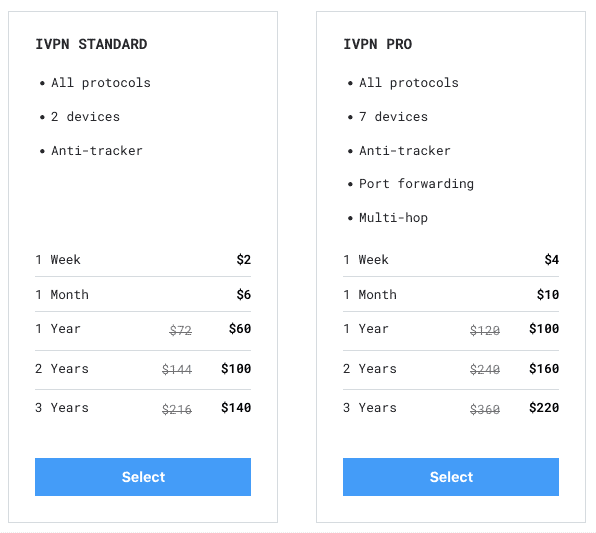
As with most VPN providers, signing up for a longer period grants slight discounts. A week of IVPN Standard costs $2, while a month costs $6. One year costs $60 ($5 per month), two years cost $100 ($4.17 per month) and three years cost $140 ($3.89 per month).
One week of IVPN Pro will cost you $4, with a month coming in at $10. One year costs $100 ($8.33 per month), two years cost $160 ($6.67 per month) and three years cost $220 ($6.11 per month).
The three-year Standard plan is the cheapest by month, but it’s still far more expensive than a two-year commitment to Private Internet Access. Every Pro plan is about as expensive as ExpressVPN for the same length of time. Unfortunately, there’s no free plan or free trial, though you can get a refund (see below).
To put it frankly, IVPN is good, but not good enough to charge as much as it does. If cost is your main issue, we strongly advise you to check out our Proton VPN review or our full list of the best free VPNs.
IVPN Payment Methods
We don’t hate everything about IVPN’s pricing. One nice thing is that accounts don’t automatically renew, sparing you from paying for a service you no longer need.
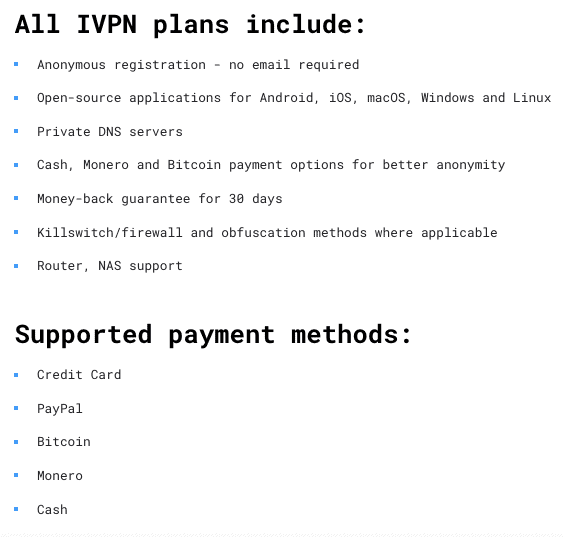
Also, befitting IVPN’s focus on taking back control of your online identity, there are several payment methods with varying levels of anonymity. Much like Mullvad, you can pay your fee in cash. You could also choose bitcoin, Monero, credit card or PayPal. On iOS and Android, you can pay in-app using the method you have set up for your respective app store.
Finally, there’s a 30-day money-back guarantee on every plan, so there’s no need to worry if you end up regretting your three-year purchase.
IVPN Light
Here’s an interesting and unique feature — a phrase we don’t often say in the pricing sections of our VPN reviews. IVPN Light lets users buy short-term access to WireGuard tunnels and pay for them out of Bitcoin wallets. It’s essentially the VPN equivalent of a burner phone.
The purpose is to keep your VPN usage entirely anonymous. As long as you use a secure identity to spend the bitcoin, you can buy a throwaway VPN connection to five locations for anywhere from three hours to 30 days. The option makes us even more sure that IVPN is competing with Mullvad for the title of most truly anonymous VPN.
User-Friendliness
There’s one minor but pervasive issue with IVPN that you may have already picked up on if you’ve read this far: It doesn’t seem to have been tested much from a comprehension perspective. It’s a well-built app from the inside, but its user-facing organization could stand more work, especially compared to a polished interface like ExpressVPN’s.
Looking over the tabs we reviewed in the features section, we can find several things we would have done differently. For example, lumping diagnostics into the “general” tab is a bad idea. “Troubleshooting” should have its own tab, since nobody wants to dig for it when they’re already having a bad time.
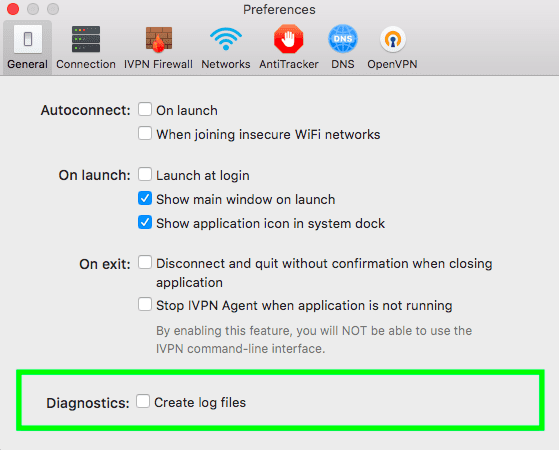
It’s not just that page. Much of the “connections” tab seems to focus on information that will mean nothing to the average VPN user. IVPN thrusts port forwarding and network proxies at you when all you’re trying to do is change your protocol.
There is, of course, a place for these features — we’re not saying every VPN has to be as no-frills as TunnelBear. The trick is to design the VPN interface so advanced features are present but don’t create a barrier to understanding. IVPN just throws them all in the pot together.
We don’t mean to suggest that IVPN is entirely unresponsive to its users’ needs. It recently responded to a frequent request by adding a device management dashboard to user account pages. This page displays an anonymized list of every device logged into your IVPN account, allowing you to log any of them out with one click.
IVPN Desktop Interface: Other Issues
The interface also has issues with redundancy. There’s an OpenVPN heading under the “protocols” tab, but there’s also a separate “OpenVPN” tab, which isn’t exactly intuitive.
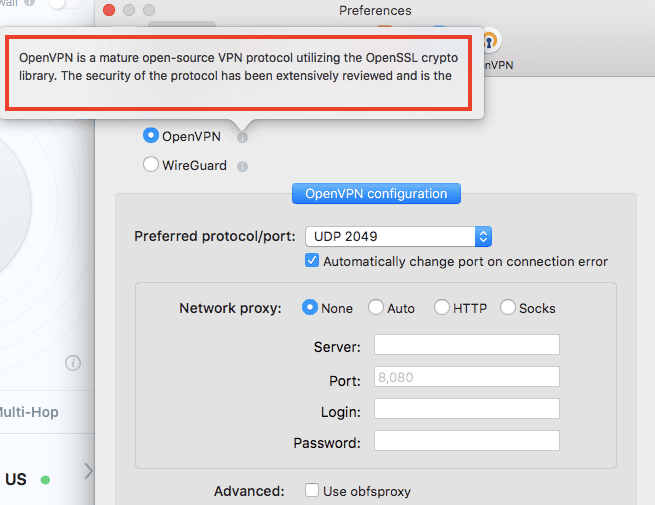
It’s even harder to figure out how the firewall kill switch is supposed to interact with the network commands. If the box is checked on the “IVPN firewall” tab, does that take precedence, or do the orders on the “network” tab supersede it?
The server list poses problems of its own, as it only has one level. That means you can’t switch between individual servers within a city if one isn’t working, and you can’t automatically connect to the fastest server in a given country. To choose between U.S. IP addresses, you’ll just have to scroll through all of them.
The list is alphabetized by country, but the cities are listed first, so at first glance it appears that there’s no organization to the list at all. IVPN does at least give you the latency of each server to help you decide, but it doesn’t let you sort by ping to put the fastest servers at the top.
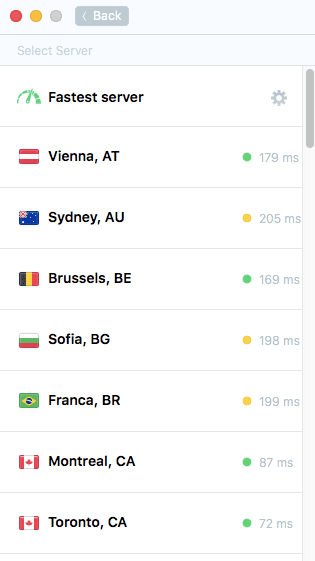
Still, a lot of this is nitpicking. The main page interface couldn’t be simpler, and it all runs as smooth as butter. If all you want to do with IVPN is connect to the fastest server and go about your day, you won’t have any issues.
IVPN Mobile App
The Android and iOS apps work a little better than IVPN’s desktop apps. The mobile apps avoid almost all the problems we’ve mentioned so far in this section. The screenshots below come from the iOS app, but the Android app is similar.
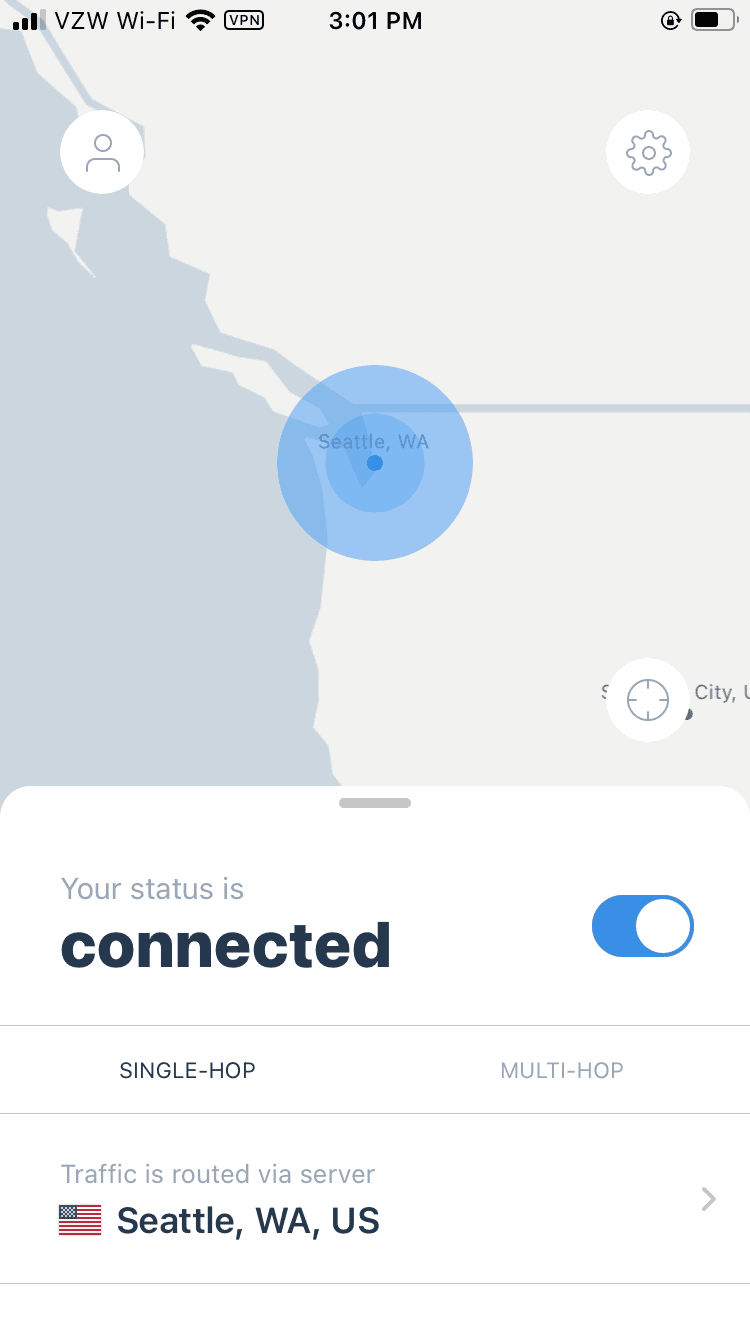
The bigger change is in the “preferences” menu, which has been condensed and reorganized to fit on a single screen.
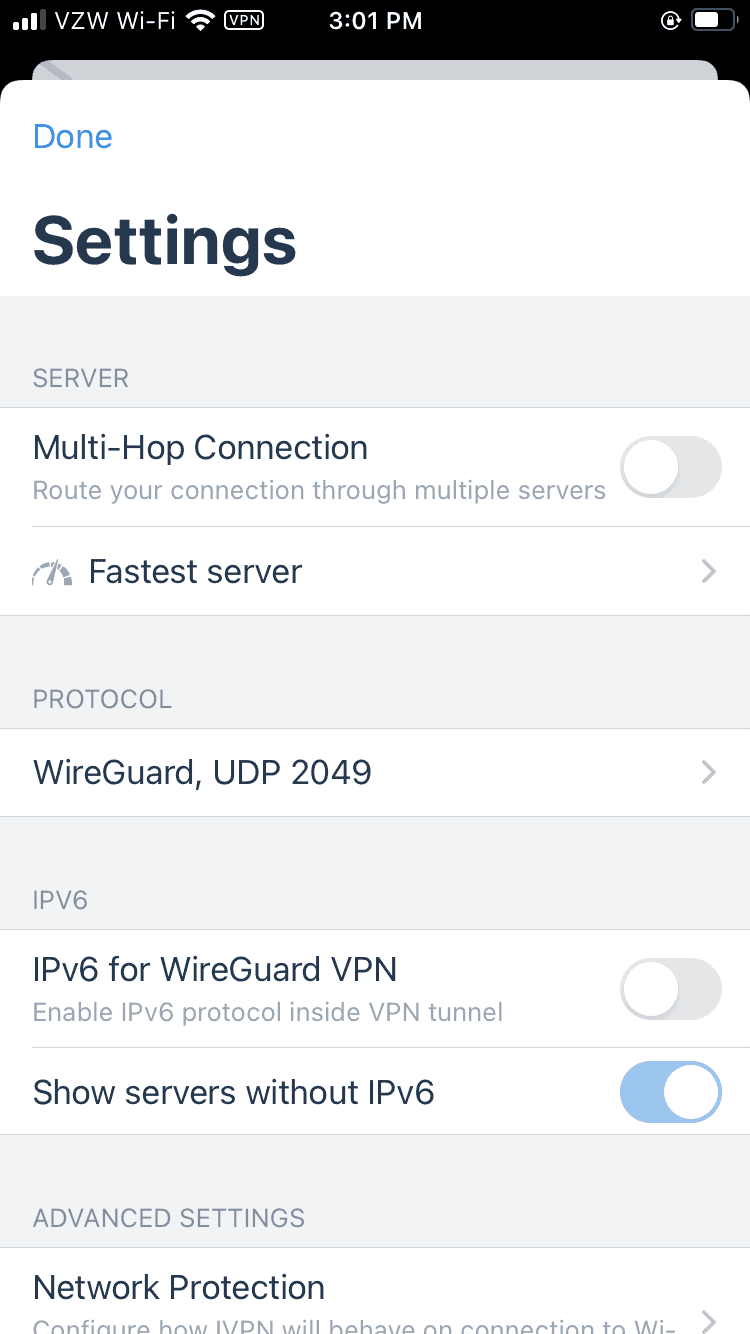
Several VPN services are better developed for mobile than for desktop use, and the improved interface on IVPN’s mobile apps makes us think it may be one of them.
IVPN Download and Installation
Because of how little information it requires at the start, IVPN has one of the simplest account setup processes of any VPN. Just create an account and save the automatically generated ID — that’s it. You can use the ID to log back in to both the IVPN website and the app, though you’re also free to create a traditional username/password combo if you prefer.

Choose your plan and pay for it. Download the right version of the app, then open it and enter your account ID again. After that, you’ll be ready to go.
Speed
Every VPN slows down your connection speed. Routing your internet traffic through an extra server, encryption and load at all points of the network are liable to create drag. The trick is to find the VPNs with the smallest possible impact — technically, it’s not about being the fastest VPN, but the least slow.
The last time we tested IVPN, it was up there with speed champions like NordVPN. It’s unclear what happened, but things don’t look quite as good now. IVPN hasn’t fallen out of the speed ranking altogether, as nearby servers still gave us great results, but the whole picture is a little less consistent.
IVPN Speed Test Results
Our VPN speed tests look for three things: low latency, fast downloads and fast uploads. Latency, measured in milliseconds (ms), is important for voice and video chatting and gaming. Download speed is required for browsing and streaming, and upload speed for social media posts and any other uploaded content.
| Location | Ping ms | Download Mbps | Upload Mbps |
|---|---|---|---|
| Unprotected | 27 | 31.28 | 5.82 |
| Los Angeles (fastest) | 69 | 31.06 | 5.71 |
| London, UK | 325 | 22.05 | 5.61 |
| Franca, Brazil | 382 | 13.94 | 4.90 |
| Singapore City, Singapore | 405 | 24.33 | 5.33 |
| Johannesburg, South Africa | 688 | 5.42 | 5.39 |
| Sydney, Australia | 411 | 21.47 | 5.67 |
| Average | 380 | 19.71 | 5.44 |
There’s a lotto unpack here. The first note we should share is that IVPN did not actually pick the fastest server for us. It directed us to Seattle, but that nearby server ran far slower than all the others (except Johannesburg). It may not have been working at capacity on the testing day, but it’s odd that IVPN didn’t catch that. We chose Los Angeles as the next fastest.
Problems With Latency
Right away, our speed test showed that IVPN has a bit of a latency problem. The fastest server we could find still more than doubled our ping, and we’re in the United States, the country with the most IVPN servers by far.
The picture looked a bit better with the more distant server locations. Latencies were high but stable, and not nearly as high as they could have been. The only exception was Johannesburg (but we’ll get to that).
Upload & Download Speeds
Upload speeds were consistent as well, only dipping below 5 Mbps in Brazil. On the other hand, download speed was all over the place. We saw two significant dips, both on continents where IVPN doesn’t have much of a presence. The others looked great, though, giving us about two-thirds of our unprotected speed.
The takeaway from our speed test: IVPN may not be the best VPN for gaming due to high latencies over relatively short distances. Strong download speeds make it a good choice for streaming, but mainly in the Northern Hemisphere.
Overall, the real issue isn’t that speeds suffer at long distances — every VPN shows that a little. The issue is that IVPN’s servers can’t all be trusted. The slowdowns at the Brazil and South Africa locations can’t be explained away by distance. It’s doubly disappointing since South America and Africa are the two continents VPN services most often ignore.
Security
Although a VPN is meant to keep your personal information safe online, IVPN makes the bold choice to clarify its limitations right up front. On your first visit to the IVPN website, you’ll see a lengthy list of things that VPN security can’t do.
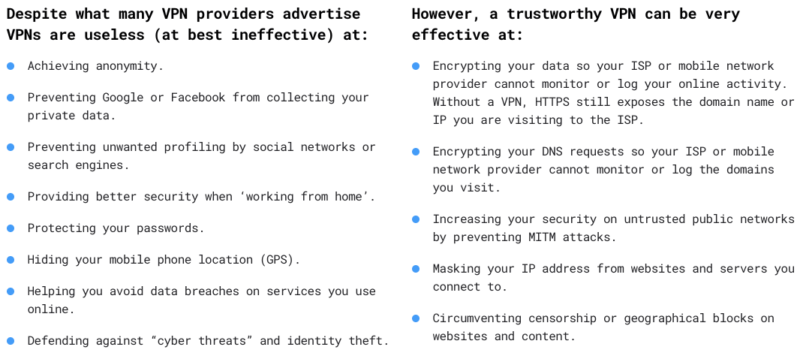
IVPN is quite right that there are certain scenarios in which a VPN can’t protect you. If you fall for a phishing attack, or voluntarily give up your information to a viral TikTok, your VPN can’t do a thing to help. If you’ve ever typed an unencrypted username or password into an online service, those credentials are vulnerable to a data breach — whether or not you use a VPN.
A VPN cannot provide you with total anonymity. It protects you from transmitting information to your ISP and other outside actors as you browse the internet, but it’s still absolutely possible for data to leak while you use a VPN — whether due to weak passwords, social engineering attacks or trackers building profiles on you.
According to its own site, IVPN is built to do precisely two things: encrypt your data and mask IP your address. It does both of those perfectly well.
VPN Protocols
For encryption, it’s got two protocols, OpenVPN and WireGuard (IKEv2 is also available, but only on iOS). Those are both time-tested, industry-standard options that we’ll never complain about seeing. The lack of IKEv2 on most apps is disappointing, but understandable — a protocol owned by Microsoft and Cisco would not mesh well with IVPN’s brand or intentions.
IVPN is also looking ahead to a future of quantum computers that can break through our current best encryption algorithms. All WireGuard connections now use a pre-shared key (PSK) to add one more layer of encryption to every device link. It’s not a permanent solution, but it can gum up the works if a viable quantum computer tries to decrypt any IVPN traffic.
Even strong protocols can leak, though. IVPN keeps users safe from IPv6 leaks by only accessing IPv6 over IPv4 (you can find the option on the WireGuard settings page). It prevents DNS leaks by only using private DNS servers. It’s also capable of working with HTTP/3 websites.
To make sure IVPN was actually encrypting our online traffic, we used WireShark to test whether its encrypted tunnels were secure. We found that all our traffic was encrypted as soon as we connected to any IVPN server.
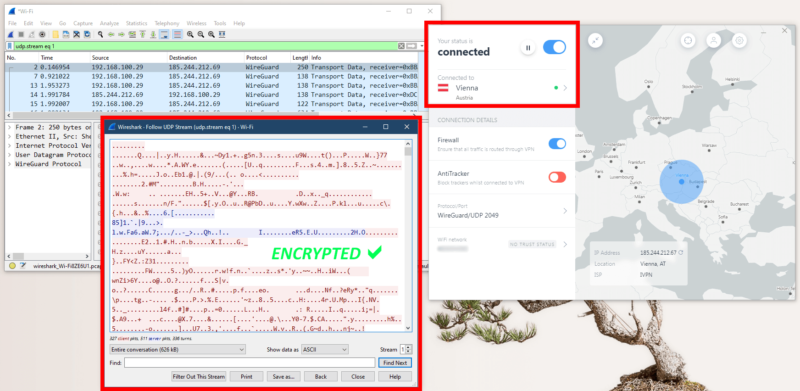
We also used ipleak.org to see if our IP address was ever visible while connected to IVPN. Thanks to its close attention to leaks, we got the VPN server address every time.
As IVPN itself would be the first to admit, no VPN is 100% safe, but our tests demonstrate that IVPN is as close as they come. As an additional bit of evidence, all its servers are entirely self-hosted, so it avoids the common security weakness of having third parties manage its data centers.
Privacy
IVPN has a fantastic privacy policy, easily understood by users and not just attorneys. It doesn’t just tell you that IVPN doesn’t log user data, but shows you how it manages to avoid pitfalls that trap other VPN services on the road to privacy.
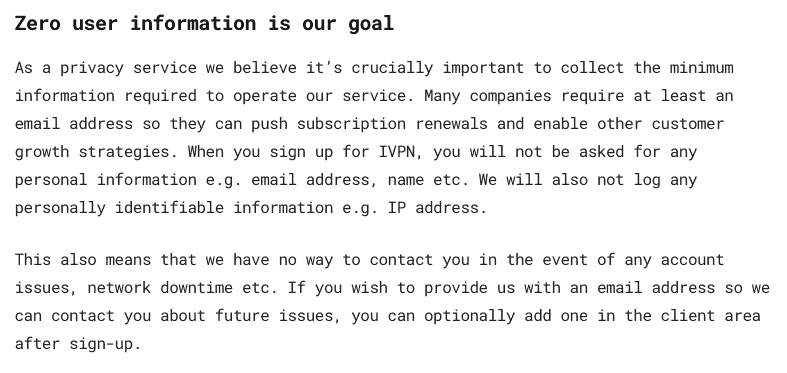
For example, most VPNs concede that they track user activity on their websites, but reassure users that the data is anonymized and only used for marketing. IVPN goes a step further by explaining exactly what program it uses for analytics and how that program keeps users safe.
The more you read the privacy policy, the clearer IVPN’s dedication becomes. It won’t log your real IP address or your DNS requests, but it also refuses to log data that other VPNs typically keep, such as the connection timestamps of your VPN session. The only activity it does log is the number of simultaneous connections you have active.
IVPN also demonstrates its privacy credentials outside the policy itself. For example, it’s now possible to download through F-Droid, an open-source library of Android apps that you can install on your phone without giving up any information to Google.
The only other VPN we’ve seen with such above-and-beyond dedication to privacy is Mullvad. Just like Mullvad, IVPN identifies users with randomly generated account numbers, and includes the option to pay with cash so that subscribers are completely anonymous from the start. It’s as private as a VPN can get, and thus earned a rare perfect score in privacy from us.
IVPN verifies its privacy policy with an annual audit from Cure53, an independent cybersecurity firm. It’s never been caught logging or sharing user data.
Streaming Performance
IVPN has improved its streaming performance with new IP addresses that can beat the Netflix proxy error and other firewalls. It’s a strong option for some streaming services, though not if your drug of choice is Max or Disney+.
| Netflix | Yes |
| Amazon Prime Video | Yes |
| Max | No |
| Disney+ | No |
| Hulu/ESPN | Yes |
| BBC iPlayer | Yes |
IVPN isn’t as much of a streaming VPN as its competitors that made our best VPN for streaming list. Streaming doesn’t form a big part of its advertising or identity. In spite of that, it has a remarkable ability to unblock Netflix, Hulu, BBC iPlayer and Amazon Prime Video, accessing all four repeatedly on different servers.
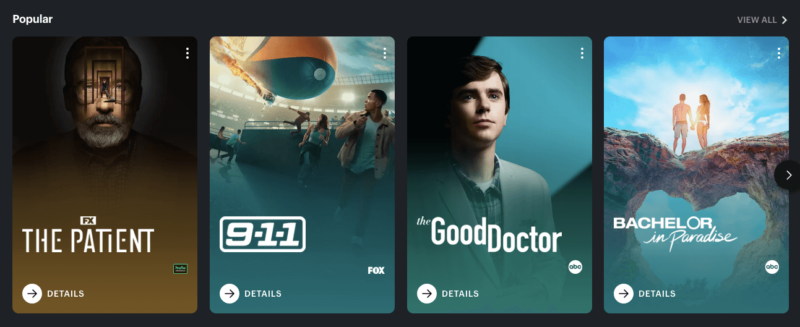
It couldn’t access Max or Disney+, but four out of six ain’t bad. Speeds are also great for streaming, though if you don’t live in Western Europe, you might find IVPN’s U.K. server too slow to stream at a good quality. One of the best VPNs for BBC iPlayer might be more effective for your British comedy fix.
If streaming other countries’ libraries is the main reason you use a VPN, check out our articles on the best VPN for Netflix, best VPN for Hulu and best VPN for Amazon Prime Video.
Server Locations
IVPN’s weak server network is a count against the VPN service, though there’s reason to hope it might improve. At the moment, it has VPN servers in 48 cities across 35 countries. A full quarter of those cities are located in the United States, while most other countries have one each.
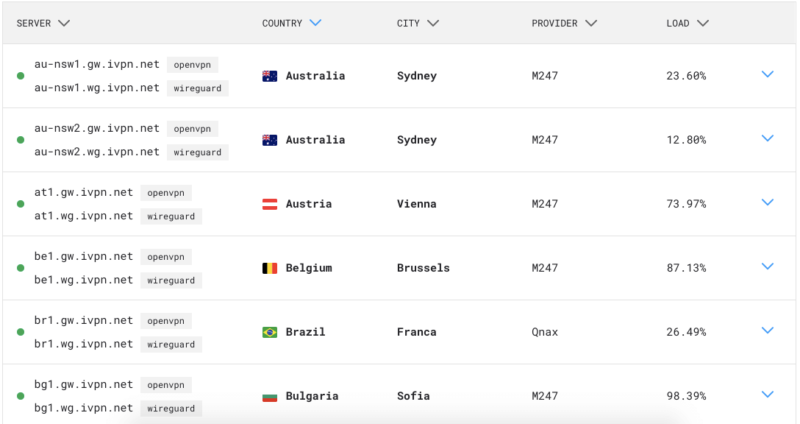
Last year, IVPN had zero VPN servers in Africa. This year, it added one location in Johannesburg, South Africa. That’s not great — it leaves much of the continent uncovered, and it’s one of the worst-performing servers to boot — but it at least shows that IVPN is taking Africa seriously.
South America, the Middle East and Oceania don’t look much better, with only one IVPN server location each (in Brazil, Israel and Australia, respectively). The vast majority of IVPN’s servers are in Europe and North America; fewer than 10 of its server locations sit outside those two continents.
| Region: | Server Countries | Server Locations |
|---|---|---|
| North America | 2 | 14 |
| South America | 1 | 1 |
| Europe | 24 | 25 |
| Asia | 5 | 5 |
| Africa | 1 | 1 |
| Oceania | 1 | 1 |
| Middle East | 1 | 1 |
This limited network wouldn’t be as much of a problem if IVPN hadn’t been founded in 2009, making it older than many VPNs with far more diverse networks. It can’t use youth as an excuse for underrepresenting most of the planet.
If you use IVPN outside North America or Europe, you’ll have to deal with the slowdowns and high latencies that come with being physically distant from the VPN server. Luckily, distance isn’t always a killer with IVPN, but it still means a worse experience overall.
Customer Service
IVPN’s customer service is a mixed bag. The knowledgebase isn’t likely to be helpful to most users, but once you contact a real person, help is fast and friendly.
There are three ways to get help from IVPN’s customer support. You can look up articles in the help center, start a live chat with an agent or send an email ticket.
You can reach the knowledgebase from the desktop VPN client. The articles are extensive, but not organized very well. The “general” section alone is so long that it’s hard to find what you’re looking for, except with the search bar or Ctrl+F.
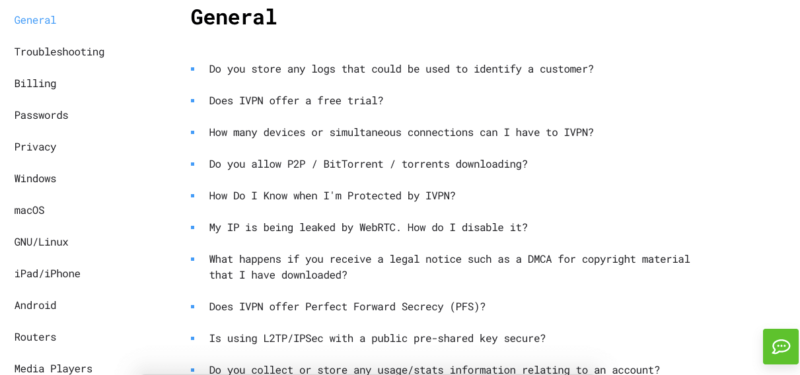
The articles themselves are often written in an overly technical style that doesn’t seem to have been closely edited.
IVPN Direct Support
Live chat is often a faster way to get help. You can ask questions by clicking the speech bubble at the bottom-right of any page on the website. Unless IVPN has an extremely good bot, we were satisfied that a real person was answering our questions.
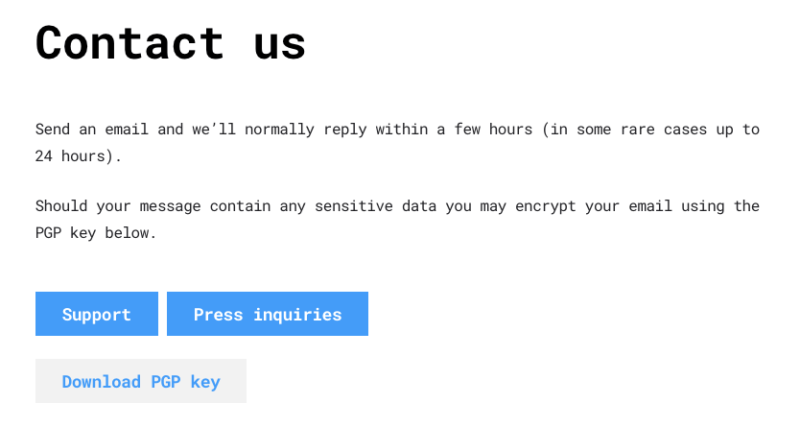
For serious problems, you can send a support ticket by scrolling to the bottom of the help center page. IVPN responds quickly to emailed tickets, promising to take no longer than 24 hours.
The Verdict
IVPN is one of the most private VPNs on the market (tied with the very similar Mullvad). Its cash payments, anonymized accounts and devotion to gathering the least data possible set it apart from the competition.
However, its feature set is middling, and its interface and knowledgebase sometimes feel designed to confuse. It’s also more expensive than it needs to be. Its speeds are generally good, but dip on certain servers. The server network barely exists outside North America and Europe.
With all that said, we’d say IVPN misses the mark in some places because it goes so far beyond in others. If the VPN company had a choice between building a cleaner interface and finding new ways to protect user privacy, it’s clear which one they chose — and we’re glad there are VPNs out there making that choice.
Have you used IVPN? What did you think of the service? Is there anything we forgot to mention? Share your stories in the comments, and as always, thanks for reading!
FAQ
IVPN is great at the core job of a VPN — keeping you safe and anonymous online. However, its relentless dedication to privacy means its interface and features sometimes get left behind.
IVPN.net is a completely safe website that isn’t associated with any malware, ads or trackers.
IVPN is able to unblock Netflix. Note that we didn’t test all its servers, but every one we tried worked.


