IDrive vs OneDrive 2025: Cloud Backup vs Microsoft’s Cloud Storage
OneDrive is Microsoft’s cloud storage offering, while IDrive is an independently owned cloud backup provider. Find out which one wins in this IDrive vs OneDrive comparison.
OneDrive is Microsoft’s cloud storage offering, while IDrive is an independently owned cloud backup provider (the best online backup service in the business, if you ask us). At first glance, it may seem like pitting IDrive vs OneDrive is like comparing apples and oranges, but IDrive actually offers some pretty nifty storage features that earned it a mention in our best cloud storage guide.
Whether “nifty” is enough to beat a storage powerhouse like OneDrive remains to be seen, though. While IDrive’s features and security options were enough to carry it to victory in our IDrive vs Google Drive battle, OneDrive is a different beast altogether, ranked as it is right below top contenders like Sync.com and pCloud.
That said, we figure there’s enough fight in these two dogs to make for an interesting read, so without further ado, let’s get started. However, if you are looking for something a little less fractious, we recommend you check out our individual OneDrive review and IDrive review.
-
07/03/2022
Updated to reflect an increase in IDrive’s free plan to 10GB of storage.
-
05/23/2023
Updated to remove IDrive’s discontinued free plan and add its new free 30-day trial.
Setting up a Fight: OneDrive vs IDrive
For this battle, we’re doing six rounds covering the most important aspects of these two services. Technically OneDrive and IDrive are different beasts, so there will be some mismatch in places, but we made sure to even the odds as best we can.
- 1
- :
- :
- :
- :
- :
- :
- :
- 2
1. Backup
The first round is a sure thing for IDrive, as we’ll be comparing our two contenders on how well they backup data. This may seem a little unfair at first, but OneDrive has recently started advertising its ability to perform backups. However, it’s no match for IDrive in this department, as it functions more like a syncing feature.
This probably brings to mind the “backup & sync” feature of Google Drive, and they do work much the same way. However, Microsoft also advertises it as a way to share files among multiple devices. We find that a bit odd, as cloud storage is already designed to do that, but who are we to second-guess the biggest software company in the world?
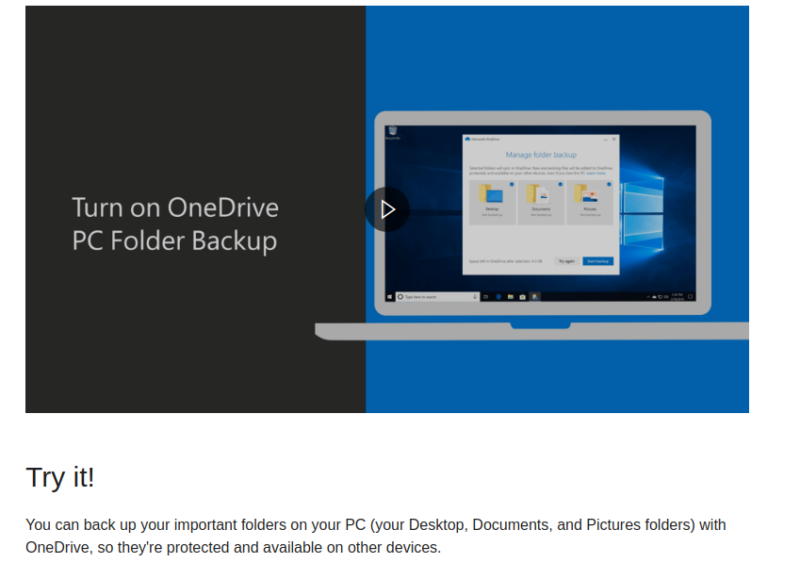
Be that as it may, when compared to a proper backup solution, the contrast is shrill, to say the least. IDrive simply does more, and does it better, to boot. It can, for example, backup not just commonly used devices, such as laptops and smartphones, but also NAS devices, external hard drives and even servers. IDrive can also facilitate full system recoveries through disk cloning.
Besides being able to backup more, IDrive also makes it easier. The interface is simple and intuitive, and it allows you to quickly select the files and folders you want to backup — as well as those you don’t. In case you come across any backup issues, check out our guide on how to fix an IDrive backup failure.
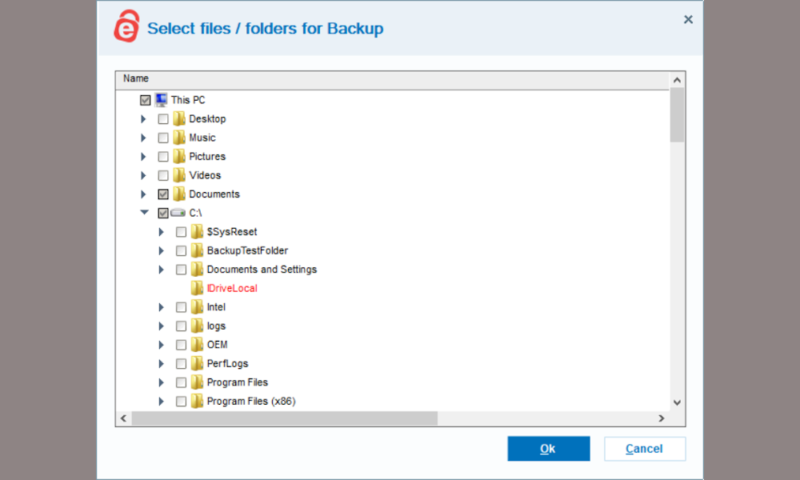
You can also schedule backups and run them in the background, making the whole thing a completely hands-off affair. You also get access to IDrive Express, a courier service that has you send in a hard drive with everything you want backed up, which can then be uploaded by IDrive without you needing to spend weeks uploading it yourself.
Add it all up, and IDrive is the undisputed winner when it comes to backup, although OneDrive is useful for small-scale backups when you don’t want to invest in a whole new service. Learn more in the ‘what is OneDrive‘ guide.
2. Syncing
With one point to IDrive, let’s change tack a little with a round where OneDrive is set to dominate. File sync is usually something reserved for online storage providers, yet IDrive also offers a limited version. However, much like OneDrive’s backup functionality, it’s nowhere near as good as what’s offered by a dedicated service.
In short, file synchronization is the ability of a cloud storage service to update all the copies of a single file when changes are made to one. For example, if you add a word to a document on your smartphone, all the versions that exist elsewhere — so on your desktop and your coworker’s computer — are changed, too, through the cloud. It’s very handy and great for collaboration.
Generally, backup services offer file synchronization, but it only works one way, so from the device to the cloud. With cloud storage services, it goes both ways, making them a better fit for when you’re working with others online, or just when you use many different devices.
IDrive is an odd duck in that it’s a backup service that also does sync, albeit with fewer bells and whistles than OneDrive — or any other storage provider. When compared to OneDrive, the syncing process is just not as smooth.
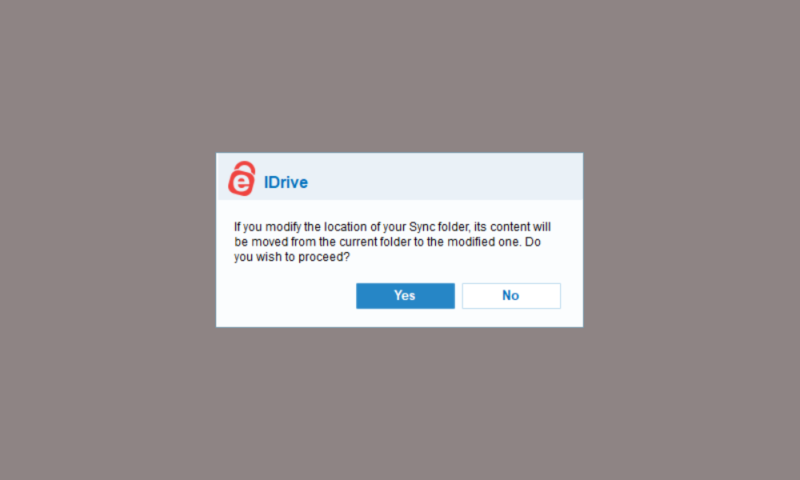
OneDrive also has a sync folder on your desktop, meaning that if you want to make sure some files are always copied into the cloud, you just need to work on them in that folder. It’s an approach first pioneered by Dropbox, and we’re pleased that OneDrive has followed suit.
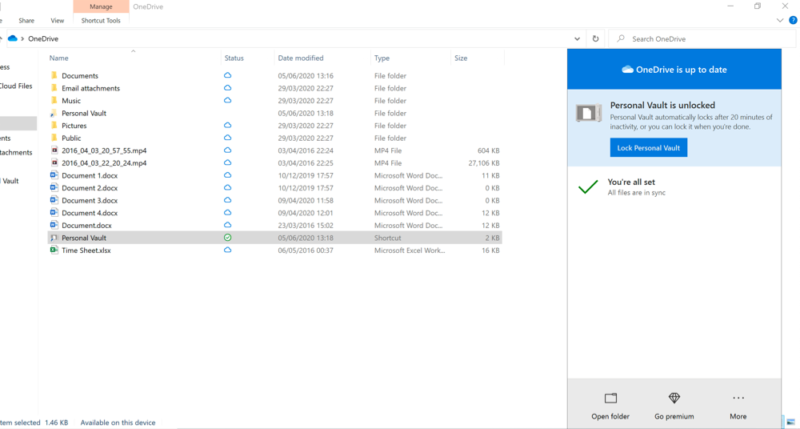
Taken altogether, there is just no way for IDrive to score any real advantage in this round, and as such, the win goes to OneDrive for an easy one-all.
3. File Sharing & Collaboration
Next up is a trickier round where we discuss how the two cloud services share files and whether you can collaborate on them — and if so, how well. It will go to OneDrive pretty easily, but IDrive is not going down without putting up a fight, much like in the last round.
First up is sharing, which IDrive can do — it’s one of the very few backup providers that can — but it’s very limited. It’s more of a file transfer service than a sharing feature, if we’re honest, but it is a really good one. Its best feature is probably that there is no file size limit, making it perfect for sending large files.
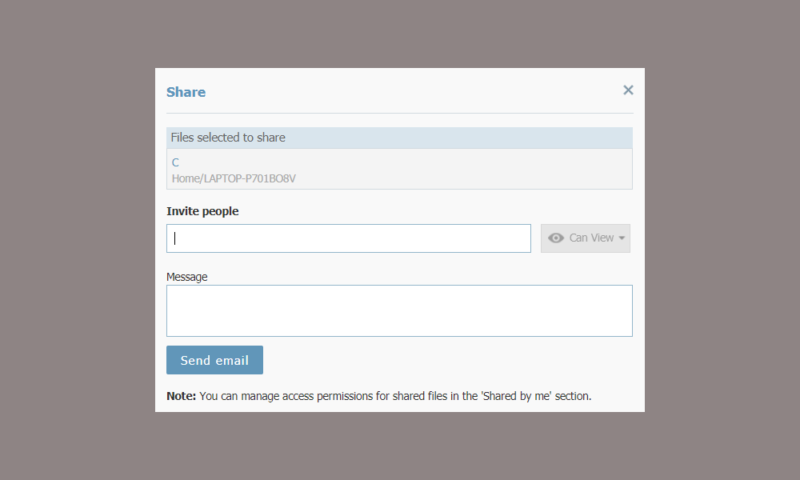
However, that’s where IDrive’s accomplishments in this arena end. OneDrive can do more than just send files — though it’s pretty easy, as all you need to do is right-click on a file. When you send a file, you can also set permissions, expiry dates and even passwords. This makes sharing with OneDrive quite a lot safer than with IDrive.
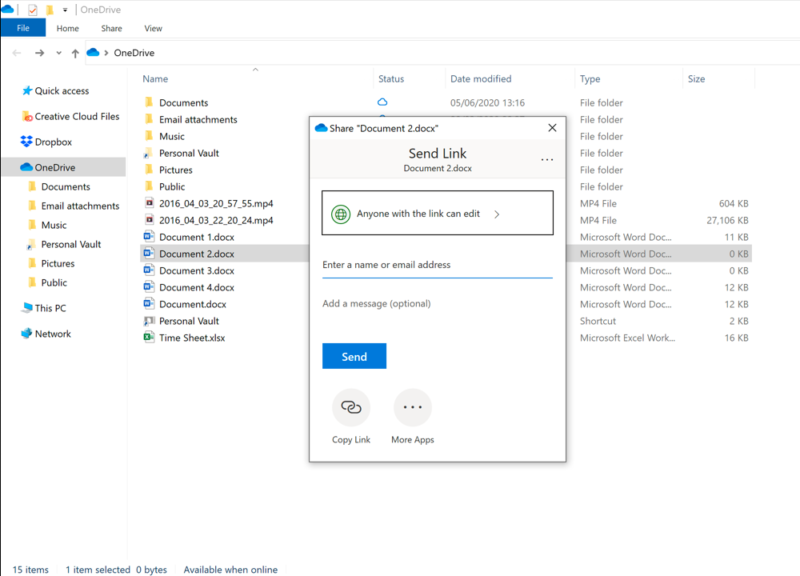
Not only is its sharing better, but OneDrive also offers much better collaboration options, thanks to its integration with Microsoft Office 365 applications. Much like with Google’s cloud storage, this makes it so you can work on files with other people in real time right there in the cloud. It is an absolutely fantastic way to work and well worth the price of admission.
As you can read in this piece comparing OneDrive vs Google Drive, Microsoft’s cloud service leaves a little to be desired when it comes to sharing and collaboration. However, it has IDrive beat hands-down and thus takes this round, giving OneDrive a small lead as we go into the next round.
4. Pricing
We’ve gone over all the things IDrive and OneDrive can do, so now let’s take a very quick look at how much you need to pay to access all this. For simplicity’s sake, we’ll assume that readers always go for annual plans to maximize savings, while also not chaining themselves to a provider for too long.
The free 5GB plan is good enough to earn OneDrive a mention in our best free cloud storage list, though it’s only half the size of IDrive’s 10GB free plan. IDrive offers fewer cloud storage features though, so the difference between the two isn’t as clear cut as the numbers suggest.
- No credit card required.
- 10GB
- One user.
- 100GB
- One user, multiple computers. Plans starting from 5TB up to 100TB. Big discount for first-time signup.
- 5TB
More plans
- 5 computers, 5 users. Starting at 5TB up to 500TB. Big discount for first-time signup.
- 5TB
- Monthly Plan storage starts at 1.25TB up to 50TB Unlimited users, multiple computers and servers. NAS devices. 250GB storage. Starting at 250GB up to 50TB. Large discount for first-time signup.
- 250GB
- 5TB
IDrive pricing offers 5TB for $69.66 (one-year plan) or 10TB for $104.65, which is OK for backup providers. It’s a far cry from Backblaze’s unlimited storage for $70 a year, although IDrive’s first-time signup discount does reduce this gap. Compared to OneDrive, it’s pretty decent, though. Read our IDrive vs Backblaze comparison to learn more.
- For one person
- 5GB
- 100GB
- Comes with Office 365 Personal
- 1TB
More plans
- Comes with Office 365 Home
- 6TB
- Price per user
- 1TB
- 1TB
- Price per user
- 1TB
OneDrive offers 1TB of storage space for $70 or 5TB for $100, so a lot less storage for about the same price. However, OneDrive has a full productivity suite bundled with it, which moves the dial back a bit in OneDrive’s favor. It’s a tricky choice: storage capacity over productivity suite.
In this case, we would definitely leave it up to the individual consumer. If you need a productivity suite with limited backup capability, OneDrive is your best bet. If you don’t need online collaboration but do need automated backup (and a single, free use of IDrive Express per year), then IDrive is where you should go.
Business Plans
These differences only get bigger when dealing with the business plans. While IDrive for Business is mostly about adding a few extra versioning features and drastically expanding the backup space available (and three uses of the courier service instead of one), OneDrive for Business is an absolute powerhouse that takes a high spot in our best EFSS roundup.
As you can read in our OneDrive for Business review, it offers even more sharing options, as well as advanced user management. You also get more options when integrating with Office 365, making it a great solution for working online.
However, for the sake of this round we’ll disregard the business versions of these providers because they are just too different. Still, the value of IDrive and OneDrive is so dependent on what individual subscribers will be using it for, so we’re going to call this round a tie, though IDrive is cheaper per terabyte.
5. Security
OneDrive is leading, if only by a hair, as we go into our last rounds. However, anything can happen when we discuss security and privacy, as many comparisons have shown in the past. However, IDrive scores an easy point here, thanks to its inclusion of specific security protocols.
For starters, both services use the same level of encryption — 256-bit — both at rest and in transit (so when it’s sitting on their servers as well as when it’s flying through the ether). IDrive goes for the good, old AES in all cases, while OneDrive uses AES in transit and BitLocker while at rest.
If that was all Greek to you, check out our description of encryption, but the upshot is that your files are safe from being hacked while stored with either IDrive or OneDrive. It would take a few billion years to decipher 256-bit encryption, so unless an attacker has some serious time on their hands, you should be all right.
Zero-Knowledge Encryption
So far, so good, but the real difference between the two services comes into play when we look for zero-knowledge encryption, which is when a provider has no idea what password you use to access their service. It’s a great way to ensure privacy and security; even if hackers were to get access to a service’s files, there’d be nothing there.
As you can imagine, any service that’s serious about security would have this feature, which makes it surprising that OneDrive does not. IDrive does have zero-knowledge encryption, making this round an easy one to bag for our backup provider, though enabling it means you won’t be able to share files.
6. Privacy
With three points each, let’s head into the tiebreaker round, where we compare our two contenders’ track records for privacy. This one is going to go resoundingly to IDrive by virtue of it having very few, if any, flaws in this area and OneDrive having a couple of issues.
However, first we’ll focus on the good: both have decent privacy policies that spell out that your data is safe, and you should be able to sue either of them in a U.S. court if something goes wrong. Also, in our experience, neither service sells your data or anything, so you’re all good.
The Problems With OneDrive
The problems start with two things. The first is minor: Microsoft does hang on to some of your data even if you delete your OneDrive account. It’s annoying and not right, but again, small potatoes compared to its lack of zero-knowledge encryption.
As we mentioned in the security round, this means that OneDrive knows your password and a Microsoft employee could, theoretically, access your files with it. We doubt this happens very often, but it is possible. IDrive users don’t have this hanging over them.
Another problem is that OneDrive could hand over your password to authorities if presented with a warrant. Though the easiest way to prevent this from happening is to not store anything illegal in your OneDrive account, it’s still a strike against Microsoft and, as such, we award this round to IDrive.
The Verdict
It was a close one in a few places, but IDrive is the clear winner here, especially for those of you who need more backup than collaboration software. If it’s the reverse, OneDrive may be a good alternative, though you could also check out some of the best storage for small business services we like.
If you’re looking for a service similar to IDrive without the shortcomings, read our IDrive alternatives guide.
Winner: IDrive
What do you think of our comparison? Was it too unfair to compare backup vs storage, or was it fair enough? What’s more important to you: secure backup or ease of collaboration? Let us know these and all your other thoughts on this subject in the comments below. As always, thank you for reading.
FAQ
- OneDrive offers 5GB of storage space for free, 1TB for $70 or 5TB for $100, while IDrive offers 10GB of storage for free, 5TB for $69.65 or 10TB for $104.65. IDrive's plans offer better value.
- IDrive does have zero-knowledge encryption, but OneDrive does not.

