How to Return a Kindle Book for a Refund in 2025: Return Purchased or Borrowed Books
If you’re a Kindle Unlimited subscriber, you’ll have to return a Kindle book or two to avoid hitting the limit on the number of books checked out. Even if you don’t have Kindle Unlimited, you can return books for a refund in the case of accidental purchases.
If you’re looking for how to return a Kindle book, chances are you’ve purchased a book that you now realize you don’t want to read. Or you’ve borrowed a title through Kindle Unlimited or Prime Reading and want to return it to stay under the limit on checked-out books. This guide will show you how to do both.
This guide will focus exclusively on the process of returning a Kindle book, so if you’re looking for more information about Amazon’s e-book subscription services, then check out our Prime Reading and Kindle Unlimited rundowns, as well as our Prime vs Kindle Unlimited comparison.
-
03/13/2025 Facts checked
We’ve updated our article to reflect the latest Kindle returns information, methods and policies.
How to Return a Kindle Book and Get a Refund
You can return a Kindle e-book to Amazon within seven days of purchase for a refund or exchange. This is an automated process, but note that if you return books frequently, you’ll be blocked from doing so at some point in the future.
This policy prevents system abuse by people who purchase a book, read it in less than seven days, and then return it. Amazon monitors return patterns and may restrict accounts that make excessive refunds. You may also be refused an automatic refund if you’ve read more than 10% of the book — you’ll need to contact customer service if this is the case.
- Log in to Your Amazon Account
Use a web browser to head over to the Amazon website. Click the button in the top right that says “hello, sign in” and type in your email address and password.
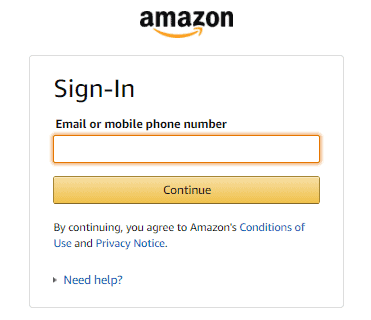
- Go to the Orders Page
Hover over the same button you used to log in that now displays your name, and select “orders” from the dropdown menu. Then select “digital orders.”
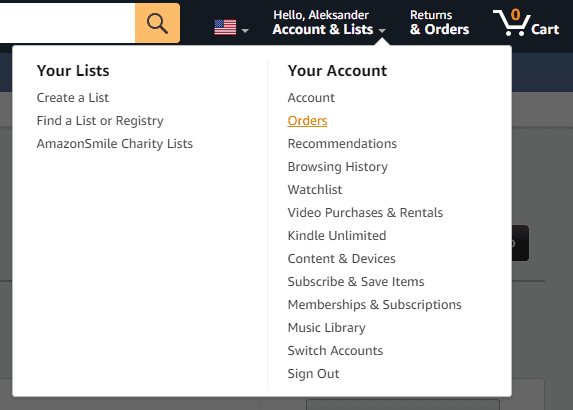
- Find the Book You Want to Return
Scroll through the list of orders until you find the book you want to return, then click on the button that says “return for refund.”
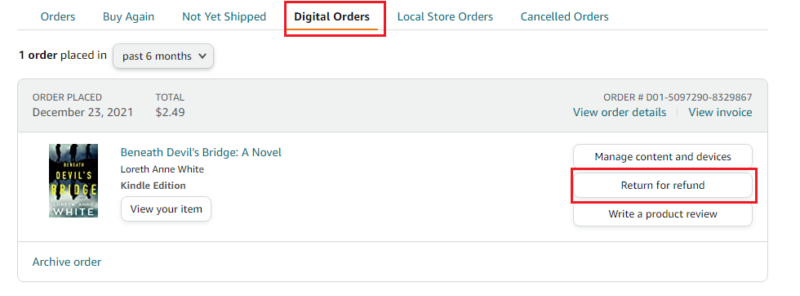
- State Your Reason for Returning the Book
A pop-up window will now open asking you to pick a reason for why you’re returning the book. Pick an option from the dropdown menu and then click “submit.” That’s it. Your refund request will now be processed and you should have the money back in your account within three to five days.
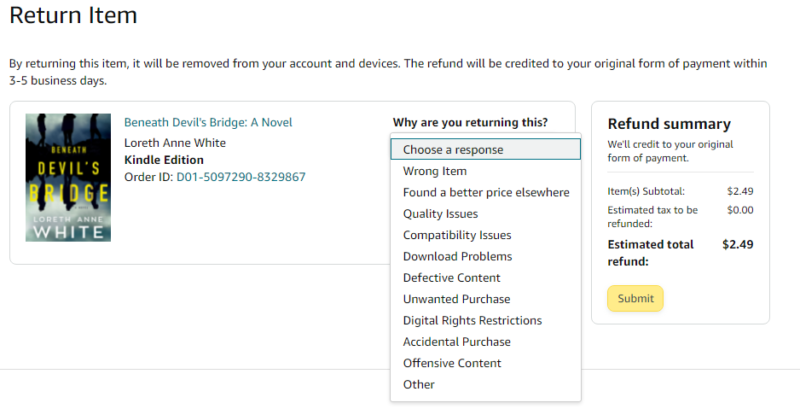
How to Return Kindle Unlimited Books
Returning a Kindle Unlimited book is an even simpler process. The reason you may want to do this is because despite its name, Kindle Unlimited does have a limit. You can only have 20 titles checked out at any given time, so once you get close to that line you’ll want to return some older books to free up space.
- Log in to Amazon
Use a web browser to access the Amazon website. Click the button that says “hello, sign in” in the top right and enter your login credentials.
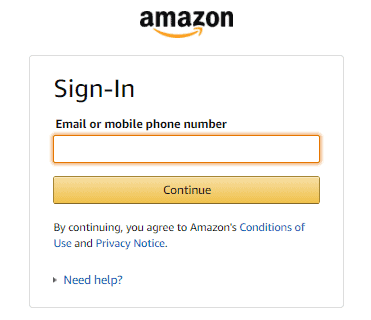
- Go to Your Content & Devices
The button you just used to log in should now show your name. Hover over it and select “content & devices.”
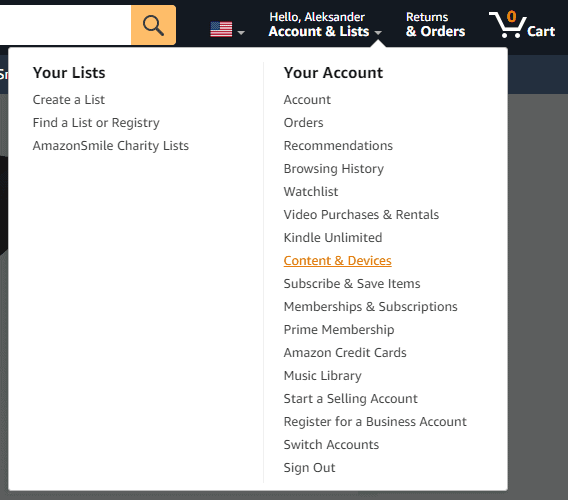
- Return the Book
Find the book in the list of titles and click on the button that says “return this book” on the right-hand side.
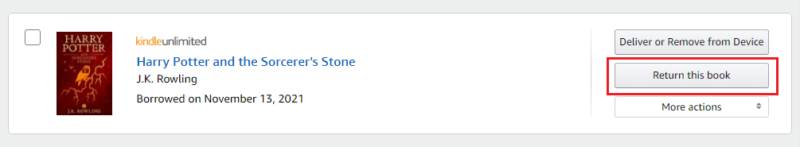
If you have a Kindle device or use the Kindle app, you can also return your Kindle Unlimited books there. This is even quicker, as all you need to do is tap and hold the cover of the book you want to return and select “return to Kindle Unlimited.”
The process is similar for Prime Reading returns — tap and hold the book cover, press the Menu icon (three vertical dots) and select “Return Book.”
Final Thoughts: Return Kindle Book
That’s it for our guide on returning Kindle books. Hopefully, you now have a clearer picture of how you can undo an accidental purchase for a refund or return borrowed titles to stay under Kindle Unlimited’s limits.
If you have a list of ebooks in AZW3 format and would like to read it on another device, check out our comprehensive guide on AZW3 to PDF to make the conversion process easier.
What did you think of our guide? Is there something we missed? Have you had to return any Kindle books before? If so, what was your experience? Let us know in the comments below. Thank you for reading.
FAQ
If you can’t return a Kindle book, it could be for a couple of reasons: it’s been more than seven days since you purchased the title, you’ve read more than 10% of the book or you’ve made refund requests too frequently and Amazon has blocked your ability to do so. If it’s either of the latter two, you’ll need to contact Amazon customer support to return your book.
It’s possible, but Amazon’s revised eBook return policy restricts automatic returns if more than 10% of the book has been read. If you’ve read the entire book, you’ll have to contact customer service to request a return and refund — this will be reviewed to ensure it’s in compliance with Amazon’s policies.

