Goose VPN Review
Goose VPN is a virtual private network based in the Netherlands. It has several secure VPN protocols and a kill switch, but it’s lacking in features. Read our Goose VPN review for the full picture.
There are plenty of VPNs on the market, and while many people know of big names like ExpressVPN and NordVPN, there’s little talk of services like Goose VPN. The company, based in the Netherlands, offers a VPN service with excellent security that won’t break the bank — but it’s not the best VPN for Netherlands. However, it lacks some basic features, which we’ll cover in this Goose VPN review.
Key Takeaways: Goose VPN
- Goose VPN is a Dutch VPN provider offering a decent feature set and unlimited simultaneous connections.
- Its privacy policy and security features are excellent, though the fast and secure WireGuard protocol is missing.
- Goose VPN’s poor streaming performance, lack of servers and slower speeds prevent it from consideration amongst the best VPNs.
In this review, we’ll cover its major features, capabilities, speeds and more. While it’s not the best VPN, the provider is determined to improve the service. In our opinion, we’re excited to see what Goose VPN will become in the future. Keep reading for our in depth testing and analysis.
-
05/13/2023 Facts checked
Retested Goose VPN and rewrote the review; updated streaming performance, mentioned the removal of the lifetime plan and added new server locations.
-
08/08/2024 Facts checked
Added information on the fair use policy, when WireGuard can be expe
Goose VPN: Alternatives
- 1
- : PayPal, Credit card, Google Pay, JCB, UnionPay, Bitcoin, Ethereum, X-Coin
- : 10
- :
- :
- :
- :
Average speedDownload Speed87 MbpsUpload Speed9 MbpsLatency3 ms - 2
- : PayPal, Credit card, Google Pay, Amazon Pay
- : Unlimited
- :
- :
- :
- :
Average speedDownload Speed93 MbpsUpload Speed9 MbpsLatency4 ms - 3
- : PayPal, Credit card, Bitcoin, UnionPay, iDeal, Sofort, Giropay, Pixpay, Sepa Direct Debit
- : 8
- :
- :
- :
- :
Average speedDownload Speed91 MbpsUpload Speed9 MbpsLatency4 ms - 4
- : PayPal, Credit card, bitcoin, Amazon Pay
- : 7
- :
- :
- :
- :
Average speedDownload Speed56 MbpsUpload Speed6 MbpsLatency34 ms - 5
- : PayPal, Credit card, Amazon, Paygarden, Apple Pay, Google Pay
- : Unlimited
- :
- :
- :
- :
Average speedDownload Speed76 MbpsUpload Speed7 MbpsLatency10 ms
Goose VPN Review: Pros & Cons
Pros:
- Unlimited device connections
- Good download speeds
- Unlocks few streaming apps
- Affordable long-term plans
- Dedicated servers
- Good privacy policy
- No parent company
- New location requests
Cons:
- UI is sometimes glitchy
- Missing key VPN features
- Expensive monthly plan
- Substandard server range
Features
When comparing VPNs, we always start with their standard VPN functions. These include a kill switch, split tunneling, simultaneous connections, multiple VPN protocols and more. Goose VPN has many basic features but lacks a few that we consider must-haves. The features it does have work well, but it would be better if the providers would implement more capabilities.
We have to give Goose VPN props for granting every paid plan unlimited simultaneous connections. If you want to protect your family and all those devices, Goose VPN makes it easy. You can activate it on multiple devices and enjoy unlimited bandwidth and data.
Kill Switch & Split Tunneling
Goose VPN’s kill switch (called autopilot) cuts you off from the internet if you disconnect from the VPN by accident. However, autopilot also disables the VPN if you’re on trusted networks, which is an odd choice, to say the least. We suggest not adding any trusted networks to the list, as this will prevent the VPN from connecting as long as autopilot is active.
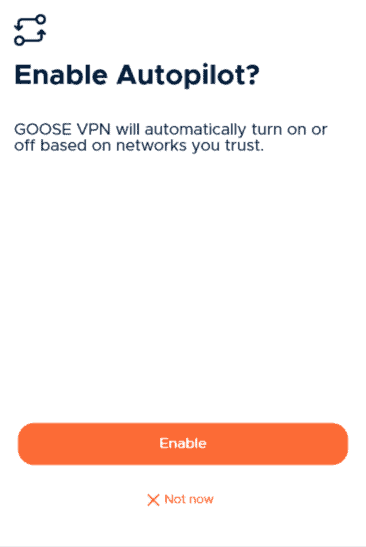
Unfortunately, Goose VPN does not offer split tunneling, a common VPN feature that prevents some apps from going through a VPN connection to keep them operating at full connection speed. We hope the developers introduce it soon.
A customer support representative offered to send us a command that blocks specific IP addresses if we provided them with the IP address and operating system. We didn’t take them up on that offer, and the fact you have to go to unreasonable lengths to get just a limited form of split tunneling is concerning. However, the offer from customer support was nice.
Available Platforms
As with all reliable VPN providers, you can get Goose VPN on every common operating system. These include Windows, Mac, Linux, iOS and Android. For those who want to protect their own network at home or work, Goose VPN can be set up on a router, though there isn’t a specialized dashboard like you get from ExpressVPN Aircove.
Those who have an Android TV can get the specialized app. You can only download the desktop apps and router configurations through your account page. The main website doesn’t have any download links.
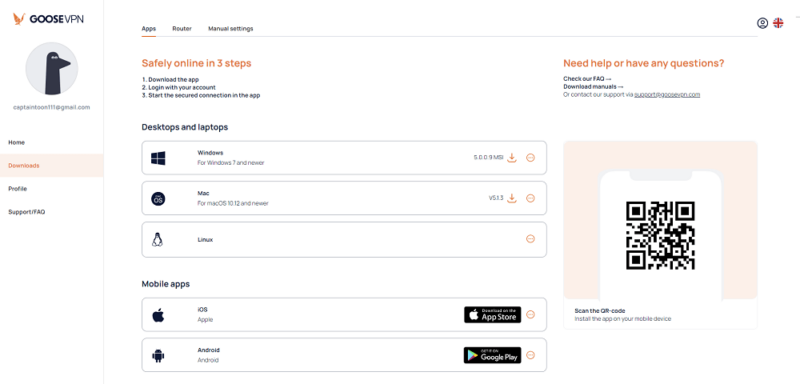
Cyber Alarm
Goose VPN’s Cyber Alarm is an antivirus app that sends you notifications in the event malware and viruses attack your system. You get detailed reports on what exactly is attacking. It costs $2.50 a month and is worth considering if you want extra protection. However, Goose VPN doesn’t make our list of the best VPNs with antiviruses.
Missing Features
Goose VPN is missing a lot of features that tend to define the best premium VPNs. You won’t find a double VPN or multi-hop connection, there’s no ad blocker and split tunneling is nonexistent without jumping through serious hoops. We’ve got an article on the best VPN with ad-block if that’s a core need for you.
Goose VPN Features Overview
| Features | |
|---|---|
| Payment methods | PayPal, Credit card, iDEAL (Netherlands only) |
| Accepts cryptocurrency | |
| Simultaneous connections | Unlimited |
| Supports split tunneling | |
| Unlimited bandwidth | |
| Free trial available | |
| Refund period | |
| Worldwide server amount | 100+ |
| Desktop OSes | Windows, MacOS, Linux |
| Mobile OSes | Android, iOS |
| Browser extensions | |
| Can be installed on routers | |
| Can access Netflix US | |
| Can access BBC iPlayer | |
| Can access Hulu | |
| Can access Amazon Prime Video | |
| Encryption types | 256-AES |
| VPN protocols available | OpenVPN, L2TP, IKEv2 |
| Enabled at device startup | |
| Allows torrenting | |
| No-logging policy | |
| Passed DNS leak test | |
| Killswitch available | |
| Malware/ad blocker included | |
| Live Chat | |
| Email support | 24/7 |
| Phone support | |
| User forum | |
| Knowledgebase |
Pricing
There are three Goose VPN Basic plan terms: one month, one year and five years. They go for $9.99, $4.99 and $1.80 per month, respectively.
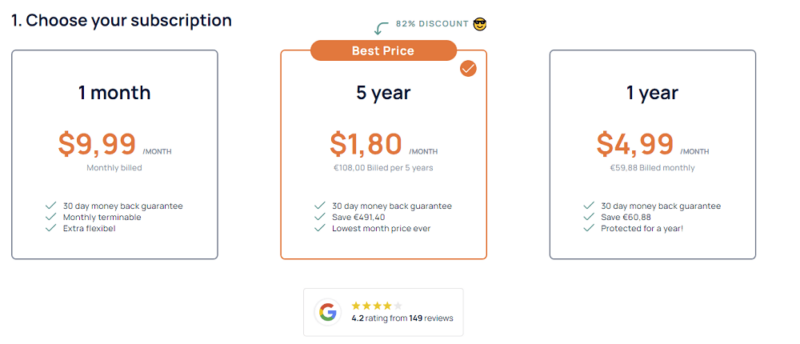
The monthly plan is a few dollars cheaper than other premium VPNs, but the annual plan is about on-par with the competition. However, the real savings happen with the five-year plan, which lets you enjoy the service for an extended period for only $108 per month.
All Goose VPN plans have a 30-day money-back guarantee, even the monthly subscription — which means you can use the refund guarantee effectively as a month-long free trial. Some providers don’t refund users for one-month plans, but we’re glad to see that Goose VPN is more generous.
No More Lifetime Plan
Unfortunately, the Goose VPN Unlimited package is no longer available for purchase. This was the company’s lifetime subscription, requiring only a one-time payment. Those who have a Goose VPN Unlimited subscription will still maintain their package.
According to this support article, it will have an expiry date, but only for admin purposes. Should the date arrive, Goose VPN will move the date back several years. Users won’t have to be worried about losing access to Goose VPN.
Payment Options
If you’re a fan of anonymous payments, you’ll be disappointed by Goose VPN’s two payment methods: credit cards and PayPal. Unfortunately, Goose VPN does not offer any way to stay completely anonymous, such as payment by crypto. Some providers, like Mullvad VPN, even accept mailed cash payments.
User-Friendliness
VPN services should be user-friendly and convenient to use, and we deem Goose VPN pretty middling in this regard. It’s not difficult to get used to the interface, and we appreciate the simplicity behind the design. Regarding aesthetics, Goose VPN took a minimalist approach, with white and orange as the primary colors.
Signing Up
Goose VPN retained its unique payment system covered in our older review. It will send you an invoice instead of directly initiating a payment. This is jarring for people who are used to more modern methods, but it’s a secure system regardless.
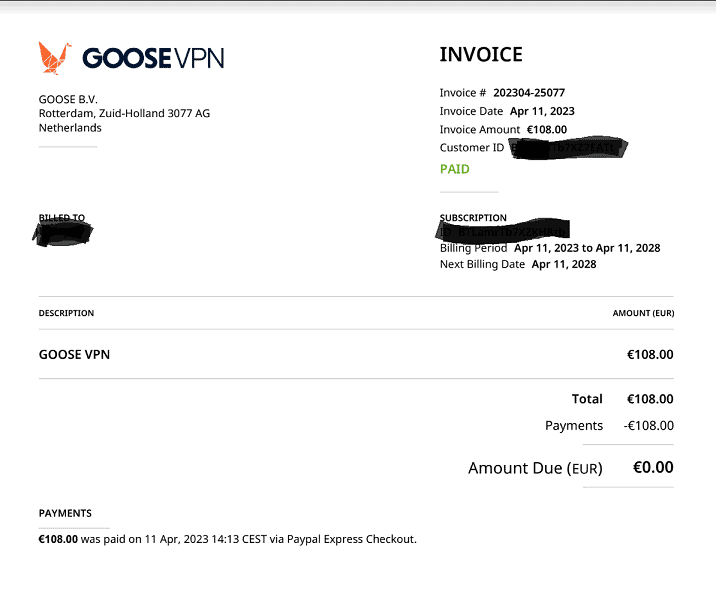
Some of Goose VPN’s web pages and UI elements may be incorrectly translated or have spelling errors. While we can still understand what they’re trying to say, it would be nice to see them updated with more professional copy.
Downloading the apps is easy, and the setup process is straightforward. Beginners will find Goose VPN easy to pick up, and you can find short descriptions of each main feature within the interface. If you’re installing mobile apps or PC clients for the first time, there’s a short tutorial slide to help you get acclimatized.
Desktop App
The desktop apps offer the most control over the features. You have a main screen with five buttons. Most users only need to click on the VPN server list, advanced options menu and autopilot button. A drop-down list in the top-left corner has several minor options like preferences and support.
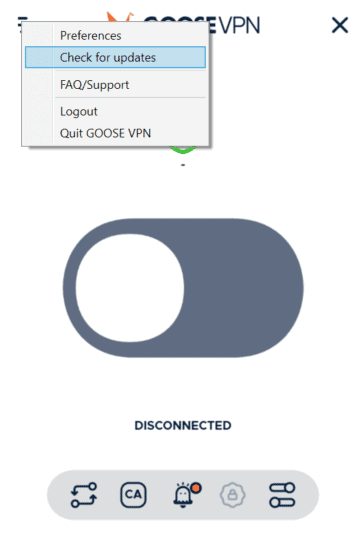
It took us less than a minute to figure the controls out, and that was without going through the tutorial. While the autopilot feature could have been explained in more detail, it wasn’t a major problem.
Goose VPN won’t pick a server location automatically. You can only select the best server in a country. It’s not as convenient for people who want to bypass restrictions and tracking immediately.
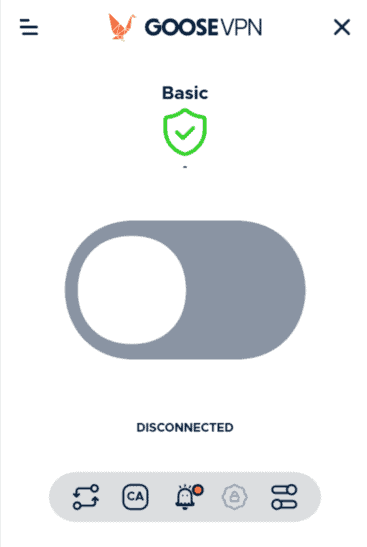
Goose VPN Mobile App
In our testing, we discovered that users aren’t allowed to change protocols when using the mobile apps. You can only switch servers. The autopilot kill switch is missing, too, as is the option to set some preferences.
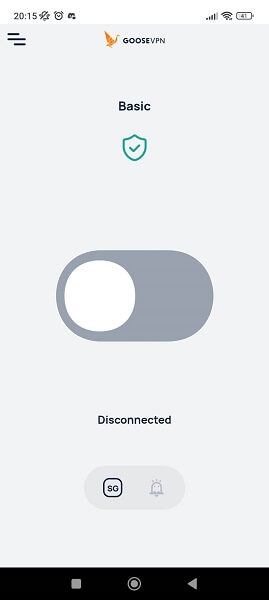
We can conclude that the mobile app is less than a decent VPN. Many other services today are highly optimized, whether you want to use the Android app or Linux client. However, the fact that Goose VPN’s mobile apps don’t even have basic security features is a shock. For a provider with an optimized mobile experience, try Surfshark or NordVPN.
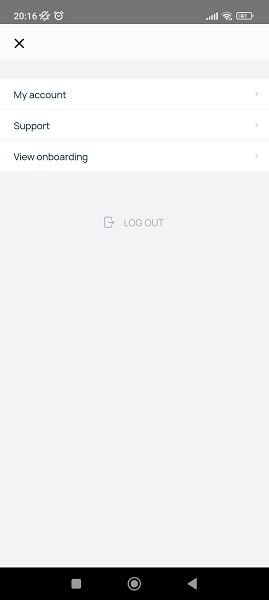
Speed
Before looking at our speed test results, we should mention that the tester we completed for this service was based in Skopje, Macedonia; speed results may differ from testers in other countries. Our testing location is close to the U.K., so the VPN servers there should offer comparatively better speeds and lower latency, whereas farther locations will offer comparatively lower speeds and higher latency.
It’s also crucial to understand download speed, upload speed and latency. Download speed is how fast you can receive data, while upload speed is how quickly information is sent from your device. Latency refers to the time between when a command is sent to a server and when the server executes it.
With this info out of the way, we can delve into the speed test results using the OpenVPN protocol first. Our results are from Ookla’s Speedtest website. We tested each location twice and then averaged the speeds.
(One interesting note on Goose VPN’s speed is that its terms of service contain a fair use policy, whereby any user who consumes more than 1% of the entire network’s bandwidth will be personally asked to stop. We can only imagine what happened to prompt the enactment of this rule, though it’s probably connected to crypto mining.)
Goose VPN Speed Test Results
| Location | Ping ms | Download Mbps | Upload Mbps |
|---|---|---|---|
| Unprotected | 3 | 295 | 94 |
| 🇺🇸 United States | 120 | 247.97 | 8.09 |
| 🇬🇧 United Kingdom | 69 | 19.77 | 24.49 |
| 🇦🇺 Australia | 280 | 157.41 | 3.61 |
| 🇧🇷 Brazil | 251 | 125.80 | 4.03 |
| 🇿🇦 South Africa | 434 | 61.36 | 2.46 |
| 🇸🇬 Singapore | 209 | 30.81 | 4.57 |
| Average | 227 | 107.19 | 7.88 |
From our tests, we found that Goose VPN’s download speeds are all over the place, with the U.S. server returning about 84% of our original speed, but the U.K. server — which is closer to our testing location — returning only 6.7% of our original speed.
Upload speeds were incredibly slow across the board, all returning less than 10% of our original speed — except for the U.K. server, which somehow provided faster upload speeds than download speeds.
Finally, the latency showed more predictable results. The closest server, in the U.K., had the lowest latency, while locations further away had higher latency.
Note that when we were connected to the U.S. location, the displayed IP address was one from Amsterdam. From experience, we can conclude that Goose VPN potentially uses a virtual server to provide U.S. IP addresses.
Overall, Goose VPN performed below expectations and returned exceptionally bad results; the fastest VPNs can return 90% of the original speeds.
Security
In terms of security, Goose VPN doesn’t have any fatal issues. Each VPN protocol is paired with AES-256 encryption, the industry standard that every top-tier service offers. Our description of encryption article goes into further detail on what this cipher can do.
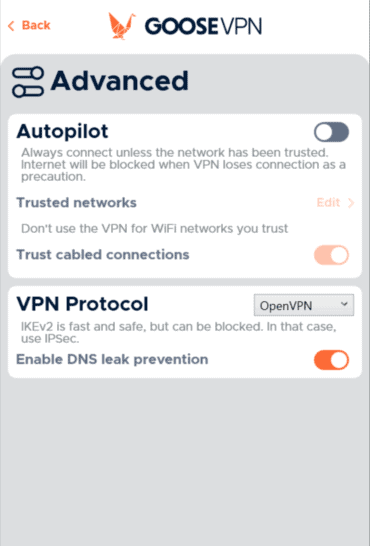
IPleak.net, our preferred DNS leak test website, put Goose VPN’s DNS leak protection to the test. We were glad to see only IP addresses from the provider’s own server network, meaning it hides your real IP address.
Protocols
Goose VPN offers OpenVPN, IKEv2, PPTP and L2TP/IPSec. OpenVPN is the best choice if you want security. It has endured years of testing and has been refined to bypass restrictions, though it left us wanting in the speed test.
The lack of WireGuard knocks off some points. Goose VPN claims it plans to add WireGuard by the end of 2024, but that page previously said it planned to support WireGuard by 2023, so we aren’t all that confident.
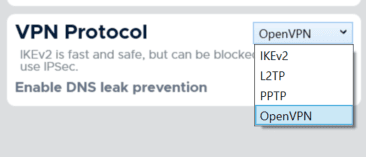
The default protocol is IKEv2, which is faster than OpenVPN but is more easily blocked. It performs best on mobile devices.
Since there were no DNS leaks or IP leaks when using IKEv2 and OpenVPN, you can trust GooseVPN for preserving your privacy online. There’s no direct WebRTC leak protection, so we recommend turning WebRTC off by default on your web browser. For more details on VPN protocols, check out our protocol breakdown article.
Privacy
Goose VPN states that it has a no logs policy, but it will collect IP addresses, names, addresses and credit card data among others. The usual circumstance they ask for such data is when you purchase a subscription, but court orders and “justified (commercial) interest” are two other situations. When you create an account, some personal data is required.
There are some cookies on the Goose VPN website, but you can disable them. The privacy policy also lists how long they last and what they do.
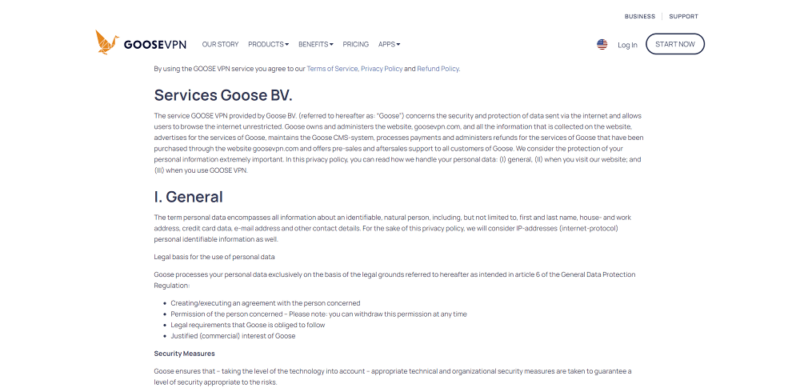
As for the poorly written Goose VPN privacy policy, the provider doesn’t log users’ internet activity. The local servers have no cookies on them and will not monitor anyone for any purpose. However, the company has also stated that if ordered to, it will keep logs on specific users as per this page.
The provider hasn’t reported any breaches to its server networks. However, this has never been confirmed by any third party. It also doesn’t use RAM-only or diskless servers, which would make it impossible to save user logs.
Goose VPN is based in the Netherlands, a Nine Eyes country. This means that the government shares some data with allied countries in the name of cybersecurity, so ordinary people may be surveilled without their knowledge.
While its VPN servers don’t log data, some people may be hesitant to get a Goose VPN subscription because of its location and data retention practices. Unfortunately, the provider would have to collect and hand over personal data if it receives a court order.
Unlike most other VPNs, Goose VPN doesn’t have a parent company. The founder, Joeri van de Watering, is still in charge of Goose VPN. Some VPNs under a larger parent company may share data between each other, but this won’t happen with Goose VPN.
Streaming Performance
Sadly, we experienced poor unblocking performance when testing Goose VPN. It can unblock Netflix, Amazon Prime Video and Max, but that’s about it. Even then, you may have to switch servers sometimes to gain access.
If you want to access Hulu and Disney Plus, you’re out of luck. The login screen will tell you to disable any proxies and VPNs, and we couldn’t access BBC iPlayer either. Peacock was also able to detect Goose VPN.
The platforms we could unblock were quite smooth, albeit with some slower loading times. There wasn’t any buffering, and 1080p content played well without lag.
Goose VPN was once capable of unblocking many platforms, and we hope it can catch up with streaming sites again. It’s not easy, but we’re hoping it’s possible in the future.
| Streaming App: | Status |
|---|---|
| Netflix | |
| Amazon Prime Video | |
| Max | |
| Hulu | |
| Disney Plus | |
| BBC iPlayer | |
| Peacock |
Server Locations
Goose VPN’s small network is spread across 24 countries and comprises more than 100 servers worldwide. Sadly, smaller networks mean users have limited country IP address options. Plus, a network with only 100 servers could also create performance bottlenecks in more popular locations, such as the U.S.
Even though Goose VPN lets users suggest new server locations, we’ve noticed that some old locations are gone. Our older review mentioned servers in Hong Kong and India, but both have since been removed; however, the latter could be because of India’s VPN laws.
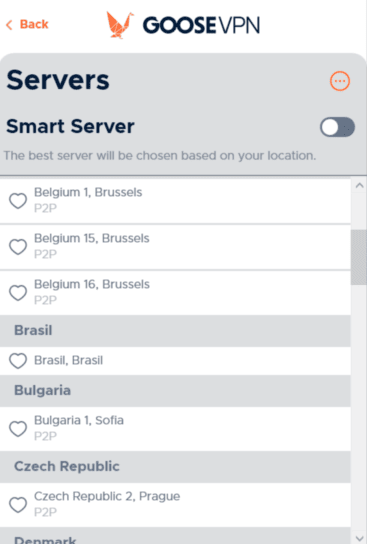
For context, PIA has thousands of servers around the world in 84 countries, though they’ve stopped providing the exact number of servers. Our PIA review covers this extensively.

Large geographical regions — including South America, Africa, Oceania and the Middle East — have only one server location total. Asia and North America have just two server locations. Meanwhile, Europe has 17 locations. It’s obvious Goose VPN cares about one region, and one region only. We hope Goose VPN implements more locations in other world regions.
In addition to this, the U.S. server we tested seemed to be a virtual server, as the IP test revealed an Amsterdam IP address.
Server Location Breakdown
| Region: | Countries | Locations |
|---|---|---|
| 🌎 North America | 2 | 3 |
| 🌎 South America | 1 | 1 |
| 🌍 Europe | 17 | 19 |
| 🌏 Asia | 2 | 2 |
| 🌍 Africa | 1 | 1 |
| 🌏 Oceania | 1 | 1 |
| 🌍 Middle East | 1 | 1 |
The streaming servers are a mixed bag. There is a new streaming server for the U.K., but it didn’t help unblock BBC iPlayer. You can only initiate P2P connections on servers with the P2P label for torrenting.
A small server network like this doesn’t help Goose VPN earn points, and we believe a decent range of server locations is crucial to making it a great VPN. Hopefully, the provider will add more of them to the network through customer requests and company initiative.
Customer Support
Goose VPN support offers live chat support, email ticket support and a knowledgebase. You can contact tech support on both the mobile and desktop apps. The email response time was rapid, as our tester got a reply within 45 minutes. Live chat is also quick and knowledgeable, but you have to get past a robot first.
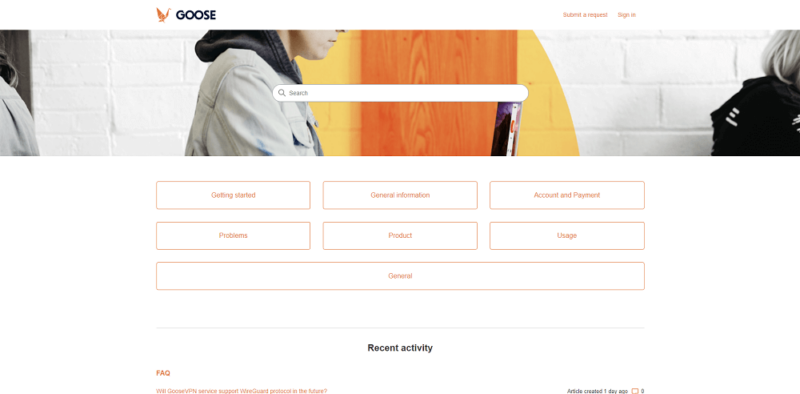
Goose VPN has two knowledgebases. Both have the same articles, but the second one is more compact and organized. Besides these minor differences, they’re essentially identical — the one with orange accents is usually what non-paying users see, but the paid one is still accessible to anyone by clicking on a link.
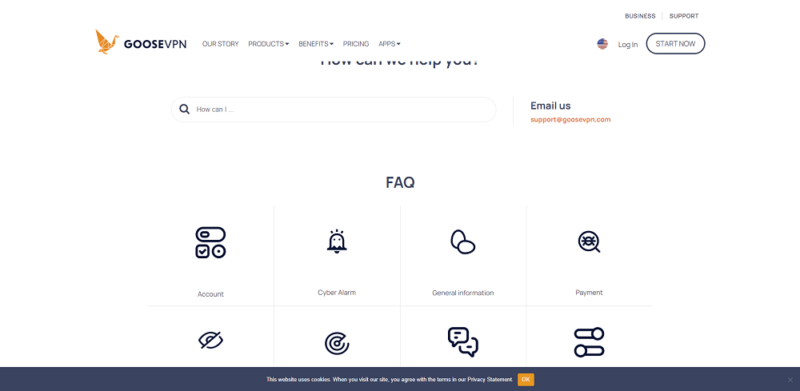
Customer support by live chat, phone support, forums and more are missing. While the email ticketing system is quick, it would be nice to have more contact flexibility. We’d also like to see step-by-step guides for basic VPN app setup, as new users without tech experience may struggle with that first step.
The Verdict
Goose VPN is easy to use, keeps you safe from leaks and offers exceptionally affordable pricing on the five-year plan. However, there are many downsides to the service to make it worth recommending over, for example, the best cheap VPNs.
Additionally, the poor upload speeds, poor streaming performance and small server network prevent it from making our list of the best VPN services.
What’s been your experience using Goose VPN? Will Goose VPN work for your needs? Do you trust it to protect your internet access? Are there issues with it that you’d like the company to address? Let us know in the comments section, and thank you for reading.
FAQ
Goose VPN has some excellent security solutions and the customer support is responsive, but it’s lacking in a number of key areas.
It can unblock Netflix, Amazon Prime Video and Max, but it struggles to bypass blocks on other platforms.
Thanks to top-tier encryption and a zero-logs policy, Goose VPN is safe to use.


