NAS vs Cloud Storage for Data Backup: Pros & Cons in 2025
Storing your data in a location other than your device is always a smart decision. If you are considering using a local NAS device or subscribing to a cloud solution, we’ll help you decide in this NAS vs cloud storage guide.
Backing up your data is an important step to ensure you don’t lose irreplaceable files, such as pictures or home videos. Of course, you could choose from the best online backup services and be just fine. However, if you don’t want to rely on third-party services to handle your data, consider using a NAS. In this article, we’ll compare NAS vs cloud storage to see which is better for you.
A NAS or cloud storage service will certainly do the job of backing up your data. However, both options have some pros and cons that you need to consider first. To help you make an informed decision, read on to see how each stacks up in the sections below.
-
01/28/2025 Facts checked
We rewrote this article to show a comparison between NAS and cloud storage.
What Is Network-Attached Storage (NAS)?
Network-attached storage is a device specifically designed to store and share files, typically within a local area network. It is a physical device you set up in your home that connects to your devices. The NAS typically has a graphical user interface for managing your data, which is accessible through a web address or a downloadable app.
A NAS is like an upgraded external hard drive. Both store your files, but you can do much more with a NAS. This is because a NAS comes with an operating system, making it a personal file server in your home. As long as you can access your network, your files are always available.
Since they are scalable, NAS devices can grow or shrink as needed, making them a good option for businesses that need to store lots of data in one or two locations. If necessary, a NAS can also be designed using RAID configuration. Having RAID configuration on your NAS lets you set up your hard drives for data redundancy and loss protection.
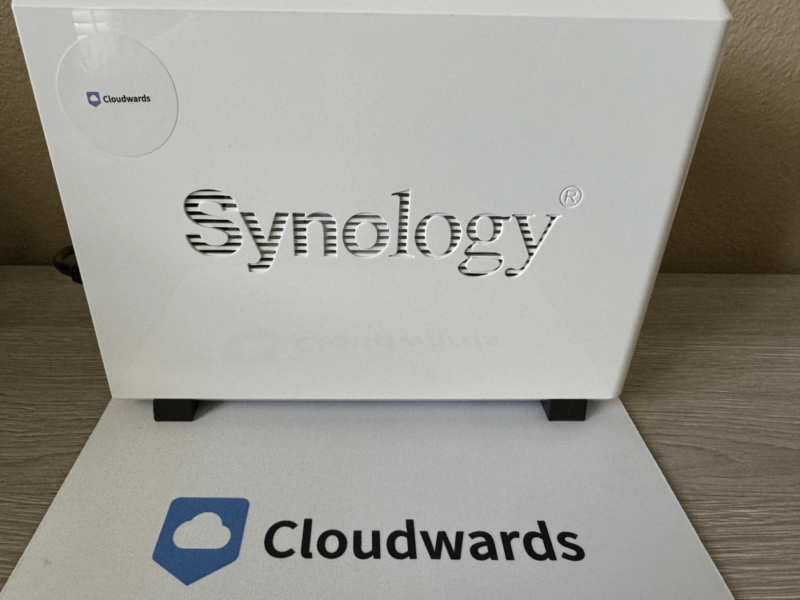
It offers affordable options and includes cloud services.
What Is Cloud Storage?
Cloud storage is a service that stores customer data on remote servers. To upload, download or manage your data, you need an internet connection and an interface provided by the cloud storage company. You can store and share data from your computer or mobile devices.
The main feature that makes cloud storage work is data synchronization. By keeping your data synced across the devices connected to your account, you will always have access to the latest version of a given file. Any changes you make to a file will automatically sync with all of your devices.
Cloud storage shouldn’t be confused with cloud backup. These are different services that have distinct use cases. As mentioned above, cloud storage keeps your data synced, while online backup stores a copy of your data to protect against loss or hardware failure. We go into greater detail in our cloud storage vs online backup article.
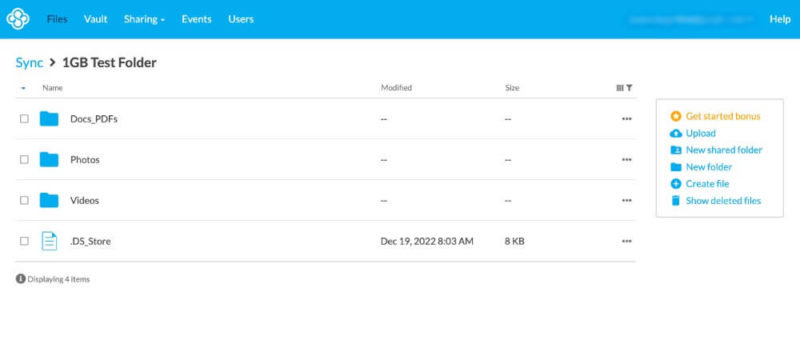
solutions you can choose for data security.
What Is Personal Cloud Storage?
Personal cloud storage can be a term for cloud storage designed for personal use. This service lets you store, sync and share data across multiple devices. You can also upload data to help free up space on your devices. Personal cloud storage is often used for photos, videos or important documents.
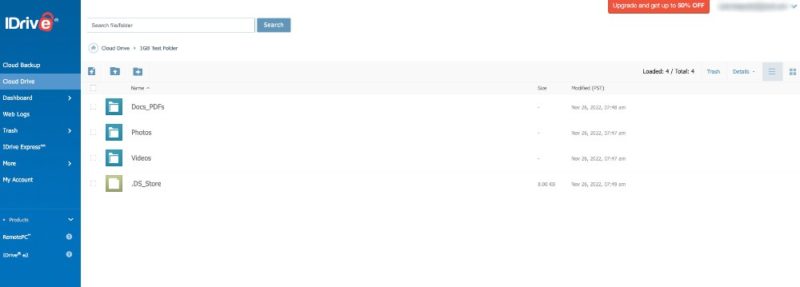
Personal cloud storage can also refer to using a NAS device and your local network to create a private cloud just for your own use. It functions in the same way as cloud storage providers, but the hardware is located in your home, and the devices connected to your network can use it. You can still upload, edit or share files with others on the same network, and you can access the NAS.
Cloud Storage vs NAS: Detailed Comparison
NAS and cloud storage are strong in some areas and weaker in others. The following table shows a side-by-side comparison of a few essential categories.
| Feature: | NAS | Cloud Storage |
|---|---|---|
| Security | Generally good, with the onus to protect data falling on the owner. | Uses the highest encryption standards for data at rest and in transit. |
| Privacy | Good privacy as your data remains local; risks are related to network security. | Some are better than others. Cloud storage with zero-knowledge encryption is the best for privacy. |
| Storage Options | NAS uses bays with hard drives (often sold separately). | Storage options are directly tied to subscription plans. |
| Reliability | Involves a piece of tech hardware; at some point, it will fail. | Having multiple hard drives and servers means that most cloud storage has 99.9% uptime. |
| Scalability | Scalable to a point as every NAS has a max storage capacity. | Generally good, but dependent on the service provider’s plans. |
| Cost | Higher upfront costs but minimal long-term costs. No subscriptions required. | Can get pricey, especially with higher storage plans. Pricing can be monthly or annual, with some offering lifetime plans. |
Final Thoughts: NAS Server vs Cloud Storage
Choosing a NAS or a cloud storage subscription will depend on your data storage needs. NAS gives you complete control over your data, but it can be limiting if you need to access your data away from home. Cloud storage works from anywhere, but your data lives on a remote server. Whichever one you choose is better than not storing your data at all.
Do you use a cloud service provider for your data storage? What is your favorite online cloud storage? Do you have a preference for a NAS device? Let us know in the comments section below. Thanks for reading our article.
FAQ: NAS Cloud Storage
NAS is better than cloud storage if you want to maintain control over your data, and keep it local to your network and physical location
Yes. It is essentially a private cloud that you can use on your home network.
Some disadvantages of NAS devices include paying high upfront costs, performing maintenance and upkeep, and having security and privacy responsibilities
NAS is better than Google Drive if you want to keep your data local and private.


