How To Use Netflix With ExpressVPN: Netflix Unblocked in 2025
Many people watch Netflix at home, which confines them to their local Netflix library. However, using a VPN service lets you access libraries in other countries. Our ExpressVPN Netflix guide has all you need to know about the subject.
Key Takeaways: ExpressVPN With Netflix
- ExpressVPN is an excellent VPN for unblocking Netflix, and our testing shows it can unblock every library without a single error message.
- Besides unblocking libraries, ExpressVPN lets you stream content at the highest possible quality without significant lag or buffering.
- Should ExpressVPN fail to access Netflix, there are several ways to fix the issue, such as reconnecting, changing servers, using a different VPN protocol or clearing your cookies and cache.
Watching Netflix is a regular part of many internet users’ lives; it’s the most popular streaming service for movies and series. However, you may have encountered the frustrating situation of some content not being available in your region. This is because Netflix geo-restricts content to specific locations in order to abide by licensing agreements.
To bypass these restrictions, you can use a virtual private network (VPN). However, not every VPN works and is able to avoid detection. Fortunately, ExpressVPN is among the best VPNs for the job.
The Cloudwards team has tested more than 70 VPNs, and few have surpassed ExpressVPN in this regard, as you can see in our ExpressVPN review. Besides being one of the best Netflix VPNs, ExpressVPN also lands a spot on our best VPN list. You can find out how to access other Netflix libraries in our guide below.
-
06/05/2023 Facts checked
We rewrote this article with new information about troubleshooting, solutions, the latest ExpressVPN compatibility and a comparison section.
The ExpressVPN-Netflix Connection: Does It Work in 2023
Our in-house subject experts tested the ExpressVPN Netflix experience by checking if VPN servers could unblock every Netflix region. For example, we connected to an American server location from outside the U.S. to check if we were able to watch U.S. content.
When we managed to get in, we checked to see if HD streaming was available. We always managed to watch shows in the best available quality, a sign of an excellent streaming VPN.
Having access to HD streaming isn’t enough. No one likes buffering or lag, and we’re glad to report that ExpressVPN is speedy even when you’re watching a faraway country’s Netflix library. Even if you skip ahead, there’s only a brief loading moment before you can continue watching. Because ExpressVPN has unlimited bandwidth, your internet connection will determine how fast the content loads.
Different ExpressVPN servers have varying performance, all depending on your physical distance from that server. Your internet connection also plays a part in how quickly content loads. Nevertheless, the streaming service never detected the VPN.
How to Watch Netflix With ExpressVPN: A Step-By-Step Guide
We prepared a simple guide for those who aren’t sure how to watch Netflix with ExpressVPN. We’re using the PC client for this example, but the steps are similar on mobile devices.
- Log In or Register for an Account
If you don’t already have an ExpressVPN account, they make it easy to sign up by going to the ExpressVPN website. Next, log in and purchase a paid plan, all of which have a 30-day money-back guarantee.
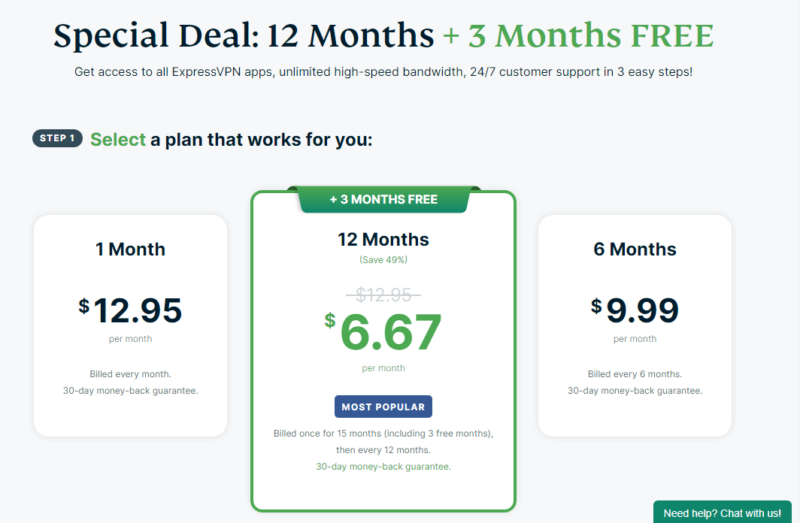
- Download and Install ExpressVPN
The ExpressVPN official website has the desktop client installer, while you can get the mobile apps from the Google Play Store or Apple app store. The website has other apps if you prefer using those.
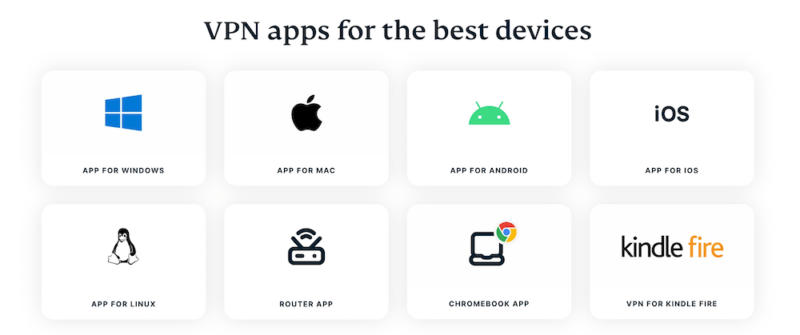
- Connect to a Server
Launch ExpressVPN and select a server before clicking on the big power button. Once the VPN connection is established, you’ll have a new IP address.
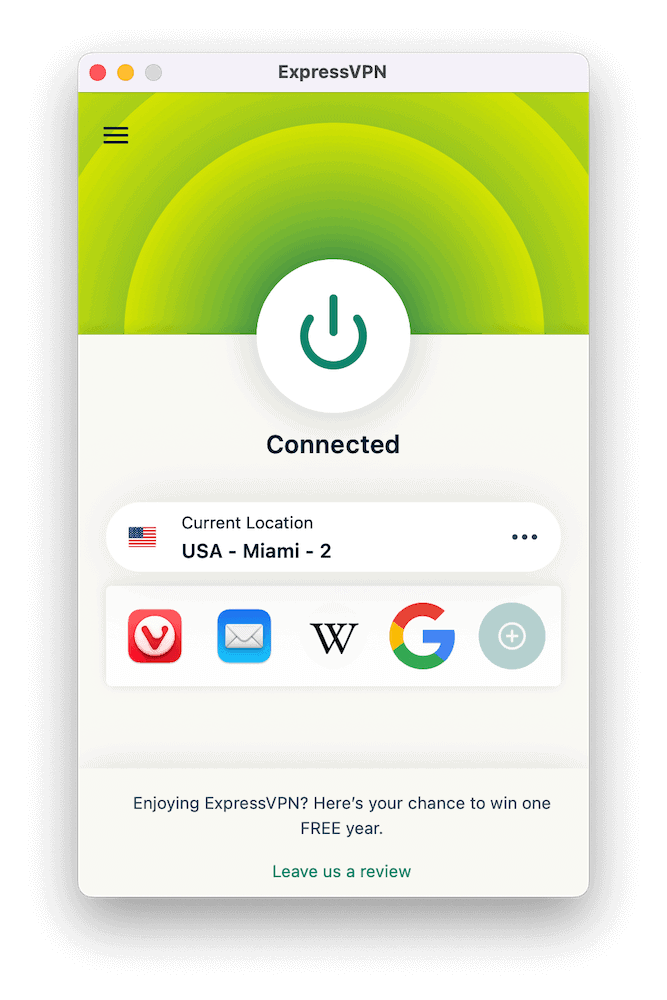
- Start Watching Netflix
Go to the Netflix website on your PC or open Netflix on your mobile device. If the library has changed, you’ll know you’ve succeeded. Reload Netflix if required.
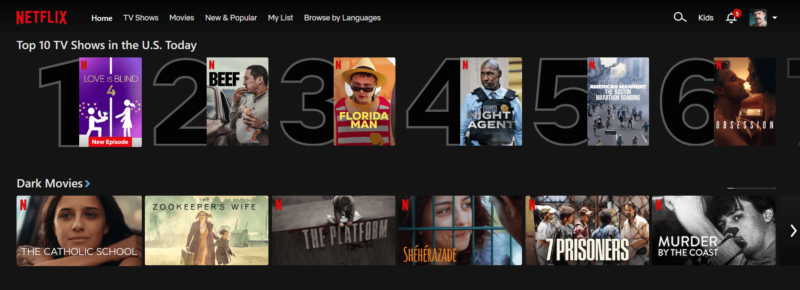
Why Use ExpressVPN For Netflix?
ExpressVPN is able to unblock Netflix libraries from around the world, maintain high speeds and keep you secure.
- Platform coverage: Netflix is available on many platforms, including PC, mobile devices and smart TVs. You can install ExpressVPN on any device you’re using to read this article. The ExpressVPN app for smart TV works on streaming devices like Samsung TV, Amazon Fire TV Stick, Android TV, Apple TV and more. You can even directly install it on gaming consoles like the Steam Deck and Oculus Quest 2.
- Excellent speeds: The fast speeds ExpressVPN offers are already a good reason to use it when accessing Netflix content from across the globe. Some VPNs unblock Netflix effortlessly, but their download speeds might not be on par with ExpressVPN’s. Only a few services, such as NordVPN, can beat its speed.
- Content unblocking: We can guarantee ExpressVPN unblocks every popular Netflix library available, too. We could stream Netflix every time without much hassle.
- Security and privacy: ExpressVPN keeps users safe and anonymous from online threats by using secure encryption ciphers and VPN protocols. These prevent other entities from tracking your browsing activity or recording your IP address. While you’re still responsible for avoiding scams and malware, having a VPN helps keep you secure. Based on our firsthand experience, ExpressVPN can keep your identity hidden from hackers and other entities.
Netflix Not Working with ExpressVPN: Troubleshooting Guide
While ExpressVPN’s apps usually work with Netflix without a hitch, the latter sometimes manages to get one step ahead of ExpressVPN. Therefore, you may occasionally see an error message asking you to disconnect from your VPN or proxy. This situation isn’t difficult to address, and in this section we’ll provide some common solutions. Note that your streaming device may not support all of them.
1. Restart the Connection
ExpressVPN not working at times may be an unexplained problem, easily fixed by reconnecting to the server. We recommend waiting for around 30 seconds after disconnecting before trying again. Doing so tends to let you access Netflix content again, but if not, try one of the other solutions below.
2. Swap to Another Server
Netflix detects your IP address and lets you in if it decides you’re watching shows legitimately. ExpressVPN tricks Netflix by pretending to be a standard IP address, but there are times when Netflix manages to catch IP addresses known to be used by VPN services. That’s why less-qualified VPNs are blocked by Netflix entirely.
However, just because Netflix detected one IP address doesn’t mean it knows each one ExpressVPN uses. By connecting to a different VPN server, you can access your favorite Netflix libraries again.
3. Use Another VPN Protocol
The VPN protocol you use isn’t usually an issue, but you might be able to watch Netflix again by changing it. For example, if Lightway isn’t able to unblock Netflix, you can try OpenVPN. However, ExpressVPN is so good at unblocking Netflix that we don’t foresee this being a regular problem.
4. Update Your ExpressVPN App
Using the latest version of ExpressVPN yields a better experience. There’s a possibility Netflix has detected the older version, but the newest build will bypass the geo-restrictions. Therefore, updating ExpressVPN is a good bet to get you back into the service.
5. Clear Your Cookies and Cache
If you’re trying to access Netflix, the platform will compare your cookies and cache to determine if you are who you say you are. In some cases, the data in your cache doesn’t match up with your IP address, which is why you can get error messages.
Every popular internet browser lets users clear their cookies and cache, which usually lets you access Netflix using ExpressVPN again. If none of the solutions above work, contact ExpressVPN’s customer support for assistance.
Final Thoughts
Even among the best VPN providers, ExpressVPN is formidable at unblocking Netflix libraries. Every ExpressVPN server we tested has successfully infiltrated Netflix without an error message. You’ll usually get the best available quality as well.
While ExpressVPN works perfectly, there are times when Netflix may block it. Our tips above can let you fix ExpressVPN not getting through the geoblocks.
What do you think about ExpressVPN’s unblocking capabilities? Have you gotten better results with another VPN? Comment below and let us know what you think. Thank you for reading.
FAQ
When we tested ExpressVPN, we found that it works with Netflix risk-free, with no error messages asking us to disconnect.
Connecting to an ExpressVPN server from another country can unblock that region’s Netflix library.
Netflix tries to block ExpressVPN because most of its content is geo-restricted due to copyright issues.


