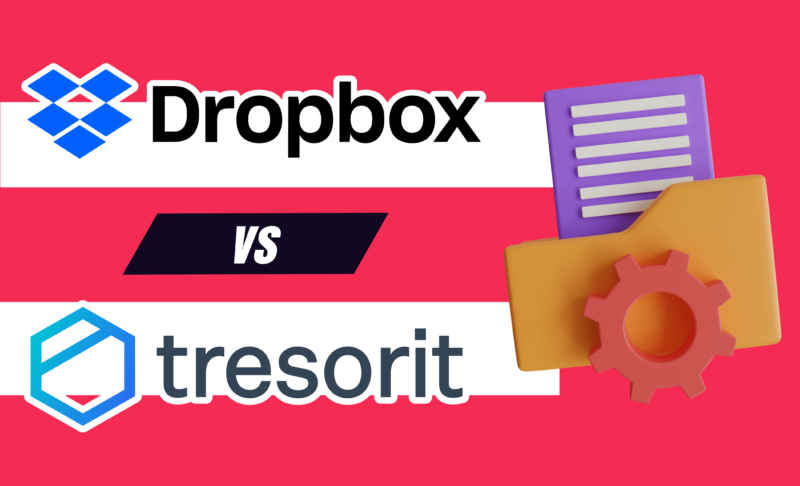Dropbox vs Tresorit: Which Cloud Storage Is Best in 2024
Tresorit and Dropbox have cloud storage services for personal or business use. However, one focuses on privacy and data protection, while the other gives its users productivity and collaboration tools. We go into the details in our Tresorit vs Dropbox article.
Key Takeaways: Dropbox vs Tresorit Comparison
- The main difference between Tresorit and Dropbox is private encryption. Tresorit has zero-knowledge encryption for all accounts. Dropbox does not have the same level of privacy.
- Dropbox has connections to third-party integrations and in-house apps, like Dropbox Paper, that support real-time collaboration.
- Dropbox and Tresorit have generous file versioning policies. Although Dropbox gives its free users 30 days and Tresorit does not offer file versioning on its free plan.
Tresorit and Dropbox are two of the best cloud storage services, each offering a different experience. For the privacy-minded, Tresorit has private encryption for all accounts, making it a secure and safe cloud storage provider. Dropbox takes a different approach, focusing on productivity and collaboration. To help you decide, we compare the two in our Tresorit vs Dropbox article.
-
08/13/2023 Facts checked
This article was rewritten to include updated features and current prices.
-
09/18/2023 Facts checked
Removed reference to Dropbox unlimited storage.
- 1
- :
- :
- :
- :
- 2
- :
- :
- :
- :
How Did We Rate Tresorit vs Dropbox
We spent time with both services, as our Tresorit review and Dropbox review show. Our testing for our reviews included all aspects, such as how each handles file sharing, keeping your data synced, and security measures and protocols.
We simulated real-world scenarios using various file types and sizes. With this information, we can accurately pit Dropbox vs Tresorit to compare and contrast them.
Dropbox vs Tresorit: Similarities & Differences
At first glance, it may seem like Dropbox and Tresorit have little in common despite being cloud storage solutions. However, each has a similar free plan with low storage. File sharing and file sync share comparable functionality, mainly tied to the downloadable desktop app for each service.
How to Conquer Cloud Storage Challenges Even If You're Tech-Shy

- Demystify cloud storage terminology and key concepts in plain language
- Discover easy-to-implement techniques to securely backup and sync your data across devices
- Learn money-saving strategies to optimize your cloud storage costs and usage
The differences between Tresorit and Dropbox are notable and will likely be the determining factor for consumers. The biggest difference is privacy. Tresorit puts its account holder’s privacy first, while Dropbox is not shy about letting you know it collects a lot of data on how you use its service.
| 2TB – 5TB$9.99 / month(All Plans) | 1TB – 4TB$11.99 / month(All Plans) 7-days money-back guarantee | |
| Review | Review | |
| Sync Folder | ||
| Block-Level Sync | ||
| Selective Sync | ||
| Bandwidth management | ||
| Sync Any Folder | ||
| File Link Sharing | ||
| Link Passwords | ||
| Link Expiry Dates | ||
| Folder Sharing | ||
| Folder Permissions | ||
| Link Download Limits | ||
| Upload Links | ||
| File Previews | ||
| Edit Files | ||
| In-App Collaboration | ||
| Office Online | ||
| Google Docs | ||
| Notes App | ||
| Media Playback | ||
| Mobile Apps | ||
| Deleted File Retention | ||
| Versioning | ||
| WebDAV | ||
| At-Rest Encryption | ||
| In-Transit Encryption | ||
| Encryption Protocol | AES 256-bit | |
| Zero Knowledge | ||
| Two-Factor Authentication | ||
| Server Location | US | |
| 24/7 Support | ||
| Live Chat Support | ||
| Telephone Support | ||
| Email Support | ||
| User Forum | ||
| Knowledgebase | ||
| Free Plan |
Similarities
Tresorit and Dropbox have comparable free plan storage amounts and handle file share and sync in a similar way. Let’s explore them below.
Free Plan
Tresorit and Dropbox have free plans, although they offer lower storage than several competitors. However, each respective free plan is fully featured. Only a few items are locked behind paid options, mainly revolving around file-sharing settings.
Tresorit’s Basic plan has 3GB of free storage and provides a great sample of how it handles file uploading and sharing. The free plan supports integrations, which we will cover below. New users also have access to the “eSign” tab, although you can only try it for free for 14 days before purchasing it.
Dropbox offers slightly less free storage at 2GB. Similar to Tresorit, limitations revolve around advanced file-sharing features. Dropbox also has an e-signing feature that free users can use. You can also access the host of Dropbox apps and connections, many of which don’t cost extra, such as Dropbox Capture or Backup.
File Share
Tresorit gives its users several ways to share files. The most common is the familiar option to create a link. You can create a link to share a folder or file. Each link has several optional settings, including creating a password. Other options, like setting an open count limit or expiration date, require a paid account.
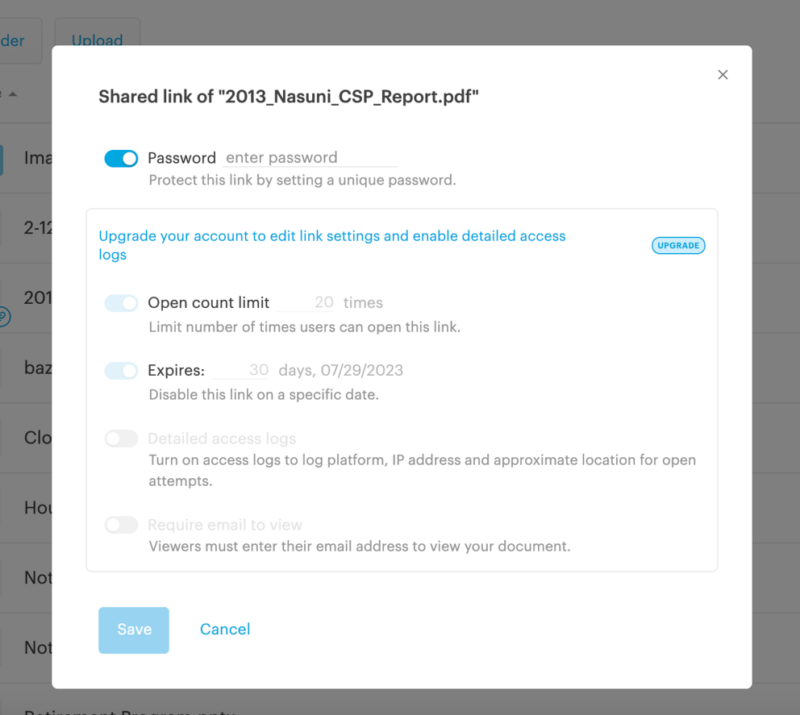
of protection with a password.
Folder sharing with Tresorit has a few more choices than just a link. Using a next-gen folder, you can invite members directly to a folder or even a subfolder. We will cover folder management in more detail below. Anyone you invite using email must have a Tresorit account. Another option, “copy Tresorit path,” lets you send a link directly to a subfolder or file to share items amongst other collaborators in a folder.
If you are accustomed to cloud storage, Dropbox has a familiar approach to file sharing. You can create a link to share a folder or file. With link sharing, you have the option to create a link for editing or viewing. Each type of link has additional options, accessible by upgrading to a Dropbox Professional account or higher. These choices include determining who can access a link, password-protecting an editable link or setting an expiration date.
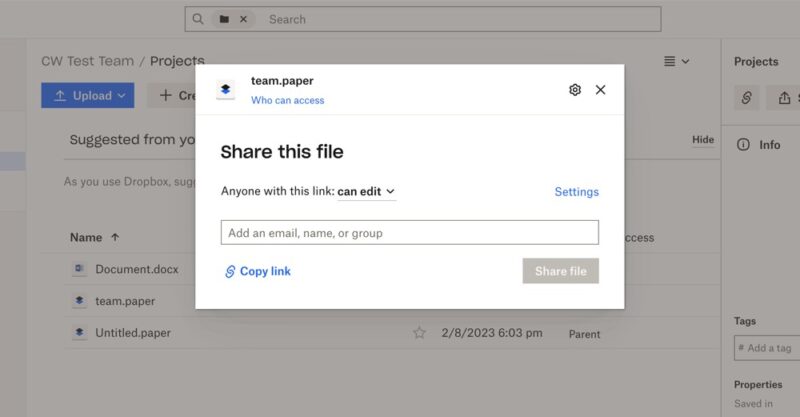
You can share folders or files using email addresses, but recipients will need a Dropbox account to access them. With links, you can share with anyone who doesn’t have a Dropbox account.
Sync Files
Tresorit does a good job of keeping your files synced across your devices as long as you use the accompanying apps. With the desktop app, you can choose the folders you want to be synced to your computer. Selective sync lets you choose the folders or subfolders you want to sync. Unfortunately, Tresorit’s end-to-end encryption prevents it from supporting block-level syncing.
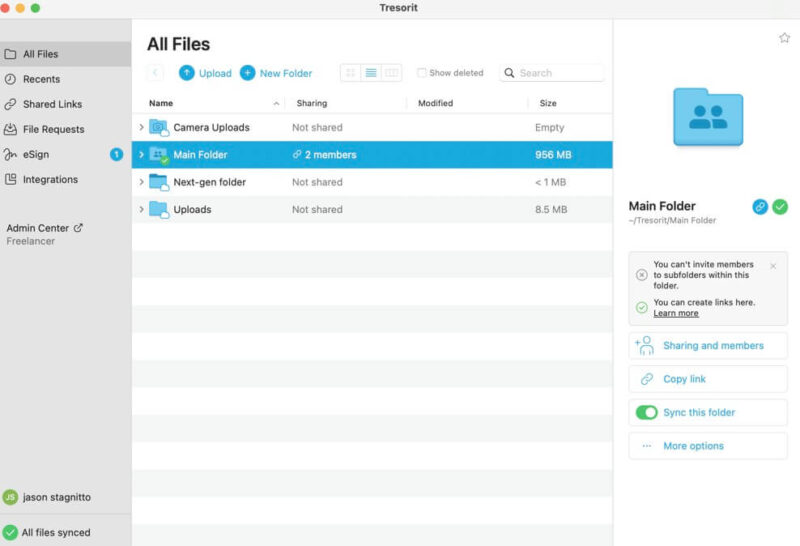
File sync is one of Dropbox’s strongest features, as it was one of the original cloud storage providers to create a sync folder for your data. Dropbox gives you plenty of agency with syncing folders and files using the desktop app. Additionally, it supports block-level syncing, which means it only uploads the changes you make to a file instead of the entire file for each change.
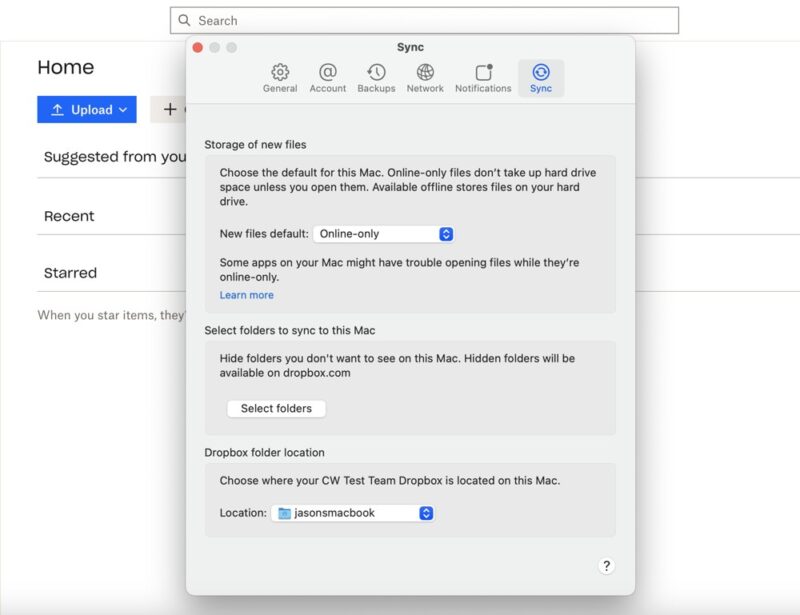
online-only and supports selective sync.
You can choose selective sync through the settings (which Dropbox calls Smart Sync), which lets you select folders you want to keep synced with your account. You can also choose to de-select folders to stop syncing them. Dropbox enables you to designate which folders you want to stay online only.
This option helps free up space on your computer by keeping files in the cloud. Choosing offline availability will preserve a copy in your Dropbox account and on your computer.
Apps
Tresorit supports desktop apps for Mac, Windows and Linux, earning it high marks as one of the best cloud storage for Linux. Once you download and connect your account to the respective desktop app, Tresorit will create a sync folder on your computer. The desktop app interface mirrors the look of the website app and lets you upload, download or share.
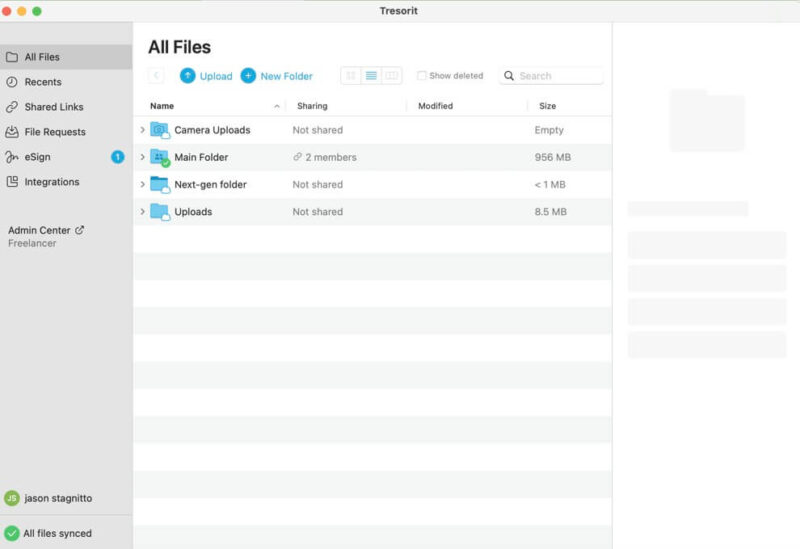
Dropbox’s desktop app supports Mac, Windows and Linux. You’ll get a sync folder on your computer that lets you access your synced folders and files. However, Dropbox does not have a proper desktop interface. Instead, you can access more information from the menu bar, including settings and sync features, among other options.
For Mac users, Tresorit doesn’t support macOS tagging system functionality, but Dropbox does. If you use the color-coordinated tags in Finder, it will populate the same tags to your Dropbox account when you upload.
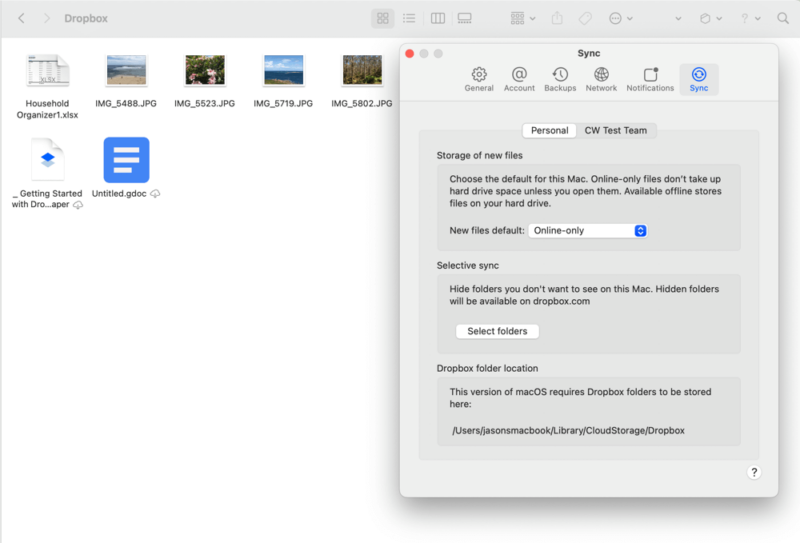
Both Tresorit and Dropbox have mobile apps on iOS and Android. Each mobile app has the same look and functionality as the website app interface. Additionally, you can set up automatic camera uploads with either mobile app.
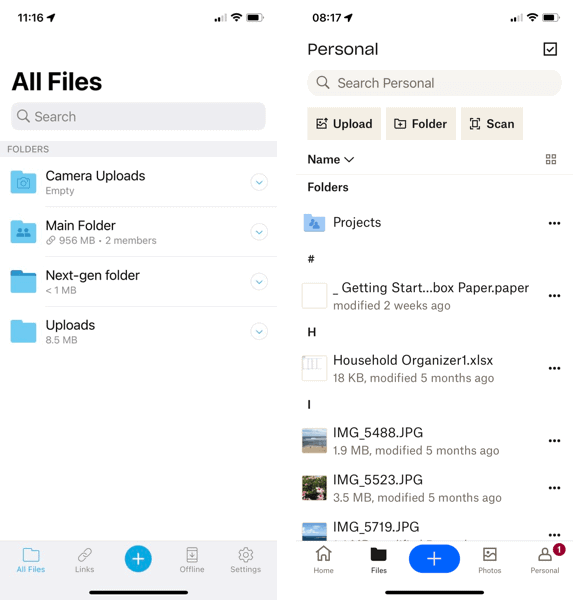
Business Plans
Tresorit and Dropbox each have a separate slate of plans geared toward businesses. Tresorit has three options: Business Standard, Business Plus and Enterprise.
The Business Standard plan averages $14.50 per user per month when billed annually with a minimum of three users. Each user gets 1TB of storage. The Business Plus plan increases to $19 billed annually and gives each user 2TB of storage. The Enterprise plan is a custom, scalable option that Tresorit will work with you to create.
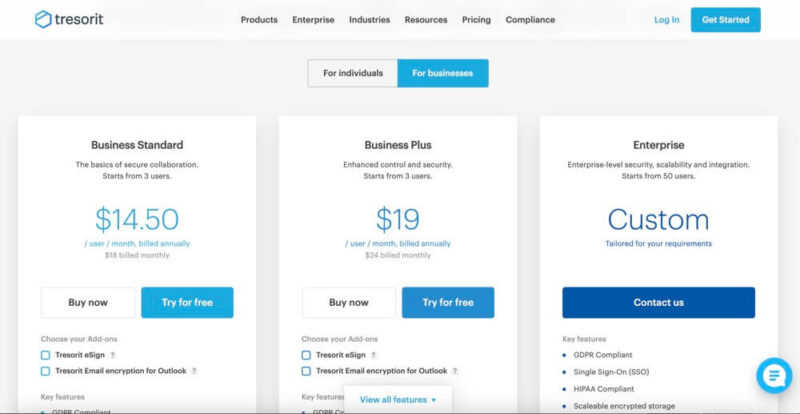
However, each user gets dedicated storage space.
Dropbox has a few additional plan options, although comparable in price to Tresorit. The Standard plan will cost $15 per user per month annually for three or more users. The catch here is that the plan shares 5TB of storage.
Dropbox has three other business plans for an organization: Standard + DocSend, Advanced or Enterprise. DocSend gives you greater control and information on the files you share. The Standard + DocSend plan is $50 per user per month, billed annually, with 5TB.
The Advanced plan is $24 per user per month annually for three or more users and comes with 15TB per user. The Enterprise plan is a customizable option with unlimited storage capacity that requires contacting sales.
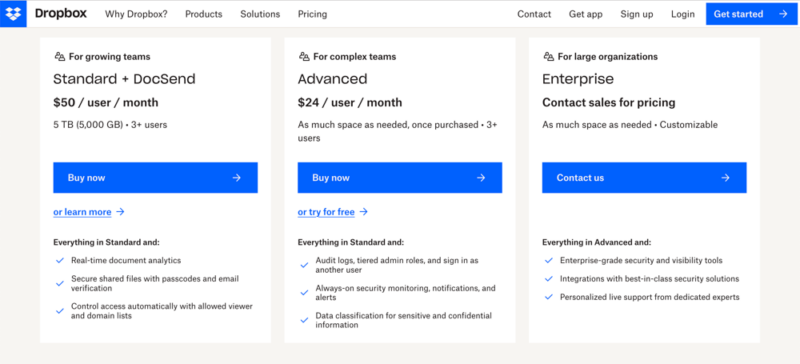
small businesses and large teams.
Tresorit and Dropbox support free trials for most of their respective business plans. Tresorit has a 14-day free trial, while Dropbox more than doubles that to a 30-day free trial.
Security
Tresorit is well known as a secure cloud storage with end-to-end encryption. It protects your data on its servers from cybercrimes like brute force attacks with AES 256-bit encryption. A brute force attack uses trial and error to repeatedly try to guess your encryption keys, passwords or login credentials. When you transfer data from your computer to your account, Tresorit uses TLS/SSL encryption protocols to secure the hand-off of information.
Dropbox uses the same security measures to protect your data at rest and in transit. However, it has had some embarrassing data breaches that can’t be overlooked. Despite these, Dropbox will secure your data using the same security algorithms and protocols as Tresorit.
Differences
Tresorit and Dropbox have many differences, such as how each handles privacy, file versioning and external integrations. We explore these and more below.
Pricing
While Tresorit and Dropbox offer comparable prices for business, there’s a noticeable difference in individual accounts. Tresorit’s Personal plan has 1TB of storage for $11.99 per month when billed annually. The Professional plan increases the storage to 4TB and costs $27.49 per month on the annual plan. Additionally, if you want Tresorit’s eSign or Outlook email encryption — only available as an option on the Professional plan — the total cost will significantly increase.
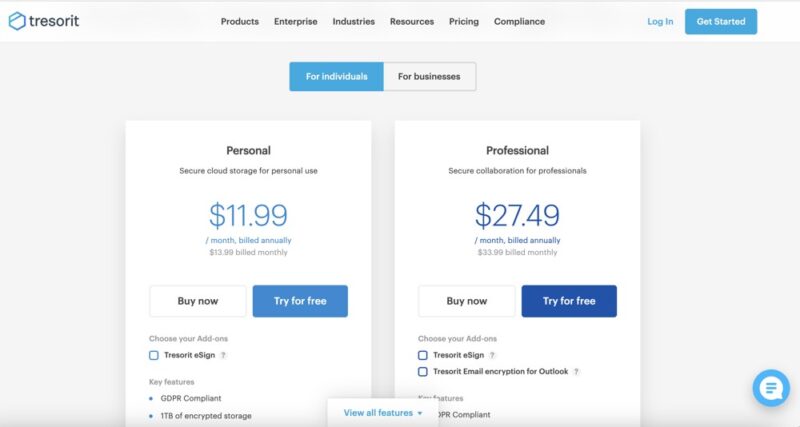
Dropbox offers more storage for less, with the caveat that it does not offer end-to-end encryption. The Dropbox Plus plan comes with 2TB of storage for $9.99 per month on a yearly billing cycle. The Dropbox Professional plan has of cloud storage for monthly, billed annually.
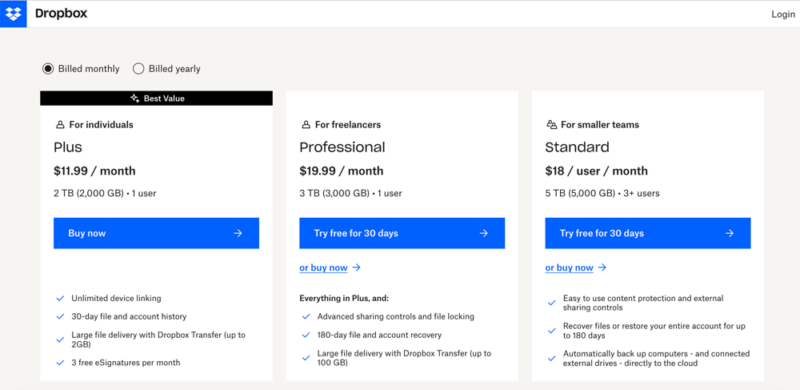
Another factor to consider is file size. Tresorit limits the max file size to 10GB on the Personal plan and 15GB for the Professional. Dropbox has a 2GB file-size limit on the Plus plan and 100GB on the Professional plan.
If you’re looking for a cloud storage platform with lifetime plans, take a look at providers such as pCloud or Icedrive. We also have a full article that compares Icedrive vs Tresorit.
Privacy
Tresorit demonstrates it takes your privacy very seriously by implementing client-side, zero-knowledge encryption. Zero-knowledge ensures that no one at Tresorit can access your encryption keys to decrypt your account, meaning only you can access your data. As such, Tresorit is an excellent option for storing sensitive or confidential documentation.
Furthermore, as Tresorit is headquartered in Switzerland, it is subject to some of the most stringent digital privacy laws in the world.
Dropbox takes the opposite approach. It does not have zero-knowledge encryption and sacrifices some privacy measures to bring more usability to the service, such as real-time collaboration.
Additionally, Dropbox is open about collecting data on you and how you use its services and sharing that data with third parties. Even with the recent purchase of Boxcryptor, Dropbox is not the best fit to store personally or professionally sensitive documents.
Versioning
Tresorit does a good job with generous versioning, except with its free plan, which does not have file version history. The Personal plan has 10 versions, and the Business Standard plan has 50. Both the Professional and Business Plus plans give you 100 file versions. The Enterprise plan is the only one with unlimited version history.
Dropbox does a better job of giving every plan file versioning. However, none of its plans have unlimited file versions. Dropbox Basic, Plus and Family have 30 days of file version history, while Dropbox Professional, One and Standard get 180 days. Finally, Dropbox Advanced and Enterprise have a full year of version history.
Third-Party Integrations
Tresorit’s security and encryption mean it can’t as easily support external connections to third-party apps. However, it does have connections to Outlook and Gmail that encrypt email attachments as a part of any account. Tresorit has a paid add-on for Outlook that encrypts attachments and the contents of your emails.
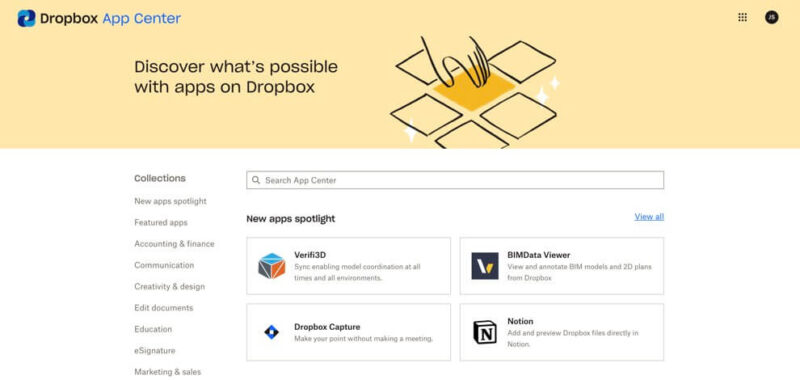
Dropbox is well known for its collaboration and productivity tools, with a third-party integration with both Microsoft Office and Google Workspace. Connecting to one or both lets you create files like Word documents or Google Sheets directly in Dropbox. Other connections include Zapier and Adobe.
Folder Structure
Tresorit has a different folder structure compared to other cloud storage solutions. You can upload and download from any folder, although you can’t drag and drop to organize and sort. However, you can drag and drop to upload files from your computer.
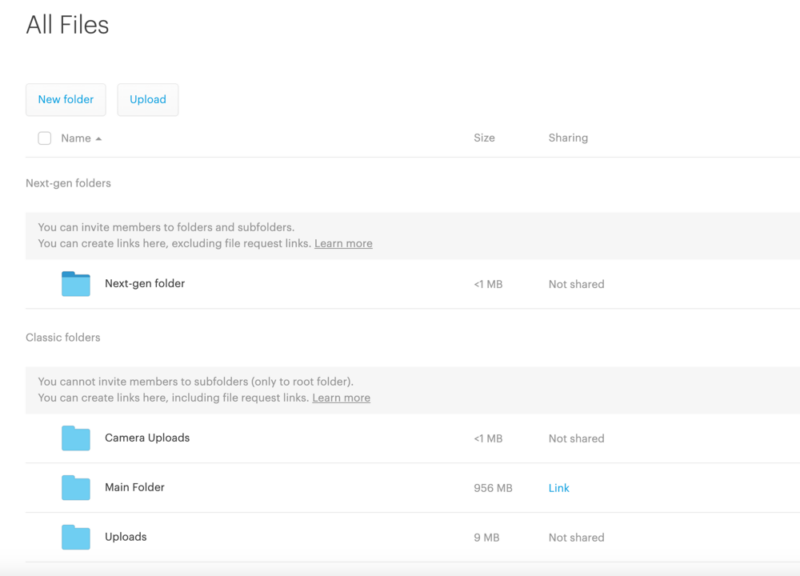
Tresorit has two folder types: classic and next-gen. The main difference between the two is the ability to share directly at the subfolder level. With classic folders, you can’t share subfolders with email, while with next-gen, you can. The separation of functionality has to do with the way Tresorit handles folder encryption.
Dropbox has no limitations with your folders as it follows a familiar look and structure to anyone who has used a Windows desktop. You can drag and drop to both upload and organize your data. Additionally, Dropbox has an “organize menu” dropdown that lets you set a naming convention or manage multiple files at once.
Which Is Better: Dropbox vs Tresorit?
We give Dropbox a slight edge over Tresorit as it brings more functionality to cloud storage that appeals to a broader consumer base. It’s an affordable option with integrations with some of the most widely used business or personal applications.
However, if privacy and security are of primary concern, the clear choice is Tresorit. It doesn’t support external connections to productivity apps, but that won’t stop you from sharing files or collaborating with other Tresorit users.
We Recommend Tresorit If You Want…
- Private encryption: Tresorit has client-side end-to-end, zero-knowledge encryption, which keeps your data safe and accessible only to you.
- Secure file sharing: Tresorit encrypts your sharing links and limits direct folder sharing to other Tresorit members.
- A more advanced folder structure: Tresorit lets you create two folder types with different settings and sharing features.
We Recommend Dropbox If You Want…
- Collaboration and productivity: Dropbox has in-house apps and third-party connections that support collaboration and increase productivity.
- File versioning: All accounts have at least 30 days of file versioning, with some of the higher-tiered plans having a full year of version history.
- Affordable plans: Dropbox has affordable paid plans, especially for individual accounts.
If You Want to Consider Other Services, Check Out…
Sync.com is an excellent alternative for those seeking private encryption in a cloud storage provider. It has end-to-end encryption for all accounts and has excellent file versioning, making it one of the best cloud storage for versioning. We cover all this and more in our Sync.com review.
MEGA is another cloud storage service that has private encryption for all accounts. Like Sync.com and Tresorit, it places user privacy first. MEGA has one of the best free plans available, with 20GB of cloud storage. Check out our MEGA review for more.
Egnyte tops our list as one of the best business cloud storage, offering exceptional flexibility and customization combined with popular third-party integrations like Google Workspace and Microsoft Office. We have more information in our Egnyte review.
Box is another cloud storage provider that’s excellent for companies of all sizes. It has the same third-party connections as Dropbox and Egnyte and plenty of customization from the administrative menu. See our Box review for more.
- 1
- :
- :
- :
- :
- 2
- :
- :
- :
- :
- 3
- :
- :
- :
- :
- 4
- :
- :
- :
- :
- 5
- :
- :
- :
- :
The Verdict: Why We Think Dropbox Wins Overall
Dropbox edges out Tresorit as it has more features, like third-party integrations, affordable paid plans and file versioning. Dropbox will meet the needs of most personal and business users, except for those who value privacy above all. Tresorit is the clear choice for those consumers looking for a secure account with private encryption.
Do you use Dropbox or Tresorit? How was your experience with either one? What are some other cloud storage options to consider? Let us know in the comments section below. Thanks for taking the time to read our article.
FAQ: Tresorit vs Dropbox Comparison
Yes. Tresorit is worth the price as it is secure and private cloud storage with end-to-end encryption.
Yes. Tresorit can be trusted with your sensitive or confidential data as it is a zero-knowledge cloud provider. Only you have access to your data.
Dropbox uses strong security protocols and encryptions to protect your data. However, it has suffered some embarrassing data breaches, and its track record with privacy does not put the consumer first.