IDrive vs Dropbox in 2022: The Grandfather of Cloud Storage vs a Hybrid Solution
If you need backup storage for multiple devices but aren’t sure if an online backup or a cloud storage service would be a better option for you, read this IDrive vs Dropbox comparison to find out the pros and cons of each provider.
When it was first released, Dropbox was pretty revolutionary compared to the other cloud storage options. However, there are now countless good options that will help you save files to your online storage, including IDrive. In this Dropbox vs IDrive comparison, we’ll look to see whether a newer hybrid solution can beat the service that made the industry what it is today.
Key Takeaways:
- IDrive is a great cloud storage if you also need backup features.
- Dropbox is better if you need syncing features or third-party integration.
- IDrive has superior security, thanks to the zero-knowledge encryption.
- Dropbox customer support is slightly better, as they can be contacted later in the day.
Dropbox is a cloud storage provider that’s easy to use and has great file syncing and sharing features. However, Dropbox security isn’t as tight as we would like, and the pricing and features that Dropbox offers are fairly average. Read our Dropbox review to learn more.
On the other hand, IDrive is an online backup service, so it’s great for recovering lost data or deleted files after an accident. It’s also a good all-round service that doesn’t have many major weaknesses and comes with a way to sync and share files. Read our IDrive review to learn more.
-
02/21/2022 Facts checked
Rewrote the comparison to reflect changes to both services.
-
07/03/2022
Updated to reflect an increase in IDrive’s free plan to 10GB of storage.
-
05/23/2023
Updated to remove IDrive’s discontinued free plan.
| Features | ||
|---|---|---|
| 100GB - 5TB$2.95 / month(All Plans) | 2TB - 5TB$9.99 / month(All Plans) | |
| Review | Review | |
| Backup Scheduler | ||
| Continuous Backup | ||
| Incremental Backup | ||
| Image-Based Backup | ||
| External Drive Backup | ||
| NAS Backup | ||
| Server Backup | ||
| Hybrid Backup | ||
| Mobile Device Backup | ||
| Unlimited Backup | ||
| Unlimited Devices | ||
| Speed Throttling | ||
| Block-Level File Copying | ||
| Multithreaded Backup | ||
| Courier Recovery Service | ||
| Browser Access | ||
| Mobile App Access | ||
| Versioning | ||
| Deleted File Retention | 30 days | |
| Private Encryption | ||
| At-Rest Encryption | ||
| In-Transit Encryption | ||
| Encryption Protocol | AES 256-bit | |
| Two-Factor Authentication | ||
| Hardened Data Centers | ||
| Proxy Server Settings | ||
| HIPPA Compliant | ||
| 24/7 Support | ||
| Live Chat Support | ||
| Telephone Support | ||
| Email Support | ||
| User Forum | ||
| Knowledgebase | ||
| File Sharing | ||
| Device Sync | ||
| Free Trial |
IDrive vs Dropbox: The Criteria
Even though IDrive is mainly an online backup provider, it’s also a really solid cloud storage service — you can read our article comparing online backup to cloud storage to learn more.
Because both IDrive and Dropbox are top picks for cloud storage, we’ll be using the same eight criteria to compare them as we use in our reviews: features, pricing, ease of use, file sharing and synchronization, speed, security, privacy and customer support.
For each category, we’ll compare what each of the two services offer and then give a final winner. At the end, we’ll look at all eight categories and choose which service we prefer overall. Without any further ado, we’ll jump right into our first category.
- 1
- :
- :
- :
- :
- :
- :
- :
- 2
1. Features
Because IDrive is an online backup service, it comes with a whole host of features that are great for an off-site backup solution. You can create hybrid and image-based backups, run your backups on a schedule or continuously, and use the courier recovery service to get your data back faster — all things that Dropbox lacks.
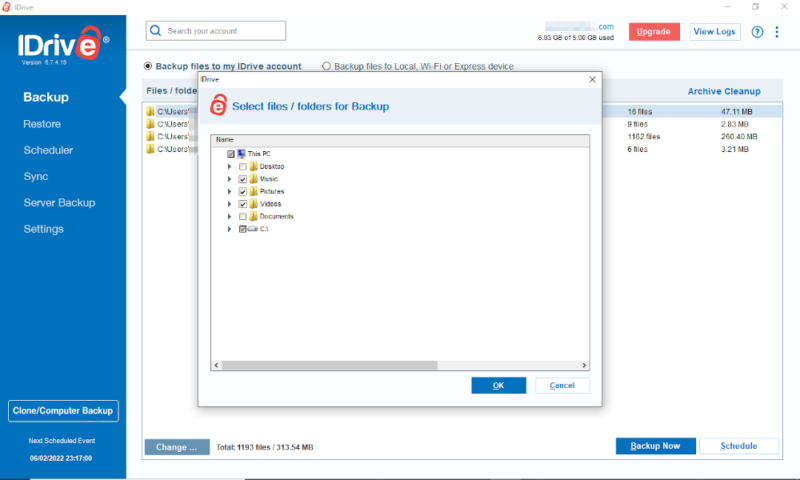
IDrive also comes with a sync folder, which will be accessible from all of your devices and is great for working across several computers. There’s also a sharing feature, which is useful for quickly sending files to other users.
IDrive has plenty of features, but that’s not to say that Dropbox isn’t also good. You get a similar sync folder and sharing system, and Dropbox offers tight integration with both Microsoft Office 365 and Google Workspace.
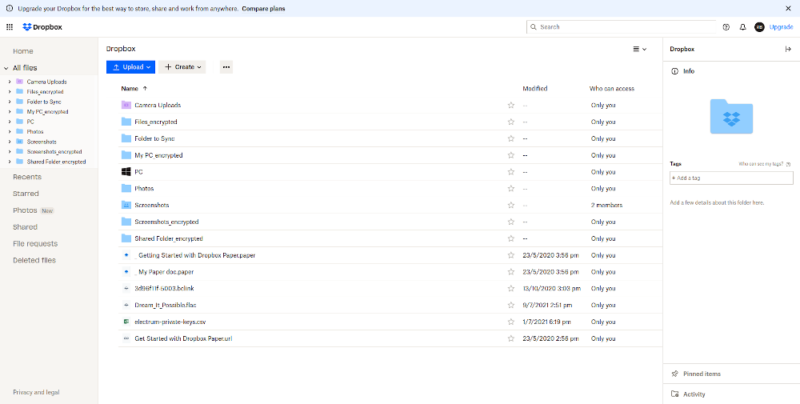
Both services will let you save files to your cloud storage and then remove them from your device. If you’re trying to back up files you don’t want to move, it’s easier to use IDrive, although Dropbox is better if you only want certain files to be saved to the cloud.
Overall, choosing between Dropbox or IDrive comes down to whether you prefer better third-party integration or if you need a proper backup of your devices. However, IDrive does almost everything Dropbox can do and more, so it’s our winner for this round.
2. Pricing
Comparing the price of these two services is as simple as looking at how much a set amount of space costs and what subscription plans are available.
Dropbox has a very simple set of pricing plans. Individual users pay $11.99 per month for 2TB or $19.99 per month for 3TB. You’ll also get about a 17% discount if you buy a year in advance.
- 1 user
- 2GB
- 1 user
- 2TB
- up to 6 users
- 2TB
More plans
- (Formerly Dropbox One) 1 user Signature requests and eSignature templates
- 3TB
- 3 users minimum
- 5TB
- 3 users minimum
These prices aren’t too outrageous, and the extra features you get with the professional plan are nice extras. However, even among the more mainstream cloud storage services, Dropbox is average. Providers like Google Drive offer plans that cost $9.99 per month for 2TB of storage, with the same 17% discount for yearly plans (read our Google Drive review).
Meanwhile, IDrive specializes in larger plans (see our IDrive pricing guide). Personal users get anywhere between 5TB and 100TB of storage, starting from $6.22 per month (two-year plan) for the smallest plan. The Mini plan comes with 100GB for $35.40 per month annually or 500GB for $9.95 per month annually. Now, not everyone needs 5TB of space — but when it’s half the cost of Dropbox for twice as much storage, we can’t really complain.
- No credit card required.
- 10GB
- One user.
- 100GB
- One user, multiple computers. Plans starting from 5TB up to 100TB. Big discount for first-time signup.
- 5TB
More plans
- 5 computers, 5 users. Starting at 5TB up to 500TB. Big discount for first-time signup.
- 5TB
- Monthly Plan storage starts at 1.25TB up to 50TB Unlimited users, multiple computers and servers. NAS devices. 250GB storage. Starting at 250GB up to 50TB. Large discount for first-time signup.
- 250GB
- 5TB
It’s worth noting that you can get only one- and two-year plans with IDrive — there’s no monthly option. However, these plans are still cheaper than Dropbox’s annual plans, making them a no-brainer if you want lots of space for a low price.
Free Storage
Dropbox’s free 2GB and limited feature set is less than other good free cloud storage services offer. On the other hand, IDrive offers five times that storage at 10GB for free.
Given the inferior free plan, higher price and smaller amount of storage space, it’s perhaps no surprise that we’re giving the win to IDrive here, bringing the score to 2–0. Dropbox is just too expensive for what it’s giving you, unless you need its unique features.
3. Ease of Use
Dropbox and IDrive are both really easy to use. The tabs in the apps are self-explanatory, there aren’t too many confusing UI decisions, and it’s really easy to move files onto the cloud with both of these services.
IDrive does exceptionally well with its UI, given that it packs in all the features of an online backup and a cloud storage service. The features you’ll need are all in the six tabs along the left of the window.
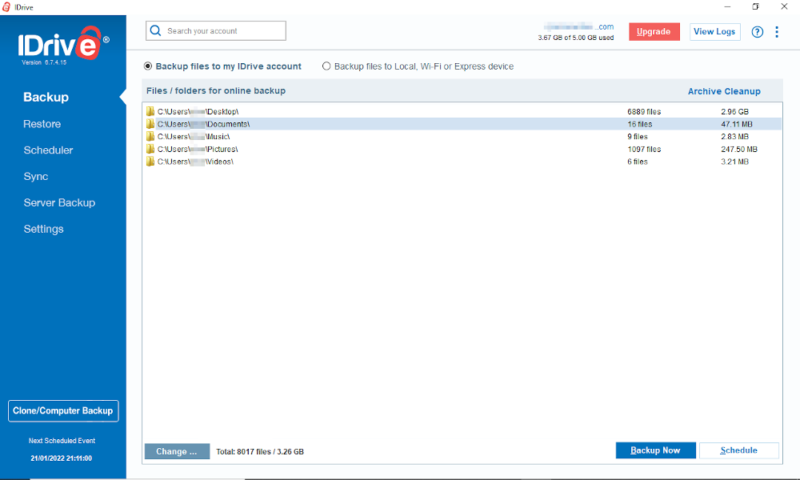
Dropbox takes a different approach, running everything through the system tray icon and the sync folder. This can make it harder to do everything, as the features aren’t laid out in a nice desktop app, but it also means that everything is in one place.
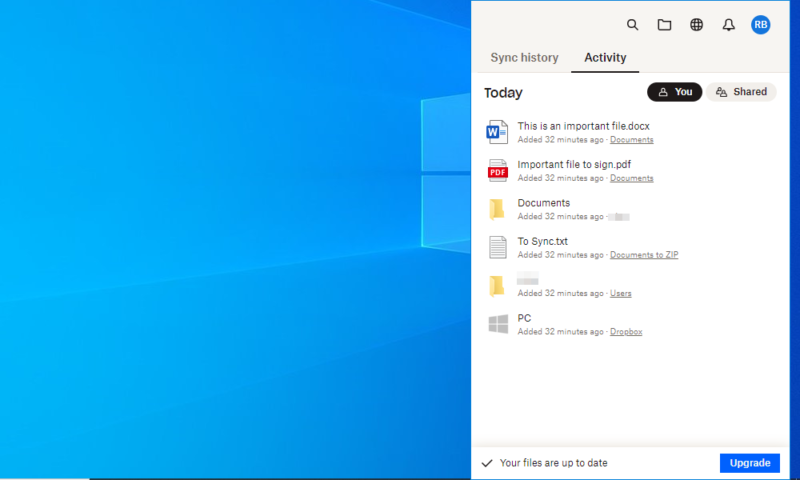
You also have access to the web app with both services. These are particularly useful for uploading files you don’t want to keep on your hard drive. IDrive’s web app also separates backups from your cloud storage, and sorts the backups if you use multiple devices.
Which UI you will prefer is pretty subjective, so you should try out both, but it’s also clear that the way IDrive sorts features and backups of different devices gives it a slight edge, bringing the total to 3–0 to IDrive.
4. File Sharing & Synchronization
Both services come with a sync folder, which you can add files to and they’ll be synced across all of your devices. You’ll also get to stop certain files and folders from syncing to a specific device with the selective sync option both IDrive and Dropbox come with.
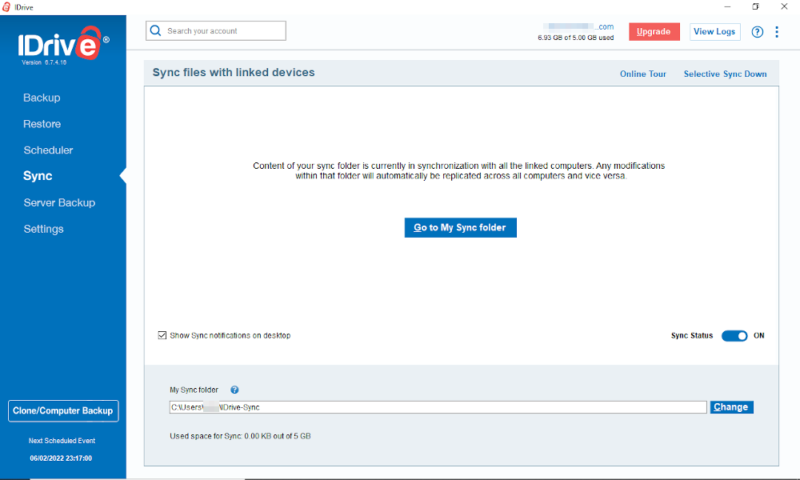
Cloud Storage Services vs Online Backup Providers
One of the downsides to using an online backup for your cloud storage is that you miss out on some features a more traditional service might have. These differences are especially apparent when syncing files.
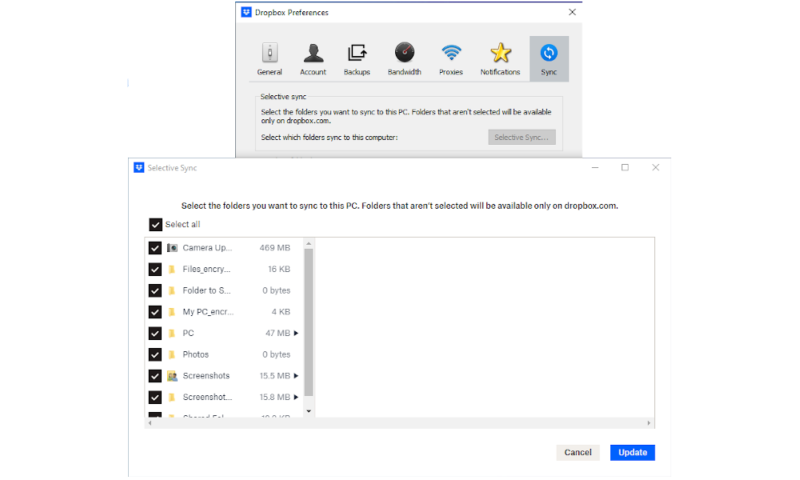
Dropbox allows you to store files with the “smart sync” mode. This means that you can put files in your sync folder and set them to be online-only, so they won’t take up storage space on your hard drive. Note that “smart sync” isn’t available on the free plan.
We prefer pCloud’s sync solution over Dropbox’s, but it’s still a really nice feature to have. It’s a great way to stop your files being saved to every computer while you take advantage of the unlimited devices available with Dropbox.
File-Sharing
Sharing is another feature that Dropbox does well — making our top cloud storage services for sharing list. Simply right-click a file, select “share” and fill in the recipient’s details. There aren’t any limitations on the file types you can share and you can choose if you want other users to be able to edit the file.
IDrive also has a sharing feature, but you can’t use it in the desktop client. Instead, you’ll need to open the web app. You can’t control the sharing link as easily, either. There’s no read-only mode and everyone with the link can download the content.
Overall, it’s not hard to see that Dropbox has better syncing and sharing features. IDrive is good enough if you aren’t using them too often, but if you need to sync or share files regularly, Dropbox is the better choice. With Dropbox getting its first win, the score’s now 3–1 to IDrive.
5. Speed
Much like the pricing, speed comes down to the raw numbers. To test this, we took a 5GB test folder, uploaded it to the service and then downloaded it again. To keep our internet speed stable, we throttled it down to 100 Mbps both ways, meaning each transfer should take around 6 minutes, 40 seconds.
First up is IDrive, with some impressive speeds across the board. It took some time to get started, but once it got going, it was able to use almost our full bandwidth. It’s not perfect, but it’s also definitely worthy of third place in our guide to the fastest online backup.
| IDrive | First attempt: | Second attempt: | Average: |
|---|---|---|---|
| Upload | 0:07:57 | 0:07:48 | 0:07:52 |
| Download | 0:07:14 | 0:07:37 | 0:07:25 |
Dropbox manages similarly speedy transfers to IDrive — as we would expect from the fourth fastest cloud storage. However, the transfer did drop down from our 100 Mbps limit on a couple of occasions, which is why it doesn’t quite get the same speeds as IDrive.
| Dropbox | First attempt: | Second attempt: | Average: |
|---|---|---|---|
| Upload | 0:08:10 | 0:07:51 | 0:08:00 |
| Download | 0:07:45 | 0:07:40 | 0:07:42 |
These two providers are close. However, IDrive managed slightly faster speeds overall. While they’re close enough that it probably won’t make a difference, it’s worth remembering that the more you upload, the bigger this gap becomes. With that, we’ll be giving IDrive the victory here, bringing the total to 4–1.
6. Security
Dropbox and IDrive match blow for blow when it comes to most security features. Both use 256-bit AES encryption, have two-factor authentication, store data in hardened data centers and allow you to connect through a proxy.
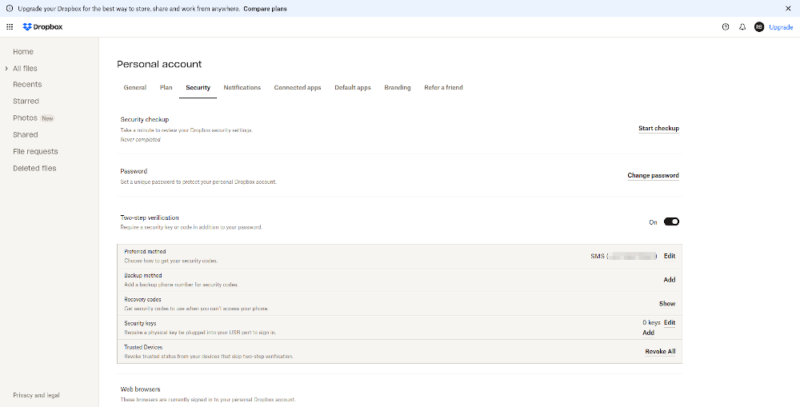
However, there are two places where IDrive wins. The first is the history. Although there hasn’t been anything recently, Dropbox had several security issues in its past. To our knowledge, IDrive has never suffered a similar issue.
Even if IDrive suffered a breach on the scale of Dropbox’s, it wouldn’t be as bad. This is thanks to zero-knowledge encryption. This extra security measure means that no one can access your files without your encryption key. You’ll need to remember the key and use it whenever you use different devices, but no one else can access your data.
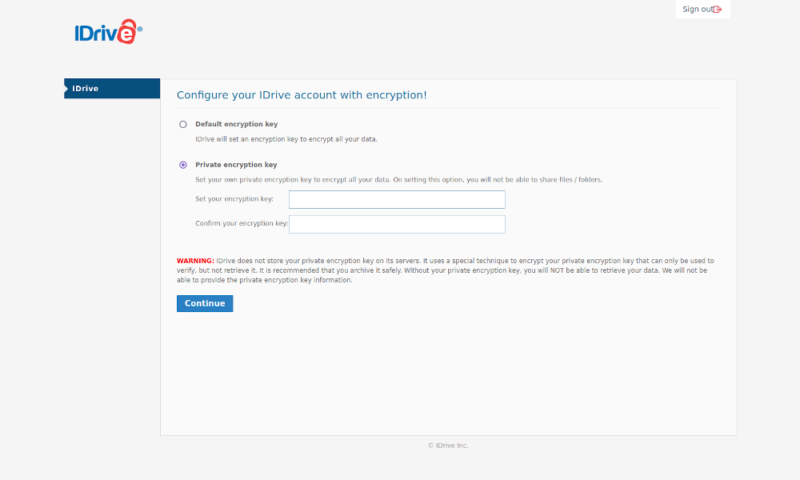
Zero-knowledge encryption is important for protecting your data, and although it isn’t the default, IDrive lets you use it to improve the security of your file storage. Since private encryption is so vital to the security of cloud storage, IDrive has to be the winner here, bringing the total to 5–1.
7. Privacy
Privacy isn’t far off of security, except you also have to consider where your data is stored and the privacy policies of the companies holding it.
Sadly, both IDrive and Dropbox are based in the U.S., meaning laws like the PATRIOT Act and programs like PRISM might affect you. There are countries with great cloud privacy laws, but you’ll have to look to other services if you want to get the protection these countries offer.
Both companies will also gather some data on you, such as your name and payment information. Both Dropbox and IDrive use this data to help improve the service and make sure everything runs smoothly.
Luckily, the information that IDrive can gather is limited to what hasn’t been protected with your own encryption key. On the other hand, Dropbox can theoretically look at your files — or hand them to a government — because your encryption key is on their servers.
Although the two services have very similar privacy protections in place, the lack of zero-knowledge encryption means that the U.S.-based file storage is a privacy issue for Dropbox. Because of this, we’ll give IDrive the point and make it 6–1.
8. Customer Support
Both the customer support teams from Dropbox and IDrive are great at providing the actual support, so it comes down to how you can contact them and when they’re available.
Both providers have a knowledgebase, a live chat and an email service. IDrive also has a phone line and Dropbox has a user forum. These are a good range of options and will often be enough to answer your questions. They aren’t locked behind a more expensive product, so users of the basic plan will still get timely help, even if the business plans offer priority lines.
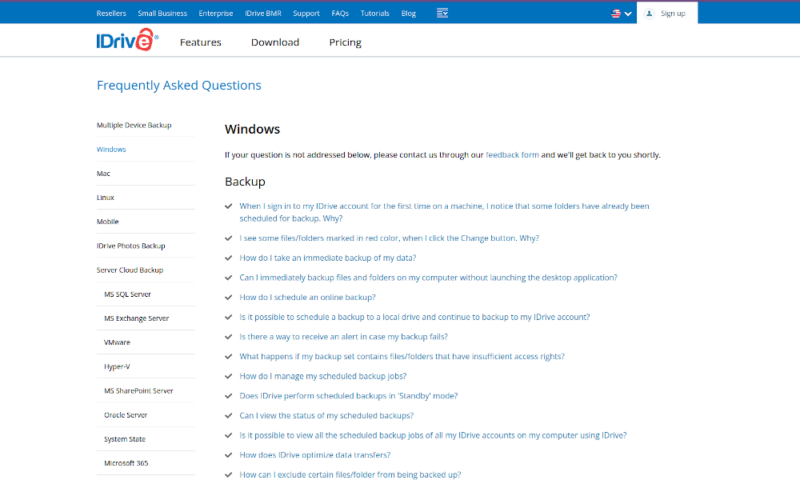
The one thing letting down IDrive here is the opening hours. While all of Dropbox’s support is open Monday to Friday 24 hours a day, IDrive’s email and phone line are only open 6 a.m. to 11:30 p.m. PST. This is still pretty good — 87.5 hours each week — but not quite as good as the support from Dropbox.
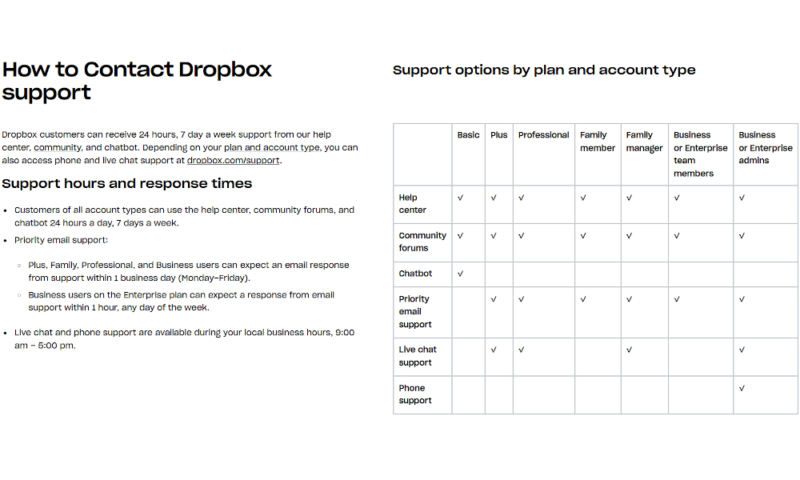
Since you’ll get access to a wealth of knowledge from other users and you can talk to the support team 24 hours a day, Monday through Friday, we’ll give Dropbox the win in this category. That brings our final score to 6–2 in favor of IDrive.
The Verdict
At a whopping 6–2, IDrive has clearly won this showdown. However, many of those victories were close fights where IDrive just managed to get the edge. Because of this, there may still be some users who would benefit from Dropbox, especially if you need to sync and share files.
However, IDrive doesn’t just win here. If IDrive interests you, our other similar comparisons — such as IDrive vs Backblaze and IDrive vs Carbonite — are worth reading to learn more about IDrive alternatives. Alternatively, if you want a better cloud storage than Dropbox, both Sync.com and pCloud are worth considering.
What do you think of IDrive and Dropbox? Do you prefer an online backup or a cloud storage? Did you agree with our comparison of these services? Let us know in the comments below. Thank you for reading.
FAQ
Dropbox is a cloud storage provider. This is similar to an online backup like IDrive, but there are some fundamental differences.
Overall, we prefer IDrive, but if you can get past the security issues, Dropbox is a good choice, also.
IDrive uses zero-knowledge encryption. This means that only you can look at and modify your data. This won’t help against someone who gets hold of your device, but it will stop anyone else from stealing your precious data.
Google Drive is a pretty good cloud storage service, but if you also want some backup features, you should use IDrive.


