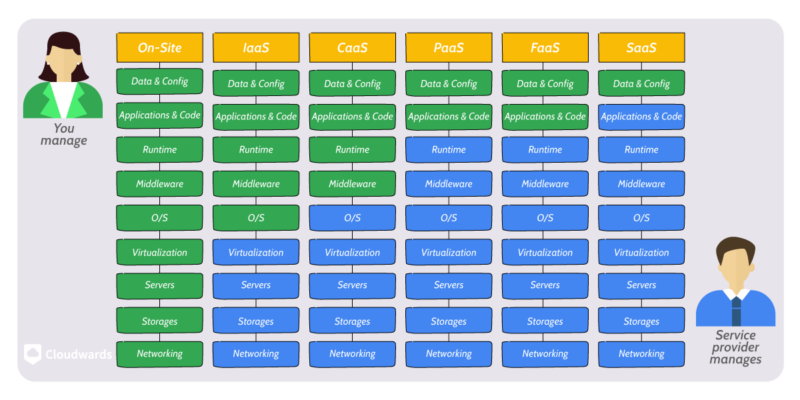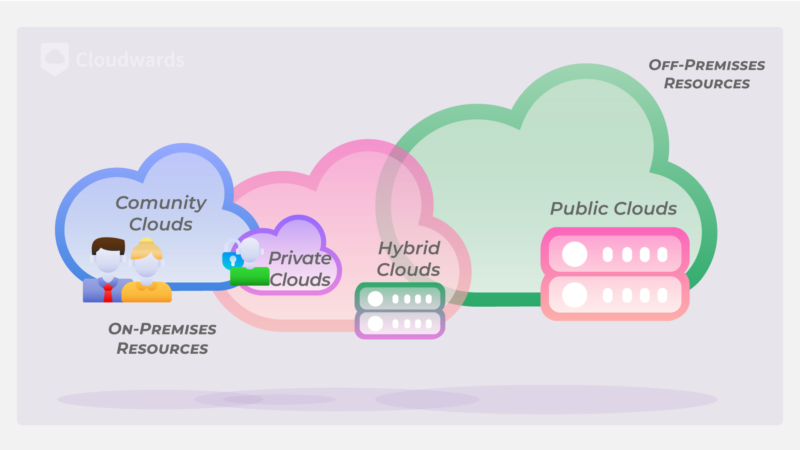13 Disadvantages of Cloud Computing
Cloud computing is fuelling technological advancements such as AI, but it’s not without problems. In this article, we discuss the disadvantages of cloud computing and what you can do to avoid them. Read on to learn more.
Cloud computing has become the backbone of major technological trends such as artificial intelligence, machine learning and the Internet of Things. The COVID-19 pandemic in 2020 pushed companies to adopt cloud computing even more quickly. The use of cloud computing services jumped as businesses moved online to handle remote work and digital services.
In early 2020, spending on cloud computing services increased by about 37% to nearly $29 billion, according to SRG Research. Experts predict the cloud computing industry will expand from a $676.29 billion market in 2024 to a massive $2,291.59 billion market by 2032, with an average yearly growth rate of 16.5% estimated by Fortune Business Insights.
Despite all this growth, cloud computing poses plenty of challenges. The main disadvantages of cloud computing are downtime, security and privacy concerns, vulnerability to attacks, limited control and flexibility, vendor lock-in, cost concerns, latency issues, internet dependency, technical issues, lack of support, bandwidth issues and varied performance.
These disadvantages can disrupt operations and limit access to important data and services for businesses and individuals. Moreover, cloud security risks and the need for constant internet access can lead to data loss and lower productivity. Let’s discuss these disadvantages in detail and explore how to minimize them.
-
11/18/2024
Updated article with important key takeaways.
1. Downtime
Downtime in cloud computing refers to a period when cloud services are offline. The cloud computing service provider can plan downtime, or it can happen without notice. The most common causes of downtime include hardware failures, power outages, human error, server malfunctions, cyberattacks and natural disasters such as earthquakes.
Financial loss is one effect of downtime. Reports by the Uptime Institute indicate that organizations faced costs of more than $100,000 from their most recent significant outage, with 16% experiencing costs exceeding $1 million.
To minimize downtime, businesses can consider the following:
- Establish multiple backup systems in different locations to ensure availability even if one server fails.
- Schedule regular system upgrades and maintenance during off-peak hours to minimize disruptions.
- Develop comprehensive disaster recovery plans that include procedures for rapid recovery in case of significant downtime.
2. Security and Privacy
Cloud service providers implement strict data security frameworks to keep data safe, but storing data off premises can still lead to security and privacy concerns. When stored off premises, sensitive information and crucial data can be exposed during breaches.
This can lead to unauthorized access, loss of privacy and potential legal consequences, especially in sectors with strict data protection regulations. During the recent Microsoft Azure hacker data breach, hackers compromised hundreds of mid-level and senior executives’ accounts and leaked user data.
To prevent the risks associated with security and privacy in cloud computing, organizations can take the following steps:
- Use strong access controls, such as multi-factor authentication and role-based access, and encrypt data in transit and at rest.
- Regularly updatecloud systems and software, and conduct security audits and penetration testing to identify and fix vulnerabilities.
- Comply with data protection laws like the GDPR, HIPAA and PCI DSS, and ensure your cloud provider adheres to these security standards.
- Provide comprehensive security training for employees to effectively manage sensitive information and respond to security issues.
- Implement advanced cloud security technologies, like data loss prevention systems, security information and event management tools, and maintain robust backup and disaster recovery plans.
- Use private or hybrid clouds for highly sensitive data to improve security, and have a clear response plan for security breaches.
- Regularly review your cloud provider’s security measures and industry certifications, such as ISO 27001 and SOC 2, and understand the shared responsibility model for security.
3. Limited Control and Flexibility
One big problem with cloud computing is that organizations don’t have much control over the cloud environment. Unlike on-premises infrastructure, cloud computing services are typically pre-configured and managed by the service provider, restricting organizations’ ability to customize the cloud environment according to their specific requirements.
This lack of control can prevent organizations from optimizing performance, implementing desired security measures or integrating well with existing systems.
Take the following steps to minimize the impact of limited control and flexibility in the cloud:
- Carefully evaluate cloud service providers and choose one that offers customization options that align with your requirements.
- Leverage cloud providers that support open standards and APIs for better integration and interoperability.
- Utilize a hybrid cloud strategy to maintain control over critical data and systems while leveraging the scalability and cost-efficiency of public cloud services for less sensitive tasks.
- Negotiate customization options and service-level agreements (SLAs) with cloud providers during the contract phase.
- Maintain open communication with the cloud platform and provide feedback about desired features or customizations.
- Consider using multiple service providers or solutions from different providers to avoid being stuck with one and to keep your options open.
- Train your team to manage and make the most of the cloud setup, even within the limits the provider sets.
4. Vendor Lock-In
Vendor lock-in is a situation where cloud users become dependent on a particular provider’s services and technologies, making it difficult to switch to alternative solutions. This disadvantage arises due to factors such as proprietary software, complex data integration and high migration costs.
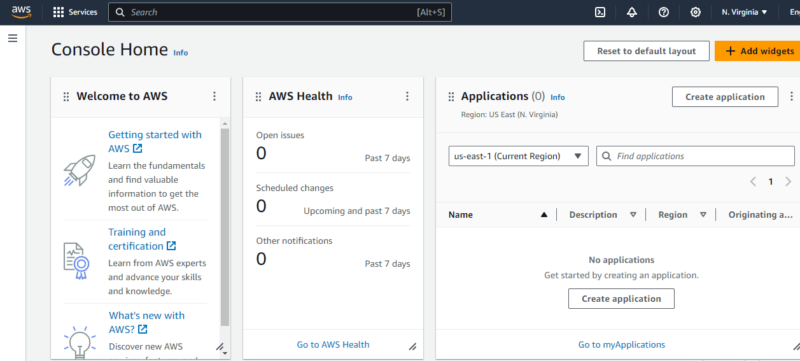
too dependent on a specific provider.
The effects of platform dependency limit an organization’s flexibility, negotiating power and ability to adopt new technologies or services from other vendors. For instance, Apple incurred $50 million in AWS data transfer fees in 2017, which accounted for 6.5% of their total bill that year.
Below are ways to avoid and prevent dependency on a single service provider:
- Adopt open standards and APIs, and use cloud-agnostic tools to ensure data and application portability across various cloud platforms.
- Implement a multi-cloud strategy, and leverage containerization and virtualization technologies to distribute workloads and enhance portability, reducing dependence on any one single vendor.
- Negotiate favorable contract terms that include data portability and exit strategies, and develop a comprehensive cloud exit strategy and migration plan.
- Regularly evaluate and compare alternative cloud service providers and consider open-source or hybrid cloud solutions to maintain flexibility and bargaining power.
- Establish a cloud governance framework that adheres to best practices for cloud architecture and design, and maintain in-house expertise to avoid overreliance on proprietary services or tools.
5. Cost Concerns
Cloud computing can be more expensive than expected, and the costs can be hard to predict and manage. This happens because of changing usage amounts, data transfer fees and complicated pricing plans with different providers.
Higher-than-expected costs can lead to budget problems and lower profits, making it tough for organizations to plan their finances. Worst of all is that most organizations and individuals don’t know how much they spend on the cloud. A CloudZero report stated that only three out of 10 companies know their total cloud spending.
To help cut cloud costs, we suggest the following:
- Set budget limits and closely monitor cloud spending with automated tools.
- Optimize cloud usage by selecting appropriate service sizes and shutting down unused resources.
- Regularly review and adjust cloud subscriptions and services to match actual needs.
- Negotiate better rates with providers and utilize discounts for long-term workloads.
- Train teams in cost-effective cloud management practices and implement efficient data management techniques like compression and deduplication.
6. Latency Issues
Latency refers to the delay in data transmission between a user’s device and the cloud provider’s servers. This disadvantage occurs due to the physical distance between the user and the data center hosting the cloud resources.
Unfortunately, latency issues can significantly impact performance, especially for applications that require real-time data processing or low-latency communication.
To avoid latency issues, you can do the following:
- Choose cloud providers with data centers close to your user base.
- Optimize application design for faster load times and efficient data handling.
- Use content delivery networks (CDNs) to distribute data and minimize delays.
- Implement caching strategies to speed up content delivery and access.
- Select higher-bandwidth options to improve data transfer speeds.
- Regularly monitor and optimize network performance to maintain low latency.
7. Internet Dependency
Internet dependency is a significant challenge in cloud computing. Since cloud services are accessed online, a stable and fast internet connection is essential. Without reliable internet, users can experience disruptions, slower access to data and even downtime.
This dependency can be particularly problematic in areas with poor connectivity or during internet outages, which can reduce productivity and affect business operations.
We recommend the following to help minimize internet dependency:
- Set up redundant internet connections from different providers to keep services running if one connection fails.
- Use offline capabilities and local caching to access important data and keep some functions running without the internet.
- Create clear plans for what employees should do if the internet goes down for a long time, like working from different places or temporarily using on-site systems.
- Implement offline synchronization so users can work locally and update the cloud when the internet comes back.
8. Technical Issues
Cloud computing can pose technical problems like hardware failures, software bugs, configuration errors and compatibility issues. These can occur due to the complex nature of cloud infrastructure, with multiple interconnected components, layers of abstraction and even human error.
To minimize the impact of these issues, consider the following:
- Choose reliable cloud providers with strong systems, good reputations and service agreements that promise consistent uptime and performance.
- Use redundancy and backup systems, like load balancing and automatic switching to backup systems, to keep things running smoothly if anything goes wrong.
- Keep your cloud systems up to date and well maintained by regularly applying security patches and updates, and by making necessary changes to settings to prevent potential problems.
- Use automation tools and scripts to help manage and set up systems more efficiently, which helps reduce human error.
- Have strong backup and disaster recovery plans in place to protect your data and get systems back up quickly if any technical failures occur.
9. Vulnerability to Attacks
Cloud computing can be more vulnerable to cyberattacks because it often involves storing large amounts of data online. Almost 90% of companies host their most critical data in the cloud. This makes it a tempting target for hackers who want to steal or compromise data.
Common attacks include data breaches, where sensitive information is exposed, and denial-of-service attacks, which can completely shut down a service.
To minimize or prevent vulnerabilities in cloud computing, implement these tactics:
- Regularly update and patch all systems to protect against known vulnerabilities.
- Use encryption to safeguard data both when it’s stored and when it’s being transmitted.
- Employ multi-factor authentication and strong access controls to limit who can access sensitive information.
- Conduct regular security audits and vulnerability assessments to identify and address security gaps.
- Educate employees about cybersecurity best practices and potential phishing scams.
10. Lack of Support
Although most cloud service providers invest heavily in support, sometimes it’s not sufficient. This issue can happen because the services are remote, there isn’t enough support staff or the problems are too complex due to the many layers in the cloud infrastructure.
A lack of support can cause users to become less productive, face inefficiencies and even miss important opportunities or deadlines. Getting support can be costly; for example, Google Cloud Platform charges $100 per month, while AWS and Microsoft Azure charge $29 per month for basic support.
To minimize the disadvantage of a lack of support when using cloud services, consider the following strategies:
- Thoroughly research and compare different cloud providers’ support offerings before selecting one, ensuring they provide the level of support you require.
- Choose providers that offer multiple support channels, such as phone, email, chat and forums, to cater to different support needs and preferences.
- Opt for premium or enterprise-level support plans, which often include dedicated support teams, faster response times and more comprehensive assistance.
- Build in-house expertise or partner with third-party consultants who can provide additional support and guidance for your cloud implementations.
- Actively participate in user communities and forums related to your cloud provider where you can find solutions, ask questions and share knowledge with other users.
11. Bandwidth Issues
In cloud computing, bandwidth is the amount of data that can be transferred between a user’s device and the cloud provider’s servers over a given period. Bandwidth issues can arise when there is insufficient network capacity to handle the data transfer rates. This can lead to slow performance, connectivity issues, productivity loss and missed deadlines or opportunities.
To minimize the impact of bandwidth issues while using cloud services, we suggest the following:
- Upgrade your internet plan to a higher bandwidth to make sure you have enough capacity for your cloud needs.
- Use bandwidth optimization methods like data compression, caching and content delivery networks (CDNs) to lessen the amount of data that needs to be sent.
- Plan to complete big tasks that use a lot of data or transfer large files during times when fewer people are using the network.
- Set priorities for your network traffic so important cloud services have enough bandwidth.
- Think about using a software-defined wide area network (SD-WAN) solution to better manage and make the most of your bandwidth across different network connections.
12. Varied Performance
Varied performance refers to the inconsistent performance of a system, application or software across different devices, configurations or cloud environments. This disadvantage occurs due to factors such as hardware differences, software compatibility issues, resource constraints and variations in network conditions.
Users may experience slow response times, crashes, compatibility issues or missing features, leading to frustration and less productivity. This can negatively impact the overall user experience and satisfaction with the product or service.
To mitigate this issue, we suggest the following:
- Adjust cloud resources as needed to handle demand changes and avoid slow performance.
- Apply quality-of-service (QoS) protocols in cloud networks to give priority to important traffic and keep cloud apps running smoothly.
- Frequently update and test cloud applications to fit into new cloud settings and fix any compatibility problems.
- Use the same settings and templates for all cloud instances to keep performance consistent.
- Design and test cloud applications to ensure they function smoothly across different cloud platforms and devices.
- Implement cloud-specific monitoring tools to continuously track performance and quickly address issues.
13. Data Breaches
A data breach in cloud computing occurs when unauthorized individuals access data stored online, exposing sensitive and confidential information. This can lead to severe consequences, such as financial loss, damaged reputations or legal issues.
According to Security Magazine, 66% of consumers lose trust in a company following a data breach. Moreover, the financial impact of data breaches, especially those related to ransomware and extortion, typically averages $46,000, with incidents ranging from as little as $3 to as much as $1,141,467, according to Verizon.
To prevent data breaches, consider the following:
- Use strong, unique passwords and enable multi-factor authentication wherever possible.
- Be cautious of phishing attempts that try to steal your cloud credentials.
- Use only official apps or clients from reputable cloud providers to access services.
- Keep your devices, apps and security software updated with the latest patches.
- Avoid accessing cloud services over public WiFi or insecure networks.
- Review and adjust privacy and sharing settings to limit the exposure of personal data.
- Consider using encryption tools to protect your business-critical files.
How Do Cloud Computing Disadvantages Impact Businesses?
The disadvantages of cloud computing can significantly impact businesses in various ways. Unexpected costs such as data transfer fees and scalability expenses can strain budgets, affecting overall profitability.
From a service perspective, issues like downtime and latency can disrupt operations, leading to inefficient workflows and frustrated customers. These service disruptions can damage a company’s reputation, potentially leading to a loss of customer trust and loyalty.
Final Thoughts
Cloud computing offers useful features like scalability, efficiency and easy access, but it also has some disadvantages. Issues such as security risks, unexpected costs and the risk of vendor lock-in can affect everyone from large businesses to individual users.
For companies, these problems can cause operational issues, financial losses and challenges in managing data. Individual users may face privacy concerns, surprise costs and trouble accessing or moving their data. Understanding these problems and using the right strategies can help you use cloud services more effectively.
What has your experience with cloud computing been like? Have you encountered any of these challenges? Please share your thoughts and insights in the comments below — we’re eager to hear from you! Thanks for reading.
FAQ: Disadvantages of Cloud Computing
The disadvantages of cloud computing include downtime, security risks, limited control, vendor lock-in, cost issues, latency, internet dependency, technical hurdles, lack of support, bandwidth constraints, performance variations and data-breach threats.
One of the biggest problems is ensuring data security and privacy when entrusting sensitive information to cloud providers over the public internet.
Cloud computing can pose risks like data breaches and service outages, which may lead to a loss of sensitive information and disruptions to operations. Additionally, users may face challenges with vendor lock-in, limiting their ability to easily switch providers.