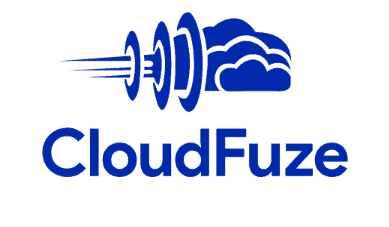Cloudsfer Review
Cloudsfer is a solid multi-cloud management service that has some good tools and helpful features. However, the service is dragged down by its ridiculously high pricing. In this Cloudsfer review, we’ll help you evaluate if it’s worth the cost.
Cloudsfer is one of the best cloud-to-cloud management services that you can utilize to transfer and migrate your cloud data from one cloud storage service to another. However, as this Cloudsfer review will illustrate, it has a lot of serious downsides that keep it from being a viable MultCloud alternative (our MultCloud review explains why we hold it in such high regard).
Key Takeaways:
- Because Cloudsfer charges by the gigabyte, a large-scale transfer can be extremely costly.
- It has a free trial, but you only get 250MB on it, which isn’t nearly enough to truly test it out.
- Cloudsfer is easy to use, and it can migrate multiple users while maintaining file permissions and metadata.
While Cloudsfer definitely has major issues that negatively impact its overall usability, Cloudsfer still has several upsides that could make you consider using it. Some of the reasons why include its large list of supported cloud services, plus its multi-user migration and reporting tools. Read on to see if the good outweighs the bad.
- 1$25 / month(All Plans)
- 2
- 3
- 4
- 5
Strengths & Weaknesses
Pros:
- Supports 30 cloud services
- Maintains metadata
- Bulk transfers for businesses
Cons:
- Expensive
- Only 250MB on the free trial
- No mobile or desktop apps
Features
Cloudsfer features are oriented more toward cloud migrations and cloud backup than they are to things like file management. As such, it doesn’t have file sharing options and the ability to create work spaces. However, it does have an excellent multi-user migration tool that enables it to migrate several users at once while maintaining user roles and file permissions.
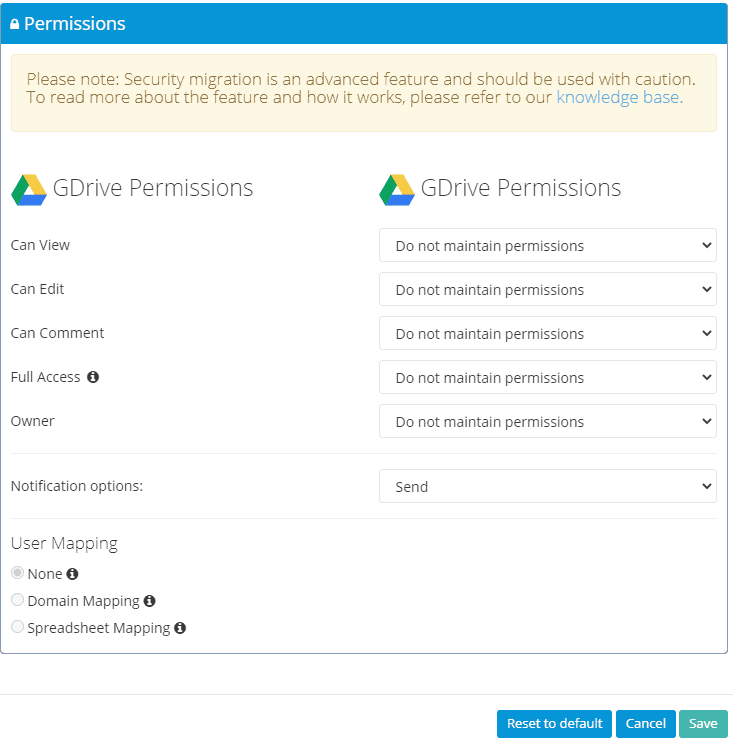
Cloudsfer’s powerful migration report tool also generates extensive reports after every cloud migration. These reports contain useful information pertaining to these migrations, including how much data was transferred, the time and date when the migration started and ended and if there were any errors.
Thanks to block-level file copying, only data that has been recently modified will be transferred to the target cloud, instead of migrating the entire data set again. Combined with advanced settings that let you tailor your file preferences and keep metadata, Cloudsfer is very useful for enterprises that have a large number of files and employees to migrate.
However, Cloudsfer is missing many file management features that more accomplished cloud-to-cloud management services have, including the option to search through individual cloud files and open them in their original cloud service. If cloud-to-cloud file management is high on your list of priorities, then Cloudsfer probably isn’t the right fit for you.
Cloudsfer Features Overview
| Features | |
|---|---|
| Free Account | |
| Max Cloud Connections | Unlimited |
| WebDAV Support | |
| FTP Support | |
| Web Interface | |
| Mobile Apps | |
| Desktop Client | |
| Upload Files | |
| Cloud-to-Cloud Transfer | |
| Cloud-to-Cloud Sync | |
| Cloud-to-Cloud Backup | |
| File Sharing | |
| Work Spaces | |
| Image Preview | |
| Document Preview | |
| Stream Media | |
| Open File in Original Service | |
| Search Files | |
| Work chat | |
| Two-Factor Authenticaion | |
| In-Transit Encryption | |
| End-to-End Encryption |
Pricing
Without a doubt, Cloudsfer’s biggest downside is its exorbitant price tag. Unlike most services that operate on monthly or yearly pricing plans, Cloudsfer uses a one-time payment system. This means that each time you reach your data transfer limit, you will have to purchase additional gigabytes of data.
The pricing of the Premium package starts at $25 (one-month plan) for a mere 25GB, and goes all the way to $750 for 1TB. There’s also the option to directly contact the Cloudsfer team to get a custom quote. Compared to competing services that have limitless data transfers, and at much lower costs, Cloudsfer offers very little bang for your buck.
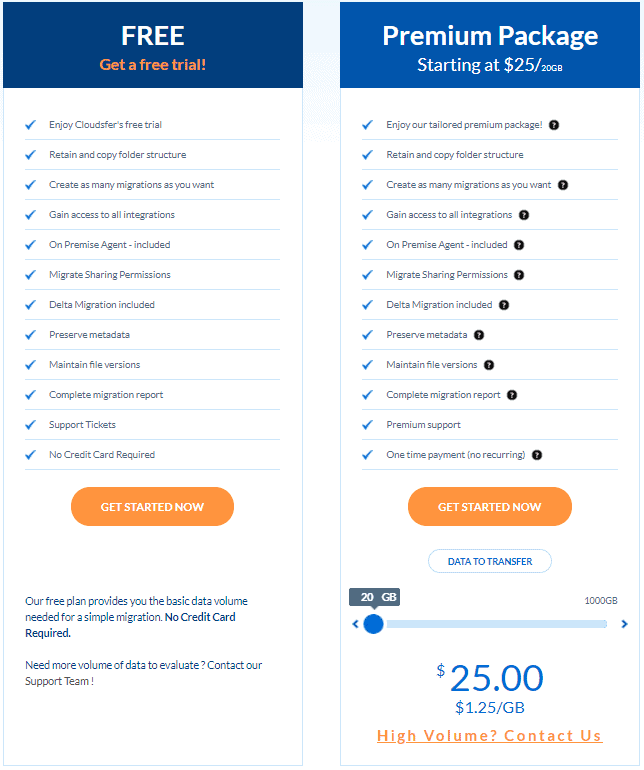
For example, cloudHQ has a fantastic free plan that lets you connect all of your free cloud storage accounts and have unlimited cloud-to-cloud transfers for free.
Speaking of free plans, Cloudsfer does have a free trial — which we will go over in more detail below — but it is so sparse that you will barely have a chance to try out the service in earnest before it’s over.
Cloudsfer’s Free Trial
A free trial should give the user the opportunity to try out a service, play around with its features and see if they like it or not. A great example of an excellent free trial is the one offered by odrive. Even though it’s limited to just seven days, you get access to all the premium features of the app.
Cloudsfer’s free trial isn’t time-limited, but you get only 250MB of data transfer. Though there is an option to increase this limit by referring people to this service, the extra 100MB you get this way is still pitifully small, especially in this age of large files. Fellow multi-cloud management service Cloudfuze offers 2GB on its 30-day free trial, and even that’s only marginally better (read our full CloudFuze review).
- +$0.75 per additional 1 GB One time data migration to any of our supported systems including all Cloudsfer’s features
- +$0.75 per additional 1 GB Backup option included Create incremental backups to on premise or any cloud system including all Cloudsfer’s features on a daily, weekly or monthly basis
- +$0.75 per additional 1 GB Backup option included Automatically sync data across cloud services including all Cloudsfer’s features to ensure that two locations have an identical set of files
Ease of Use
Cloudsfer is an easy-to-use cloud management solution that operates over a user-friendly, web-based interface. After you open up your Cloudsfer account, the next step is to add other cloud storage providers — such as the easy-to-use Box — to it. Once you authorize Cloudsfer to access these providers, you will then be able to migrate and backup your files.
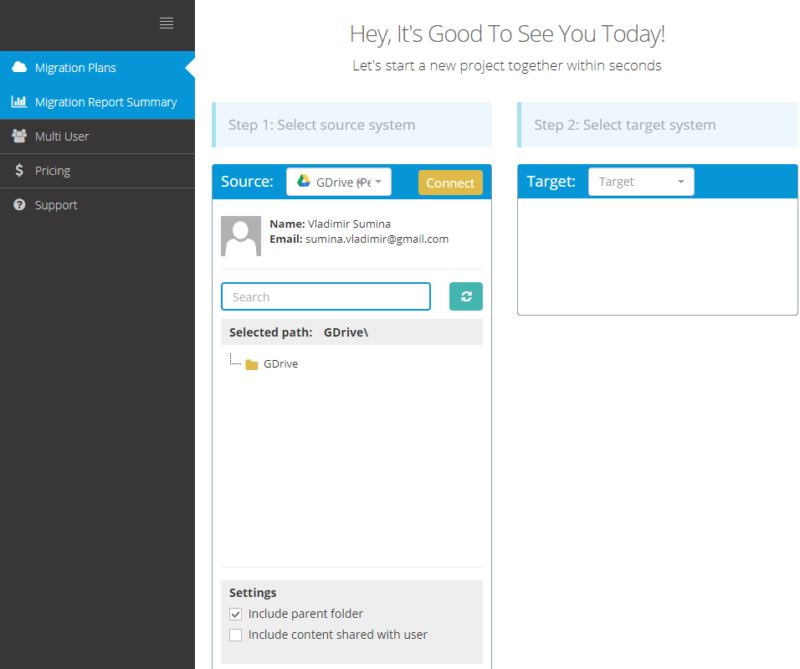
Cloud-to-Cloud Transfer & Sync
To start the migration process from one cloud-based storage to another, you first need to specify which platform is the source and which is the target location. Advanced options allow you to specify how you want existing files and folders handled, whether you want to maintain permissions and how to filter files by type, date and size.
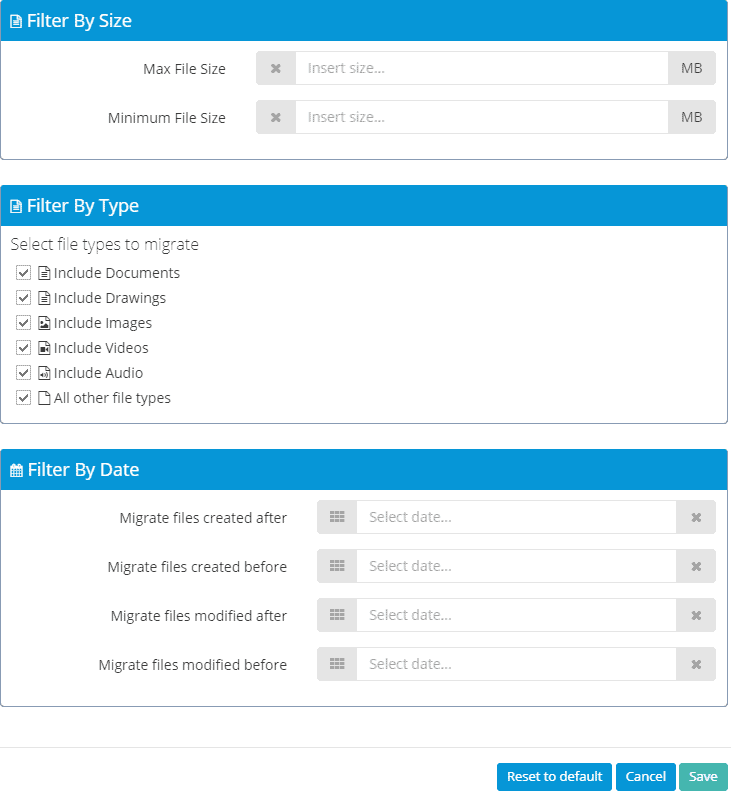
Cloudsfer offers cloud backup tools as well. With this feature, you can backup to or from your cloud storage or on-premise system. The process is similar to the cloud-to-cloud transfer used for data migration purposes, but here you also have a scheduling tool that allows you to set a time and date when these backups will take place.
Supported Cloud Services & Protocols
If there’s one area where Cloudsfer undoubtedly shines, it is in its list of supported cloud services and available file transfer protocols. Apart from the usual Google Drive, OneDrive and Dropbox, it also supports one of our favorite cloud computing platforms, Amazon S3. Another important service that we always like to see included is the excellent EFSS Egnyte Connect.
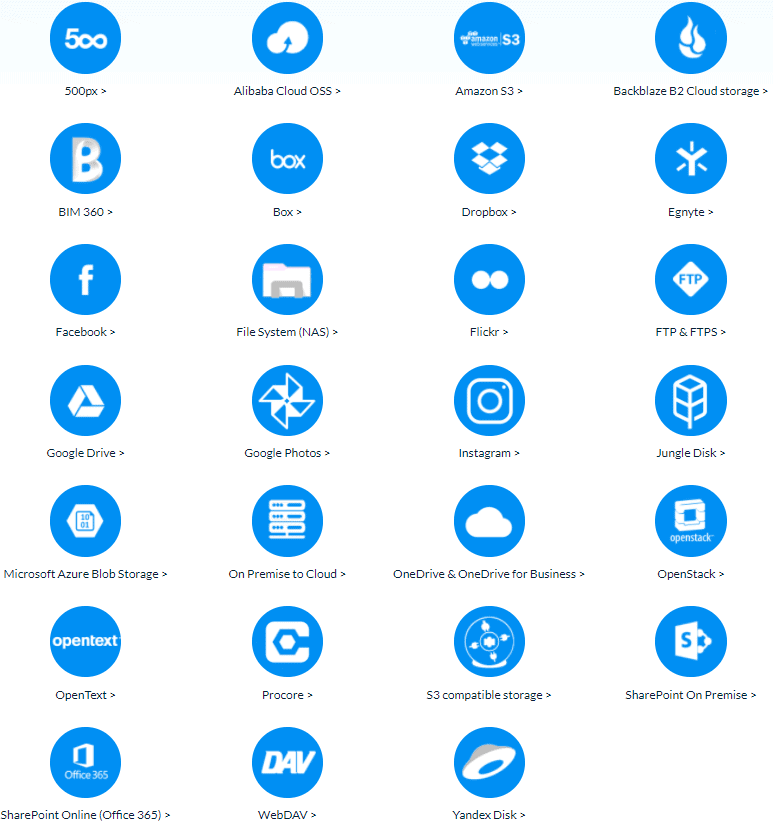
The business cloud storage service, Box is also supported, alongside social media sites Instagram and Facebook. The inclusion of FTP, FTPS and WebDAV file transfer protocols greatly increases the number of services you can also connect to Cloudsfer. One such cloud storage service that you can add thanks to this protocol is the secure and easy to use pCloud.
Security & Privacy
Cloudsfer is surprisingly reserved concerning its security and privacy features. While other services have entire sections devoted to these concerns prominently displayed on their websites, we had to do a bit of digging to find out how it handles user privacy and what its security measures are.
All of the files you transmit over Cloudsfer are encrypted with Secure Socket Layer (or SSL) software. All of the information you provide for other services, such as usernames and passwords, is stored securely, and only Cloudsfer employees that need specific information in order to help you resolve your issues — such as customer service agents — can be granted access to it.
Cloudsfer explicitly states that it can and will disclose your personal information if subpoenaed by the United States government or law enforcement agencies. The U.S. doesn’t have particularly great privacy laws, so if this is an issue for you, you are better off using a GDPR-compliant multi-cloud manager like cloudHQ.
Furthermore, Cloudsfer also states that it is in no way responsible for actions performed with your user ID and password. If it had two-factor authentication, this would be a lot easier to handle, but as it stands, we recommend you set up a strong password and use it in conjunction with a good password manager.
Customer Support
Similarly to other multi-cloud management services, Cloudsfer’s customer support depends on the type of account you have. If you are a free trial user, you are relegated to submitting support tickets, while Premium package pricing plan users get premium support preference. There is also the option to call by phone, but no live chat support.
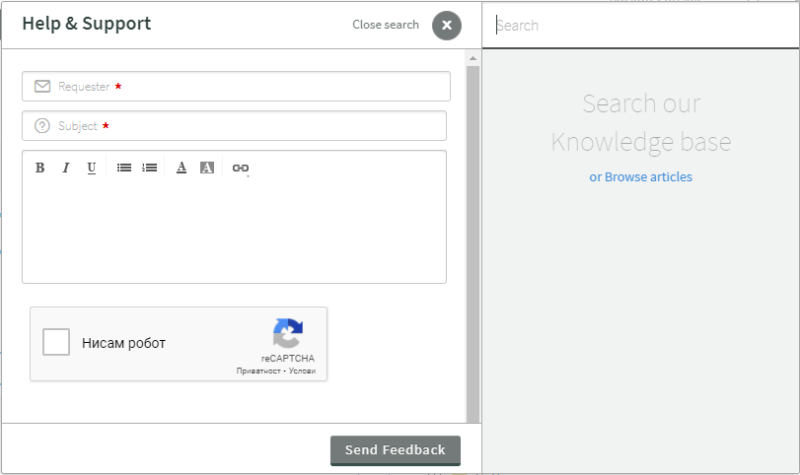
In addition to these direct support channels, Cloudsfer has a knowledgebase that you can use to find out how a specific feature works. Every article is made up of a combination of text and image files and does a fine job of succinctly presenting the information. This knowledgebase is regularly updated, which helps avoid conflicting info.
The Verdict
We like a lot of what Cloudsfer has to offer, including its migration report tool, list of supported cloud services and its capacity for multi-user migrations. However, we still cannot bring ourselves to fully recommend it due to its exorbitant price and lax privacy. For everything that Cloudsfer does right, there is a competing service that does the same thing, but for a fraction of the cost.
We hope that this Cloudsfer review has helped you get a better picture of this service as a whole. Tell us, are you a Cloudsfer user? What are your thoughts on this cloud-to-cloud management service? Is there anything that we neglected to cover in this review? Let us know in the comments below. As always, thank you for reading.
FAQ
Compared to its competition, Cloudsfer isn’t particularly secure or user privacy–oriented. This doesn’t mean that it is necessarily unsafe to use, just that there are other apps of this nature that have more advanced security measures such as two-step verification and zero-knowledge encryption — all of which Cloudsfer currently lacks.
With Cloudsfer, you will be able to transfer files between cloud storage services, all while preserving metadata and sharing permissions. If you want to reliably and quickly transfer a large amount of data from one cloud service to another, you will need to use a multi-cloud management service like Cloudsfer.
Using a cloud-to-cloud management service such as Cloudsfer will allow you to transfer files from one cloud storage to another. However, please note that the service you are using has to support the cloud storage providers you want to transfer the files to. For a list of supported services, you can check out the “Supported Cloud Services & Protocols” section of our multi-cloud management services reviews.