What Is Cloud Migration: Definition, Types, Strategies, Process, and Benefits
Cloud migration planning is a huge project that can seem like an overwhelmingly daunting task. Luckily, there are plenty of strategies out there to save you from reinventing the wheel and starting from scratch.
Cloud migration is the process of moving data or workflows to the cloud or between different cloud solutions. Cloud migration takes place in five stages: prepare, plan, migrate, operate and optimize. By completing these stages, cloud computing clients can enjoy benefits like increased scalability and reduced costs, without the potential disaster of a poorly planned transition.
Cloud migrations come in many shapes and sizes depending on what’s being migrated and where it’s being moved to and from. There are seven commonly defined cloud migration strategies, also known as the seven Rs: refactor, replatform, repurchase, rehost, relocate, retain and retire.
This guide will dive into all these terms and more, so by the end you should feel confident in your knowledge of how to plan and execute a cloud migration.
-
11/19/2024
Updated article with important key takeaways.
What Is Cloud Migration?
Cloud migration is the process of moving a digital asset between two locations, at least one of which is a cloud environment.
The exact nature of a cloud migration depends mostly on what’s being moved and the locations it’s being moved between. For example, the aim of a cloud migration can be to move a CRM system or a database of records to the cloud from an on-premises system, or it can be to transfer a specific workflow or business process from one cloud solution to another.
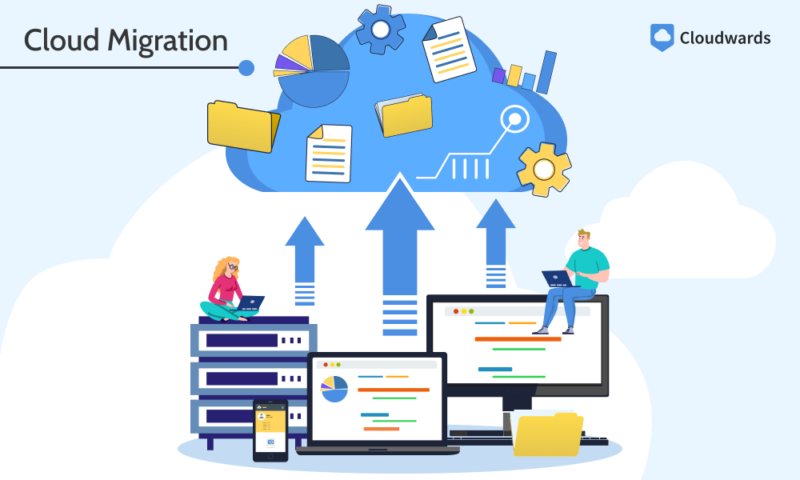
What Are the Types of Cloud Migration?
In broad terms, cloud migration is a classification based on the resources being moved and the location they’re being moved to. The different types of cloud migration include data center migration, hybrid cloud migration, cloud-to-cloud migration and workflow migrations (application, database and mainframe migration).
Data Center Migration
A data center migration involves moving an entire dataset between two data centers: an on-premises system and a cloud provider’s remote servers. The only defining characteristics are that the migration is comprehensive and takes place between two data centers, so it can involve any kind of data or workflow, from client databases to software testing environments.

Since data center migrations usually involve huge amounts of data, they require high-capacity networking and a lot of planning to cover potential downtime and issues with the transfer.
A key benefit of a full data center migration is that it’s often possible to move the entire solution as-is to the remote infrastructure (also known as a “lift and shift”), which saves time and resources that would otherwise be needed to redesign parts of the system.
On the flipside, the more data and workflows you transfer at once, the greater the chances are that something will go wrong. Small problems can quickly escalate to disasters that affect every part of your business.
Hybrid Cloud Migration
A hybrid cloud migration is not a full migration of all assets, but rather a strategic migration of applications, databases or software components that are the most beneficial and best suited to cloud computing.

Since hybrid migrations are usually smaller in size and cover a smaller part of the overall operations, there are fewer potential problems that can occur during the transfer. However, a hybrid migration often involves a more dedicated redesign of certain systems or datasets to make existing infrastructure compatible with the new cloud environment.
Another common use for hybrid cloud migration is data backup. Instead of moving current operational business data or processes to the cloud, many prefer to use it as a backup solution for old data, freeing up on-premises resources for critical tasks and avoiding cloud-related issues such as downtime.
Cloud-to-Cloud Migration
Cloud-to-cloud migration is exactly what it sounds like — namely, a transfer of data or workflows between two different types of clouds or different cloud providers, for example from Google Cloud to AWS.
Any dataset or process can be migrated this way, but it is usually done to consolidate resources on a single platform or to take advantage of specific features or functionality that one cloud provider offers but not others. However, despite these benefits, cloud-to-cloud migration does have some drawbacks.
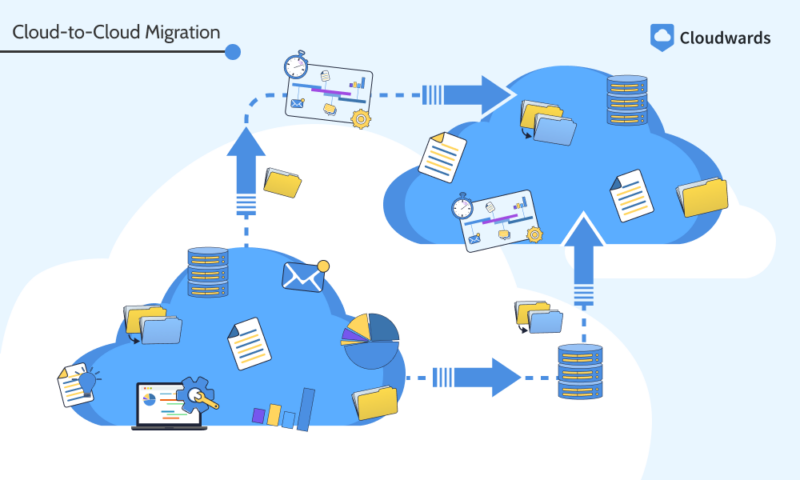
If done for consolidation, there’s a risk of vendor lock-in. As an organization becomes increasingly reliant on a single cloud provider, it becomes difficult to break free, even when parts of the business would benefit from using a different solution.
In the other direction, branching out to multiple cloud providers can complicate workflows and increase overall costs as a result of redundancy. Because of this, it’s important to create a detailed plan for how workflows will change and set up a robust centralized management and monitoring system for the different cloud solutions.
Most large, public cloud providers offer dedicated tools for cloud-to-cloud migration and centralized management. There are also third-party tools that specialize in the process, such as Cisco’s AppDynamics.
Workflow Migration (Application, Database and Mainframe Migration)
Though the previous three types of cloud migration mostly concern where data is being moved to and from, workflow migrations are defined by what’s actually being moved. There are many types of workflow migrations, but some of the most common types include application migration, database migration and mainframe migration.

Application migration takes software like CRM systems, software development tools or testing environments and moves them to the cloud. This makes it easier for the relevant parties to access necessary systems and data, and improves productivity and collaboration between team members or different teams.
Database migrations involve moving actual datasets, whether customer databases, financial records or inventory catalogs. Sometimes this is done to comply with regulations on data retention or to provide more broad access to the data either internally or externally.
Mainframe migrations deal with moving traditional mainframe computers over to the cloud. Mainframes are legacy systems composed of large computers that handle bulk data processing and analytics, a task that cloud infrastructure can tackle much more efficiently.
What Are the 7 Strategies for Cloud Migrations?
The different types of cloud migration are useful for classification purposes, but they don’t say much about the actual mechanics of cloud migration. This is where cloud migration strategies come in. Also known as the “seven Rs,” the seven strategies for cloud migrations include refactoring, replatforming, repurchasing, rehosting, relocating, retaining and retiring.
Gartner developed the original model, known as the “five Rs,” in 2010. AWS then expanded on this model in later years, leading to the seven strategies we have now.
- Rehost (“lift and shift”): Rehosting, also known as “lift and shift,” takes an entire on-premises solution and moves it to a cloud environment with identical storage, networking and computing capabilities. This is a relatively simple migration strategy that doesn’t require much cloud expertise.
- Refactor/re-architect: Refactoring involves making significant modifications to a solution’s code and/or functionality to make it cloud compatible or enable it to take advantage of certain cloud features. This can be a good approach for web apps, where cloud features like serverless computing and rapid elasticity can improve the solution.
- Replatform (“lift and reshape”): Replatforming is a limited version of refactoring. Minor changes are made to a component’s code or function, usually to make it compatible with the new cloud environment and enable it to communicate with other systems. This can be the quickest and cheapest migration strategy when a lift and shift isn’t possible.
- Repurchase (“drop and shop”): Repurchasing involves replacing internal systems for external third-party solutions, usually in the form of SaaS. Repurchasing eliminates maintenance and development costs and is usually implemented for applications, processes or workflows that would significantly benefit from a cloud-focused approach.
- Relocate (“hypervisor-level lift and shift”): Relocating is similar to rehosting. However, instead of moving the solution or application completely as-is from on-premises to the cloud, you create a cloud-native copy of the component.
- Retire: If a system is so outdated that modernizing it is impossible or too costly, there’s always the option to retire it in order to replace it with a cloud-native solution. AWS added the “retire” strategy to the original “five Rs” model in 2016.
- Retain (“revisit”): The final cloud migration, which AWS added to the rest in 2017, is intended for components that would be beneficial to retire and replace with a cloud-native solution but, due to challenges involved with migration, are retained and dealt with at a later date.
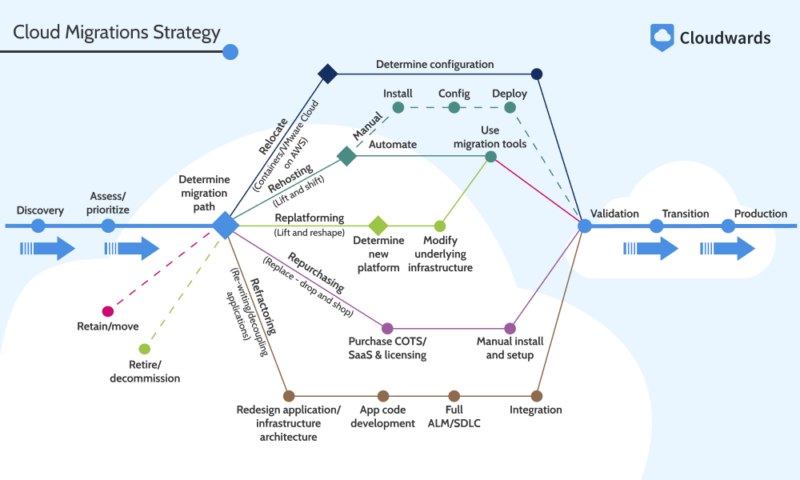
Which of these cloud migration strategies you should choose depends entirely on what you’re migrating and to where. A full data center migration can often be done with a lift-and-shift strategy with little to no modification, while a hybrid migration might warrant a refactor approach.
What Are the 5 Stages of Cloud Migration?
In the book ‘Designing for Cisco Internetwork Solutions (DESGN),’ Cisco laid out a popular methodology for designing any network-based solution, called PPDIOO (prepare, plan, design, implement, operate and optimize). These five stages of cloud migration involve a modified life cycle known as a cloud migration journey or digital transformation.
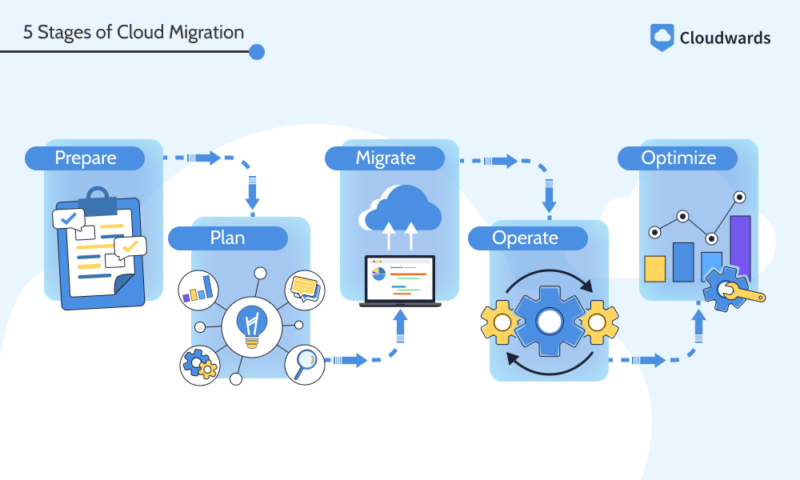
Prepare
The first stage in the process involves looking at your current systems and evaluating what needs to be part of or would benefit from the migration (processes, applications, datasets). This is done by analyzing the individual benefits, risks, cost and potential dependency issues of moving each digital asset to the cloud.
Once this is done, you’ll have the information required to make a decision about the type of cloud environment and specific provider you want to migrate to, as well as the general migration strategy you want to use (for example, refactoring or rehosting).
Because the preparation phase is when you make fundamental decisions for the rest of the migration process (as well as your ongoing operations), it’s essential to make sure you analyze each component thoroughly. If a crucial problem or likely risk isn’t discovered during preparation, it’ll cause huge problems down the road.
Plan
Once the initial preparation and decision-making is complete, you can dive into the nuts and bolts of your migration plan. In this stage, you define the goals and roadmap for the process, as well as detailed step-by-step plans for the migration, with contingencies for any steps where risk is involved.
This means outlining the order in which the data or workflows are moved to the cloud, designing any modifications needed for the cloud architecture, setting up the cloud environment to make it ready for the migration and addressing anything else that needs to be ready before any data is moved.
The planning phase is where the meat of the process lies, since it’s during this phase that you set up all the cloud systems and establish any customizations. Make sure everything is working before the migration takes place so you can uncover any potential problems early, before they can impact the rest of your business’s or organization’s ability to function.
Migrate
Provided the previous two phases are done properly, the actual migration process should be pain-free. This is when you deploy the final version of your cloud resources, move each workflow and dataset according to the plan laid out in the previous step, and test if each individual migration was carried out successfully and works as expected.
Operate
Immediately after the migration is complete, you enter the “operate” phase. This phase and the following phase (“optimize”) essentially endlessly repeat as you operate in your new cloud environment and monitor it for problems and inefficiencies.
Taking feedback from system users, whether internal employees, external contractors or customers, is a crucial part of this process. The biggest weakness of testing prior to the migration is always the lack of direct user feedback. Therefore, during operation, it’s important to take advantage of the much larger number of “testers.”
Optimize
Using the observations from the “operate” phase, you need to continuously work to optimize your cloud environment. This can involve changing how cloud resources are allocated, redesigning applications or changing the structure of datasets. It all depends on the kind of cloud solution you’re running.
What Are the Main Benefits of Migrating to the Cloud?
Moving operations to the cloud has many advantages over a traditional on-premises system. Some of the main benefits of migrating to the cloud include optimized costs, increased flexibility and scalability, enhanced security, better regulatory compliance, improved performance, simplified management and monitoring, and improved disaster recovery.
Optimized Costs
Running an on-premises solution is costly, as it involves purchasing new hardware whenever the load increases and running continuous maintenance and support. Since cloud resources are pooled, you only pay for what you use. Therefore, you can scale without maintaining redundant infrastructure, which helps optimize costs.
Elasticity and Scalability
Because of resource pooling, cloud computing resources are essentially infinite from the client’s perspective. This, combined with a pay-as-you-go model, means it takes just a few clicks (or no clicks at all with automatic scaling) to adjust the number of resources available to your solution at any given time.
Compare this to an on-premises solution, where acquiring new hardware is the only way to scale and elasticity is only possible with large amounts of redundant infrastructure that sits ready for times of high load.
Enhanced Security
Although it might seem counterintuitive, moving to the cloud can lead to greater security than with an on-premises solution. This is because large cloud providers have an enormous number of resources to dedicate to staying up to date with the latest developments in cybersecurity, something an individual client can only match by staffing its own in-house IT department.
Migrating to the cloud can thus significantly simplify and streamline your security measures and eliminate many potential gaps due to human error or deprecated systems.
Compliance
Many businesses and organizations have strict regulatory requirements to comply with. For example, a regulatory requirement may stipulate that specific pieces of information be retained for a certain period of time, like financial records, transactions or user data.
Storing this information on-premises makes it vulnerable to data loss due to disaster, which can then expose the organization to fines or other punishments. By setting up a compliance regime on the cloud, data can be protected in the event of a physical disaster or ransomware attack.
Backup, Recovery and Failover
As covered in the previous point, cloud solutions are much more resilient in the event that data is corrupted, lost or stolen. Regular backup functionality is built into every cloud platform and is in itself one of the most common uses of the cloud.
Simplified Management and Monitoring
On-premises solutions are often made up of multiple legacy systems cobbled together over time. This makes managing and monitoring such a solution a tedious and complicated task with plenty of room for error.
On the other hand, cloud computing platforms need to be aware of what every single piece of infrastructure is doing at any given time. This monitoring and reporting also extends to clients, which significantly simplifies IT operations.
Performance
Migrating to the cloud can increase your system’s performance in two main ways. First, cloud providers are highly incentivized to internally optimize their computing resources, since they serve many clients at the same time.
Second, as mentioned in the previous point, cloud computing gives you much better tools for monitoring and managing your solution. This, in turn, will provide insights into where processes can be streamlined and made more efficient.
What Are the Main Challenges of Migrating to the Cloud?
Though the cloud offers many benefits, there are problems to account for when planning a cloud migration. The main challenges are business downtime, application modernization, cloud management, migration complexity, key dependencies, lack of cloud strategy, application suitability and performance on the cloud, lack of an exit strategy and poor infrastructure design.
Business Downtime
The greatest challenge of switching to cloud computing is probably downtime. Though most cloud providers can guarantee a high level of uptime, it’s never 100%. This can have much greater consequences for your overall business operations.
One of the key parts of planning a cloud migration is defining the acceptable level of downtime (i.e., how often and for how long). If no amount of downtime is ever acceptable for a component, you may want to retain it on-premises rather than move it to the cloud.
Depending on the type of migration you’re running, a period of business downtime may be required to complete it. If so, you need to plan for it and schedule it with all affected parties long in advance.
Application Modernization
Since most on-premises systems contain at least some legacy applications, chances are you’ll need to modernize certain applications in your system in order to make them compatible with the cloud. Beyond compatibility, you also need to modernize applications to allow them to take advantage of new cloud features.
Cloud Management and IT Staff
Though your IT staff might be experts on your existing solution, they may have little to no experience with cloud computing. Before migrating anything, it’s important to either train existing staff on the cloud solution you want to use or hire new experts who can assist with the new solution.
Complexity of Migrating
Depending on how large your cloud migration is, the complexity of the process can quickly become difficult to manage. You can manage this by gradually migrating workflows and spending time analyzing which parts of your business would benefit the most from being part of the migration while leaving other systems on-premises until a later date.
Key Dependencies
Dependencies can complicate a cloud migration. Unless you’re moving everything together to an identical environment (a lift and shift), chances are parts of your system have dependencies that need to be adjusted.
For example, if you’re moving your CRM system to the cloud but keeping confidential customer records on-premises, your CRM system will need to be configured to still have access to those customer records.
Lack of Cloud Strategy
Running a cloud migration without a clear and detailed overall cloud strategy will quickly lead to disaster in the form of significant downtime or wasted resources. This is usually a result of inadequate time spent in the preparation or planning phases of the migration project or a lack of cloud expertise.
Application Suitability for the Cloud
One of the most important parts of laying out your cloud strategy is assessing which applications are suitable for the cloud. This means carefully analyzing potential issues with compatibility, access and dependencies while also evaluating the benefits of moving the application to the cloud.
Application Performance in the Cloud
Similarly, it’s important to analyze the performance impact of moving to the cloud. Even minor increases in loading times can have large downstream effects on productivity, so careful testing is required to make sure you’re aware of the application’s performance on the cloud versus on-premises.
No Cloud Exit Strategy
Once you’ve chosen a cloud provider, it’s important to have an exit strategy in case that provider becomes unsustainable for your business. This can be a result of changes in pricing or available features, or due to another cloud provider introducing a feature that would greatly benefit your business.
Not having a cloud exit strategy dramatically increases the risk of vendor lock-in, which can leave you trapped with solutions that either underperform or cost too much.
Poor Infrastructure Design
If an IaaS provider is building your cloud solution, a significant amount of cloud expertise is needed to make sure the infrastructure is being used wisely. If you don’t have and can’t hire team members who are experts in infrastructure design, you’ll likely want to opt for a more managed solution such as PaaS or SaaS to minimize complications.
How Does the Cloud Migration Process Work?
There’s no one-size-fits-all roadmap for cloud migrations. The exact mechanics of your migration will depend on a multitude of factors, such as your existing infrastructure, your data migration tools, what you’re migrating and what you’re leaving on existing systems.
However, common parts of the process include modernizing your existing applications, repurposing on-premises hardware, deploying cloud resources and testing them, and ensuring that nothing is deleted from the existing system before the migration is verified.
How Long Does Cloud Migration Take?
A cloud migration process takes anywhere from a few months to several years, depending on the size and complexity of the project. For example, migrating the entire business operations of a large corporation is likely a multi-year project, whereas a small team might be able to handle a migration of their email and document systems in a couple of months.
How Much Does Cloud Migration Cost?
The cost of cloud migration varies depending on the size of the workload you’re migrating. According to ScienceSoft, a consulting company offering managed IT and data migration services, a typical cloud migration costs $5,000 for a simple lift and shift of a single application, but the cost surges to between $20,000 and $100,000 for a refactor or rearchitect migration.
Most public cloud providers offer a calculator to estimate migration costs, as the overall expenditure varies wildly depending on the client.
What Are the Best Cloud Migration Service Providers?
The best cloud migration service provider depends on the type of migration you’re doing. If you’re migrating to one of the major cloud service providers (AWS, Azure or Google Cloud Platform), then the built-in cloud migration tools that these providers offer, like Azure Migrate, AWS Application Migration Service or Google Cloud Migration Tools, are strong contenders.

migrate to the cloud is usually the service’s built-in migration tool.
For more complex migrations, dedicated cloud migration providers like AppDynamics or Datadog can offer more focused support.
What Are the Best Cloud Migration Consulting Services?
For particularly large or complex cloud migrations, it might be necessary to hire a cloud migration consulting service, such as ScienceSoft, Vention or 2nd Watch. These services are expensive and out of reach for most small companies, but they handle every part of the migration process, including assessment, planning, development and optimization.
How to Migrate an Application to the Cloud
Migrating an application to the cloud should involve the same steps as any cloud migration — namely, prepare, plan, migrate, operate and optimize. If you’re migrating a single application to a major cloud platform, chances are much of the migration can be automated using tools like Azure Migrate.
Which Cloud Deployment Models to Choose for Application Migration
Before choosing a cloud service model or cloud provider for your application, you need to choose the cloud deployment model. For most projects, a public or hybrid cloud solution will be the most beneficial, though large corporations or teams with niche requirements can choose to set up a private cloud.

Which Cloud Service Model to Choose for Application Migration
The type of cloud service model you choose will depend on the type and complexity of your application, as well as the resources you have available. If you require a large amount of control and customization and have the ability to hire or train multiple cloud engineers, then an IaaS solution will give you the highest degree of flexibility.
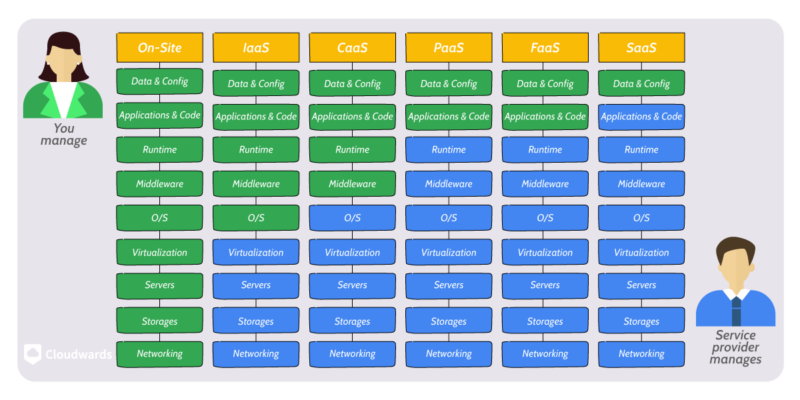
handles and how much is in the hands of your own staff and experts.
If you need something that requires less intimate knowledge of the cloud and infrastructure design, you can use a PaaS solution to host your application. Finally, if it’s a very common use case, such as CRM, document collaboration or messaging, a subscription to a simple SaaS product might be the easiest solution.
What Are Cloud Migration Trends?
Cloud migration and adoption has accelerated in recent years, but recent cloud migration trends show that it suffered a minor drop in 2023. In its 2023 cloud computing study, Foundry discovered that 57% of companies had accelerated their overall cloud migration in the previous 12 months, down from 69% the year before.
Additionally, cloud spending remained relatively stable, with IT departments dedicating on average 32% of their budgets to cloud strategy in 2022, which decreased slightly to 31% in 2023. This seems to indicate that the rapid acceleration in cloud migration has reached a peak, as many digital assets were moved to the cloud in previous years.
Final Thoughts
All in all, successful cloud adoption requires heavy planning and preparation, and even a good cloud migration strategy will often encounter common cloud migration challenges along the way.
We hope this guide has provided a starting point for a successful cloud migration. Do you feel prepared to start the initial planning and research for a migration, or do you still feel lost in a sea of overlapping terminology? Let us know in the comments below, and as always, thank you for reading.
FAQ
AWS uses four phases for cloud migration, which include prepare, plan, migrate, and operate and optimize.
The five original cloud migration strategies that Gartner defined in 2010 are rehost (a.k.a. “lift and shift”), refactor (a.k.a. “re-architect”), replatform (a.k.a. “lift and reshape”), repurchase (a.k.a. “drop and shop”) and relocate (aka “hypervisor-level lift and shift”).
The seven types of cloud migration refer to Amazon’s expanded list of cloud migration strategies: rehost, refactor, replatform, repurchase, relocate, retire and retain.

