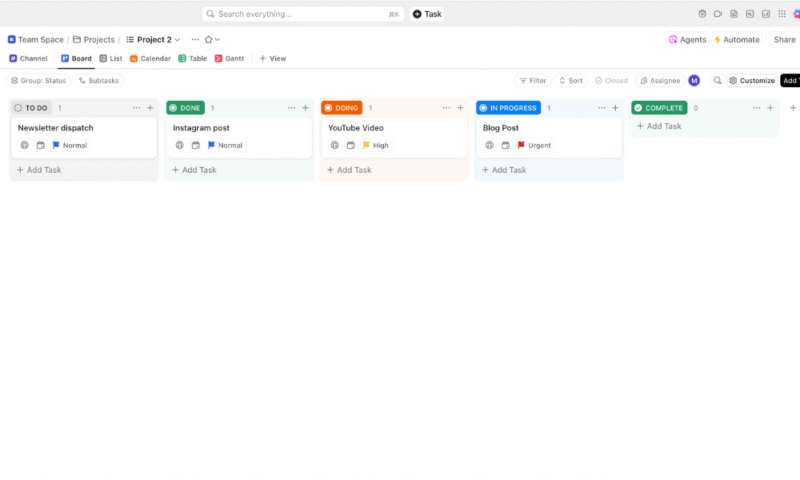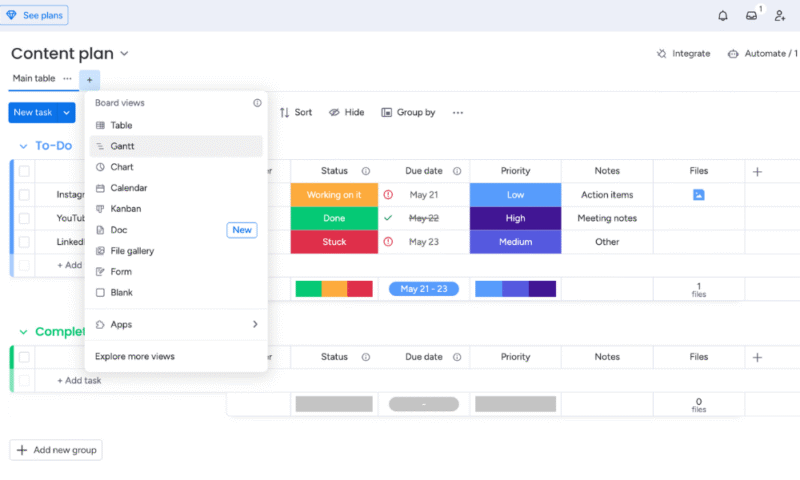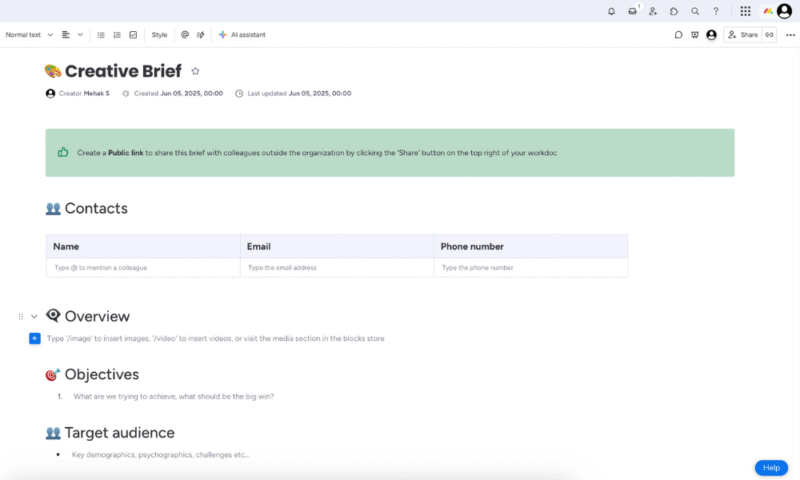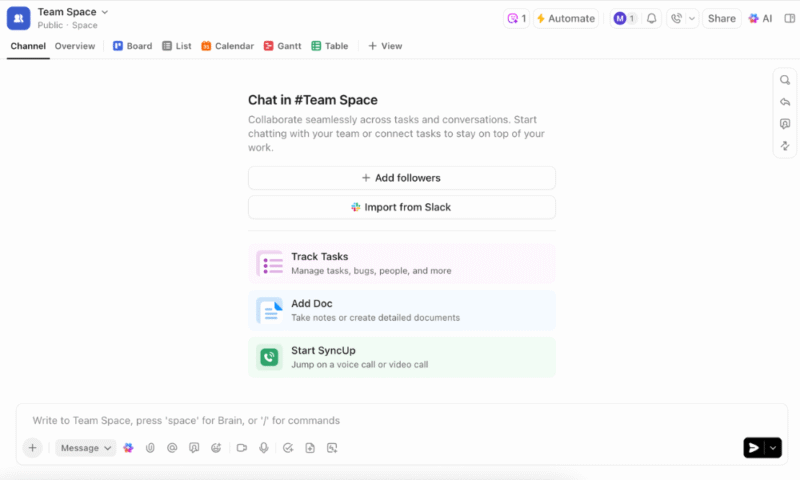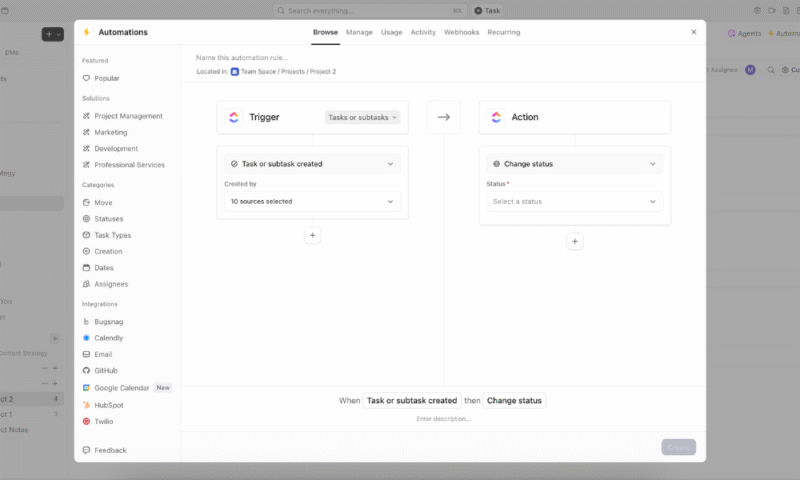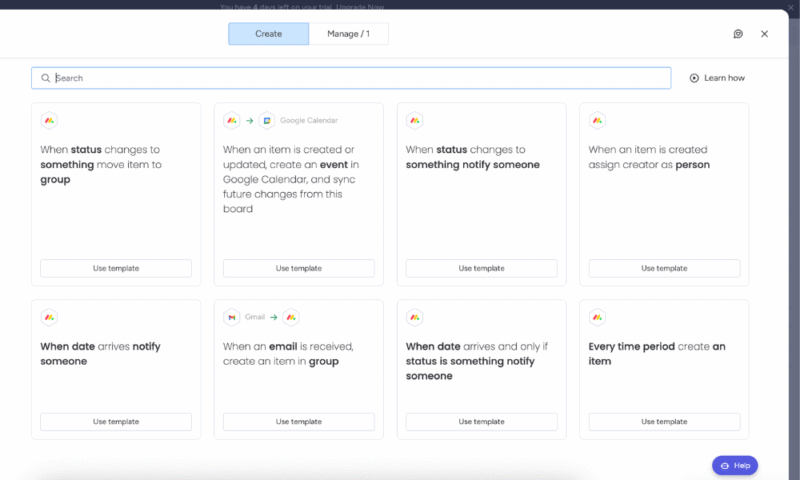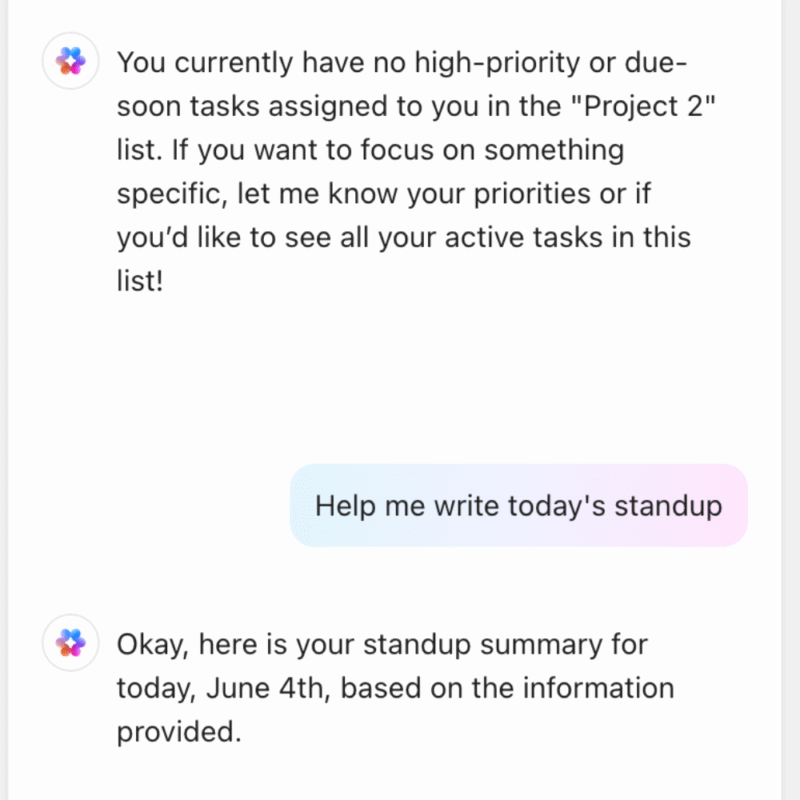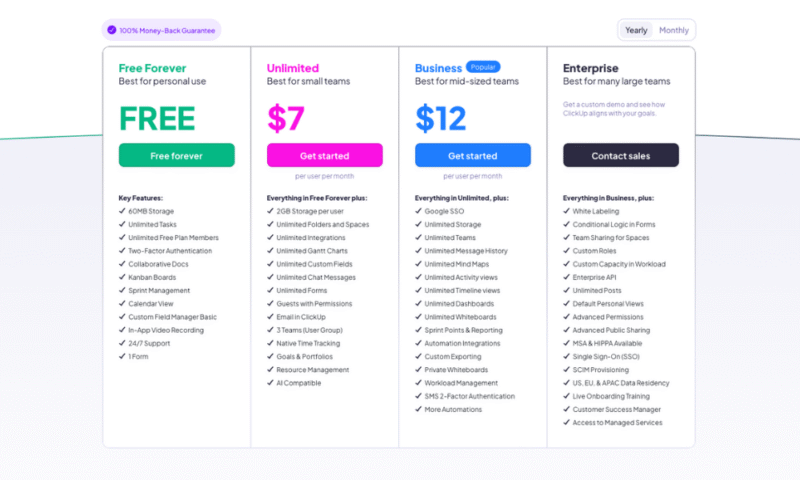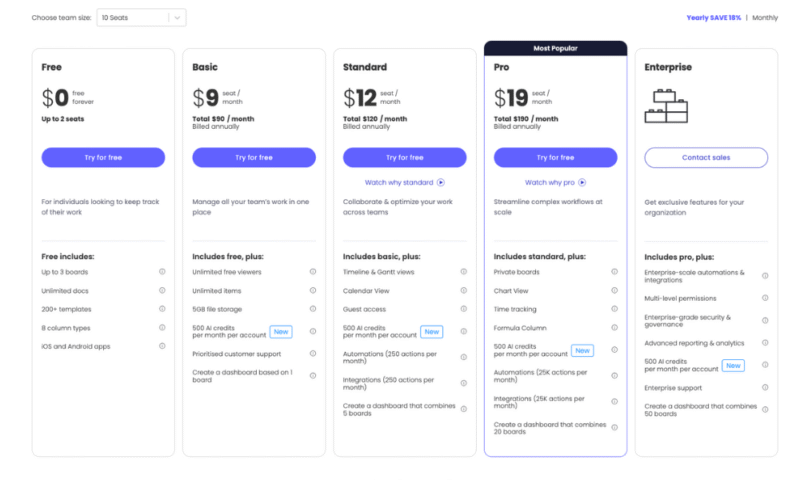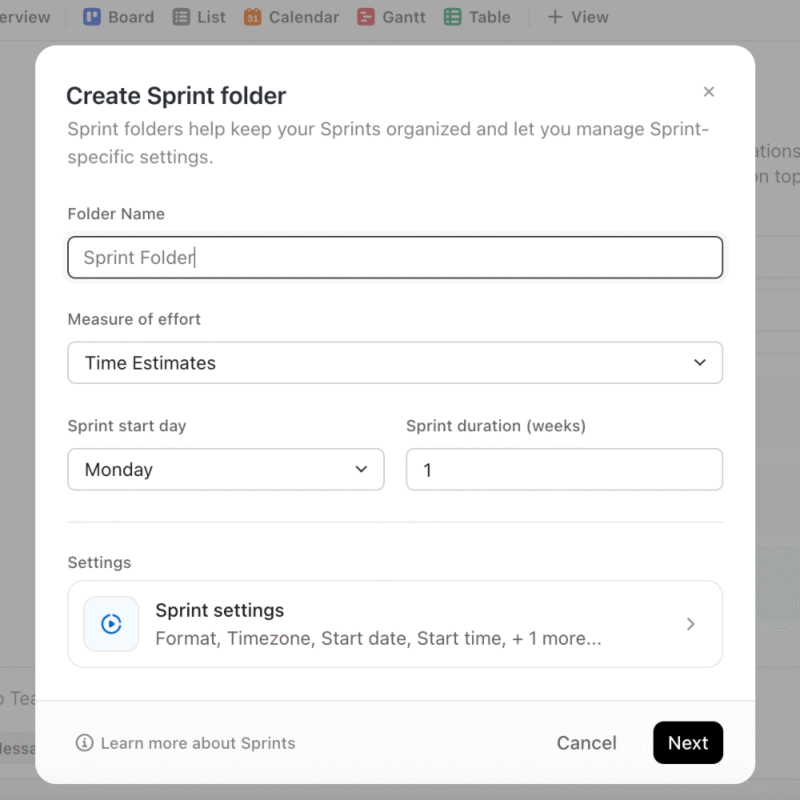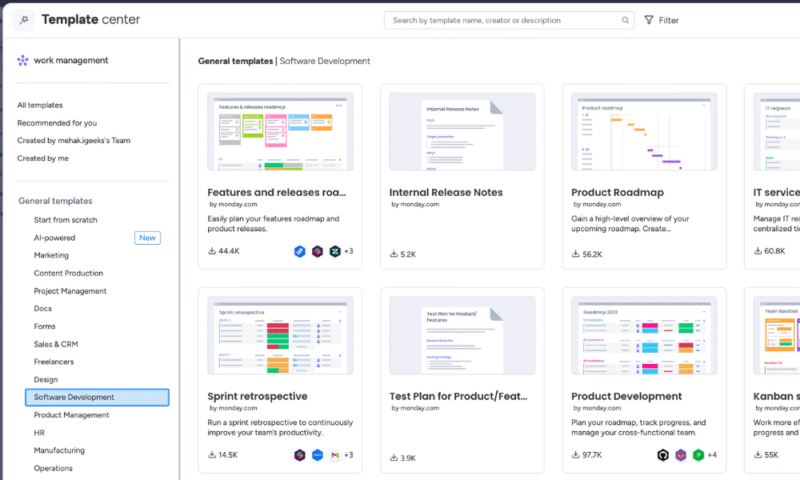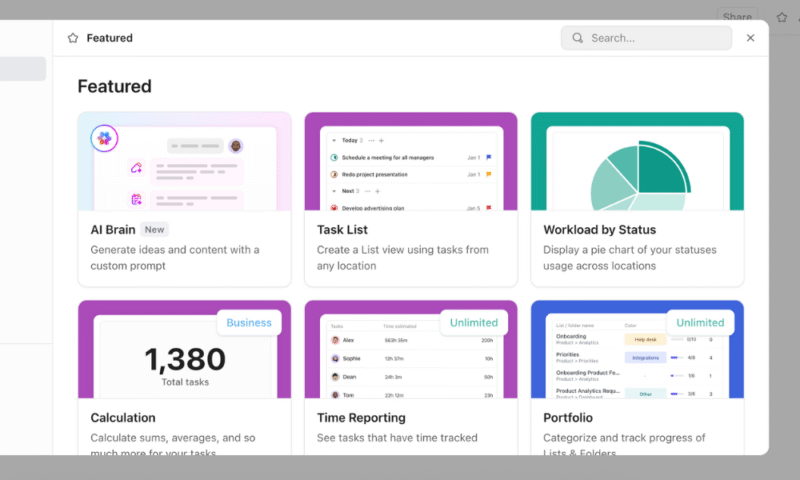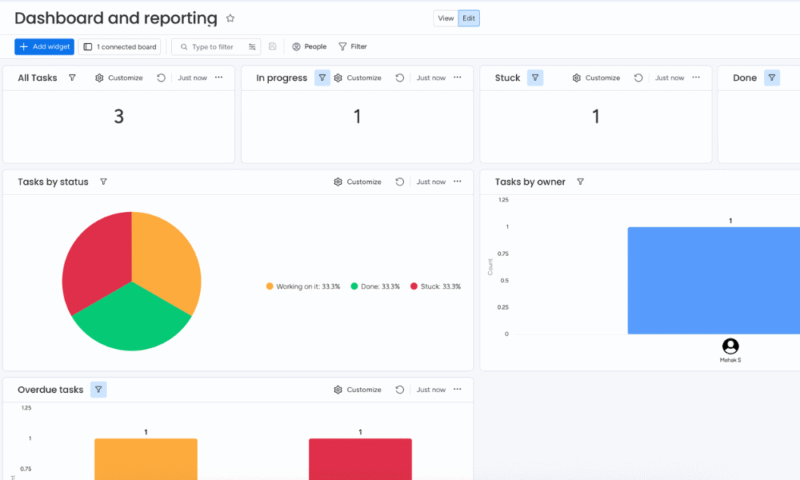ClickUp vs monday.com in 2026: Top Project Management Tools Face Off
In this head-to-head comparison of ClickUp vs monday.com, we break down their key aspects — including features, user-friendliness and pricing — to help you decide which software is the smarter choice for your project management needs.
ClickUp and monday.com are two powerful project management tools that boost team productivity and collaboration. They top our list of the best project management software, and have many similarities — though they also have a few key differences. In our ClickUp vs monday.com comparison, we look at all the features so you can choose which one is best for you.
You should try ClickUp if you need deep customization across your workflows and detailed, data-driven reporting to manage complex projects. Alternatively, opt for monday.com if you want a powerful platform with a user-friendly interface that adapts to your team’s needs with a less-intensive setup. Keep reading for a full breakdown of each software’s functionalities.
-
05/25/2023 Facts checked
Our ClickUp vs monday comparison has been rewritten with new information and now uses an easy-to-read format.
-
09/25/2023 Facts checked
Removed reference to discontinued ClickUp Business Plus plan.
-
06/06/2024 Facts checked
Updated the article to reflect monday.com’s latest pricing information.
-
04/08/2025 Facts checked
We included more information on each provider’s key features.
-
07/20/2025 Facts checked
We’ve rewritten this comparison, adding more details about each tool’s features and focusing on the key similarities and differences between them.
-
07/26/2025 Facts checked
We added additional information regarding ClickUp’s latest features.
Cloudwards’ Choice: monday.com Is the Winner
Which Is Better: ClickUp vs monday.com?
We think monday.com has an edge over ClickUp due to its user-friendly design and comprehensive feature set. However, it’s important to note that picking the “best” tool depends on specific use cases, and some users might prefer ClickUp over monday.com or vice versa.
Our Detailed Comparison Methodology
We took a hands-on approach to conduct a fair and thorough comparison between ClickUp and monday.com. Our team tested both platforms over several weeks, using them to manage different kinds of projects and tasks. We explored all of the main features to assess each software’s ease of use, learning curve and value for money.
Avoid Costly Project Management Mistakes – Get Free Tips Today!

- Discover 10 fundamentals of project management
- Understand step-by-step plans for PM execution
- Learn tips to avoid 5 common mistakes by beginners
For the purpose of this article, we’ve organized our insights about ClickUp vs monday.com into the similarities and differences between the two platforms. This is intended to give you an honest and well-rounded perspective on which tool might be the best fit for your workflow.
You can check out our standalone ClickUp review and monday.com review for the full lowdown about each service.
ClickUp vs monday.com: Comparison at a Glance
| Features | ||
|---|---|---|
| $7 / month(All Plans) | $9 / month(All Plans) | |
| Review | Review | |
| Kanban board | ||
| List | ||
| Calendar | ||
| Timeline | ||
| Spreadsheet view | ||
| Gantt charts | ||
| Workload planning | ||
| Long-term planning | ||
| Multiple project management | ||
| Dependency management | ||
| Native scrum management | ||
| Set user permissions | ||
| File storage | ||
| Time-tracking | ||
| Built-in integrations | ||
| Reporting features | ||
| Free plan | ||
| Free Trial | 14 days | |
| Web app | ||
| Windows | ||
| MacOS | ||
| Android | ||
| iOS | ||
| AI Tools | ||
| Ticket-based support | ||
| Tutorials | ||
| Knowledgebase | ||
| Forum | ||
| Live chat | ||
| Phone support |
ClickUp vs monday.com: Similarities
ClickUp and monday.com share a lot of common ground. Both offer granular task management, multiple project views, real-time collaboration, automations to reduce manual work, integrations with popular third-party apps and AI tools. Both platforms also have mobile apps for iOS and Android to manage tasks on the go.
monday.com vs ClickUp: Differences
It’s crucial to consider the differences between ClickUp and monday.com because they can make or break your selection of the best tool for your needs. We found them to be distinct in terms of user experience, learning curve, Agile features, reporting and pricing.
The Verdict: Why We Think monday.com Wins Overall
After thoroughly testing both platforms, we think monday.com is the winner thanks to its balance between powerful features and ease of use. We like the intuitive interface and less steep learning curve, which make it accessible to teams of all sizes and technical expertise.
It’s also worth mentioning that a Total Economic Impact study conducted by Forrester Consulting demonstrated significant ROI for organizations implementing monday.com, with particular benefits in reduced administrative overhead and improved cross-team collaboration.
That said, we must emphasize that the best tool always depends on your specific needs. If you manage complex workflows and require lots of customization, ClickUp will provide the advanced tools and flexibility you need to support your team. It also provides the stronger free plan and better value for cheaper plans.
Do you prefer simplicity or granular customization in your project management software solution? Which collaboration features, advanced permissions or other features do you look for? Are you still unsure which tool would fit your needs? Let us know in the comments below, and thank you for reading.
If You Want to Consider Other Services, Check Out…
FAQ: ClickUp vs monday.com
Which one is better really depends on your needs. ClickUp is great for advanced customization, while monday.com is ideal when you want an easy-to-use tool that still includes versatile features.
The free version of monday.com is pretty limited, and the premium plans can get quite expensive for bigger teams.
ClickUp is popular because it’s a one-stop project management tool offering advanced features and customization options at a very competitive price. Moreover, it has a generous free-forever plan that’s a great choice for individuals or small teams.
ClickUp is monday.com’s biggest competitor. It’s a similar work management platform with deep customization options that are useful for organizing tasks, collaborating with teams and running Agile projects.