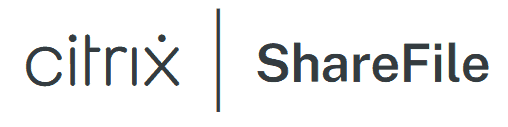Citrix ShareFile Review
If you're looking for a reasonably priced EFSS option, then Citrix ShareFile is a good option. Its security is top notch, but as you'll see from this Citrix ShareFile review, sharing is where it really stands out.
In our previous Citrix ShareFile review, we praised the service for its sharing features and user management options, but criticized it for a lack of third-party integrations. Thankfully, some integration issues have been fixed, but does the service still stand up in 2020?
In this review, we’re going to cover all the Citrix ShareFile pros and cons, as well as the features, security and file sharing capabilities the service offers. We’ll also bring in some services from our best business cloud storage guide for comparison.
Key Takeaways:
- ShareFile has one of the best web interfaces we’ve ever seen, more than making up for the neutered desktop application.
- Security is top notch, and admins have a lot of control over their businesses security policies and practices.
- Features like Workflows and ShareFile for Outlook bring extra value beyond storage space.
- Connectors are a key feature for businesses leveraging multiple cloud-based platforms for storage and collaboration.
If you’re looking for reasonably priced file storage for your business, ShareFile is a good option. However, as the name implies, the true value of Citrix’s cloud platform comes in sharing and connecting other cloud platforms to your account.
-
12/08/2023
Updated to change MEGA.nz to MEGA.io, given the latter’s broader global usage.
Alternatives for Citrix ShareFile
- 1
- :
- :
- :
- :
- 2
- :
- :
- :
- :
- 3
- :
- :
- :
- :
- 4
- :
- :
- :
- :
- 5
- :
- :
- :
- :
Strengths & Weaknesses
Pros:
- Support for external storage
- Integration with Office 365
- Unlimited storage
- Competitive pricing
Cons:
- Slow
- Minimum of 5 users
- No native Google Docs support
Features
Citrix ShareFile is one of the most robust cloud storage services out there, fit with real-time collaboration in Microsoft Office 365, a useful task management tool and a long list of integrations. Although ShareFile doesn’t integrate with as many services as Box — read our Box Business review for more — it has enough features to hold its own.
Out of all the features, its Connectors stand out most. ShareFile comes with unlimited storage, but it’s not trying to be the only cloud-based platform you store your files on. You can connect Box, OneDrive Business, Google Drive and Dropbox to your account and see your files inside ShareFile. You can also connect non-cloud storage and collaborate in real time with SharePoint support.
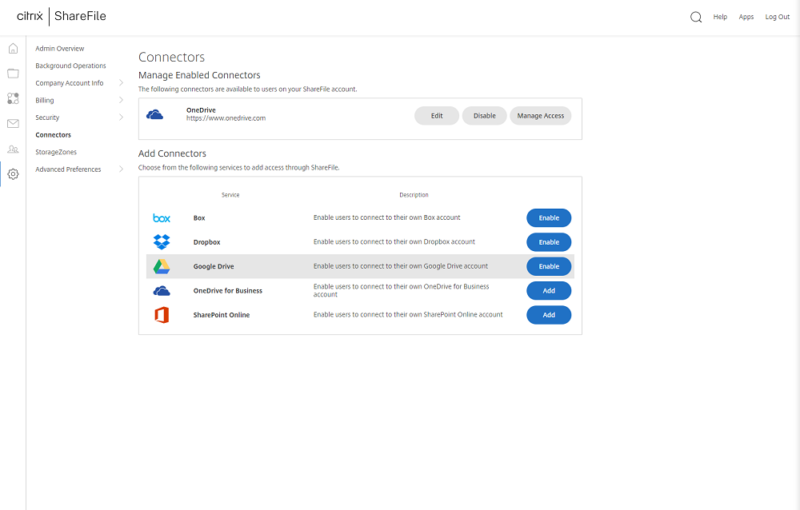
Connectors aren’t integrations. ShareFile comes with its own list of those. There are a number of integrations available outside of Connectors, the most important of which is Zapier. With Zapier, you can connect virtually any app to ShareFile, including Gmail, Salesforce and Evernote.
The possibilities are vast, but don’t mistake what Zapier can do for native integration. For example, you can connect Google Docs, but Citrix doesn’t have native support for Google Docs (you’ll need to switch back and forth between ShareFile and Docs). Office 365 is the main document editing integration.
How to Add ShareFile to Outlook
ShareFile comes with Microsoft Outlook support, too, going beyond a standard integration. Instead, Citrix offers a separate installer for Citrix Files for Outlook, which integrates into any email address on your local Outlook account.
The app does a few things, including allowing you to attach and save files directly to your Citrix account from Outlook. You can also request files through Outlook, allowing those outside your network to upload files directly to your account.
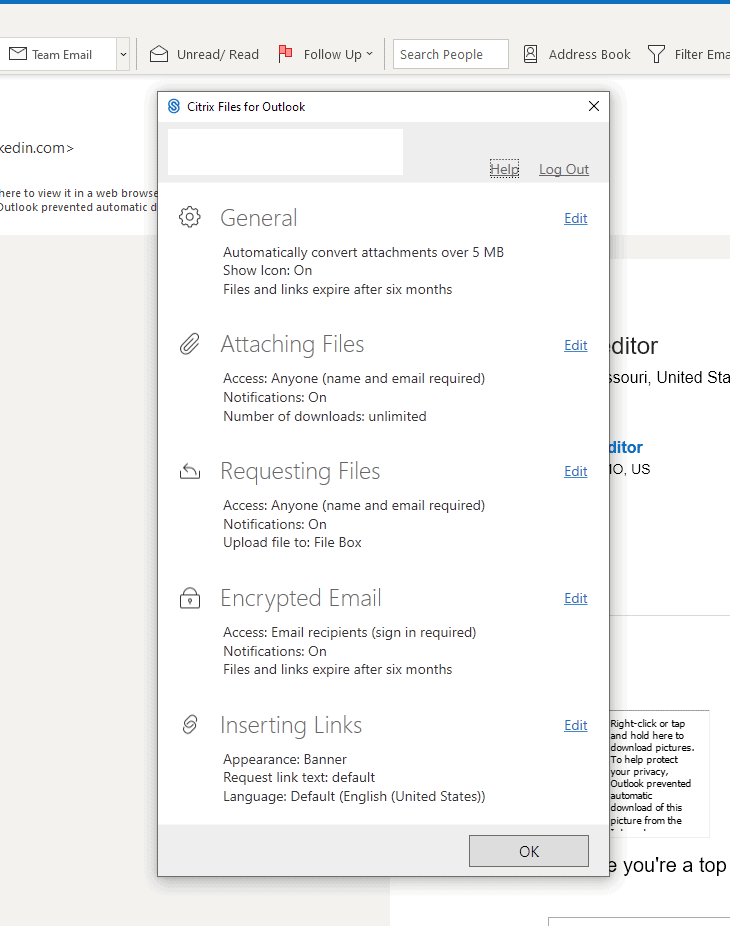
Another big reason to download the Outlook app is encryption. Each ShareFile account comes with a rather bland email client — it can send and receive messages, but that’s about it. However, the account comes with email encryption. With the Outlook app, you can use that same encryption with an email client that has some actual functionality.
Citrix ShareFile Features Overview
| Features | |
|---|---|
| Sync Folder | |
| Block-Level Sync | |
| Selective Sync | |
| Bandwidth Throttling | |
| Sync Any Folder | |
| Max File Size | 100 GB |
| Network Drive | |
| File Link Sharing | |
| Link Passwords | |
| Link Expiry Dates | |
| Folder Sharing | |
| Folder Permissions | |
| Link Download Limits | |
| Upload Links | |
| User Groups | |
| Set User Roles | |
| Monitor User Activity | |
| Restrict User Storage | |
| Remote Device Wipe | |
| File Previews | |
| Edit Files | |
| In-App Collaboration | |
| Office Integrations | |
| Notes App | |
| Media Playback | |
| Mobile Apps | |
| Deleted File Retention | |
| Versioning | |
| WebDAV | |
| At-Rest Encryption | |
| In-Transit Encryption | |
| Two-Factor Authentication | |
| Client-Side Encryption | |
| Data Residency | |
| SSO Integration | |
| Custom Password Requirements | |
| 24/7 Support | |
| Live Chat Support | |
| Telephone Support | |
| Email Support | |
| User Forum | |
| Knowledgebase | |
| Free Plan |
Pricing
Citrix takes a different approach with its pricing than other cloud storage services. Each of the ShareFile subscriptions is configured for five users out of the gate, and the prices in the table below reflect that base price. You can add more users, but you can’t take them away: five is the minimum.
- Price is for one user; minimum 3 users Threat detection alerts Encrypted email Feedback & approval Email plug-ins for Outlook and Google Workspace
- Unlimited GB
- Price is for 1 user; minimum 3 users All Advanced features plus: All the e-signatures you need Rapid client onboarding Document request lists HIPAA eligible SEC+FINRA eligible AI-driven secure share recommender
- Unlimited GB
- Price is for 1 user; minimum 3 users All Premium features plus: Pre-configured accounting workflows Integrated client onboarding Customized tax user experience Ready-to-use custom tax templates Automated engagement letters Easily import files from popular accounting programs
- Price is per user; minimum 5 users Features include: All the e-signatures you need Click trails Visibility analytics and reporting 1 GB of account storage per license
- Unlimited GB
The math is pretty simple, then. The Advanced plan is around $16 per user on the annual end. The price isn’t bad overall, though there are cheaper options. For example, Sync.com for Teams has a plan for only $6 per user per month, though it only comes with 1TB of storage and has a minimum of three users.
ShareFile Unlimited Storage
ShareFile stands out with unlimited storage as standard across all plans, unlike Dropbox Business and MEGA.nz or more recently known as MEGA.io (read our Dropbox Business review and MEGA review). That also makes discerning the differences between each of the plans a little difficult.
There are a lot of small differences, so we recommend looking through Citrix’s detailed comparison before settling on a plan. Most importantly, the ShareFile Outlook plugin and Gmail integration are reserved for Advanced and Premium subscriptions. These two plans also come with advanced security features like storage quotas, remote device wipe and watermarking.
You don’t have to choose the plan you want right away, thankfully. ShareFile offers a 30-day free trial across all plans, no credit card required.
Citrix ShareFile Virtual Data Room
Even with some unconventional Citrix ShareFile pricing, there’s a clear oddball in the lineup: Virtual Data Room. This plan is less about raw storage and more about secure sharing and collaboration. Features like click trails, dynamic watermarking and a view-only setting make it ideal for highly sensitive data.
Citrix charges a price to match, though. At nearly $400 per month on the monthly end and just over $300 on the annual end, the Virtual Data Room plan is expensive and highly specialized. Those who are looking for it probably know they’re looking for it.
Ease of Use
Citrix doesn’t use a standard interface like Sync.com does — read our Sync.com for Teams review — but that’s not a bad thing. The web application is a showcase of efficiency, with an incredible amount of control and features stuffed into an extremely small footprint. Shame that the desktop application doesn’t have the same going on.
Citrix ShareFile Login
Before you can get to the web application, you need to log in. Citrix gives you a dedicated URL for your account — yourcompany.sharefile.com — so it’s easy for anyone to get where they need to go. That’s the same URL all of your employees use once you add them. Citrix supports employee users, but also client users, who have restricted access to your account.
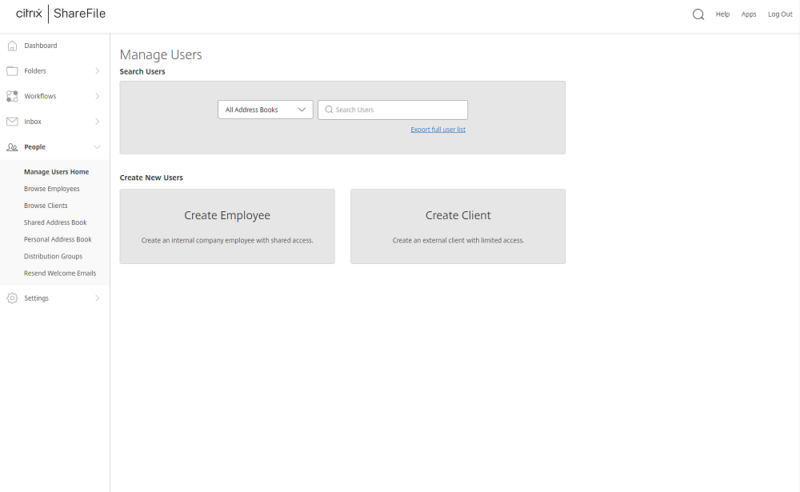
Once you’re in, you can use the left-side menu for navigation. As mentioned, ShareFile will show all of the files from Connectors in your main storage (the web application even splits them into their own group). Your files are just one of the options on the left.
In the same menu, you can view the included email if you’re using it, manage users and non-users who have access to your account and create new workflows. You can even customize your dashboard to display what you want.
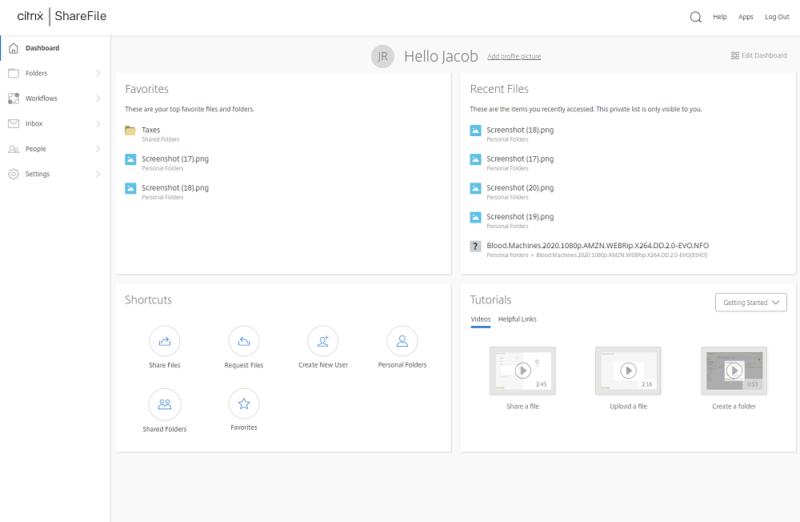
Tight design means you seldom have questions, and during our time with ShareFile, we never did. The web application is stuffed with options, but it rarely feels that way. When we needed to find something, there was never a question about where to find it. If you want efficiency, there are few services that can match ShareFile.
On the Desktop
The same can’t be said for Citrix’s desktop application, which really just functions as an overlay for File Explorer. You can share files, upload new files and transfer folders directly from Windows Explorer. Outside that, however, there isn’t much you can do with the desktop software.
File Sharing & Syncing
Citrix ShareFile tells you everything you need to know in the name. For the many things this service gets right, sharing files is one of its greatest strengths. Sharing files and folders is basically unrestricted, and Advanced and Premium users can send file requests to those outside of your network.
When you want to share a file, you have a few options. You can email it directly through Citrix or copy the file to a shared folder (all users with access to the shared folder will see the file). You can also generate a link.
Link sharing is extremely robust. Everything from receiving a notification when someone uses the link to setting an expiration date to choosing if the recipient can download the file is supported.
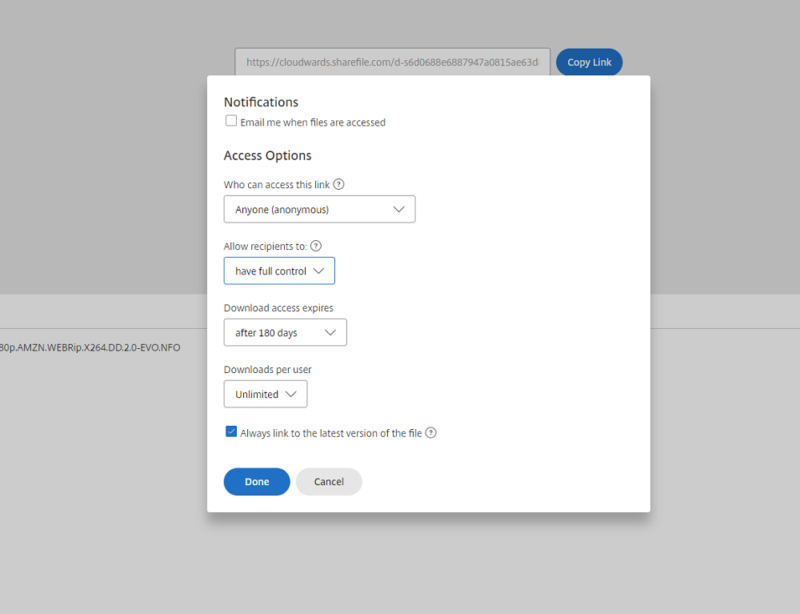
It’s the final option when you right-click on a file that stands out: “Initiate Approval.” This final option integrates into Workflows — ShareFile’s task management tool — allowing you to get approval for changes to a file, attach a request list or just collect feedback. Because Workflows is so seamlessly integrated, you might actually use it.
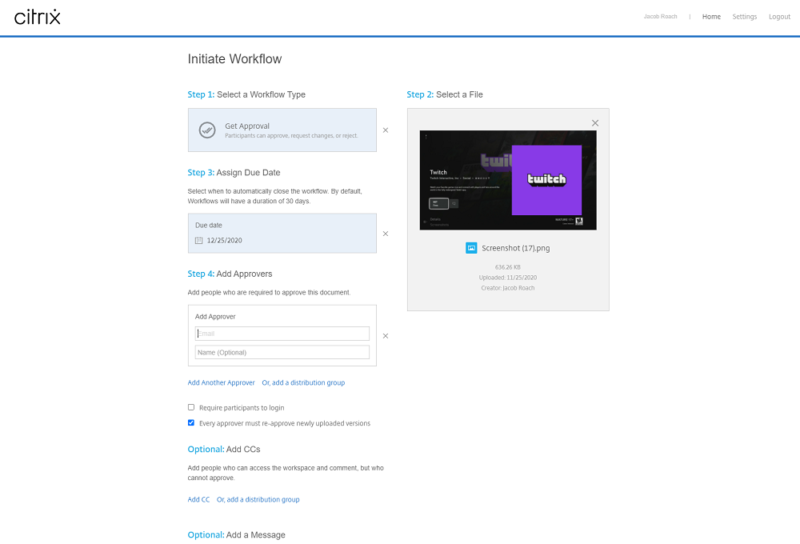
Workflows plays the role of a task management tool like Asana or Trello. However, because it’s just a part of sharing instead of a separate feature, Workflows is much more useful than, say, Egnyte’s task management feature (read our Egnyte Connect review for more).
ShareFile Sync vs Citrix Files
To avoid any confusion, ShareFile Sync is an abandoned application from Citrix that was responsible for syncing files locally on Windows or macOS. Although ShareFile Sync is still available on Citrix’s website, the old ShareFile download link doesn’t go anywhere, and it hasn’t been updated in over a year.
Citrix Files replaced ShareFile Sync, along with a slew of other Citrix applications, to provide a unified platform for users. When you download the application, Files will create a new virtual drive on your computer, and there you can see the files stored in your account. By default, ShareFile downloads a certain amount of data locally for faster access. You can set how much space — if any — your files take up locally in the app.
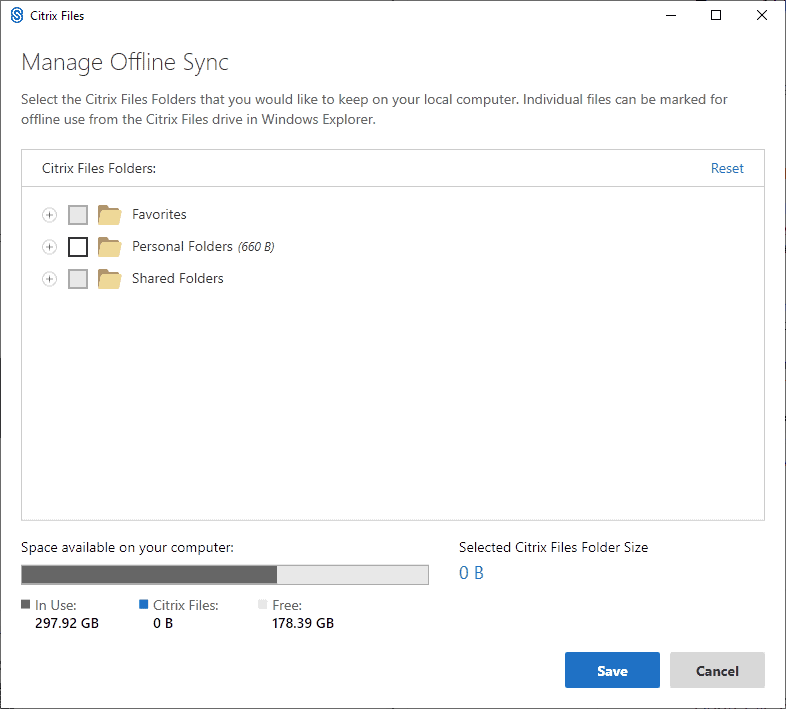
Outside that, you can choose when Citrix will send conflict notifications — if you already have a certain file in your account — but not much else. As mentioned above, the Files app is pretty bare, and it lacks block-level sync, so you’ll have to fully reupload your files when you make changes.
Speed
As with all business cloud storage services we test, we uploaded and downloaded a 1GB test folder to the ShareFile servers. We did that twice, then averaged the results.
We also noted our internet speed before the test at 450 Mbps download and 20 Mbps upload. With those numbers, we’d expect an average upload time of seven minutes and nine seconds, and an average download time of 19 seconds.
| First Attempt: | Second Attempt: | Average: | |
|---|---|---|---|
| Upload | 26:01 | 29:45 | 27:53 |
| Download | 3:19 | 3:34 | 3:26 |
Our average expected times ignore network overhead, but that doesn’t do ShareFile any favors. With an average upload time nearing half an hour, Citrix is one of the slowest cloud storage services we’ve tested (even slower than Tresorit, which already takes a long time).
Thankfully, the web interface stays responsive while uploading files, and because there isn’t much to the ShareFile desktop app, you don’t really have to worry about the speed there. Documents and other small files aren’t too concerning, either.
However, if you’re going to bump up against the 100GB ShareFile max file size, you should plan to wait a while.
Security & Privacy
Citrix ShareFile uses a hybrid cloud model, leveraging separate, independent networks for storage of user data and facilitating the services. Everything from authentication to third-party integrations happens separate from your files. Combined with ShareFile’s encryption, that means an attacker would need to crack two separate networks to unlock your account.
Hosting happens on either Microsoft Azure servers or Amazon Web Services, depending on availability and location. Regardless of the network, Citrix uses industry-standard AES-256 encryption for data at rest, while protecting data in transit with a SSL/TLS layer, likely also using AES-256 (read our description for encryption for more).
For authentication, ShareFile uses an OAuth token for apps that use the ShareFile API, which is an open-source standard that allows companies to authenticate users without seeing their password. Your OAuth token is stored for the duration of your session — up to eight hours — and admins can invalidate one early if they need to. It’s not exactly zero-knowledge, but it’s close.
Overall, Citrix is doing everything it can to keep user’s files safe, but that’s not always enough. In 2019, Citrix experienced a small-scale internal breach. The breach was largely out of Citrix’s control, as attackers used a brute-force tactic to guess weak passwords. The important takeaway is Citrix’s transparency during the matter, much unlike NordVPN.
Privacy
With features like click trails on the Virtual Data Room plan, it shouldn’t come as a surprise that Citrix collects a lot of information about users. Most of that data collection is customer-facing, however, allowing admins to see user activities and the like. The privacy policy isn’t all thumbs up, though.
Citrix pulls a “Syncplicity” in its privacy policy — read our Syncplicity review for more — stating that the company does “not sell or otherwise disclose personal information about you except as described.” What’s described is tame, for the most part, short of Citrix sharing with “joint marketing and sales partners.”
This is par for the course when it comes to business cloud storage, but we need to point it out regardless. From OneDrive to Google Drive to Dropbox, we anticipate this kind of collection, so we can’t pin it on Citrix.
Customer Support
You can find ShareFile support anytime from the web application by clicking “help.” That will bring you to the help center, which is split into training, technical self-help, the community forums and contact support.
Starting with contact options, ShareFile offers an online form where you can request support via email, or chat with a bot that will point you toward support articles. These support routes are for “general help,” according to Citrix, while phone support is meant for technical help solely for admins.
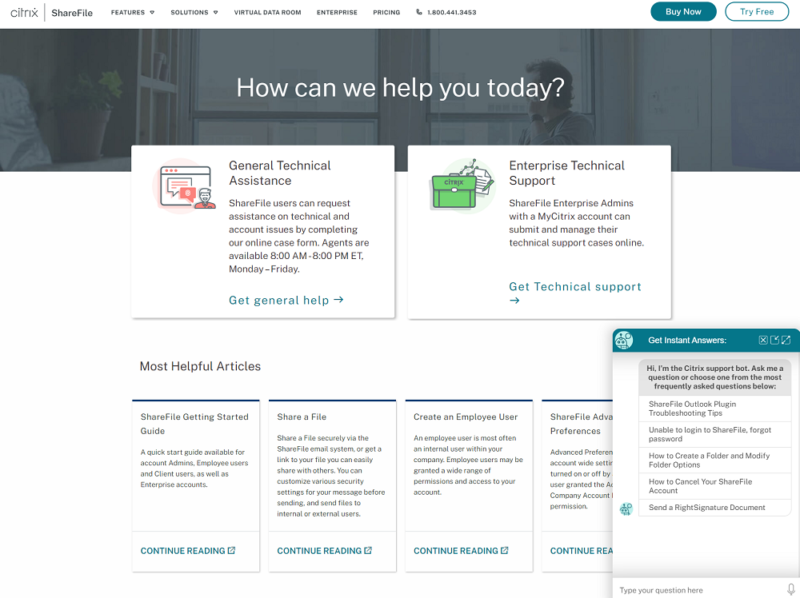
If you just want to learn how to use ShareFile, the training resources are excellent. In addition to a library of videos ranging anywhere from 20 to 45 minutes, Citrix also includes self-contained user guides for new users, clients and even admins.
The options in technical self-support are equally as impressive, but we preferred the forum for most technical questions. The forum is massive and active, though mainly focused on admins. If you have a technical question, there’s probably already an answer in the forums.
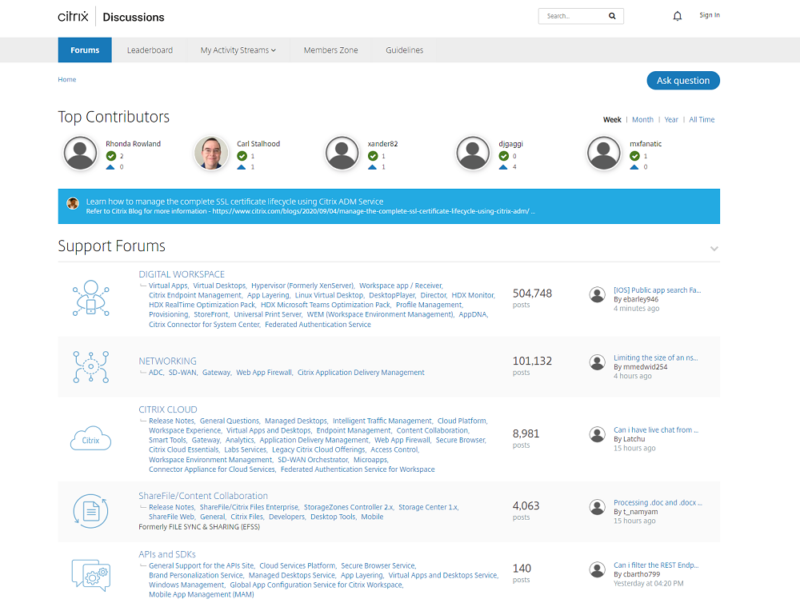
Although we’d like to see true live chat and direct email support, ShareFile’s customer service is excellent. The overall support system has a nice blend of documentation, community interaction and direct support, which is what we like to see.
The Verdict
Short of some extremely long upload and download times, Citrix ShareFile is among the best when it comes to cloud storage for small businesses and large alike. Using ShareFile is a treat, and with features like an Outlook plugin and real-time collaboration on documents, the service goes beyond simply being easy to use.
Pricing is solid, too, even if there are some cheaper options, and security is top-notch. ShareFile is a robust cloud storage service with a lot of functionality, and most businesses will latch on to at least one of ShareFile’s unique features.
What do you think, though? Do you agree with our Citrix ShareFile review? Are you going to give the free trial a shot? Let us know in the comments below and, as always, thanks for reading.
FAQ
Citrix ShareFile is a cloud-based collaboration and syncing platform. In addition to offering unlimited storage and sync for businesses, ShareFile includes real-time document collaboration through Office 365 and support for external cloud storage services like Google Drive and Dropbox Business.
No, Citrix ShareFile is not free. However, it offers a free 30-day trial without a credit card.
Citrix ShareFile runs anywhere from $50 to $122 per month for five users across its three plans. Additional users cost anywhere from $9.90 per month to $24.30 per month, depending on your plan.
Yes, Citrix ShareFile is secure. With industry-standard AES-256 encryption and passwordless authentication, ShareFile is one of the more secure business cloud storage solutions.