ChatGPT Unblocked for School & Work: How to Unblock AI Chatbots in 2025
ChatGPT can be a powerful tool for school or work, but you can’t work with it if your organization has it blocked. We’ll show you how to use a VPN to change your IP address and get ChatGPT unblocked so you can continue generating text.
ChatGPT released in November 2022 and instantly upended online discourse. Since then, it’s become notorious for both its skill in crafting humanlike responses and its ability to provoke strong reactions, including censorship. In this article, we’ll show you how to get ChatGPT unblocked if your school, workplace or country has banned it.
As the first widely available artificial intelligence (AI) operating on a large language model (LLM), ChatGPT revolutionized everyone’s idea of what AI is capable of. It has written everything from songs to medical school essays in natural language, and shows promise as an assistant, idea generator and virtual customer service representative.
However, not everyone is bullish on ChatGPT and the emerging AI language model it represents. Aside from already facing a libel lawsuit and regularly providing incorrect information, ChatGPT has been banned by school districts across the U.S. for fear students will use it to write essays.
We’re not here to judge whether or not ChatGPT is a good thing for humanity. What you do with it is your business. We just believe the internet should be free to use, so today, we’ll teach you how to use a virtual private network (VPN) to access ChatGPT and other banned web apps.
Protect Your Privacy. Get Our Free VPN Guide Now!

- Comprehend the essential role a VPN plays in safeguarding your digital life
- Gain a deep understanding of how VPNs function under the hood
- Develop the ability to distinguish fact from fiction in VPN promotions
-
11/02/2023
Updated the article to reflect ExpressVPN’s expansion of server presence from 94 to 105 countries.
-
10/01/2024
We updated the VPN list to incorporate the latest user feedback and expert evaluations.
-
03/18/2025 Facts checked
We updated this article to add more troubleshooting tips and considerations for using a VPN with ChatGPT. We also added more relevant information about the top three VPN recommendations.
How to Unblock ChatGPT With a VPN
If ChatGPT is blocked on your network, a VPN is by far the simplest way to unlock it. Most online blockers prevent access to sites by tracing your connection through your IP address. To get around them, all you need to do is switch to a different IP address that isn’t blocked. Using a virtual private network to change your IP address is easy, even if you aren’t tech-savvy.
For this guide, we’ll use NordVPN, but the process is similar for every top service. If NordVPN doesn’t work for you, pick another service from our best VPN list.
Note: Many VPN providers offer browser extensions for Chrome, Firefox and Edge that can be easier to install on restricted devices like school Chromebooks. The Tor Browser is another option for accessing blocked content, though it typically offers slower speeds than VPNs and may itself be blocked on restricted networks.
- Subscribe to a VPN
Your first step is to navigate to NordVPN’s site and choose a discounted plan at 72% off. You can get an amazing two-year deal. Don’t worry though — you’re covered by a 30-day refund policy if needed.
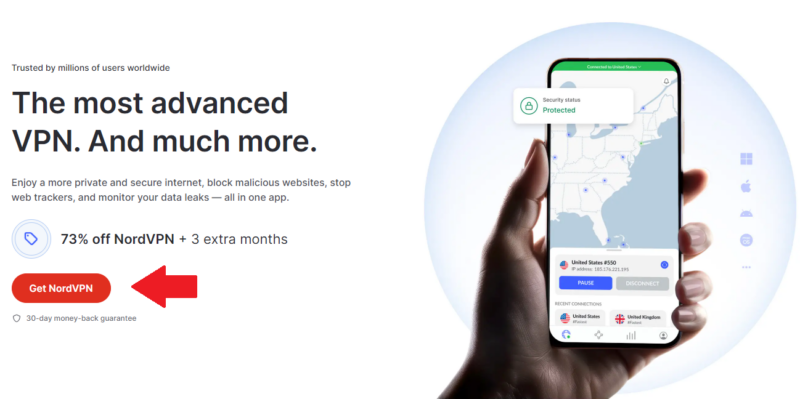
- Download a VPN App
Next, download the VPN client for the device on which you want to use ChatGPT. Most websites have a page that lists all the VPN apps available. Find the one that matches your operating system, then download and install it.
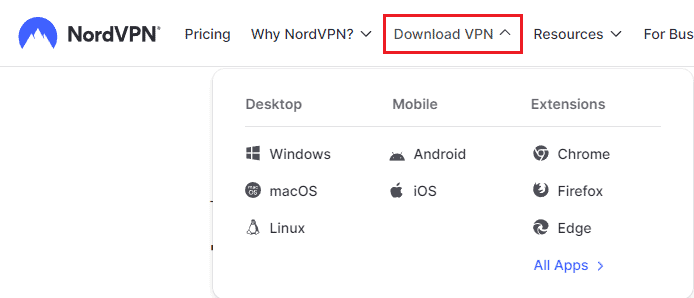
- Start the VPN App and Choose and Connect to a Server
To get a new IP address that isn’t blocked, start up your VPN app and find the server list. Select a server outside the area where ChatGPT is blocked for you. If the ban is from school or business network restrictions, any location will work, but if your whole country has blocked ChatGPT, look for an address in another nation. Connect to the selected server.
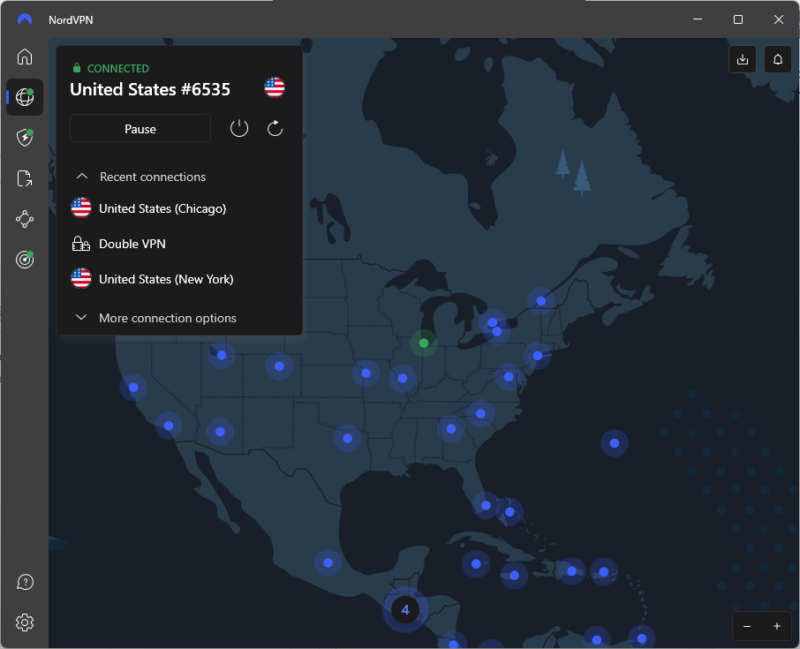
- Gain Access to ChatGPT Through the Web App
Head to chat.openai.com and log in to your OpenAI account.
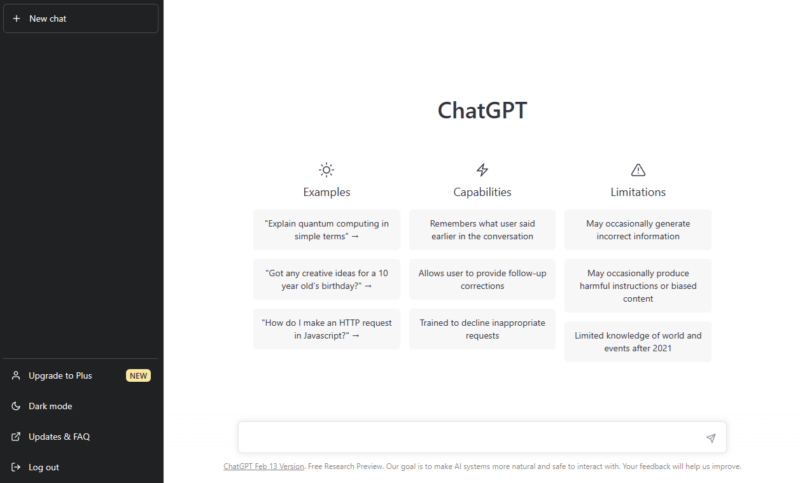
Troubleshooting Tips
If you still find yourself unable to gain access to ChatGPT, troubleshoot by trying a different browser or a different location, much like you’d do when trying to beat the Netflix VPN ban.
You can also try clearing your browser’s cache and cookies and checking your installed extensions. Some browser add-ons, particularly those related to privacy or script blocking, may interfere with ChatGPT’s functionality even when using a VPN. Try disabling these temporarily or accessing ChatGPT in your browser’s incognito mode.
Alternatively, you can temporarily switch to mobile data on your smartphone to bypass school or workplace network restrictions, though this will use your cellular data plan.
In extreme cases, you might need to choose a different VPN service, but we’ll look at three that have never steered us wrong later on. If you’re still having trouble accessing ChatGPT, consider using similar AI chatbot alternatives like Perplexity.AI or Claude, which may not be blocked by the same filters.
Why Is ChatGPT Blocked at School & Work?
ChatGPT has been blocked by various educational institutions, businesses and governments to avoid data privacy issues and ensure that students and employees are actually creating their own work.
School WiFi networks are among the most common places where ChatGPT is blocked, as educational institutions, concerned about academic integrity issues, aim to prevent students from using AI tools for completing assignments.
Concerns about ChatGPT have come from every corner of society, with some sites that host user-generated content banning anything written by ChatGPT.
Examples of ChatGPT Blocking
The highest-profile intervention in the United States so far came from the New York City school system, which blocked ChatGPT for all students, faculty and staff on its networks. A spokesperson said that, in the department’s opinion, ChatGPT “does not build critical-thinking and problem-solving skills, which are essential for academic and lifelong success.”
Several large corporations have followed suit in banning ChatGPT on any employee internet connection, including Amazon, Verizon, JPMorgan and Accenture. These decisions result from data privacy concerns: Information entered into the chatbot is not necessarily secure, and could leak to ChatGPT users outside the organization.
The biggest bans have come from entire countries. Italy recently lifted its nationwide ban on ChatGPT, but it remains blocked in other countries, including Russia, China, Iran and Cuba. That said, no matter the reasoning behind a ChatGPT ban, you can almost always get around it with a virtual private network. In the next section, we’ll explain how.
The 3 Best VPNs to Access ChatGPT at School
As we’ve covered, the best method of accessing ChatGPT is to use a VPN to get yourself a new IP address. However, there are dozens of VPNs on offer, each claiming to be the best. We’ve tested almost all of them in depth. The three listed here are our favorites, free of slow speeds and data breaches.
Tip: Look for VPNs that offer multiple VPN protocols like OpenVPN, WireGuard or IKEv2, as this gives you more options if one protocol is blocked by network administrators.
1. NordVPN — Best VPN for Unblocking ChatGPT
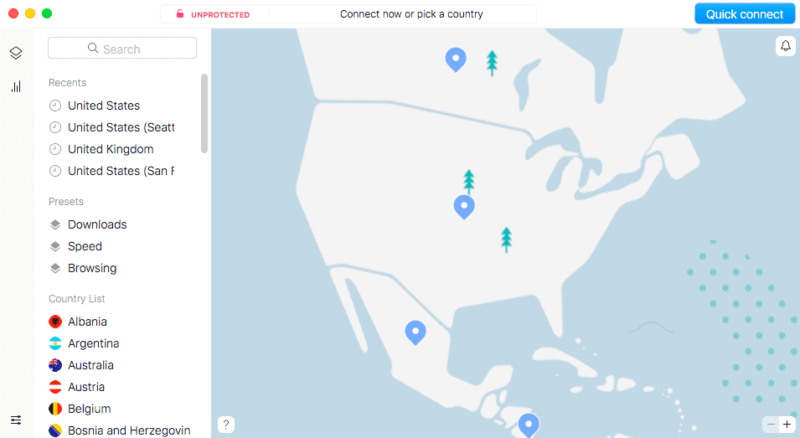

Very Fast

Very Fast

Very Fast
NordVPN is the best VPN we’ve reviewed, and beats the competition in many different areas — notably, it won our competition to find the best fast VPN. It’s a great choice to unblock ChatGPT for many of the same reasons: It’s fast, easy to use and doesn’t leak.
One of NordVPN’s best features is a set of specialty servers optimized for particular tasks. For example, the service’s obfuscated servers focus on bypassing sophisticated network restrictions that can detect and block standard VPN connections.
NordVPN recently introduced a new protocol, NordWhisper, which is designed to provide an additional option for bypassing blocks, even in heavily restrictive environments. What’s more, NordVPN’s custom DNS filtering options provide an additional layer of privacy when accessing ChatGPT.
In addition, NordVPN’s local network discovery setting allows you to access local network devices like printers while connected to VPN. This is useful for students or professionals who need to maintain access to local resources while bypassing ChatGPT blocks on school or corporate networks.
You can also save money more easily on NordVPN by picking a long-term plan. You can also test NordVPN with its 30-day money-back guarantee. Our NordVPN review can tell you more.
- **VAT may apply
- Unlimited GB
- 10
- Yes
- *The prices are charged in the first billing cycle only. Renewal prices vary.
- Unlimited GB
- 10
- Yes
- *The prices are shown only apply for the first 12 months.
- Unlimited GB
- 10
- Yes
- **The prices are applicable only for the first 24 months. Secure, high-speed VPN Threat Protection Pro™: Anti-malware and advanced browsing protection Threat Protection Pro™: Ad and tracker blocker Password manager with Data Breach Scanner 1 TB of encrypted cloud storage Identity and SSN monitoring and alerts Credit monitoring services Up to $1M in identity theft insurance Up to $100K in cyber extortion insurance
- 10
2. Surfshark — Best Cheap VPN for Unblocking ChatGPT
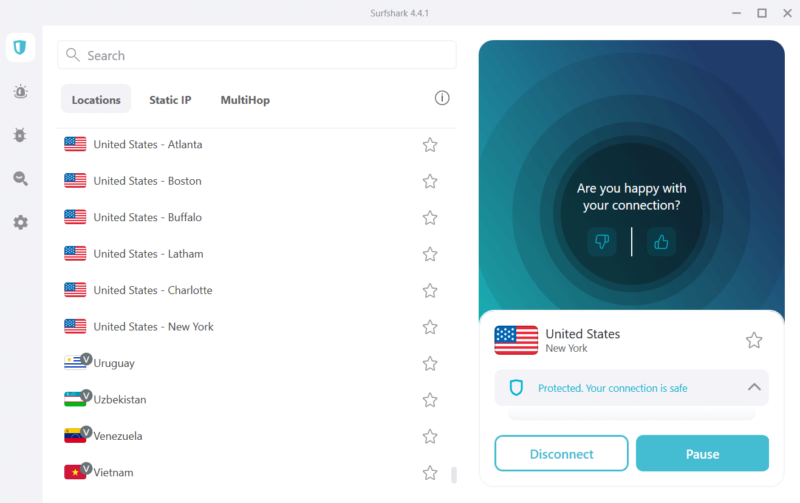

Very Fast

Very Fast

Very Fast
We generally recommend you pay for a VPN. Though there are some great free services, as shown in our free VPN services roundup, you’ll never get the same convenience that you can from a premium model. Luckily, there are extremely affordable services like Surfshark to bridge that gap.
Other than the savings on its longer plans, Surfshark’s biggest perk is that there’s no limit on how many devices can connect under one account, so if you have family members who also need to unblock ChatGPT, it’s a great choice. Like NordVPN and ExpressVPN, it’s fast enough to do the job — latencies can be high, but that’s less relevant for ChatGPT.
Moreover, Surfshark offers a rotating IP feature that automatically changes your IP address at regular intervals, making it even more difficult for network administrators to identify and block your VPN connection when accessing ChatGPT.
For maximum unblocking power with Surfshark, switch to the OpenVPN protocol in the app settings, which automatically activates obfuscation technology to hide your VPN usage from network monitors.
The only real caveat about Surfshark is that its privacy policy allows it to save the IP address of visitors to its website for marketing purposes. As such, Surfshark may not be a good option if using a VPN might get you into legal trouble. It’s perfectly safe for all other users, though. Our Surfshark review describes this all in more detail. You can also try Surfshark with the money-back guarantee.
- Unlimited GB bandwidth, Unlimited devices, Secure VPN, Ad blocker, Cookie pop-up blocker. Pricing for the annual and biennial plans only apply for the first payment. Renewal fees vary.
- Unlimited GB
- Unlimited
- Yes
- Everything in Starter, plus Antivirus protection, Identity protection, Email Breach and Credit Card Alerts, Online Alias Pricing for the annual and biennial plans only apply for the first payment. Renewal fees vary.
- Unlimited GB
- Unlimited
- Everything in One, plus Data removal Pricing for the annual and biennial plans only apply for the first payment. Renewal fees vary.
- Unlimited GB
- Unlimited
3. ExpressVPN — Best Beginner-Friendly VPN for Unblocking ChatGPT
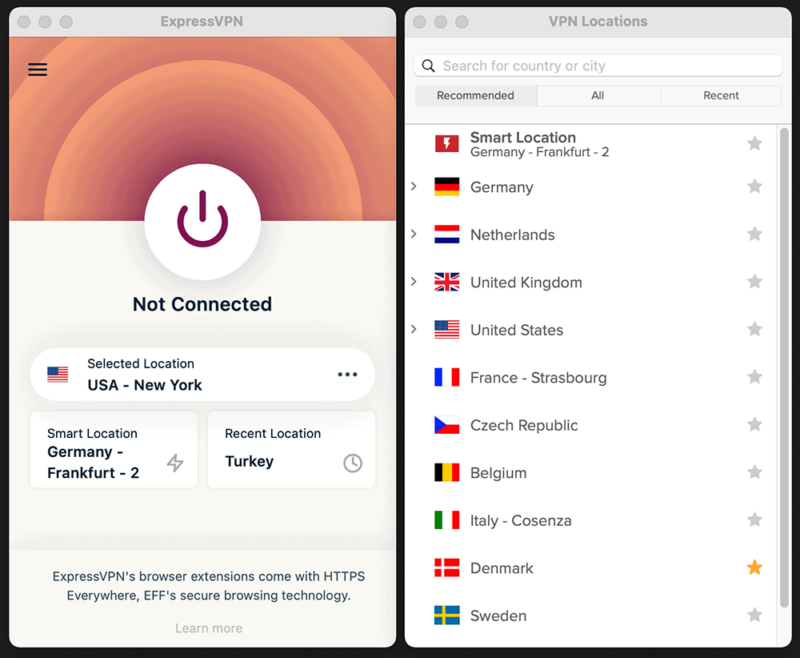

Very Fast

Very Fast

Very Fast
A reliable ChatGPT VPN is the one that adds the least complication to unblocking the service. Without a doubt, ExpressVPN should be in the conversation. ExpressVPN uses stealth VPN technology that disguises VPN traffic as regular HTTPS traffic, making it more difficult for network administrators to detect and block.
Other important factors that make ExpressVPN a good VPN to unblock ChatGPT are its secure server network, interface and speeds. Thanks to its network of server locations in 105 countries, you won’t just have tons of options for IP addresses that can access ChatGPT, you’ll likely also enjoy lag-free performance on whichever one you pick.
It’s also very easy to download and use, so even if you’ve never touched a VPN before, you can get ChatGPT access back just a few minutes after you realize there’s a block.
The main drawback is the price: Unlike with most other VPNs, you don’t save a lot of money by signing up for several months in advance. However, the VPN brings excellent value, and you can test ExpressVPN with the 30-day money-back guarantee. Our ExpressVPN review has the full story.
Final Thoughts
There is a lot of VPNs out there that can help you access ChatGPT. But if you’d like the best, consider NordVPN. Don’t just take our word for it — NordVPN’s 30-day money-back guarantee lets you verify its quality firsthand without any financial risk. With some amazing security features on offer, Surfshark is not a bad choice either.
Beyond unblocking ChatGPT, you can use a VPN to unblock any website. Read our guide to learn how a VPN unblock helps access websites and other AI tools from anywhere.
Once you unblock ChatGPT with your new VPN, what will you use it for? Do you have a favorite service we didn’t mention? Let us know in the comments. Thanks for reading!
FAQ
The current release, ChatGPT-3.5, is available for all users on the free version of the OpenAI website. For a premium, you can get early access to the more advanced model, ChatGPT-4.
Go to chat.openai.com, create an account and sign in.
Chat GPT is located at chat.openai.com.


