Best VPN for Chromebooks: Keeping it Simple in 2025
The Chrome operating system doesn’t get much love in the VPN app world, and although Chromebooks have decent security, they still have vulnerabilities when connected. Luckily, our guide below will help you choose the best VPN for Chromebook.
If you don’t need a full-fledged Windows laptop or MacBook, a Chromebook can be a great alternative. They’re simple to use, lightweight and — best of all — budget-friendly. Chromebooks run on Google’s Chrome OS, and although that includes some security, the top way to ensure you’re safe online is to install one of our best VPN for Chromebook picks.
Choosing a VPN for your Chromebook can be a little tricky, though, because there aren’t many native options for the Chrome operating system. Sure, many VPNs have a Google Chrome browser extension available, but that’ll only provide protection while you’re using the browser. Still, even if there is no dedicated Chromebook app, there are ways in which you can install a VPN.
We’ll go over all of that a bit later, as well as explain why you need a virtual private network for Chromebook and what to look for in a Chromebook VPN. Also, we’ll recommend five VPNs that are a good fit for Chromebooks. However, if you need a quick answer, ExpressVPN is the best choice, so go right ahead and install it now.
-
09/07/2022
Updated Windscribe pricing: the paid plan increased to $5.75 per month from $4.08. The Build-a-Plan minimum purchase also increased to $3 from $2. Also updated Windscribe’s free data cap to 15GB due to it offering 5GB extra permanently when you tweet about the service.
-
11/01/2023
Updated the article to reflect ExpressVPN’s expansion of server presence from 94 to 105 countries.
-
10/01/2024 Facts checked
We refined the rankings to reflect evolving industry standards and user needs.
-
11/30/2024 Facts checked
Updated to move ExpressVPN to the top spot due to its dedicated Chromebook app.
-
02/13/2025 Facts checked
Added PrivadoVPN as a free VPN for Chromebook.
- 1
- : PayPal, Credit card, Bitcoin, UnionPay, iDeal, Sofort, Giropay, Pixpay, Sepa Direct Debit
- : 8
- :
- :
- :
- :
Average speedDownload Speed91 MbpsUpload Speed9 MbpsLatency5 ms - 2
- : PayPal, Credit card, Google Pay, JCB, UnionPay, Bitcoin, Ethereum, X-Coin
- : 10
- :
- :
- :
- :
Average speedDownload Speed87 MbpsUpload Speed9 MbpsLatency5 ms - 3
- : PayPal, Credit card, Google Pay, Amazon Pay
- : Unlimited
- :
- :
- :
- :
Average speedDownload Speed94 MbpsUpload Speed9 MbpsLatency3 ms - 4
- : PayPal, Credit card
- : 5
- :
- :
- :
- :
- 5
- : PayPal, Credit card, bitcoin, Amazon Pay
- : 7
- :
- :
- :
- :
Average speedDownload Speed64 MbpsUpload Speed7 MbpsLatency37 ms - 6
- : PayPal, Credit card
- : 10
- :
- :
- :
- :
What Makes the Best VPN for Chromebook?
The best VPN for Chromebook should have a full range of features and security settings available in the Chromebook app. We’ll also consider the Android app which you can download from the Google Play Store, since the only reputable VPN with a native app we know of is ExpressVPN. Manual setup via an OpenVPN or L2TP connection is also an option.
Protect Your Privacy. Get Our Free VPN Guide Now!

- Comprehend the essential role a VPN plays in safeguarding your digital life
- Gain a deep understanding of how VPNs function under the hood
- Develop the ability to distinguish fact from fiction in VPN promotions
That said, strong security is one of the main criteria in ensuring you choose a good VPN. An L2TP connection isn’t the best option for that; it’s a tunneling protocol, and it will not encrypt your connection. You may see L2TP paired with IPsec to provide encryption, but even then, it’s not the best option. Plus, some VPN services, such as NordVPN and CyberGhost, have stopped supporting the L2TP/IPsec protocol.
On top of strong security, the VPN should have a good privacy policy, decent speeds and an easy-to-use interface to complement the streamlined experience of the Chromebook.
The VPN services we’ve selected all have an installation option that is compatible with Chromebooks. On top of that, they all have decent speeds and server networks, as well as good security and privacy.
The 5 Best VPNs for Chromebook
With all of that in mind, we combed through the top VPN providers to find the five best VPNs for Chromebook. Here they are, starting with our top choice, ExpressVPN.
1. ExpressVPN — Best Chromebook VPN With Dedicated App
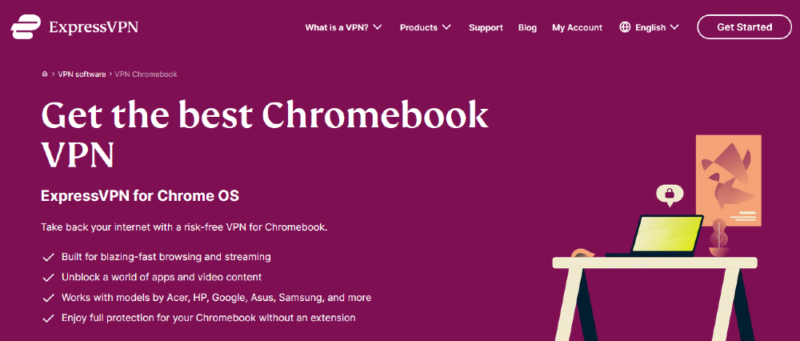

Very Fast

Very Fast

Very Fast
ExpressVPN is one of our favorite VPNs, so finding out it has a dedicated Chromebook app puts the cherry on top of the already-iced cake. Plus, the VPN also has an Android app, Chrome browser extension and supports L2TP connections. It has the whole package. It’s also one of the easiest VPNs to use, making it a perfect fit for Chromebooks.
On top of that, ExpressVPN has strong security and privacy, giving you the best shot at online protection. It also has servers in over 105 countries, some of the fastest speeds around and comes with unlimited bandwidth.
With all of that, it’s no surprise that ExpressVPN is one of our top VPNs for streaming — even getting into Netflix without a hitch (see our guide on how to watch Netflix with ExpressVPN). Read our ExpressVPN review for more details.
However, ExpressVPN’s price tag brings all the hype to a halt. It’s generally expensive when compared to other providers in this list, but you can bring the high price down a few notches, though, by opting for the 12-month plan. There’s a 30-day money-back guarantee, too.
2. NordVPN — Strong Security for Chromebooks
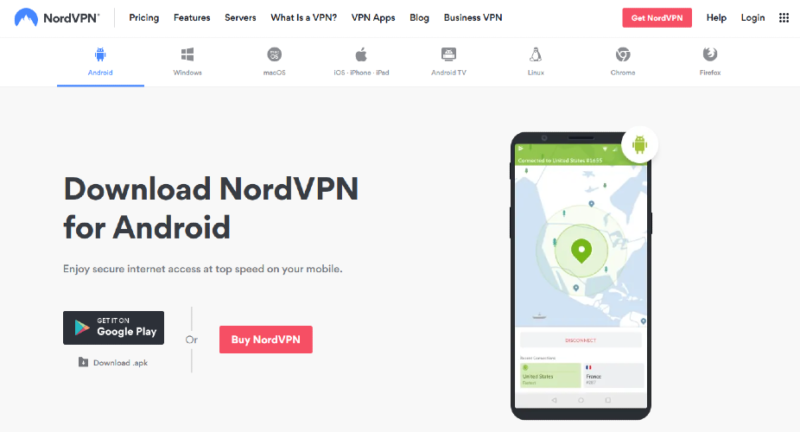

Very Fast

Very Fast

Very Fast
While NordVPN doesn’t have a Chromebook app or support for L2TP, it’s easy to use its Android app or Chrome browser extension. Its top security, double-hop encryption and no-logs policy are the reasons why NordVPN takes the number 2 spot on this list.
You will also benefit from having thousands of servers in different countries to choose from and fast speeds; although, as you can see in our NordVPN review, some server locations can be slow. There are no bandwidth limits, and it can easily get into streaming services.
NordVPN offers a relatively affordable prices, with its 12-month plan costing almost 50 percent less. There’s also a 30-day money-back guarantee.
- **VAT may apply
- Unlimited GB
- 10
- Yes
- *The prices are charged in the first billing cycle only. Renewal prices vary.
- Unlimited GB
- 10
- Yes
- *The prices are shown only apply for the first 12 months.
- Unlimited GB
- 10
- Yes
- **The prices are applicable only for the first 24 months. Secure, high-speed VPN Threat Protection Pro™: Anti-malware and advanced browsing protection Threat Protection Pro™: Ad and tracker blocker Password manager with Data Breach Scanner 1 TB of encrypted cloud storage Identity and SSN monitoring and alerts Credit monitoring services Up to $1M in identity theft insurance Up to $100K in cyber extortion insurance
- 10
3. Surfshark — Best Budget-Friendly VPN for Chromebooks


Very Fast

Very Fast

Very Fast
One of the main selling points of Chromebooks is that they are much more affordable than Windows computers. If you’re a Chromebook user, chances are you care about affordability, which is why Surfshark secures the third spot on this list. It doesn’t have a native Chromebook app, but it does have an Android app, Chrome extension and L2TP support.
Plus, it can access all major streaming services, allows unlimited simultaneous devices and its speeds are OK. You can get Surfshark for just $2.19 month on the 24-month plan, and there’s a 30-day refund period in case you don’t like it. Check out our Surfshark review if you want to learn more.
- Unlimited GB bandwidth, Unlimited devices, Secure VPN, Ad blocker, Cookie pop-up blocker. Pricing for the annual and biennial plans only apply for the first payment. Renewal fees vary.
- Unlimited GB
- Unlimited
- Yes
- Everything in Starter, plus Antivirus protection, Identity protection, Email Breach and Credit Card Alerts, Online Alias Pricing for the annual and biennial plans only apply for the first payment. Renewal fees vary.
- Unlimited GB
- Unlimited
- Everything in One, plus Data removal Pricing for the annual and biennial plans only apply for the first payment. Renewal fees vary.
- Unlimited GB
- Unlimited
4. VyprVPN — Security-Focused Chromebook VPN

VyprVPN is a great VPN service that has consistently improved over time. Its security and privacy are excellent, with the company even going as far as to have its privacy policy audited (read more about that in our VyprVPN review). Plus, its security features cater to all, with newbies not getting lost in the settings, but tinkerers being able to customize it.
You can install VyprVPN using the Android app or an L2TP connection — there is no native Chromebook app or Chrome browser extension. It offers unlimited bandwidth, fair speeds and a decent number of servers in many countries to choose from, though nowhere near as many as our top two choices.
VyprVPN’s cost is pretty high, with its monthly plan being the most expensive. Opting for the one-year plan makes it almost half the price, though. VyperVPN also offers a 30-day money-back guarantee.
- Unlimited GB
- 5
- Unlimited GB
- 5
- Unlimited GB
- 5
More plans
- Includes 3 Users, $99 per year per additional user, Multiple User Management. Global Business Servers, Dedicated Account Manager
- Unlimited GB
- 3
- Includes 3 Users $99 per year per additional user, Multiple User Management, Your own dedicated server, Fast and easy deployment
- Unlimited GB
- 3
5. CyberGhost — Cheap But Inconsistent Chromebook VPN
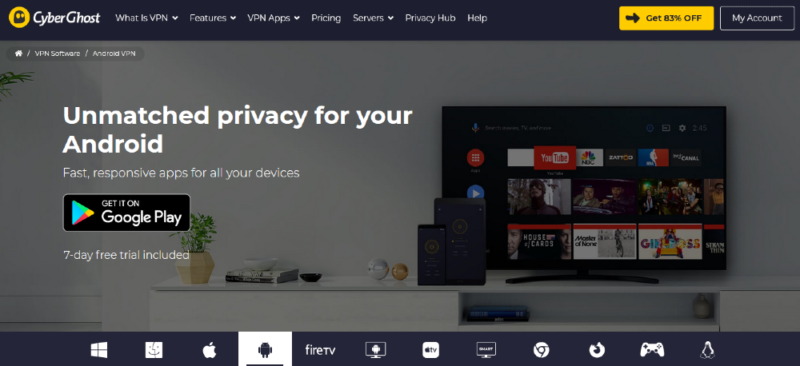

Fast

Fast

Very Fast
CyberGhost is another favorite at Cloudwards. However, although you can download the VPN using the Android app or Chrome extension, it doesn’t have a native Chromebook app and has stopped its support for L2TP connections.
It has a massive server network, with server options for different use cases, and it comes with unlimited data and mostly fast speeds. Plus, you get great security and privacy. Read our CyberGhost review for a better look at the service.
CyberGhost’s monthly cost is bad, but its longer plans are much more affordable. There is a free trial you can use to make sure you like it, though, and a generous money-back guarantee — 14 days on the monthly plan and 45 days on longer plans.
6. PrivadoVPN — Best Free Chromebook VPN
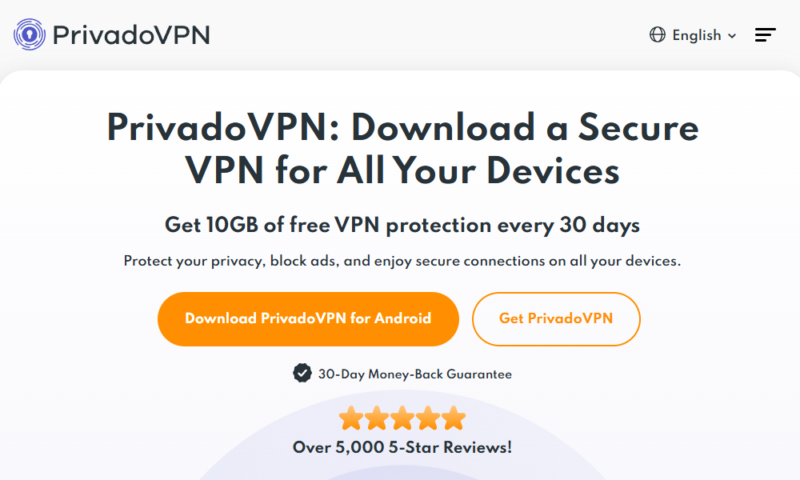
PrivadoVPN offers a great service that is a top choice for those on a small budget. Although it doesn’t have a Chromebook app, the Android app and manual OpenVPN setup are both available on the free plan. There is a Chrome extension, but it’s only available with a paid plan.
It has a small server network of 49 countries with 10 countries available for free users. You can still choose which server you want if you run out of data, but you’ll be limited to a 1 Mbps connection. You can find out more in our full PrivadoVPN review.
The PrivadoVPN free plan only comes with 10GB per month, so if you want access to unlimited high-speed downloads or all of its server locations, you’ll need a paid plan. There are monthly, annual and biennial plans, with the two-year subscription being the cheapest. It also offers a 30-day money-back guarantee, so you can try PrivadoVPN out risk-free.
- 10GB
- 1
- Unlimited GB
- 10
- Yes
Honorable Mention: Private Internet Access
If you’re simply looking for a cheap, secure and fast VPN, then PIA has you covered. Although it doesn’t have a Chromebook app or support L2TP connections, you can still install the VPN using the Android app. It also has a Chrome extension.
PIA is simple to use and comes with great security and privacy. It also has a large server network. However, its downfalls are inconsistent speeds and poor streaming ability. PIA’s three-year plan is the best option, costing just $7.50 per month with two months free on top. There’s also a 30-day money-back guarantee.
Why Use a VPN on Your Chromebook
Chromebooks are pretty cool when it comes to security, with the Chrome OS putting each application into its own sandbox. By doing so, the application can’t change anything on your system. That, and the fact that Chrome OS can’t run .EXE files, means it’s highly unlikely that a virus or malware will be installed on your Chromebook — though it’s still smart to install antivirus software.
However, that alone doesn’t mean you’re insusceptible to other attacks or online dangers. Once you’re connected online, other dangers can be lurking around the virtual corner, such as hackers, phishing sites, fake apps and extensions, and so on. That’s especially true with public WiFi, as encountering anything like that can put your sensitive information at risk.
By installing a VPN, you are securing your actual internet connection and hiding your IP address, so anything nasty you meet on the other side won’t have a chance of being introduced to your Chromebook.
How to Set Up a VPN for Chromebook
There are a few ways in which you can set up a VPN for Chromebook, and we have a dedicated guide on how to set up a VPN on Chromebook to help you. The easiest and best way to install a VPN on your Chromebook and ensure you have the best protection is by installing ExpressVPN’s own Chromebook app.
- Sign Up for a VPN (We Recommend ExpressVPN)
First, head over to ExpressVPN’s website and choose a plan. You can get up to a 25% discount, risk-free because it’s covered by the 30-day money-back guarantee.

- Install the Chromebook VPN Extension for the Service You Chose
Download the ExpressVPN app to your Chromebook.

- Connect to a VPN Server of Your Choice and Browse Securely
Sign in to the ExpressVPN app and connect to the server of your choice.
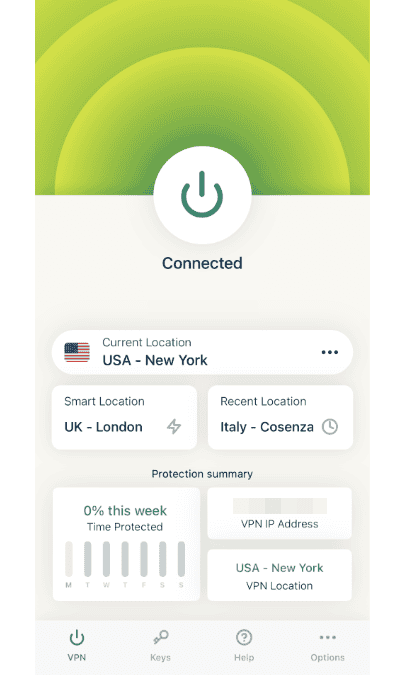
Final Thoughts
Whether you have an older model Chromebook or you’ve just treated yourself to the latest release, installing one of our best VPN for Chromebook picks is an essential step toward keeping yourself safe online.
Unfortunately, the Chrome OS doesn’t get much love as a standalone app from VPN providers, but there are still ways you can download your chosen provider.
With that in mind, though, it’s not hard to see why ExpressVPN is the top choice for Chromebooks. It has a dedicated Chromebook app, strong security, a no-logs stance and fast speeds that are second to none. Curious about ExpressVPN? Its 30-day refund policy means you can explore all its features worry-free and decide if it’s the right fit for you.
Do you think ExpressVPN is the best VPN for Chromebooks? Have you found a different and better VPN service, even if it doesn’t have a dedicated Chromebook app? Are we wrong in that ExpressVPN is the only reputable VPN to have a dedicated Chromebook app? Let us know your thoughts in the comment section and, as always, thank you for reading.
FAQ
Yes, you can use a VPN on a Chromebook. However, how you install it will depend on your Chromebook model and the VPN service you choose. ExpressVPN is the only reputable VPN provider to offer a dedicated Chromebook app. With other providers, you will either need to download the Android app or set up a manual VPN connection.
ExpressVPN is the best VPN for Chromebooks. It is the top provider for protection, fast speeds and much more.
Getting a free VPN for a Chromebook is no different from installing a paid one. However, you need to be extremely careful with free VPNs. Although there are some decent providers that offer limited free plans, many free VPNs are not what they seem. They can be riddled with malware, steal your data or not protect you as promised.
Yes, CyberGhost works on Chromebooks. It doesn’t offer a dedicated app or support L2TP connections, but if your Chromebook model allows, you can certainly download the Android app or Chrome extension.

