Best VPN for Ubuntu in 2025: Privacy for Penguins
Because Ubuntu isn’t as popular as mainstream operating systems like Windows, macOS, Android and iOS, finding a good Ubuntu VPN can be difficult. The VPNs on this list offer Ubuntu-compatible Linux apps with a command line or GUI-based interface. Keep reading to find a VPN that fits the bill.
Compared to the more popular operating systems like Windows and macOS, Ubuntu offers excellent localized security. While it bodes well for your digital privacy and security, the OS can’t completely ward off online threats on its own. If you want to remain secure online and keep your data private, you have to use one of the best Ubuntu VPN services.
Finding the best VPN for Windows or macOS isn’t hard. However, finding one for Ubuntu isn’t straightforward because there are not many apps that are fully compatible with Ubuntu. In this article, we’ll show you the top six VPNs for Ubuntu.
-
07/22/2024
Updated the article to reflect latest information on NordVPN’s allowed number of simultaneous connections.
-
10/01/2024 Facts checked
We refreshed these rankings based on the latest VPN testing and market analysis.
-
11/29/2024 Facts checked
We’ve updated our recommended Ubuntu VPN vendor rankings to to better reflect the VPNs’ performance on Linux.
- 1
- : PayPal, Credit card, Google Pay, Amazon Pay
- : Unlimited
- :
- :
- :
- :
Average speedDownload Speed94 MbpsUpload Speed9 MbpsLatency4 ms - 2
- : PayPal, Credit card, Google Pay, JCB, UnionPay, Bitcoin, Ethereum, X-Coin
- : 10
- :
- :
- :
- :
Average speedDownload Speed87 MbpsUpload Speed9 MbpsLatency5 ms - 3
- : PayPal, Credit card, Bitcoin, UnionPay, iDeal, Sofort, Giropay, Pixpay, Sepa Direct Debit
- : 8
- :
- :
- :
- :
Average speedDownload Speed91 MbpsUpload Speed9 MbpsLatency4 ms - 4
- : PayPal, Credit card, bitcoin, Amazon Pay
- : 7
- :
- :
- :
- :
Average speedDownload Speed56 MbpsUpload Speed6 MbpsLatency34 ms - 5
- : PayPal, Credit card, Amazon, Paygarden, Apple Pay, Google Pay
- : Unlimited
- :
- :
- :
- :
Average speedDownload Speed77 MbpsUpload Speed7 MbpsLatency10 ms - 6
- : PayPal, Credit card
- : 10
- :
- :
- :
- :
What Makes the Best Ubuntu VPN?
The best Ubuntu VPN should be easy to install and use, as the manual OpenVPN configuration via the Ubuntu Network Manager is tedious. If you don’t have the time to read the whole guide, our top VPN for Ubuntu is Surfshark.
Compatibility is an important factor when it comes to VPNs for Ubuntu. Not all VPN clients offer compatibility for Ubuntu, and most available VPN apps are either difficult to install or too cumbersome to work with on Linux. If you had such worries, fret no more because all the VPNs on our list are compatible with Ubuntu and easy to use, too.
Protect Your Privacy. Get Our Free VPN Guide Now!

- Comprehend the essential role a VPN plays in safeguarding your digital life
- Gain a deep understanding of how VPNs function under the hood
- Develop the ability to distinguish fact from fiction in VPN promotions
Another crucial factor is speed. Whether you’re streaming, torrenting or surfing the web, good speed is essential. The VPNs on the list ranked as the fastest VPN in our latest series of speed tests, and you might not even feel their effect on your connection speeds.
Our top five VPNs for Ubuntu use OpenVPN or WireGuard protocols in unison with AES-256 encryption to guarantee your security. The first two — Surfshark and NordVPN — have perennially ranked top on our list of most secure VPNs.
In terms of privacy, the providers are above board, thanks to strict no-log policies. Even better, most of them are headquartered in countries with strong privacy laws.
The Top 5 VPNs for Linux Ubuntu
All the VPNs on our list offer a custom VPN app for Ubuntu, so you don’t have to worry about compatibility with your favorite Linux distro. Surfshark starts off our best Ubuntu VPN list, so let’s jump right into it.
1. Surfshark — Best VPN for Ubuntu
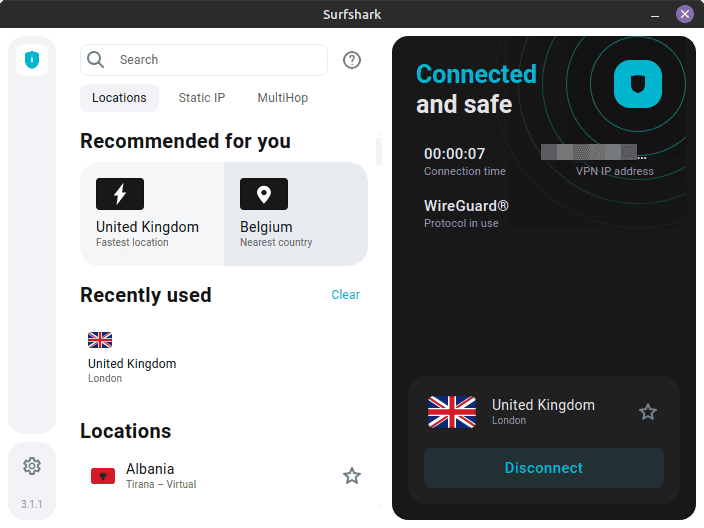

Very Fast

Very Fast

Very Fast
Surfshark is the best VPN for Ubuntu, featuring a graphical UI for Linux which makes it easier to use for beginners. It’s simple to choose a server and configure settings without having to tackle the CLI. Surfshark works with Ubuntu 20.04 or later, and has a legacy configuration for users running older versions.
Its speeds and overall performance are generally very good, but it struggles with latency on some servers. This means Surfshark is great for streaming and torrenting, but you may have some lag issues with online gaming.
Unlimited Simultaneous Connections
If you want a VPN to cover a lot of devices at the same time without getting kicked out, there’s no better choice than Surfshark. It offers unlimited simultaneous connections, something that’s a rarity for VPNs of its caliber. You can take a look at our Surfshark review to find out more.
With Surfshark, you can switch between WireGuard and OpenVPN (UDP and TCP) easily, depending on your connection needs. Plus, you’ll find a kill switch for Linux to protect your data from accidental leaks, should the VPN connection be interrupted.

Surfshark is a very affordable VPN for Linux. Its cheapest plan, the two-year plan, is just $2.19 per month. All plans come with a 30-day money-back guarantee, so you can get a full refund if you find it’s not right for you.
- Unlimited GB bandwidth, Unlimited devices, Secure VPN, Ad blocker, Cookie pop-up blocker. Pricing for the annual and biennial plans only apply for the first payment. Renewal fees vary.
- Unlimited GB
- Unlimited
- Yes
- Everything in Starter, plus Antivirus protection, Identity protection, Email Breach and Credit Card Alerts, Online Alias Pricing for the annual and biennial plans only apply for the first payment. Renewal fees vary.
- Unlimited GB
- Unlimited
- Everything in One, plus Data removal Pricing for the annual and biennial plans only apply for the first payment. Renewal fees vary.
- Unlimited GB
- Unlimited
All connections are secured with AES encryption to keep your personal data and online activity private and protected. Plus, Surfshark’s independent audits and RAM-based servers prove it’s a zero-log VPN, so you don’t have to worry about your data being recorded.
2. NordVPN — Secure Ubuntu VPN
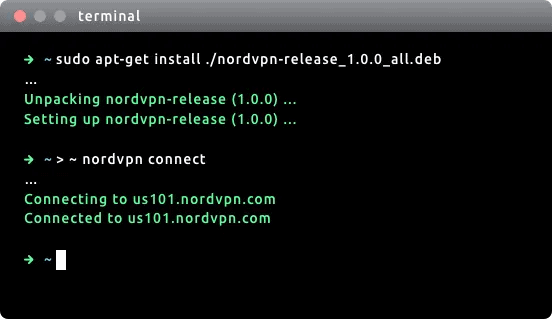

Very Fast

Very Fast

Very Fast
NordVPN is a solid VPN client for Ubuntu. With recent updates, we’ve seen a significant improvement in its speeds. Its VPN server options give you a super-fast experience when streaming and torrenting. Be sure to check out our NordVPN review or read our NordVPN torrenting guide to learn more.
Installing the command line app isn’t awfully complicated, thanks to the easy-to-follow setup guide. There is no GUI for NordVPN’s Linux app, but NordVPN offers widgets that auto-suggest commands as you type to improve your VPN experience.
Advanced Security and Privacy Features
NordVPN’s real forte is security and privacy, and this is an area where it gives ExpressVPN a run for its money. The Linux app pairs NordLynx protocol — which is comparable to OpenVPN — with AES-256 encryption to create a security layer that’s unbreakable. For even better online security and privacy, you get the CyberSec tool to filter pesky ads, malware and other cyberthreats.
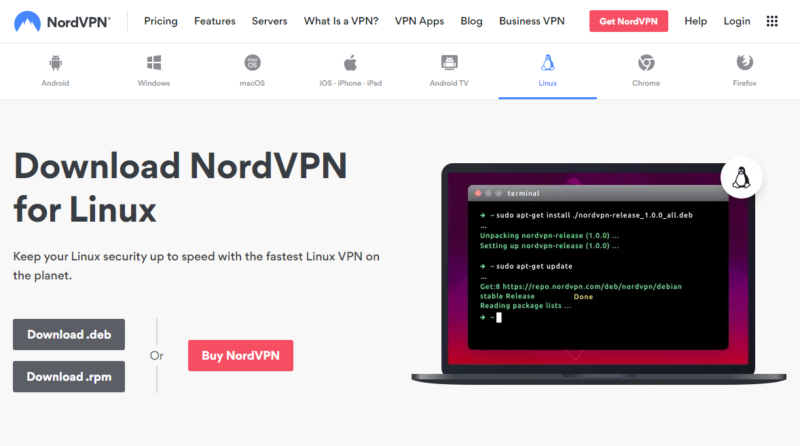
NordVPN is reasonably priced. The two-year plan, which works out to $3.09 per month, is the best deal, with a discount of 68 percent. Plus, each subscription plan allows up to 10 simultaneous connections. NordVPN doesn’t offer a free trial, but it offers a 30-day money-back guarantee.
- **VAT may apply
- Unlimited GB
- 10
- Yes
- *The prices are charged in the first billing cycle only. Renewal prices vary.
- Unlimited GB
- 10
- Yes
- *The prices are shown only apply for the first 12 months.
- Unlimited GB
- 10
- Yes
- **The prices are applicable only for the first 24 months. Secure, high-speed VPN Threat Protection Pro™: Anti-malware and advanced browsing protection Threat Protection Pro™: Ad and tracker blocker Password manager with Data Breach Scanner 1 TB of encrypted cloud storage Identity and SSN monitoring and alerts Credit monitoring services Up to $1M in identity theft insurance Up to $100K in cyber extortion insurance
- 10
NordVPN puts your online security and privacy first, and it even offers advanced tools to block ads and malware. For an extra layer of protection, it uses Double VPN technology to change your IP address twice. Its Linux app doesn’t offer a GUI, but the available command line app is super easy to us
3. ExpressVPN — The Best VPN for Ubuntu for Beginners
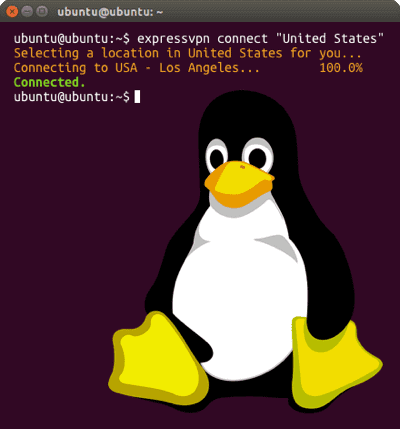

Very Fast

Very Fast

Very Fast
ExpressVPN is another top pick for Ubuntu because it ticks all the right boxes for Ubuntu users. The app is one of the fastest on today’s market, which makes it a great choice for torrenting, P2P sharing and streaming. Besides, with OpenVPN and the industry-standard AES-256 entwined at its core, ExpressVPN is as secure as it gets. Read our ExpressVPN review to learn more.
The command line app, which is a cinch to install via Terminal, unlocks handy features such as killswitch and DNS leak protection. It’s also lightweight, which means it places an insignificant hit on your system resources and won’t bog down your device. If you need a GUI for your VPN, you can install the ExpressVPN browser extension and control the app from there.
Unblock Streaming Services With ExpressVPN
ExpressVPN is one of the best VPNs for streaming. It allows you to bypass even the most strict georestrictions to unlock content on Netflix, Amazon Prime Video and BBC iPlayer. This, coupled with the lightning-fast speeds and unlimited bandwidth, allows you to stream as much video content as you want without buffering.

The VPN costs a little more than all the others, with the annual plan offering the best value, with discounts of up to 35 percent. To make up for the lack of a free trial, ExpressVPN offers a 30-day money-back guarantee on each of the subscription plans.
We really admire ExpressVPN for its speed, security and ability to unblock streaming services. The Linux app is easy to install on Ubuntu, thanks to plenty of helpful setup guides to implement it via Terminal or the traditional OpenVPN configuration through Ubuntu Network Manager. It might be pricey, but considering the comprehensive suite of features and excellent customer support, the price is justifiable.
4. CyberGhost — Optimized Servers Available on Ubuntu
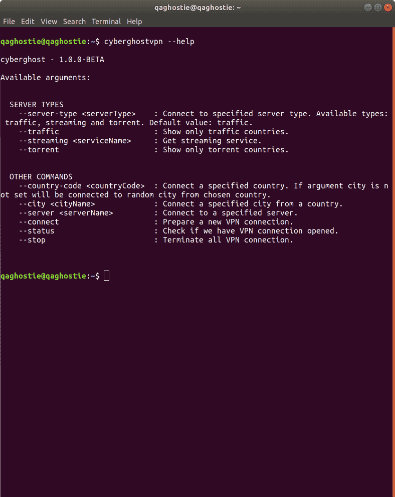

Good

Fast

Very Fast
CyberGhost is cheap, but that doesn’t mean it’s a fly-by-night VPN. Despite being the cheapest Ubuntu VPN on our list, it offers around 7,800 servers, and it’s great for streaming HD videos. Read our CyberGhost review to learn more.
CyberGhost’s Linux app doesn’t have a GUI, but using its command-line interface is dead simple, and it’s easy to set up if you follow CyberGhost’s installation guide. Another plus is that CyberGhost blends AES 256-bit encryption with WireGuard and OpenVPN protocol to create a solid security layer.
Streaming-Optimized Servers
If streaming is your cup of tea, then you’ll surely want CyberGhost on your device. When it comes to streaming, CyberGhost’s ability is excellent, earning it a spot on our list of best VPN for Netflix and best VPN for BBC iPlayer.
The VPN goes as far as providing servers that are optimized for streaming. Not to mention, CyberGhost can bypass even the toughest georestrictions to unlock content on Netflix, BBC iPlayer, Max and many more.
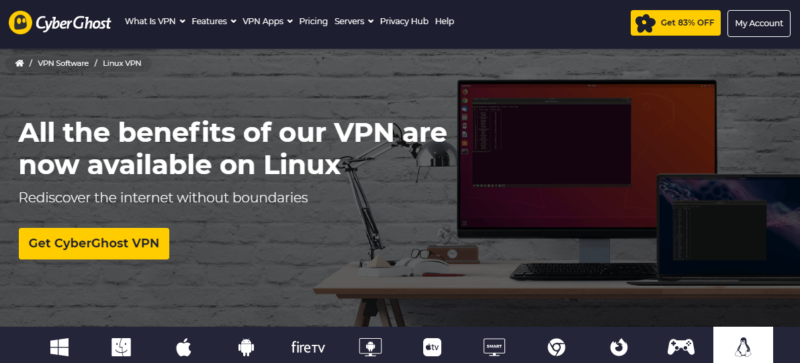
CyberGhost offers some of the cheapest plans you’ll ever get from a reputable VPN provider. Its best deal is the two-year plan, which goes for $2.19 per month. Even better, the vendor offers a generous 45-day money-back guarantee, and it’s easy to get a CyberGhost refund. Be sure to read our guide on how to use the CyberGhost free trial.
CyberGhost is the cheapest VPN provider on our list. For as little as $2.19 per month, you get cutting-edge functionality, security with solid encryption and OpenVPN protocol, 24/7 customer support and a license to secure up to seven devices. Even better, the Linux app has a strict no-logs policy, which means your privacy is guaranteed.
5. Private Internet Access — VPN for Ubuntu With GUI-based App
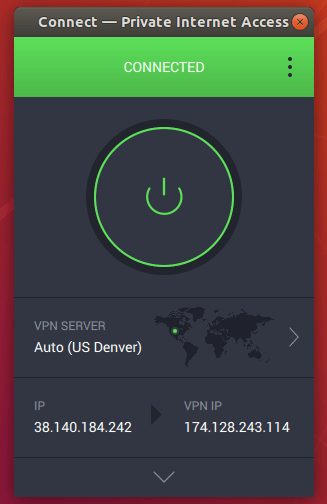

Fast

Fast

Very Fast
When it comes to VPNs for Ubuntu, Private Internet Access is the epitome of simplicity — its GUI-based Ubuntu app is easy to navigate and takes minutes to set up. Plus, PIA has the largest server network, with over 20,000 VPN and proxy servers. Learn more about this service in our PIA review.
When it comes to speed, PIA is still a work in progress. While it’s not as fast as ExpressVPN or NordVPN, it’s still decent enough for just about any online activity.
In terms of security, the app doesn’t offer all the bells and whistles, but it does have some handy features. You get a killswitch to back up your online security, plus PIA Mace, which is a DNS-based malware and ad blocker that filters domains known for malware and advertising.
Graphical User Interface
The stand-out feature for PIA is the GUI-based Linux app. When you install it on Ubuntu, it gives you the same convenience you would get on Windows or macOS. You don’t have to remember or manually enter commands to select a server or connect to the VPN. It removes the tedious coding process, giving you the ease and freedom to change options with a click of a button.

PIA doesn’t offer much in the way of extra features, and its pricing reflects this. The two-year subscription plan costs $2.69 per month, which puts PIA in the same league as some of our cheapest VPN options. The plan comes with a 30-day money-back guarantee and allows you to connect up to 10 simultaneous devices, which is more generous than most VPN services.
1-month plan, 6-months plan, 1-year plan, 2-year plan + 2 months
The GUI-based Linux app makes PIA a great service for Ubuntu newbies (there are installation instructions on its Linux download page). PIA is very affordable, but you get no advanced VPN features for your money. You can read our NordVPN vs PIA comparison guide to see how it compares to one of the best VPNs on the market.
6. Proton VPN — Best Free VPN for Experienced Ubuntu Users
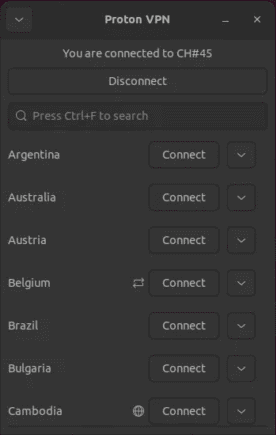
Proton VPN’s Linux app is open source, so if you’re a well-versed coder (like many Linux users) you’re free to tweak its code to improve performance. Plus, Proton VPN’s emphasis on privacy makes it a great option for torrenting and securing your device when using public WiFi. Be sure to check out our full Proton VPN review.
While it covers the basics well, Proton VPN doesn’t offer much in terms of advanced features. It has a good server network with connections available in more than 110 countries, so you can easily find a server in your desired location.
Simple GUI App
Proton VPN has a simple GUI app. Launched in beta in November 2020, the Linux app also comes completely integrated with Network Manager. The Proton VPN Linux app has an always-on kill switch embedded into its codebase, DNS leak protection, NetShield ad and malware blocker and it automatically re-establishes connection when you switch networks.
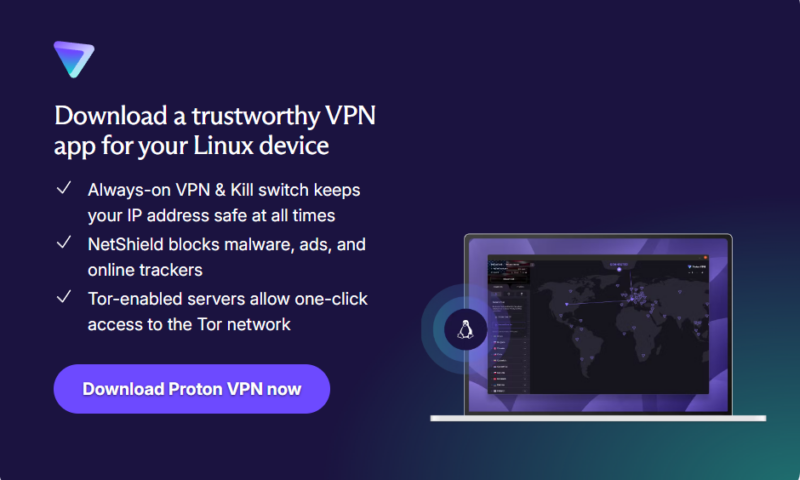
Proton VPN isn’t the cheapest VPN, but one thing we like about the pricing is its flexibility and the free plan. With Proton VPN’s free plan, you can tinker with the VPN features and weigh your options before subscribing to a long-term plan.
- Unlimited GB
- 1
- Yes
- 500 GB storage 1 user 15 extra email addresses for you Support for 3 custom email domains Unlimited folders and labels Unlimited hide-my-email aliases Dedicated customer support Ultra fast and private VPN Encrypted password manager Encrypted cloud storage for photos and documents Advanced account protection
- Unlimited GB
- 10
- Yes
- **Renewal prices differ for the 1-year and the 2-year plans. Price includes all premium Proton services (Proton Mail, Calendar, Drive, VPN, Pass, & Wallet)
- Unlimited GB
- 10
In a nutshell, Proton VPN is lacking in its ability to unblock streaming sites. However, when you look at it from the perspective of privacy and usability, this is definitely a worthwhile VPN for Ubuntu. It’s easy to install on Ubuntu, thanks to the Linux setup guide. The VPN is also open source, making it a good option for seasoned Ubuntu users.
What Is the Best Free VPN for Ubuntu?
We already highlighted Proton VPN as the best free VPN for Ubuntu, but PrivadoVPN is our overall favorite free VPN.
However, we usually don’t point users to free VPN providers, regardless of the operating system they use. Keep in mind that free VPNs come with limited bandwidth and are prone to connection speed throttling. In a worst-case scenario, some providers sell your data to third parties.
Instead of using free VPNs, we recommend using cheap solutions, such as Surfshark, or the cheapest plans of premium apps such as NordVPN.
Final Thoughts
In comparison to other operating systems, Ubuntu offers far better options for online security and privacy. Using a reliable VPN improves security, allowing you to wander online without worrying about cyberattacks. It also boosts your online privacy, keeping your data — such as IP addresses and internet activities — away from prying eyes.
As you’ve already seen, there are numerous Ubuntu VPN options on the market. We did the heavy lifting for you and tried all the available VPN options for Ubuntu.
After a series of compatibility, speed, security and usability tests, Surfshark emerged as the best. It’s fast, easy to use, secure and can unblock streaming sites. You don’t have to take our word for it, trying Surfshark yourself is completely risk-free, thanks to the 30-day refund period.
Have you installed a VPN on Ubuntu? Which one? How has the whole experience been, from installation to usage? Do let us know in the comments below. Thanks for reading.
FAQ
You can run a VPN on Ubuntu through Terminal or follow the more traditional OpenVPN configuration via Ubuntu’s Network Manager.
Like other operating systems such as Windows and Mac, Ubuntu doesn’t come with a built-in VPN application. However, with the tremendous growth of the VPN market, providers are offering Ubuntu-compatible Linux apps, which you can install to acquire security and privacy.
Ubuntu VPN setup is super easy – use the Terminal. All you have to do is download the Linux app and extract the files. Then, open the Terminal windows and change the directory to the VPN folder. Lastly, type the install commands: sudo bash install.sh and enter your sudo password to kick-start the installation.

