Best Construction Project Management Software in 2025: Small Business Project Management
Finding project management software that can handle the rigors and challenges the construction industry can throw up can be difficult. However, fear not because our team of experts has rounded up the best construction project management software.
Construction projects are some of the most complex that project managers need to manage. There are many moving parts, dozens of deadlines, enormous budgets and multiple companies and individuals to handle. You have to juggle all of this and more while also meeting client expectations. Fortunately, construction project management software can help.
In this roundup, we’re going to take a look at the best construction management software. Some of the platforms you’ll be familiar with as they appear in our roundup of the best project management software, while others may be new to you. One thing for sure is that all of them will help you get through the construction management processes.
-
08/09/2023 Facts checked
Our construction project management software roundup has been rewritten with new information and now uses an easy-to-read format.
-
We updated the Houzz Pro pricing, which dropped in cost for each plan except the Ultimate plan.
-
09/25/2023 Facts checked
Removed reference to discontinued ClickUp Business Plus plan.
What Makes the Best Construction Project Management Software?
For construction project management software to be considered for our list, it had to offer project management features such as multiple workflow tools, expense and time tracking features, and powerful document management tools. It also had to be easy to use or learn.
You might be surprised to see the likes of monday.com, ClickUp, Zoho Projects and Wrike in this list, but don’t be fooled by their do-it-all nature. Like the specialty platforms listed, these mainstream options didn’t make our list of the best project management software for no reason. Let’s take a closer look at each of the project management tools.
Avoid Costly Project Management Mistakes – Get Free Tips Today!

- Discover 10 fundamentals of project management
- Understand step-by-step plans for PM execution
- Learn tips to avoid 5 common mistakes by beginners
The 10 Best Project Management Software for Construction Companies
Below, you’ll get a closer look at the 10 best pieces of construction management software. Our list is topped by Contractor Foreman, a powerful platform that’s easy to use and a firm favorite with construction managers everywhere. Don’t stop there, though. Read the entire list to see which platform is right for you.
1. Contractor Foreman — Overall Best Software for Construction Project Management

More details about Contractor Foreman:
- Pricing: Standard plan is $49 per month
- Provider website: contractorforeman.com
Pros:
- Clean interface
- Many tools
- Powerful client portal
Cons:
- Some tools have a steep learning curve
Contractor Foreman, a platform that’s set up to allow managers to follow the critical path method, is loaded with features. You’ll find workflow tools such as kanban boards, calendars, dashboards and Gantt charts, which can be used to plan and track project progress. There’s also a bevy of financial tracking tools for proposals, invoicing, bid management, payments and more.
Dig deeper and you’ll find powerful document management features, including a document creator, document templates and a form builder. There are also robust photo and file management tools, purchase order trackers, directories and mobile apps. Keeping your team on the same page is also easy, thanks to team chat tools, time cards and scheduling features.
Contractor Foreman is easy on the eye, and navigation is straightforward. However, some tools are pretty complex. Still, Contractor Foreman has a comprehensive knowledgebase that features easy-to-read tutorials and informative videos. This platform has every tool imaginable built in, but also allows integrations and supports Zapier.
Client Portal
One of Contactor Foreman’s key features is the client portal. This tool can automatically update clients by sending them emails and texts when milestones are met. Clients can see pictures and action items, daily logs and notes. They can also chat and make payments to you directly. This tool should help cut down on meetings, which means you can focus more on the job at hand.
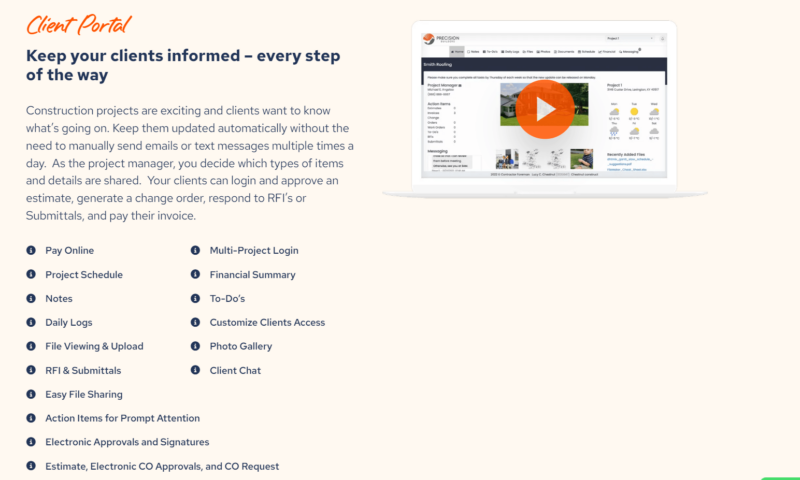
your clients access to project updates.
Regarding pricing, Contractor Foreman is an affordable construction project management tool. There are four plans. The Standard plan is $49 per month. The Plus plan runs $87 per month. Next is the Pro plan, which costs $123 per month, and the Unlimited plan costs $148 per month. Contractor Foreman offers everything contractors need and doesn’t break the bank.
| Plan: | Standard | Plus | Pro | Unlimited |
|---|---|---|---|---|
| Annually | $49 monthly $588 yearly | $87 monthly $1,044 yearly | $123 monthly $1,476 yearly | $148 monthly $1,776 yearly |
| Quarterly | N/A | $133 monthly $402 quarterly | $189 monthly $567 quarterly | $228 monthly $684 quarterly |
| Features | 3 users 2 free hours Work orders Change orders Invoices Standard reports Time cards | Everything in Standard 8 users 3 free hours Scheduling Permits Client portal Bid manager Online payments | Everything in Plus 15 users 4 free hours AIA invoicing Retainage & retention Quickbooks integration | Everything in Pro Unlimited users 8 free hours |
2. Procore — Great Software for Construction Project Management With iOS and Android Apps
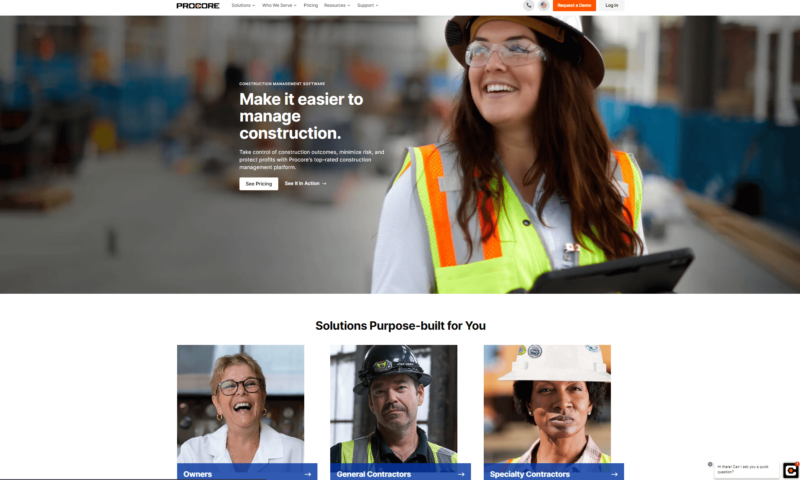
More details about Procore:
- Pricing: Contact Procore
- Provider website: procore.com
Pros:
- Many integrations
- Project & finance tools
- Strong mobile applications
Cons:
- No upfront pricing
- Many paid add-ons
Like Contractor Foreman, Procore is a construction management platform with more features than you can shake a stick at. You’ll find the usual workflow management tools like Gantt charts and lists to help you keep track of tasks, milestones and dependencies. There are also daily logs, advanced reports, communication tools and multiple ways to track and manage finances.
Document management and photo tools in Procore are also robust. You’ll find unlimited storage, a built-in DWG file viewer and the ability to link documents to jobs. Sharing documents with others is also straightforward. If there’s a tool you can’t find in Procore, don’t worry. The software can integrate with more than 400 platforms in the Procore marketplace.
iOS and Android Apps
One of the biggest selling points of Procore is the iOS and Android mobile apps. They offer project managers access to the same features found in the web version, including communication and task management tools, photo and document access, and the ability to make real-time markups on blueprints.
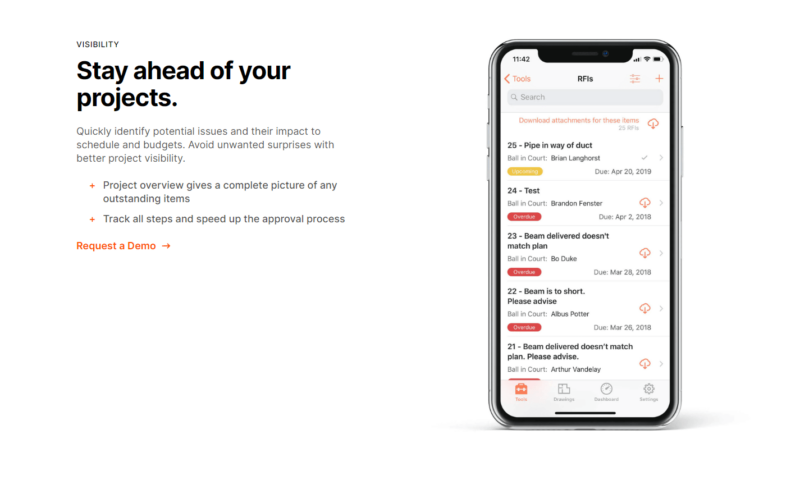
Regarding pricing, you must be a contractor and need to reach out to Procore for a quote on the Essential, Enhanced and Premier plans. Prices are not only based on features — many of which are add-ons — but also how much revenue your construction projects generate. If you’re a general contractor, specialist contractor or a public agency looking for a do-it-all tool, Procore should be on your radar.
| Pricing: |
|---|
| N/A |
3. Autodesk Construction Cloud – Build — Affordable Project Management Software for Construction
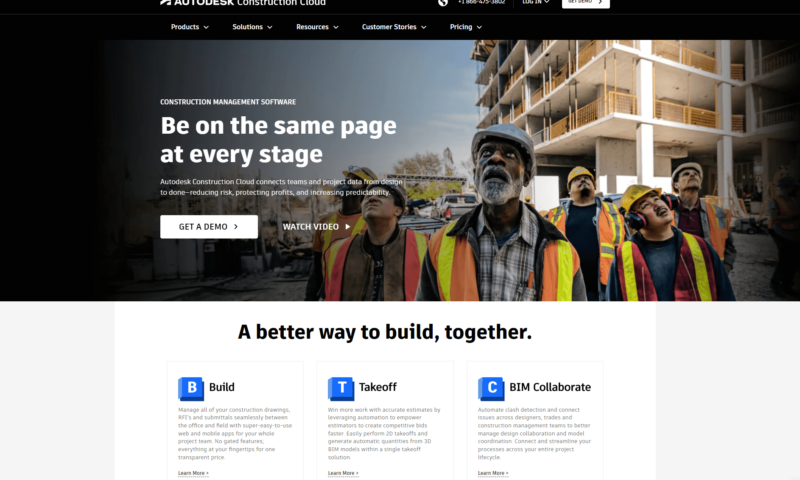
More details about Autodesk Construction Cloud – Build:
- Pricing: $495 for 550 sheets, annually
- Provider website: construction.autodesk.com
Pros:
- Many integrations
- Clean user interface
- Powerful mobile apps
Cons:
- Can become very expensive
The Autodesk Construction Cloud ecosystem is vast and offers platforms that those working in the construction industry will find valuable. We will focus on the project management aspect of the Autodesk Construction Cloud, which is called Build. It’s the part of the cloud-based system that focuses on workflows, submittals, reporting and meetings.
You’ll find nicely designed Gantt charts and lists that support dependencies. There’s a meeting tool that can link to video conferencing software such as Microsoft Teams. Issue trackers, file management tools, reports and an RFI (request for information) tool are present. There are plenty of integrations and submittal and asset management tools, too.
Autodesk Construction Cloud – Build is easy to use thanks to a clean interface. There’s a deep knowledgebase that will help you master every aspect of the software, and powerful mobile applications for iOS and Android let you manage your project from the job site.
The Autodesk Construction Cloud
The strength of the Autodesk Construction Cloud is that the software can grow with your business. There are extra tools for building information modeling (BIM Collaborate for 3D modeling), data management and risk management. There’s also Takeoff, a tool that will help with estimates and bidding. If you subscribe to all, the platforms integrate seamlessly.
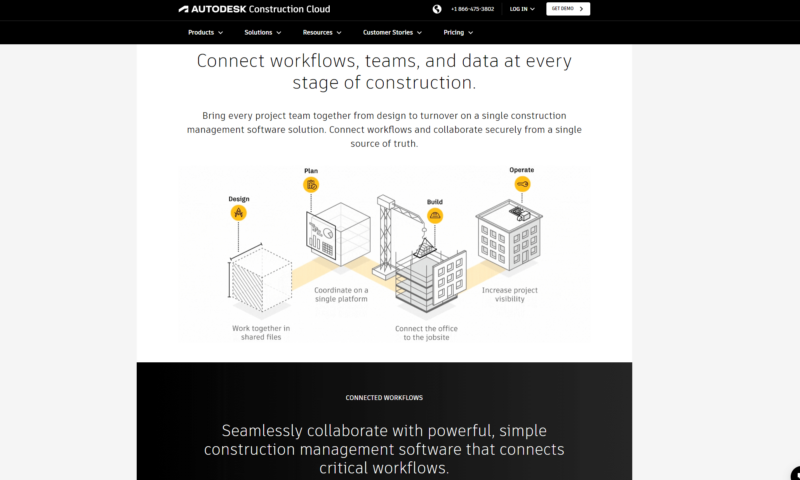
but require separate subscriptions.
Regarding pricing, Build is reasonable. There are three plans (550, 5,000 and Unlimited) that are priced based on the number of sheets (PDF files) you need. You can pay for the plans annually for a discount, or you have the option to pay for the 5,000 and Unlimited plans monthly. Look at the pricing chart below to see the plans.
Keep in mind that these prices are just for Build. If you want to use Autodesk Construction Cloud’s other tools, you’ll need to subscribe to them, too. Overall, Build is easy to use and will provide construction project managers with the necessary tools to keep tasks and jobs on schedule.
| Plan: | 550 Sheets | 5,000 Sheets | Unlimited Sheets |
|---|---|---|---|
| Annual | $495 | $870 | $1,625 |
| Monthly | N/A | $85 | $145 |
| Features | 1-2 projects | Many projects | All projects |
4. Knowify — Project Management Software for Construction With Time Tracking
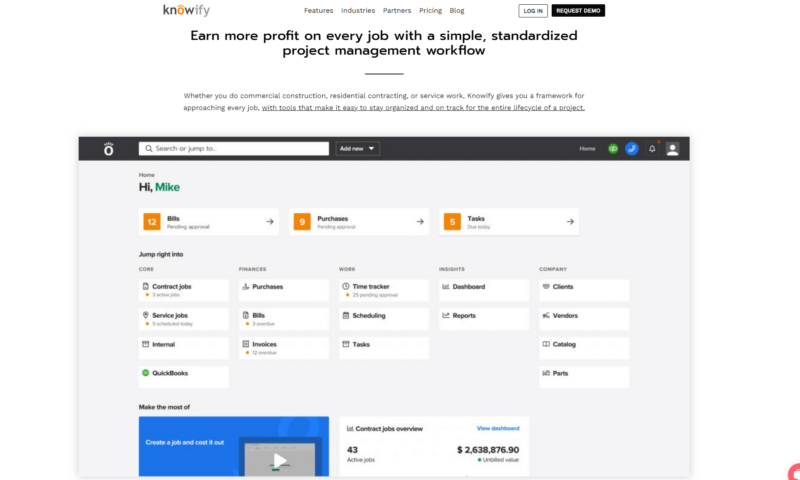
More details about Knowify:
- Pricing: $149 per month, annually on Essential
- Provider website: knowify.com
Pros:
- Loaded with tools
- iOS & Android apps
Cons:
- Spartan interface
- No free plan
Knowify is a robust project management and job costing platform. While the software might look basic, the features and tools are advanced and suitable for everything from a small contractor job to a massive project with multiple team members and resources.
If you’re a fan of calendars, tables and Gantt charts, you’ll feel at home with Knowify. All of the workflow tools are straightforward and require little explanation. The same can be said about the scheduling, payment, portfolio, directory and insights tools. Knowify can integrate with a lot of platforms, including many payment processing firms, accounting platforms and Zapier.
Like other construction project management tools, Knowify offers iOS and Android apps. However, they are missing a few features, such as being able to handle contracts and emailing invoices and bids for signatures. There are also lead generation and CRM tools that can help you gain new business and keep current clients happy. Knowify is a well-rounded platform that will surprise you with its depth.
Time Tracking
One of the best tools in Knowify is its time tracking, which features GPS-verified clock-ins and clock-outs. The time tool also integrates with your expense, budgeting and reporting tools, meaning you can see where your project’s budget sits in real time. Knowify can also integrate with QuickBooks and will automatically input employee time cards.
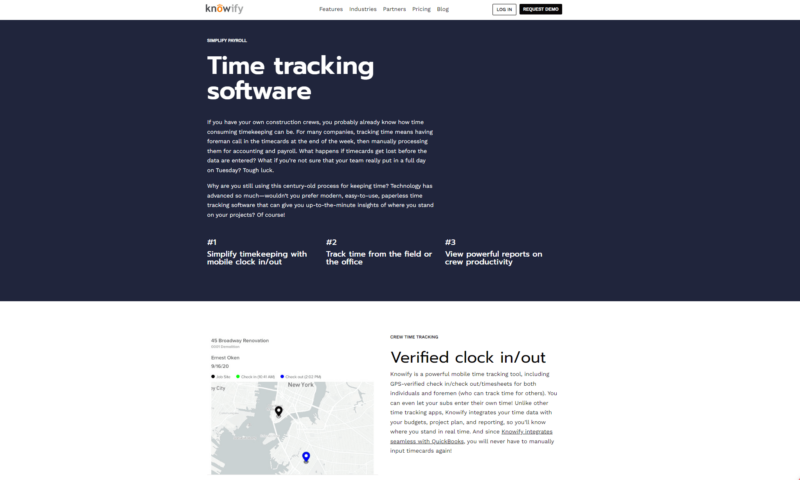
Knowify offers a few paid plans: Essentials, Advanced and Unlimited. Each plan has a base price that includes various tools and a license for one user. However, more users can be added to each plan for an additional $10 per user per month. Check out the table below to see if Knowify will fit your budget. Overall, Knowify is a powerful platform that is ideal for everyone, from single contractors to large teams.
| Plan: | Essential | Advanced | Unlimited |
|---|---|---|---|
| Annual | $149 per month + $10 more per user per month | $249 per month + $10 more per user per month | Call for a quote + $10 more per user per month |
| Monthly | $186 + $10 more per user per month | $311 per month + $10 more per user per month | Call for a quote + $10 more per user per month |
| Features | Small teams Simple projects Finances | Large teams Complex jobs Finances | Multiple teams Complex jobs Advanced finances |
5. Houzz Pro — User-friendly Project Management Software for Construction Industry
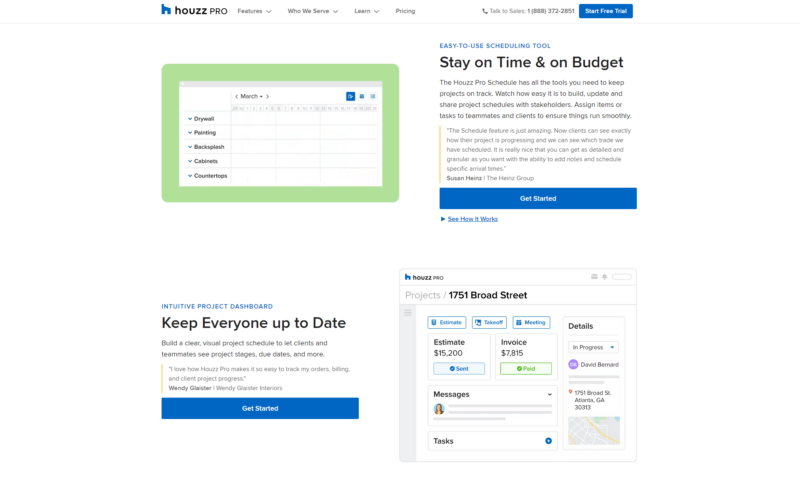
More details about Houzz Pro:
- Pricing: $65 annually for Starter
- Provider website: houzz.com/pro
Pros:
- Very user-friendly
- PM, expense & CRM tools
- Mobile applications
Cons:
- PM tools only included in Pro plan & up
On top of being well designed (fitting for one of the best project management software for interior designers), Houzz Pro features every tool needed for business owners to succeed. You’ll find comprehensive CRM tools, financial control features, robust collaboration tools and intuitive project management tools.
Houzz Pro uses colorful drag-and-drop Gantt charts, calendars and list views to display project information. Project managers can also use built-in time-tracking tools to keep tabs on contractors, turn estimates into purchases with financial tools, and quickly share key project information with subcontractors in just a few clicks.
Houzz Pro is easy to use. However, should you get stuck, you’ll appreciate the comprehensive knowledgebase and well-made videos that can guide you through any part of the software.
Client Dashboards
The client dashboard is one of the best construction project management tools in Houzz Pro. It displays messages, images, financials and the project schedule to your client in a centralized location. The client dashboard will help save you time as the information clients need about their projects is readily available, meaning there’ll be fewer meetings and interruptions.
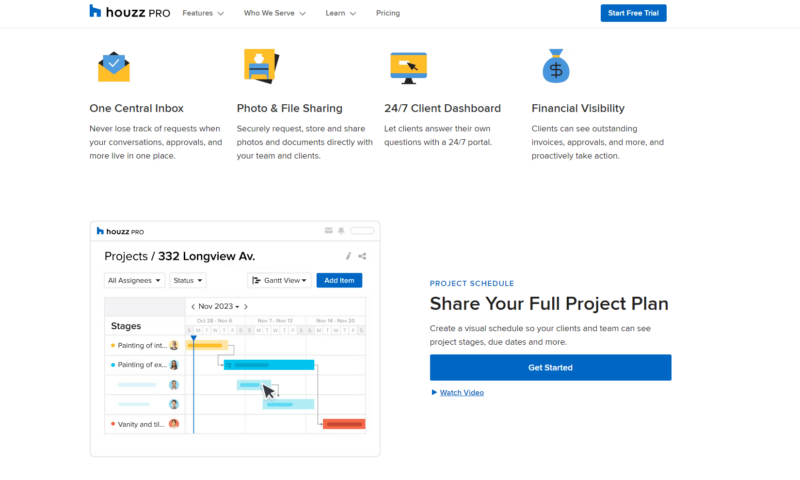
We always like when companies keep their pricing structure simple. Fortunately, Houzz Pro does just that. There are four paid plans (Starter, Essential, Pro and Ultimate) from which you can choose. Unfortunately, all of the task management features are locked behind the Pro plan. Still, at just $149 per month, the Pro plan offers great value for money.
| Plan: | Starter | Essential | Pro | Ultimate |
|---|---|---|---|---|
| Annual Fee | $65 | $99 | $149 | $399 |
| Features | Estimates, Invoices CRM for leads | Everything in Starter Takeoff support 3D floor plans | Everything in Essential PM tools | Everything in Pro Targeted advertising |
6. Fieldwire — Cloud Based Construction Project Management Software
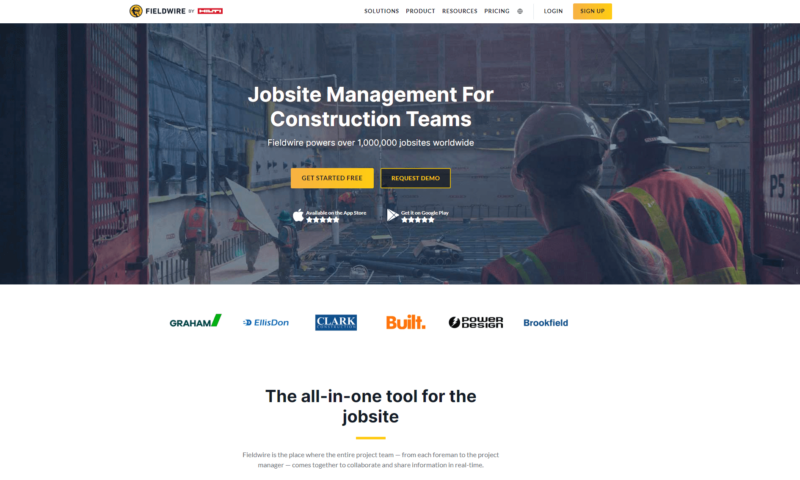
More details about Fieldwire:
- Pricing: Free, $39 per user per month, annually
- Provider website: fieldwire.com
Pros:
- User-friendly UI
- Advanced reporting
- Real-time communication
Cons:
- Can get pricey
- Very few integrations
- No expense tracking without integrations
Fieldwire makes our construction project management software list due to its user-friendly nature, good training resources, straightforward workflow management tools and collaboration features. No matter if you’re a general contractor, an architect or a specialist contractor, Fieldwire can adapt to your work and help you over the entire project lifecycle.
Project managers will find kanban boards, lists and task cards that support comments, custom task attributes, files, dates, tags, location data and more. There’s a simple photo library, document management tools and support for plans that can be marked up. Fieldwire can also generate advanced reports and supports BIM.
Fieldwire isn’t as robust as other platforms on this list regarding expense tracking. However, you can use the Fieldwire API to connect to Zapier and integrate the platform with tools that can help. Fieldwire also doesn’t offer more than a handful of integrations natively, which is a shame.
Document Management
No project planning software is complete without usable document management tools. Fortunately, Fieldwire delivers in this regard. Uploading project documents is as straightforward as can be. Also, thanks to integrations with a few of the best cloud storage services, like Dropbox, Box and OneDrive, you can sync files automatically. That means your team can always have up-to-date documents.
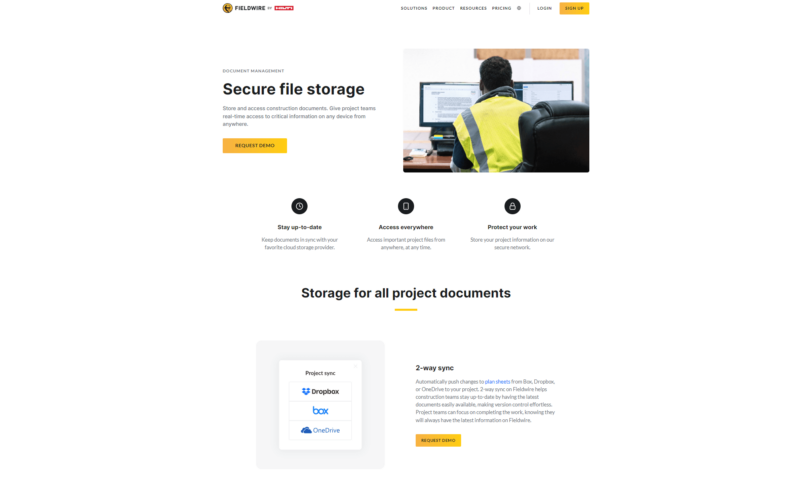
cloud storage services are handy.
Regarding plans, you have four options. First is the free Basic tier, which supports five members. After this, you jump into paid options. If you want to pay a lump sum upfront for each member annually, you’re looking at $39 per month for the Pro plan, $59 for the Business plan and $74 for Business Plus. If you pay for each member monthly, it costs $54 for Pro, $74 for Business and $89 for Business Plus.
Fieldwire is a good choice for those in the construction industry who want a solid task and document management platform. It’s easy to use in browsers and iOS and Android apps. If you don’t need fancy bells and whistles (apart from 3D modeling or BIM, which is a great tool), Fieldwire could be the software solution for you.
| Plan: | Basic | Pro | Business | Business Plus |
|---|---|---|---|---|
| Annual* | $0 | $39 | $59 | $74 |
| Monthly* | $0 | $54 | $74 | $89 |
| Features | 5 users 3 projects 100 sheets Plan viewing Task manager Files & photos Checklists | All basic features Pay per user Projects & sheets Reports & exports Sheet compare Custom tasks Statuses | All pro features Pay per user Projects & sheets BIM viewer File storage & sync Custom forms | All Business features Pay per user Projects & sheets RFI’s Change orders Submittals |
7. monday.com — Versatile Project Management Software Suitable for Construction
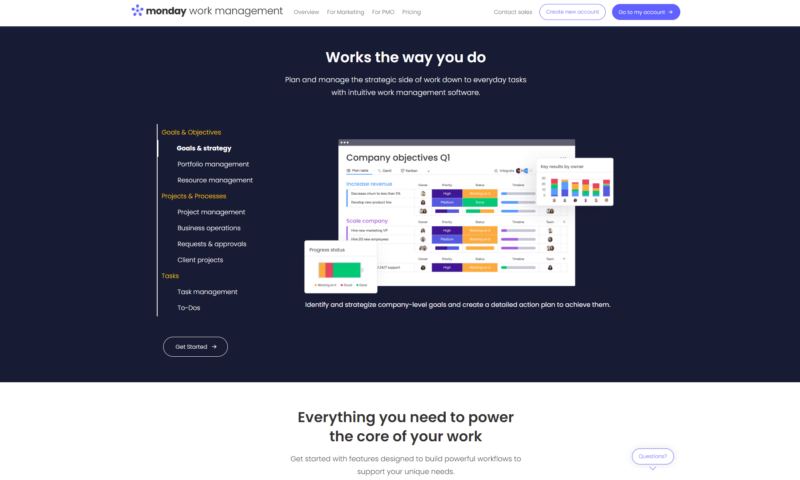
More details about monday.com:
- Pricing: Free, $9 per month (one-year plan)
- Provider website: monday.com
Pros:
- Incredibly easy to use
- Lots of integrations
- Very affordable
Cons:
- Poor free plan
- Poor native finance tools
Monday.com might not be a dedicated project management tool for the construction business, but it is still one of the best pieces of multi-purpose project management software. It supports multiple project management methodologies from PRINCE2 to scrum and kanban. It’s monday’s versatility that makes it ideal for construction jobs.
Fire monday.com up, and you’ll be greeted with an inviting user interface that’s easy to navigate, kanban boards, Gantt charts, lists, a project dashboard, calendars and more. Monday.com provides templates for everything from RACI charts to expenses and supplies to sales and CRM. You can learn more about the platform in our monday.com review.
Integrations
Another factor that makes monday.com so versatile is the number of applications that can be integrated with it. If you need financing tools, you’ll find integrations for QuickBooks and Moneylogz. If you want robust communication tools, you can integrate with Slack (here’s our Slack review), Zoom and Microsoft Teams. There’s also support for cloud storage services, advanced reports and much more.
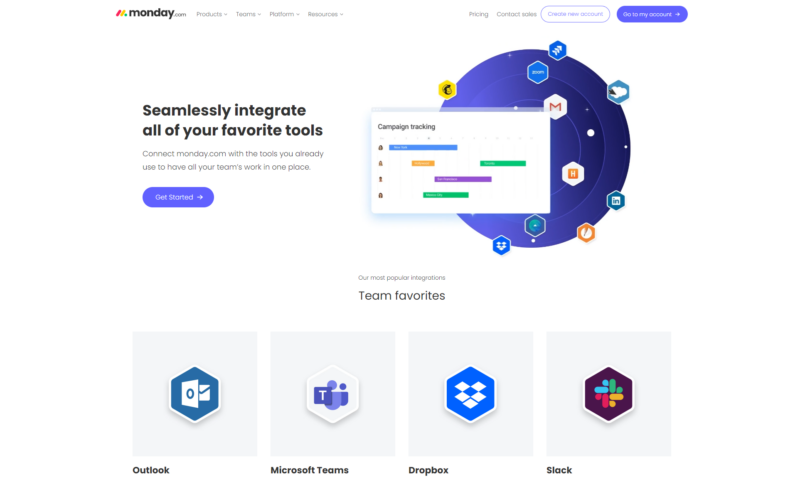
Compared to more niche platforms, monday.com is incredibly affordable. There is a free plan, but it’s only suitable for individuals. Four paid plans offer annual and monthly payment options. It’s worth noting that each plan has a three-member minimum. You can find out more pricing information in our monday.com pricing plan guide and in the table below.
Overall, monday.com would be a fine choice for construction teams looking for a versatile platform that can be molded to fit various projects. Whether you’re a contractor, a designer or an architect, you can make monday.com work for you.
- Maximum users: 2
- Minimum users: 3; All prices per user
- Minimum users: 3; All prices per user
- Minimum users: 3; All prices per user
8. ClickUp — Advanced Project Management Software for Any Industry
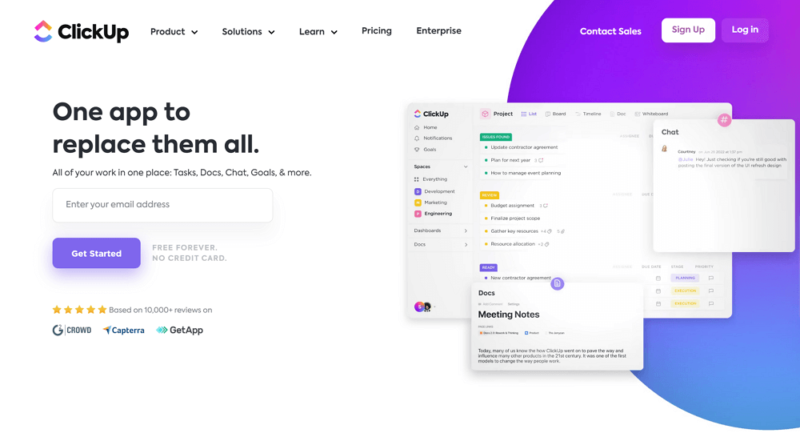
More details about ClickUp:
- Pricing: Free, $7 per month (one-year plan)
- Provider website: clickup.com
Pros:
- Robust free plan
- Advanced tools
- Learning Academy
Cons:
- Cluttered interface
- Limited mobile functionality
ClickUp’s intuitive workflow tools, powerful communication and collaboration tools, and support for integrations and automations make it a prime candidate for any company that wants extreme versatility from its project management software.
Like a lot of other all-in-one project management platforms, ClickUp has tools that suit many working styles. Those who use Agile methods will appreciate the intuitive kanban boards and support for scrum, while those who prefer linear or hybrid methods will like the colorful Gantt charts, spreadsheets, calendars and lists. ClickUp can also serve up comprehensive reports.
ClickUp’s collaboration tools are also stellar. You’ll find mind maps, whiteboards, support for real-time document editing, real-time chat tools, easy file-sharing tools and more. ClickUp might not be the easiest tool to navigate, but there’s a wonderful training platform and knowledgebase filled with articles and videos. You can learn more about ClickUp in our full ClickUp review.
Templates
ClickUp provides tons of templates, including one for construction jobs. The template will help you plan and track your project from start to finish. You can manage resources, share files and plans, create custom fields, track expenses and time, communicate with your team and more. ClickUp’s templates make the platform user-friendly and versatile.
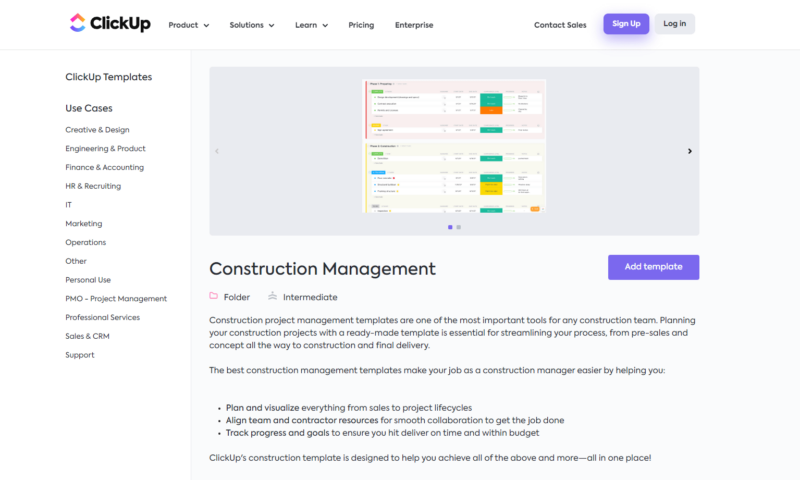
ClickUp, with all its bells and whistles, is affordable. There’s a stellar free plan that’s ideal for smaller teams, and there are three paid plans (Unlimited, Business and Enterprise). You can pay monthly or yearly. Paying annually will save you a significant amount of money. You can learn more about ClickUp’s prices by looking at the table below or by reading our ClickUp pricing guide.
ClickUp is a powerful platform that regularly makes our roundups of the best project management software, including our list of the best free project management tools. Don’t be afraid to take it for a spin during your next construction project.
- Basic functionality with some limitations
- All prices per user
- All prices per user
9. Zoho Projects — User and Budget-friendly Project Management Software for Construction
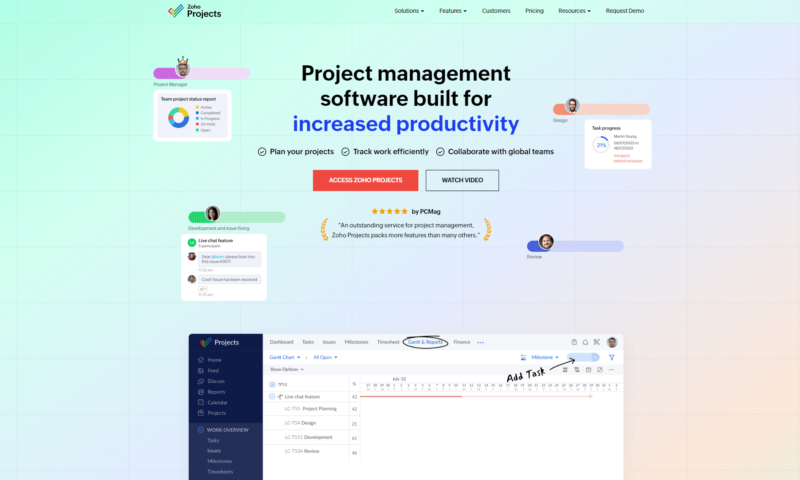
More details about Zoho Projects:
- Pricing: Free, $4 per month (one-year plan)
- Provider website: zoho.com/projects
Pros:
- Easy to use
- Strong collaboration tools
- Strong Zoho ecosystem
Cons:
- Not the most comprehensive system out of the box
Take that surprised look off your face. Zoho Projects deserves to be here and should be considered by those in the construction industry because of what it can become and its affordability. You’ll find the usual task management tools to help you plan and track projects, including kanban boards, Gantt charts, calendars and lists.
On top of this, you’ll find a robust communication tool that lets you share files and send texts and voice messages. You can track time natively, create milestones and issues, and easily switch between multiple projects thanks to a built-in portfolio manager.
Zoho Projects provides users with insightful reports. There’s a document creation tool, project budgeting tools, automations and integrations, and plenty of admin features that let you control team access. Zoho Projects also supports the critical path method, which is ideal for construction jobs. You can learn more about the platform in our Zoho Projects review.
First-Party Integrations
Zoho Projects is unique in that it is part of a large Zoho ecosystem. Zoho has many apps that can integrate with it, such as Zoho CRM, Zoho Invoice, Zoho Analytics, Zoho Meeting, Zoho Expense and nine others. All of the Zoho platforms work together seamlessly. Most of the Zoho platforms offer free and paid plans and can turn Zoho Projects into a workhorse.
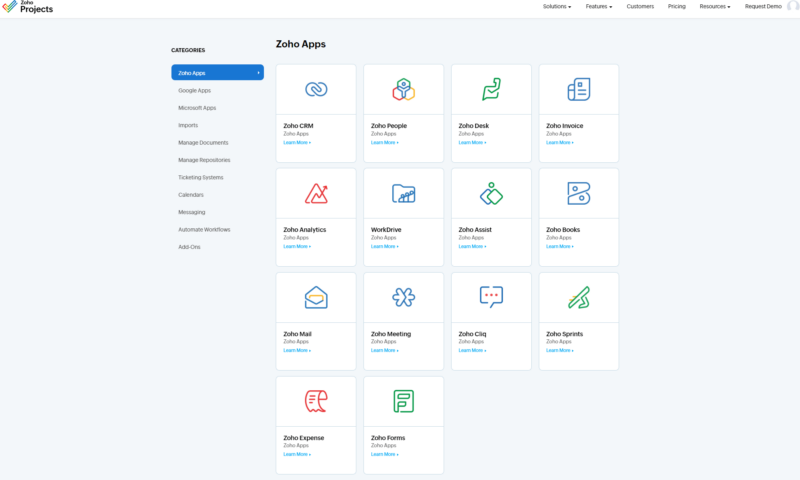
One of the biggest selling points of Zoho Projects is the pricing structure. There’s a limited free plan and two paid options. At $4 per user per month when you pay annually, the Premium plan offers outstanding value for money. Bump to the Enterprise plan, and you’ll pay just $9 per user per month with an annual payment.
Zoho Projects is one of the best value propositions in the project management space. Thanks to a clean user interface, easy-to-use tools and plenty of integrations, Zoho Projects is a stellar construction project management solution.
10. Wrike — Construction Project Management Software Free Plan
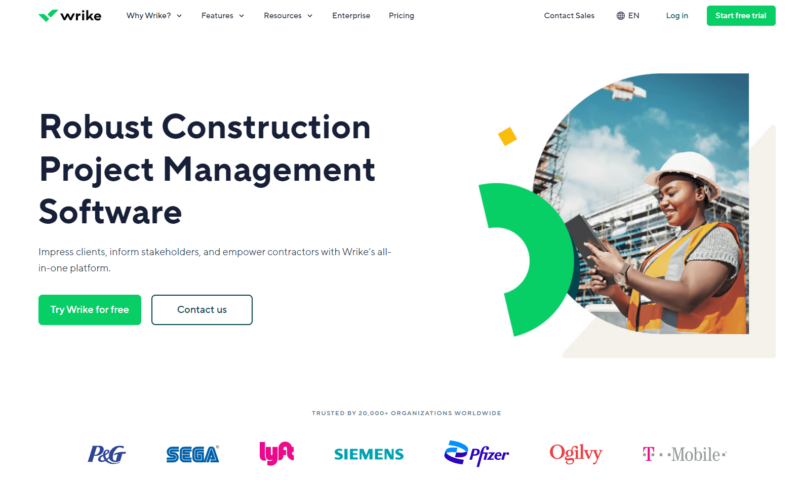
More details about Wrike:
- Pricing: Free, $10 per month (one-month plan)
- Provider website: wrike.com
Pros:
- Good free plan
- Powerful tools
- Class-leading security
Cons:
- Uninspiring user interface
- Gets expensive with add-ons
Wrike is incredibly versatile, so you should not be surprised to see it in our construction project management software list. You’ll find numerous task management tools, solid security features and support for integrations and automations. There are also budgeting and resource management features, powerful analytics features and time-tracking tools.
Wrike might not be the prettiest software, but it is potent. Those working on construction projects can plan and track projects, draw up budgets and estimates, and send invoices via integrations with billing platforms. You can also communicate with teams easily and upload documents, plans and images.
Wrike (here’s our Wrike review) also offers a few paid add-ons. The extras include Wrike Marketing Insights, which can help with campaign management. Wrike Integrate opens up links to many third-party apps. Wrike Sync seamlessly syncs data from other project management tools, including Jira (here’s our Jira review), and Wrike Lock provides more robust security controls.
Powerful Reports
Wrike’s ability to generate information-rich reports should make it appeal to construction project managers. It’s simple to generate and share reports, and the information they contain is easy to digest thanks to nice pie charts, bar graphs and more. You can also create powerful dashboards that can display metrics from many areas of your project. For those who like analytics, Wrike is a no-brainer.
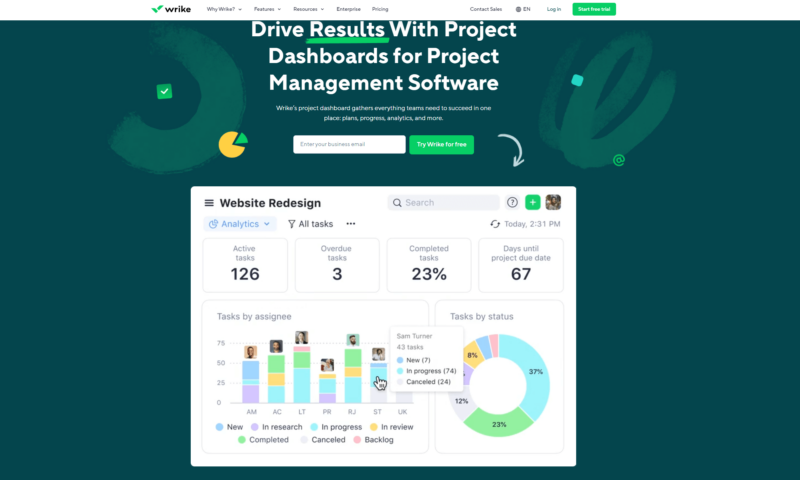
Wrike isn’t the cheapest project management software out there, but it’s not the costliest, either. It offers a good free plan that’s okay for small startups and four paid plans, Team, Business, Enterprise and Pinnacle. Take a look at the prices in the chart below.
- Unlimited users. Basic features.
- Price is per user. Plans for 5, 10 and 15 users.
- Price is per user. No monthly option. Plans for 5 to 200 users.
More plans
- For large teams; Enterprise-grade security and scalability; Plans for 5 to an unlimited number of users.
- For teams with complex work needs; Advanced tools and analytics for complex work; 5 to unlimited users
Final Thoughts
There are many pieces of construction project management software you could choose. However, we can’t help but recommend Contractor Foreman and Procore as they’re specifically designed for everyone, from general contractors working on small jobs to large firms working on multiple complex projects. These powerful platforms cover every aspect of modern construction jobs.
We still urge you to take a closer look at all of the options listed so that you can find the right construction management software for you.
Have you used any of the platforms we have covered? Do you plan on taking any of the construction management tools for a spin? Let us know in the comments, and as always, thanks for reading.
FAQ: Best Project Management for Construction
Most project managers will look toward dedicated construction management software like Contractor Foreman and Procore. Still, you shouldn’t discount general purpose platforms like monday.com, ClickUp and Zoho Projects. Their versatility is priceless.
If you want to elevate your task management, project scheduling, document control and overall project management capabilities, you should consider the Project Management Professional certification offered by the Project Management Institute. You can learn more about it in our best project management certifications roundup.
It depends on the project, but the highly structured critical path method and agile methods such as lean and kanban suit construction projects.


