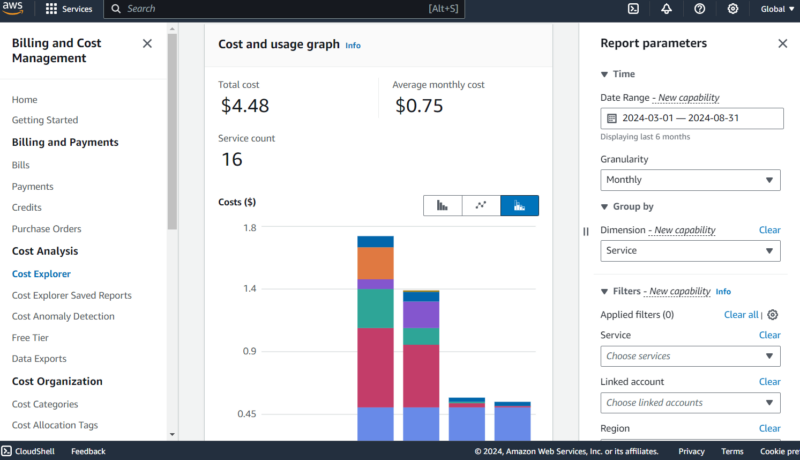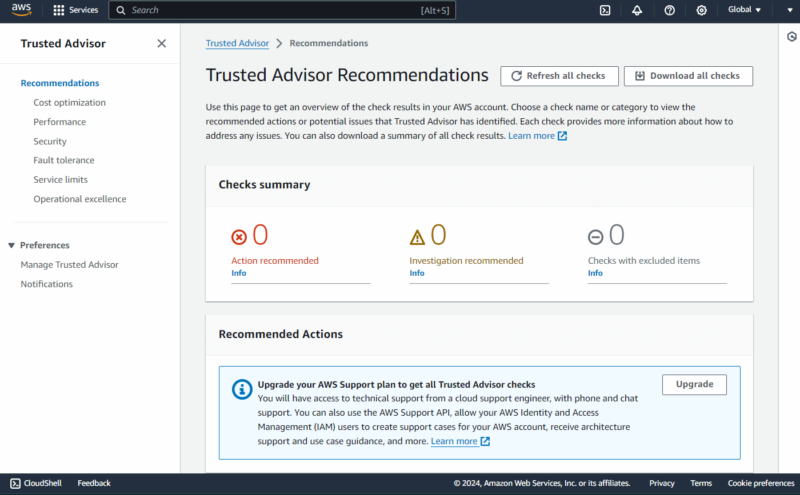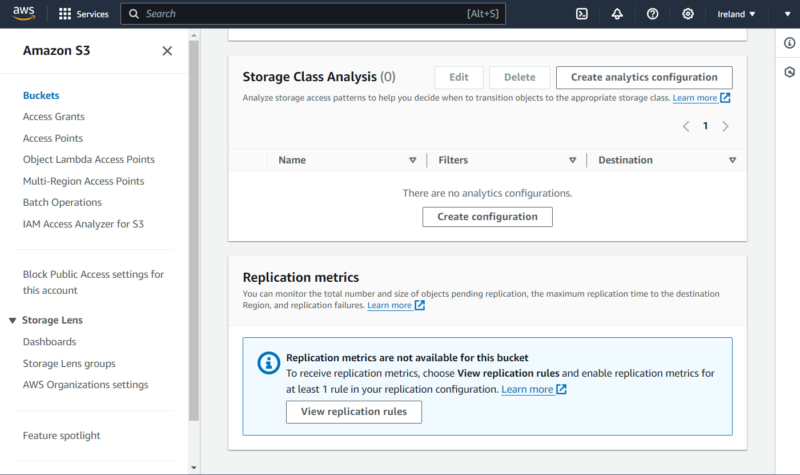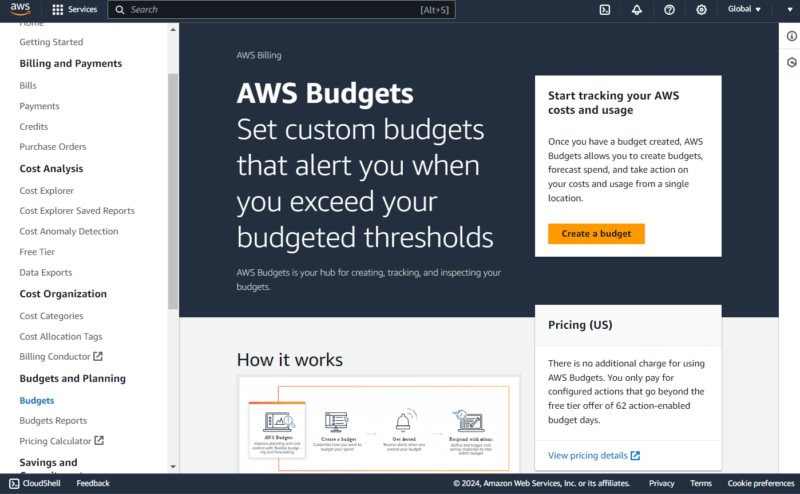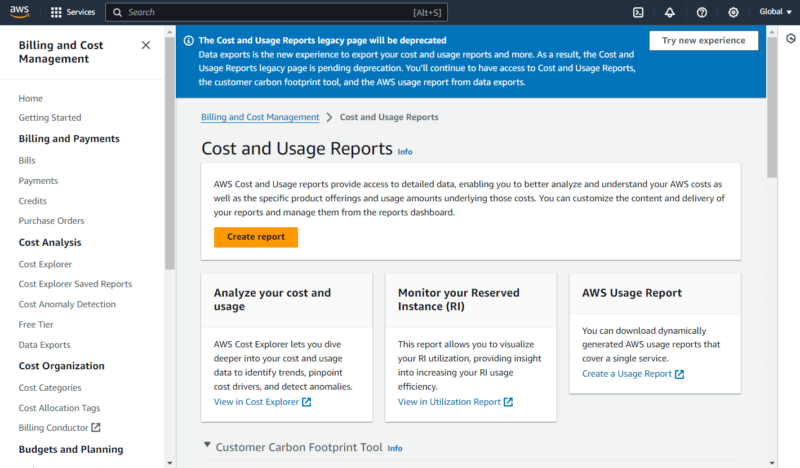AWS Cost Optimization: Best Practices, Tools, Using Pricing Models and Benefits
Though AWS' pay-as-you-go pricing model is inherently cost-efficient, it allows for the possibility of cloud costs skyrocketing. This guide discusses AWS cost optimization, with a focus on tools, best practices and pricing models that can help achieve cost-efficiency in AWS.
Amazon Web Services’ pay-as-you-go pricing helps ensure you pay only for what you need, but cloud computing costs can balloon if not managed properly. This highlights the importance of AWS cost optimization. The good news is you can implement efficient AWS cost monitoring with tools like AWS Cost Explorer, Amazon S3 analytics, AWS Budgets and AWS Trusted Advisor.
Besides these tools, you can choose from various pricing models, which can help you save money. For instance, Reserved Instances pricing and Savings Plans are cheaper than on-demand pricing. For flexible workloads, you can use Spot Instances for up to 90% off on-demand pricing.
Beyond choosing cost management tools and the ideal pricing model, cost optimization for AWS requires ongoing monitoring of your AWS spend and tweaking your resource usage to cut down on waste and improve financial efficiency. To do so, you need to choose the right capacity for the demand, select the best pricing options and set up a waste identification system.
This guide discusses AWS cost reduction, tools to use, pricing plans and benefits. We have a similar article on Azure cost optimization; in case you’d like to compare.
What Is AWS Cost Optimization?
AWS cost optimization entails using AWS cost management tools to continuously monitor AWS spending and improve cost efficiency while maintaining optimal software performance. It also involves taking advantage of the different pricing options that AWS offers to minimize cloud expenditure, thereby maximizing your cloud ROI.
Instances in which people deploy more resources than they need or a larger capacity than necessary often lead to higher, inefficient spend. When you match capacity or resource volume with needs and demand, you cut down on waste and optimize your expenses, freeing up capital for other uses — all important parts of a proper TCO strategy.
What Are the Best Practices for AWS Cost Optimization?
Best practices for AWS cost optimization include matching capacity with demand, identifying resource waste and choosing the right pricing options.
What Are the Best AWS Cost Optimization Tools?
The best AWS cost optimization tools include AWS Cost Explorer, AWS Trusted Advisor, Amazon S3 analytics, AWS Budgets and AWS Cost and Usage Reports.
What Is Cloud Cost Optimization With AWS?
Cloud Cost Optimization with AWS is a cloud financial management tool focused on improving resource efficiency through rightsizing, provisioning elastic resources and modernizing cloud architecture.
“Cost optimization with AWS” is one of four solutions you can use to implement cloud financial management in AWS. The other three are “track and allocate your IT cost,” “strategic IT planning and evaluation” and “manage billing and control cost.” Of course, the name of each solution gives an overview of its functions.
What Are the Best Third-Party Cost Optimization Tools for AWS?
The best third-party cost optimization tools for AWS include CloudCheckr, CloudZero, Cloudability and Densify.
- CloudCheckr: CloudCheckr is a governance and management tool by Spot that integrates readily with AWS. It offers cloud visibility, providing insights into cloud usage and costs. It also optimizes costs by identifying waste, assessing discount purchase options and providing recommendations.
- CloudZero: CloudZero is a cloud cost intelligence solution tailored toward improving cost efficiency. It provides information about immediate and long-term cost-saving opportunities, the effect of engineering or infrastructural changes on cost efficiency, unit costs per customer and more.
- Cloudability: Cloudability is a cloud cost optimization and management solution from Apptio. It eases optimal resource allocation, identifies opportunities for cost modification and improves financial visibility.
- Densify: Densify is a machine learning-based solution that facilitates intelligent resource allocation, preventing the underutilization of resources. It also optimizes auto-scaling configuration, generates reports and enhances financial visibility.
What Is AWS Cost Optimization Hub?
AWS Cost Optimization Hub collects cost optimization recommendations across your AWS accounts and regions in one place. It makes it easier for you to view and review cost optimization opportunities to make your resources more cost-efficient.
AWS Cost Optimization Hub offers a dashboard that shows optimization recommendations for rightsizing, Reserved Instances, Savings Plans and idle resource deletion. It also provides an estimate of the savings to expect from implementing the recommendations.
How to Optimize AWS S3 Costs
You can optimize AWS S3 costs using S3 analytics access data to switch between Standard and Standard IA, storing objects with unpredictable access in S3 Intelligent-Tiering and adding lifecycle policies to objects.
How to Optimize AWS EC2 Costs
The easiest way to optimize AWS EC2 costs involves choosing the right pricing model. With EC2, there are three pricing models or instance types that can help you save costs: Reserved Instances, Savings Plans and Spot Instances.
Spot Instances is great for workloads that can tolerate interruptions, and you can get up to 90% off regular prices. However, if your workloads are long-running and sensitive, consider AWS Savings Plans or Reserved Instances. We go into more detail about these pricing models in the next section.
Reserved Instances is suitable for optimizing EC2 costs for services like Amazon Relational Database Service (RDS), Amazon Redshift, Amazon OpenSearch and Amazon ElastiCache. However, use Savings Plans for AWS Lambda, AWS Fargate and Amazon SageMaker EC2 cost optimization — the Reserved Instances model doesn’t extend to these services.
In addition to choosing the right pricing model, you should also monitor your instance usage level through AWS Cost Explorer’s “rightsizing recommendations” feature and stop idle instances or downsize underused instances.
You can also configure a running schedule for your EC2 and RDS instances using AWS Instance Scheduler. AWS Instance Scheduler will start and stop instances based on your configuration, ensuring they’re not running when not in use.
How to Optimize Cloud Costs With Different AWS Pricing Models
You can optimize cloud costs in AWS with pricing models such as Spot Instances, Reserved Instances and Savings Plans.
- Spot Instances: In this pricing model, EC2 instances run on excess or unused EC2 capacity. Since they’re not in demand when available, they’re cheap. However, spot instances are prone to interruptions when the excess capacity is unavailable. They’re suitable for fault-tolerant workloads like stateless web servers and data analysis.
- Reserved Instances: This pricing model provides discounted rates when you commit to using EC2 instances for one or three years. Discounts of up to 72% are available, depending on the commitment term, instance attributes, offering class and payment option. Reserved Instances are suitable for saving on large volumes of long-running EC2 workloads. This is a great model for cutting down on EC2 costs with services like Amazon Relational Database Service (RDS), Amazon Redshift, Amazon OpenSearch and Amazon ElastiCache.
- Savings Plans: This model entails committing to an hourly spend for one or three years for discounts of up to 72%. It is similar to Reserved Instances, but more flexible and applicable to services running on EC2. You can save on EC2 costs with AWS Lambda, AWS Fargate and Amazon SageMaker using Savings Plans but not Reserved Instances.
You can combine the Savings Plans and Reserved Instances models in your AWS account, enjoying their individual benefits together. However, Reserved Instances won’t be necessary if you’re opting for Savings Plans, as the Savings Plans model offers similar benefits and more. - EC2 Fleet: EC2 Fleet is not necessarily a pricing model; it is a tool that automatically provisions the cheapest fleet of EC2 instances based on your specifications. You define how much compute you need and the ratio of on-demand and spot instances you want, and it provisions the cheapest fleet to suit your requirements.
What Are the Benefits of AWS Cost Optimization?
The benefits of AWS cost optimization are improved cost efficiency, reduced waste, improved profit margin, optimized performance and enhanced resource allocation.
- Improved cost efficiency: Cost efficiency involves spending less to achieve the same output or better. By cutting out waste and rightsizing, you improve cost efficiency, as you achieve the same or even better results while spending less on cloud services.
- Reduced waste: When you stop idle instances or terminate unused services in AWS, you reduce financial waste. Beyond that, you reduce ecological waste from power, cooling and other resources channeled towards the management of those unused services.
- Improved profit margin: The profit margin is the percentage of revenue that comprises profit. By removing unnecessary cloud costs, you can reduce overall expenses and increase your profit margin.
- Optimized performance: By rightsizing your EC2 instances, you ensure your applications are running in optimal compute environments where they can perform their best.
- Enhanced resource allocation: When you cut out the expenses going toward unused or underused resources, you can allocate that capital toward other opportunities that can improve your overall standing.
How Much Does AWS Cloud Cost?
AWS Cloud costs as little as around $3 per month for a low-level, general-purpose instance, but it can also cost as much as $109 per hour for a memory-optimized instance. If you store around 500GB of data on Amazon S3 Standard, you’ll pay at least $11 per month. However, storage of 5GB and less costs around $1 with some outward data transfer.
You get one million free requests and 400,000 GB-seconds of compute time free per month when using AWS Lambda. On the other hand, for 10 million requests running for 15 minutes per request on 128MB of memory and 512MB of ephemeral storage, you’ll pay more than $18,700 per month.
With Amazon Simple Notification Service (SNS), you get the first one million requests, first 100,000 HTTP notifications and first 1,000 email notifications per month for free. After that, you’ll pay $0.50 per one million requests, $0.06 per 100,000 HTTP notifications and $2 per 100,000 email notifications.
These next two sections compare AWS with GCP and Azure, showing how these three popular cloud computing platforms compare in cost.
Is AWS More Expensive Than GCP?
AWS is more expensive than GCP when it comes to running on-demand, general-purpose instances. However, the Google Cloud cost of running memory-optimized, on-demand instances is generally higher than on AWS.
A general comparison of the cost of AWS vs GCP would give a distorted view, as various factors determine the costs of different services on each cloud provider. The best way to compare the costs on both platforms is to consider a specific resource need. Thankfully, both AWS and GCP have pricing calculators, so you don’t have to provision any resources to see the costs.
Is AWS More Expensive Than Microsoft Azure?
AWS is about as expensive as or sometimes cheaper than Microsoft Azure pricing for running on-demand, general-purpose instances. However, the cost for on-demand, memory-optimized instances is costlier on Azure than on AWS.
AWS and Azure have more instances within the compared instance classes. Memory-optimized instances may be cheaper on AWS than on Azure. This comparison highlights only on-demand instance pricing — relative costs may differ with discounted pricing models. Use the Azure pricing calculator and AWS pricing calculator for a comparative assessment.
Final Thoughts
AWS cost optimization is a continuous process toward cost and resource efficiency. It is a way to ensure you have the right number of resources while spending only as needed. Tools like Trusted Advisor and Cost Explorer come in handy when optimizing costs on AWS, but you can also use non-AWS tools such as CloudZero, Cloudability and CloudCheckr.
In your experience, is AWS more expensive than Azure, or vice-versa? Which service typically drives your AWS costs up? Share your experience with us in the comments below. Thank you for reading.
FAQ
Cost optimization in AWS includes all the processes involved in improving cost efficiency by reducing waste, rightsizing and choosing optimal pricing models. It is an ongoing process that ensures you can maintain quality app performance while spending only on what is necessary.
AWS services such as Cost Explorer, Cost Optimization Hub and Trusted Advisor provide cost optimization recommendations.
Various AWS solutions can be used cost-effectively, including Amazon SNS, Amazon EC2, Amazon S3 and AWS Lambda.
You can save costs on AWS by deploying only the resources you need, which is known as rightsizing. You can also save costs by terminating or pausing unused instances and opting for pricing models like Reserved Instances, Savings Plans or Spot Instances when possible.