How to Get an Acorn TV Free Trial in 2025: Acorn TV Roku Free Trial
If you’re into U.K. TV shows that aren’t popular on major streaming platforms, Acorn TV may have just what you need. We show you how to start an Acorn TV free trial and enjoy the content library for 14 days without spending a dime.
If you’re looking for lesser-known U.K. TV shows, streaming services like Acorn TV should be on your shortlist. The service offers a solid variety of content and a free trial so you can try it out.
Launched in 2011, Acorn TV is a relatively small player in the streaming scene compared to household names in the industry. However, it has a solid selection of carefully curated content that resulted in a huge increase in paid subscribers several years ago.
-
10/01/2024 Facts checked
We revised the VPN rankings to account for new security measures and speed enhancements.
What Is Acorn TV?
Acorn TV is a niche streaming service that offers crime, drama, mysteries and comedy content primarily created in the U.K. A large selection of the content you can watch on Acorn TV is not available on other streaming services, making it an attractive choice for fans of that type of content.
The service comes at a monthly price of $6.99 or an annual price of $69.99 in the U.S., though pricing varies by region. If you aren’t sure whether the subscription is worth it, you can sign up for a free Acorn TV trial.
Where Is Acorn TV Available?
Acorn TV is not available everywhere — you can only access it in a handful of countries in Europe, North America, Latin America and Oceania. It is completely unavailable in Asia. If you live in or travel to a country where Acorn TV isn’t available, you can use a virtual private network (VPN) to watch content — we’ll show you how further down.
You can access Acorn TV in certain countries via third-party platforms such as Apple TV, iTunes, Android TV, Google Play, Amazon Fire TV and Roku. Below is a full list of countries where Acorn TV is currently available:
| Europe | Oceania | North America | Latin America |
|---|---|---|---|
| 🇩🇰 Denmark | 🇦🇺 Australia | 🇦🇸 American Samoa | 🇦🇷 Argentina |
| 🇳🇱 Netherlands | 🇳🇿 New Zealand | 🇨🇦 Canada | 🇨🇱 Chile |
| 🇳🇴 Norway | 🇬🇺 Guam | 🇨🇴 Colombia | |
| 🇸🇪 Sweden | 🇲🇭 Marshall Islands | 🇨🇷 Costa Rica | |
| 🇬🇧 United Kingdom | 🇵🇷 Puerto Rico | 🇸🇻 El Salvador | |
| 🇺🇸 United States | 🇬🇹 Guatemala | ||
| 🇺🇸 U.S. Military | 🇭🇳 Honduras | ||
| 🇺🇲 U.S. Minor Outlying Islands | 🇲🇽 Mexico | ||
| 🇻🇮 Virgin Islands | 🇳🇮 Nicaragua | ||
| 🇵🇦 Panama | |||
| 🇵🇾 Paraguay | |||
| 🇵🇪 Peru |
How to Get an Acorn TV Free Trial
Starting a free trial of Acorn TV is very simple if you’re in a supported country — we’ll show you how to do so below. If you’re not in a region where Acorn TV is available, you can start a free trial using a VPN — just make sure you use a VPN with a money-back guarantee to receive a refund when you’re done with the trial.
- Sign up for a VPN
Sign up for NordVPN by going to its website and grabbing a 72% discounted plan risk-free with a 30-day money-back guarantee.
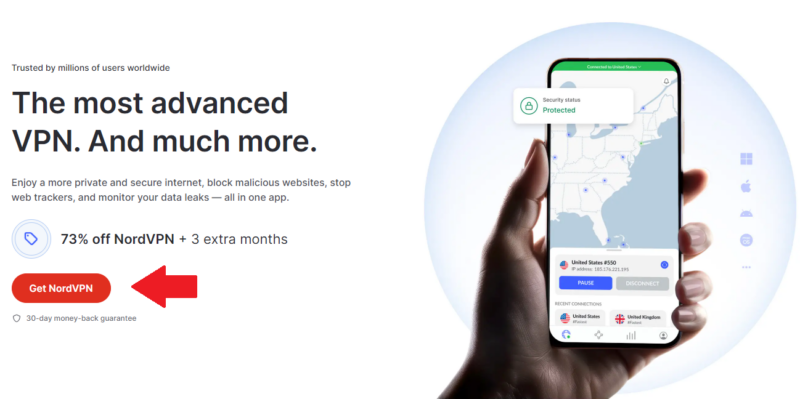
- Download and install the VPN client
Head over to the VPN’s download area, find the client for your operating system and download it. Once the download finishes, run the file and follow the instructions to install.
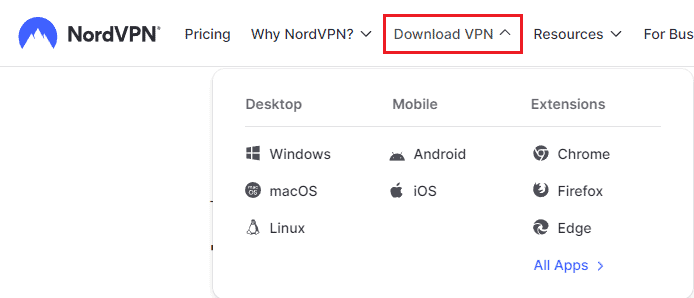
- Connect to a VPN server
Launch the newly-installed VPN app and log in with your account. Find a server in a country where Acorn TV is available, for example the Netherlands, and connect to it.
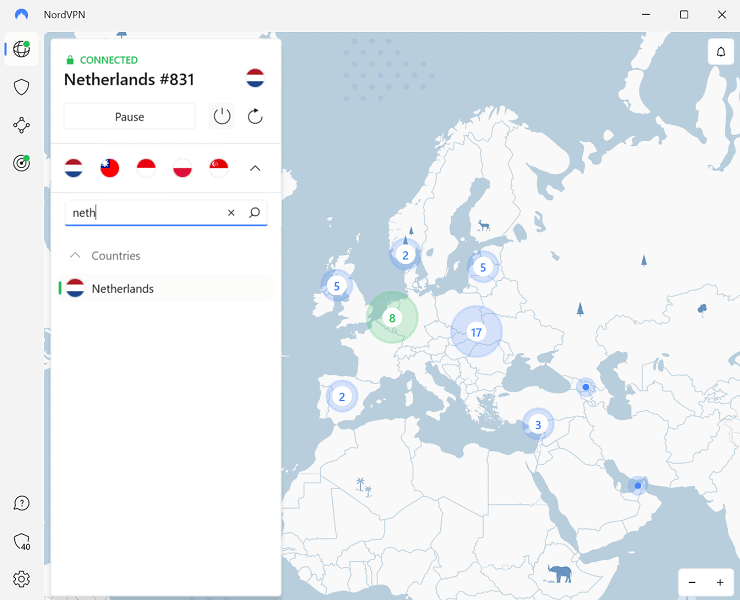
- Go to the Acorn TV Website
In your web browser, navigate to the Acorn TV website. In the upper right corner, click “start free trial.”

- Start the Registration Process
Once the page opens, click “start your free trial.”
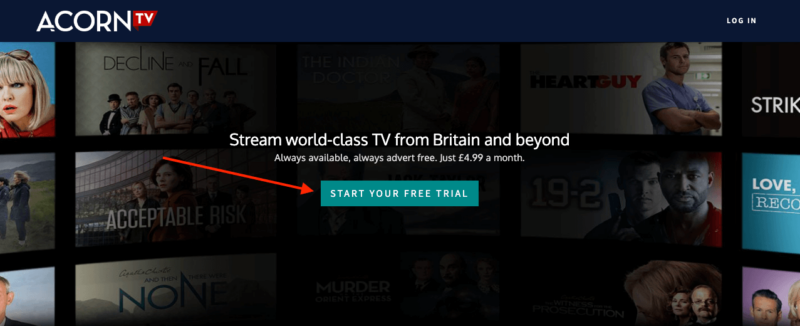
- Register an Account
Enter your email address and password and click “create account.” On the next page, enter your payment information and choose a subscription. Once you’ve created your account, click the link to navigate to the Acorn TV login screen and log in.
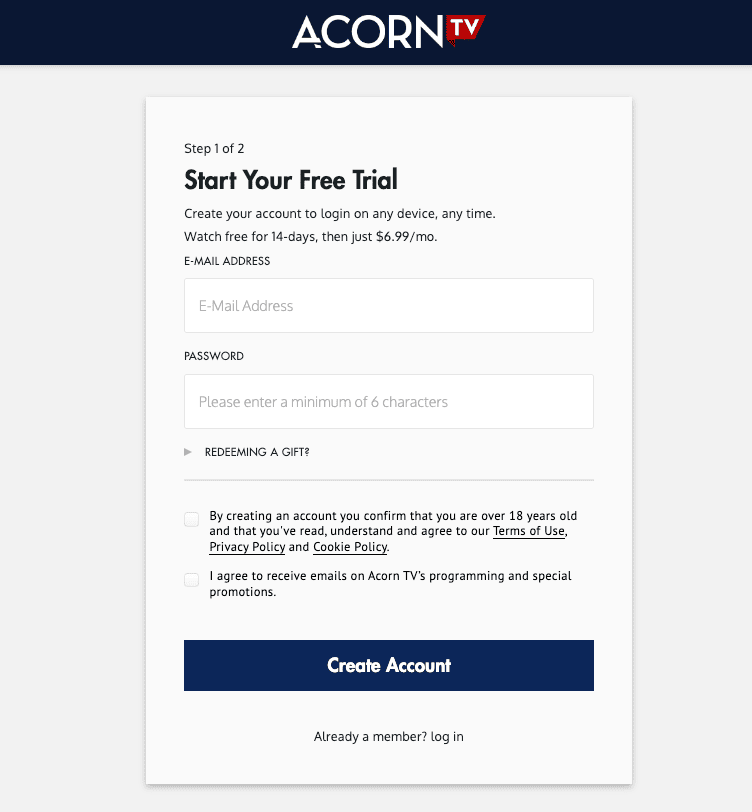
- Log In and Watch Content
Enter the email address and password you just used to register, and log in. You should now be able to watch content on Acorn TV. Don’t forget to cancel your free trial after 14 days — otherwise, you’ll be charged.
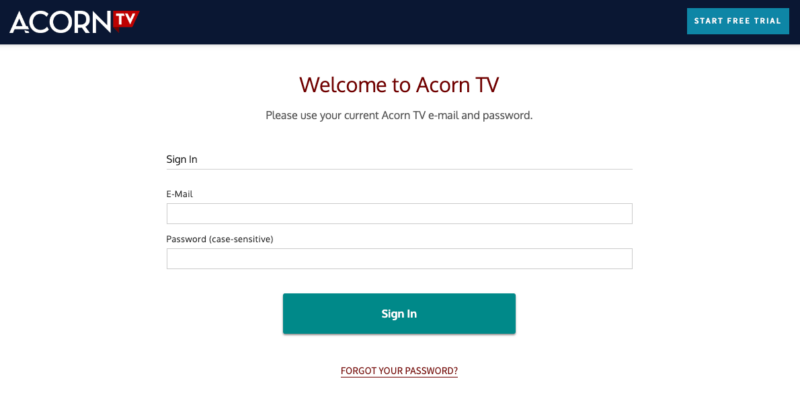
Is There an Acorn TV App?
Yes — though you can access the content library in a browser, there is also an app for almost all devices. You can download the mobile app from your device’s app store, and you can get apps for smart TVs and streaming devices from their respective app stores.
MacOS users can install the Acorn TV app on a desktop device, but if you’re a Windows user, you’ll need to use a browser.
Can I Get Acorn TV on Roku?
Yes, you can get Acorn TV on Roku. All you need to do is add the Acorn TV channel and log in with your credentials. You can also create an account through Roku if needed once you’ve added the channel to your device, and you can even start an Acorn TV free trial via Roku.
Keep in mind that by using this method, your subscription will be added to your Roku account, so you’ll need to manage it from there.
How to Watch Acorn TV With a VPN
If you don’t live in a supported country, you’ll need to use a VPN to take advantage of the free trial or to watch content if you’re paying for a subscription. We’ll explain how to do so using NordVPN as an example.
- Register for and Download a VPN
Go to the NordVPN website and click “get started” in the upper right corner or “get NordVPN” in the middle of the page. Follow the instructions to create an account and download NordVPN for your device.
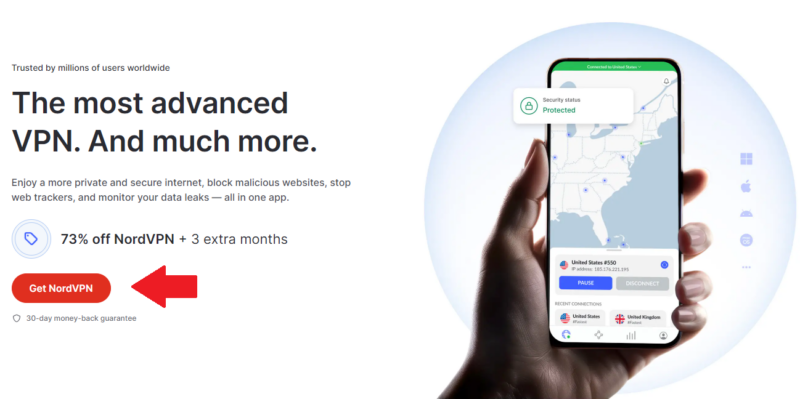
- Log in to the VPN App
Open the NordVPN app on your device and log in.
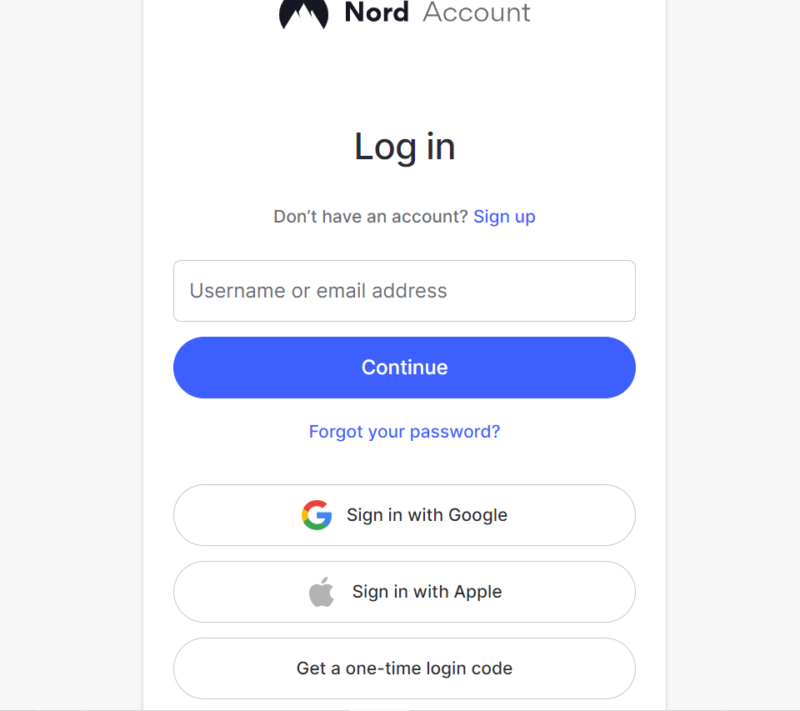
- Connect to a VPN Server
In the NordVPN app, open the list of available servers. Choose a location where AcornTV is supported and click the server.
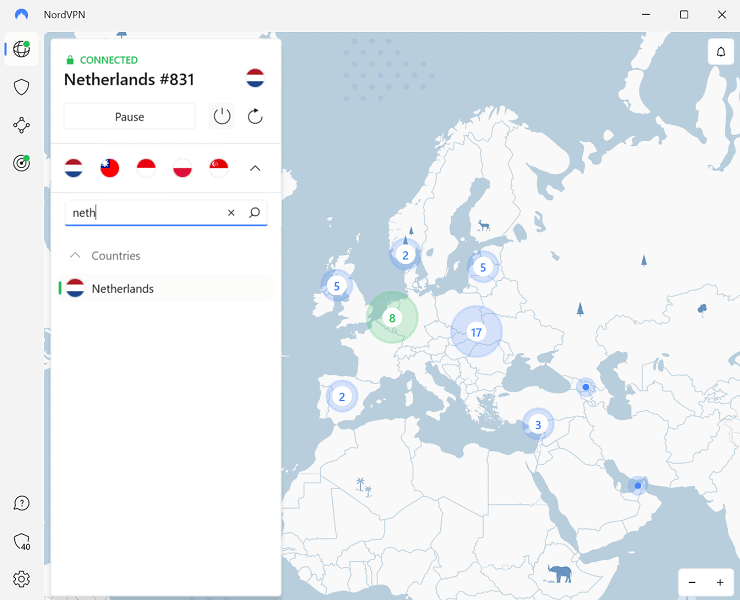
- Log in to Acorn TV
Go to the Acorn TV website and click “log in” in the upper right corner. Enter your login email and password. You should now be able to watch the available content.

What Can I Watch on Acorn TV?
Acorn TV has plenty of shows you can enjoy even if you’re only on the two-week free trial. Here is a short list of some of the most popular shows to watch:
- ‘The Clinick’
- ‘Darby and Joan’
- ‘The Chase’
- ‘My Life is Murder’
- ‘The Sounds’
- ‘The Great Train Robbery’
- ‘Cannes Confidential’
- ‘Winter Solstice’
- ‘The Other Wife’
- ‘Cardinal’
- ‘Deadline’
Final Thoughts
If you want to watch niche shows that aren’t available in most streaming services’ content libraries, Acorn TV might have just what you’re looking for. The service is an affordable way to access excellent content, and it offers a 14-day free trial that lets you check out everything that’s available.
If you’re not in one of the officially supported regions, using a VPN such as NordVPN is the best way to start the free trial and enjoy content. Skeptical? Put NordVPN to the test yourself — its 30-day money-back guarantee means you can try it without any financial commitment.
Have you subscribed to Acorn TV yet? What’s your favorite show so far? Let us know in the comments, and as always, thank you for reading.
FAQ: Get an Acorn TV Free Trial
Yes, you can get Acorn TV if you have a Prime Video subscription by clicking the “watch with Acorn TV” button on any of the shows you want to watch.
You can cancel the free trial by going into your account settings, clicking “membership” in the left side panel and clicking “cancel membership” at the bottom. The cancellation process will differ depending on how you signed up. For instance, if you signed up via an app store, you’ll need to cancel from there. Likewise, if you signed up on Roku, you’ll need to cancel from your Roku account.
The free trial period for Acorn TV is 14 days.


