Wrike Review
When it comes to project management software, most eyes land on monday.com and Asana; however, Wrike is a project management tool that deserves your attention. Find out in our Wrike review if this tool has the chops to earn a top spot in our project management lists.
Wrike is a project management tool that makes it into a number of our best project management software roundups. For example, Wrike made our list of the best project management software in general and our roundup of easy-to-use project management software for beginners, which you can read by clicking those links. Our experts placed Wrike on these lists for merit, not just to make up the numbers. Keep reading this Wrike review to find out why.
Key Takeaways: Wrike
- Wrike doesn’t have the prettiest user interface, but users will find that the platform’s functionality and resource management tools make up for the bland aesthetics.
- If you own a business with a small team, you’ll likely find that the feature-packed free plan will offer enough for you to track projects, both simple and complex.
- Wrike offers some of the best security around, so if you handle extremely sensitive data, it could be the best project management software for you.
We all know how good project management tools like monday.com and Asana are (read our monday.com review and Asana review), but Wrike is right up at the top with them, thanks to a solid free plan, a stocked arsenal of features and some of the best security around.
If you’re still not sure if this platform is right for you, stick around for our full Wrike review. We’ll tell you everything you need to know about plans, project management features, advanced security features, privacy and even versions of Wrike for professional services, creative teams and marketing teams.
-
03/09/2023 Facts checked
Our Wrike review has been rewritten with new information and now uses an easy-to-read format.
-
04/17/2024
Updated to reflect changes in the naming of Asana’s pricing plans.
-
06/20/2024 Facts checked
We have updated our Wrike review with new information about tools and features.
Top Alternatives for Wrike
- 1
- 2
- 3
- 4
- 5$15 / month(All Plans)
- 6
Wrike Review: Strengths & Weaknesses
Pros:
- Solid free plan
- Lots of features
- Top-notch security
- Easy to use
Cons:
- Dreary user interface
- Training aids could be better
- Big price jumps on paid plans
- Shady privacy policy
Features
When it comes to project management software, Wrike doesn’t always come to mind first. The overlooking of this platform is a shame, because Wrike is bursting at the seams with features designed to simplify your project management life. There are multiple workflow management tools, integrations, robust security and admin features, and more.
Avoid Costly Project Management Mistakes – Get Free Tips Today!

- Discover 10 fundamentals of project management
- Understand step-by-step plans for PM execution
- Learn tips to avoid 5 common mistakes by beginners
All the tools come together to make a piece of project management software that’s ideal for individuals and mega enterprises alike who offer professional services, marketing and even those who plan Agile projects. That’s right; it turns out that Wrike is an incredibly versatile platform. Let’s take a deeper dive into its features.
Wrike Free Plan Features
Wrike offers a solid free plan for basic project management. In fact, it’s good enough to get Wrike into our roundup of the best free project management software. The free version does fall short of Asana’s (here’s our Wrike vs Asana comparison), but it offers enough task management features for individuals and small teams.
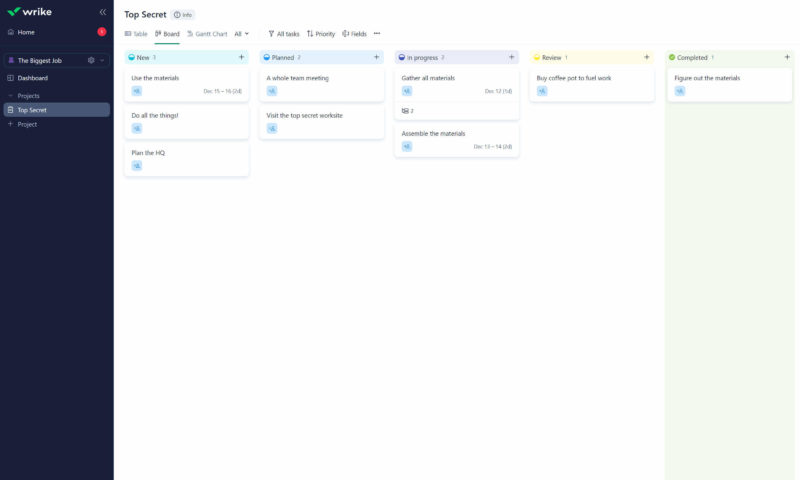
For the grand sum of zero, you’ll be granted access to list and spreadsheet views and a basic but functional kanban board. You’ll also receive support for unlimited users, 2GB of storage, access to mobile apps, task and subtask management, AI recommended tasks and subtask creation, templates, basic cloud integrations and enterprise-grade security. Not bad for nothing.
Wrike Team Plan Features
Wrike’s first paid tier is the Team plan. You’ll get almost everything in the free version, plus extras such as calendar and analytics views, Gantt charts, dashboards, personal work schedules and the ability to make custom fields, workflows and statuses. Oddly, this plan only supports up to 25 members, whereas the free version supports unlimited members.
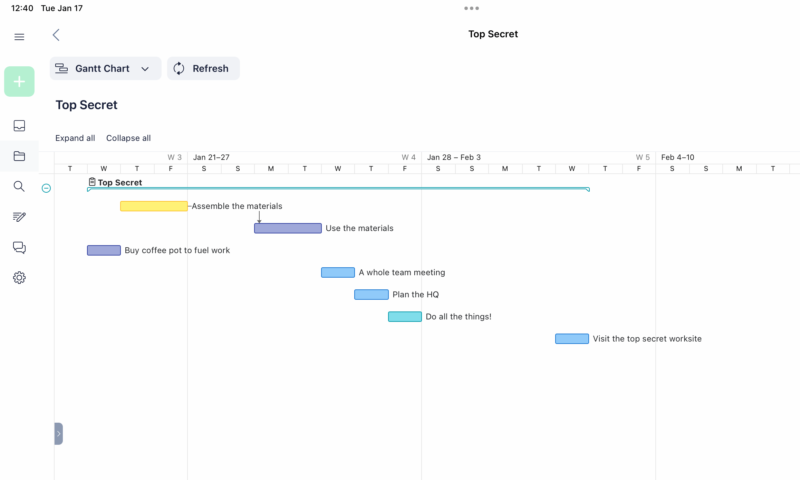
In addition to the features listed above, managers and team members can access automations (50 per seat), team-specific administration features and productivity integrations. We’re baffled that this plan removes some of the AI functions from the free plan. Removing features as you progress through paid plans is not normal, but it is what it is.
Wrike Business Plan
The Wrike Business plan cranks things up and stops removing features. This plan is best for those with medium to large teams, thanks to the user limit of 200. In addition, you’ll find that storage space goes up to 5GB and that portfolio management and real-time reports get thrown into the mix. Custom templates, blueprints and items also become available.
Managers will love that company-wide administration features unlock in this plan, as well as loads of resource management tools such as time-tracking, timesheets, effort allocation tools and workload charts. Integrations are improved, with Adobe Creative Cloud, NetSuite and QuickBooks (via the integrate add-on) coming available; there’s even native SalesForce support.
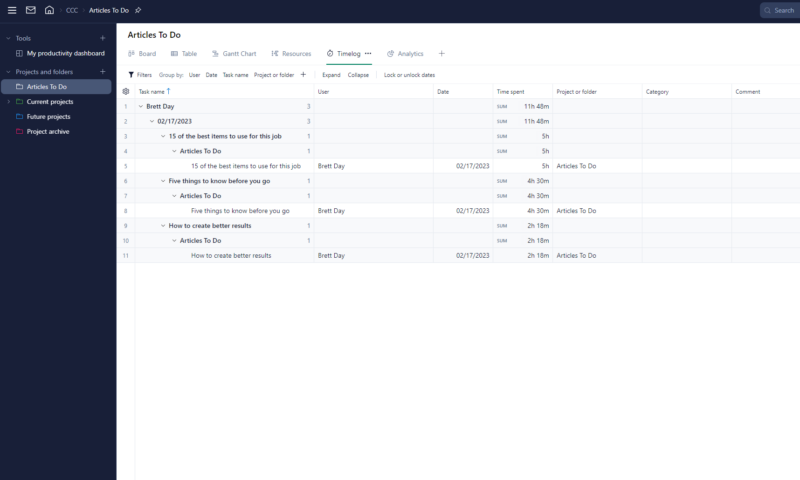
AI recommended tasks, AI subtask creation and AI project risk prediction — which were available in the free tier but strangely removed from the Team tier — make a return, too. The Business plan offers a lot, and is ideal for managing multiple projects, but you’ll pay for it.
Wrike Enterprise and Pinnacle Plan Features
The Enterprise plan and the additional Pinnacle plan require you to contact Wrike directly, as these plans are tailor-made to each business. Needless to say, you’ll get every option listed in the Business plan, with many advanced security and administration options, plus advanced resource and capacity planning tools sprinkled on top.
We won’t go into too much detail about these plans, as we believe they are beyond the scope of most of our readers. However, just know that if you work for, or own, a company that handles incredibly sensitive data and complex projects, these are the plans you might want to take a closer look at.
Add-on Capabilities
Wrike is unique in that it offers add-ons that can be cherry-picked or purchased in bundles dedicated to specific fields. One such add-on bundle is for the Wrike for Marketers option, which, in Wrike’s words, has been designed to offer “one platform for campaign management, asset production and performance insights.”
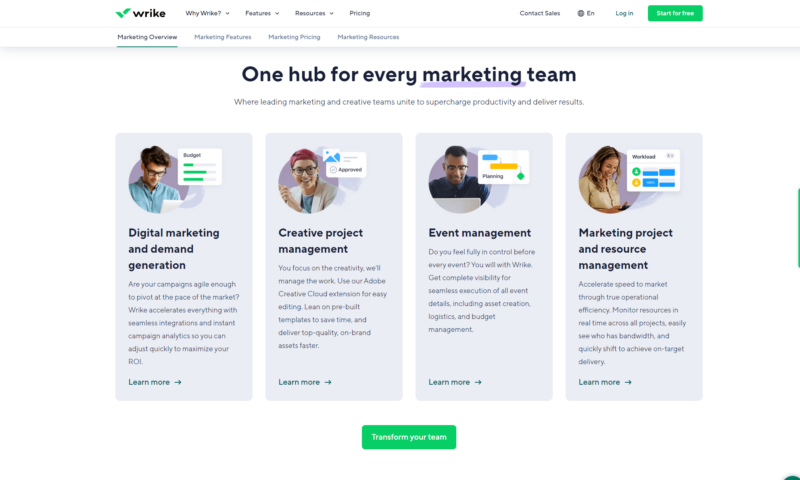
If you want to learn more about the marketing insights add-on, including how much it costs, you’ll need to contact Wrike. However, we do know that this optional extra is ideal for marketing and creative teams who want to plan events and track resources, campaigns, assets and marketing results.
Another add-on bundle is called Wrike for Professional Services. As the name suggests, this plan is geared toward project managers spearheading professional services. In Wrike’s words, this bundle “takes service delivery to the next level.”
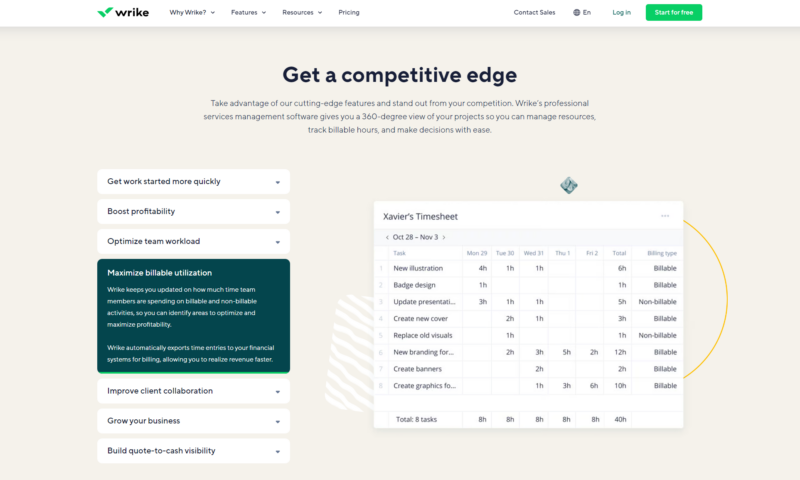
The professional services bundle is designed to make task management, business processes and client management easy. Powerful tools will help with team communication and collaboration, and there are enough tools to help manage ongoing tasks. If you manage professional service teams and want to know more about pricing, you must contact Wrike directly.
Individual add-ons are also available. Wrike “lock” enables encryption key management and Wrike “two-way sync” unlocks support for Jira (read our Jira Review), GitHub and more. There’s also Wrike “marketing insights” and Wrike “integrate” available. These options can be added to plans from Business and up. Unfortunately, this comes across as a shameless cash grab.
Workflow Management Tools
The workflow management tools, or views, make or break a project management app. Fortunately, the views that Wrike offers are in line with what the competition offers, making Wrike a solid choice for many different types of projects and management styles. The bad news is that the view availability is staggered across different plans, which we don’t like to see.
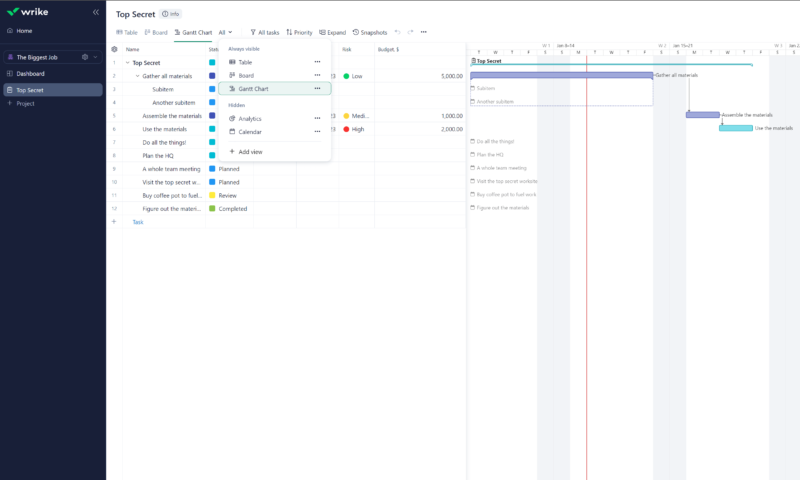
For example, a free account offers only project manager, kanban, list and spreadsheet views. From the Team plan up, you get dynamic Gantt charts, calendars, an analytics view and dashboards. All available views are clean, easy to use and navigate, and they all update when a change is made to one of them, creating a seamless user experience.
While all of the views are well laid out and functional, we have to say that the home screen Wrike offers is one of our favorite views. The home view grants quick access to messages, tasks, AI suggested tasks, multiple projects and quick links to kanban boards, workload reports, dashboards, streams and timesheets. It makes navigating various aspects of projects a breeze.
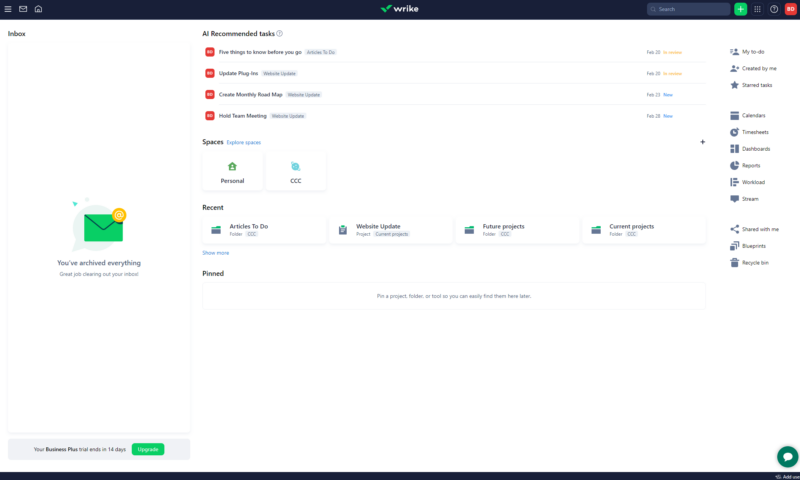
Wrike’s resource management tools, which allow project managers to ensure even distribution of tasks and tracking of resources and the custom request forms, which enable teams to create new tasks based on project needs, also work well.
In all, Wrike does a fine job displaying projects and tasks, and team members and managers alike will have no problems creating, assigning and updating projects. We only wish the views on offer were a little more pleasing to the eye. We’ll talk more about this later.
Integrations and Automations
Wrike has an oddball approach to integrations and automations. Integrations with cloud storage platforms (here’s our roundup of the best cloud storage services) and Wrike’s Open Restful API are available in the free plan. Integrations with productivity apps unlock in the Team plan and up; however, many other integrations and automations are locked behind larger paywalls.
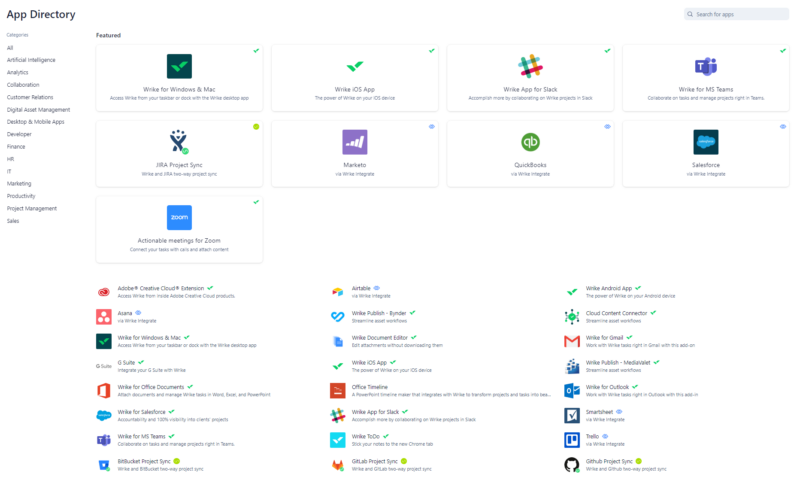
For example, if you want to integrate Wrike with SalesForce or the Adobe Creative Cloud, you’re forced into the pricey Business plan. For most, this will likely be OK. However, should you need full access to the more than 400 integrations, you’ll have to visit accounting, as they’re locked behind the Wrike integrate add-on we mentioned above.
Wrike Features Overview
| Features | |
|---|---|
| Kanban board | |
| List | |
| Calendar | |
| Timeline | |
| Spreadsheet view | |
| Gantt charts | |
| Workload planning | |
| Long-term planning | |
| Multiple project management | |
| Dependency management | |
| Native scrum management | |
| Set user permissions | |
| File storage | |
| Time-tracking | |
| Built-in integrations | |
| Reporting features | |
| Free plan | |
| Free Trial | 14 days |
| Web app | |
| Windows | |
| MacOS | |
| Android | |
| iOS | |
| AI Tools | |
| Ticket-based support | |
| Tutorials | |
| Knowledgebase | |
| Forum | |
| Live chat | |
| Phone support |
Pricing
Wrike is reasonably competitive regarding pricing. Wrike trounces monday.com when it comes to the free plan (see our monday.com vs Wrike guide) and goes toe-to-toe with Asana’s free tier. However, we’re not fans of Wrike’s pricing between paid options. Wrike also doesn’t offer discounts for those who want to pay yearly.
- Unlimited users. Basic features.
- Price is per user. Plans for 5, 10 and 15 users.
- Price is per user. No monthly option. Plans for 5 to 200 users.
More plans
- For large teams; Enterprise-grade security and scalability; Plans for 5 to an unlimited number of users.
- For teams with complex work needs; Advanced tools and analytics for complex work; 5 to unlimited users
Wrike Pricing Structure
The free project management plan on offer at Wrike is feature-packed. In fact, Wrike achieved third place in our list of the best Trello alternatives and was only behind monday.com and Asana. For individuals and small businesses working on simple and fairly complex tasks, it’s hard to go wrong with Wrike considering all the powerful project management tools you get.
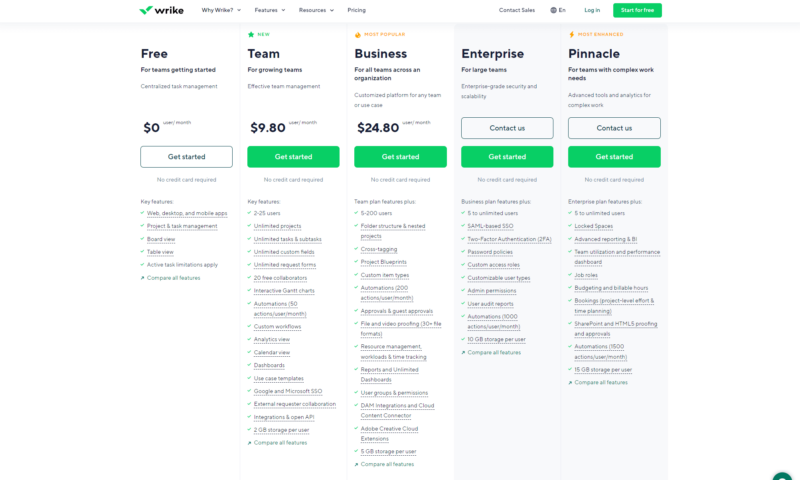
At $10 per user per month, Wrike’s Team plan is cheaper than monday.com’s and Asana’s equivalent plans while not straying too far from the features they offer. However, we really don’t like that Wrike removes features found in the free plan.
The price jump between the Team plan and the Business plan is dizzying. Sure, this plan is aimed at medium to large businesses, but the $25 per user per month fee represents a 153% price increase. Wrike loses ground to monday.com’s Pro plan here, but still costs less than Asana’s equivalent Advanced plan.
Last but not least are Wrike’s Enterprise plan and the even more advanced Pinnacle plan. No pricing information is available, as these two plans are custom-made for your business and needs. We have never encountered an Enterprise plan that would be considered affordable for all but the largest corporations; still, you have options should you need the advanced features.
Plan Progression
Wrike is one of the few, if not the only, project management programs that removes features from a preceding plan. Of course, this only occurs between the free and Team plans, but we still find it unsettling. Still, Wrike offers a solid free plan that rivals Asana, ClickUp and TeamGantt. You can learn more in our roundup of the best free project management software.
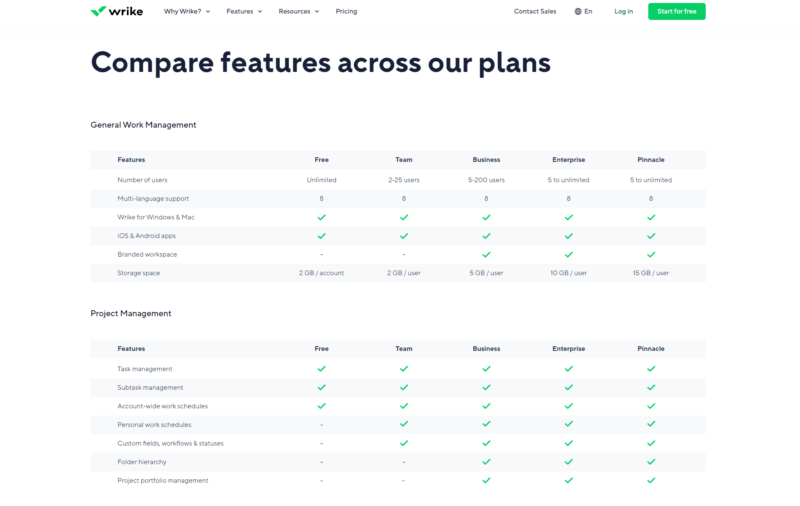
Many of Wrike’s views are kept behind the first paid tier. We get it: offering everything for free is not viable. Still, we’d like a little more flexibility before being pushed into a subscription for the admittedly more powerful but ultimately still lacking Team plan. We believe individuals and small businesses will be content with the free option and can likely skip the Team tier.
If you need heavy-duty workflow and resource management tools, you’ll need the Business plan, which is more than twice as expensive as the Team plan. We’re not sure why Wrike has priced their plans so high. Wrike doesn’t offer more than monday.com, the best project management tool in our estimation, yet it’s pricier than monday.com’s equivalent plans.
Enterprise & Pinnacle Plans
For a platform that prides itself on its enterprise-grade security and admin tools, it’s a shame to see so many features reserved only for the Enterprise and Pinnacle plans. Even those who do opt for the costly $25 per user per month Business plan miss out on the tools that make Wrike so good. For us, this is a huge misstep.
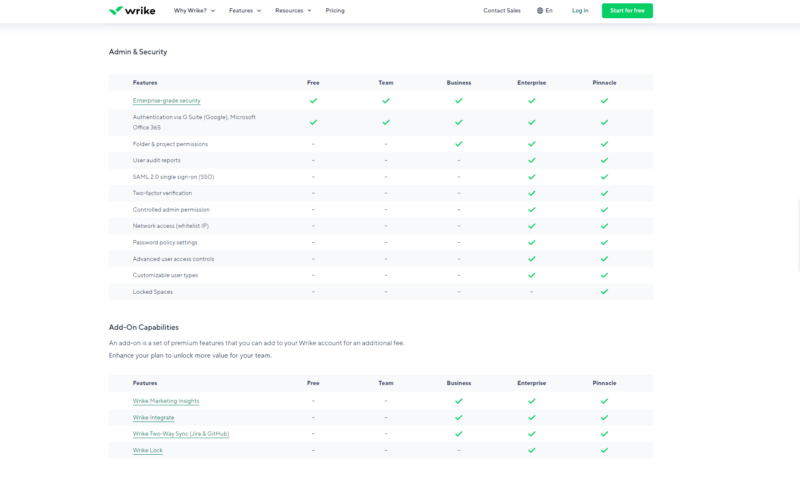
Unfortunately, the security features, like two-factor authentication, that could make Wrike appeal to the masses are out of reach for most. Wrike’s plan progression is odd, and the prices are a little high for our liking, which is why this otherwise fine project management tool doesn’t rank higher in our many best project management software roundups.
User-Friendliness
Overall, Wrike is easy-to-use work management software. Still, when compared with monday.com and Asana (check out our monday.com vs Asana guide), Wrike falls behind due to a clunkier, less visually appealing user interface. Let’s take a deeper dive.
User Interface
Although Wrike looks clean, it also looks sterile. Wrike is easier on the eye than, say, nTask (here’s our nTask review), but we wish it had more pizazz. That being said, Wrike is very functional.
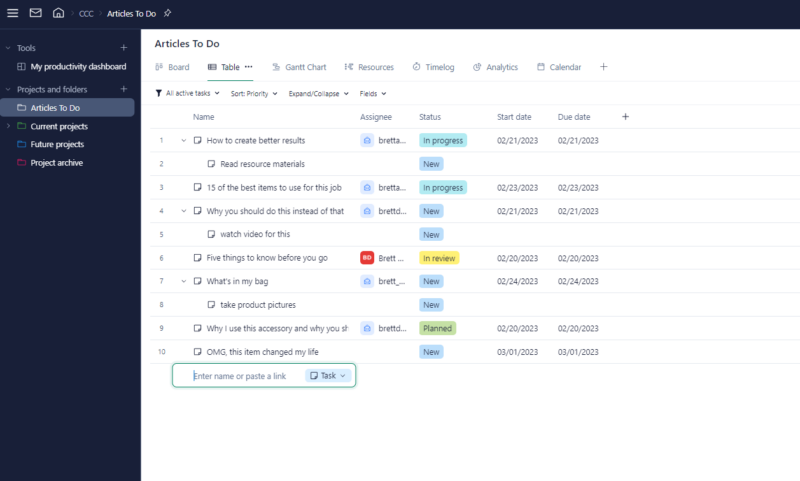
Thanks to Wrike Lightspeed, a refresh to the user experience, users will find that the platform operates smoothly. Switching and adding views is straightforward. File sharing (and file proofing in compatible plans) is straightforward.
While collaboration features are a little sparse outside of integrations, there’s enough for basic team communication via @mentions in tasks.
All of Wrike’s tools work as expected, and the menus used are laid out logically. As a result, assigning and managing tasks is painless. In addition, there’s little in the way of a learning curve with Wrike, which means you can pick it up and use it with minimal fuss.
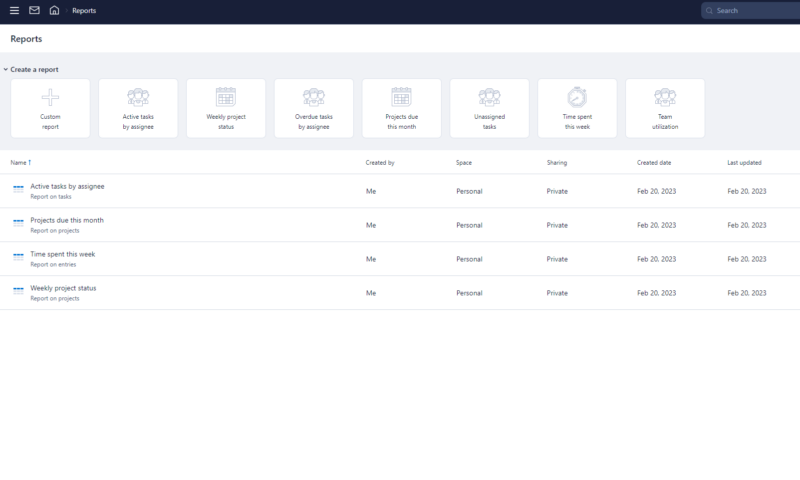
The clean, minimalist approach to project management also spills over into generated reports. Creating reports is as easy as heading to the reports section and choosing which data sets to pull information from. When processed, data is presented in a spreadsheet. The reports will not delight the eyes, but they’re functional and do what you expect them to.
Admin Controls
Unless you signed up for the Enterprise or Pinnacle plan, you won’t spend much time in the admin control area. Frustratingly, nearly every feature and function is locked behind the upper-tier paywalls. Still, it’s worth covering what comes into play behind the administration door because these features make Wrike quite powerful.
From the free tier and up, users can access basic administration features such as email preferences, account info, task and sub-task management, and a few tools like the handy account-wide scheduling tool. Team-specific administration unlocks with the Team plan, and company-wide administration unlocks with the Business tier.
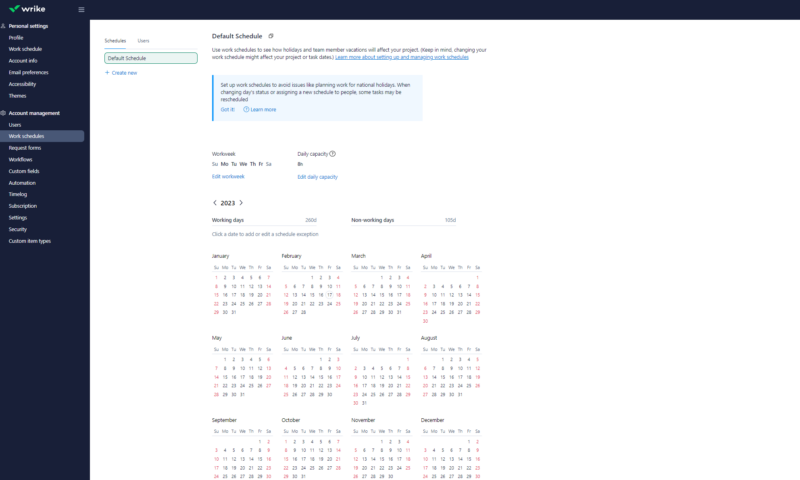
Tools like user-audit reports, admin positions, advanced user access controls, customizable user types, password policies and network access (whitelist IP) functions are locked behind the Enterprise and Pinnacle paywalls. To be fair, many of these tools are Enterprise specific, but with the Business tier costing as much as it does, more flexibility would be appreciated.
For managers who like to have a lot of control over their projects and teams, Wrike is a fine choice for project management, as long as you — or the company you work for — don’t mind paying up for it.
Desktop and Mobile Apps
If you travel or prefer to work without the distractions of the web, you’ll like that Wrike mobile and desktop apps are available across plans. What’s more impressive is that the desktop apps made our best project management software for Mac and iOS and best project management software for Windows roundups.
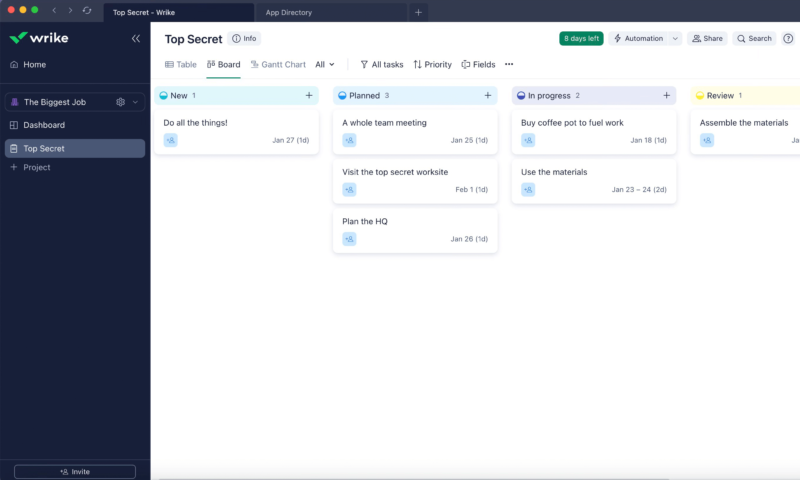
The desktop version of Wrike, which offers native support for Windows and macOS, operates exactly the same as the web-based client. You’ll notice no difference, meaning switching between the two is seamless.
Wrike’s mobile apps offer many of the same features as the web and desktop applications. You can work on the basics, like task management, and collaborate with your team while you’re on the move. Android and iOS apps also feature an offline mode, which allows you to work in areas with spotty cell reception and offers robust security options.
No matter how you choose to work, Wrike’s suite of applications offers a seamless work experience, which makes switching between apps painless.
Tutorials and Learning Curve
One thing you’ll find out quickly is that Wrike is intuitive and easy to use. Still, should you want to get into some of the more advanced features and make sure you’re getting the most out of what you’re paying for, you might need some help. Fortunately, Wrike has a fantastic set of tutorials and learning tools.
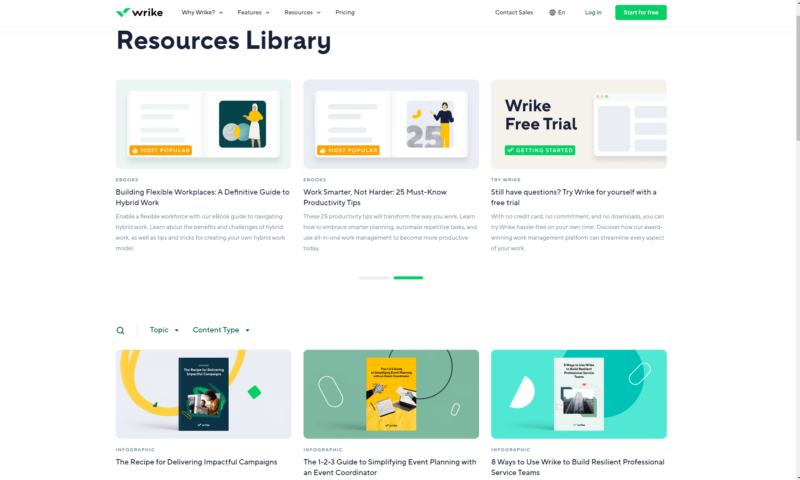
In the software itself, you’ll find that pop-ups will appear from time to time to explain certain features. Initially, this feature is nice and handy, but the dialog boxes quickly become as annoying as poor old Clippy from the wonder years of Microsoft Word. Aside from the pop-ups, you’ll find many helpful resources to help you figure Wrike out.
We’re confident that, should you choose to use Wrike and run into a problem, you’ll be able to find a solution thanks to the easy-to-follow tutorials and guides that Wrike provides.
Security & Privacy
Wrike’s security and privacy policies fascinate and frustrate us. While the platform offers some of the best security features in the game, the company’s privacy policy is one of the shadiest we’ve ever seen. Let’s break both of these down.
Security Features
Wrike’s enterprise-grade data security is top-notch and is standard across tiers. Wrike stores your data on its own servers. The U.S. server is SO 27001, SOC 1 and SOC 2 compliant. The EU servers meet ISO 27001 and ISAE 3402 standards. Wrike utilizes TLS 1.2 and encrypts data with AES-256. Ultimately, if data is stolen, thieves won’t be able to break the encryption.
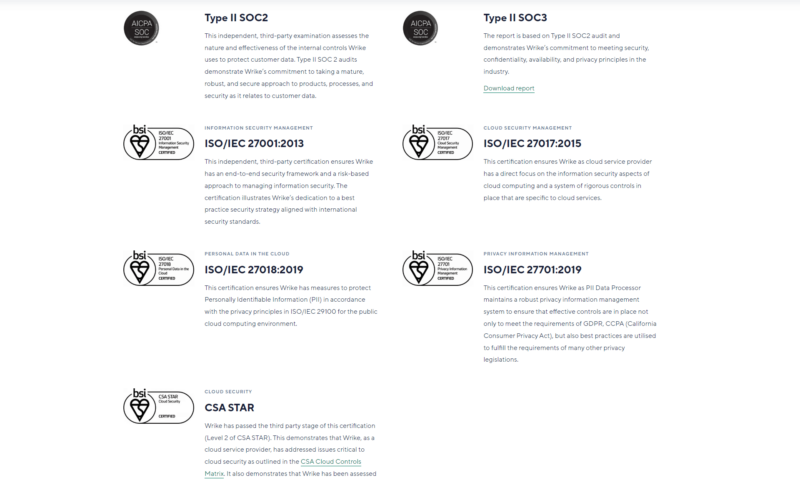
Wrike offers many other security features across all plans. Authentication via G Suite and Microsoft Office 365 is standard in the free, Team and Business plans. SAML 2.0 single sign-on (SSO) and two-factor authentication are available in the Enterprise and Pinnacle plans. Why 2FA isn’t available in lesser subscription tiers is baffling.
Wrike also offers a robust permissions management tool, which can help increase security and protect confidential data by only allowing certain employees or team members access to specific data.
As mentioned in the add-ons sections, you can add Wrike lock on the Enterprise and Pinnacle plans to enable encryption management. We’re not a fan of this being a paid service on top of an already expensive plan. Still, overall, Wrike’s security is top notch.
Privacy Policy
Compared to Wrike’s security offerings, the privacy policy is far less inspiring. Wrike’s privacy policy states that account, business, device and payment information, how you use Wrike, and even data from social media sites (like LinkedIn) is recorded and can be shared with law enforcement and even third parties for advertising.
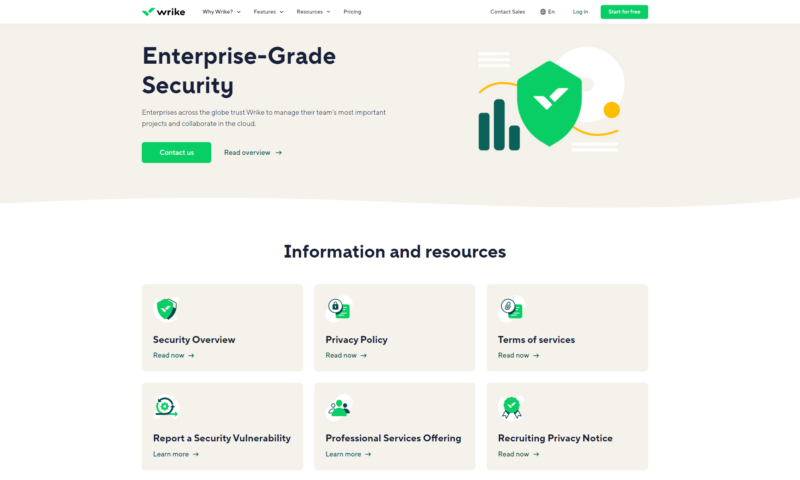
Luckily, Wrike is HIPAA (see our guide to U.S. data privacy laws), GDPR and CCPA compliant. This means you can opt out of advertising and data-selling schemes — if you live in the right parts of the world.
Unfortunately, Wrike’s privacy policy takes the shine off of an outstanding project management tool. All we can say is proceed with caution and know what you’re giving up.
Customer Support
We’ve experienced a mixed bag regarding Wrike’s customer support. On the one hand, we were contacted by a customer service rep via phone and email within hours of signing up for Wrike’s 14-day trial to see if we had any questions. On the other hand, a simple question about integrations took multiple days to be tackled by a customer service agent.
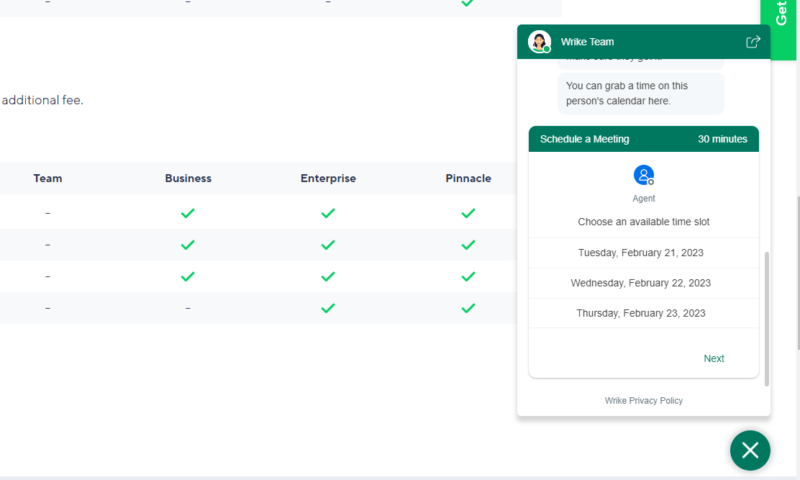
However, the agents we spoke to were pleasant and professional, and the AI chatbot is helpful. While Wrike does offer basic levels of support for all users, if you want a more inclusive support experience, you’ll need to contact Wrike to talk about premium support.
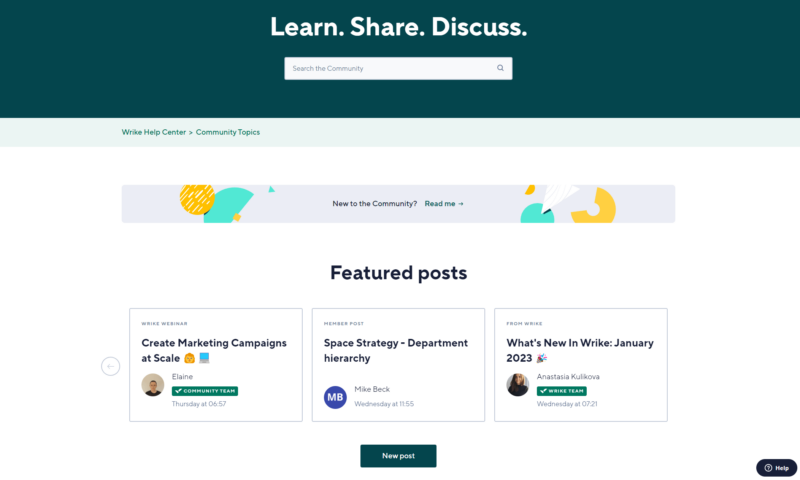
Wike has an active community (forum) where you can search for issues, read past responses and submit questions. No matter how obscure your problem may be, it seems there are enough intelligent users to help you out in a bind. Wrike also has an extensive knowledge base with well-written articles and informative videos that can aid in customer support.
The Verdict
While other project management tools act like noisy neighbors, Wrike sits in the project management neighborhood quietly, knowing full well that it has everything needed to compete and, in some cases, beat the competition. While its user interface isn’t as bright and cheerful as others, it gets the job done, and its feature set and security options are top-notch.
Overall, Wrike is easy to pick up and use, and the task management tools on offer make Wrike powerful. Still, it’s a shame that many advanced features lie hidden behind add-on paywalls. We’re also slightly concerned about Wrike’s privacy policy, which, in our eyes, is one of the worst we have seen. These two areas leave a sour taste in our mouths.
In all, we find Wrike to be a competent product management solution that everyone, from individuals to large enterprises, can benefit from. If you want a simple-to-use project management suite that puts function over form, Wrike could be for you. If not, you can find more Wrike alternatives in our comprehensive guide.
Have you used Wrike? What do you like about it? Do you prefer a different platform? Let us know in the comments, and thank you for reading.
FAQ
Wrike is one of the better project management solutions available and is ideal for individuals and small to large businesses managing creative teams or specializing in professional services.
Wrike is known for its minimalist design and its enterprise-grade security. While the user interface might not be everyone’s cup of tea, nobody will complain about how Wrike secures data.
Wrike is a robust project management platform with enough features to handle simple and complex tasks across various businesses. There are plans for everyone, and you can be safe in the knowledge that your business data is secure.
Wrike offers a free plan; whether or not it will be free forever is anyone’s guess. However, Wrike’s rival, ClickUp, has a plan called Free Forever, which offers many features that project managers will find valuable.


