How to Get 100GB Free Cloud Storage in 2025: Stitch Together Providers to Get 100GB Free Storage
No reputable cloud storage service offers 100GB free cloud storage. However, using a cloud-to-cloud service like MultCloud can connect to your cloud storage accounts and let you manage your files from one location.
To get 100GB free cloud storage, you’ll need to create accounts with several of the best cloud storage providers, such as Google Drive, Dropbox, MEGA and Microsoft OneDrive, and determine how much storage space you need. This is for frugal users who aren’t interested in paying for cloud storage. It’s a management nightmare but it is possible, and we’ll show you how.
To manage many cloud storage accounts, you’ll want a dedicated service like MultCloud, which is one we recommend. MultCloud connects all of your cloud storage services and lets you transfer files between them. We will show you how to use MultCloud later in this article.
-
03/11/2025 Facts checked
We updated this article’s information about Internxt’s plans and features.
-
03/22/2025 Facts checked
We updated this article to include more information about MEGA and considerations to keep in mind when choosing a free cloud storage provider.
How to Get 100GB Free Cloud Storage
To get 100GB of free cloud storage, you’ll want to take advantage of the free plans many providers offer. Once you create your accounts, you can use MultCloud or another cloud-to-cloud management service to seamlessly manage the files across your accounts. Here are a few quick steps to follow:
- Create a free cloud storage account with a provider.
- Continue creating accounts to increase your overall storage capacity.
- Create an account with a cloud-to-cloud management service, like MultCloud.
- Connect your cloud storage accounts to your cloud-to-cloud management account.
- Transfer and manage your files.
How to Choose the Right Free Cloud Storage Service
When managing multiple cloud storage accounts to reach 100GB, speed becomes an important consideration. Our testing shows significant variation in performance among free cloud storage providers. Icedrive and Google Drive typically offer the fastest upload speeds, while OneDrive and Dropbox excel at downloads.
MEGA, despite its generous storage, imposes transfer quotas that can slow down large file operations. For the best experience when using multiple accounts, consider prioritizing faster services like Icedrive or Google Drive for frequently accessed files, while using slower services for archival purposes.
Several providers offer generous referral bonuses that can significantly increase your free storage. MEGA gives 5GB per referral with no upper limit, while Sync.com offers 1GB per referral up to 20GB.
To maximize these programs, consider creating a simple landing page or social media post explaining the benefits of the service, then share your referral link with friends, family or online communities. Some users have reported success with posting referral links on platforms like Reddit in appropriate subreddits, though always check community rules first.
With strategic use of referral programs, you could potentially exceed 100GB of free storage without needing as many separate accounts. However, when combining multiple free accounts to reach 100GB, it’s important to understand the typical limitations you might encounter.
Beyond storage capacity, free accounts often restrict features like file versioning (storing fewer versions or for shorter periods), collaboration capabilities (limiting shared folders or removing password protection for shared links) and transfer quotas (limiting how much data you can upload or download in a given period).
Some providers like MEGA implement daily transfer limits, while others like Dropbox restrict the number of devices you can sync. Consider how these limitations might affect your workflow when deciding which services to include in your free storage portfolio.
In addition, distributing your data across multiple cloud storage providers introduces unique security challenges. While services like MEGA and Sync.com offer client-side encryption even on free plans, others like Google Drive and OneDrive can access your files.
Consider implementing a personal encryption solution like Cryptomator or Boxcryptor before uploading sensitive files to less secure providers. Be mindful of which types of data you store where — keeping personal and sensitive information only on zero-knowledge platforms while using less secure services for non-sensitive data. This approach maximizes free storage and your security posture.
Best Free Cloud Storage Services
Since you’ll need to create several cloud storage accounts to get upwards of 100GB of storage space, we’ve listed several excellent choices for you to consider. We’ll start with MEGA, as it comes with one of the largest free storage space offerings.
1. MEGA — 20GB Free
MEGA clearly advertises 20GB of free cloud storage on its homepage. Simply follow the steps to sign up, and you will immediately get 20GB free. MEGA offers a few ways to get more storage — up to 35GB for a full year — by installing the MEGA app or inviting friends.
For users needing massive storage beyond typical personal plans, MEGA introduced S4 Object Storage in late 2024. This service is compatible with Amazon S3 protocols and offers flexible, scalable storage starting at 3TB, though it comes at an additional cost and isn’t part of the free offering.
MEGA is a great service, especially for those who value personal data privacy. Zero-knowledge encryption protects your entire account. Even with a free account, you can separate the encryption key from a shared file link and send it separately, effectively giving it password protection. End-to-end encryption ensures only you can access your data — not even MEGA employees can view your files.
MEGA includes file versioning capabilities, allowing you to restore previous versions of your files should you need to recover from accidental changes or deletions. The provider has also added support for album and collections links, making it easier to organize and share groups of files with others while maintaining the platform’s strong security and privacy features.
MEGA has also significantly improved its automatic and manual resolution of sync issues, making it more reliable for backing up and synchronizing files across devices. These enhancements help ensure your files remain consistent when using MEGA for cloud backups.
To help users better manage which files are synchronized, MEGA now allows sync exclusions to be created using wildcards. This gives you more granular control over which files remain local and which ones are uploaded to the cloud.
In late 2024, MEGA expanded its ecosystem by launching MEGA Pass, a password manager service. While this doesn’t directly increase your cloud storage space, it enhances MEGA’s overall security offering, making it a more comprehensive privacy solution.
MEGA has further expanded its privacy-focused services by introducing MEGA VPN. While this doesn’t add to your storage capacity, it complements MEGA’s secure storage with private browsing capabilities, creating a more complete privacy ecosystem.
Be aware that MEGA imposes bandwidth limitations on free accounts, restricting how much data you can transfer each month based on your storage plan. It’s also worth noting that MEGA has reduced its free storage offering over time. What was once 50GB of free storage has been decreased to 20GB, though it’s still one of the most generous free cloud storage offerings available.
To learn more, check out our MEGA review.
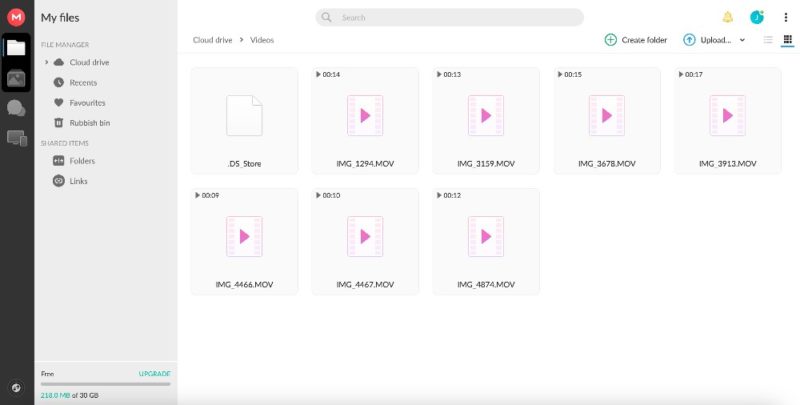
2. pCloud — 10GB Free
pCloud’s free plan offers 10GB if you sign up through our Cloudwards exclusive link. Normally, the service offers 2GB, which can then be expanded to 10GB.
pCloud has excellent file sync features, such as selective sync and block-level sync. With block-level sync, only the changes you make to a file are uploaded to your account. Without this feature, the cloud storage software downloads and uploads the entire file for even minor changes.
The desktop application makes synchronizing files between your computer and the cloud seamless, with options to customize which folders sync. Check out our pCloud review for more information.
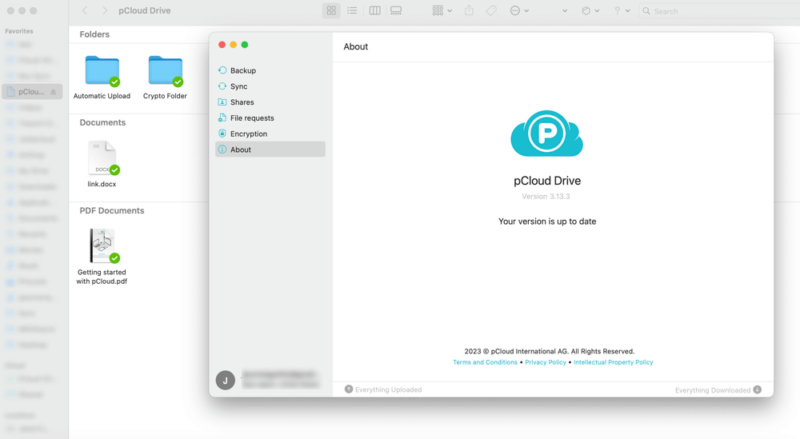
However, private encryption comes with a fee.
3. Degoo — 20GB Free
Not long ago, Degoo was the answer to the entire premise of this article, as it once offered 100GB for free. However, that is no longer the case, and it has lowered the amount to 20GB. You can enjoy free storage space by signing up for the free plan. Referral bonuses offer the potential for up to an additional 5GB.
Aside from offering cloud storage space, Degoo doesn’t compare well with other cloud storage providers. It has fewer features, account customization and security options.
As we explain in our Degoo review, it has decent backup options and a mobile app, but not much else. Degoo’s mobile apps for iOS and Android allow you to automatically back up photos and videos from your smartphone, freeing up space on your device.

was, especially for a service with limited features.
4. Google Drive — 15GB Free
Google Drive is one of the most popular cloud storage options. It comes with 15GB of free space, and you don’t need to do anything other than sign up to get it. Google Drive is easy to use and a great choice for productivity and collaboration.
The collaboration tools let multiple users work on documents, spreadsheets and presentations simultaneously, with changes appearing in real time. Robust folder sharing capabilities also let you collaborate with others by giving them viewing or editing permissions to entire collections of files at once.
Note that Google Drive offers block-level synchronization, which uploads only the changed portions of files, making file updates much faster and more efficient.
When you create an account, you’re signing up not just with Google Drive but also with Google as a whole. This means you enter the Google stratosphere, gain access to several apps like Gmail and Docs, and become part of its advertising machine. Read our Google Drive review to learn more.
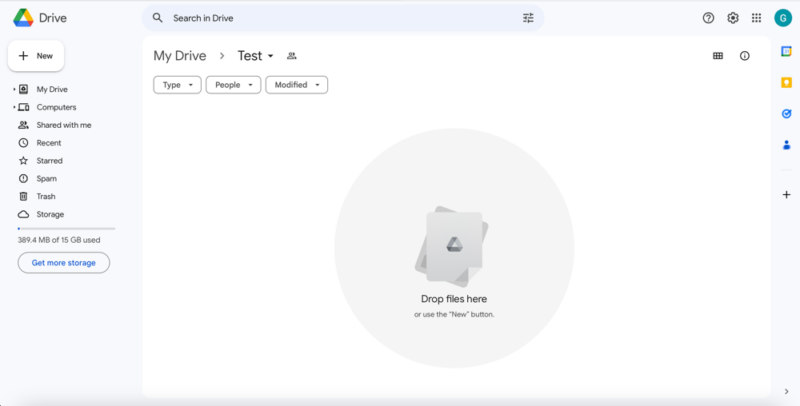
it comes to productivity and collaboration.
5. Icedrive — 10GB Free
When you sign up for Icedrive, your free account comes with 10GB of cloud storage space. You don’t need to do anything else to unlock the storage, which means you can begin using your account right away. Icedrive features a clean, intuitive web interface that makes file management simple and efficient, even for users new to cloud storage.
Icedrive has excellent security and privacy, though you’ll need to pay for an account to get zero-knowledge, client-side encryption. Additionally, Icedrive has excellent upload and download speeds. We cover these details and more in our Icedrive review.
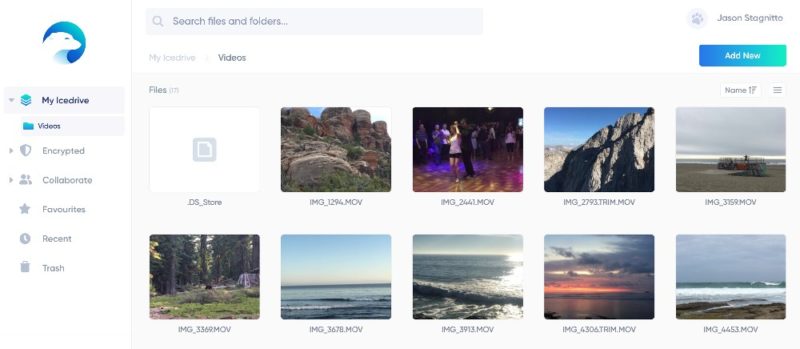
6. Box — 10GB Free
Box has a generous 10GB free plan with no need to complete any tasks to unlock the full storage amount. There isn’t a referral program, so that 10GB of space is the maximum you can work with for free.
Box has many features, such as Box Notes, which is a web-based word processor that’s excellent for collaboration. It supports hundreds of external apps, including connections to Google Workspace and Microsoft 365 apps. Read about these features and more in our Box review.
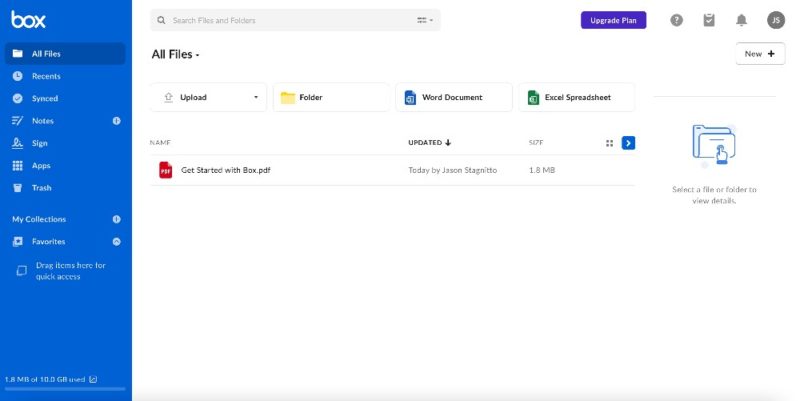
like Google Workspace and Microsoft 365.
7. IDrive — 10GB Free
IDrive is a solid cloud storage and online backup solution that offers 10GB of free storage. When you sign up for an account, you get 10GB of backup space and 10GB of cloud storage space. These storage allotments aren’t immediately obvious — look for them in your account settings.
IDrive has many features, mostly for its backup services. For example, there is an extended file recovery period of 30 days, allowing you to restore accidentally deleted files long after they’ve been removed from your account.
However, there are also features you’d expect to have for cloud storage, like file sync and sharing. You can make your account zero-knowledge, but only when you first sign up; it can’t be activated later. We cover these details and more in our IDrive review.
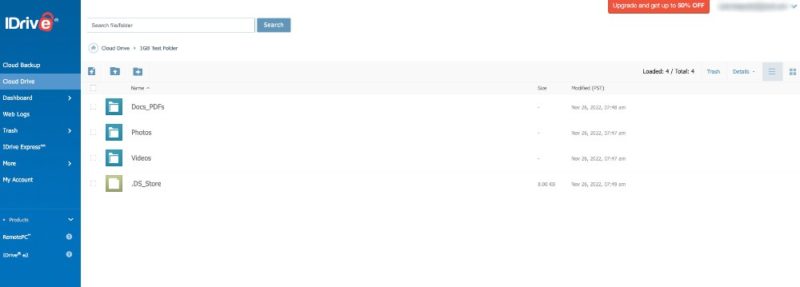
to set up your account with private encryption.
8. Koofr — 10GB Free
A free Koofr account comes with 10GB of cloud storage and includes unlimited file sizes and no hoops to jump through to unlock the entire amount. Koofr doesn’t limit many features on its free plan. A paid plan just gives you more of what the free plan offers.
Koofr lets you connect other cloud storage accounts, such as Google Drive and Dropbox, but it is different from a true cloud-to-cloud management tool. While you can move files between cloud storage accounts, you can’t sync those files.
However, Koofr doesn’t impose file size limits on uploads, allowing you to store large files that might be rejected by other cloud storage providers. To learn more, check out our Koofr review.
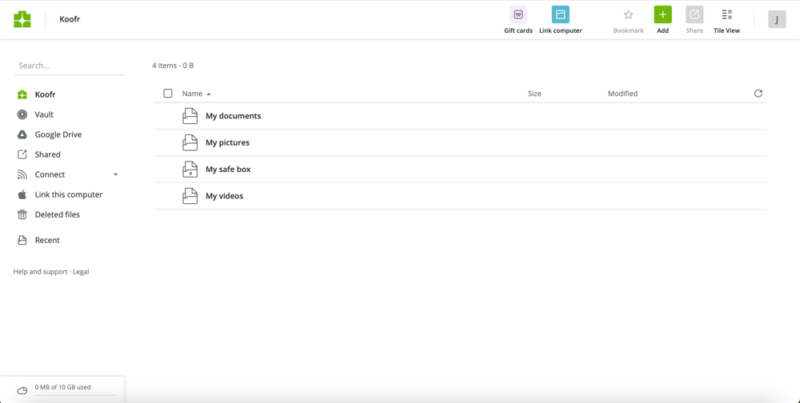
option to connect with other cloud accounts.
9. Sync.com — 5GB Free
A free Sync.com account has 5GB of storage space with no strings attached. You can get an additional 1GB of space by sharing files or installing the mobile app. If you are skilled at sales, you can receive up to 25GB by getting others to sign up using a special referral link you can find in your account.
Sync.com is best known for its excellent security and privacy. It offers zero-knowledge encryption that protects all the data in your account, even for free accounts. Multi-factor authentication, requiring an additional verification step beyond your password to access your files, further enhances account security.
In addition, it has great features like generous file sizes and Microsoft 365 integration. We share all the details in our Sync.com review.
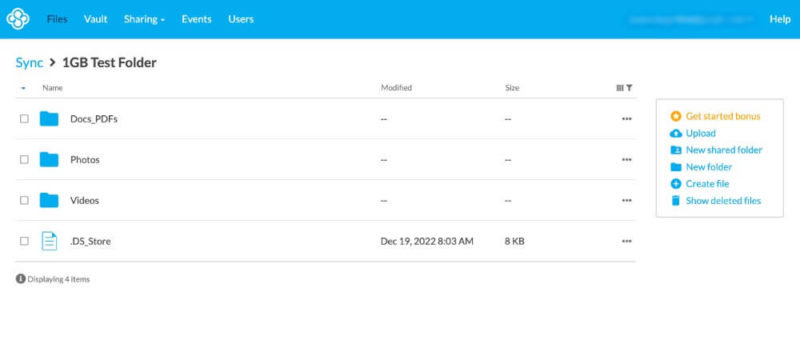
up for it with outstanding security and privacy.
10. OneDrive — 5GBFree
When you sign up for a OneDrive account, you get 5GB of storage space. Similar to Google Drive, you create an account with Microsoft, not just OneDrive. If you have a PC, OneDrive is likely already included on your device and activated with your Microsoft account.
If you use Microsoft 365 apps, OneDrive is the natural choice for cloud storage. It integrates seamlessly by letting you create and edit files from Microsoft apps like Word or Excel from within OneDrive. You can read about these integrations and more in our OneDrive review.
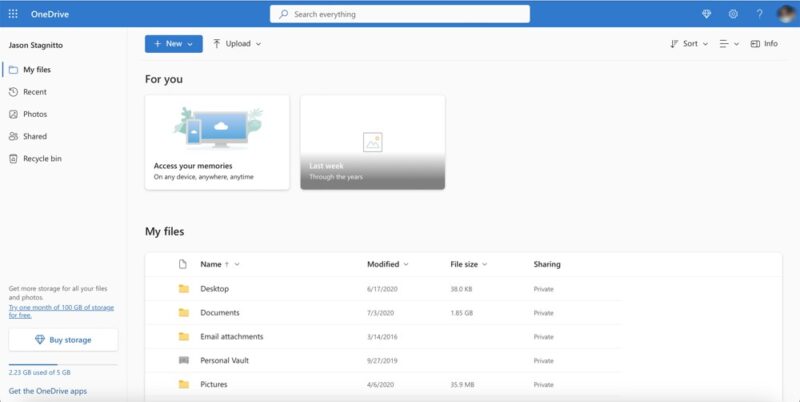
who are already invested in Microsoft’s productivity app ecosystem.
11. iCloud — 5GB Free
iCloud offers the same amount of storage space as OneDrive. Like OneDrive and Google, you’ll need to create an Apple ID to gain access to iCloud and a host of other Apple apps and services. iCloud is natively installed on most Apple devices.
iCloud makes it easy to upload files and share them with others and through connected apps. Automatic photo backup from your iPhone, iPad or Mac ensures your precious memories are safely stored in the cloud without any manual intervention.
It also has selective sync, letting you control which data syncs with your iCloud account. Additionally, you can enable advanced data protection, which enables end-to-end encryption for most data types. Our iCloud review has more details.

with Apple products but not so much elsewhere.
12. Dropbox — 2GB Free
Dropbox offers one of the smallest amounts of storage of any cloud storage provider, capped at a measly 2GB. A referral program allows you to earn an additional 500MB for the free Basic plan, up to a total of 16GB.
Although MediaFire is a tough rival of Dropbox when it comes to free storage, we chose to include the latter due to its rich suite of features, such as in-house apps like Dropbox Paper, third-party connections to Microsoft and Google apps, and strong backup features. It has strong security but poor privacy from a user perspective. Read more in our Dropbox review.
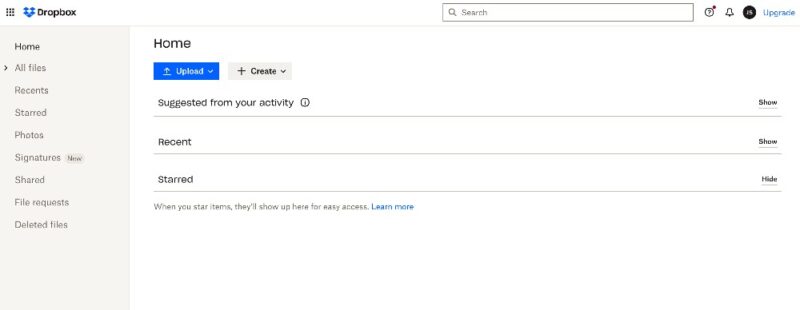
with no way to increase that amount without purchasing a plan.
13. Internxt — 1GB Free
You can sign up for a free Internxt account on its website and get 1GB of storage. Internxt used to offer additional storage, but it recently changed its offering to only 1GB with a free account.
Internxt’s main focus is on privacy for its users’ personal data. It has zero-knowledge encryption that protects all the data in your account. In March 2025, it added additional security features, including limited VPN and antivirus protection, making it a unique offering. Our Internxt review has more information.

and private cloud storage options available.
Steps to Get Free Cloud Storage up to 100GB
Now that you have your multiple free accounts, you need a cloud-to-cloud tool to manage your data. We will use MultCloud in this quick how-to, though it is not the only option out there. MultCloud has a free plan, but it is limited to only 5GB of transfer data. Read our MultCloud review for more details.
- Create an Account
Sign up for a free MultCloud account. You only need an email address and a password.
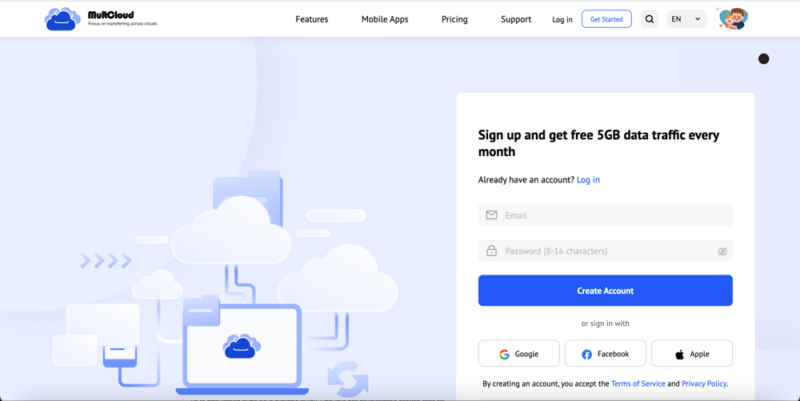
- Connect Cloud Storage Accounts
Under “my online services” in the left-hand sidebar, click “add cloud.” Click on the cloud storage icon and allow access when prompted. Click “continue” to connect to other cloud storage accounts.
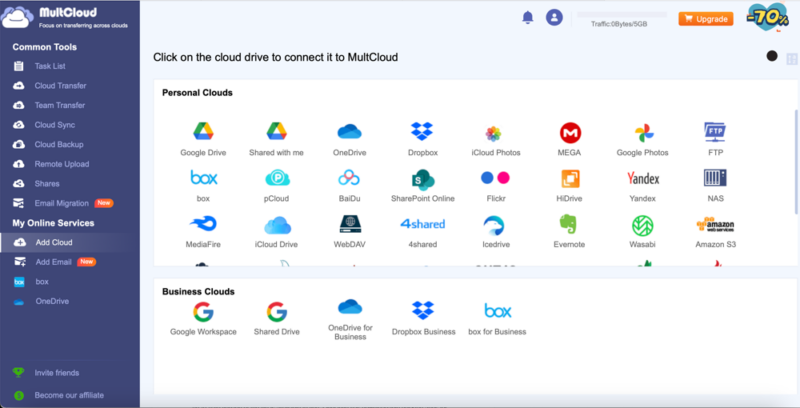
- Use Common Tools
Choose from the list of common tools, such as “cloud sync.” Select the cloud storage platforms for the “from” and “to” boxes, then click “sync now.”
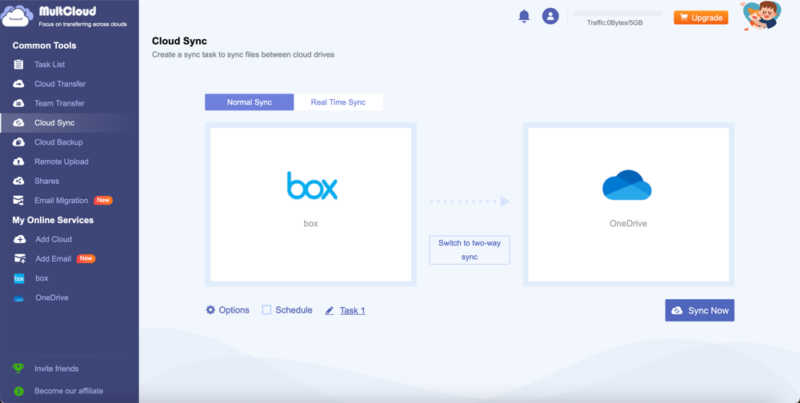
Alternative Approach: Using Koofr to Manage Multiple Cloud Storage Accounts
While MultCloud is an excellent tool for managing multiple cloud storage accounts, Koofr offers a similar functionality that could be useful in your quest to amass 100GB of free storage.
Koofr lets you connect to other cloud storage services like Google Drive, Dropbox and OneDrive, allowing you to manage files from a single interface. The free plan includes 10GB of Koofr storage, plus the ability to connect up to two external cloud accounts, making it a viable alternative to traditional cloud-to-cloud management tools.
Final Thoughts
Using a cloud-to-cloud management tool is the best way to connect your cloud storage accounts, which can total up to 100GB of free storage. If you have multiple accounts, it makes sense to use a tool like MultCloud. With MultCloud, all of your cloud data is easy to manage, no matter where it is located.
Some providers are also moving toward eco-friendly cloud storage practices, using renewable energy to power their data centers, which is worth considering if environmental impact is important to you.
Before signing up for any service, review the privacy policy carefully to understand how the company handles your personal data and which rights you maintain over your information.
FAQ: Free 100GB Cloud Storage
To get 100GB of cloud storage for free, you’ll need to create multiple free accounts that total the amount you need, up to 100GB.
It can be difficult to get up to 200GB for free, as you will need to create a lot of free cloud storage accounts and manage them with a cloud-to-cloud tool or service.
No, we have not seen a free cloud storage service offer unlimited storage space.
No, Degoo no longer offers 100GB of free storage. Its plans include 20GB free, 500GBfor $2.39 per month or 5TB for $7.99 per month. Degoo does sometimes offer a 10TB lifetime plan for $99 through third-party sites like StackSocial.





