How & Where to Watch Ragnarok in 2025: Stream Season 3 Online
Finding where to watch Norwegian series Ragnarok is far from the most difficult of tasks, but things get more complicated if you can’t access your Netflix account due to regional restrictions. We’ll show you where to watch Ragnarok.
Netflix’s original fantasy-drama series Ragnarok (2020) returns with its third season in August 2023. If you’re looking for alternatives for where to watch Ragnarok because you’ll be traveling to a country where Netflix is blocked, we’ve got you covered. This guide will walk you through how to get into your Netflix account in locations where it’s not available.
If you’re in a country where Netflix is available, you’ll have no trouble streaming Ragnarok. However, if you’re in a country where Netflix isn’t available, you will need to use a reputable and secure VPN service, like NordVPN, to enjoy complete streaming freedom.
If you’re scratching your head, don’t worry — our simple how-to will show you exactly what to do. Meanwhile, let’s explore where Ragnarok is available to stream.

Not available in your country?
Watch Ragnarok now on Netflix
Status checked 2025/04/11:
-
10/01/2024
We revamped this article’s how-to section and adjusted the rankings to reflect the current VPN landscape.
Where to Watch Ragnarok: Netflix Season 3
Because it’s a Netflix original series, Ragnarok is only available to stream on one major streaming platform: Netflix. The first and second seasons of Ragnarok are currently available on Netflix, and the third season will be released there on Aug. 24, 2023.
Netflix isn’t available in the following countries: China, Russia, Syria, Crimea and North Korea. If accessing Netflix will be a problem for you this August, read on to explore your options.
Which Streaming Services Have Ragnarok?
Just to clarify: Ragnarok should not be confused with series and movies with similar names, like Ragnarok the Animation (2004), which is on the anime platform Crunchyroll, or Thor: Ragnarok (2017), which is on Disney Plus. Ragnarok is a Netflix original series, so you won’t find it elsewhere.
Is Ragnarok on Netflix?
Yes, Ragnarok is available exclusively on Netflix. Farther down, we’ll show you how to access your Netflix account if you’re in a location where it’s unavailable. Before we move on, though, there’s an important tip we think every Netflix user should know: You can gain access to more content by changing your Netflix library.
How to Access Other Netflix Libraries
Because Ragnarok is a Netflix original, it’s widely available on the platform. It doesn’t matter which country you’re in — you’ll find Ragnarok on Netflix. This is standard with Netflix originals.
Still, content that isn’t produced by Netflix isn’t always made available everywhere. Each country has its own content library of movies and shows because distribution rights vary. You can explore Netflix libraries and watch content outside the country you’re in with a VPN.
Once a VPN has been downloaded and installed on your device, you can connect to servers in a great number of countries. When you connect to a server, you’re assigned a new IP address in the country you connected to, which lets you explore the content available in that country
To give you an example, the American Netflix library is one of the largest, so if you want to explore it, connect to a U.S. server. Then, open and use Netflix as normal.
How to Watch Ragnarok for Free
Unfortunately, it isn’t possible to watch Ragnarok for free because it’s on Netflix, which doesn’t offer free trials anymore. The cheapest Netflix plan is its Standard with Ads plan.
On the bright side, if you plan to use a VPN, it’s standard for providers to offer 30-day money-back guarantees to their customers, which is useful if you still have reservations about purchasing a VPN.
How to Watch Ragnarok With a VPN
If you’re in a country where Netflix isn’t available, like China or Russia, which suspended Netflix, here’s how to use a VPN to get into your account.
We recommend downloading the VPN before you head to your location because VPN websites are often blocked in restrictive countries. It’s also important to note that a VPN’s functionality can be unpredictable in restrictive locations (more on this farther down).
VPN use is heavily controlled or even illegal in some countries, including North Korea. Using a VPN in a country where it is illegal could land you a heavy fine or even jail time. Check out our post on the legality of VPNs in different locations to find out more.
- Sign Up for a Plan
When you’ve settled on a VPN provider (read on for recommendations), you can sign up for a plan on the provider’s website.
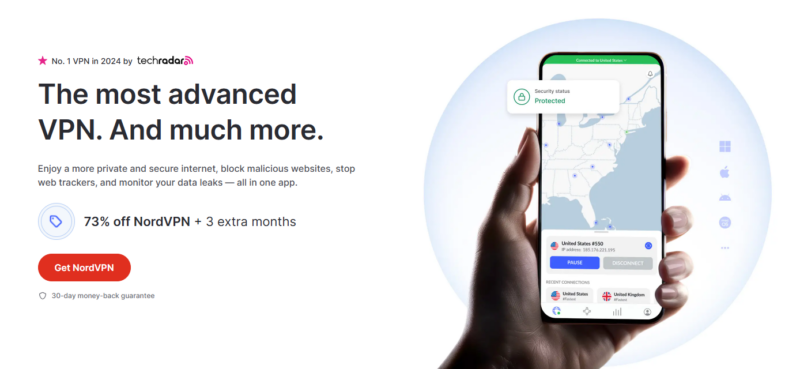
- Download the VPN
After signing up, the provider may prompt you to download the VPN’s app. If not, you’ll be able to find a “download” option somewhere on the website. Download and install the app on your device.
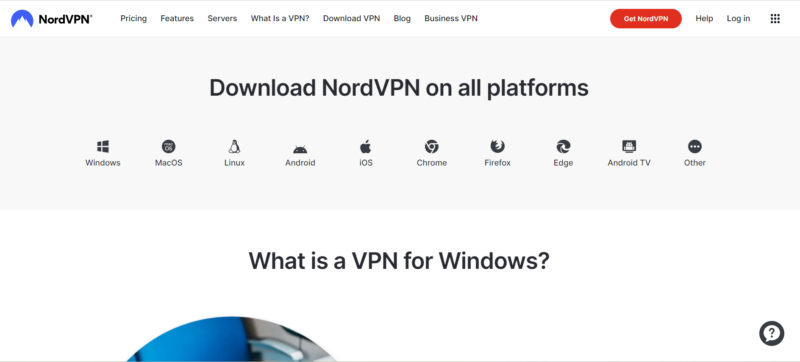
- Connect to a VPN Server
Connect to a server in a country where Netflix is available, like the U.S.
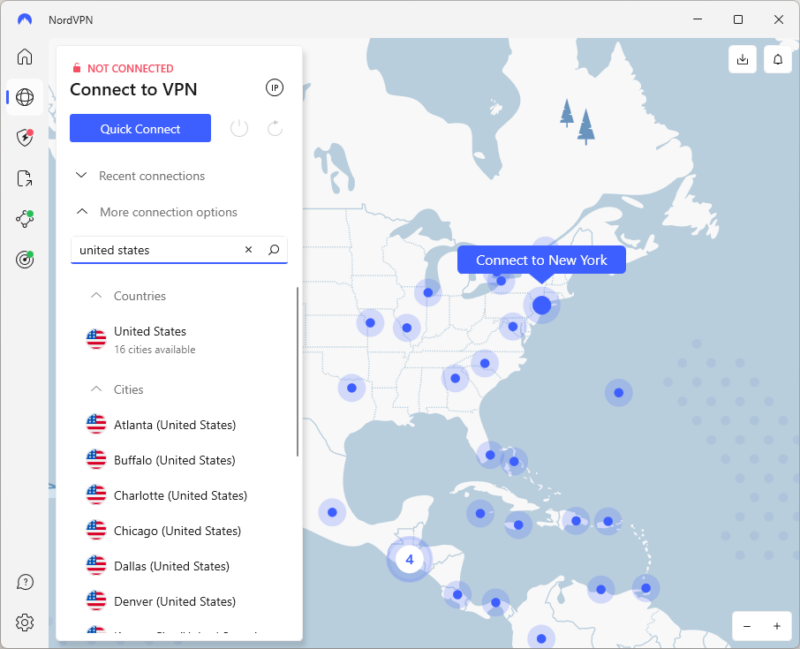
- Open Netflix
Open Netflix, search for Ragnarok and start streaming. If you have any issues (like an error code), connect to a different server and try again.
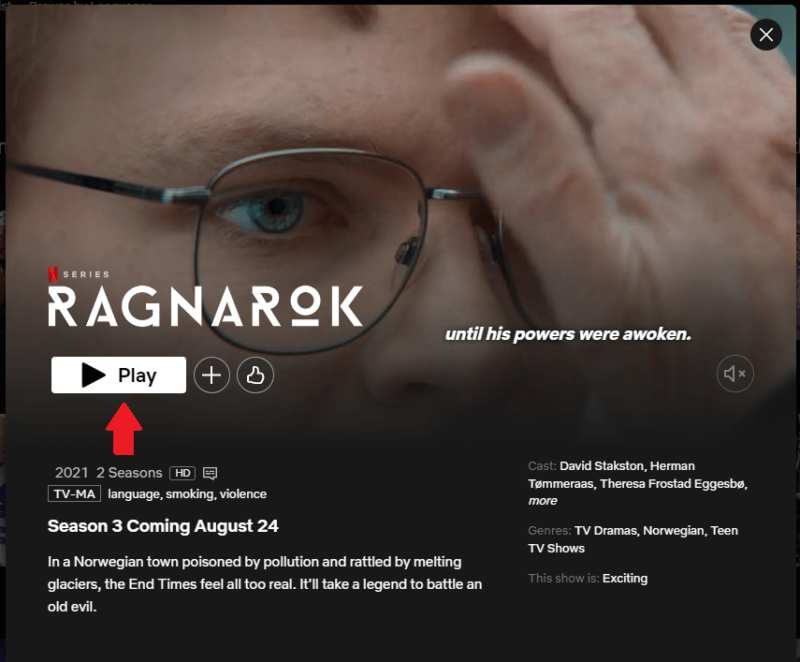
The Best VPNs for Watching Ragnarok
If you plan to access Netflix in a restrictive location, it’s best to go for a VPN with obfuscation technology. Though the point of a VPN is to make you anonymous online, some go a step further and use obfuscation to hide the fact that a VPN is in use at all. On that basis, we recommend the following providers.
Restrictive locations are always ramping up their attempts to block VPN providers they haven’t approved, so there’s no guarantee a VPN will always work in these countries. You may find that they work some days and not others because top providers are always trying to work around new blocks.
1. NordVPN — Best Streaming VPN
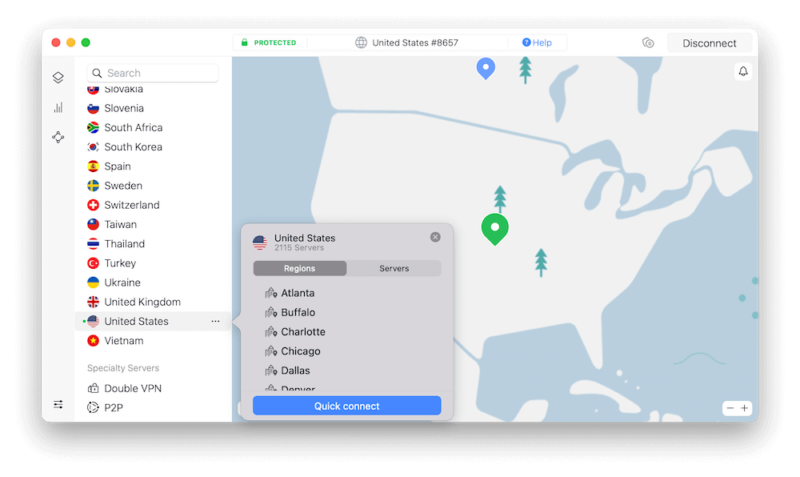

Very Fast

Very Fast

Very Fast
NordVPN is the most reputable provider with obfuscation technology, but its servers must be enabled manually. NordVPN is also very secure and is well-known for its high speeds, being the fastest VPN on average as shown by our daily speed tests.
Speed is a factor you should take into consideration when picking a VPN for streaming because poor speeds can ruin the experience. If you’d like to give NordVPN a go, it has a 30-day money-back guarantee for new subscribers. Our NordVPN review talks more about the strengths and weaknesses of this provider.
2. Surfshark — Best VPN for Streaming With Unlimited Connections
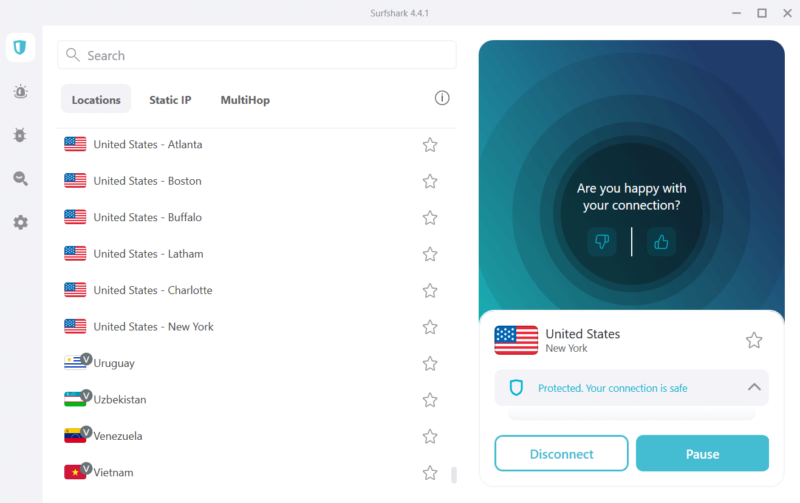

Very Fast

Very Fast

Very Fast
With its high speeds, extensive feature set, user-friendliness and affordability, Surfshark is a VPN provider that packs in a lot for a low price. Though the short-term plans are pretty standard price-wise, Surfshark’s 24-month plans are very reasonable. Obfuscation is automatically applied when you connect to the OpenVPN protocol.
Surfshark consistently performs well in our speed tests, achieving some of the best average upload and download speeds. However, its latency in the U.S. and U.K. is often higher than other top VPNs. Surfshark has — wait for it — a 30-day money-back guarantee for extra reassurance. Our Surfshark review shares more information.
3. ExpressVPN — User Friendly Streaming VPN
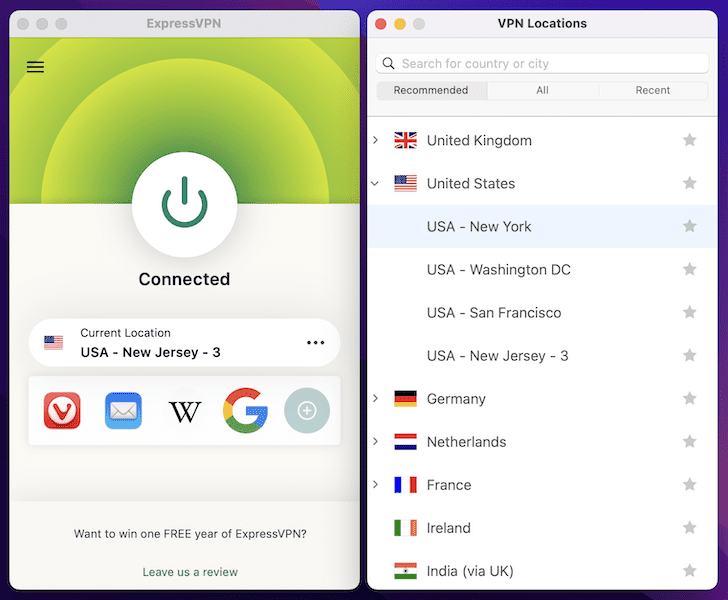

Very Fast

Very Fast

Very Fast
ExpressVPN is another provider that takes the guesswork out of navigating its apps. Its security features are outstanding in general, but its obfuscation-by-default feature is especially useful for those unfamiliar with VPNs. As long as you set the protocol to automatic, ExpressVPN obfuscates your traffic no matter which server you’re connected to.
In addition to being flawless in terms of security, ExpressVPN is fast and reliable when used for streaming. It’s an all-rounder for sure, but it doesn’t come cheap. If you’re feeling tentative about the investment, you can use its 30-day money-back guarantee as a safety net. Look over our ExpressVPN review for a more in-depth perspective.
Cast, Characters & Plot: Ragnarok
Ragnarok is a Norwegian fantasy-drama series set in the small Norwegian town of Edda. As a consequence of pollution and climate change caused by the Jutul family’s factories, the town is prone to bizarre weather extremes like unusually warm winters and violent downpours that batter it mercilessly.
A high school student called Magne — the reincarnation of the Norse god Thor — endeavors to save Edda from the family that wreaks havoc upon it. The main cast consists of:
| Character | Performer |
|---|---|
| Magne Seier | David Stakston |
| Laurits Seier | Jonas Strand Gravli |
| Fjor | Herman Tømmeraas |
Final Thoughts: How to Watch All 3 Seasons of Ragnarok
Ragnarok fans will no doubt be pleased that the series remains widely available to stream on Netflix. If you’re in a location where Netflix isn’t available, we hope we’ve been able to help.
For the best streaming experience, go for NordVPN. You don’t have to take our word for it, trying NordVPN yourself is completely risk-free, thanks to the 30-day refund period.
Will you be heading to the fictional town of Edda this August for Ragnarok’s third and final season? If you use a VPN from a restrictive location, what has your experience been like? Our comments section is open for your thoughts below. Thanks for reading.
FAQ: Watch Ragnarok Season 3
Ragnarok is available exclusively on Netflix.
Not yet, but it will be released on Netflix on Aug. 24, 2023.
In a sense. Ragnarok’s protagonist, high school student Magne, is Thor reincarnated.
Loki appears in the form of Magne’s half-brother, Laurits, who is Loki’s reincarnation.






























































