How & Where to Watch Edward Scissorhands Online From Anywhere in 2025
Empathetic and gothic fairytale-esque, Edward Scissorhands is a delight to watch. If the 1990 Tim Burton classic is on your Christmas wishlist, read on to learn how and where to watch Edward Scissorhands from anywhere.
If you’re looking for something a little edgier than a cheery Christmas classic, look no further than Edward Scissorhands. If it’s a movie you’ve got your eye on, you’ll be pleased to know that, with a bit of know-how, you can watch Edward Scissorhands for free from anywhere. Read on to find out where to watch Edward Scissorhands.
In Edward Scissorhands, an inventor creates Edward (Johnny Depp), a humanoid with scissors for hands. The inventor dies before he can replace the scissors with hands, leaving Edward unfinished. A kind-hearted couple (the Boggs) and their kids take Edward in, and he quickly proves to be a gentle, sensitive and gifted young man.
Edward soon falls for Kim (Winona Ryder), the Bogg’s daughter. Kim’s boyfriend, Jim (Michael Anthony Hall), is jealous and violent.
Tim Burton films such as Sleepy Hollow, The Nightmare Before Christmas and Edward Scissorhands are available to stream on a variety of platforms, but due to geoblocking, you might not find it in your location. You can get around this with a reliable VPN. We’ll show you how to stream Edward Scissorhands with NordVPN further down.
Protect Your Privacy. Get Our Free VPN Guide Now!

- Comprehend the essential role a VPN plays in safeguarding your digital life
- Gain a deep understanding of how VPNs function under the hood
- Develop the ability to distinguish fact from fiction in VPN promotions
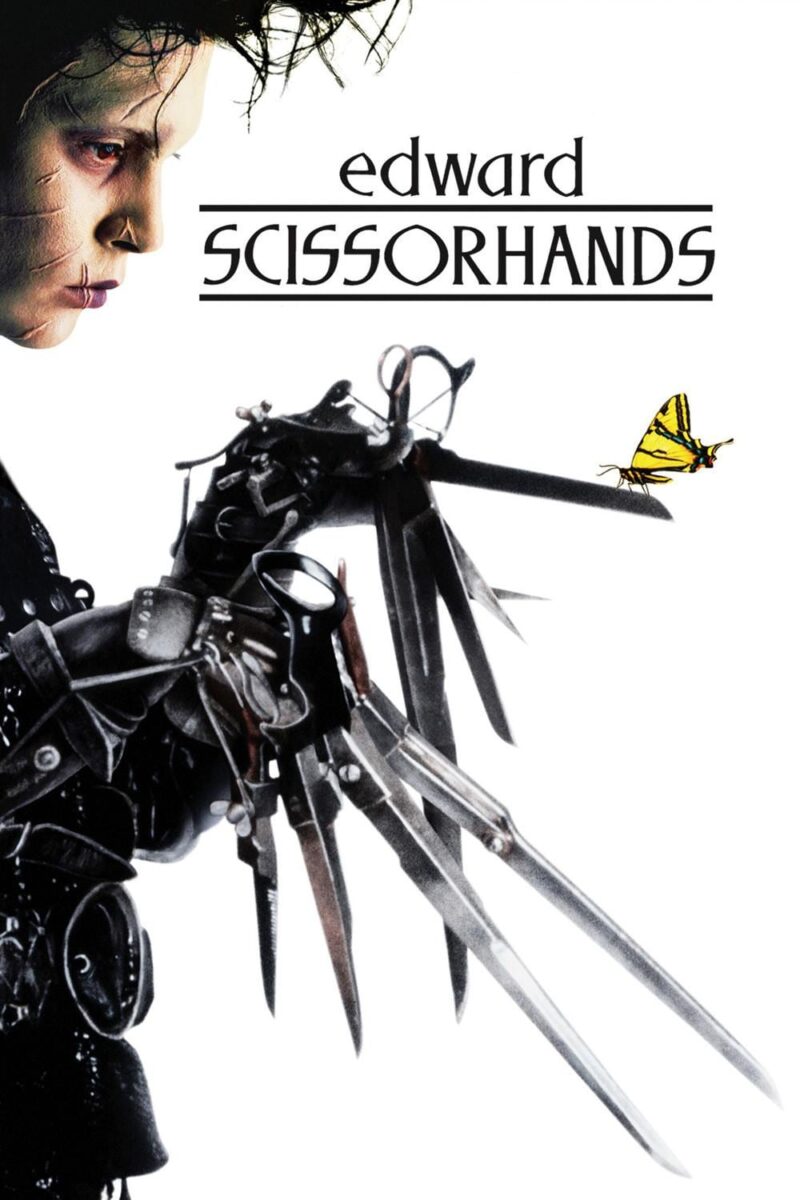
Not available in your country?
Watch Edward Scissorhands now on Disney+ and other streaming platforms.
Status checked 2025/04/20:
-
10/01/2024
We recalibrated the VPN positions after thorough reassessment of each service.
-
02/05/2025 Facts checked
Added more details about the top streaming VPNs.
Where to Watch Edward Scissorhands Online
You can watch Edward Scissorhands for free with ads on the Roku Channel. Those in the U.S. can watch it on The Roku Channel’s website, but if you’re outside the U.S., you’ll have to connect to a U.S. server on a VPN to stream Edward Scissorhands there.
In addition to The Roku Channel, you can stream, buy or rent Edward Scissorhands on the following platforms.
| Stream with Subscription | Buy or Rent |
|---|---|
| Disney Plus (various locations) | Amazon Prime Video |
| Amazon Prime Video (U.S.) | Vudu (U.S.) |
| AMC Plus (U.S.) | iTunes |
| Spectrum TV (U.S.) | Google Play |
| Philo (U.S.) | Redbox (U.S.) |
Where to Watch Edward Scissorhands for Free
Though you can stream Edward Scissorhands for free on The Roku Channel (U.S.), we get that ads can be a pain. Fortunately, you can get an Amazon Prime Video 30-day free trial. Edward Scissorhands is available in the U.S. Amazon Prime Video library.
Amazon Prime Video content — like content on many other streaming platforms — is not the same in every country for copyright reasons. For example, if you log in to Amazon Prime Video France, you won’t find Edward Scissorhands free with a Prime subscription.
In this case, you can use a VPN to change your IP address and access the U.S. Amazon Prime Video library from outside the country. If you’re in the U.S., you can also get a free trial with AMC Plus.
How to Watch Edward Scissorhands With a VPN
The below steps explain how to watch Edward Scissorhands on Amazon Prime Video U.S. from other locations. You can also use this method for The Roku Channel (if you don’t mind ads) and other streaming services like Disney Plus if you’re traveling and want to access your account.
If you’re not in the U.S., you’ll need to use a VPN to get a U.S. IP address. We will use NordVPN as an example in the steps below.
You will need an Amazon Prime Video account to stream Edward Scissorhands. If you’re new to the service, you can get a 30-day free trial.
- Get a VPN
Go to NordVPN’s website and sign up at a 72% discount. A 30-day money-back guarantee is available if you change your mind.
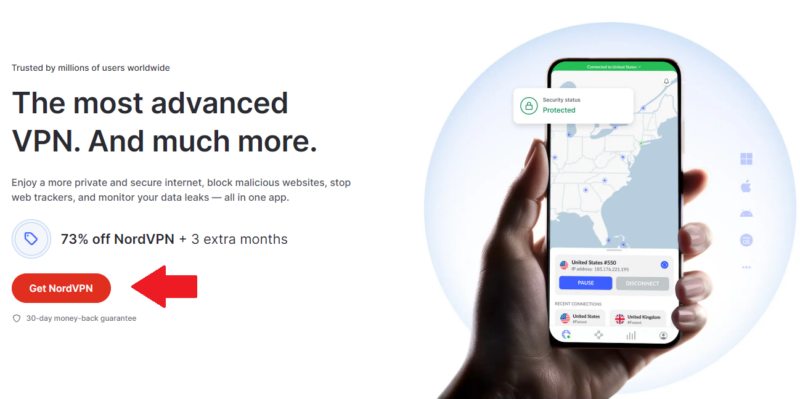
- Download NordVPN
Go to “download VPN,” and select the NordVPN app for your device. Click “download app,” and then click “download” on the next page.
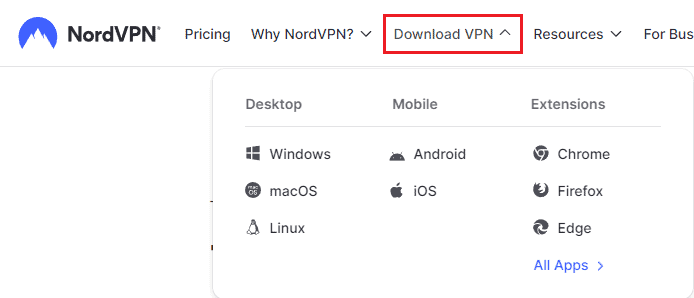
- Connect to a U.S. Server
Open the NordVPN app on your device, and connect to a U.S. server.
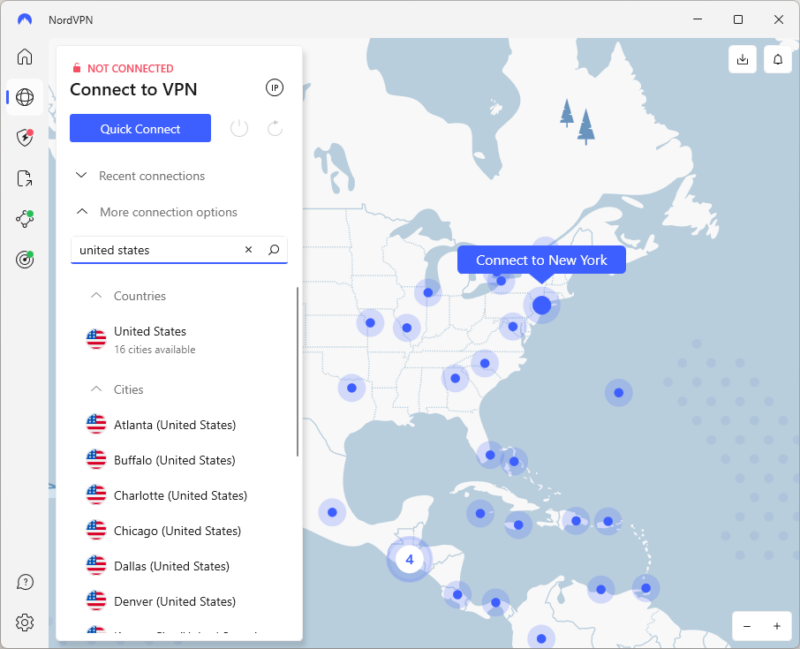
- Log in to Amazon Prime Video
Go to Amazon Prime Video U.S., and log into your account. Search for Edward Scissorhands, and click “watch.”
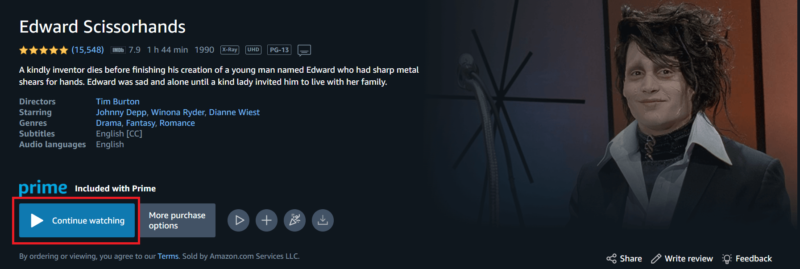
The 3 Best VPNs for Watching Edward Scissorhands
If you’re new to streaming with a VPN, here are our top three recommendations. We chose these providers based on their security, speeds and consistency.
1. NordVPN — Best Streaming VPN
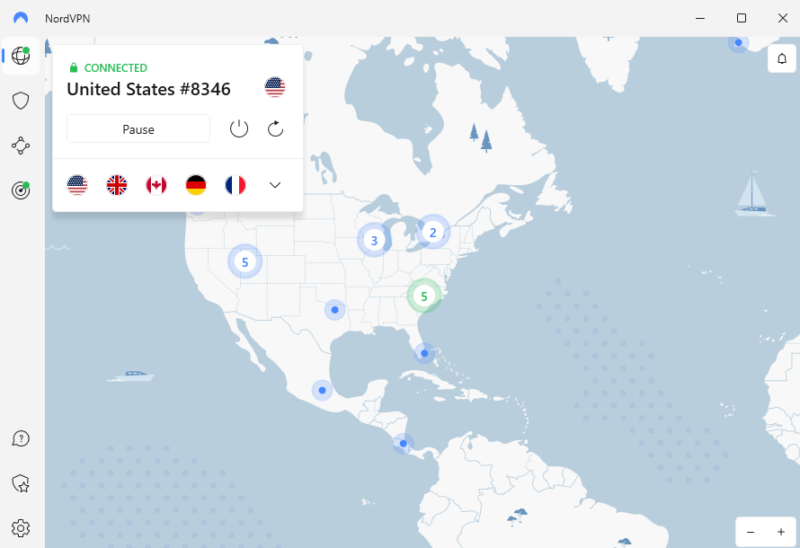

Very Fast

Very Fast

Very Fast
Top speeds are another important factor to consider when choosing a streaming VPN. NordVPN is the fastest VPN on the market, with excellent global speeds that are consistently high. This makes it a good choice for streaming, as it eliminates worries about buffering and lag. NordVPN’s desktop interface is intuitive and makes switching servers painless.
On the other hand, the world map isn’t as easy to navigate on a mobile device, especially if geography isn’t your strong suit. You can find out more about NordVPN in our NordVPN review, and try it out risk-free for 30 days.
- **VAT may apply
- Unlimited GB
- 10
- Yes
- *The prices are charged in the first billing cycle only. Renewal prices vary.
- Unlimited GB
- 10
- Yes
- *The prices are shown only apply for the first 12 months.
- Unlimited GB
- 10
- Yes
- **The prices are applicable only for the first 24 months. Secure, high-speed VPN Threat Protection Pro™: Anti-malware and advanced browsing protection Threat Protection Pro™: Ad and tracker blocker Password manager with Data Breach Scanner 1 TB of encrypted cloud storage Identity and SSN monitoring and alerts Credit monitoring services Up to $1M in identity theft insurance Up to $100K in cyber extortion insurance
- 10
2. Surfshark — Best VPN for Streaming With Unlimited Connections
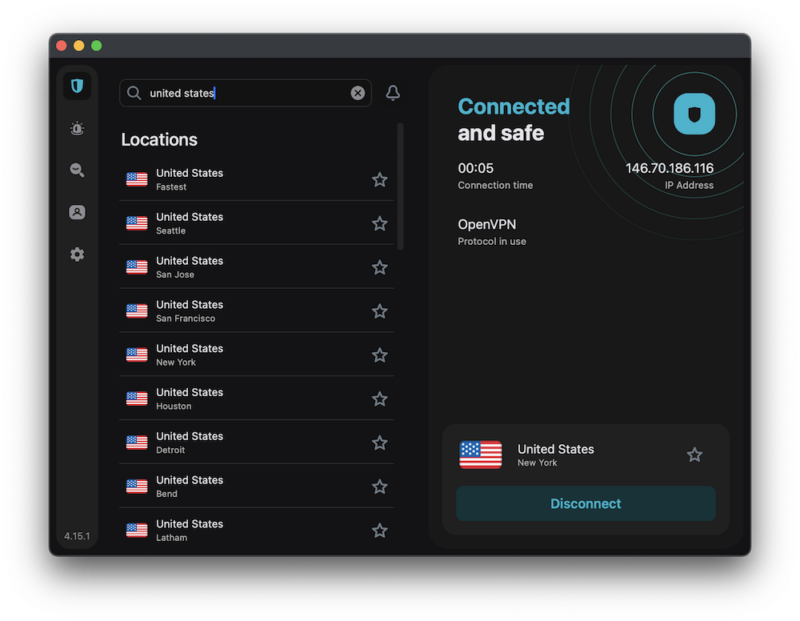

Very Fast

Very Fast

Very Fast
Surfshark is another VPN provider we’re happy to recommend for streaming, as our Surfshark review explains. It’s the best VPN subscription for streaming on for multiple devices thanks to its unlimited simultaneous connections. Most VPNs impose caps in this area, but Surfshark is a lucky exception.
NordVPN takes the lead in the speed department but Surfshark more than holds its own, coming in at second place in our best fast VPNs roundup. Its latency isn’t great on U.S. and U.K. servers, though, so bear that in mind if you game with a VPN. Surfshark is easy to sign up for and install, and you get a 30-day money-back guarantee.
- Unlimited GB bandwidth, Unlimited devices, Secure VPN, Ad blocker, Cookie pop-up blocker. Pricing for the annual and biennial plans only apply for the first payment. Renewal fees vary.
- Unlimited GB
- Unlimited
- Yes
- Everything in Starter, plus Antivirus protection, Identity protection, Email Breach and Credit Card Alerts, Online Alias Pricing for the annual and biennial plans only apply for the first payment. Renewal fees vary.
- Unlimited GB
- Unlimited
- Everything in One, plus Data removal Pricing for the annual and biennial plans only apply for the first payment. Renewal fees vary.
- Unlimited GB
- Unlimited
3. ExpressVPN — Best Beginner-Friendly VPN for Streaming
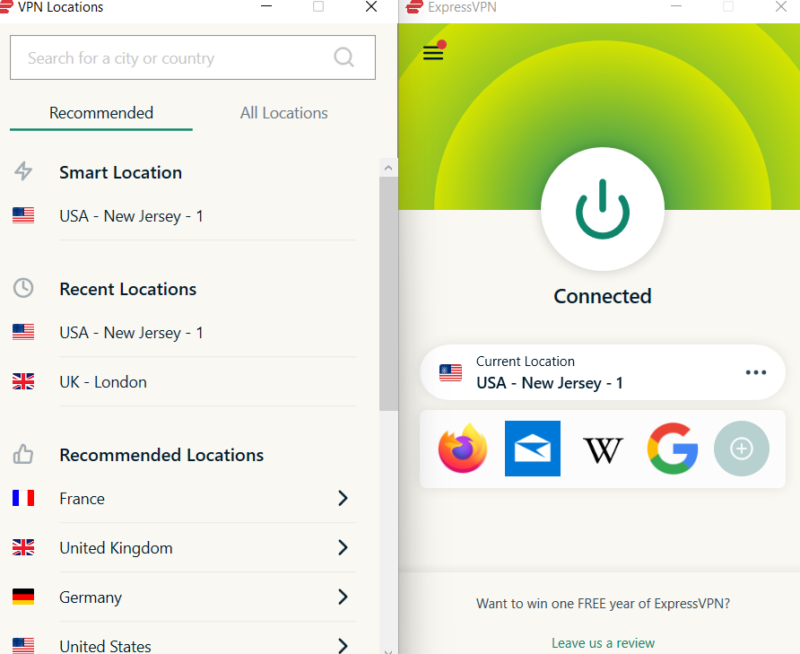

Very Fast

Very Fast

Very Fast
Consistency is key when choosing a VPN for accessing a variety of streaming services, and this is something ExpressVPN offers in abundance. Whether you want to access Amazon Prime Video, Disney Plus, Netflix, Max or another major service, ExpressVPN has smoothly dodged the geoblocks every time we’ve tried it.
ExpressVPN is also ideal for beginners as it’s so easy to use. It doesn’t come cheap, but there’s no denying this VPN is a powerhouse in all areas. You can find out more in our ExpressVPN review, and try out the service risk-free with its 30-day money-back guarantee.
Best Free VPN — PrivadoVPN
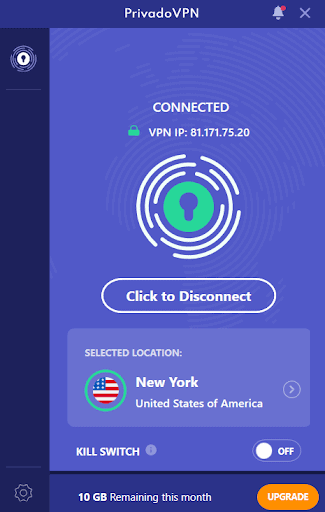
Though not as speedy or server-rich as our top three, PrivadoVPN has something special up its sleeve: a free plan with 10 GB of data per month. Unlike some free VPNs, you don’t have to worry about security with PrivadoVPN’s free plan as it’s just as secure as the paid plan. The only downside is that it’s much more limited.
The free plan has 10 locations to connect to — which is generous compared to some free VPNs — but the 10 GB of data soon runs out, especially if you’re an avid streamer. Learn more in our PrivadoVPN review.
- 10GB
- 1
- Unlimited GB
- 10
- Yes
Final Thoughts
Fantasy romance drama Edward Scissorhands is a real gem of a Christmas movie that we think everyone needs to see at least once. We hope you’ve found our guide on how and where to watch Edward Scissorhands useful so that you can rewatch the story or watch it for the first time.
If you need to use a VPN to access the streaming services, NordVPN is our top suggestion. Otherwise, Surfshark is a great alternative. There’s no need to hesitate — NordVPN’s 30-day refund policy allows you to experience its benefits firsthand without any long-term obligation.
Which service will you use to watch Edward Scissorhands? Do you use a VPN to access streaming services and libraries in other countries? If so, which VPN do you use and what has your experience been like? What’s your favorite Tim Burton movie? Drop your thoughts in the comments below, and thanks for reading!
FAQ
No, Edward Scissorhands is not on Netflix.
Yes, Edward Scissorhands is on Disney Plus, which is available in a wide variety of countries. If you’re in a country where Disney Plus isn’t available, read our guide to learn how to watch and pay for Disney Plus from anywhere.
No, Edward Scissorhands is not on Max.
No, Edward Scissorhands is not on Hulu. However, you can stream Edward Scissorhands for free on The Roku Channel or with an Amazon Prime Video (U.S.) trial.


































