How & Where to Watch Back to the Future Online From Anywhere in 2025: Access Prime With a VPN
If you’re a fan of Back to the Future and its sequels, you’re in luck. The 1985 science fiction classic is available to stream, buy and rent on a variety of streaming services. If you’re not sure how and where to watch Back to the Future, we’ve got you.
Back to the Future was written by Robert Zemeckis and Bob Gale and directed by Robert Zemeckis. It tells the tale of a teenager sent back in time by an outlandish scientist in a DeLorean-turned-time-machine. If you’re new to the classic or want to rewatch it, this guide explains where to watch Back to the Future from anywhere.
Back to the Future stars Michael J. Fox as high school student Marty McFly and Christopher Lloyd as scientist Emmett “Doc” Brown, who turns a DeLorean into a time machine. Marty accidentally activates the DeLorean’s time travel feature and is sent back in time. When he touches down 30 years in the past, Marty unintentionally starts to unravel the ties that led to his very existence and must put things right before it’s too late.
Keep reading to learn more about the streaming services you can find Back to the Future and its sequels on and how to access them from anywhere with a reliable VPN like NordVPN.

Not available in your country?
Watch Back to the Future now on Netflix
Status checked 2025/04/20:
-
10/01/2024 Facts checked
We updated this tutorial and reassessed the VPN positions based on our latest testing.
-
12/18/2024 Facts checked
Updated to ensure the streaming options are correct.
-
01/26/2025 Facts checked
Added more details about top streaming VPNs.
-
02/02/2025 Facts checked
We’ve updated our free VPN section to include PrivadoVPN as the best service.
-
03/06/2025 Facts checked
Updated the streaming availability for all three Back to the Future films.
Where to Watch Back to the Future: Watch the Trilogy Online
Though you won’t find the Back to the Future trilogy on Netflix in the U.S., you can watch the movie and both of its sequels in other countries. You can find all three movies on Netflix in France, Germany and Switzerland.
Protect Your Privacy. Get Our Free VPN Guide Now!

- Comprehend the essential role a VPN plays in safeguarding your digital life
- Gain a deep understanding of how VPNs function under the hood
- Develop the ability to distinguish fact from fiction in VPN promotions
Netflix and Amazon Prime Video libraries have different content depending on the country. For example, you might find a certain movie or TV show in the U.S. Netflix library one day, then travel to the U.K. the next day and find it missing.
This is due to geoblocking, and it can be a real pain unless you use a VPN to change your IP address. We have a comprehensive guide on how to change region on Prime Video, but we’ll give you a summary of the process further down.
In addition to the options above, you can also watch, buy or rent Back to the Future and its sequels on the following platforms:
- Paramount+ (Australia)
- Crave (Canada)
- Now Cinema (U.K.)
- Sky Store (U.K.)
- Canal VOD (France)
- BINGE (Australia)
- Amazon Prime Video
- iTunes
- Google Play
- Vudu (U.S.)
- fuboTV (U.S.)
Where Can I Watch Back to the Future Online for Free?
If you get a 30-day free trial with Amazon Prime, you can watch Back to the Future for free on Amazon Prime Video Canada, France or Switzerland (all three installments).
If you’re outside of those countries, connect to a French, Swiss or Canadian server on a VPN, then visit Amazon Prime Video to watch Back to the Future.
How to Watch Back to the Future With a VPN
Follow the below steps to stream Back to the Future on Netflix from anywhere in the world with a VPN. Our top VPN recommendation is NordVPN, but we’ll share some more recommendations below.
- Get NordVPN
Go to NordVPN’s website and sign up for a plan. NordVPN’s two-year plan offers the best value and all plans come with a 30-day money-back guarantee.
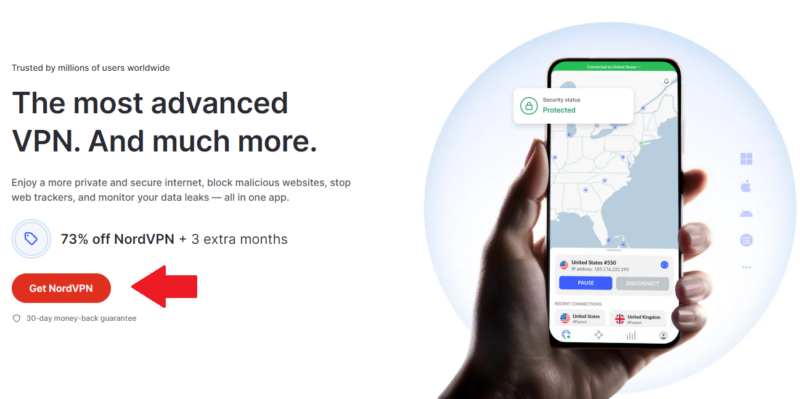
- Download NordVPN
Download and install the NordVPN app for your device. Open the app and log in to your account.
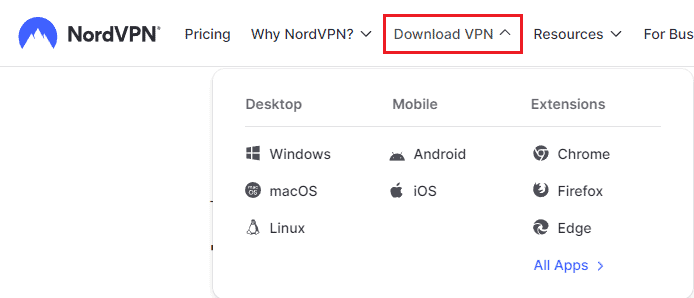
- Connect to a Server
Use NordVPN’s map or server list to find and connect to a French, German or Swiss server.
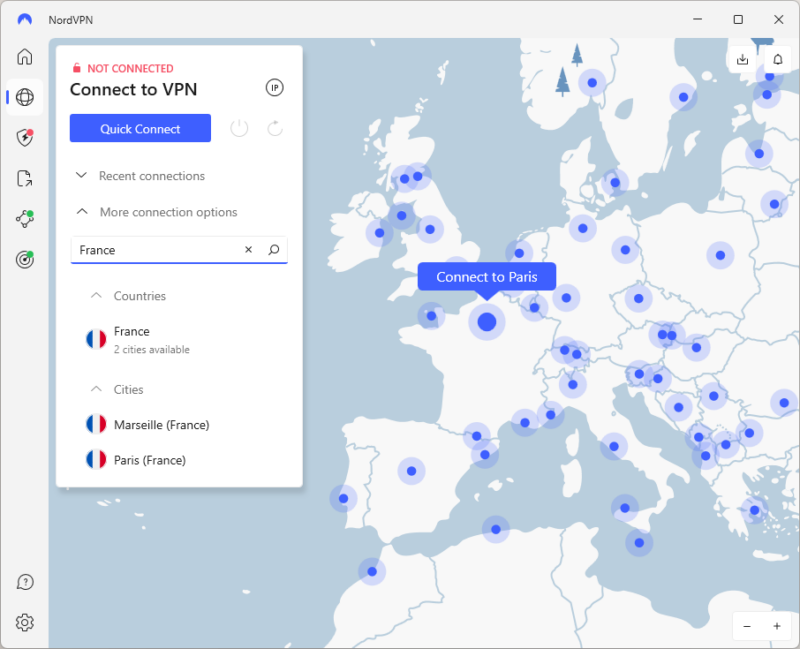
- Log In to Netflix
Log in to your Netflix account and start streaming Back to the Future.
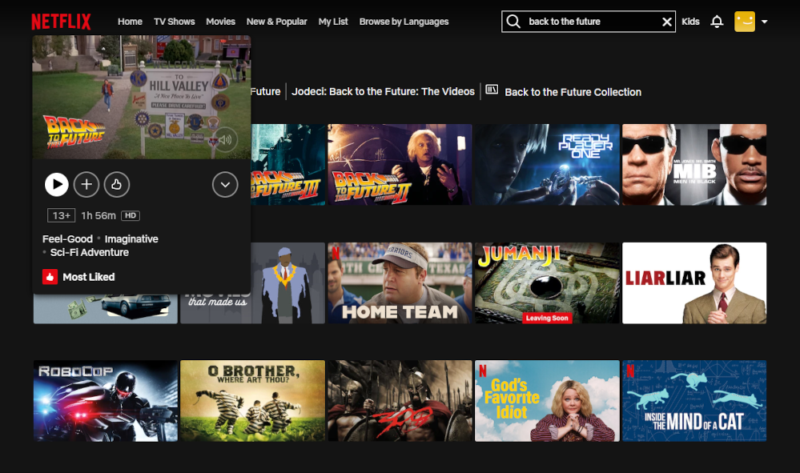
The 3 Best VPNs for Watching Back to the Future
Let’s check out our top three VPN recommendations for streaming Back to the Future in a little more detail.
1. NordVPN — Best Streaming VPN
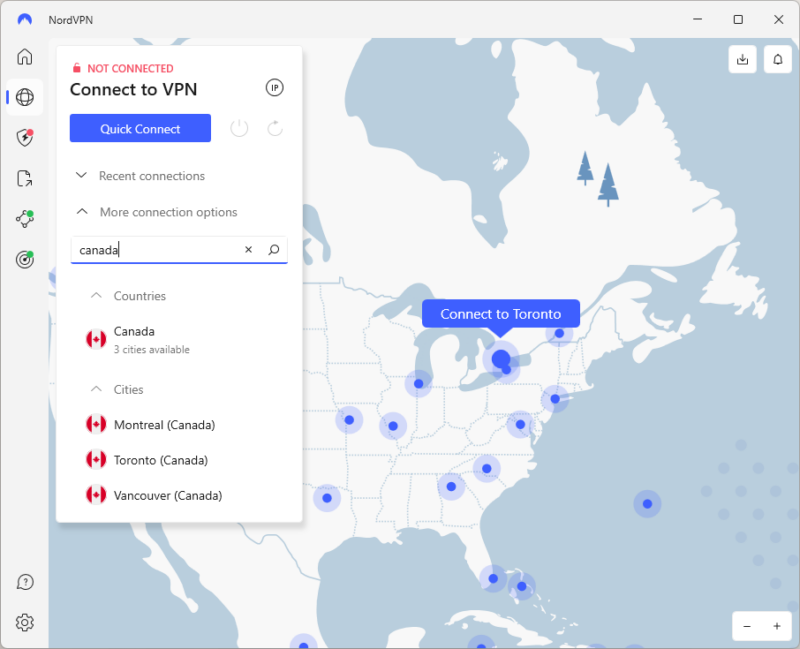

Very Fast

Very Fast

Very Fast
NordVPN is the best VPN to stream Back to the Future according to our expert reviewers. It offers a slew of features, such as ad and malware blocking, and it even scans your downloads for viruses, which most VPNs can’t do. It can even notify you in the event your email leaks on the dark web.
In addition to being the fastest VPN of all those we recently tested, it’s very consistent with major streaming services. We tested it again with Netflix and it worked seamlessly. Check out our NordVPN review for more detailed information.
If a reasonably priced two-year plan with the best VPN sounds good to you, you might want to give NordVPN a go with its 30-day money-back guarantee. It only costs $3.09 per month when you subscribe for two years.
- **VAT may apply
- Unlimited GB
- 10
- Yes
- *The prices are charged in the first billing cycle only. Renewal prices vary.
- Unlimited GB
- 10
- Yes
- *The prices are shown only apply for the first 12 months.
- Unlimited GB
- 10
- Yes
- **The prices are applicable only for the first 24 months. Secure, high-speed VPN Threat Protection Pro™: Anti-malware and advanced browsing protection Threat Protection Pro™: Ad and tracker blocker Password manager with Data Breach Scanner 1 TB of encrypted cloud storage Identity and SSN monitoring and alerts Credit monitoring services Up to $1M in identity theft insurance Up to $100K in cyber extortion insurance
- 10
2. Surfshark — Best Budget VPN for Streaming


Very Fast

Very Fast

Very Fast
If NordVPN isn’t your thing, Surfshark is a simpler and more affordable option with servers in France and Germany. It consistently posts some of the fastest download speeds in our tests, and it blocks ads and malware for uninterrupted streaming.
Surfshark is also very affordable, costing just $2.19 per month on a two-year subscription. Plus, thanks to its unlimited simultaneous connections, you can share your account with friends to split the bill. You can try Surfshark risk-free for a month using its 30-day money-back guarantee. Read our full Surfshark review for more.
- Unlimited GB bandwidth, Unlimited devices, Secure VPN, Ad blocker, Cookie pop-up blocker. Pricing for the annual and biennial plans only apply for the first payment. Renewal fees vary.
- Unlimited GB
- Unlimited
- Yes
- Everything in Starter, plus Antivirus protection, Identity protection, Email Breach and Credit Card Alerts, Online Alias Pricing for the annual and biennial plans only apply for the first payment. Renewal fees vary.
- Unlimited GB
- Unlimited
- Everything in One, plus Data removal Pricing for the annual and biennial plans only apply for the first payment. Renewal fees vary.
- Unlimited GB
- Unlimited
3. ExpressVPN — Best Easy-to-Use VPN for Streaming
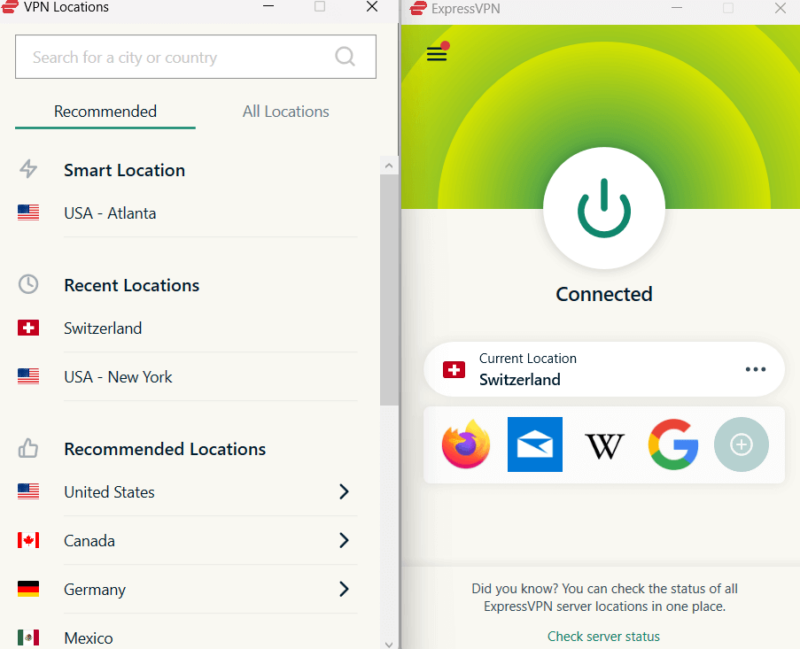

Very Fast

Very Fast

Very Fast
ExpressVPN is a premium VPN that we often recommend for beginners thanks to its intuitive user interface — connecting is as simple as clicking a button. It’s also more than capable of unblocking Netflix, while offering high speeds and ad blocking for uninterrupted streaming.
Unfortunately, ExpressVPN’s price tag is a bit higher than NordVPN and Surfshark, at $4.99 on a two-year plan. Thankfully, you can use its 30-day refund window to try ExpressVPN risk-free for a month. Read our full ExpressVPN review for more.
Best Free VPN for Streaming Back to the Future: PrivadoVPN
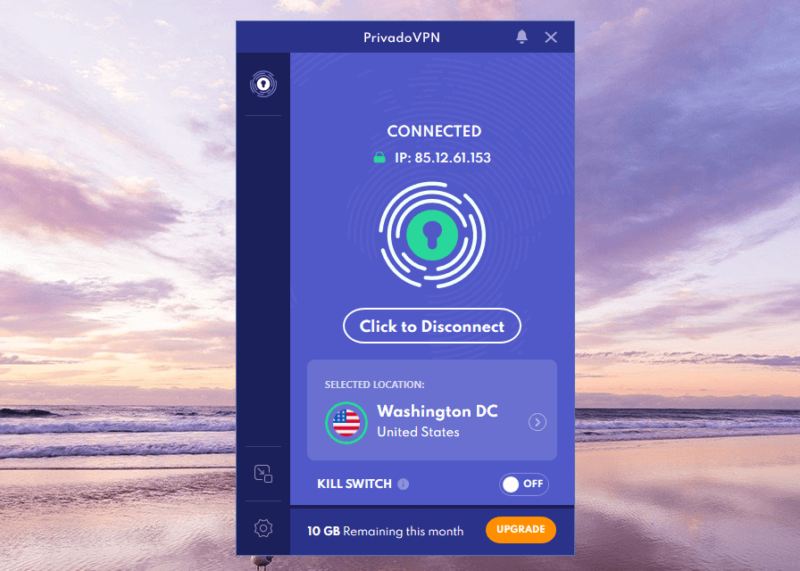
If you’re considering trying Amazon Prime Video’s free trial, you might want to pair it with PrivadoVPN. PrivadoVPN offers a generous free plan of unlimited data per month, and gives you access to a variety of servers worldwide (including Canada and the US). This is perfect if you only want to watch a few movies, as after 10GB data use, you’re switched to the slower “Lite” plan.
PrivadoVPN offers paid plans that are very affordable, starting at $1.11 per month for a two-year subscription. Though PrivadoVPN doesn’t quite match our top pick in terms of speed, its speeds are still pretty decent. Find out more in our PrivadoVPN review.
- 10GB
- 1
- Unlimited GB
- 10
- Yes
Final Thoughts
Though geoblocks can be annoying, there’s no reason to let them stop you from enjoying the film you want to watch. With a decent VPN – such as NordVPN or Surfshark – and a Netflix account, you’ll be able to start watching Back to the Future in a few minutes. What’s more, you can use NordVPN’s 30-day money-back guarantee to see if you like it.
Once you’ve reached your final destination with the help of ‘Back to the Future,’ you might be craving for more sci-fi series. In that case, you might want to check where to watch ‘Westworld.‘ While it doesn’t have a touch of humor, it does take you to a world where android ‘hosts’ accompany wealthy guests to live out their fantasies.
Did you follow our steps for watching Netflix France with a VPN? How was your experience? Let us know in the comments and, as always, thanks for reading!
FAQ: Stream Back to the Future Movies
Back to the Future and its sequels are currently on Netflix in France, though this could change at any point.
There are three Back to the Future movies — the original and two sequels: Back to the Future Part II and Back to the Future Part III. There’s also an animated Back to the Future TV series from the ’90s, which ran for two seasons.
Back to the Future came out in 1985.
No, it isn’t. You can find it on Netflix in France, Germany and Mexico

































