Best Project Management Software for Multiple Projects in 2025
Managing multiple projects may feel like a daunting task, but it doesn’t need to be. With the best project management software for multiple projects, you can get your projects into shape and keep your tasks in order. To help you achieve that, we will suggest five project management tools.
Project management can overwhelm the best of us, especially when we’re managing several projects at once. Thankfully, we live in an era where there are plenty of software services available to help gain control over the work we need to complete. For the project managers who feel they have a heavy workload, the good news is our team of experts is here to share the best project management software for multiple projects, to help lighten the load.
When managing multiple projects simultaneously, tracking cross-project dependencies becomes crucial. Look for software that can help you visualize and manage dependencies between tasks across different projects to prevent bottlenecks.
While all of the options here are great for managing projects simultaneously, they’re also good options for project managers focused on one project. If you’re looking for a new project management tool for all types of workloads, check out our selection of the best project management software.
Now let’s get deeper into the conversation. It’s time to unwrap each of our top project management software, showing how each one can help you handle your projects and tasks.
Avoid Costly Project Management Mistakes – Get Free Tips Today!

- Discover 10 fundamentals of project management
- Understand step-by-step plans for PM execution
- Learn tips to avoid 5 common mistakes by beginners
-
04/17/2024
Updated to reflect changes in the naming of Asana’s pricing plans.
-
05/29/2024
Updated to reflect the monday.com’s latest pricing info.
-
04/03/2025 Facts checked
We updated our providers to include their latest features and offerings.
The Top PM Apps for Multiple Projects
- 1
- 2
- 3$10 / month(All Plans)
- 4
- 5
What Makes the Best PM Software for Multiple Projects?
In terms of our criteria when making the selection, our first goal is to learn how well each piece of software performs when navigating through several projects. Our project management experts ran intensive hands-on testing, zeroing in on ease of use, the level of customer support on offer, how private and secure your data is and, of course, how much value a service provides.
Look for tools with portfolio management capabilities that provide a high-level view of all your projects, allowing you to monitor overall progress, prioritize initiatives and make strategic decisions based on comprehensive data across your project portfolio.
Effective resource management features are also essential when managing multiple projects simultaneously, as they help you allocate team members efficiently across various workstreams and prevent resource conflicts or overallocation.
In addition, workload balancing features will help project managers visualize team capacity across multiple projects, identify team members who are overextended, and redistribute work to ensure balanced allocation and prevent burnout.
- monday.com — Incredible features for all areas of project management
- Asana — A kanban hero with plenty of extra features
- Wrike — A worthy option for those who use Agile methodologies
- nTask — Exceptional product with fantastic pricing
- ClickUp — Suitable for all levels of project management
Our top 5 project management software for multiple projects are monday.com, Asana, Wrike, nTask and ClickUp, for their excellent ease of use and capability to give you a broad overview of all your projects and tasks.
monday.com ranks number one because of its diverse features that are ridiculously easy to use. It functions well too, so the pressure of lots of data and projects won’t slow it down.
For teams using Kanban methodologies across multiple projects, monday.com’s Work-in-Progress (WIP) limits will let project managers cap the number of tasks permitted in each workflow status, helping teams focus on critical tasks and quickly identify bottlenecks across projects.
Asana and Wrike are also here because they excel in core areas — kanban and Agile — while having enough substance to appeal to other types of project managers.
nTask not only offers everything you need, it does so at a phenomenal price. Finally, ClickUp is the perfect all-rounder for new and experienced project managers looking for helpful features in a work management tool.
The 5 Best Project Management Tools for Multiple Projects
Below, we will dissect each of the project management tools we have selected, giving you a good idea of what they’re about and which one you may want to choose.
Whether you follow agile methodologies like scrum or kanban, or prefer traditional waterfall approaches, the tools below offer flexibility to support various project management frameworks across multiple concurrent projects.
1. monday.com– Best Software to Manage Multiple Projects
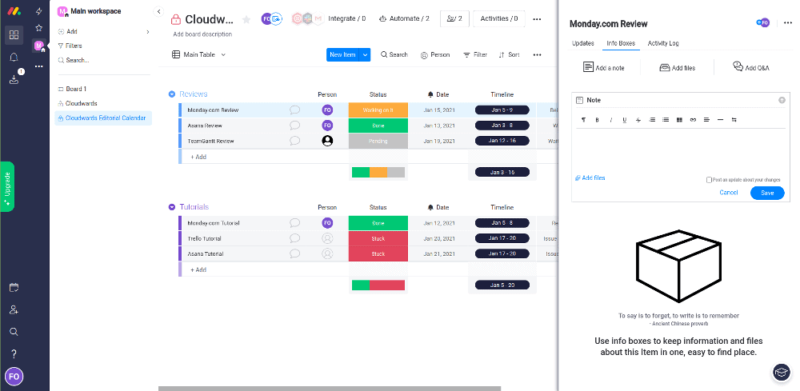
More details about monday.com:
- Pricing: Free; $12 per user per month for the Standard plan, billed annually
- Provider website: monday.com
Pros:
- Excellent feature set
- Easy to use
- Good value
Cons:
- Nothing to note
monday.com the crème de la crème of project management software. It can handle short or long-term planning across various fields, including architecture and interior design. Its tools are embedded in a beautiful user interface that’s easy to use, no matter your level of experience with online project management apps.
Whether you’re into Gantt charts, kanban boards or calendar views, it’s a breeze to track projects and assign tasks to other team members. Those working on multiple projects can create private boards that let administrators customize permissions for board members, with detailed control over items, subitems, updates, columns and views.
These granular board permissions are particularly valuable when managing multiple projects with different stakeholders, as it ensures team members can access and modify only the specific projects and elements relevant to their work.
To help give you a greater overview of what’s happening inside your project, monday.com offers a workload view. Here you can see which team member is working on a specific task, when it’s likely to be complete and whether they’re handling too much work. We like this view as it makes it much easier to get on top of resource management.
monday.com’s Integrations
monday.com offers over 200 software integrations. This opens up the door to creating a project management system that goes way beyond the essentials.
Software developers can integrate with GitHub and GitLab, while marketeers can integrate the likes of Mailchimp and Facebook Ads. There are also integrations for communications tools such as Zoom and Slack (check out our choice of Slack alternatives).
The service has also introduced WorkCanvas, a collaborative digital whiteboard that connects directly to your monday.com boards. This feature lets teams visually brainstorm, map projects and create visual workflows, making it easier to plan and coordinate multiple projects simultaneously. Teams can visualize project timelines and create Gantt charts directly on the canvas, enhancing coordination across complex project portfolios.
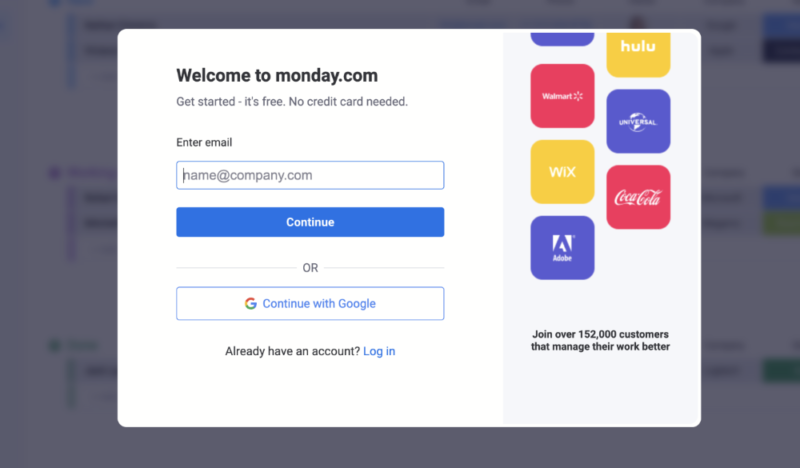
Automation and AI Capabilities
For teams managing multiple projects, monday.com now offers a dedicated portfolio management solution that provides high-level views of interconnected projects. It enables strategic decision-making, streamlines project intake, and helps identify and solve risks with Snapshot reports. This is particularly valuable when overseeing multiple complex projects.
With the new Sequences functionality, teams can create automated outreach workflows. This feature is particularly useful for teams managing client-facing projects. It allows for automated follow-ups and task reminders without manual intervention, ensuring consistent communication across multiple project stakeholders.
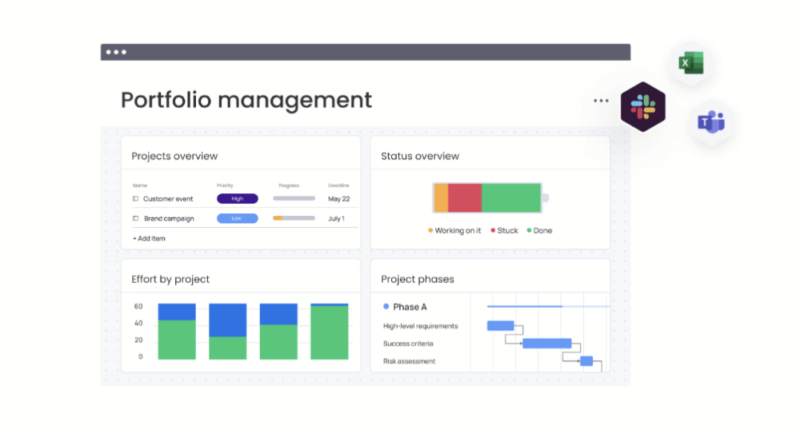
What’s more, monday.com has implemented AI capabilities. These AI tools can help project managers extract and organize data from various file formats, generate project plans, identify risks across project portfolios and create text summaries. For teams juggling multiple projects, these AI features can dramatically reduce administrative work so you can focus on critical tasks.
The AI Assistant can automatically summarize task information and project status updates, saving you valuable time when managing multiple projects. You can also use it to generate project descriptions and task briefs based on minimal input, streamlining your workflow across different projects.
monday.com even offers AI-powered resource allocation. This tool helps assign the right team members to appropriate projects by considering effort levels, availability and skills. This functionality prevents resource conflicts and ensures optimal team utilization.
We’ll repeat: monday.com is the best tool to track multiple projects your money can buy. It’s reasonably priced too, and will certainly make managing projects easier. However, it’s also a decent option for people seeking free project management software, plus there’s also a 14-day free trial on paid plans. To learn more, check out our monday.com review.
- Maximum users: 2
- Minimum users: 3; All prices per user
- Minimum users: 3; All prices per user
More plans
- Minimum users: 3; All prices per user
- Enterprise-level features.
2. Asana – Excellent Free Tool to Manage Multiple Projects
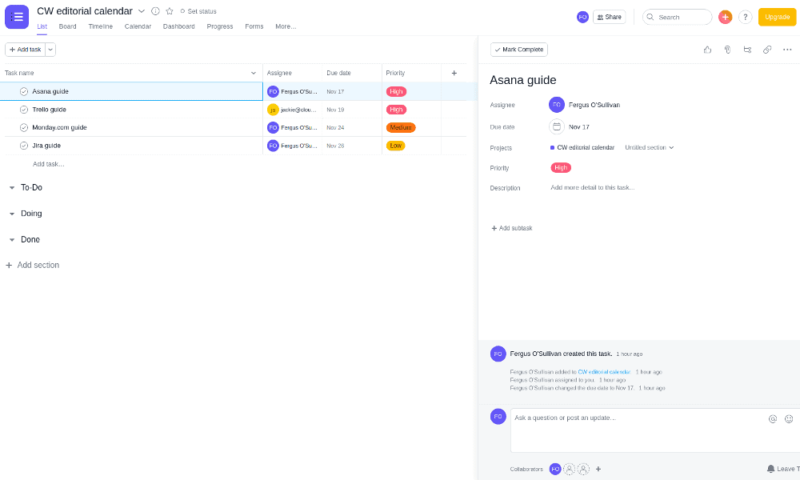
More details about Asana:
- Pricing: Free; $10.99 per user per month for the Starter plan, billed annually
- Provider website: asana.com
Pros:
- Great kanban view
- Simple design
- Awesome free plan
Cons:
- Pricey
- No customer support
There’s plenty to like about Asana. First off, it’s one of the best task management apps for those who enjoy using kanban boards. Creating multiple projects and workstations is easy, and navigating between them only takes a couple of clicks of the mouse.
Functionality-wise, Asana runs as smooth as butter, and the ability to create new tasks within your project works like a charm. There’s barely anything to learn either, and it’s clear how to assign tasks, set due dates and create task dependencies. If you’re not a fan of kanban boards, fear not: You can also see a list, calendar and Gantt chart view of all your tasks.
For teams managing concurrent projects, Asana’s “workload” view is invaluable as it provides a comprehensive overview of who’s working on what across all projects. This feature helps prevent team burnout by visually highlighting when someone has too many tasks assigned across different projects, allowing you to redistribute work more effectively and maintain balanced workloads.
Some of the other tools include reporting capabilities, a messaging app to help improve team collaboration and communication and a “goals” space, which allows you to set milestones for your projects. None of them are available on Asana’s free plan, though, so that’s something to be aware of. Read on to learn about Asana’s free plan.
Asana’s Amazing Free Plan
For the purposes of this article, Asana takes the title of being the best free project management software. Users can create unlimited projects and tasks, as well as leave unlimited comments on tasks and access unlimited storage space. You also get a kanban, list and calendar view of your projects, which will be enough for solo users and small teams.
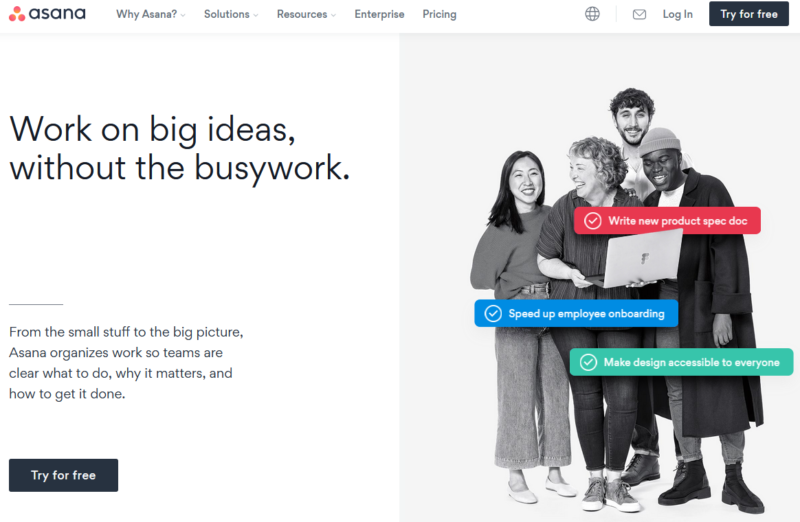
Asana isn’t cheap and it only made our roundup of cheap project management software because of its free plan. Otherwise, the paid options are some of the most expensive options in the project management software space.
Asana is a great project management tool though, and during our testing we really enjoyed using it from one day to the next. You can find out more about the service by reading our Asana review.
- Up to 10 users
- Price is per user. unlimited users, expanded features
- Price is per user. unlimited users, even more features
- Custom pricing, advanced security features
3. Wrike– Reliable Project Management Tool to Handle Several Projects
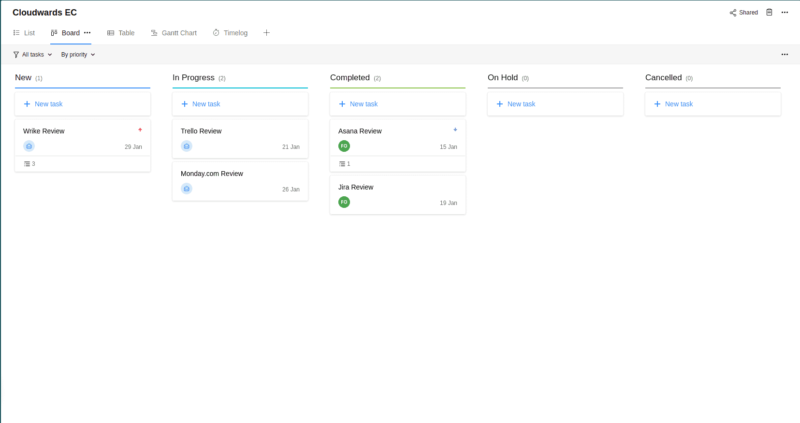
More details about Wrike:
- Pricing: Free; $10 per user per month for the Team plan, billed annually
- Provider website: wrike.com
Pros:
- Advanced features
- Strong security
- Easy to use
Cons:
- Drab design
Wrike is an easy-to-use project management platform that aids in helping you manage multiple projects. Accessing different projects can be done through either the dashboard or via the left-hand menu of the web application. Organized folks will appreciate that you can sort your projects into folders for a visual structure of your different projects.
Depending on the plan you choose, you can use Wrike’s Gantt charts, which allow you to create tasks and subtasks, alongside dependencies. You also get more control over which users can access specific projects, and what they can do inside the tasks. This is suitable project management software for creatives, designers and marketing teams: small and large.
What makes Wrike a great project management software is its native calendar app. It comes with an extensive range of features that allow you to do things like setting a range of due dates. It offers so much that it’s a little more complex than other project management app calendars; however, after spending some time with it, you’ll quickly get the hang of how it works.
With its resource management tools, you can visualize team capacity across all projects, identify overallocated team members and redistribute workloads accordingly. The “resource allocation” view provides a color-coded heatmap of your team’s availability, so it’s immediately apparent when someone has too much work across different projects, helping prevent burnout and missed deadlines.
Excellent Agile Project Management
If you apply Agile methodologies to your project management, you’re going to love Wrike. Its Agile project templates are one of the reasons the service made it into our roundup of the best scrum software for project management.
The Agile template essentially is a way for users to create a scrum board. Here you can develop your backlog, track issues and set sprints. While Wrike’s overall design is dull, everything works well and using the Agile project management software will help you build your product well and on time.
The cross-tagging functionality is particularly useful when managing multiple interconnected projects. This feature lets you tag tasks across different projects with the same labels, making it easier to find related work items across your portfolio of projects. For instance, you could tag all marketing-related tasks across various product launches to quickly access them on any project.
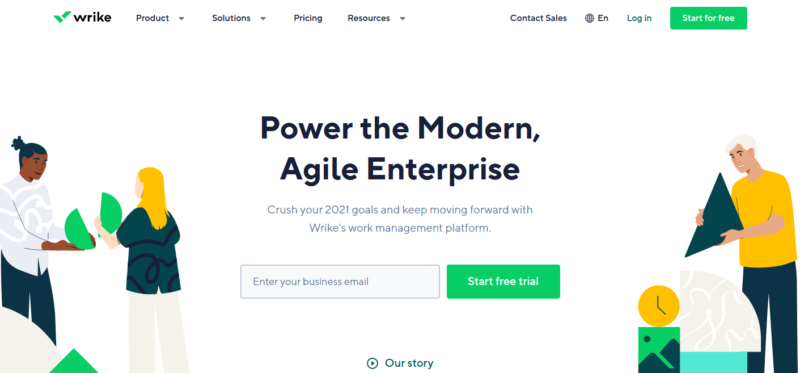
There’s little to dislike about Wrike. The pricing structure is a little iffy, as there’s a big jump in cost between the Team and Business plans. However, all in all, it’s an excellent piece of project management software and one that’s useful in a range of scenarios, including managing multiple projects. To learn more, check out our full Wrike review.
- Unlimited users. Basic features.
- Price is per user. Plans for 5, 10 and 15 users.
- Price is per user. No monthly option. Plans for 5 to 200 users.
More plans
- For large teams; Enterprise-grade security and scalability; Plans for 5 to an unlimited number of users.
- For teams with complex work needs; Advanced tools and analytics for complex work; 5 to unlimited users
4. nTask – Good Multiple-Project Scheduling Software
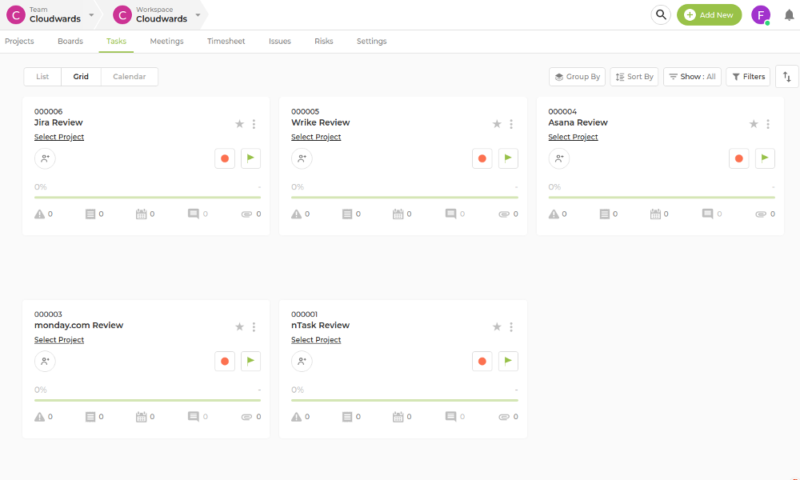
More details about nTask:
- Pricing: Free; $3 per month for the Basic plan, billed annually
- Provider website: ntaskmanager.com
Pros:
- Excellent value
- Good range of features
Cons:
- Too many marketing emails
nTask is as good for task management as it is for deep project management. Its basic tools include a list, calendar and timeline view (it’s one of the best timeline project management tools). More advanced tools like workload management and long-term planning aren’t available on any of nTask’s plans, making the software more appropriate for light users.
It’s not totally basic though, as you’re able to use a Gantt chart view for your projects, and it’s a really good one, too. You can zoom in and out of your chart, and zero in on specific tasks, dependencies and milestones. In this department, nTask rivals TeamGantt — the best Gantt chart software, (check our TeamGantt review to learn more).
We really like the layout of nTask’s software and we commend the company for doing an overall fantastic job with the design. Spacing and positioning is done well, making it simple to locate and navigate through your projects. nTask sets a high bar when it comes to its project overview and dashboard.
Risk management is crucial when handling simultaneous projects. nTask excels in this area with its dedicated risk assessment matrix that lets you identify, categorize and monitor potential risks across all your projects. You can assign probability and impact ratings, designate team members responsible for mitigation, and track risk statuses, ensuring that one project’s problems don’t cascade into others.
Plan Meetings With nTask
Part of project management is having frequent meetings with your team. To help plan ahead, nTask offers a meeting planner that allows you to create dates and times, add participants and embed specific tasks to ensure those attending are fully aware of the objective of the meeting. It’s not a common feature among project management tools, giving nTask an edge here too.
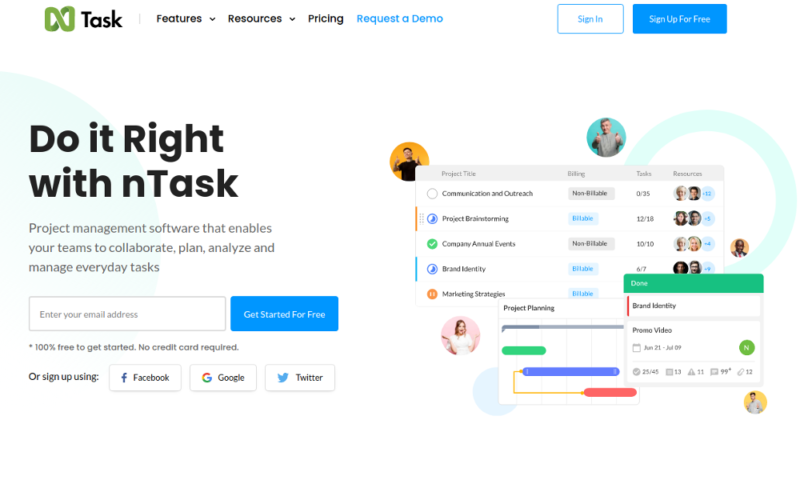
We like nTask. The only reason it’s not higher up is because the company likes to send its customer base marketing materials. Plus, while mostly well designed, sometimes it takes too many clicks to get where you want to be inside your tasks, but we’re perhaps being picky in that regard.
The fact you can access a project management tool of this caliber for as little as $3 per month is remarkable. It’s the reason it tops our list of the best cheap project management software. The free plan is limited, so it’s likely that you’ll soon be bumping up to a paid plan, but the low price should allay any budget concerns. Learn more about it in our nTask review.
- Maximum 5 team members.
- No minimum or maximum team members.
- No minimum or maximum team members.
- Self-hosted option. 50 team members minimum.
5. ClickUp – Free Project Management Software
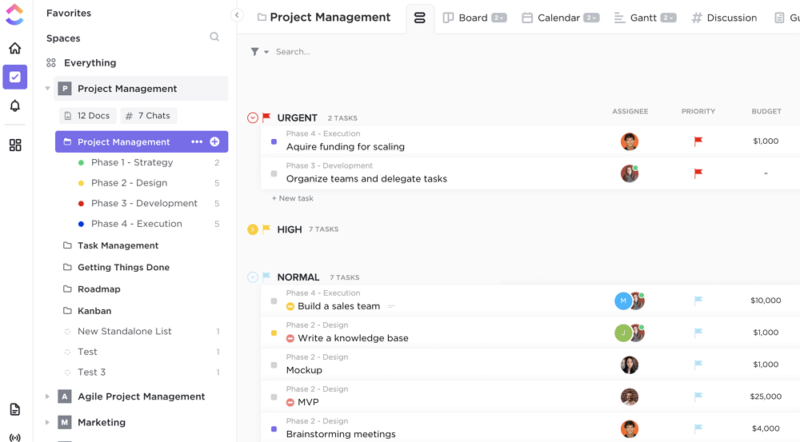
More details about ClickUp:
- Pricing: Free; $7 per user per month for the Unlimited plan, billed annually
- Provider website: clickup.com
Pros:
- Very affordable
- Diverse feature set
- Unlimited storage available
Cons:
- Performance can be sluggish
ClickUp is cheap, cheerful and has a wide range of options on the menu. Users have a choice of views including lists, Gantt charts and kanban boards (it’s one of the best kanban apps). It’s also possible to create custom fields, so you can craft your project in a way that suits you and your in-house terminology.
The most basic paid plan, Unlimited, comes with some excellent reporting tools that give you detailed insight into all of your projects, while allowing you to track the progress of tasks. If you’re a fan of Agile methodologies, you can also implement sprint management and create backlogs. That’s great considering the most affordable plan costs just $7 per user per month.
If you’re a project manager who likes to create mind maps, you can do so with ClickUp’s intuitive mind mapping tool, which provides a visual overview of how different projects connect and relate to each other. From the initial concept right through to the final product, the tool gives you a firmer grip of project planning and combines all your tasks in one space.
When juggling multiple projects, the mind mapping tool becomes especially valuable as it helps identify resource overlaps and ensures your various projects don’t conflict with each other. This is particularly useful when project deadlines coincide.
Unlimited Everything
If you want unlimited access to anything, you usually need to pay top dollar. That’s not the case with ClickUp. Even ClickUp’s free plan allows you to create unlimited tasks, and the paid plans offer unlimited storage, dashboards and integrations. The generosity of ClickUp is what makes it unique; you can do a lot, without having to pay a lot.
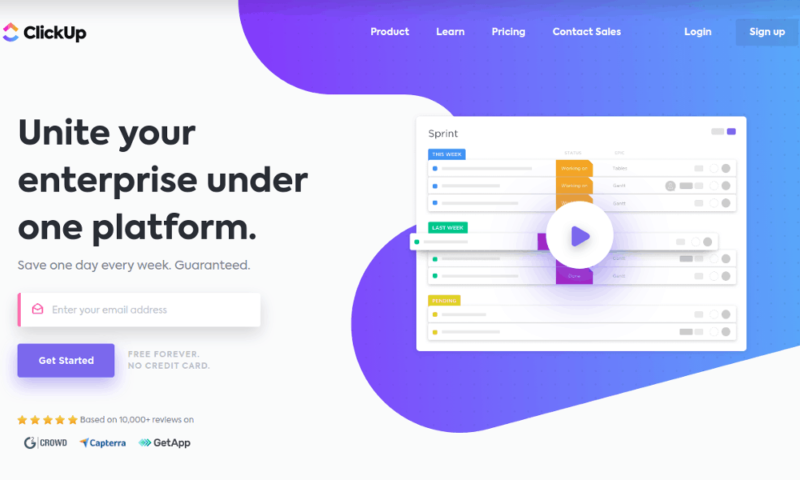
The “portfolios” feature also provides an executive-level view of all your projects, which is perfect for managers overseeing multiple initiatives. You can track progress, monitor resource allocation and identify bottlenecks across your entire project portfolio from a single dashboard. This bird’s-eye perspective ensures that all your projects align with business objectives, allowing for quick prioritization adjustments when necessary.
ClickUp’s custom statuses are useful for managing multiple projects with different workflows. You can create unique status sets for each project type — whether it’s software development, marketing campaigns or client onboarding — to ensure that each project follows its appropriate lifecycle. This flexibility means you don’t have to force different types of projects into the same workflow template, making it easier to track progress accurately across your diverse project portfolio.
ClickUp is a comprehensive project management tool that we really like, but it’s far from perfect. Sometimes performance is a little sluggish — not terrible, but enough to frustrate those managing multiple projects. However, given the cost and range of features, it would still be an excellent choice for many. Read our full review.
- Basic functionality with some limitations
- All prices per user
- All prices per user
Final Thoughts
If you’re a project manager, hopefully you now have a clear understanding of which tools will help you get on top of all your projects. Again, you can’t go wrong with monday.com, as it’s the project management leader for most categories.
The service’s enhanced organizational capabilities offer extra layers of folders and hierarchy visualization. Teams can create a second hierarchy layer within folders for better organization, helping them visualize relationships between high-level initiatives and detailed tasks. These improvements make it significantly easier to maintain structure when managing multiple interconnected projects.
For those wanting free project management software, Asana or ClickUp are the way to go. Read our ClickUp vs Asana comparison guide to learn how the two tools compare.
If the free project management options don’t give you enough, but your budget is tight, nTask is hands down the right path to take. To have so many features at such a low cost is impressive. Let’s not forget Wrike either, though we’d only suggest this option if you’re looking for scrum boards (software development teams, take note).
When choosing a service, be sure to consider the scalability of your project management solution. As your organization grows and takes on more projects simultaneously, your software should be able to handle the increased load without performance degradation.
Which is your favorite project management software for handling projects? Is there a piece of software we missed from this article? Is there a project management software you would like us to review in the future? Let us know in the comments. Thanks for reading.
FAQ: Best Tools for Managing Multiple Projects
You can use project management software, as it allows you to create multiple projects inside one account. A well-designed project management tool offers clear guidance on how to navigate between all of your projects.
For its range of features and ease of use, monday.com is the best project management solution available.
Asana is one of the best free project management software options available and it allows you to manage multiple projects simultaneously.


