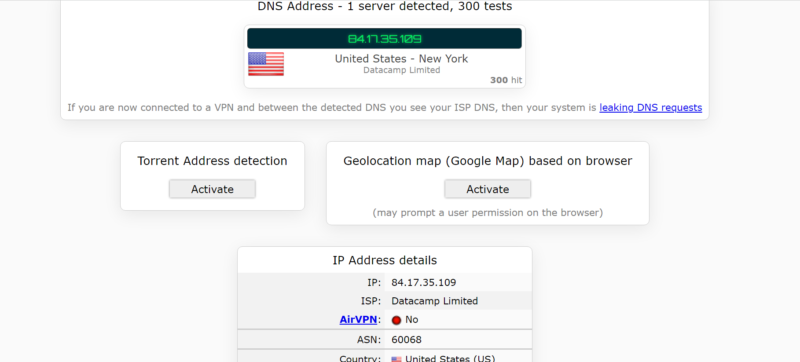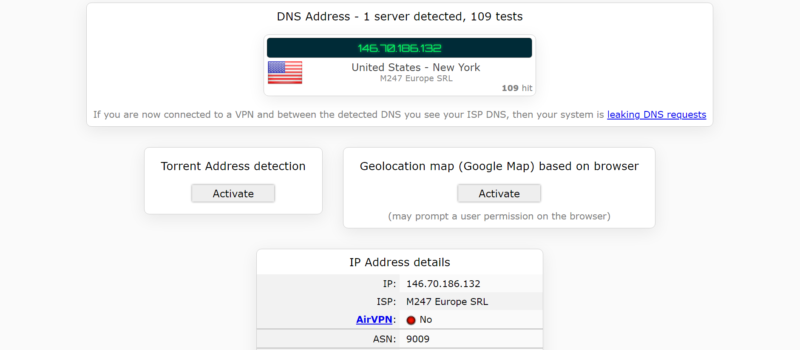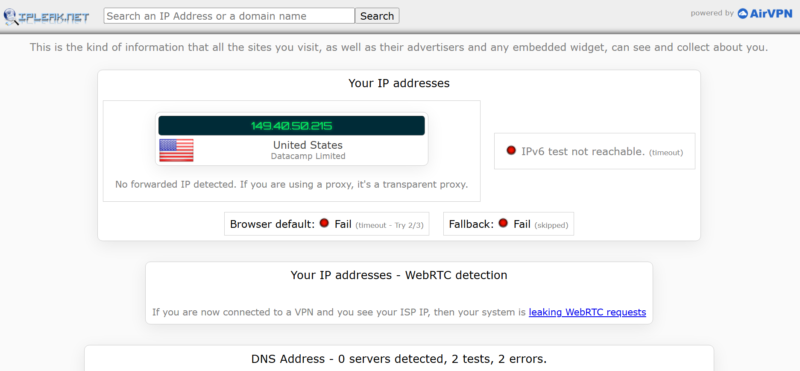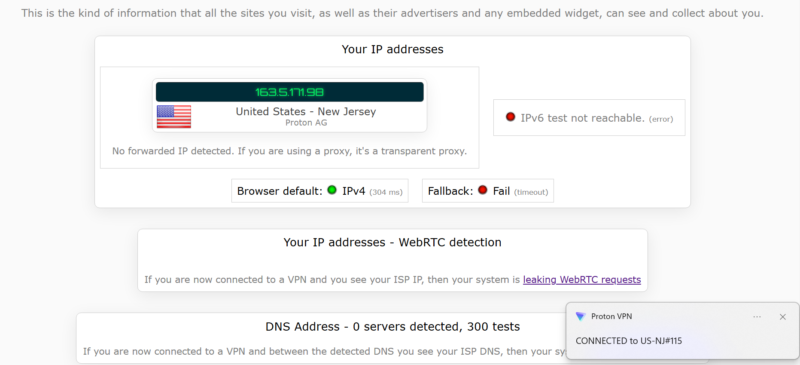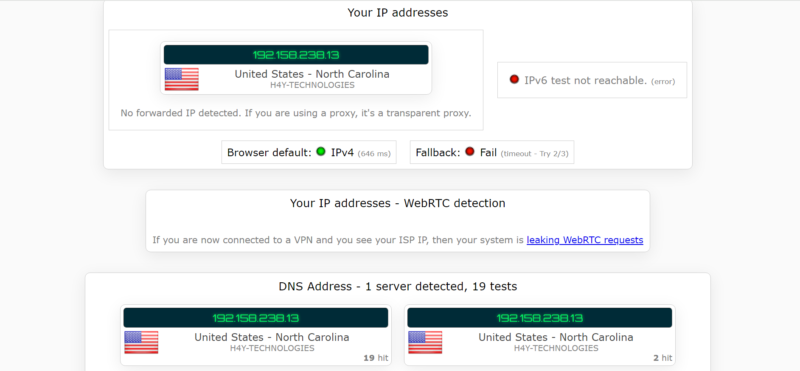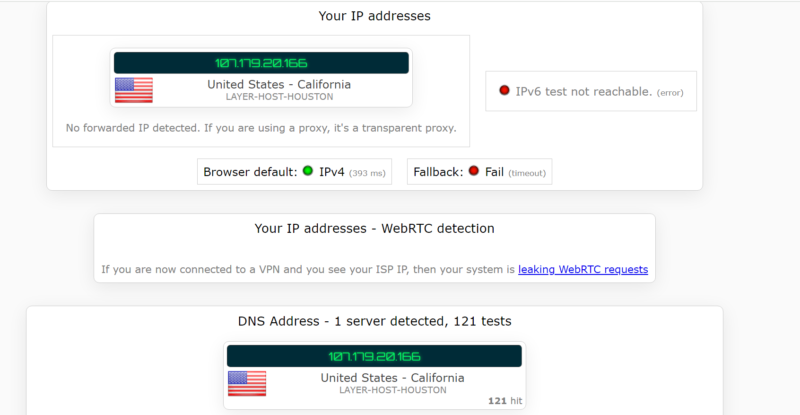Best Samsung VPN for Phones in 2025: Top VPNs for Galaxy Phones
If you want to protect your Samsung phone, a virtual private network (VPN) should be your first step. NordVPN is the best Samsung VPN, thanks to its easy-to-use Android app, strong encryption, fast speeds and servers in 118 countries.
You need a Samsung VPN, or virtual private network, whether you’re using an older model like Galaxy A23 or a newer one like Galaxy Fold. Your phone likely contains important information like your location, contacts, passwords and bank details. Browsing the internet without the best VPN protection can expose your internet traffic to hackers and malicious characters.
A VPN encrypts your traffic so nobody can trace your online activity back to your personal phone. VPNs can also change your virtual location, making you anonymous online. Not every VPN can do the job, though. In this article, we’ll reveal the seven best VPNs for Samsung, including a free option.
-
11/02/2023 Facts checked
Updated the article to reflect ExpressVPN’s recent increase of 5 simultaneous connections to 8
-
06/28/2024 Facts checked
Updated the article to reflect latest information on NordVPN’s allowed number of simultaneous connections.
-
10/01/2024 Facts checked
We refreshed these rankings based on the latest VPN testing and market analysis.
-
04/12/2025 Facts checked
Article rewritten with a new ranking and more helpful content.
Cloudwards’ Choice: NordVPN
The 5 Best Samsung VPNs
NordVPN is the best Samsung VPN. Other excellent options are Surfshark, ExpressVPN, PrivadoVPN, Proton VPN and CyberGhost. Below is a summary of the top VPN providers for Samsung, along with their best VPN deals and other features.
**Free plan also available
1. NordVPN — Best Samsung VPN
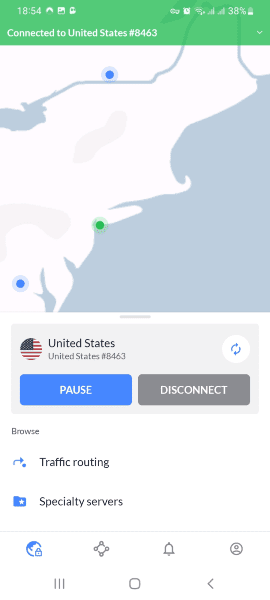

Very Fast

Very Fast

Very Fast
We recommend NordVPN to protect your Samsung phone because it’s the safest VPN. Its security features include virtually unbreakable AES encryption, a dark web monitor and an ad, malware and tracker blocker. NordVPN also offers more than 7,300 servers in 118 countries — wherever you are, chances are good that one will give you fast speeds.
NordVPN Hands-On Testing
NordVPN is a good choice for beginners and advanced users. It has a native app for Android, which we installed in under 60 seconds. Connecting to a server was easy. The VPN app includes split tunneling, allowing you to choose which apps go through the VPN tunnel and which ones don’t.
NordVPN’s apps are nice to use on every platform. It’s even our pick for the best VPN for smart TV. Although it doesn’t have a native app for Samsung TV, it can easily protect any smart TV if you install it on your router.
NordVPN Pricing & Value
NordVPN’s best-value plan is the two-year Basic plan, which costs $3.09 per month. There’s also a one-year plan priced at $4.99 per month. If you want NordVPN for just one month, you’ll have to pay $12.99. NordVPN offers a 30-day money-back guarantee, so you can take it for a test run. Learn more in our NordVPN review.
2. Surfshark — Affordable VPN for Samsung
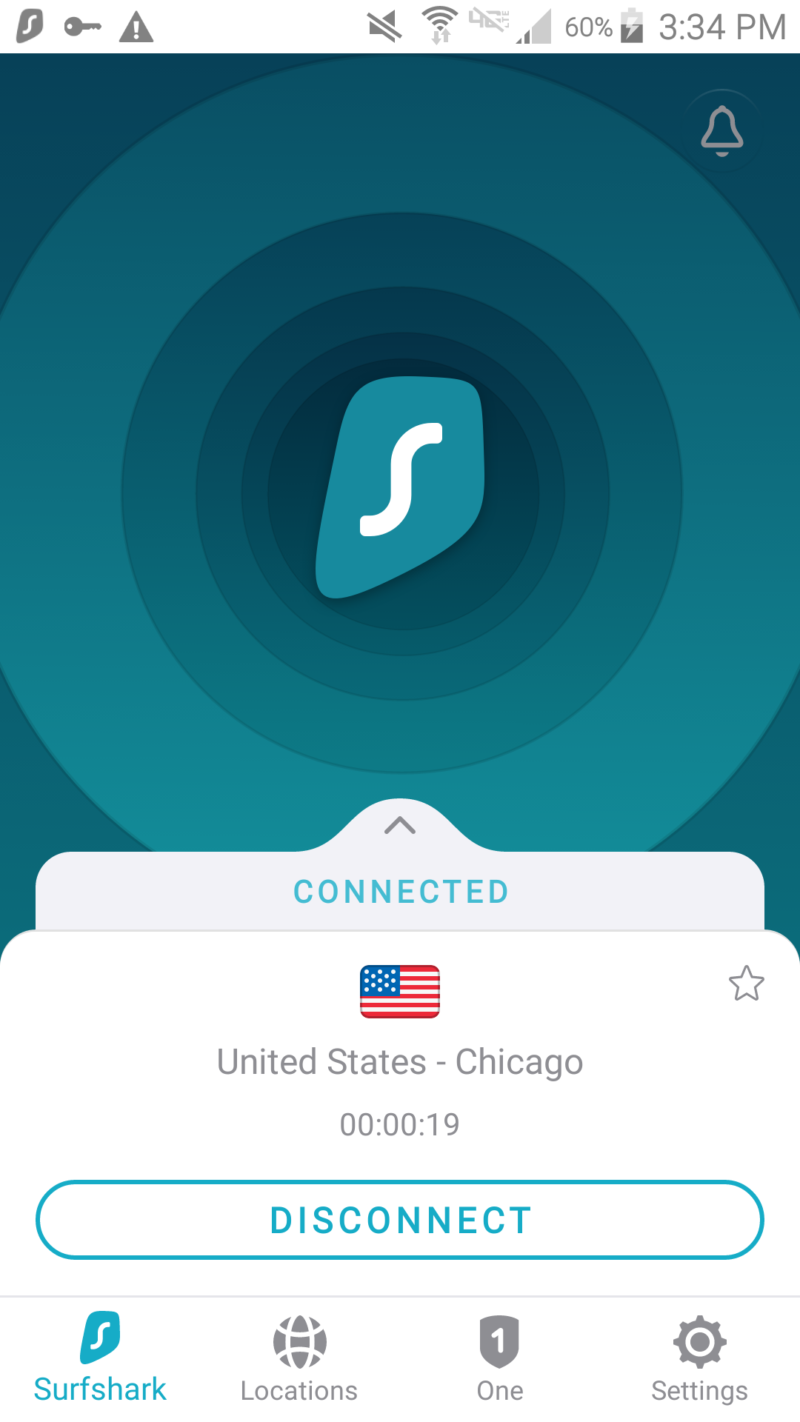

Very Fast

Very Fast

Very Fast
Surfshark is an affordable and feature-rich option to protect your Samsung phone. Its unique “double VPN” feature routes your traffic through two servers and allows you to choose both locations. Its Camouflage and NoBorders modes can help you enjoy your Samsung phone on heavily censored networks.
Surfshark Hands-On Testing
Surfshark’s Android app is as aesthetically pleasing and simple as a VPN gets. We recommend it for beginners because all its icons have explanations beneath them. Connecting to a server is straightforward, and connections rarely drop. We also like that Surfshark has responsive customer support that includes a live chat.
Surfshark Pricing & Value
Surfshark’s best deal is the two-year Starter subscription priced at $2.19 per month. The one-year plan is also affordable at $3.19 per month. However, Surfshark’s monthly plan costs $15.45 per month, which is more expensive than most. You can test Surfshark using its 30-day money-back guarantee.
Surfshark offers unlimited simultaneous connections, so you can use it on unlimited devices. Learn more in our Surfshark review.
- Unlimited GB bandwidth, Unlimited devices, Secure VPN, Ad blocker, Cookie pop-up blocker. Pricing for the annual and biennial plans only apply for the first payment. Renewal fees vary.
- Unlimited GB
- Unlimited
- Yes
- Everything in Starter, plus Antivirus protection, Identity protection, Email Breach and Credit Card Alerts, Online Alias Pricing for the annual and biennial plans only apply for the first payment. Renewal fees vary.
- Unlimited GB
- Unlimited
- Everything in One, plus Data removal Pricing for the annual and biennial plans only apply for the first payment. Renewal fees vary.
- Unlimited GB
- Unlimited
3. ExpressVPN — User-Friendly VPN for Samsung
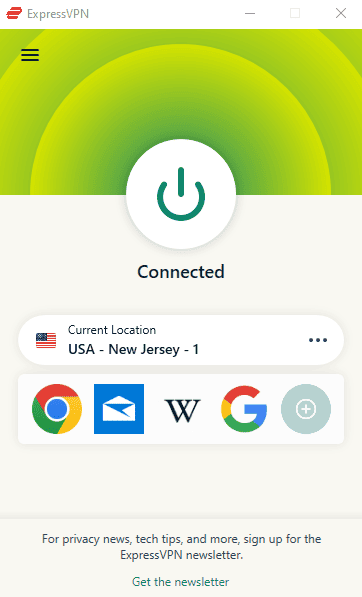

Very Fast

Very Fast

Very Fast
ExpressVPN is another good pick to secure your Samsung phone. It has servers in 107 countries, so there’s likely one near your location. ExpressVPN offers obfuscation, which hides your VPN activity on restrictive networks. Unlike many VPNs that include obfuscation only on selected servers, ExpressVPN has it on all its servers.
ExpressVPN Hands-On Testing
ExpressVPN is a handy choice for beginners. It has an easy-to-install Android app that you can set up in minutes. The app is free of clutter, featuring a large power button to connect to the fastest server. The hamburger button contains various settings along with descriptions. See how its UI compares to the best option in our ExpressVPN vs NordVPN review.
ExpressVPN Pricing & Value
Go for ExpressVPN’s two-year plan if you want the best value. It costs $4.99 per month and adds four months free to the first cycle. ExpressVPN also offers a one-year plan costing $6.66 per month. All of ExpressVPN’s plans are covered by a 30-day money-back guarantee. You can learn more about ExpressVPN in our ExpressVPN review.
4. PrivadoVPN — Best Free VPN for Samsung
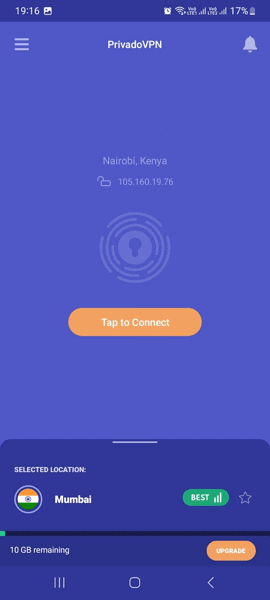
If you can’t afford a paid VPN right now, we recommend PrivadoVPN — the best free VPN. It offers free servers in 10 countries, including the U.S., the U.K., Canada and Germany, and users get 10GB of free data each month. That’s enough for casual browsing on your Samsung, but not for extensive browsing and binge-streaming.
PrivadoVPN Hands-On Testing
PrivadoVPN’s Android app is well designed and neatly organized. We were able to install it on our Samsung phone in minutes. It took only a few seconds to connect to the servers, and the Android settings were easy to find. The kill switch is on the homepage, so you don’t need to go to the settings to turn it on or off.
PrivadoVPN Pricing & Value
PrivadoVPN has three paid plans. The best pick is the two-year plan, which costs only $1.11 per month and adds three months free. PrivadoVPN also has a one-year plan priced at $1.33 per month. At $10.99 per month, PrivadoVPN’s monthly plan is also cheap. You can try the one-year and two-year plans using its 30-day money-back guarantee.
Read our PrivadoVPN review to learn more.
- 10GB
- 1
- Unlimited GB
- 10
- Yes
5. Proton VPN — Most Private Samsung VPN
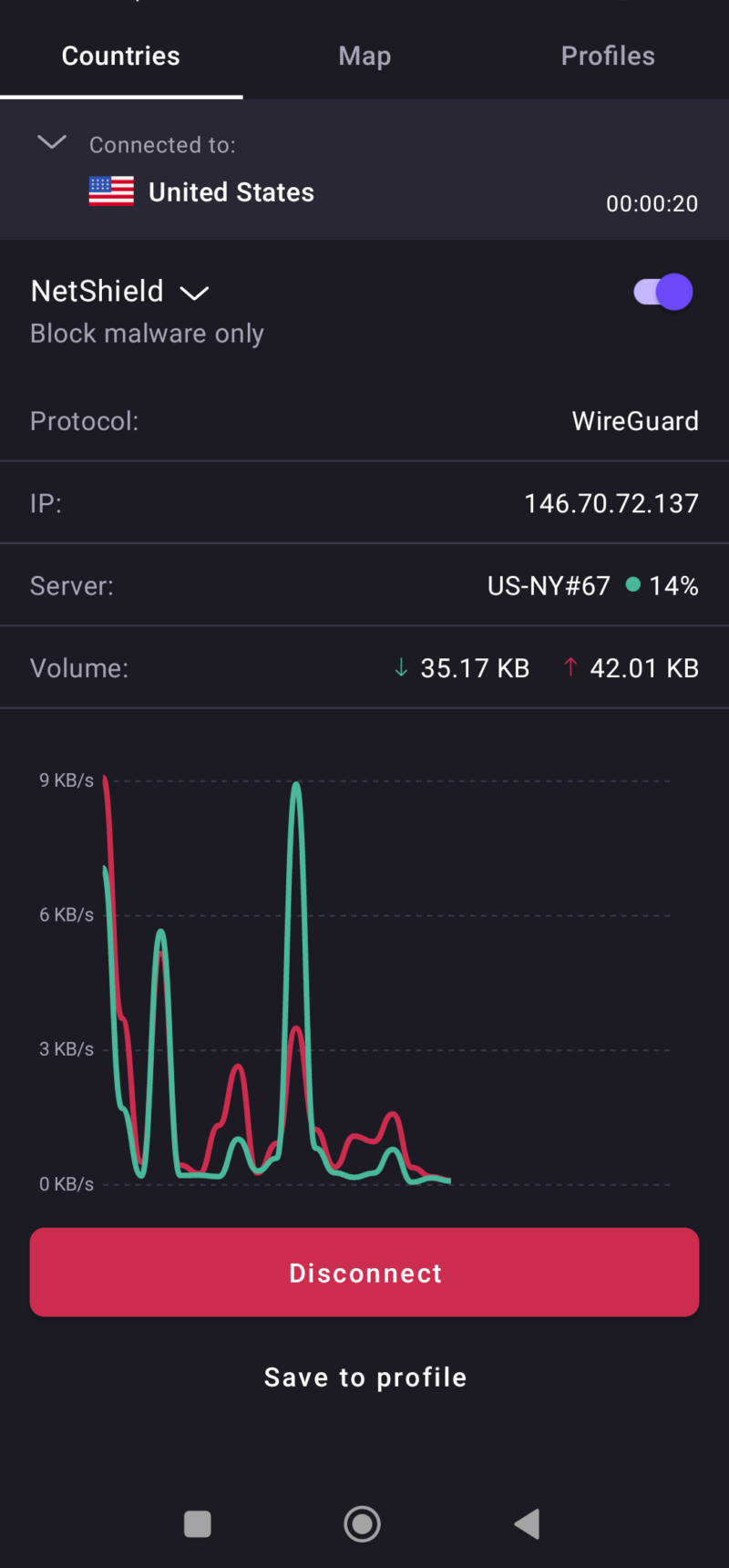
Proton VPN is a good option if you’re concerned about your online privacy. It offers Secure Core servers in 66 countries. These servers route your traffic through countries with privacy-friendly laws, including Switzerland and Iceland. Moreover, its malware and tracker blocker (NetShield) can ensure your online privacy.
Proton VPN Hands-On Testing
Proton VPN’s Android app is a perfect fit for power users. When you connect to a server, it provides details on your connection, including the server, IP address, protocol and volume. In terms of aesthetics, the Android app also offers a dark mode, which we find much more appealing to use.
Proton VPN Pricing & Value
Proton VPN’s plans start cheaper, but its discounts are less steep compared to its competitors. Its best deal is the two-year plan, which costs $4.49 per month. It also has a one-year plan priced at $4.99 per month. You’ll need to pay $9.99 if you want Proton VPN for a month.
The free plan has no usage limits on the amount of monthly data you get, but you’re restricted to five servers with slow speeds. All paid plans have a 30-day money-back guarantee. Learn more in our Proton VPN review.
- Unlimited GB
- 1
- Yes
- 500 GB storage 1 user 15 extra email addresses for you Support for 3 custom email domains Unlimited folders and labels Unlimited hide-my-email aliases Dedicated customer support Ultra fast and private VPN Encrypted password manager Encrypted cloud storage for photos and documents Advanced account protection
- Unlimited GB
- 10
- Yes
- **Renewal prices differ for the 1-year and the 2-year plans. Price includes all premium Proton services (Proton Mail, Calendar, Drive, VPN, Pass, & Wallet)
- Unlimited GB
- 10
6. CyberGhost — Beginner-Friendly Samsung VPN
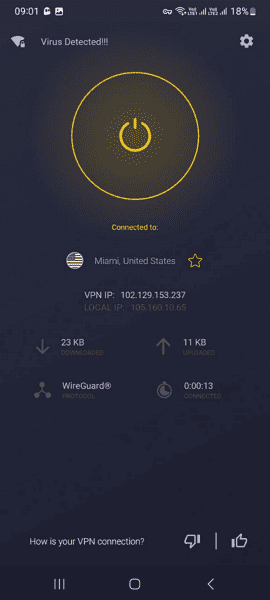

Fast

Fast

Very Fast
Second-last on this list is CyberGhost, which offers servers in 100 countries to change your location and protect your Samsung traffic. CyberGhost is useful for streaming, gaming and torrenting as your Samsung VPN. It provides optimized servers for those purposes, and our tests show that they are effective.
CyberGhost Hands-On Testing
CyberGhost’s Android app is easy to install and well organized. It provides details for each connection, including your IP address, protocol, connection time, and upload and download speeds. It also has a Connection Checker, which verifies your internet connection and checks if CyberGhost’s servers are reachable.
CyberGhost Pricing & Value
To save the most money, subscribe to CyberGhost’s two-year plan. It costs only $2.19 per month. CyberGhost also offers a six-month plan, which costs $6.99 per month. At $12.99, the monthly rate is the most expensive. The six-month and two-year plans are covered by a 45-day money-back guarantee. You’ll get more information in our CyberGhost review.
7. Private Internet Access (PIA) — Feature-Rich Samsung VPN
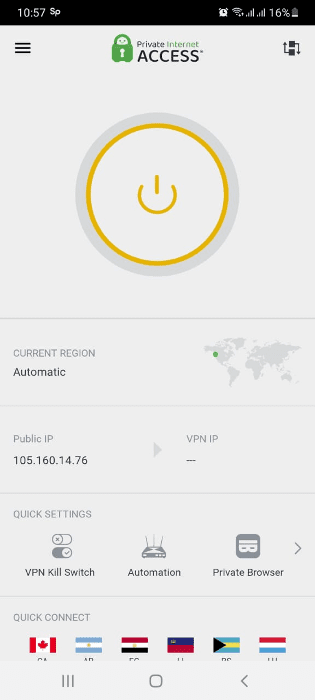

Fast

Very Fast

Very Fast
Private Internet Access (PIA) makes this list due to its well-designed Android app. The app works well on Samsung phones, and connecting to any of its servers in 91 countries is straightforward. Aside from Surfshark, PIA is the only VPN on this list that allows unlimited simultaneous connections.
PIA Hands-On Testing
PIA’s Android app works seamlessly with Samsung phones. The app’s home screen has almost everything you need. First is a large power button for connecting to a server. It also has a “quick settings” tab, which includes the kill switch and automation features. Finally, you’ll find a “quick connect” tab that suggests servers you can use.
PIA Pricing & Value
PIA’s best-value deal is the two-year plan (plus two months free), which costs $2.19 per month. The other available plan is the six-month subscription priced at $7.50 per month. You can test PIA using its 30-day money-back guarantee or read our PIA review.
1-month plan, 6-months plan, 1-year plan, 2-year plan + 2 months
Our Methodology: How We Tested the Best VPN for Samsung Phones
A Samsung VPN should have an Android app that’s easy to install and use. It must have critical security features, including leak proof encryption, a kill switch and a trustworthy no-logs policy.
Other factors we check include the server network, speed, unblocking ability and pricing. Here’s a breakdown of the key criteria:
- Android app: Samsung phones run on Android, so a Samsung VPN must have a full-featured native Android app. Some VPNs don’t offer all features on their Android app, so we double-checked each provider’s Android feature set.
- Good security features: A Samsung VPN should have critical features, including a kill switch and a way to resolve DNS requests safely. Other features that are nice to have include obfuscation, ad blockers and double VPNs.
- Large server network: We looked for VPNs with a large server footprint across different countries. All the VPNs on our list have servers in at least 50 countries.
- Fast speeds: Every VPN will reduce your internet speeds, but the best VPNs have a negligible impact. We looked for VPNs that offer high download and upload speeds, as well as low latency.
What Is Samsung Max VPN?
Samsung Max VPN is a VPN and data saver built exclusively for Samsung phones. We don’t recommend it because it doesn’t disclose its encryption, lacks a kill switch and won’t allow protocol switching. It’s primarily a tool for compressing content on websites, not a security solution.
In addition, the free plan offers access to only one server location. The paid plan bumps up the server options to eight, but that’s still scanty.
Samsung Max VPN vs Android Built-In VPN
Samsung Max VPN is available only on Samsung devices, while the Android built-in VPN is available for all Android devices. However, we don’t recommend either — they rely on outdated protocols like PPTP and L2TP, which are much less secure than any VPN on this list.
Can You Use a Free VPN for Samsung Phones?
Yes, you can use a free VPN for Samsung phones, but you have to tread cautiously. Some free VPNs are malware carriers and can infect your device. Others make money by logging your information and selling it to third parties. If you must use a free VPN, choose PrivadoVPN or another of the best free VPNs on our list.
The Best Free VPN for Samsung: PrivadoVPN
PrivadoVPN is the best free VPN for Samsung phones. It has free servers in 10 countries, like the U.S., the U.K. and Canada. In addition, PrivadoVPN provides 10GB of free data each month. Although it’s a free VPN, PrivadoVPN has an impressive security feature set, including a kill switch.
Why You Need a VPN for Samsung Phones
You need a VPN for Samsung phones because it can encrypt your traffic and make you unidentifiable to hackers and third parties. It can also change your online location to bypass geoblocks and access restricted streaming services. In addition, a VPN can help you browse the internet with your Samsung phone in heavily censored countries.
How to Use a Samsung VPN on Your Phone
To use a Samsung VPN on your phone, you’ll need to subscribe to a VPN, download and install the app, and connect to a server. Below is a breakdown of the steps to follow. We’ll use NordVPN as the example here, but these steps apply to other VPNs.
- Purchase a VPN
Go to NordVPN’s pricing page and subscribe to a plan. If you want the biggest 72% discount, purchase the long-term plan.
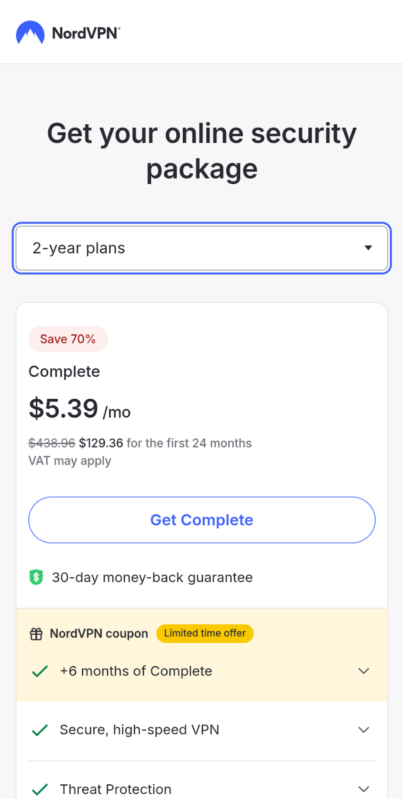
- Download and Install the VPN
Go to the Google Play store on your Samsung phone, search for “NordVPN” and click the “install” button.
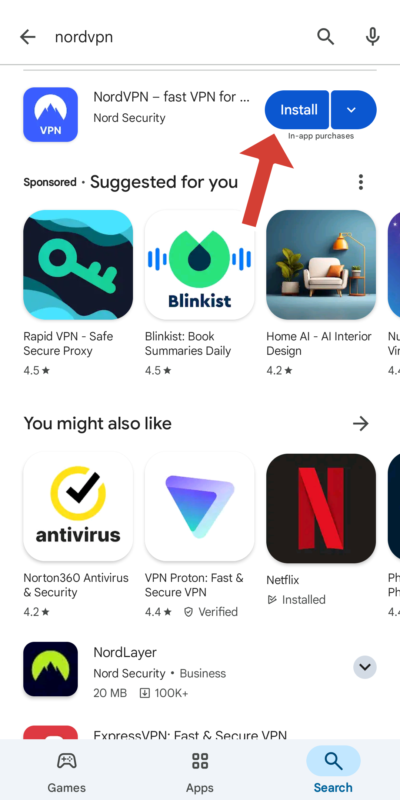
- Connect to a VPN Server
Log in to your NordVPN app, search for a nearby server or a location you want to spoof, and click on it to connect.
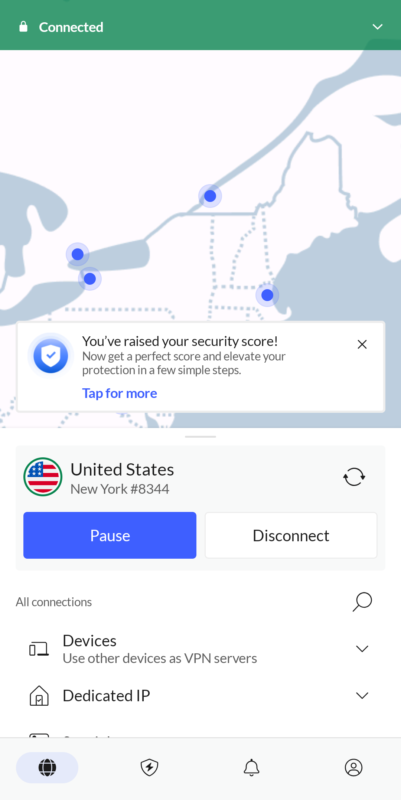
- Start Browsing on Your Samsung Phone
Open your browser or any online app, and start browsing as normal.
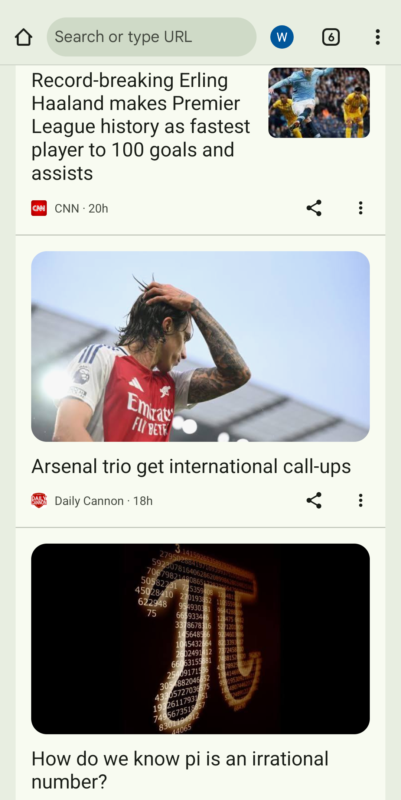
Final Thoughts
You need a VPN to protect your Samsung phone. Although Samsung phones have the built-in Samsung Max VPN, it doesn’t offer many servers or security features. NordVPN is the best VPN to protect your Samsung phone, bringing excellent security and a massive server network.
If you want a free VPN, use PrivadoVPN. It’s got the best balance of allotted data, permitted server locations and a free feature set.
Do you own a Samsung phone or want to get one? Do you prefer a VPN with advanced VPN capabilities or a free one? After reading this article, which VPN will you pick? Share your thoughts and experiences with us in the comments section below. As always, thanks for reading.
FAQ: VPN for Samsung
Samsung has a built-in VPN called the Samsung Max VPN. However, it lacks vital security features like a kill switch and multiple protocols, and it has few servers.
To use a VPN on your Samsung phone, subscribe and download a good VPN like NordVPN. Log in to the VPN app, search for your preferred server and click on it to connect.
Samsung’s Max VPN is free, but you can connect to one server location only. If you want a free Samsung VPN, we recommend PrivadoVPN, which has free servers in 10 countries.
Yes, a VPN can provide safety on your Samsung phone. However, be sure to choose a secure VPN provider with a clean privacy record.