How to Unblock Instagram in Russia in 2025: Avoid the Russian Ban
The Russian government has blocked Instagram, leaving over 80 million Russian people in the lurch. In this guide, we'll show you our three best VPNs for Instagram in the country, and you’ll find a handy step-by-step guide to help you set up any VPN provider.
If you’re wondering how to unblock Instagram in Russia, you’re reading the right article. Since launching an all-out assault against Ukraine, Russia has been keeping a tight rein on social media and independent news sites in the country. By March 14, 2022, Instagram had been banned, leaving over 80 million Russian Instagrammers reeling and searching for workarounds.
Thankfully, a virtual private network (VPN) can spoof your location and give you access to Instagram, while avoiding detection from the Roskomnadzor — the Russian media watchdog. With every VPN service claiming to be the silver bullet, it’s hard to know which one works best in Russia.
We’ve done the legwork for you. In this article, you’ll discover the three finest VPNs for Instagram in Russia, based on our research and testing. However, we’ll start by showing you how to set up an Instagram VPN service from scratch. If you’re in a hurry, NordVPN is our top pick because of its speeds, excellent security features and good prices.
In 2022 Russia blocked access to most VPN websites, and in 2024 it began ordering Apple to delist several VPNs from its app store, including NordVPN and Proton VPN. It is crucial to install your chosen VPN before entering Russia.
Protect Your Privacy. Get Our Free VPN Guide Now!

- Comprehend the essential role a VPN plays in safeguarding your digital life
- Gain a deep understanding of how VPNs function under the hood
- Develop the ability to distinguish fact from fiction in VPN promotions
-
10/23/2023
Updated the article to reflect ExpressVPN’s recent increase of 5 simultaneous connections to 8.
-
10/01/2024
We realigned the VPN order based on current performance metrics and feature sets.
-
12/04/2024 Facts checked
We updated the article with PrivadoVPN as the best free VPN for Instagram.
How to Unblock Instagram in Russia With a VPN
Although it may seem daunting, installing and setting up a VPN is easy. Below are three simple steps to follow to get your VPN up and running. Note that you can follow similar steps with other VPN providers.
- Sign Up and Download the Service
Go to NordVPN’s website and sign up at a 72% discount. A 30-day money-back guarantee is available if you change your mind. Next, download and install the VPN on your device of choice.
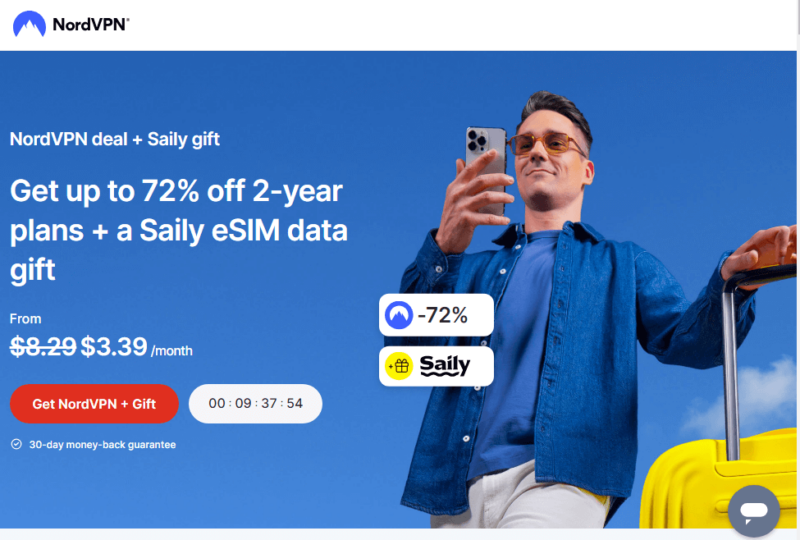 Add a caption for a normal image; don’t add a caption in how-to steps.
Add a caption for a normal image; don’t add a caption in how-to steps. - Choose a VPN Server
Once you’ve installed the app, go through the server list and choose your preferred location; we recommend servers in countries close to Russia that have no internet restrictions. Most VPNs offer a “quick connect” button to make the process faster.
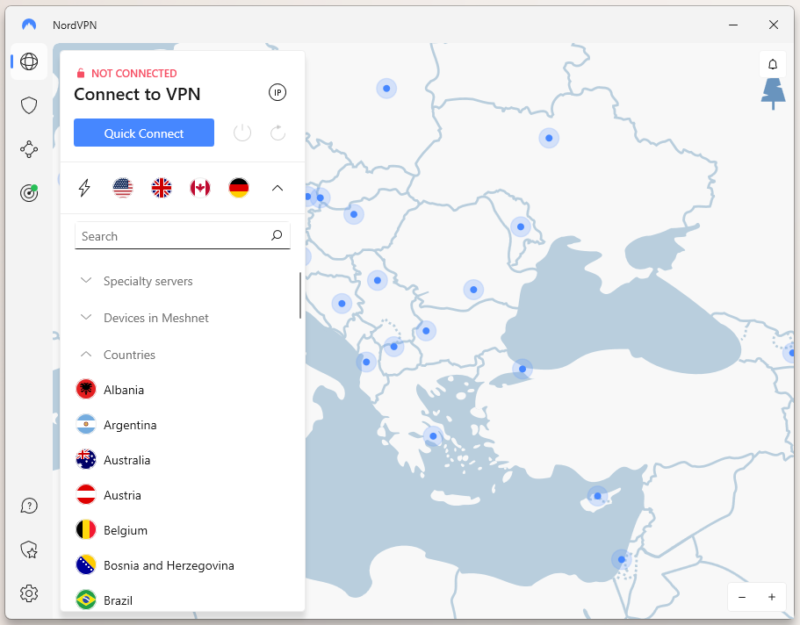
- Log In to Your Instagram Account
Log in to Instagram and you’ll notice that you can enjoy the full features of the app without hassle.
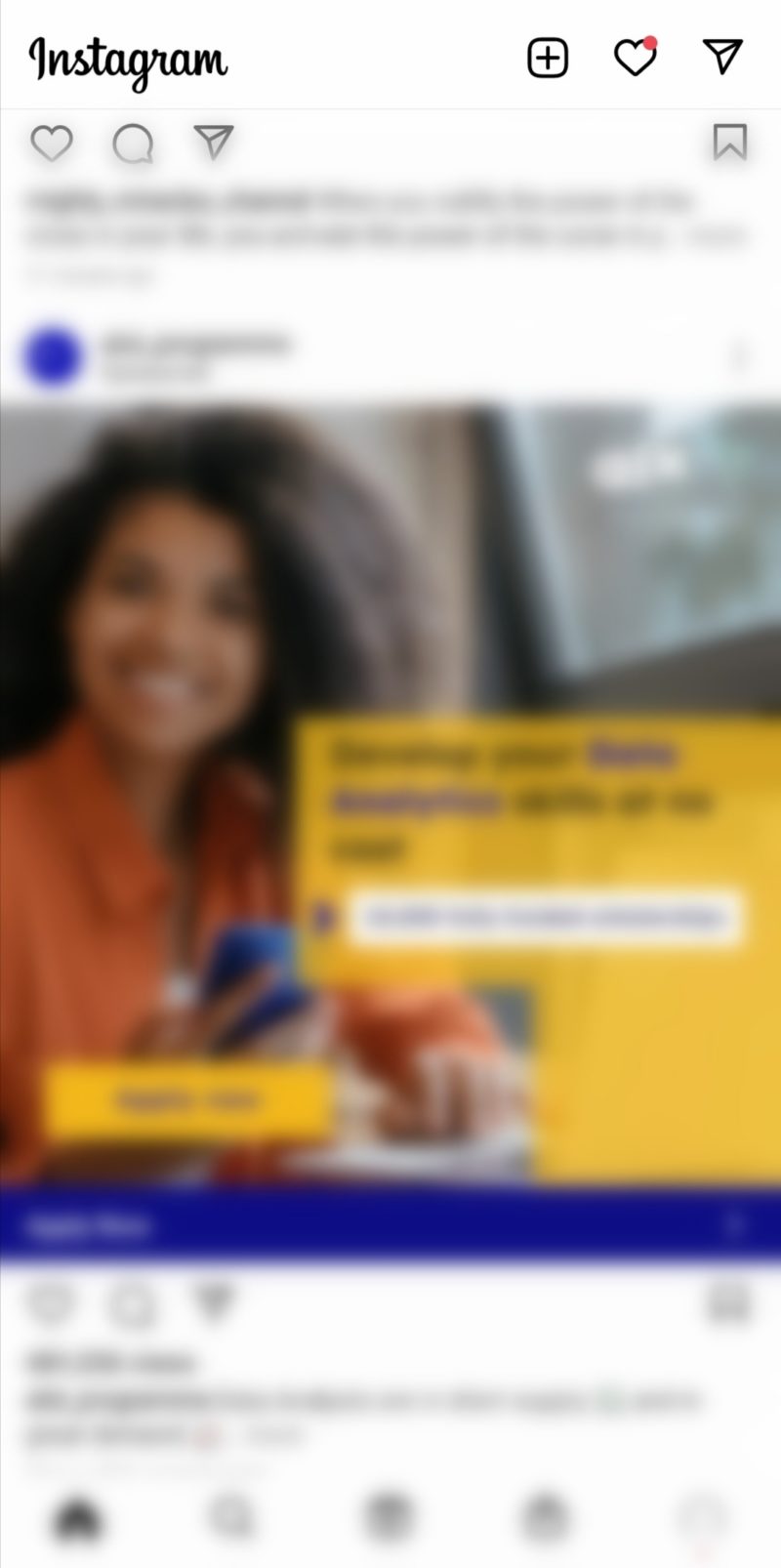
Why Do You Need to Unblock Instagram in Russia?
Owing to the Instagram ban in Russia, many bloggers, influencers and entrepreneurs have lost their following, connections and revenue in one fell swoop. Some former Instagram users are pivoting to other platforms like Telegram and Clubhouse, but nothing can quite replace the photo-sharing platform. Besides, building a following often takes months.
According to Instagram CEO Adam Mosseri, around 80% of Russian Instagram users follow an Instagram account outside their country, meaning that the ban will effectively shut out Russians from the rest of the world. Although Russia is launching an Instagram clone known as Rossgram, there’s no guarantee that it will succeed or be free from Kremlin manipulation.
Instagram Russia Ban & Ukraine
The Instagram ban in Russia was a long time coming, as Russia had been at odds with Instagram’s parent company, Meta. However, the straw that broke the camel’s back was Meta’s algorithmic changes to allow calls for violence against Russian soldiers in Ukraine. Meta explained that the change was made to allow people in Ukraine to speak out against the war.
Russian authorities responded by labeling Meta as an extremist organization and banning both Instagram and Facebook under their extremism law, although WhatsApp still works fine. Other censored websites include Twitter, Google and TikTok. Read how to unblock TikTok with the best VPN.
To learn about accessing social media in Russia, check our guide on how to unblock social media, how to unblock Twitter and how to unblock Facebook in Russia.
What Is the Best VPN to Unblock Instagram in Russia?
A good VPN for unblocking Instagram in Russia must be fast, secure and have a collection of servers in countries close to Russia. All the VPNs on this list check those boxes to varying degrees and they also have apps for various platforms, whether you’re using a phone, laptop, tablet or router.
1. NordVPN — Best VPN to Unblock Instagram
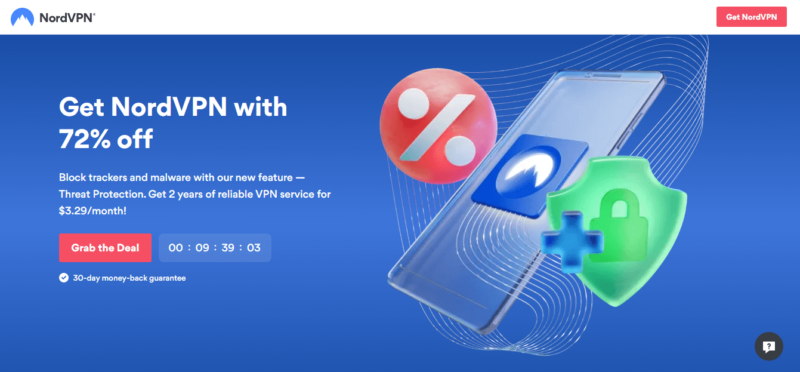

Very Fast

Very Fast

Very Fast
With NordVPN, you get excellent speeds alongside a trove of security features. Its has a server collection of 5,400 servers in 60 countries, and there are a handful of servers in countries close to Russia, including Latvia, Poland and Finland.
In terms of security, NordVPN more than holds its own. Aside from the standard AES-256 encryption and a kill switch, you get crucial features like double VPN servers, threat protection, Onion over VPN and obfuscated servers to conceal your Instagram use from prying Russian servers so you can enjoy internet freedom.
Learn more in our NordVPN review, or try it out yourself with a 30-day money-back guarantee on all plans.
- **VAT may apply
- Unlimited GB
- 10
- Yes
- *The prices are charged in the first billing cycle only. Renewal prices vary.
- Unlimited GB
- 10
- Yes
- *The prices are shown only apply for the first 12 months.
- Unlimited GB
- 10
- Yes
- **The prices are applicable only for the first 24 months. Secure, high-speed VPN Threat Protection Pro™: Anti-malware and advanced browsing protection Threat Protection Pro™: Ad and tracker blocker Password manager with Data Breach Scanner 1 TB of encrypted cloud storage Identity and SSN monitoring and alerts Credit monitoring services Up to $1M in identity theft insurance Up to $100K in cyber extortion insurance
- 10
2. Surfshark — Best Budget VPN for Instagram
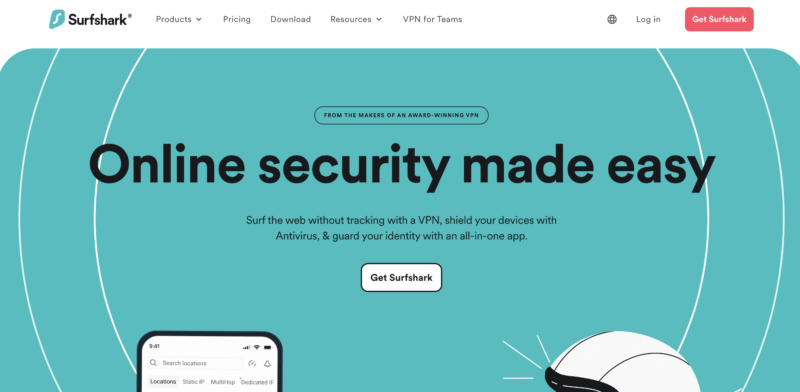

Very Fast

Very Fast

Very Fast
Surfshark is great for getting around nationwide bans because it automates the whole process. When NoBorders mode is active, Surfshark scans for network restrictions, then selects the best server to get around them — all without you having to do a thing. With this VPN, you may not notice the ban at all.
Surfshark is pretty expensive at the monthly level, but things get a lot more reasonable on its one-year and two-year plans. There’s also a 30-day money-back guarantee for each. Visit our Surfshark review to learn more about how this VPN works.
- Unlimited GB bandwidth, Unlimited devices, Secure VPN, Ad blocker, Cookie pop-up blocker. Pricing for the annual and biennial plans only apply for the first payment. Renewal fees vary.
- Unlimited GB
- Unlimited
- Yes
- Everything in Starter, plus Antivirus protection, Identity protection, Email Breach and Credit Card Alerts, Online Alias Pricing for the annual and biennial plans only apply for the first payment. Renewal fees vary.
- Unlimited GB
- Unlimited
- Everything in One, plus Data removal Pricing for the annual and biennial plans only apply for the first payment. Renewal fees vary.
- Unlimited GB
- Unlimited
3. ExpressVPN — Easy-to-Use VPN for Instagram


Very Fast

Very Fast

Very Fast
ExpressVPN is a top-tier VPN that applies metadata obfuscation to all its servers, beating out firewalls that try to recognize and block VPN traffic. The best part is that this doesn’t slow its download and upload speeds one bit, though our tests show it’s not quite as fast as NordVPN or Surfshark.
ExpressVPN is also a great option for beginners. If you’d never heard of a VPN until you needed one to unblock Instagram, it might be the choice for you. Learn more in our ExpressVPN review or use its 30-day money-back guarantee to run your own tests.
Can I Use a Free VPN to Unblock Instagram?
A free VPN can give you access to Instagram, but there are a few concerns to note. First of all, free VPNs might log your data and sell it to advertisers.
Because of a lack of a strict no-logs policy, your Instagram data could be made available to Russian authorities. Also, you’re likely to be bombarded with ads and malware while using a free VPN to access Instagram.
In addition, free VPNs come with data caps and bandwidth limits, meaning you might experience lags and buffering while using Instagram. That said, if you have no option but to use a free VPN, use PrivadoVPN. It’s the best free VPN with free servers in 10 countries and strong security and privacy features.
Final Thoughts
NordVPN is the best VPN provider for using Instagram in Russia. You don’t have to take our word for it, trying NordVPN yourself is completely risk-free, thanks to the 30-day refund period. Besides Instagram, NordVPN is our best VPN for Telegram and a great option for other social media platforms.
If NordVPN isn’t the fit for you, Surfshark is also a worthy contender. With Surfshark’s risk-free 30-day refund period, you have nothing to lose and everything to gain by giving the service a try.
Have you tried unblocking Instagram in Russia? Which VPNs did you try, and how was the experience? Are there other countries that are blocking Instagram? (We also have a guide on how to access Instagram in Turkey.) Share your thoughts with us below. As always, thanks for reading.
FAQ
Instagram is currently banned in Russia, but you can bypass Russian censorship geoblocks and access the full features of Instagram with a virtual private network (VPN).
A VPN can spoof your location to help you bypass censorship and access Instagram. However, not all VPNs unblock Instagram effectively. The best Instagram VPNs have a large collection of servers, strong security features and fast download speeds.
Using a VPN in Russia is legal, but the government frowns on using VPNs to access blocked content; it has banned several VPNs for refusing to comply with their laws. Most of those VPNs have moved their servers out of Russia, but you can still access servers in other countries. However, double-check to ensure you’re not breaking any laws while using specific VPNs.

