How to Change Netflix Region Locations With a VPN in 2025: Bypass Restrictions When Streaming Netflix
Changing your Netflix location is a rather straightforward process. Simply install a VPN, connect to a server in the country whose library you want to access and launch Netflix. Read on to learn how to spoof your location on different devices and which VPNs are best at it.
Netflix is home to thousands of movies and TV shows. However, the streaming giant limits your content library depending on your location. For instance, if you’re in the U.S., your Netflix library will vastly differ from those in the U.K., Japan, Germany or Nigeria. To access content from other countries, you have to change your Netflix region. To do that, you’ll need one of the best VPN services.
A VPN can spoof your location, enabling you to access your preferred Netflix library. However, very few VPNs can reliably unblock Netflix. NordVPN is the best of the bunch, with unrivaled unblocking ability and fast speeds.
This guide will show you how to change your Netflix region with a VPN, whether on your iPhone, Android, gaming console or smart TV. We’ll also explore our top three VPN picks for changing your Netflix region, starting with NordVPN. Let’s get started.
-
01/11/2023 Facts checked
Included visual guides for different operating systems.
-
10/24/2023
Updated the article to reflect ExpressVPN’s expansion of server presence from 94 to 105 countries.
-
08/12/2024 Facts checked
We updated the article to highlight PrivadoVPN as the best free VPN for Netflix.
-
10/01/2024
We revamped this article’s how-to section and adjusted the rankings to reflect the current VPN landscape.
-
03/25/2025 Facts checked
We updated this article to add more relevant information about using NordVPN with Netflix as well as extra tips and considerations for using a VPN with Netflix.
Why Change Netflix Region With a VPN?
The main reason to change Neflix region with a VPN is to access other country-specific content libraries. Netflix imposes geo-restrictions based on content licensing agreements, which is why viewers in different countries see vastly different libraries.
Protect Your Privacy. Get Our Free VPN Guide Now!

- Comprehend the essential role a VPN plays in safeguarding your digital life
- Gain a deep understanding of how VPNs function under the hood
- Develop the ability to distinguish fact from fiction in VPN promotions
For instance, a specific movie or show may be available on U.S. Netflix but not on Netflix elsewhere. This means Netflix doesn’t have the right to air that movie or show anywhere but the U.S. A VPN helps bypass these geo-restrictions by masking your true location.
Netflix employs sophisticated detection methods including IP filtering, DNS filtering and deep packet inspection to identify VPN traffic. This is why basic proxies or low-quality VPNs often fail to access different Netflix libraries.
You can also use a smart DNS service, but a VPN is the simplest, most secure and most effective solution. Connecting to a VPN server in any country can help you access their Netflix library.
Netflix uses your IP address to determine your location and curate content for you. A VPN can change your IP address and spoof your location, tricking Netflix into thinking, for example, that you’re in the U.S., even though you’re still on your couch in the U.K.
How to Change Netflix Region On Windows With a VPN: Step-by-Step
In this section, we’ll demonstrate how to change your Netflix region, with a visual, step-by-step tutorial. We’ll cover a wide range of devices and operating systems, including desktop devices, mobile devices, gaming consoles and smart TVs. Let’s start with desktops.
Tip: After connecting to your chosen server, it’s a good idea to perform a DNS leak test (using sites like dnsleaktest.com). This test confirms that your connection is secure and your true location isn’t being revealed to Netflix, which could trigger geoblocking.
- Download and Install Your Preferred VPN
Go to NordVPN’s website and sign up for a VPN subscription — the two-year plan is the cheapest. Then, install the VPN client for your Windows device.
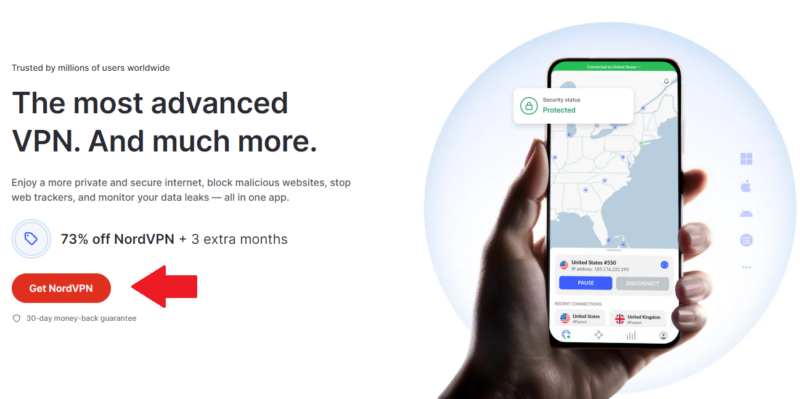
- Open the VPN and Connect to a Server
Launch the VPN app on your desktop, login and connect to a server in the country you want to access. For instance, connect to a U.S. server if you want to stream Netflix U.S.
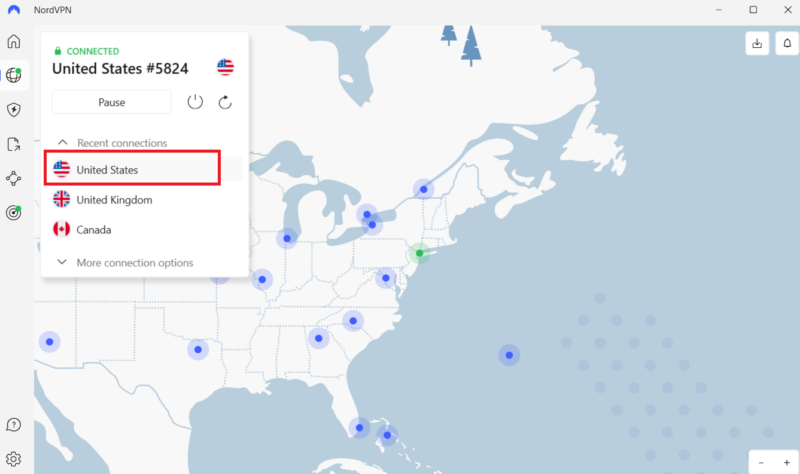
- Open Netflix and Stream Your Favorite Region-Locked Shows
Finally, access your Netflix account and search for the content you want to watch. It should be available now. Otherwise, rinse and repeat these steps with a different VPN server or VPN service.
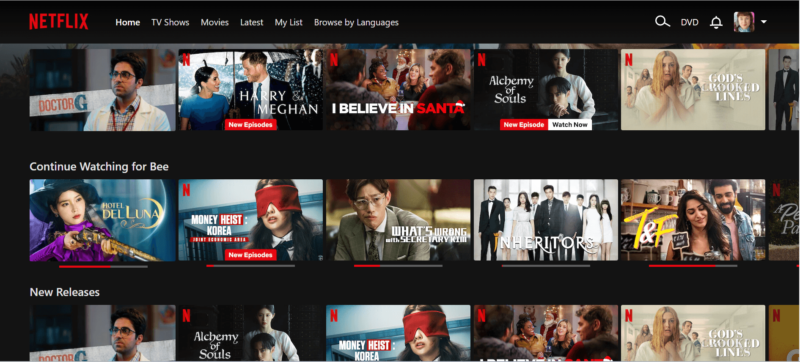
How to Change Netflix Region on iPhone
If you have an iPhone, here are the steps to follow to change your Netflix region.
- Download and Install NordVPN
Go to the Apple app store and search for the VPN you want to use. For instance, type “NordVPN” into the search bar, and you’ll be able to download and install it. NordVPN’s two-year plan is the most affordable.

- Open the VPN App and Select a Server Location
Choose a server in the country whose Netflix library you want to access.
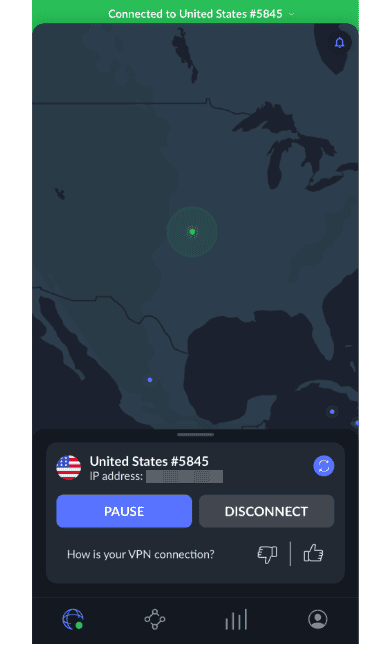
- Open and Watch Netflix
Finally, launch your Netflix app and watch your favorite shows.

How to Change Netflix Region on Android
If you’re an Android user, follow these steps:
- Download and Install a VPN Service
Go to the Google Play Store and search for the VPN you want, such as NordVPN — picking the two-year plan works out the best and there’s a 30-day money-back guarantee. Download and install it.
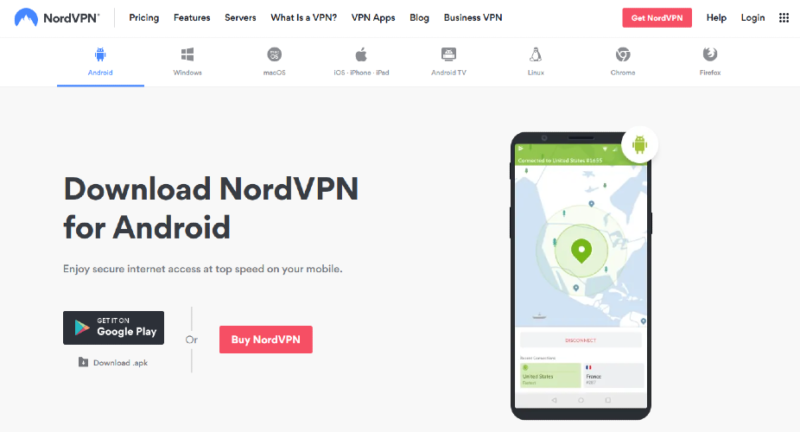 NordVPN has an Android app and Chrome browser extension.
NordVPN has an Android app and Chrome browser extension. - Connect to a VPN Server
Launch the VPN and connect to a server in the country where Netflix has the show you want to unblock.
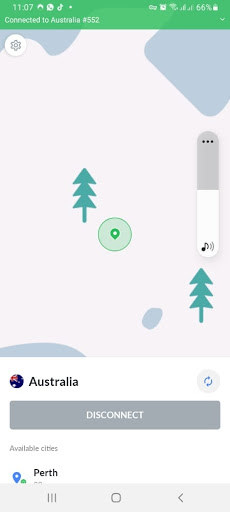
- Open and Watch Netflix
Launch the Netflix app on your phone and access the Netflix library of the country you connected to.

How to Change Netflix Region on Roku and Gaming Consoles
You can’t install a VPN on Roku or on gaming consoles. The best alternative is to set up a VPN on your router and connect those devices. That said, not all routers allow you to install a VPN.
There are a few routers that come configured with a VPN out of the box. A good example is the ExpressVPN Aircove router, which comes with built-in ExpressVPN protection. However, for most routers, you’d have to install DD-WRT or Tomato firmware. You’ll need to make sure your router is compatible with these types of firmware before starting.
Most VPNs provide detailed setup guides for various routers and firmware on their websites. If those are not sufficient, contact their customer support to walk you through the process. You can also learn about the best VPNs for specific routers by perusing our best VPN for Linksys router, best VPN for DD-WRT router and best VPN for ASUS router guides.
How to Change Netflix Region on a Smart TV
At the time of writing, Samsung’s Tizen OS and Apple TV do not support VPNs, unless you pair the VPN with a router. However, you can install a VPN directly on some smart TVs, including Android TVs and Fire TVs.
As you’ll notice in our best VPNs for smart TVs guide, ExpressVPN and NordVPN both have apps for Android and Fire TV. Switching servers while using these VPNs with smart TVs is the same process as it is on Android.
Another way to change your Netflix location is to use a Smart DNS if the TV enables you to switch DNS servers.
VPN Troubleshooting Tips
If you encounter Netflix’s proxy error message, don’t give up immediately. Sometimes simply disconnecting and reconnecting to a different server in the same country can resolve the issue, as Netflix may have blocked the specific server IP you were using.
If you still encounter issues accessing your desired Netflix library, try clearing Netflix’s cookies specifically by visiting netflix.com/clearcookies. This will log you out of your Netflix account and remove any stored location data that might be revealing your true location.
The 3 Best VPNs for Changing Netflix Regions
In this section, we’ll dig deep into the top three VPNs that perform excellently when it comes to changing Netflix regions. Beyond accessing international Netflix libraries, these VPNs also protect your data when streaming on public Wi-Fi networks at airports, hotels or cafes.
We’ll start with NordVPN, the cream of the crop.
1. NordVPN — Best Netflix VPN
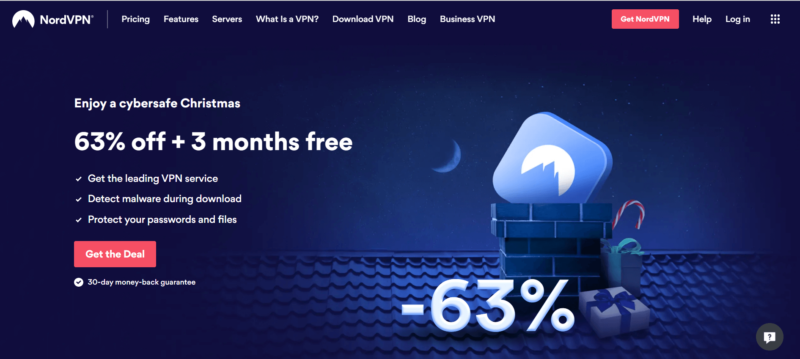

Very Fast

Very Fast

Very Fast
When looking for a VPN for Netflix, you’ll hardly find a better option than NordVPN. It has thousands of servers in more than 100 countries, including favorite Netflix locations like the U.S., U.K., Germany, Canada and Japan.
In terms of speed, NordVPN is hard to beat. As you can see in our best fast VPN post, NordVPN is the fastest VPN around, boasting impressive download speeds and low latency to help you stream in HD or 4K without any buffering. Its SmartPlay technology makes it particularly effective at bypassing Netflix geoblocks without sacrificing streaming speeds or security.
What’s more, NordVPN’s Meshnet feature — which is free for all — may be useful for getting around Netflix password sharing restrictions. Learn more in our guide on using Meshnet with Netflix. In addition, NordVPN’s browser extension includes location spoofing functionality to match your time zone and browser location to your VPN server location.
We also appreciate NordVPN’s commitment to developing and strengthening security and privacy. For example, NordVPN recently introduced NordWhisper, a new protocol that aims to make it easier to get past blocks on networks with VPN restrictions.
Finally, NordVPN is on the cheaper side of things, making it a great budget VPN. Read our full-length NordVPN review to learn all you need to know about this premium VPN service.
- **VAT may apply
- Unlimited GB
- 10
- Yes
- *The prices are charged in the first billing cycle only. Renewal prices vary.
- Unlimited GB
- 10
- Yes
- *The prices are shown only apply for the first 12 months.
- Unlimited GB
- 10
- Yes
- **The prices are applicable only for the first 24 months. Secure, high-speed VPN Threat Protection Pro™: Anti-malware and advanced browsing protection Threat Protection Pro™: Ad and tracker blocker Password manager with Data Breach Scanner 1 TB of encrypted cloud storage Identity and SSN monitoring and alerts Credit monitoring services Up to $1M in identity theft insurance Up to $100K in cyber extortion insurance
- 10
2. Surfshark — Best Budget VPN for Netflix
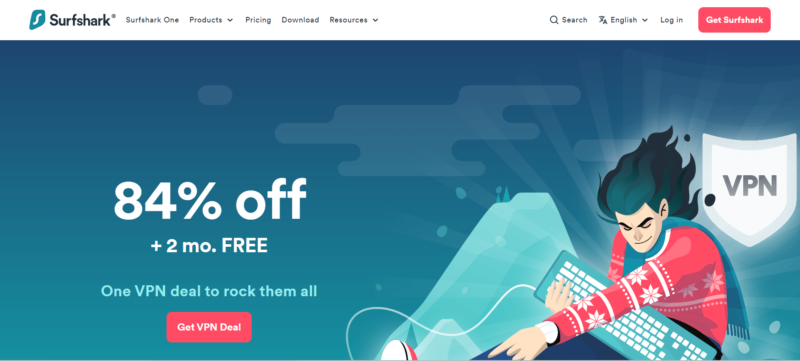

Very Fast

Very Fast

Very Fast
Surfshark has a large server footprint with servers in 100 countries, meaning you have plenty of options when it comes to changing your Netflix region location. As we observed in our Surfshark review, the VPN service unblocks Netflix on the first try. Surfshark is not as fast as NordVPN, but its speeds are decent enough for buffer-free streaming.
Moreover, you don’t need to fork out lots of money to purchase a Surfshark subscription, so long as you’re willing to pay for a long-term plan. It’s one of the best cheap VPNs, and you can split the bill among your friends, thanks to its unlimited simultaneous connections, though its monthly plan is among the most expensive.
- Unlimited GB bandwidth, Unlimited devices, Secure VPN, Ad blocker, Cookie pop-up blocker. Pricing for the annual and biennial plans only apply for the first payment. Renewal fees vary.
- Unlimited GB
- Unlimited
- Yes
- Everything in Starter, plus Antivirus protection, Identity protection, Email Breach and Credit Card Alerts, Online Alias Pricing for the annual and biennial plans only apply for the first payment. Renewal fees vary.
- Unlimited GB
- Unlimited
- Everything in One, plus Data removal Pricing for the annual and biennial plans only apply for the first payment. Renewal fees vary.
- Unlimited GB
- Unlimited
3. ExpressVPN — Easy to Use Netflix VPN


Very Fast

Very Fast

Very Fast
ExpressVPN is another streaming powerhouse that’s great for changing Netflix region locations. It has servers in 105 countries, and each of them comes with an unparalleled ability to bypass geoblocks. These server locations cover many Netflix hubs, including the U.S., U.K., Germany and Canada, so you won’t need to try different servers before getting into your preferred Netflix library.
It’s a great choice, whether you’re using a desktop device, mobile device, smart TV or router. You can also change your Netflix region using ExpressVPN’s MediaStreamer DNS.
Additionally, ExpressVPN is lightning fast, meaning you can stream your choice of Netflix movies without any lags. Discover more about this VPN service in our ExpressVPN review, or try it out using the 30-day money-back guarantee.
Extra Tips for Choosing a Netflix VPN
The best VPNs have certain features that make them great choices for accessing Netflix. Bear the following in mind when choosing:
- Reputable VPNs, like our top three picks, are pretty solid when it comes to keeping your IP address under wraps, helping to protect against IP leaks, which could expose your actual location and result in Netflix blocking your access. Do your research before choosing a VPN to make sure it’s a highly-regarded, secure provider.
- Besides desktop applications, many VPNs offer browser extensions for Chrome, Firefox and Edge that allow you to change your Netflix region directly from your browser toolbar.
- Effective VPNs for Netflix support modern connection protocols like WireGuard and OpenVPN, which offer the ideal balance of speed and security when streaming content. Some VPNs have their own optimized protocols, like NordVPN’s NordLynx, that are designed to be extra-fast and secure.
- A diverse server network across multiple countries is crucial when choosing a VPN for Netflix, as it determines how many regional libraries you can potentially access.
Can I Use a Free VPN to Change Netflix Libraries?
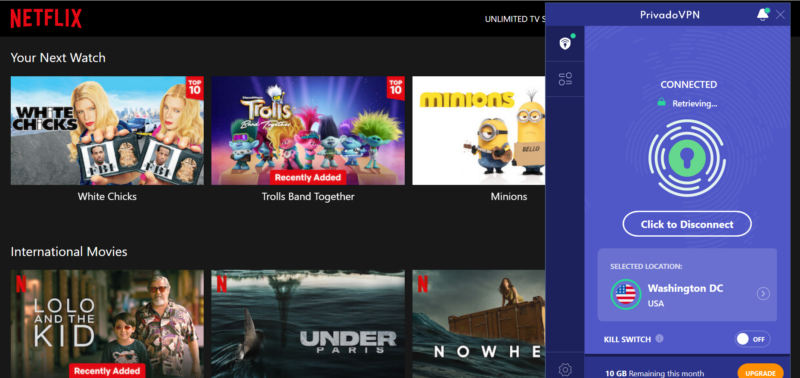
Some free VPNs will help you change Netflix library. However, finding a good one can be like looking for a needle in a haystack. Many free VPNs trigger the Netflix proxy error message, and even when they do get past geoblocks, you’ll be met with data and bandwidth restrictions.
If you’re on a tight budget and need a free VPN to change your Netflix region location, we recommend PrivadoVPN. It has free servers in 10 countries, including the U.S., the U.K., the Netherlands and Germany, which can unblock Netflix.
However, PrivadoVPN only offers 10GB of data each month, which won’t be enough for binge-streaming. There’s more information about PrivadoVPN in our PrivadoVPN review.
Windscribe is another handy free VPN that can help you get past Netflix geoblocks. As you can see in our Windscribe review, it can get into Netflix, but it might take several tries. Learn more in our guide on how to use Netflix with Windscribe.
Windscribe offers up to 15GB of data free each month; however, that’s only enough for a few HD movies.
Can I Change My Netflix Region Without a VPN?
Aside from a VPN, you can change your Netflix region location through several means, including using a smart DNS service and proxy server. However, these options are less reliable and don’t come with the security and privacy features you need to stave off hackers and malicious third parties.
Much like a VPN, a smart DNS changes your location, tricking Netflix into thinking that you’re in another country. It works by rerouting your DNS requests through a server in another country and removing all location information from your data.
The downside of using a smart DNS is that it doesn’t come with the security and privacy a VPN offers. It doesn’t encrypt your traffic or hide your IP address. This means that your information could easily be at the mercy of hackers and your internet service provider (ISP).
Alternatively, you can use a proxy server to unblock Netflix libraries. The proxy serves as an intermediary connection that hoodwinks Netflix into thinking that you’re in a different country. Unlike a smart DNS, a proxy masks your IP address, but your traffic is still not encrypted. Moreover, free proxies are usually very slow and thus bad for streaming, whereas you’ll barely notice a VPN is on.
What Are the Best Netflix Libraries?
The U.S., Canada, U.K. and India Netflix libraries are the most popular and content-rich ones. As of the time of writing, you can stream Netflix movies in over 190 countries. The only countries where Netflix isn’t available are China, Crimea, North Korea, Russia and Syria. We have a comprehensive guide on how to watch Netflix in Russia.
In the table below, we summarize the content of each of the top 10 Netflix libraries in the world, based on Surfshark’s research. Note that the actual numbers may fluctuate since Netflix continuously updates its content libraries. However, the figures below should give you a general idea of which Netflix libraries are content-rich.
| Country | Total Titles | Total Films | Total Shows |
|---|---|---|---|
| United States | 5,879 | 4,035 | 1,844 |
| Canada | 5,730 | 4,043 | 1,687 |
| United Kingdom | 5,673 | 3,831 | 1,842 |
| India | 5,591 | 3,781 | 1,810 |
| Australia | 5,349 | 3,615 | 1,734 |
| Ireland | 5,246 | 3,708 | 1,538 |
| Slovakia | 5,077 | 3,419 | 1,658 |
| Japan | 5,065 | 3,518 | 1,547 |
| Czech Republic | 5,064 | 3,413 | 1,651 |
| Hungary | 5,062 | 3,409 | 1,653 |
Final Thoughts
You’ll have to change your Netflix region location if you want to access a Netflix library in a country other than where you are. A VPN is the safest and most effective solution. All you need to do is install a VPN app, connect to your preferred server location and stream its Netflix library. For example, you can connect to an Australian server and access Netflix Australia to watch Lord of the Rings.
NordVPN is the best at changing Netflix locations, thanks to its collection of high-performing servers in over 105 countries. NordVPN also offers lightning-fast speeds for streaming. You don’t have to take our word for it, trying NordVPN yourself is completely risk-free, thanks to the 30-day refund period. Surfshark is a cheaper alternative and has servers in more than 100 countries.
Have you ever used a VPN to change your Netflix region? Which VPN did you use? Did you encounter any difficulties? Are you considering using any of the VPNs on our list? Share your thoughts and comments with us in the comments section below and as always, thanks for reading.
FAQ: Switching Netflix Region
To change the country of Netflix, download and install a VPN service and connect to a server in that country. Open your Netflix app and search for the movie you want.
There’s no explicit law against using a VPN to change Netflix regions. However, Netflix actively blocks VPN use.
To fix this problem, connect to a VPN server in a country where Netflix works. Reopen Netflix and it should be working now. If not, try a different server or VPN.


