How to Watch American Netflix with a VPN in 2025: Guide & Best Netflix VPNs
If you’re traveling outside the U.S., you can still access the American Netflix library. Our guide shows you how to watch American Netflix from anywhere.
Though streaming service Netflix is available in many countries, you won’t get the same content everywhere due to regional restrictions. American Netflix is one of the largest Netflix libraries in the world and has a diverse selection of content. If you’re going to be traveling outside the U.S., read on to find out how to watch American Netflix from anywhere in the world.
To access U.S. Netflix, our top VPN recommendation is NordVPN. If you’re new to virtual private networks, stay tuned, and we’ll show you how to get American Netflix from other regions, as well as how to watch Netflix while traveling using a VPN.
-
03/25/2022
Updated to include a step-by-step picture tutorial and to include updated information on VPN providers that can unlock Netflix U.S. We’ve added in a section about free VPNs, too.
-
07/16/2024
Added our “how to unblock Netflix” video for easy viewing.
-
10/01/2024
We refreshed this guide with updated step-by-step instructions and revised VPN rankings.
-
12/04/2024
Updated to add PrivadoVPN as the best free VPN for Netflix US.
-
02/11/2025 Facts checked
Added additional information on the best VPNs for American Netflix.
Quick Guide: How to Watch American Netflix with a VPN
In this tutorial, we’ll walk you through how to start streaming TV shows and movies on American Netflix in four simple steps. Assuming you have a Netflix account, let’s get started.
- Sign up for a VPN, like NordVPN. Go to NordVPN’s website and sign up at a 72% discount.
- Download the VPN app to your device.
- Open the VPN app and connect to a U.S. server.
- Open Netflix and start streaming American Netflix.
- Sign up for NordVPN
Go to NordVPN’s website and pick a plan. All NordVPN plans come with a 30-day money-back guarantee.
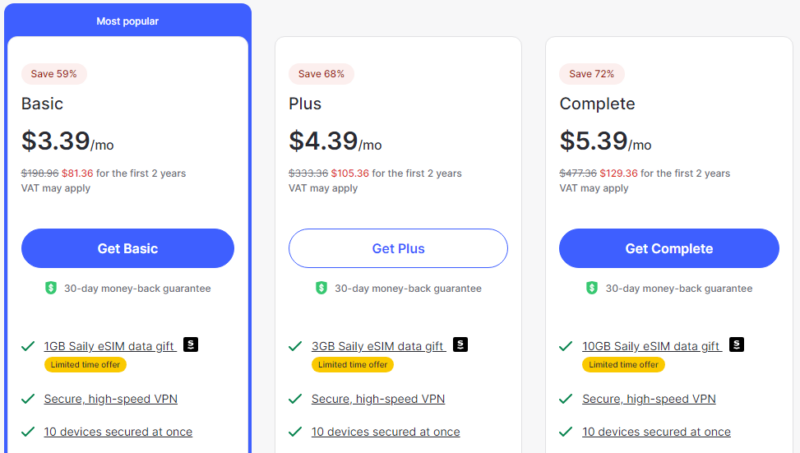
- Download NordVPN
Download the NordVPN app for your device and follow the instructions in the installation wizard.
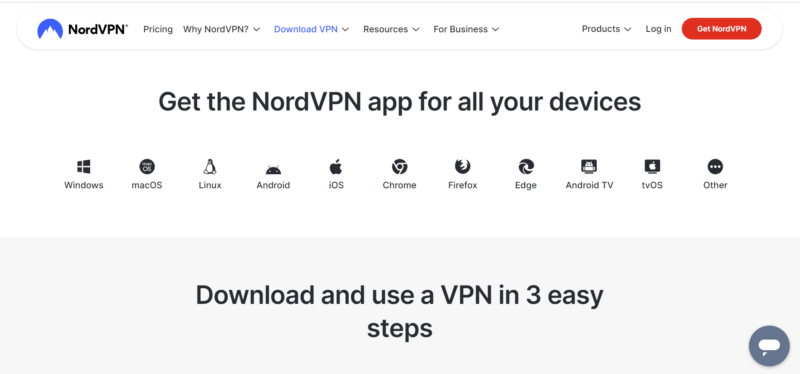
- Connect to a US Server
Open the NordVPN app, then select a U.S. server and tap the “connect” button.
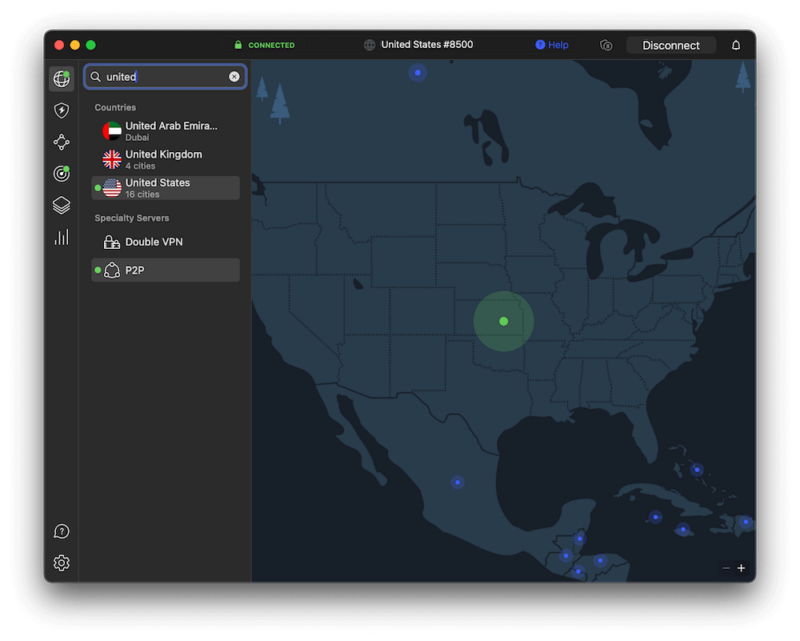
- Open Netflix and Start Streaming
Open Netflix, pick the movie or show you want to watch, put your feet up and enjoy streaming.
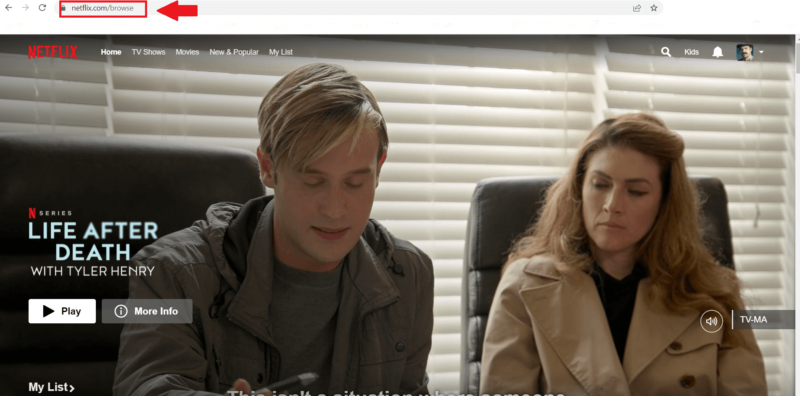
Why Can’t I Watch Netflix America From Abroad?
Netflix uses geoblocks, which is why content in Netflix libraries differs by country. Basically, this is due to copyright and licensing issues. To give you an example, if you search for The Borgias on U.S. Netflix, you’ll find it, but if you search for it on Netflix U.K., you won’t.
Geoblocking affects many popular services besides Netflix. Hulu’s content, for example, is off limits outside the U.S. and BBC iPlayer outside the U.K (read our how to watch BBC iPlayer in the U.S.A guide.
This is why many people use VPNs to get around the restrictions and unlock these services’ full potential. If you’re not interested in the U.S. library, you can use your VPN to change Netflix region and access other libraries.
How to Watch U.S. Netflix: The Best VPNs
If you’re unsure of which VPN to choose to watch Netflix U.S., the VPNs below are our top recommendations. These three services are great VPNs for streaming, but they each have their own thing going for them. Read on to find out more.
1. NordVPN — Best VPN for US Netflix
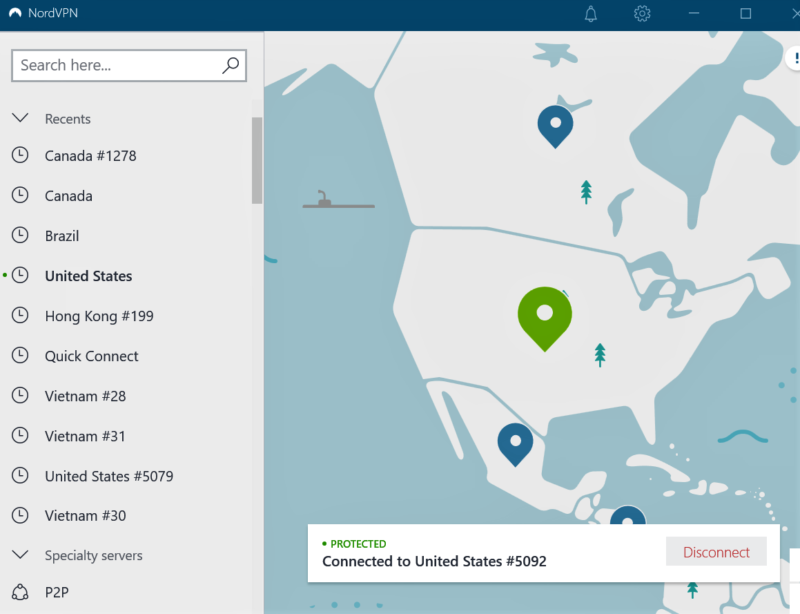

Very Fast

Very Fast

Very Fast
NordVPN is the best streaming VPN. It gets into major streaming services, including Netflix, and has the fastest speeds. It also has a 30-day money-back guarantee to give you peace of mind if you want to give it a try.
We also like NordVPN’s user-friendly interface and that you can switch servers without opening a location list. While there is a handy list at the side, the main feature is its interactive map. However, as much as it’s great to use on the desktop app, it’s a bit tricky to use on smaller screens.
Still, that’s not a deal-breaker and NordVPN has a cheap two-year plan available. Read our complete guide to learn how to watch Netflix with NordVPN, as well as our full NordVPN review.
- **VAT may apply
- Unlimited GB
- 10
- Yes
- *The prices are charged in the first billing cycle only. Renewal prices vary.
- Unlimited GB
- 10
- Yes
- *The prices are shown only apply for the first 12 months.
- Unlimited GB
- 10
- Yes
- **The prices are applicable only for the first 24 months. Secure, high-speed VPN Threat Protection Pro™: Anti-malware and advanced browsing protection Threat Protection Pro™: Ad and tracker blocker Password manager with Data Breach Scanner 1 TB of encrypted cloud storage Identity and SSN monitoring and alerts Credit monitoring services Up to $1M in identity theft insurance Up to $100K in cyber extortion insurance
- 10
2. Surfshark — Best VPN for US Netflix With Unlimited Connections
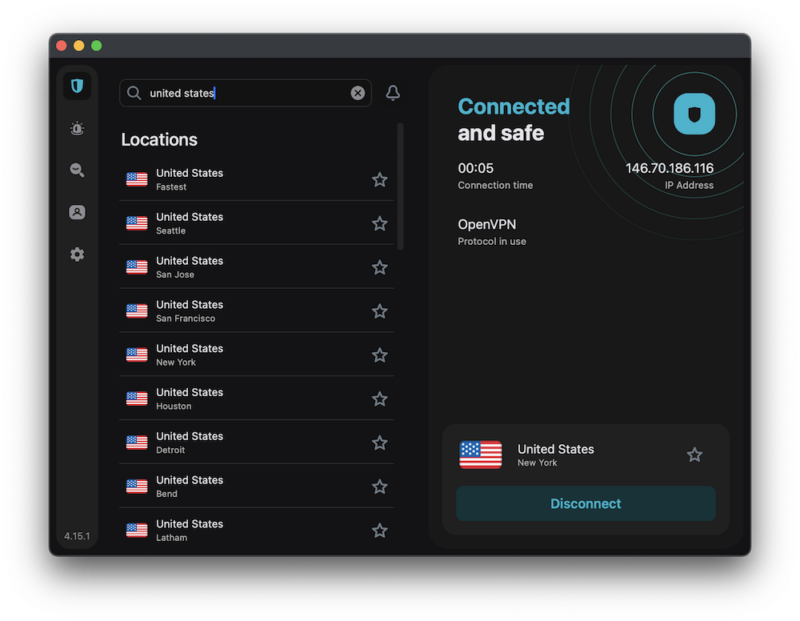

Very Fast

Very Fast

Very Fast
Surfshark is an excellent VPN for watching Netflix from anywhere in the world. It has 22 high-speed U.S. locations to choose from and any of these can access American streaming sites including Netflix. The unlimited simultaneous connections mean your whole family can stream without interfering with each other.
Surfshark is also a very affordable VPN. It offers a premium service on a budget, as long as you get a long-term plan. There’s a 30-day money-back guarantee, so you can try it out risk-free, and you can read our Surfshark review to learn more.
- Unlimited GB bandwidth, Unlimited devices, Secure VPN, Ad blocker, Cookie pop-up blocker. Pricing for the annual and biennial plans only apply for the first payment. Renewal fees vary.
- Unlimited GB
- Unlimited
- Yes
- Everything in Starter, plus Antivirus protection, Identity protection, Email Breach and Credit Card Alerts, Online Alias Pricing for the annual and biennial plans only apply for the first payment. Renewal fees vary.
- Unlimited GB
- Unlimited
- Everything in One, plus Data removal Pricing for the annual and biennial plans only apply for the first payment. Renewal fees vary.
- Unlimited GB
- Unlimited
3. ExpressVPN — User Friendly Netflix US VPN
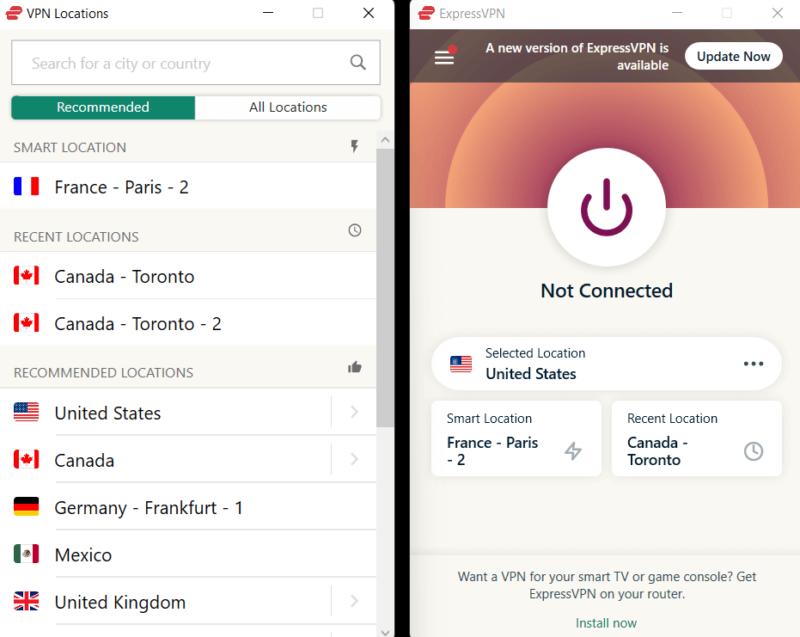

Very Fast

Very Fast

Very Fast
ExpressVPN is another recommendation for gaining access to the U.S. Netflix library. One of this VPN’s standout features is its protocol called LightWay. ExpressVPN has always been known for its top-notch speeds, but since implementing LightWay, the service is even faster. This means you can watch movies and TV shows on U.S. Netflix uninterrupted without being thwarted by buffering.
On the downside, it is quite expensive. The best deal is the two-year plan, which costs $4.99 per month. Plus the lack of a monthly plan means you have to subscribe for at least a year. There is a 30-day money-back guarantee you can use to try it. Read our ExpressVPN review for more details.
Can I Use a Free VPN to Get American Netflix?
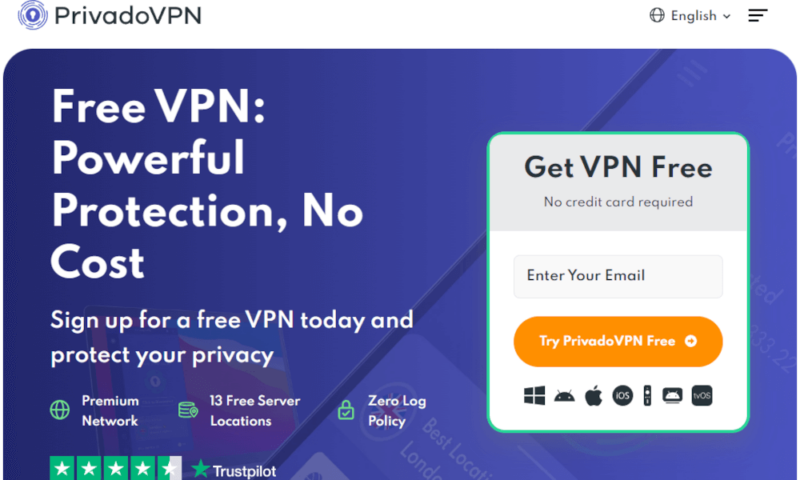
Yes, but you need to be careful with free VPNs. Some aren’t reputable and may lack important privacy features like no-logging policies. If you’re going with a free VPN, we recommend PrivadoVPN — one of the best free VPNs for Netflix. It’s secure and has an unlimited free plan that provides as much protection as its paid plans. It also does a great job of smashing through Netflix’s geoblocks.
That said, you’ll only get super-fast speeds for the first 10GB of data you use. After that, slower speeds may cause lag or buffering when streaming. If you want consistently fast speeds, we recommend subscribing to a paid plan. To learn more about what the service offers, check out our PrivadoVPN review.
What if I Can’t Access American Netflix?
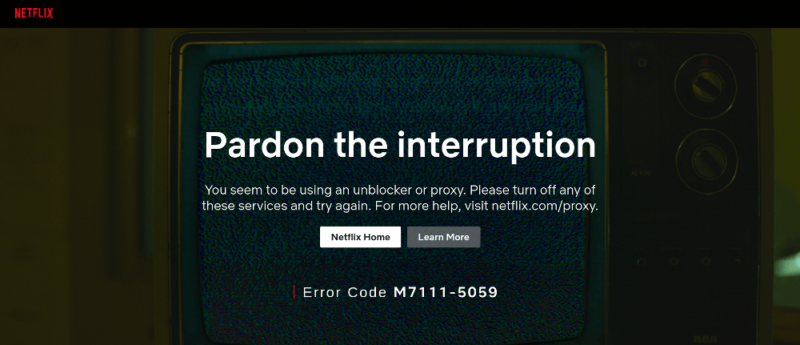
If you can’t access American Netflix you should try different U.S. servers, clearing your cache and refreshing the page each time you switch servers.
Streaming sites are always trying to get better at detecting and blocking VPNs. At the same time, VPN services are always working to overcome these blocks. Sometimes, if you get that meddling proxy error message, it might be because Netflix is doing a particularly grand job that day at blocking VPNs. Don’t worry, though. Netflix won’t block your account for using a VPN.
You can also clear your cookies on Netflix. To do this, go to netflix.com/clearcookies. This will clear any cookies, log you out of your Netflix account and ask you to sign back in.
Final Thoughts
As you can see, getting around Netflix’s geoblocks to watch American Netflix is nothing to worry about. With a decent VPN, it should take you but a few seconds to connect and stream your favorite shows and movies. If you run into difficulties, your first port of call is to switch servers until you find one that works. This usually solves the problem.
Remember: With a VPN and Netflix account you can unlock infinite entertainment options. NordVPN is the best VPN for the job. Curious about NordVPN? Its 30-day refund policy means you can explore all its features worry-free and decide if it’s the right fit for you.
Want to learn even more? Have a look at our guide on how to get around Netflix password sharing for more information. Do you use a VPN to unblock American Netflix? Which VPN works best for you? Leave us a comment below, and thanks for reading.


