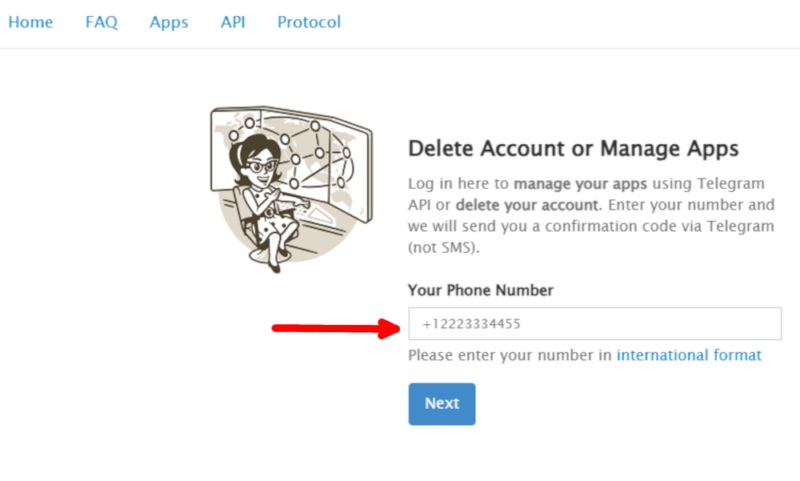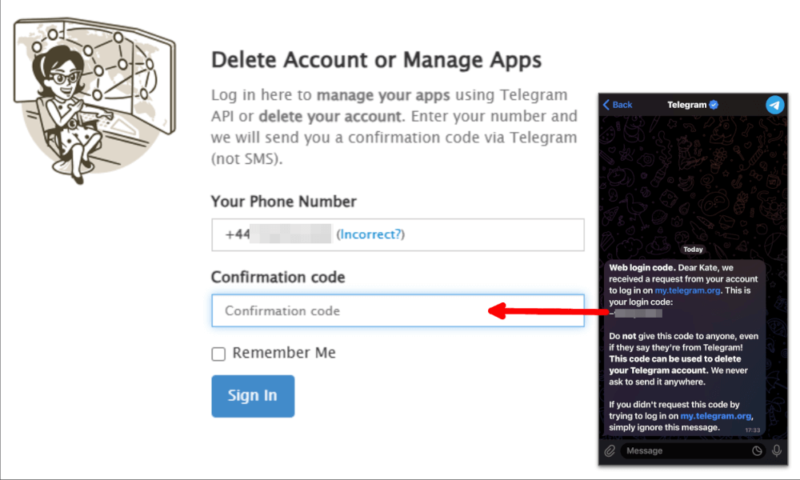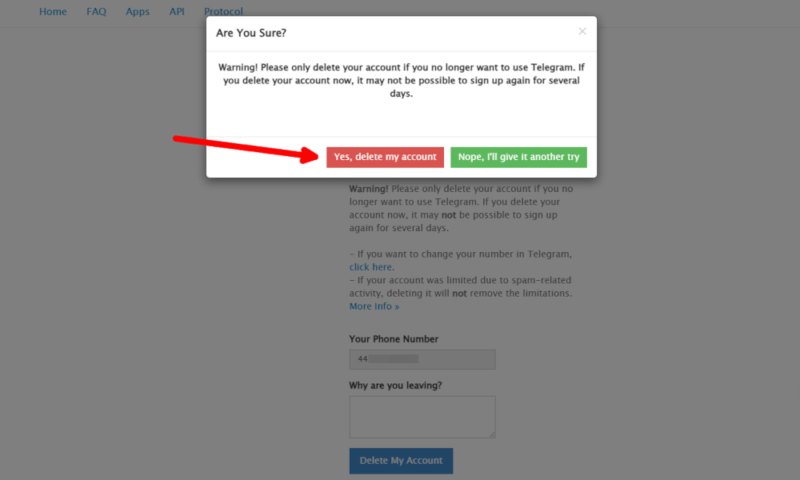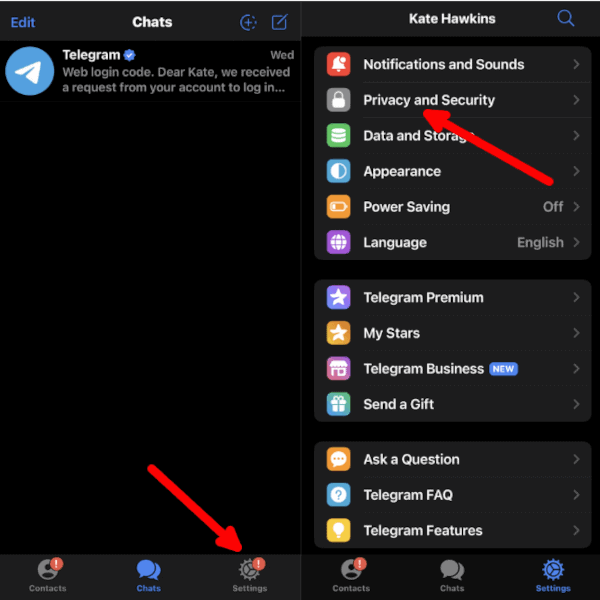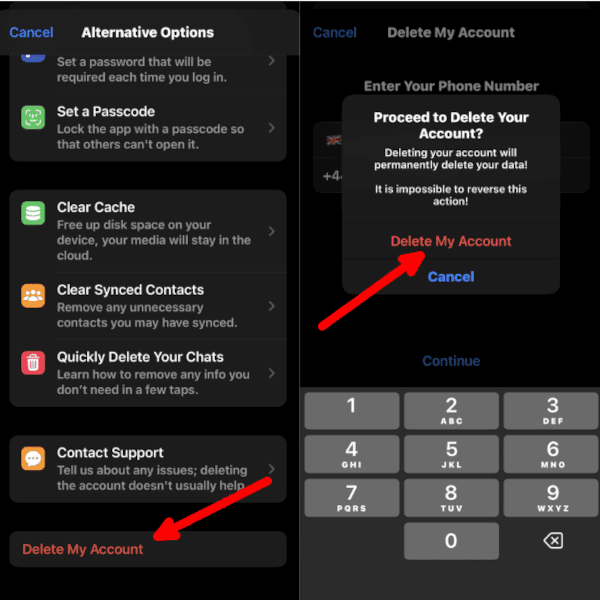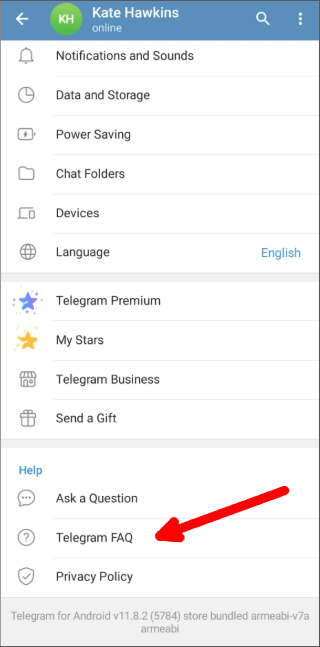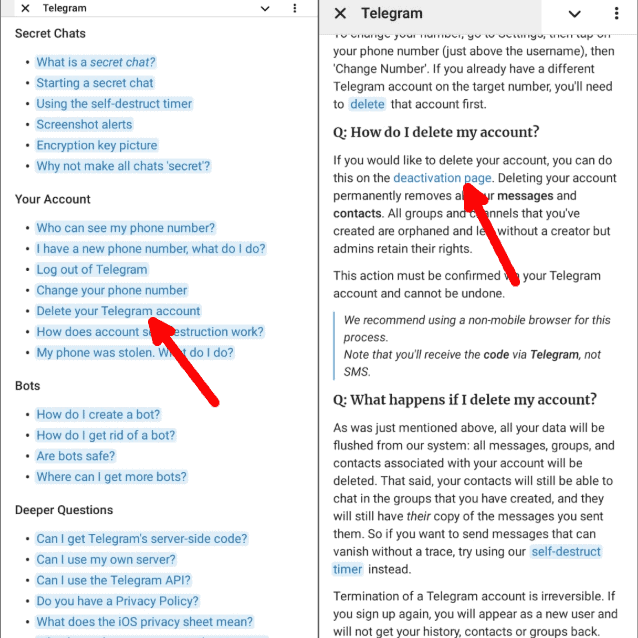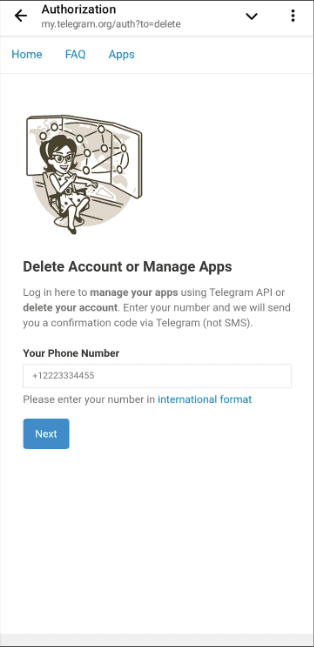How to Delete a Telegram Account in 2025
Whether you’re leaving Telegram for privacy reasons, switching to other messaging apps or reducing time spent on screens, deleting your account is a straightforward process. Learn how to delete Telegram account data in this guide.
Telegram isn’t the most secure messaging app, as it lacks default end-to-end encryption, leaving your communications data stored on Telegram’s servers. While using a high-quality VPN can improve your privacy when messaging, you may want to switch to a more secure service — so it’s important to know how to delete Telegram account data permanently.
Deleting your account is simple, but there are important factors to consider, such as whether you can register another account with the same phone number at a later time. You can delete your account through the Telegram app, using the website or by setting up the self-destruct feature. Let’s take a closer look at each of these methods.
Guides: How to Delete Telegram Account Instantly
There are several ways to delete your Telegram account, depending on your device. The fastest method is by visiting the Telegram web page and going to the “delete your account” page. You can also delete your account in the iOS app, but not in the Android app. Take a look at the following step-by-step guides to see which method is best for you.
How to Export Telegram Data Prior to Deletion
Before you delete your Telegram account, you may want to back up your messages, media and contact information. Telegram has a built-in export tool for this, but it’s available only on desktop apps for Windows, macOS and Linux. Here are the steps to save your data:
- Open the Telegram desktop app and log in to your account.
- Go to “settings,” then “advanced” and “export Telegram data.”
- Choose the data you want to export, such as your chat history, contacts list or pictures and videos.
- Choose a file format, like HTML or JSON.
- Click “export” and let the process finish.
- Open the exported file on your computer to access your saved data.
Can I Delete All Telegram Data?
Yes, you can delete all Telegram data by permanently deleting your Telegram account. This will erase all messages, contacts and media files from Telegram’s servers, and you won’t be able to recover any of them.
Uninstalling the Telegram app does not delete your account or data. It’s a common misconception, but simply removing the app from your device won’t remove any data from Telegram’s servers. Your account will remain active, and Telegram will continue to store your data until you manually delete it or the self-destruct feature deletes it automatically.
What Is the Telegram Self-Destruct Feature?
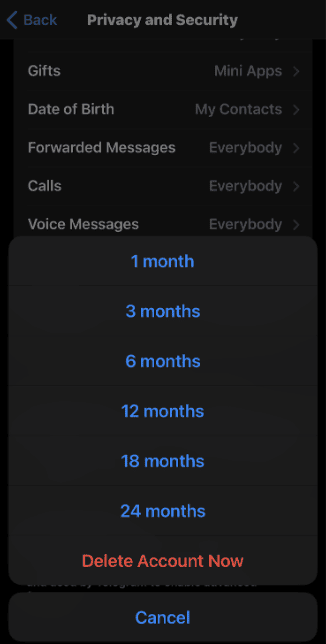
The self-destruct feature ensures that Telegram automatically deletes your account if you don’t log in or use the service for a certain period of time. If you stop using Telegram, your account and all associated data will be permanently erased once that period of time has passed. Here’s how to set it up:
- Open Telegram and go to “settings,” then “privacy and security.”
- Find the option listed as “delete my account if away for…”
- Set the self-destruct timer for your preferred duration, from one month to two years.
What Happens After You Delete Your Telegram Account
After your account is deleted, all messages, contacts, groups and media files are permanently erased from Telegram’s servers — there’s no way to recover this data or restore your account. If you were the admin of a group or channel, ownership will transfer to another administrative user.
If you want to return to Telegram, you’ll need to create a new account. You can do so with the same phone number you previously used, but Telegram temporarily restricts your number for several days to up to a week after you delete your account.
Telegram Alternatives
If you’re looking for secure messaging apps as an alternative to Telegram, here are a few options to consider:
- Signal — Default end-to-end encryption protects all messages and calls so only you and your intended recipient can access your communications.
- WhatsApp — This app is not as private as Signal (Meta owns it and gathers metadata regarding how you use the app), but it keeps all communications safe and end-to-end encrypted. See our list of WhatsApp tips and tricks to learn more.
- Threema — Though not free like other apps, this is an anonymous option, with no personal details required to use the service.
Final Thoughts
It’s not difficult to delete your account on Telegram. The deletion process is quick and easy, letting you permanently erase all your messages, contacts and personal data. While Telegram does store previous data on its servers, there’s no way to recover it once you manually delete your account.
To further protect your privacy when communicating, whether on Telegram or on other messaging services, consider using a VPN for Telegram, like NordVPN. A VPN encrypts your internet connection and hides your IP address, making it harder to trace your activity. It won’t encrypt the text messages themselves, though, so be sure to use a secure messaging app.
Are you considering leaving Telegram due to privacy concerns or for other reasons? Which messaging services do you think offer better security and encryption than Telegram? Have you faced any issues trying to manually delete your account? Let us know in the comments, and thank you for reading.
FAQ: Deactivate Telegram
To delete your Telegram account, visit the deactivation page on the Telegram website, enter your phone number and follow the instructions to delete all of your account data.
You can delete your Telegram account from within the iOS app. Alternatively, you can set your account to self-destruct after a set period of inactivity in the Telegram app settings.
It’s unlikely that police can track deleted Telegram accounts — once an account is deleted, all messages and data are permanently erased from the Telegram cloud. However, if you have previously stored or backed up data elsewhere (like on a different device or in cloud storage), law enforcement could potentially access it there.
Yes, a VPN like NordVPN helps protect your privacy when using Telegram. It encrypts your connection so only you and the intended recipient can read your messages.