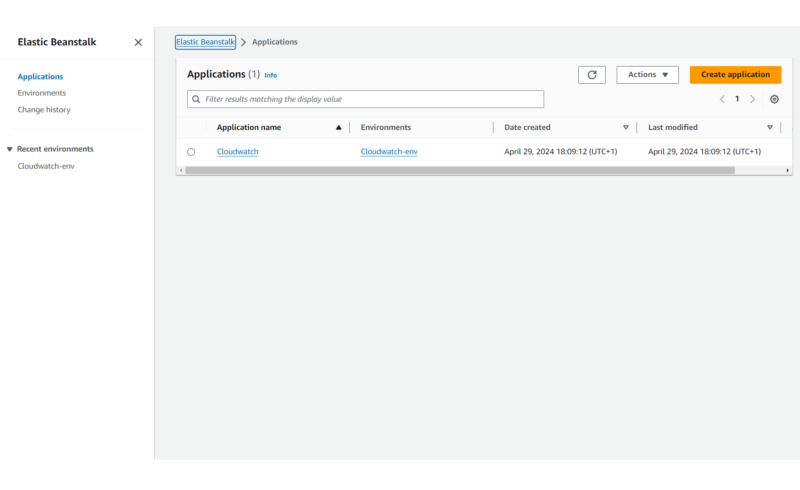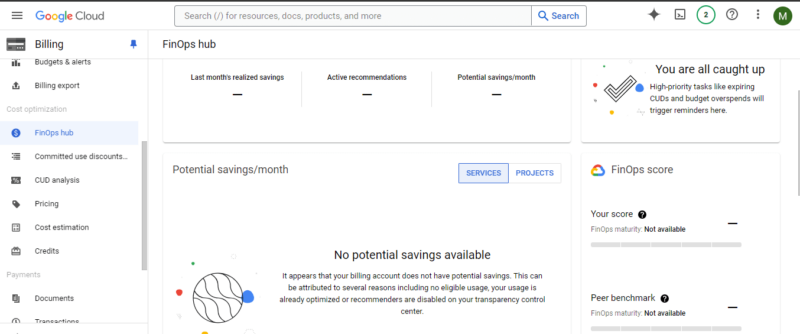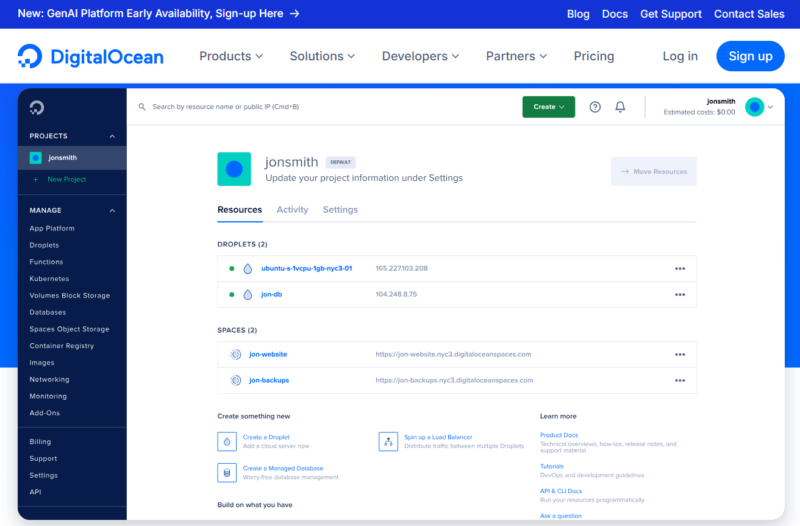Microsoft Azure App Service: Definition, How It Works, Types, Features and Pricing
Microsoft Azure App Service takes care of infrastructure provisioning and environment configuration for you so you can focus on software development and achieve increased efficiency. In this guide, we assess Azure App Service’s features, usage, pricing, benefits and limitations.
Platform-as-a-Service (PaaS) tools like Microsoft Azure App Service make software delivery much more efficient, as they abstract the infrastructure deployment process. Microsoft Azure App Service in particular allows you to deploy applications in pre-configured environments on automatically provisioned infrastructure.
Microsoft Azure App Service offers a cloud computing environment to deploy Python, PHP, Java and Node.js applications, among others. Instead of having to go through the process of provisioning compute and installing application dependencies, Azure App Service does it for you. For the most part, you just have to upload the code to get your applications up and running.
The cost of running Microsoft Azure App Service primarily comes from the underlying compute. However, you may also have to pay for add-ons like domain names and SSL certificates. This guide examines Microsoft Azure App Service’s key features, limitations, types and more.
What Is Microsoft Azure App Service?
Microsoft Azure App Service is a software development and management platform that is also used for hosting web applications. It is a Platform-as-a-Service tool that comes with a pre-configured environment for API, web app and backend development.
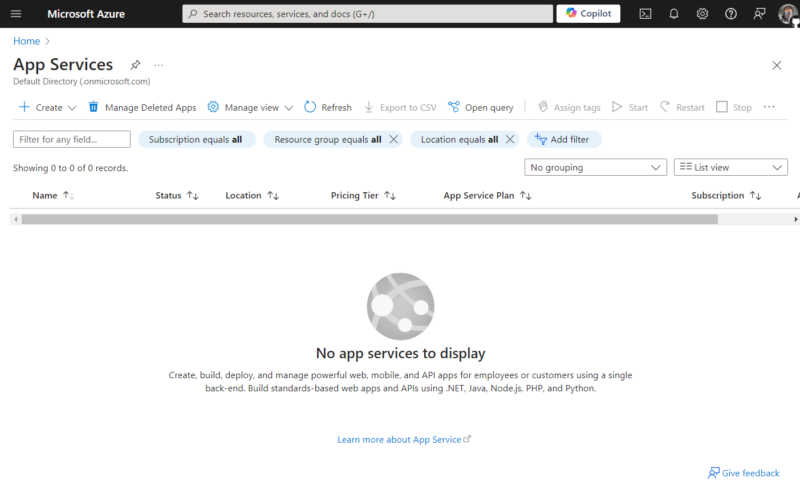
The core benefit of Microsoft Azure App Service is that it allows developers to focus more on software development. With the stress of infrastructure provisioning and dependency management mostly out of the way, developers can direct their energy toward debugging, adding app features and optimizing code. Of course, this also makes them more efficient.
Is Azure App Service PaaS or SaaS?
Azure App Service is a PaaS (Platform-as-a-Service) tool. Like every Platform as a Service, Azure App Service abstracts the infrastructural scope of its architecture and offers an environment for software development. That said, it doesn’t offer ready-to-use software, so it isn’t SaaS (Software as a Service). Learn more about different types of cloud computing services, like Saas, PaaS, IaaS and more.
What Are the Different Types of Azure App Service?
The different types of Azure App Service software include web apps, APIs and mobile backends. Below, we provide more information about these types of software and their deployment in Azure App Service:
- Web apps: Unlike mobile or desktop apps, you can access web apps via a web browser on any device. You can develop web apps in Azure App Service in various programming languages, including Python, PHP (or WordPress), Java and ASP.NET, and deploy them either containerized or non-containerized on Azure App Service’s built-in web hosting.
- APIs: Application programming interfaces are designed for information exchange between applications. You can build REST APIs in programming languages like PHP, Node.js, Python or Java, and readily serve them from Azure’s built-in hosting. Azure App Service’s cross-origin resource-sharing (CORS) feature ensures remote access to APIs.
- Mobile backends: Mobile backends are the software part of mobile applications that users do not interact with. They facilitate the functionality of the whole app, including data transfer, data storage, authentication, verification, notifications and communication.
What Are the Key Features of Azure App Service?
The key features of Microsoft Azure App Service include software development, automated scaling and deployment, high availability, modernized app development and streamlined security integration. Here’s why these features are key parts of Azure App Service:
- Software Development
Software development involves the creation, design, testing and maintenance of software. Azure App Service offers various pre-configured programming language environments and associated dependencies for software development via the Azure Portal, Azure CLI and Visual Studio Code. For the most part, you provide only the code. - Automated Scaling and Deployment
Automated scaling involves dynamic resource allocation to match changing app demands, while automated deployment involves the automatic delivery of applications to end-users as program updates are implemented.
Azure App Service comes with a built-in auto-scaling system. In addition, it integrates readily with automated deployment tools like GitHub Actions, Azure Pipelines, Azure Repos, Azure DevOps and BitBucket. It also has a local git service, called Azure App Service Build Service. - High Availability
High availability is a design standard for uninterrupted uptime to ensure applications remain operational and accessible. Azure App Service has an impressive 99.5% global uptime SLA (service-level agreement). The service’s design considerations, like storing configurations as app settings and decoupling web apps from APIs, reinforce reliability. - Modernized App Development
This collection of principles prioritizes scalability, maintenance, portability and improved user experience. Azure App Service uses auto-scaling and deployment features to drive modernized app development. In addition, by supporting containerized apps from Azure Container Registry and other registries, it allows portability and flexible maintenance. - Streamlined Security Integration
Streamlined security integration highlights Azure App Service’s ability to readily integrate enterprise-level security tools such as Azure Active Directory into its architecture. The ease of integration with Azure security tools relieves developers of even more software development responsibility while ensuring app resilience against cyberattacks.
What Are the Limitations of Azure App Service?
The limitations of Azure App Service include no support for Linux in the shared pricing tier, no support for Python on Windows, and limited programming languages.
- No Shared Pricing for Linux
Azure App Service’s shared pricing involves two pricing plans dedicated to trials and learning. However, it is available only on Windows. If you’re looking to test Azure App Service on Linux, you get only 60 CPU minutes per day, compared to 240 CPU minutes per day on the shared plan. - No Python on Windows
Currently, you can run Python apps only on Linux when using Azure App Service, as support for Python on the Windows operating system was discontinued. That said, you can create a custom Windows container to run Python apps and deploy that container on Azure App Service. - Limited Languages
Azure App Service offers development and deployment support in PHP, Python, Node.js, ASP.NET and Java only. You can also create and deploy WordPress apps, but that’s about it. If you want to deploy an app built in any other language, you can do so with a custom container.
What Is Azure App Service Pricing?
Azure App Service pricing entails the cost of the underlying resources on which Azure App Service runs your software. When you use Azure App Service on Windows, you can choose one of six compute plans: Free, Shared, Dev/Test, Basic, Environment and Premium plans. The same plans are available on Linux, with the exception of the shared plan.
Besides paying for compute, you’ll also pay for custom domains, SSL certificates and SSL connections. Custom domains cost $11.99 per year, while Standard and Wildcard SSL certificates go for $69.99 and $299.99 per year, respectively. App Service Managed SSL certificates and SNI SSL connections are free, but IP SSL connections cost $39 per month.
Azure App Service offers the option to deploy JAR, WAR or EAR applications on the JBoss Enterprise Application Platform on Linux. You’ll pay $0.15 per vCPU per hour for this service. If you ever need Azure Storage for local sharing, you can set it up on Azure App Service; however, it’ll come at an extra cost equal to the regular rates.
What Are the Different Azure App Service Plans?
The different Azure App Service plan options include free, shared, Dev/Test, Basic, Environment and Premium.
How Does Scaling Affect the Cost of Azure App Service?
Scaling can either increase or decrease the cost of Azure App Service. When using Azure App Service, you are charged hourly based on your chosen pricing plan. This hourly rate extends to the instances added when your deployment scales up.
That said, the hourly rate is prorated to the duration of the activity of all instances (down to the second). Azure App Service immediately terminates the scaled-out instances so it doesn’t continue to bill you for them.
What Are the Alternatives of Azure App Service?
Azure App Service alternatives include AWS Elastic Beanstalk, GCP App Engine and DigitalOcean App Platform. Below, you’ll find details on these substitutes and how they compare to Azure App Service.
Final Thoughts
Azure App Service offers a packed range of features for streamlined app deployment in dedicated environments. Though its pricing is based on underlying infrastructure, you can use discounted pricing models, which helps retain the low cost of using Azure Virtual Machines.
What’s the biggest difference you’ve noticed between Azure App Service and any other app deployment PaaS you’ve used? Does Elastic Beanstalk’s broader language support give it the upper hand over Azure App Service? Share your thoughts with us in the comments below. Thanks for reading.
FAQ: Azure Web Services
Azure App Service is a pre-configured app deployment and management platform that takes away the need for infrastructure management.
The term “Azure app” can refer to an app running on an Azure Cloud service or an Azure Software-as-a-Service (SaaS) offering.
Azure App Service is PaaS, not SaaS, because it offers a platform for software deployment instead of ready-to-use software.
Azure Functions and Azure App Service are different services. Azure Functions is a serverless code execution platform that runs event-driven functions when triggered, whereas Azure App Service is a deployment and management platform.