 Visit GanttProject
Visit GanttProject - Free & open source
- Fast support comes from project’s developer
- Simple, efficient & functional
- Creates HTML pages based on your project
GanttProject Review
GanttProject is an easy-to-use, open source project management tool. If you like to take a centralized, gantt-based and non-cloud based approach, you may want to check out our full GanttProject review.
GanttProject is a desktop application that takes a, you guessed it, Gantt-like approach to managing projects. In this GanttProject review, our project management experts will look at it in detail and see how it compares to the many excellent cloud-based project management software offerings.
It’s a small, open source project that has been around since 2003, so it has had plenty of work done on it. It’s an effective tool despite lacking frills and, if you want to focus on its basic task management features, it might well do everything you need.
The best project management software offers online communication tools and allows you to work collaboratively. GanttProject is great for managing distributed projects. It’s more suited to running on an office computer, though, with one person in charge of handling the project, with others checking in as needed.
It’s simple, but it offers task management, dependencies and subtasks. The key project management features are there, but there isn’t much else. For an example of a high-quality platform that’s full of excellent features, take a look at our Wrike review.
GanttProject has a few useful features, though, and projects can be stored on a server if you have a suitable one. It can generate reports and webpages, so there are ways to keep your team up to date with your plans.
If you want to try something even simpler, but with more of a sense of fun, read our Asana review. Asana makes task management entertaining while still being useful.
Strengths & Weaknesses
Strengths:
- Free & open source
- Fast support comes from project’s developer
- Simple, efficient & functional
- Creates HTML pages based on your project
Weaknesses:
- Only runs locally
- Fiddly interface
- Dated look
- Few communication features or integrations
Alternatives for GanttProject
- 1
- 2
- 3
- 4$9.80 / month(All Plans)
- 5$15 / month(All Plans)
- 6
Features
Unsurprisingly, GanttProject users will spend a lot of time in its Gantt view. This gives you an overview of how your tasks fit together. You can see which tasks need to be done before others, blockages and dependencies.
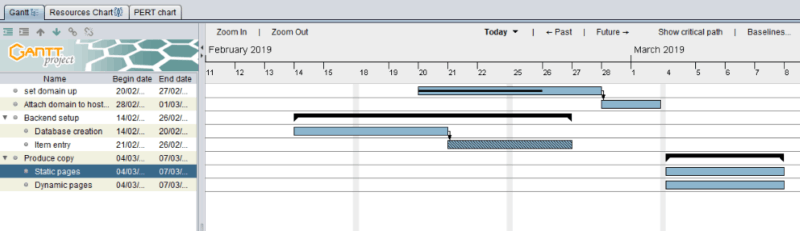
If you’re in the market for a Gantt-based tool, take a look at our TeamGantt review for a cloud-based alternative.
GanttProject has a resources chart to add people to your project. You can give everyone a role and define custom roles. The only one there by default is “project manager,” so you’ll have to add others, unless you’re working alone.
People in your resources chart can be assigned to tasks. Once they have been assigned, they’re color coded, so you can see if anyone is overloaded or underloaded.
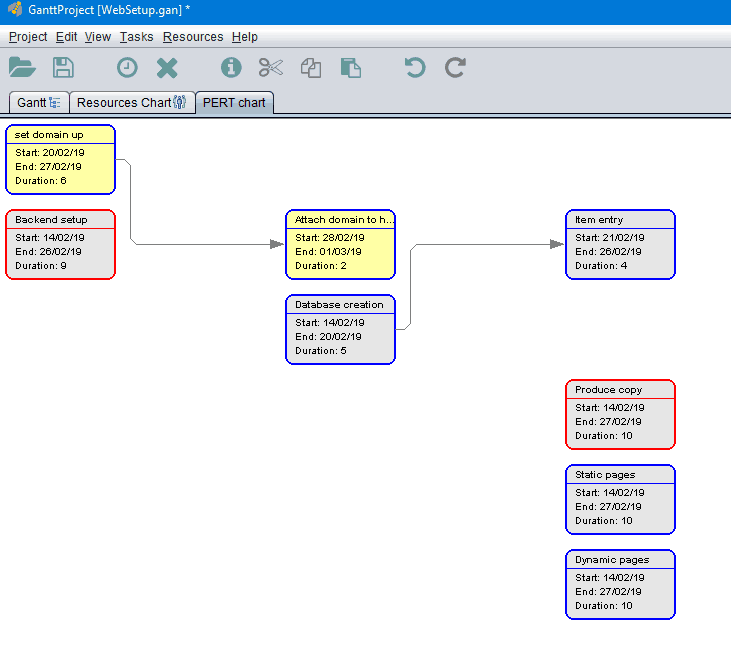
There’s also a PERT view. That’s a kind of chart that shows you the duration of each task as a value, rather than a bar on a calendar.
It isn’t there by default and has to be enabled in the “view” menu. Like the Gantt view, it shows the relationship between tasks, but does so independently of the calendar, so you can rearrange items by dragging and positioning them in a way that makes sense to you.
In addition to offering dependency management, GanttProject shows you the critical path, which is the route that would result in the shortest possible time to complete your project.
You can change the appearance of the application by picking from a selection of presets, though it isn’t going to win awards for visual appeal. You can also change the colors of the chart elements and add your own logo. You can set days off and omit them from your calendar, as well, which can keep things tidy.
Unlike most of the best project management tools, GanttProject is desktop software. That means it lacks features common to cloud-based alternatives.
Compared to online platforms, its biggest weakness is the lack of communication options. You can email people in your resource list, provided you’ve added their email addresses, but that is done via your default email application.
If you want an application that offers plenty of ways to talk to you teammates, take a look at our Podio review.
It also saves files locally by default, meaning they aren’t shared. That said, you can save to a network drive or use a service such as Dropbox to share your project files. There’s also an option to connect to a server via the WebDAV protocol.
If you’re interested in finding a storage service for your team, read our best online storage for teams article.
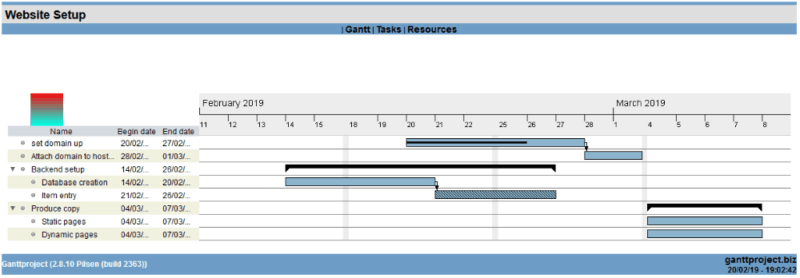
GanttProject has an excellent report generator that creates summaries of your project in many formats, including .pdf and HTML. The HTML export is a particularly good feature, enabling you to put an overview of your project online easily. You get a mini website, with links to different sections, and there’s a selection of themes to choose from. It looks basic, but it’s useful.
You can also import and export to Microsoft Project, as well as handle .csv files.
GanttProject has a narrow, focused set of features. There isn’t a huge amount to learn and what’s there does what you’d expect.
GanttProject is desktop software built in Java and it runs on Windows, Linux and macOS. It isn’t feature-rich, but it’s good at what it does and has a couple of nice touches. It gets a decent score here as a result. If you need an application that has more features and integrations, take a look at our Airtable review.
GanttProject Features Overview
| Kanban board | |
| List | |
| Calendar | |
| Timeline | |
| Spreadsheet view | |
| Gantt charts | |
| Workload planning | |
| Long-term planning | |
| Multiple project management | |
| Dependency management | |
| Native scrum management | |
| Set user permissions | |
| File storage | |
| Time-tracking | |
| Built-in integrations | |
| Reporting features | |
| Free plan | |
| Free Trial | Free Anyway |
| Web app | |
| Windows | |
| MacOS | |
| Android | |
| iOS | |
| Ticket-based support | |
| Tutorials | |
| Knowledgebase | |
| Forum | |
| Live chat | |
| Phone support |
User-Friendliness
GanttProject is a free application that you download and run yourself. It comes with an installer, which is only 18MB on Windows, so it’s quick to download and easy to get running. There isn’t much to help you get started. There’s no tutorial in the application and nothing resembling a manual.
Most online platforms have a walkthrough when you get started or introductory features, but you’re mostly left on your own with GanttProject. A similar tool is Redmine, which is open source and designed to be run on your own server. Have a look at our Redmine review for more.
Fortunately, GanttProject is easy to figure out, partly because there isn’t a lot to understand. Its menus have a few options, but they’re hardly jam-packed.
As you’ve probably guessed, GanttProject is a Gantt-focused tool. Its main view is a Gantt chart with a list of tasks on the left and a calendar that shows when tasks are scheduled for on the right.
Adding a task is straightforward and can be done with a button or a couple of menu options. New tasks have their start and end dates set to whatever day is currently at the far left edge of your chart view, which is odd but you get used to it.
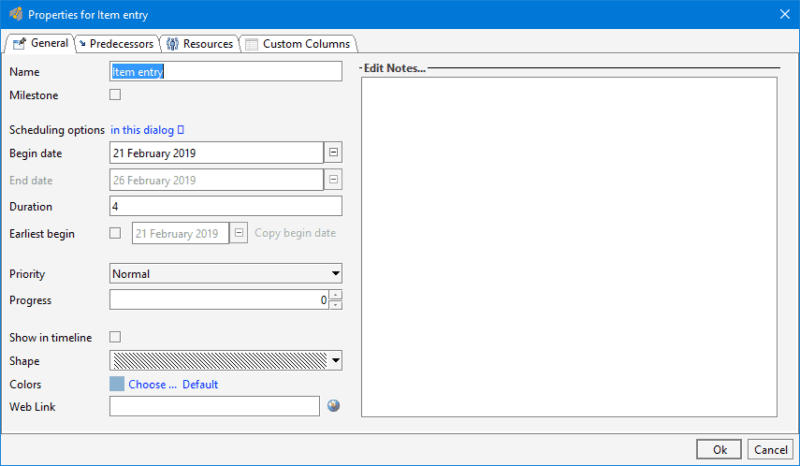
On the calendar, you can change the start and end dates for tasks by mousing over their edges and dragging. You can change percent-completed in a similar way and create dependencies by dragging an arrow from one task to another.
There are no obvious handles to show you that’s possible, and it requires precision with the mouse, but it’s intuitive enough to figure out through experimentation. You might get frustrated trying to move things around quickly, though, because even when you know what can be done, you can’t always find the correct handle without fiddling around with the pointer.
Not all project management tools give you controllable Gantt charts, but those that do are generally easier to work with than GanttProject. One online tool that includes a lot of features and isn’t difficult to use is Smartsheet. You can read about it in our Smartsheet review.
On the plus side, GanttProject will automatically move things for you if they depend on other tasks you’ve just moved. For example, if you shift a task’s end date to March 10, tasks that depend on it will be moved to start after that date, if necessary.
GanttProject gets high marks for ease of use. Most of its features are easy to figure out. It’s worth watching its YouTube tutorial video, but you shouldn’t need much more than that to learn how to use it. Dragging tasks around its Gantt view could be easier, but aside from that, we didn’t have trouble.
Cost
GanttProject is free, but gives you the option to pay if you want to help support it. You can name your price, so if you’ve got the cash, you can give something back to its team.
You can also contribute through testing and bug hunting, working on the source code or translating it into new languages. It’s available in 40 languages already, but not all the translations are up to date.
You can’t beat free, though, so GanttProject gets a perfect score here. Remember that you’ll need to pay for your own web server, or a storage service, if you host your project online. Our website security article is worth reading if you’re setting up your own server, and our best cloud storage article will be useful if you just want to upload a project file somewhere.
Security & Privacy
Because GanttProject typically runs locally, privacy is much less of an issue than it is with cloud-based tools. You don’t need to provide an email address, or any other information, to download its installer.
Its website privacy policy is a simple statement saying it collects cookies, stores the IP address of website visitors and does other things you’d expect when visiting a website. We don’t have concerns here, but if you want to learn more about the topic in general, read our how to protect your privacy article.
If you’re setting up your own server to use via WebDAV, ensure you prioritize security when using GanttProject online.
Project files are not encrypted and look like .xml files when opened in a text editor, but they have their own extension. If you want to protect your local files, read our how to encrypt your hard drive piece for advice on how to do so.
We’ve given GanttProject a high mark here, but that is more because there isn’t much to be concerned about than because it does anything special in this area. Cybercrime is less of a concern with desktop tools.
Service & Support
Despite being free, there are a few ways to get help in GanttProject.
It has a support portal, which you can turn to if you need assistance. You’ll find an active community in which you can get help from developers and fellow users there. Almost all the questions we looked at were answered quickly, often by GanttProject’s manager and programmer, Dmitry Barashev. No other tool we’ve used offered support directly from the boss.
You’re encouraged to read the FAQ and search existing questions before asking your own. The FAQ includes useful links, including to YouTube tutorials and a documentation page. The documentation only has a couple of articles pitched at users, though, and they’re on quite specific topics.
The YouTube link is just a search for tutorials, but there are plenty there, including some from the project’s developers. This one, in particular, is a good place to start.
Because it’s an open-source project management tool, you can do what you want with GanttProject, and the community is there to help you if you get stuck. There could be better documentation, but there are good tutorial videos. The tool is simple to figure out, too, which helps it get a good score here.
Final Thoughts
If you want to do everything offline for security or privacy reasons, GanttProject is a great choice. It allows you to manage projects locally and perform task management with subtasks and dependencies.
It has some online features, as well as its useful HTML output option. Though it feels dated, it’s good at what it does. If you want something with a more modern feel, monday.com might be for you. Read about it in our monday.com review.
GanttProject is basic in terms of what it offers, but the lack of bells and whistles will suit some people down to the ground. If you need the specific features it has and don’t want the benefit of a cloud platform, it could be just what you need.
If you’ve tried GanttProject, please let us know how you found it in the comments. Thanks for reading.


